Manually tracking employee attendance can wear out even the best business leaders and human resource professionals.
And with the rise of remote work and flexible employee schedules, tracking attendance and calculating billable hours is now more complex than ever before.
The solution?
A solid attendance tracking system! It can give you access to comprehensive attendance reports, streamline workflows, and accurately calculate payroll.
In this article, we’ll explore the key features, pricing, and user ratings of the top ten attendance tracking software. We’ll also discuss the three must-have features for a great attendance system.
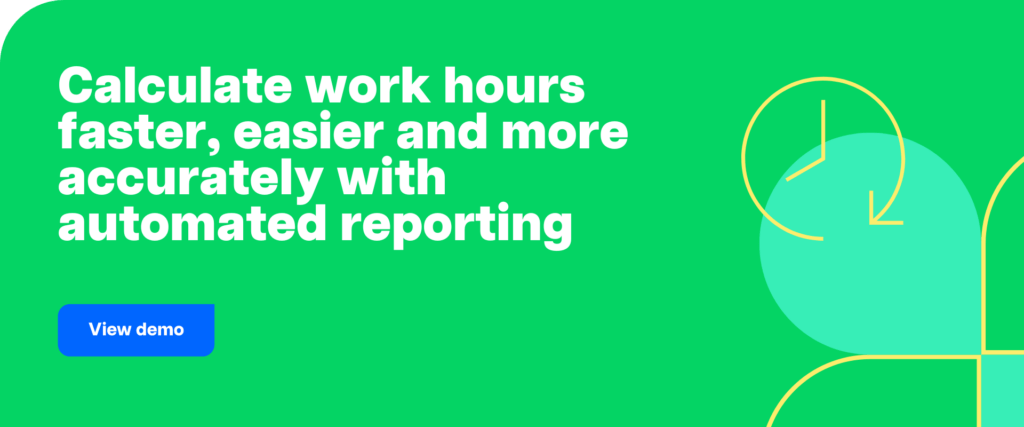
This article contains:
(Click on the links below to jump to a specific section)
- Top 10 Employee Attendance Tracking Software
- Employee Attendance Tracking System Basics
- What is an Employee Attendance Tracking System?
- 3 Must-have Features in an Attendance Tracking System
Let’s get started.
Top 10 employee attendance tracking software
Here are the top ten employee attendance tracking software available today:
Note: If you’re interested in first understanding an employee attendance system and its key features, you can jump to this section.
1. Time Doctor

Time Doctor is a powerful employee attendance tracking and performance management tool used by major companies, like Verizon and Ericsson, as well as by small businesses, like Thrive Market, to boost workplace productivity.
Time Doctor can accurately track employee time and attendance in real-time. It also reminds employees to track time during work and to stop tracking when they take a break.
Additionally, the software lets you view your team’s attendance status and set work schedules accordingly. With detailed reporting and payroll functionalities, Time Doctor is an employee attendance tracking wizard!
Key features
Here’s why Time Doctor is the perfect attendance management software:
A. Get comprehensive attendance reports
Activate the Work Schedules feature on Time Doctor to access comprehensive employee attendance reports.
You can choose from several available columns to configure an attendance report that makes sense for your business.
Time Doctor’s report columns include:
- Shift-related columns: Attendance Status, Shift Start Time, Shift Length, Actual Hours Worked, and more.
- Day-related columns: Day Start Time, Day End Time, Total Time Per Day, and more.
- Additional columns for when work shifts continue to the next day.
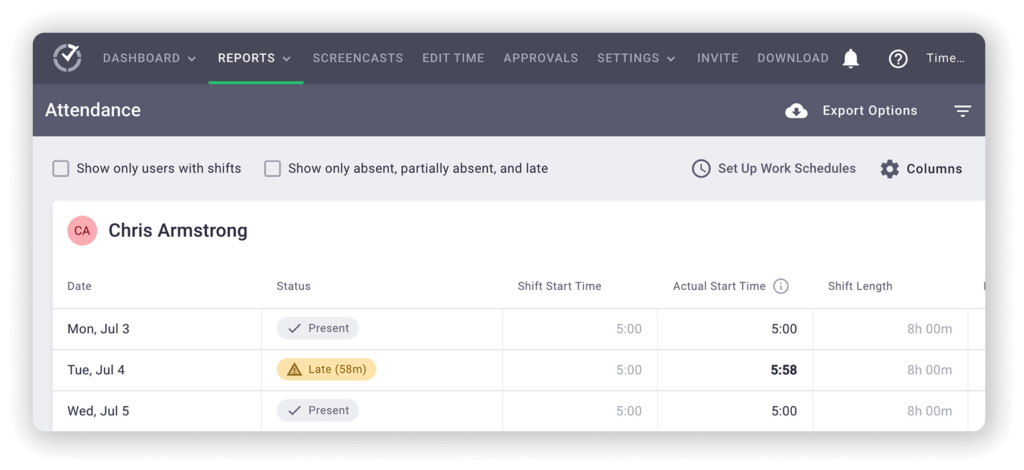
With the help of these reports, you can:
- Get actionable attendance data in real-time.
- Understand if an employee is present, absent, partially absent, or late to their shift.
- Adjust employee schedules based on their availability.
- Build a customized attendance management system and get an overview of employees’ workday activities.
- Assess employees’ performances using the insights from the attendance report.
- Use other productivity reports, such as projects and tasks, timeline, activity summary, hours tracked, web and app usage.
B. Track time manually and automatically
Time tracking is a piece of cake with Time Doctor.
To track time in the manual mode, your team simply needs to start and stop the timer on Time Doctor’s time clock as they start and finish their work shift.

With this attendance management software, your team can manually edit their working hours when they forget to start the timer.
However, if your employees think manual editing is a hassle, they can use Time Doctor’s automated timesheet tool to record their computer activity and store it privately, without starting any timers.
C. Access flexible employee schedules
Access employee scheduling features within the app using Time Doctor’s work schedules feature.
You can also customize each employee’s work schedule based on their availability and productivity.
The work schedules feature also lets you:
- Access automatic employee scheduling features to save time.
- Edit work schedules in bulk.
- Set a minimum requirement on employees’ working hours.
- Adjust employee workloads to avoid burnout and help them excel.
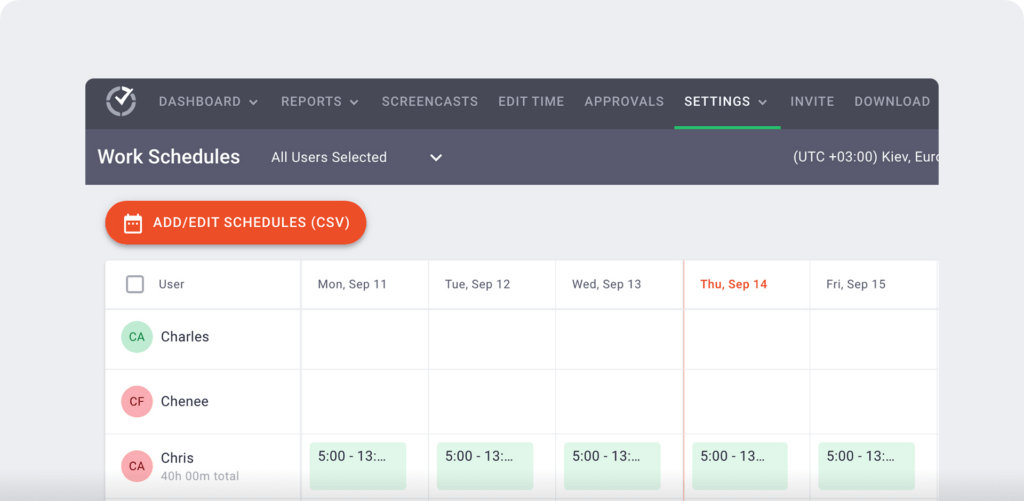
D. Employ smart payroll management
Use your employees’ time tracking data to calculate billable hours and payroll accurately.
With Time Doctor’s smart payroll feature, you can:
- Automate employee timesheets to pay salary and hourly employees regularly.
- Approve a timesheet manually or use an automatic approval feature.
- Customize your payroll system with options to edit the payment currency, pay rate, and payment method for each employee.
- Use Time Doctor’s payroll integrations with payroll software like Paypal and TransferWise.
- Export your payroll as a CSV file. Make batch payments by uploading this file to PayPal, TransferWise, or Gusto.

Pros
- Track time and attendance offline.
- Set productivity ratings to classify websites and applications as either productive or unproductive.
- Integrate with 50+ productivity apps like Asana, Trello, Basecamp, etc.
- Time Doctor has strict privacy and data security measures.
- Use the silent version of Time Doctor and let the tool run silently in the background, causing little impact on your employees’ day-to-day routines.
- Set up screencasts and screen video recording to monitor your employees’ computer activity while they’re working.
- Use distraction management features such as the idle time pop-up that asks employees if they’re still working after some time of inactivity.
- Access the dashboard to get easy-to-read summary reports of the time spent on each project, client, and task.
- Access the Time Doctor desktop app on Windows, Mac, and Linux operating systems.
- Use the robust Android mobile app for flexible attendance management by enabling your team to track time and attendance anywhere.
Pricing
Time Doctor offers a 14-day free trial that doesn’t require any credit card details. Its paid plans start as low as $7/user per month.
Customer ratings
- G2: 4.4/5 (200+ reviews)
- Capterra: 4.5/5 (300+ reviews)
2. Jibble
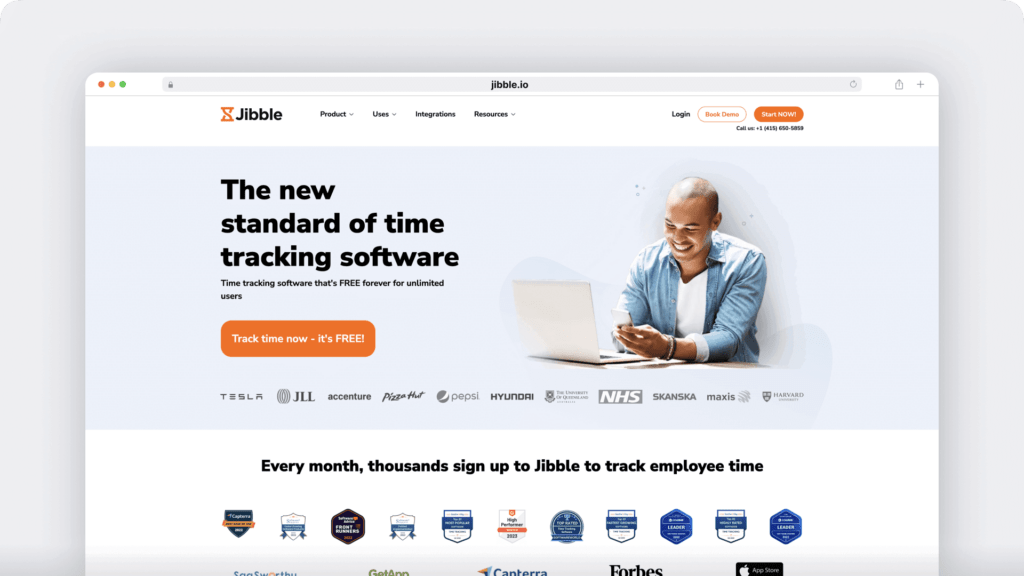
Jibble is a cloud-based attendance tracking solution.
This software offers businesses and organizations features to monitor their teams’ attendance through cloud-based reports, timecards, and GPS tracking.
Key features
- Supports geotagged attendance system to ensure employees are on site.
- Enables an employee to mark attendance from a kiosk device setup.
- Supports facial recognition for verified attendance data.
- Offers an offline time tracking feature.
Pricing
Jibble has a free plan. Its paid plans start from $2 per user per month.
Customer ratings
- G2: 4.6/5 (40+ reviews)
- Capterra: 4.8/5 (200+ reviews)
3. Clockit
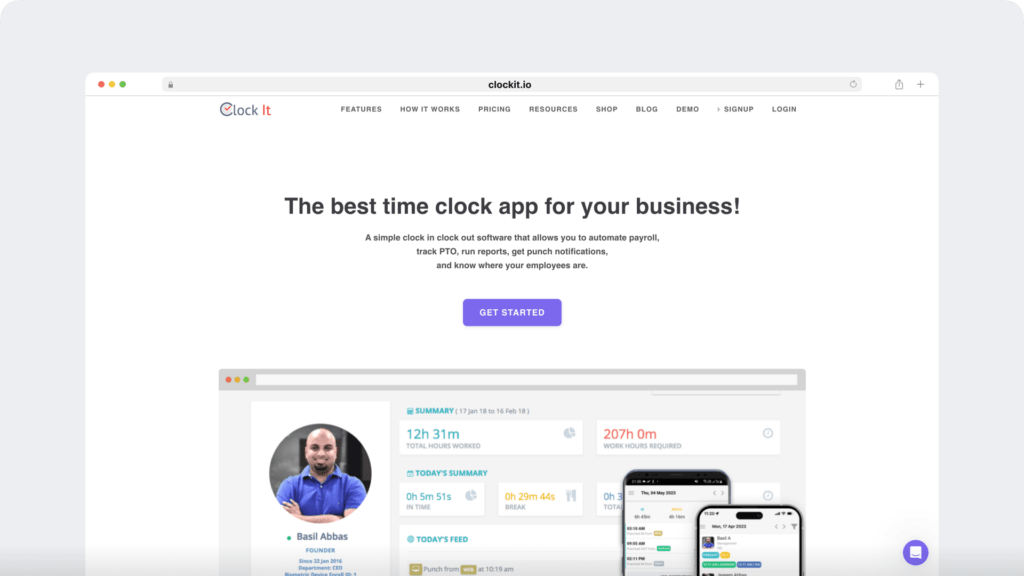
ClockIt is a suitable cloud-based attendance tracking software for small and medium-sized teams. The software has a mobile app to help track attendance via facial recognition. It also supports geofencing features such as GPS tracking to ensure your employees are on-site.
Key features
- Offers an attendance management system that allows employees to clock-in using a QR code or a barcode.
- Supports automatic time rounding to make overtime calculations easy.
- Provides a color-coded calendar to help visualize time performance for every employee.
- Supports manual and automatic time tracking.
Pricing
ClockIt offers a 14-day free trial. Its paid plans start from $29/month for up to 10 users.
Customer ratings
- G2: NA
- Capterra: 4.4/5 (70+ reviews)
4. DeskTime
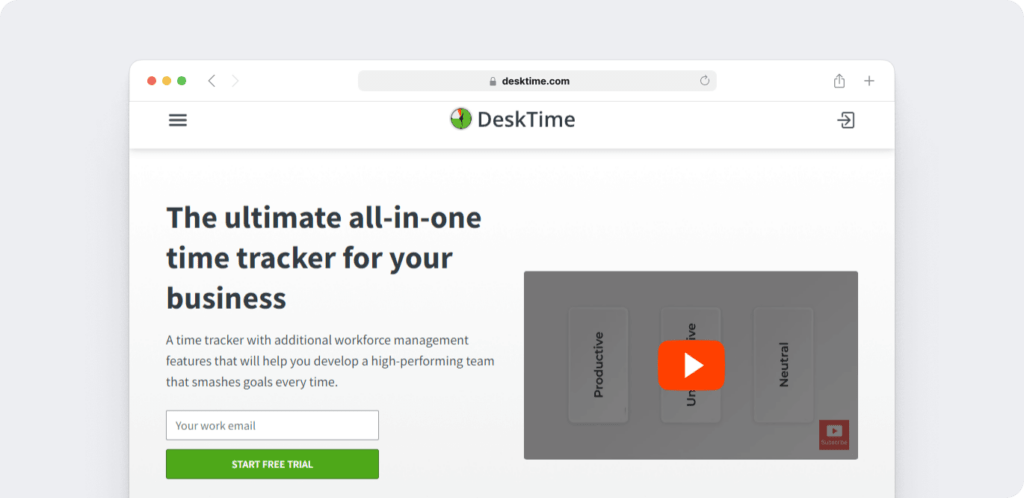
DeskTime is an automatic time tracking software that gives you insights into your team’s productivity by analyzing their attendance status and the applications they use during their work hours.
Key features
- Offers an absence calendar that lets employees carry out leave scheduling.
- Supports a shift request feature that lets employees pick their preferred working shifts.
- Offers a project time tracker that lets you set realistic deadlines for projects.
- Provides a break reminder within the app that’s based on the Pomodoro technique.
Pricing
DeskTime has a limited free plan. Its paid plans start from $7/user per month.
Customer ratings
- G2: 4.6/5 (20+ reviews)
- Capterra: 4.5/5 (200+ reviews)
5. Clockify
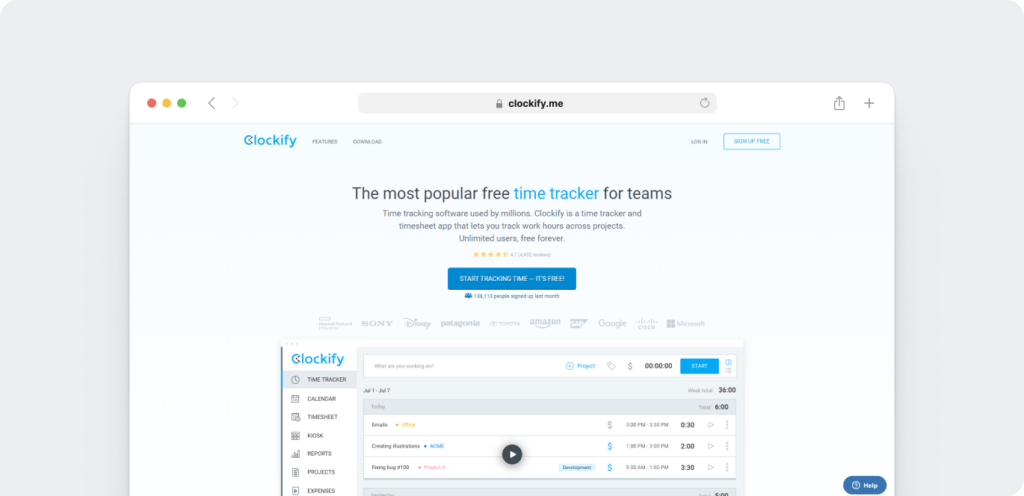
Clockify is an efficient Pomodoro timer with time tracking features that can monitor your team’s productivity.
Key features
- Supports automatic reminders to help employees track time regularly.
- Calculates billable employee hours for salary and hourly employees automatically.
- Prevents employees from changing historical attendance data.
- Provides a dashboard that shows you what your team members are currently working on.
Pricing
Clockify has a limited free version. Its paid plans start from $4.99/user per month.
Customer ratings
- G2: 4.4/5 (90+ reviews)
- Capterra: 4.7/5 (1500+ reviews)
6. Zoho People

Zoho People is an attendance tracking software suitable for both small and large organizations. The software gives you a team overview based on location, type, role, and experience level.
Key features
- Enables employees to check-in from anywhere on the web or their mobile device with IP and location-based restrictions.
- Supports advanced leave scheduling for better attendance management.
- Enables classification of payable and non-payable work items during work shifts.
- Supports attendance tracker integration with biometric devices to avoid “buddy punching”(when a coworker punches another employee’s timecard in their absence).
Pricing
Zoho People is free to use for up to five employees. Its paid plans start from $1/user per month.
Customer ratings
- G2: 4.3/5 (100+ reviews)
- Capterra: 4.3/5 (170+ reviews)
7. Timecamp
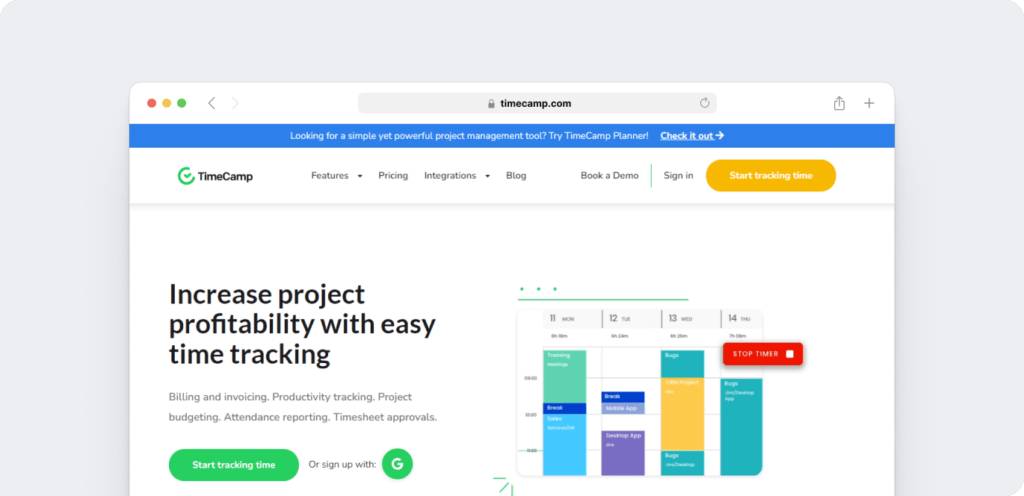
Timecamp is an attendance management software and time tracking solution. It offers detailed reports, accurate timesheets, and GPS tracking to track employee performance and attendance.
Key features
- Supports a one-click attendance tracker that automatically switches to idle when employees aren’t working.
- Offers a drag and drop interface to add time entries to a timesheet.
- Supports comments and feedback to help you discuss an employee timesheet.
- Locks attendance timesheets to keep the attendance data safe.
Pricing
Timecamp has a limited free plan. Its paid plans start from $7/user per month.
Customer ratings
- G2: 4.7/5 (170+ reviews)
- Capterra: 4.7/5 (500+ reviews)
8. Replicon
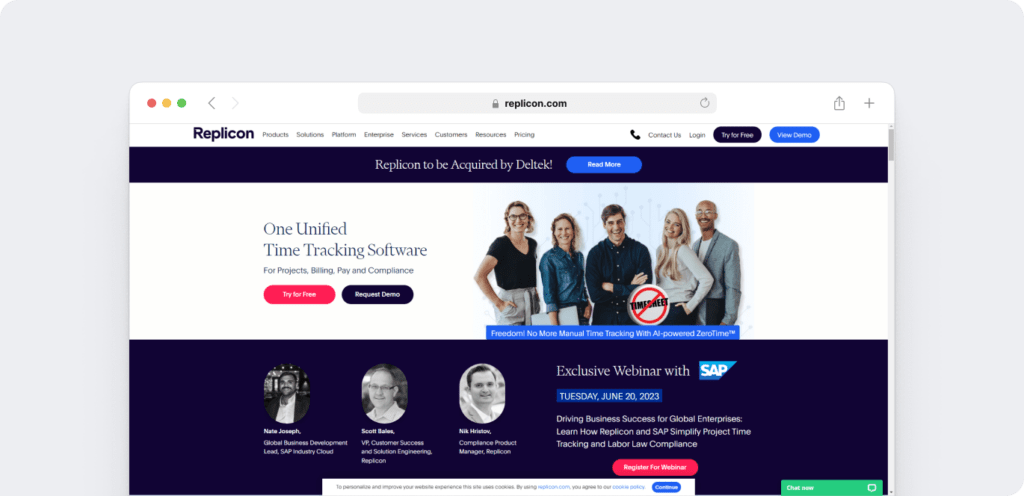
Replicon is a cloud-based attendance tracking solution. Its attendance tracker lets you send automatic reminders to ensure your team members submit their timesheets on time.
This employee attendance software also supports job costing features by capturing employee attendance across different job roles.
Key features
- Offers customized timesheet templates to track attendance and employee productivity against projects, tasks, and activities.
- Supports time tracking for all billable and nonbillable employee hours by project or activities.
- Lets you prevent employees from making manual attendance data edits.
- Sends supervisors and managers real-time updates about timesheet submissions to improve attendance management.
Pricing
Replicon has several paid plans that start from $6/user per month.
Customer ratings
- G2: 4.2/5 (500+ reviews)
- Capterra: 4.5/5 (400+ reviews)
Read our Kronos vs. Replicon vs. Time Doctor comparison for more info on these time & attendance software.
9. Calamari
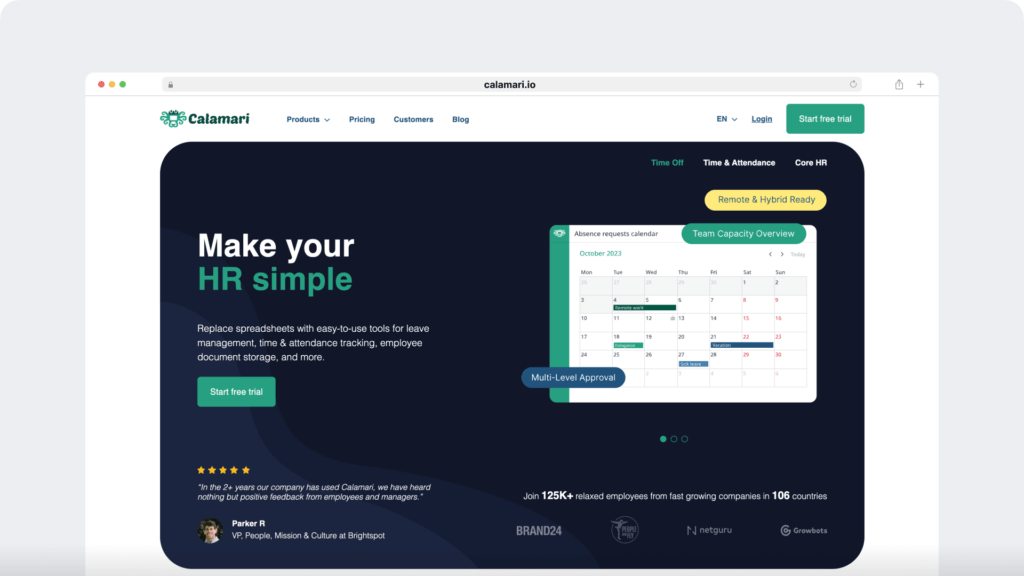
Calamari is a human resource and workforce management solution. It’s user-friendly and lets companies manage employees in different locations. Managers can use the software to track attendance as well as sick leaves.
Key features
- Uses Bluetooth iBeacons (small battery-powered devices) to detect if your employees are in the office.
- Lets employees check into work using a QR code.
- Supports shared calendars that track employees’ vacation, days off, and remote work.
- Automatically calculates absence allowances and accruals based on customized PTO (Paid Time Off) policy.
Pricing
Calamari has separate plans for leave management and clock-in/ clock-out features.
Paid plan for leave management costs $2/user per month. Clock-in/clock-out paid plan costs $2.5/user per month.
Customer ratings
- G2: 4.5/5 (10+ reviews)
- Capterra: 4.7/5 (350+ reviews)
10. Darwinbox

Darwinbox is a cloud-based attendance tracking tool. This attendance solution has separate workforce management modules for performance, recruitment, leave, travel, rewards, and expenses, to help businesses manage employees.
Key features
- Offers an attendance management system based on location tagging to increase the productivity of on-field and remote employees.
- Provides an iOS and Android mobile app that lets employees mark attendance from anywhere.
- Gives employees easy access to attendance policy documentation.
- Provides a dashboard for a quick view of your team’s attendance status.
Pricing
Pricing is available on request.
Customer ratings
- G2: 3.6/5 (20+ reviews)
- Capterra: 3.9/5 (10+ reviews)
And with that, we’ve explored the top attendance software you can use today.
Let’s now take a step back and look at what an employee attendance tracking system is and its must-have features.
What is an employee attendance tracking system?
An attendance tracking system is the ultimate human resource management solution.
It helps you maintain an attendance record that documents your employees’ working hours and the time they take off.
But beyond that, the right employee attendance tracking system lets you:
- Create efficient employee schedules.
- Reinforce your PTO (Paid Time Off) policy through an employee self-service portal.
- Access reports on employee productivity.
- Eliminate human errors and share accurate billable employee hours with clients.
- Use a past attendance record to determine work capacity and save on the overall labor cost.
- Empower an employee to practice flexible work scheduling.
- Allow employees to clock in using a QR code or a barcode scanner.
- Authorize employees to submit timesheets through a mobile device and more.
3 must-have features in an attendance tracking system
If you’re confused about which attendance software to pick, here are three key features to look for in an attendance tracking system:
- Extensive reporting system that gives you valuable insights into your team’s attendance, productivity, and profitability.
- In-built payroll system that offers your human resource team the necessary attendance data to manage the payroll process for salaried and hourly employees.
- Privacy and data security measures such as encrypted data transfer (HTTPS), two-factor authentication, password management policy, email verification, and more to protect the attendance record.
Wrap up
While tracking attendance is crucial for any organization, it can be challenging if you don’t have the right attendance tracking system.
In addition to making employee attendance management a cakewalk, the software can also help you get insights into your team’s productivity and sort out your payroll process.
Use this comprehensive list of the top attendance tracking software as a guide and shortlist tools based on the three must-have features we discussed.
But if you want an all-in-one attendance tracking, payroll software, and time management solution, Time Doctor is the tool for you. Sign up for Time Doctor’s 14-day free trial now and experience it yourself!


