As a manager, project management time tracking should be standard practice for your team.
It involves tracking the time your team members spend on each project.
This gives you detailed insights into what tasks your team is working on, how long it takes them to complete, and how to improve productivity. It can also help you accurately bill clients on an hourly model.
And fortunately, there are various time tracking software solutions available today that make project management time tracking a piece of cake.
In this article, we’ll explain what exactly project management time tracking is, how it works, and the various features it offers. We’ll also look at some benefits of tracking time and the top three time tracking software for your team.
This article contains:
(Click on the link below to jump to a specific section)
- What is Project Management Time Tracking?
- 5 Key Benefits of Project Management Time Tracking
- 3 Easy Tips to Track Time in Project Management
- 6 Essential Features to Look for in a Time Tracking Tool
- Top 3 Time Tracking Software for your Team
Let’s begin!
What is project management time tracking?
Time tracking is an efficient project management process that keeps track of the total time spent on an entire project and its individual tasks.
Employers can assign tasks and keep time logs to understand how their projects progress and how long each activity takes. This helps with greater efficiency in projects, especially during remote work, and improves employee time management skills.
How does it work?
Employees can manually track their work hours or use time tracking software to streamline the process.
With manual timesheets, employees log in the time they work each day in a paper or Excel timesheet. However, this method is both tedious and error-ridden.
Using time tracking software is a smoother, more accurate method to manage project time.
With the software, employees must start tracking their time every time they start working. Most time tracking software provides manual options with a start/stop button, but you can also use an automatic time tracker.
But how does this data help you?
Let’s find out.
5 key benefits of project management time tracking
Here are some of the key benefits of time tracking for your team.
1. Productivity insights
With time-tracking, managers and stakeholders can access every aspect of their employees’ daily workflow.
They can access valuable data about:
- Which task takes the most time.
- How much time do employees allocate to every project process.
- When they’re the most productive.
Employees can monitor and evaluate their own time management skills across multiple projects. They can also use various time management techniques to improve their project progress.
For example, employees can try the Pomodoro technique and take frequently timed breaks between work to improve their focus.
2. Greater employee accountability
When employees need to keep track of their time entries, they become more self-aware and accountable for their work management. Managers can also virtually track how long an employee spends on each task and how many breaks they take.
But remember, time tracking is in no way meant to intimidate the employees.
It helps highlight each person’s contribution to a project and makes them feel valued while encouraging teamwork.
3. Better resource management
Improper resource allocation can cause employee burnout.
With time tracking, you can stay updated about the exact working schedules of your employees. Managers can re-assign tasks and make future project plans based on the employee’s workflow and work speed.
4. Efficient billing and budget management
Keeping track of your billable time can be helpful when billing clients for your work.
And if you pay employees on an hourly rate, you can use time tracking tools to streamline the process. For example, you can fill in the details of your employees and their hourly rate, and the software takes care of the calculations.
This also makes it so much easier to keep track of the project budget because you have a detailed report of every single billable expense.
5. Increased profitability
Time tracking helps keep an accurate track of your work hours for billing purposes, which is essential for a business’s profitability.
Managers get insights into which processes are taking the most time and bring about necessary changes. For example, if the weekly timesheet indicates that IT issues take a lot of time, maybe there’s scope for improvement there. This saves time, which again reflects in the company’s profits.
Keeping this in mind, are there any ways to optimize your time tracking processes?
3 easy tips to track time in project management
Here are some useful tips to help you streamline your team’s time tracking processes:
1. Find the right time tracking tool
Choosing the perfect tracking tool for your team needs some research.
Modern time tracking software offers various features like timesheets, payroll, advanced productivity insights, customizable project dashboards, online invoicing, etc.
Before finalizing a timesheet software, look into the various types of time tracking solutions available in the market. Here are a few examples:
- Simple software with just timesheets.
- Project management software with in-built time tracking.
- Time tracking and attendance monitoring software for remote teams.
- Clock-in/clock-out software.
- Time tracking and payroll management tools.
2. Implement your time tracking strategies throughout the team
You should explain why time tracking is important and how it can help your team to self-evaluate and work responsibly. Your employees will be more motivated to use these software once they realize how time tracking will benefit them.
3. Analyze the timesheet data
As project managers, you can’t track every minute your team spends on a project. But you can monitor your team’s workflow and the time taken for each task.
The productivity and time insights can also help you with other processes like resource management, accurate time estimation, and better workload management.
6 essential features to look for in a time tracking tool
Here are the time tracking features you should look out for when choosing a software.
1. Time tracker
The most important thing to look out for is a reliable time tracking feature. In short, time tracking is a detailed report of the time spent on all your work processes.
A great time-tracking software solution should organize this data into several relevant categories. These include projects, clients, tasks, departments, etc.
Managers should be able to access multiple users’ data and compare them to highlight individual contributions and analyze team collaboration.
2. Timesheets
A timesheet is a record of the entire data of billable time tracked by the employees.
Most timesheets also track employee attendance, time-offs, leaves, breaks, and holidays. These reports can be sent to your email address or exported in CSV, DOC, or PDF formats.
Automated timesheets also eliminate the need to manually enter your work hours each day or get them approved by your managers. Since a time tracking app automatically creates your timesheet, there’s no room for manual errors.
3. Attendance tracking
It can be difficult to keep track of each employee’s attendance and reporting times in both traditional or remote work environments. But with attendance tracking features, you can set work shifts for your employees and get real-time updates of whether they’re being followed.
For example, if an employee works the 9-to-5 shift but clocks in at 10, their dashboard will mark them as ‘late’.
This feature makes employees more accountable for their work. Managers can better implement discipline throughout the team, and help employees become more self-aware of their work patterns.
4. Analytics and reports
Modern time tracking and project management software offer some robust analytics and reporting features.
Managers can access a detailed analysis of each employees’ project progress and how much time they took for multiple projects. They can filter through employees’ time tracking data based on:
- Clients
- Projects
- Tasks
- Day/Month/Year, and more.
Both employees and managers can also access daily reports of work done on any particular project/task. These reports include data about:
- The total work done that day.
- Project-specific insights.
- Activity insights (absent, partially present, web activity, etc)
5. Billing and payroll
Traditional payroll processes involve manually approving the timesheets, calculating the total expenses per employee, and making the required payments. But with time tracking software, the majority of manual work gets automated for your convenience.
With native payroll and billing features, you can accurately compensate your employees and charge your clients.
Employees can also manually edit their time, fill in their timesheets, or manage overtime compensation. Managers can access all of this data on employee dashboards for faster and more efficient billing.
6. Integrations
Integrations are very popular with modern time tracking and project management software. Third-party integrations are a must-have for companies using more than one software for their work processes.
The time and project tracking software should easily integrate with other apps and sync up your data.
For example, your time tracking software can integrate with a project management app. Through these integrations, you can easily track time without switching back and forth between multiple apps.
So, which software solutions offer these features?
Top 3 time tracking software for your team
Here’s a detailed look at the top three time tracking software
1. Time Doctor

Time Doctor is an advanced time tracking and productivity management software used by major companies like Keller Williams and Ericsson, as well as by SMBs like Thrive Market to boost employee productivity.
With Time Doctor, you can track your time using timesheets, get detailed productivity reports, track your employees’ attendance, and integrate with various apps.
It helps you effectively track and analyze your company’s work time and plan your workflow for efficient project management.
Key features
Here are some of Time Doctor’s key features:
a. Flexible time tracking
Time Doctor features an interactive tracking interface that lets you manually track time with a start/stop button.
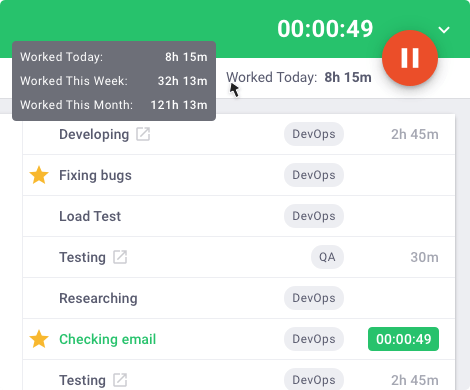
It also offers an optional automatic time tracking option with no user interface. This feature in no way affects the employees and helps them better focus on their work while managers can obtain performance insights to boost their productivity.
You can also track online time with Time Doctor’s mobile app for Android devices.
b. Project and task management
Time Doctor lets you create individual tasks under a project, and track time separately for them. It is also possible for multiple people to work on a single project and track their time.
Managers can create and assign tasks to relevant team members. This also helps organize their time logs for payroll.
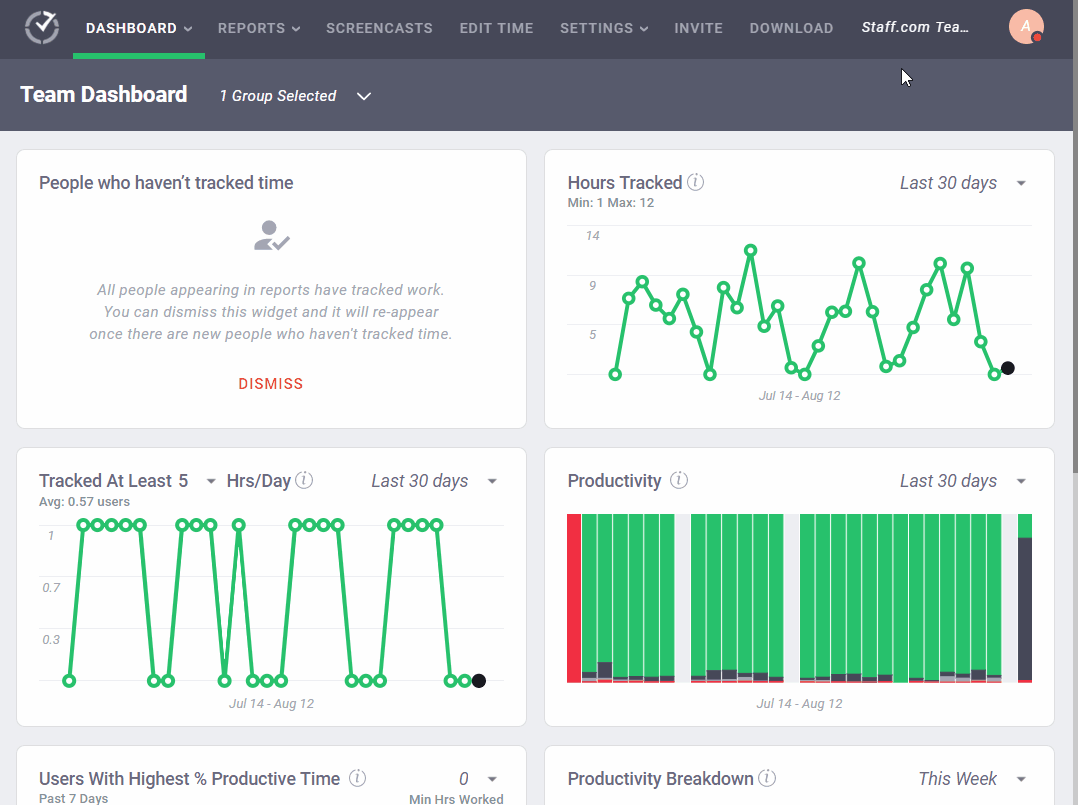
c. Detailed productivity reports
Time Doctor’s comprehensive productivity reports can help you boost your performance and time management. Here’s a breakdown of some of the tool’s reports:
- Timeline reports: Provides insights into how much time your employees spent during the day and the week.
- Projects and tasks reports: Displays time spent per project and specific tasks.
- Activity summary report: Shows the active minutes, seconds, unproductive time, and mobile time for each employee.
- Attendance report: Lets you know when employees are present, absent, partially present, or late every day.
- Hours tracked report: Monitors how much time employees tracked in a day, week, month, or any given date range.
- Web & app usage: Find out what websites and apps your employees use during work hours.
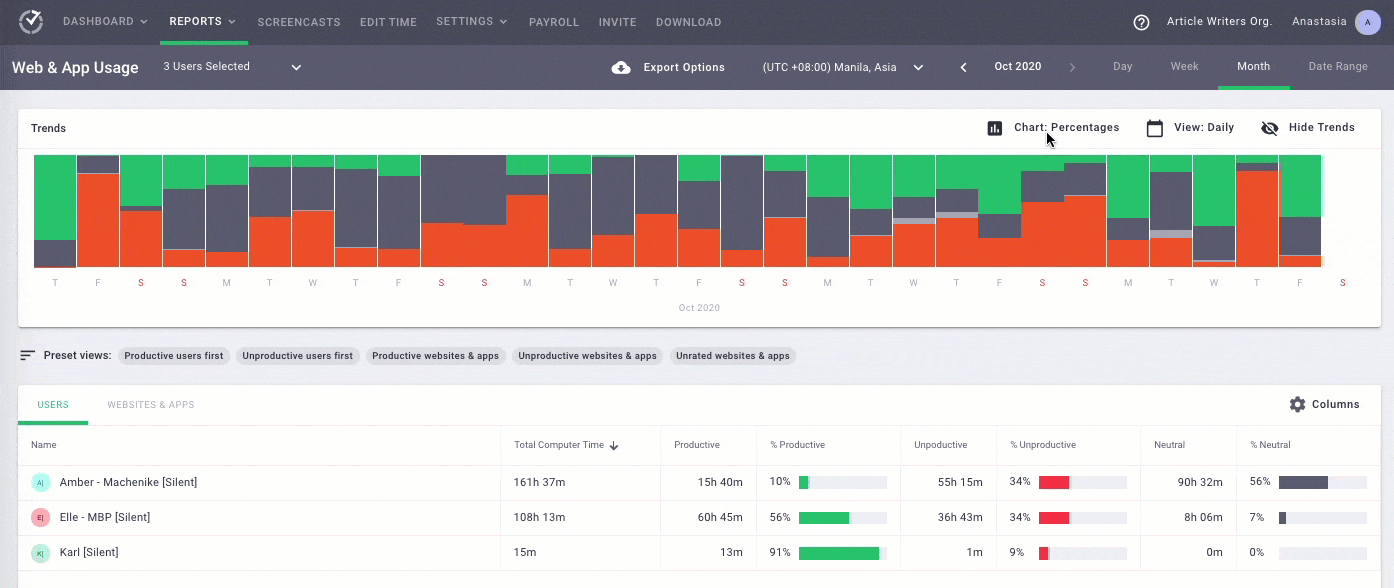
d. Payroll management
The payroll feature in Time Doctor lets you pay your employees and consultants by generating invoices in CSV, PDF, and XLS formats. Employees can also export their timesheets for faster payments.
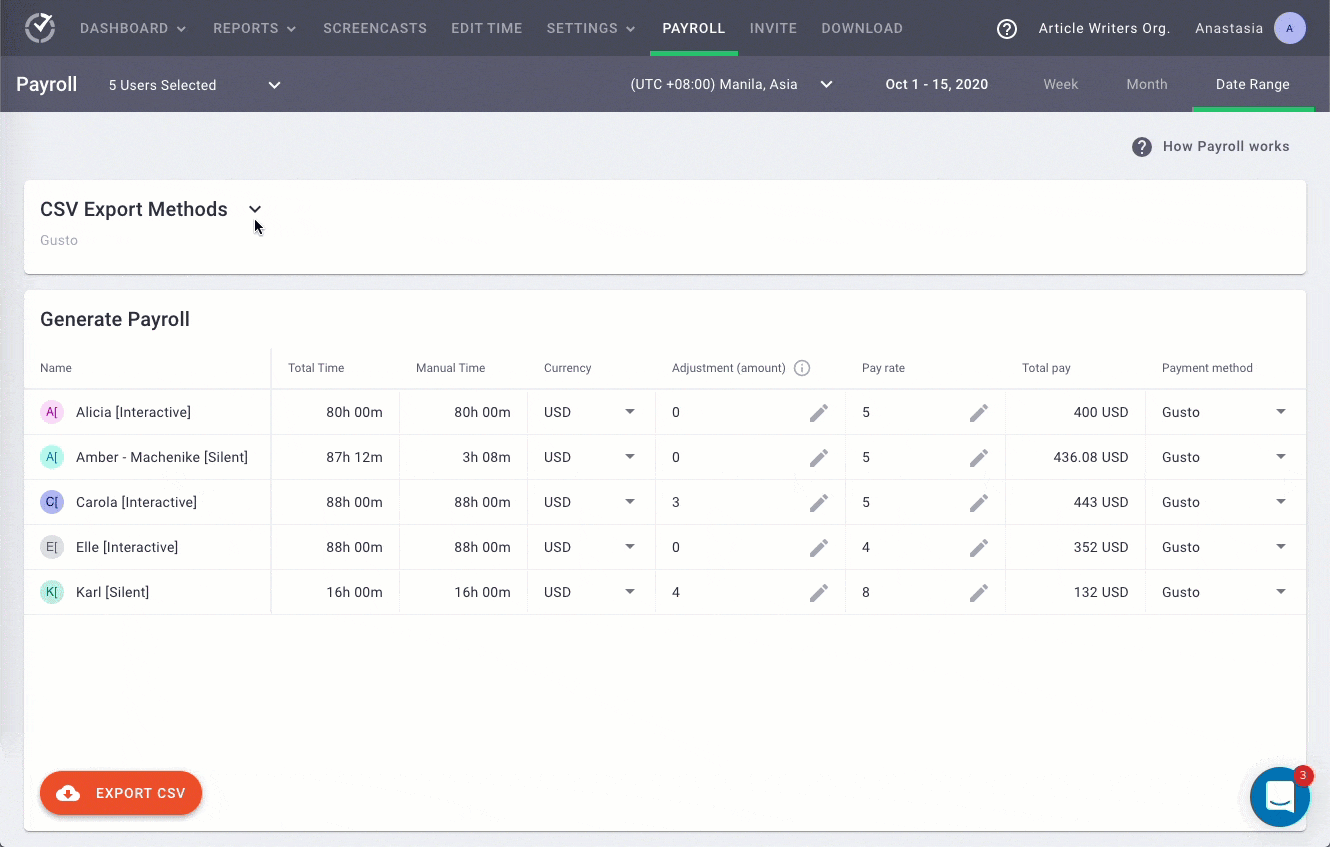
Time Doctor integrates with Paypal, Wise, and Gusto for convenient payment.
Pricing
Time Doctor offers a 14-days free trial (no credit card required), and a paid plan starting as low as $7/user/month.
Customer ratings
- G2: 4.4/5 (230+ reviews)
- Capterra: 4.5/5 (370+ reviews)
2. Zoho Projects
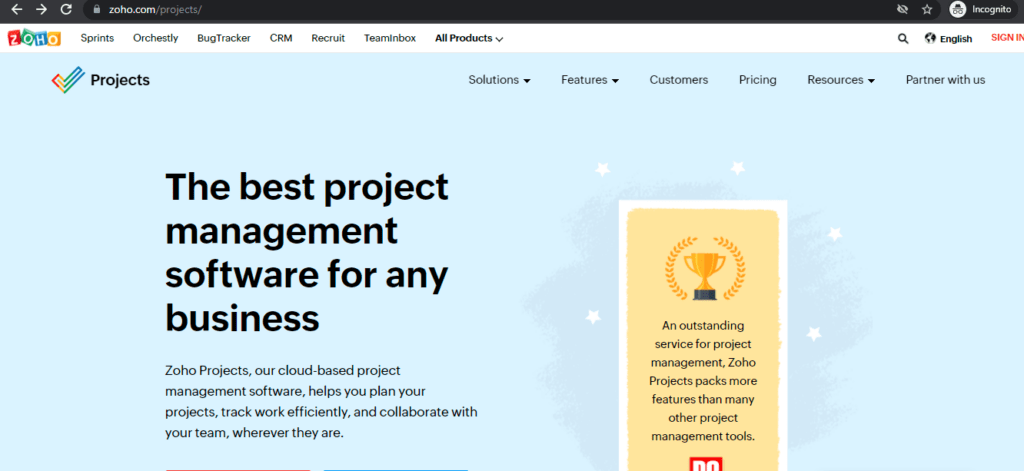
Zoho Projects is a popular project management software with a native time tracking tool. You can keep track of your project tasks, collaborate with your team, and track your employees’ work in real-time.
Key features
- Track all your billable and non billable hours using timesheet management and task timers.
- Manage tasks and dependencies in your work functions using a Gantt chart format.
- Analyze and identify employee work patterns with comprehensive reports and improve your resource management using time analytics.
- Improve your project estimates with a real-time ‘Planned vs. Actual’ task hours timesheet.
- Manage your employees’ workflow by monitoring when they clock in/clock out and what they’re working on.
Pricing
This project management tool offers a free plan with limited features. The paid pricing plans start from $25/month.
Customer ratings
- G2: 4.3/5 (230+ reviews)
- Capterra: 4.2/5 (230+ reviews)
3. Toggl Track
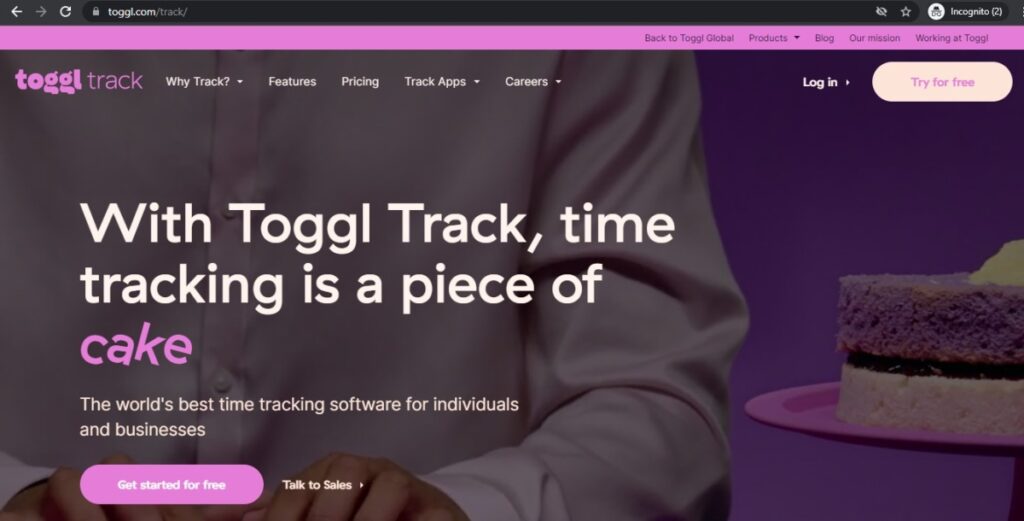
Toggl Track is a time and productivity tracking software for freelancers, consultants, and business owners. You can use the auto tracker or timer mode to track hours, integrate with your calendar, and use their reporting tools for productivity tracking insights.
Key features
- Identify the time spent on each task with manual and automatic time tracking.
- Keep track of the non-work-related websites your employees visit during work hours.
- Use detailed reports to plan your workflow and future projects.
- Integrate with 100+ project management and billing apps.
- Use their Pomodoro timer to take frequent breaks and avoid burnouts.
Pricing
Toggl Track offers a free plan with limited features. The paid plan starts from $10/month.
Customer ratings
- G2: 4.6/5 (1460+ reviews)
- Capterra: 4.7/5 (1750+ reviews)
Closing thoughts
Clearly, project management time tracking offers several benefits.
But before choosing the right tool for your team, make sure you understand your project needs and the required features for your ideal time tracking software.
You can go through the tips and tools we covered here to get started right away.
And while all the tools we covered here are great, Time Doctor leads the pack with its powerful time tracking and project management features.
So why not sign up for Time Doctor’s free trial to experience it today?

Vaishali Badgujar is a seasoned Content and SEO specialist who provides ROI-focused managed SEO services. She is dedicated to helping businesses connect with their audience online and see real growth through her work.


