Want to learn how to keep accurate employee attendance records?
Having precise and up-to-date employee attendance records makes good business sense. And in most countries, including the USA, it’s also a requirement under the law.
Unfortunately, many employers see attendance recording as an unnecessary hassle. But it doesn’t have to be!
In this article, we’ll explain what employee attendance records are and why you need them.
We’ll also cover the steps to help you create your own record. Finally, we’ll discuss some limitations of traditional hardcopy attendance records and provide a superior alternative.
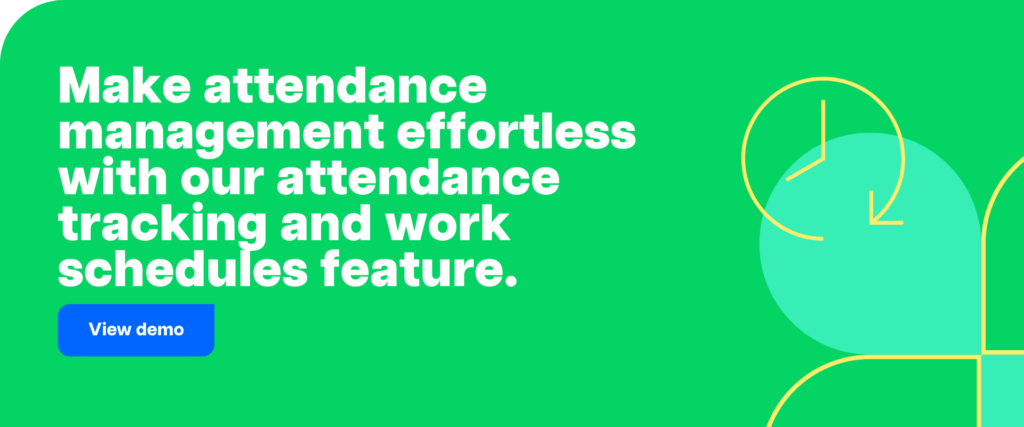
Table of Contents
- What are employee attendance records?
- How to make your own employee attendance record
- 4 limitations of manual employee attendance records
- A superior alternative to traditional attendance records
Let’s get started.
What are employee attendance records?
Employee attendance records are a visual account of your employees’ attendance, absence, sick leave, etc., over a period. These attendance records may be in a printed or digital format.
As an employer, the attendance, absence, and authorized leaves of employees documented in the attendance record can help you calculate billable hours and manage payroll.
Monitoring employee absence also helps you identify when employees breach your company’s attendance policies.
Importance of attendance records
Here are the most significant reasons to have your attendance records in order:
1. Accurate payroll
A key reason employers keep attendance records of their employees is for accurate payment of salaries.
To calculate employees’ billable hours and leave accrual correctly, you’ll need precise records that reflect employee overtime, unpaid leaves, hours worked, etc.
For example, suppose you have a non-exempt employee under the Fair Labor Standard Act (FLSA). In that case, you’ll need to pay them overtime for every hour they work outside the standard 40-hour workweek.
So you’ll need accurate attendance records to ensure precise overtime payments.
Otherwise, you might overpay employees, which affects your company’s bottom line. And if you underpay employees, it can result in discord within your team and impact employee morale.
2. Identify poor conduct
Another reason employers monitor attendance and record the data is to uncover potential attendance issues. For example, employees with consistent accounts of tardiness exhibit clear signs of poor conduct.
Being absent without taking leave or persistent unexcused absences are known as absenteeism. And a pattern of excessive absenteeism can affect a company’s revenue.
Tracking attendance and absences helps employers discover patterns and discipline employees with too many unexcused absences. Additionally, it enables you to recognize and reward employees who exhibit good attendance habits.
3. Compliance with federal and state laws
Nearly every U.S. federal employment law sets specific recordkeeping rules for employee data. Most states and many local municipalities have unique recordkeeping requirements that go beyond the federal mandates.
The United States has three main attendance record requirements that you should be aware of:
- Fair Labor Standard Act (FLSA): Mandates that you keep attendance records for all employees for a minimum of three years.
- Family & Medical Leave Act (FMLA): Applies to all businesses with fifty or more employees. You should retain these records for three years at least.
- Internal Revenue Service (IRS) Regulations: You must retain all employee attendance records for four years after payment, deduction of taxes, or due dates of tax returns.
How to make your own employee attendance record
Creating an employee attendance record will allow you to customize it to your company’s needs.
So here’s how you can make an employee record:
A. Step-by-step guide to creating a personalized attendance record
Step 1: Start with an attendance template
Most likely, you’ll be using the same format for your attendance record spreadsheet for a few years.
So it’s best to have an attendance tracker template that you can modify to meet your company’s requirements.
Explore some free, downloadable employee attendance record templates you can use for your business.
Step 2: Keep records organized
It’s crucial to maintain an organized structure throughout your attendance records, even when applying changes to the data already reported. This makes it easier for the rest of your team to understand.
To make the records easier to read:
- Make sure you use proper labeling.
- Ensure the headings and subheadings are consistent and easily understandable.
- Avoid using complicated terms or jargon for your labels.
This way, if someone else takes over the responsibility for attendance records, they’ll easily understand the system.
Step 3: Allow for adjustments
In most companies, there’s some room for work flexibility. It’s normal for someone to work beyond their regular working hours when authorized to do so.
Excused absence (like FMLA leave) or occasional early departure from work is also acceptable. Moreover, overtime and undertime are quite prevalent in most companies, which is why your attendance record should cater to these as well.
HR managers and payroll personnel should be aware of these exceptional cases by indicating them in the attendance record.
For example, you could use abbreviations or different colors to highlight any adjustments. The record should be as flexible as possible to ensure you consider all unexpected incidents, such as sick leave.
Step 4: Enable comments and notes
Ensure that your records have a space for comments and notes.
Here, you can note why a worker was absent, late, etc.
For example, you can note that the employee is on duty but is out of the office to attend a seminar.
If your attendance calendar is digital, attaching a note or comment is simple. If you have a hard copy of your records, you can leave a column for remarks or have it attached as a separate section.
Step 5: Keep records updated
You should update the employee attendance records daily. This makes it much easier to keep track of employee attendance and ensure attendance data accuracy.
If you only update the record once a week or worse, monthly, there is a lot of room for human error. You could forget that an employee was absent or may forget reasons for absenteeism or tardiness.
If an employee is manually updating their own attendance sheet, remind them to punch in daily to avoid discrepancies.
B. The dos and don’ts of attendance record creation
Here are some dos and don’ts to keep in mind when creating your employee attendance records:
i) Dos
1. Do adopt an accurate timekeeping system
Today, you can avoid the mistakes associated with manual attendance records using a timekeeping system.
There are various time clocks, timesheets, time cards, and ID scanners available.
These solutions make it a little easier for you to track the number of hours worked by individuals daily and compensate employees accordingly.
2. Do keep a record of training and travel hours
Under FLSA, you must pay employees for all work during regular working hours.
This includes time spent attending training seminars, company-mandated conferences, and business trips — as long as these events happen during working hours.
You’ll need an accurate system to ensure employees record their attendance even when employees aren’t in the office.
3. Do adopt and distribute a written attendance recording policy
Establish and distribute a written attendance policy that clarifies to employees that they need to record their daily attendance accurately.
Clearly state the importance of accurately recording time and attendance and the consequences for employee time theft and fraud. This way, you can hold employees accountable for these offenses.
ii) Don’ts
1. Don’t assume employees record their attendance accurately
You shouldn’t assume that your team will record their attendance accurately all the time.
Employees could make careless mistakes or deliberately enter their times incorrectly. Your attendance system should minimize the risk of inaccuracies.
For example, with a manual punch clock, employees running late can ask a friend to punch in for them. But an online employee attendance tracker or punch-in system that requires a fingerprint can minimize this risk.
2. Don’t forget to review policies and recording procedures regularly
You shouldn’t make it difficult for your team to request time-off or use their vacation days (if they’re eligible).
To not be understaffed on those days, you’ll need to ensure your attendance and scheduling records are up to date.
These updated documents will help you determine who has PTO (Paid Time Off) available and which employees may already be on leave during the requested days.
Remember to review your timekeeping and attendance procedures regularly. If you want to avoid discrepancies, it’s a good idea to conduct a monthly review to determine if employees are following them.
3. Don’t lose attendance data
Unfortunately, when you store hard copies of your attendance records in a filing cabinet, there’s the risk of loss or damage. The same is true for Microsoft Excel spreadsheets on your company’s server.
Uploading these files to ‘the cloud’ will make it easier for you to retrieve the information later, in the event of loss or damage. You can also secure extra copies of every employee attendance record just to be safe.
Alternatively, you could opt for a time and attendance tracking system or online attendance tracker. This way, you know your attendance data is always safe and easily accessible for you.
4 limitations of manual employee attendance records
Here are a few challenges you might face when tracking employee attendance manually:
1. Risk of human error
You or your employees could make a mistake when manually entering attendance data. These attendance register errors can affect your payroll and your company’s bottom line.
2. More time consuming
Manually recording time and attendance is time-consuming. If you make a mistake on a hardcopy employee attendance sheet, making corrections takes even more time.
3. Excessive paperwork
Tracking employee attendance manually can result in a lot of paperwork for you. These hardcopy files take up space and are tedious to comb through when you’re looking for data.
Additionally, keeping these mountains of paperwork neatly filed will cost you unnecessary time and energy.
4. Possible data loss
Data can easily be misplaced, damaged, lost, or stolen, which would create enormous challenges when it comes to payroll and employee assessments.
A superior alternative to traditional attendance records
Written employee attendance records have many limitations that can affect your business’ productivity.
Luckily, there’s a better way to track employee attendance — by using time and attendance tracking software.
You can use time tracking software for employee attendance tracking and evaluate the productivity of your team.
One of the best software for employee tracking and scheduling is Time Doctor.
What’s Time Doctor?

Time Doctor is a robust time tracking and performance management tool used by medium and small businesses and larger organizations to measure and boost employee productivity.
It has a host of features to help you schedule, record, and track attendance:
1) Time and activity tracking
Time Doctor is a great solution for tracking time manually or automatically, down to the second.
To track time manually, you simply open Time Doctor and enter the task you’ll be working on. Then click the “Start” button to start recording time and the “Stop” button when you’re done with the task.
Time Doctor also tracks time worked on certain projects and tasks.

You can also switch to the automatic mode to track time automatically as soon as you switch on your PC.
2) Work schedules
The work schedules functionality lets admins and managers easily create and edit employee schedules.
With this feature, you can:
- Set different schedules for each employee.
- Eliminate payroll mistakes and ensure every employee timesheet is correct.
- Prevent employee burnout by managing and monitoring workloads.
- Import and export employee shifts in .CSV file format. This way, you don’t have to create and update schedules manually.
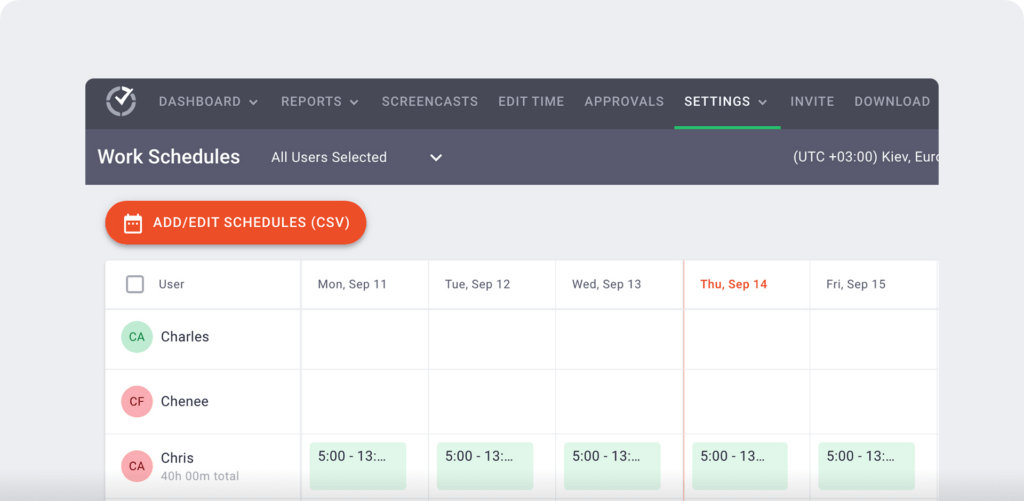
3) Attendance reports
The attendance report shows you which team members are present, absent, or late, but it’s more than just an attendance list.
You can also:
- See who’s working and who’s absent in real-time.
- Access your team attendance records and working day activities in the same place.
- Determine how many hours an individual employee worked on a particular day.
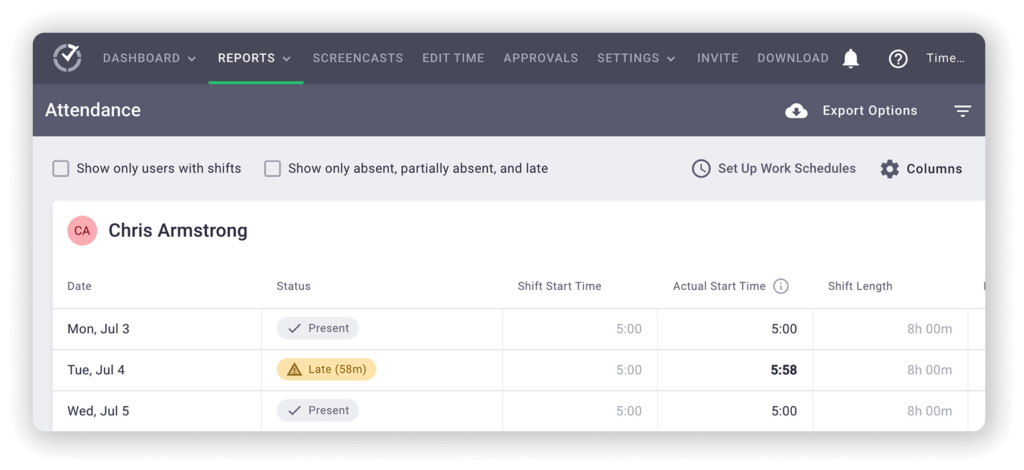
4) Comprehensive reports
You can access several detailed reports to gain valuable insights into all employee activities, including attendance, time off, etc.
Here are some of the reports you can access:
- Activity summary report: Reveals the active minutes and seconds, unproductive, manual, and mobile time for each office-based or remote employee for a selected period.
- Timeline report: Shows how many hours employees spend on tasks and breaks daily or weekly.
- Projects & tasks report: Visualizes the number of hours spent on projects and individual tasks.
- Hours tracked report: Indicates how many working hours your team tracked weekly or for a specified date range.
- Web & app usage report: Reveals the amount of time spent on various sites and applications.
- Custom export report: Customize what you want to include in a report, so you don’t have to download individual reports from multiple pages.
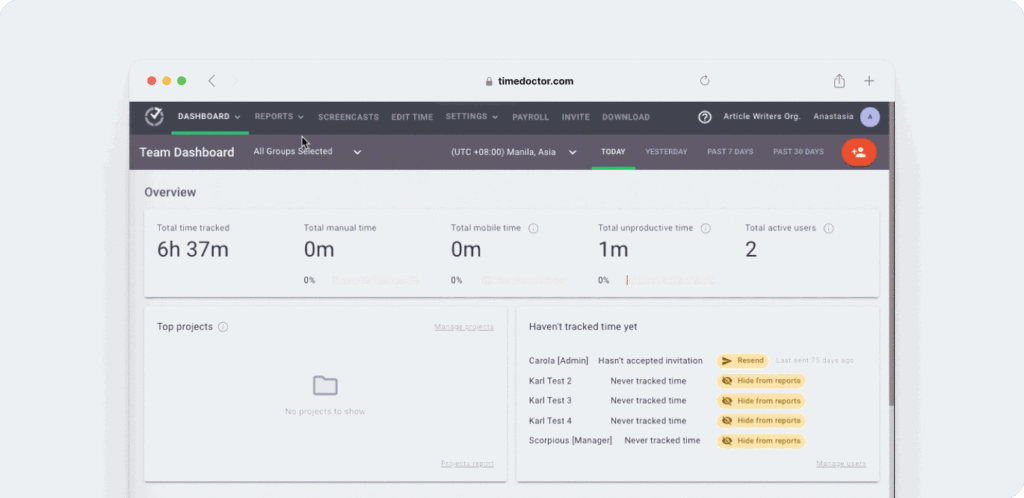
5) Payroll
Time Doctor’s payroll feature helps your human resources or payroll team make salary payments directly through your preferred payment gateway.
You can also:
- Approve employee timesheets manually or automatically.
- Customize currencies and pay periods for convenience.
- Configure payroll for all employees.
- Make direct payments with integrations like Gusto, PayPal, etc.
- Export payment information in XLS, CSV, or PDF formats.

Wrapping up
The method you use for your employee attendance records will depend on your company’s specific needs.
Most attendance-keeping methods will do the basic function of recording employee attendance but leave too much room for discrepancies.
Using attendance tracking software like Time Doctor is the best solution because it does away with these problems. It’ll help you precisely track your employee’s attendance, monitor their productivity, and help them stay focused at work.
So why not sign up for Time Doctor’s 14-day free trial and streamline your attendance management today?

Andy is a technology & marketing leader who has delivered award-winning and world-first experiences.


