Want a comprehensive ActivTrak vs RescueTime comparison?
In the age of remote work, overseeing employee activity has become necessary. Tracking time spent on tasks and projects is one of the best ways to gauge and monitor productivity.
ActivTrak and RescueTime are great tools for employee monitoring, but they have some significant functional differences.
ActivTrak is excellent for monitoring employee activity, while RescueTime helps improve your employees’ time management skills.
So which one is ideal for your business?
In this article, we’ll highlight the differences between ActivTrak vs RescueTime and compare their best features. We’ll also suggest a powerful alternative for the two.
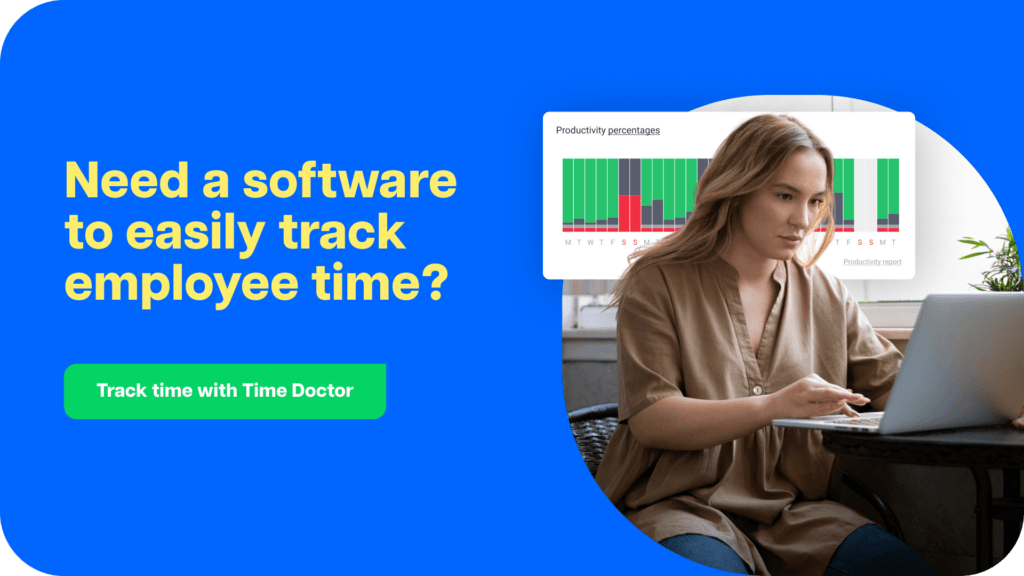
Table of Contents
- ActivTrak vs RescueTime: Summary table
- ActivTrak vs RescueTime: Detailed comparison
- Limitations of ActivTrak and RescueTime
- A powerful alternative to both ActivTrak and RescueTime
Let’s begin!
ActivTrak vs RescueTime: Summary table
Before we get started, here’s a quick summary of the features Activtrak and RescueTime have to offer.
| Feature | ActivTrak | RescueTime |
| Time tracking | Automatic time tracking | Automatic time tracking |
| Productivity management | Offers productivity reports and screen capture features for productivity management. | The goal setting and work hours features enable productivity management. |
| Distraction management | The website blocking and custom alarm features can manage distractions. | The focus session and alert features are ideal for minimizing distractions. |
| GPS tracking | No | No |
| Task and project management | Assists in comprehensive project management | Doesn’t have project management features |
| Integrations | Less than 25 integrations | Over 25+ integrations |
| Mobile app functionality | Doesn’t support mobile devices | Supports mobile devices |
| Platform compatibility | Mac OS, Windows, and Linux | Mac OS, Windows, and Linux, iOS and Android |
| Pricing | Free trial is available. Paid plans start at $10/user per month. | Free trial is available. Paid plans begin at $6.50/per user per month. |
Now, let’s get a real sense of what each productivity tracking software does.
ActivTrak vs RescueTime: Detailed comparison
The pandemic accelerated a change in the workplace, with almost every on-premise team transformed into a remote team overnight. Today, that trend continues with the rising popularity of employee monitoring tools like ActivTrak and RescueTime.
While each employee monitoring tool does share similarities, their functions are quite different.
ActivTrak is more of a computer monitoring software, while RescueTime is a productivity management tool.
Let’s look at how ActivTrak and RescueTime compare against each other:
1. Tool overview
Here’s a brief overview of ActivTrak and RescueTime before we cover the features in detail.
A. What is ActivTrak?
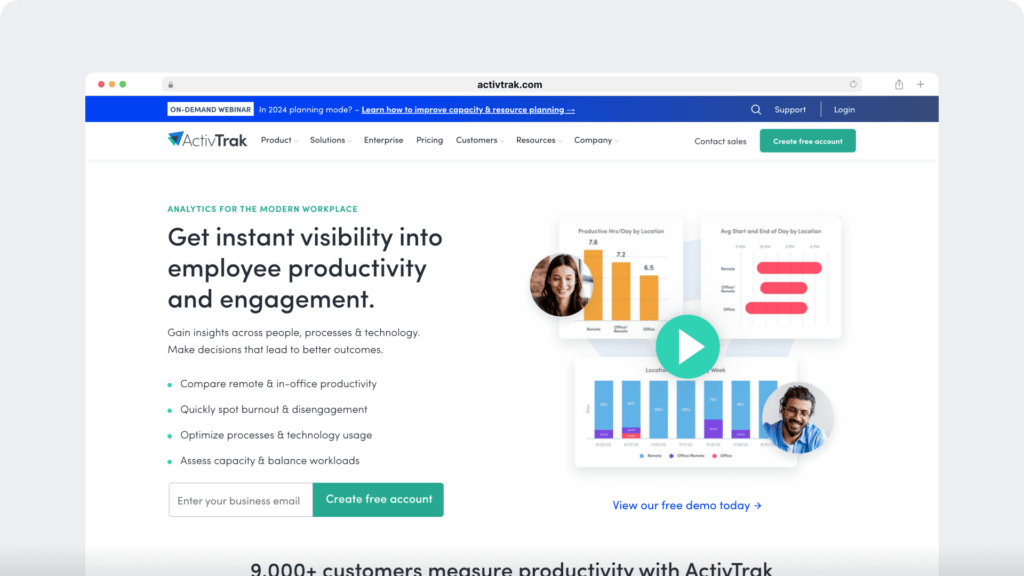
ActivTrak is an employee monitoring and productivity tracking app used by large and small businesses to record employee work hours and gain valuable insights into employee performance.
ActivTrak focuses on:
- Remote employee monitoring: Discover what an employee does and how.
- Productivity monitoring: Learn employee performance patterns and optimize workflow.
- Reporting and analytics monitoring software: Ensure operational efficiency, compliance, and productivity.
ActivTrak is compatible with Mac OS, Windows, and Linux systems. However, ActivTrak doesn’t have a mobile app to track time on the go.
B. What is RescueTime?
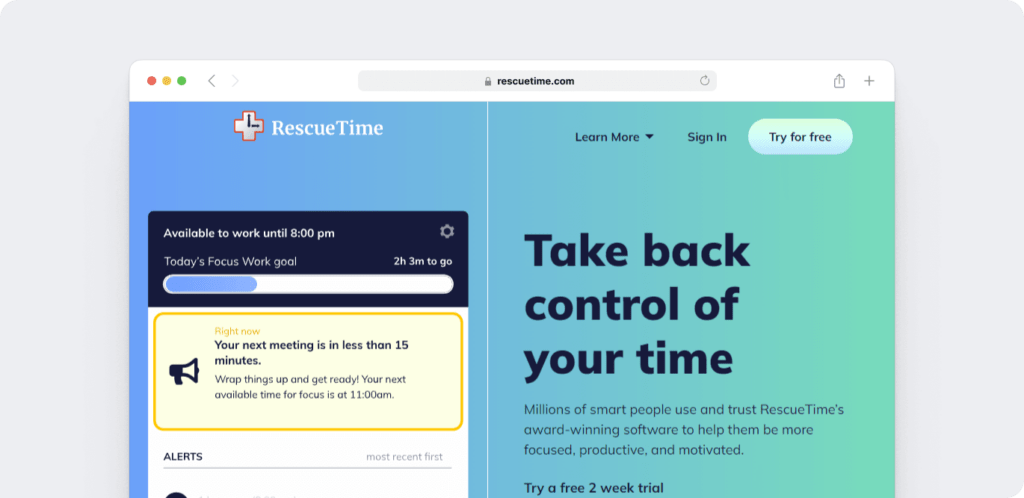
RescueTime is a SaaS (Software as a Service) tool focusing on tracking time. Its distraction-blocking features also make it a good option for freelancers and solopreneurs.
You can also use it to improve your productivity.
RescueTime enables you to:
- Automatically track time.
- Set productivity goals.
- Stay focused on a task or project by blocking distracting websites.
RescueTime is compatible with Mac, Windows, and Linux platforms.
Like other popular time tracking tools like Toggl Track, you can track time from iOS and Android apps. It also offers web-based extensions, such as Firefox and Chrome.
Now that we’ve covered the basics, let’s take a closer look at the key features of each tool.
2. Time tracking
Whether you’re tracking employee activity or a freelancer’s billable hours – time tracking is a vital business process.
That’s why you must choose the correct monitoring tool to help you track time.
Here’s how the two employee monitoring software help you do just that:
A. ActivTrak
ActivTrak is an automatic time tracking tool that runs quietly in the background as you work. It senses keyboard and mouse activity and records data accordingly.
Employers can keep track of:
- Idle time.
- Attendance.
- Paid time off.
- Late shifts, etc.
You can access all the information relating to time tracking from the Dashboard or Activity Log.
1) Dashboard
This dashboard is the first thing you’ll see when you sign in.
The Dashboard shows a quick overview of all your team’s activities.
Here you can:
- View and compare how an employee spends their time filtering by productive and unproductive categories.
- Discover how much time an employee spends using tools relevant to work (in other words – how much time they spend working).
- See how much time in-house and remote workers spend on their most visited websites and applications.
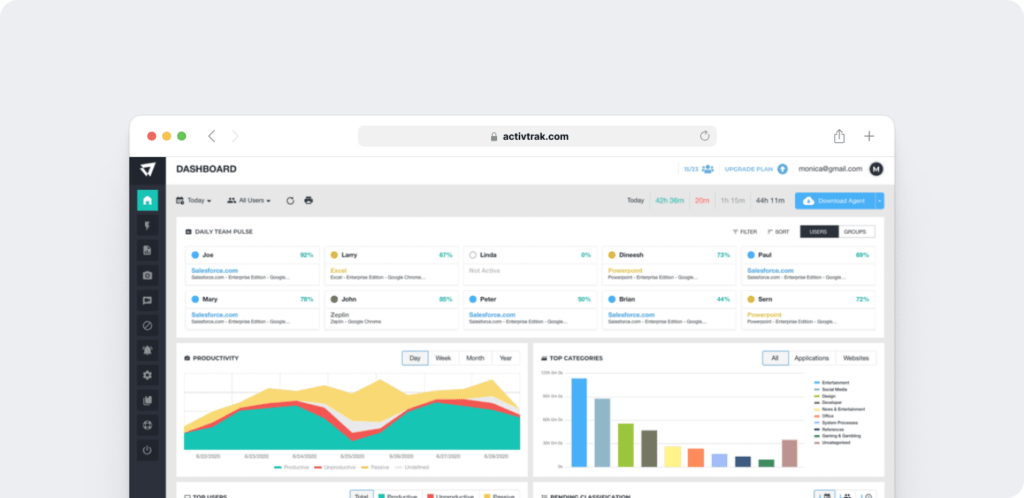
2) Activity log
You can view all time tracking information here.
It provides a breakdown of your team’s working hours, so employers can use it for productivity monitoring and viewing what an employee was doing at a particular time.
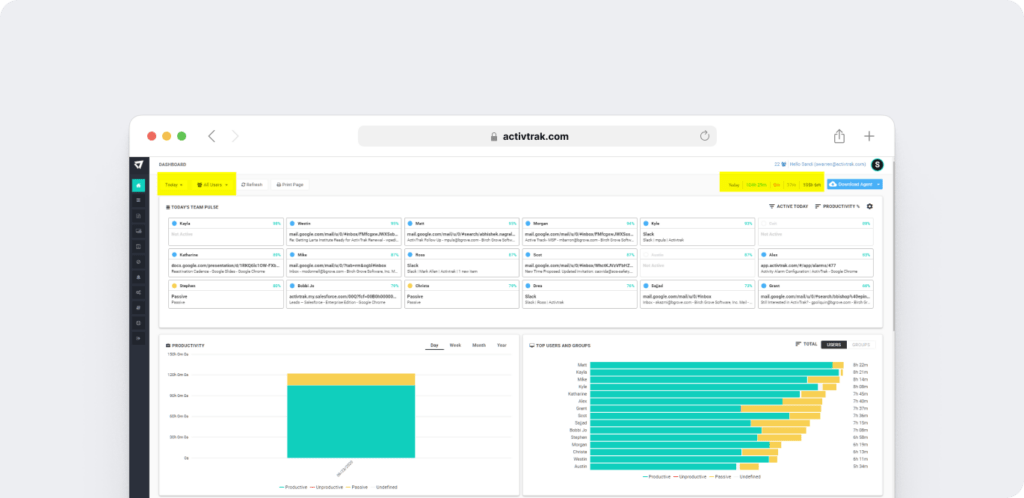
B. RescueTime
Because RescueTime uses an automatic time tracker, you don’t have to start or stop the timer to commence recording.
RescueTime will track all your activities even if you forget to start tracking time. You can turn off this feature if you want to protect your privacy.
RescueTime premium plan users can even record offline activities in their activity log.
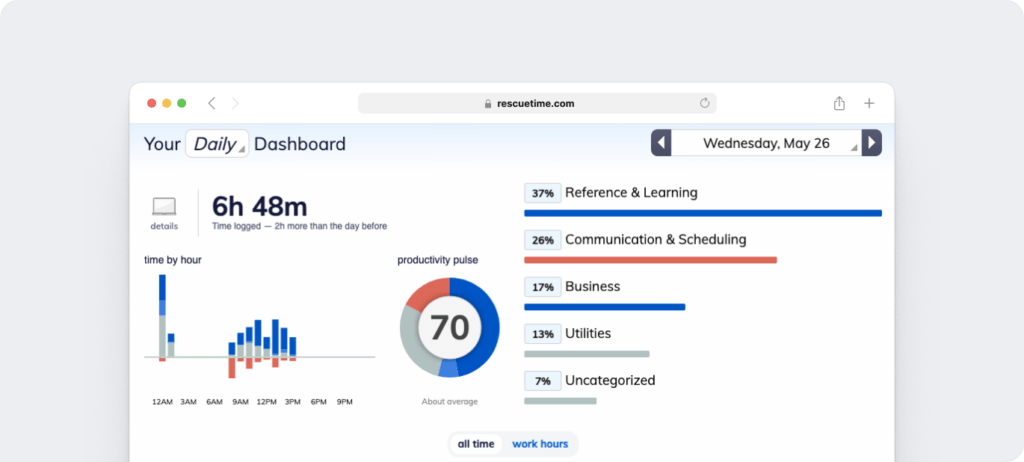
Quick recap
Both apps are automatic time trackers; however, ActivTrak provides more detailed time tracking information than RescueTime.
3. Productivity management
One of the main reasons for adopting employee monitoring software is to improve productivity.
Let’s see how these two activity monitoring tools help you manage team productivity:
A. ActivTrak
With ActivTrak, it’s easy to monitor and check employee performance.
You can gauge which tasks are fruitful so that you can do more of them. You can also identify unproductive processes that you can phase out.
1) Productivity reports
There are two features accessible under this category:
- Bar chart: Visualizes your team’s idle time, productive and unproductive activities, etc.
- Single day report: View an aggregate of the day’s activities.
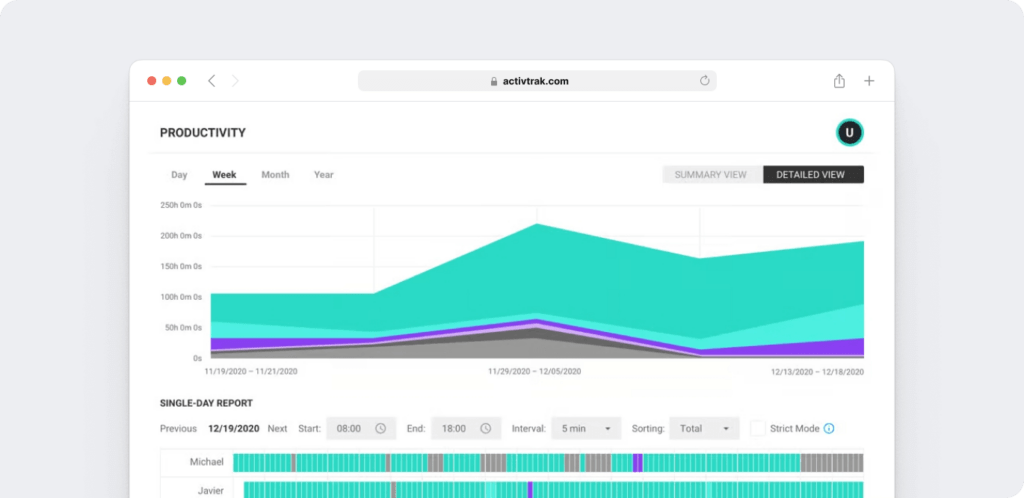
2) The Daily Team Pulse
Here’s what you can do with this feature:
- View team productivity.
- See each user’s availability status.
- View which task or activity your employees do in real time.
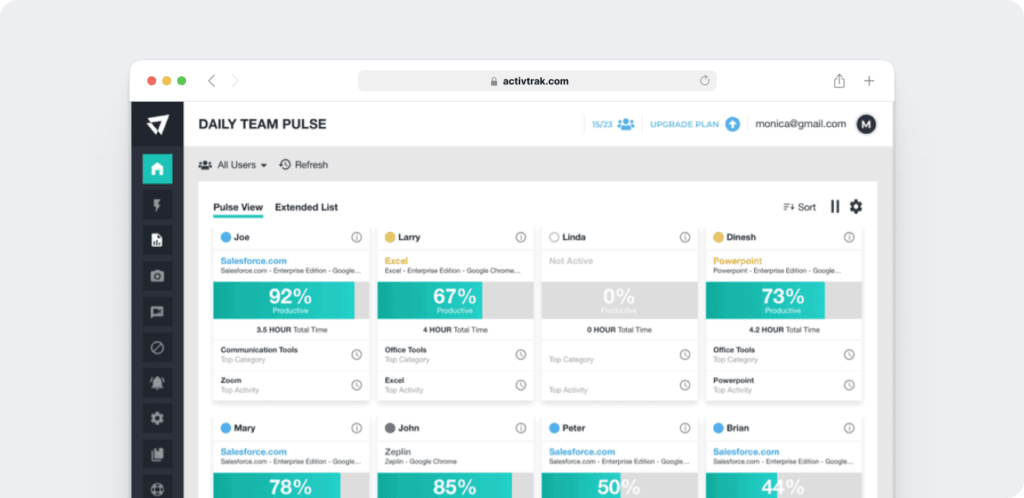
3) Screen capture
ActivTrak’s Screen Capture feature gives you a clear idea of what an in-house or remote employee does during working hours.
You can enable the screenshots feature by creating alarms. When the alarm conditions are met, the workforce productivity software automatically captures the screen of the in-house or remote team member.
You can also adjust the duration of the screen capture according to your needs and objectives.
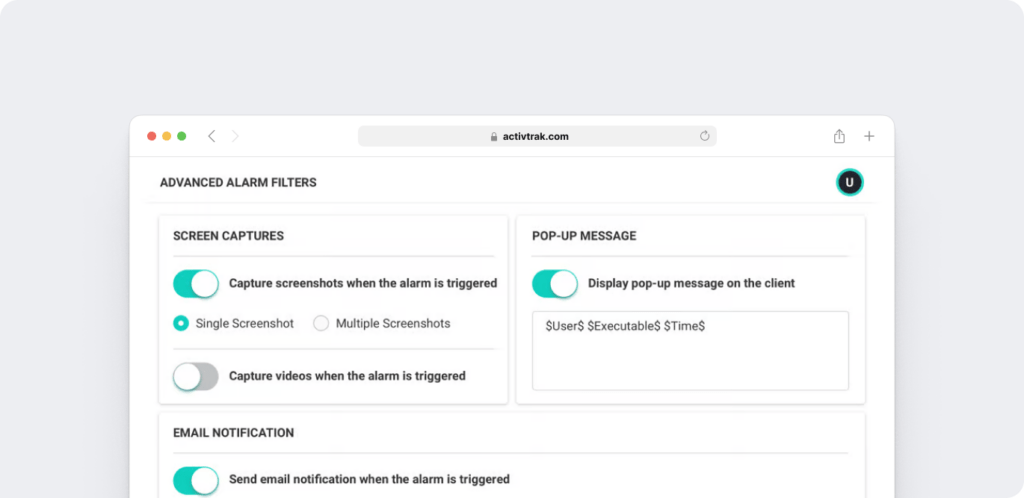
B. RescueTime
Here’s how RescueTime approaches productivity management:
1) Categorize common activities
RescueTime lets you categorize your common activities based on how productive they are for your business.
You can categorize activities as:
- Very productive.
- Productive.
- Neutral.
- Distracting.
- Very distracting.
This feature is only accessible on the RescueTime Premium plan.

2) Goal setting
With RescueTime, you can set goals for your time on a task.
For example: ‘Spend 5 hours on writing.’
You can also receive notifications or updates informing you how close you are to a goal.
Note: This feature is only available in the RescueTime Premium version.
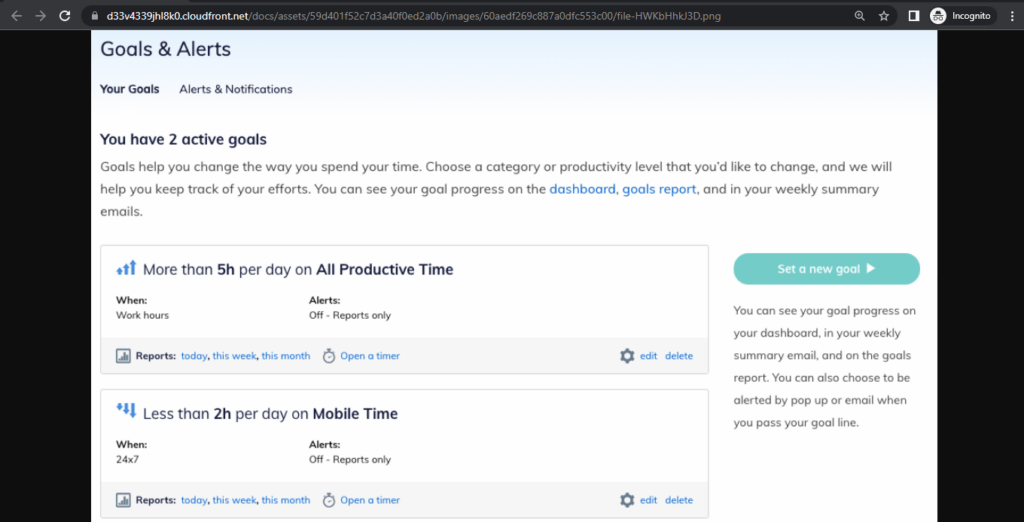
3) Work Hours
The Work Hours feature allows an in-house or remote employee to customize their work hours to suit their specific schedule. This feature is designed to better employee work-life balance, preventing burnout.
With this function, an employee can:
- Generate a detailed report about any work-related activity.
- Set specific goals during work hours.
- View which hours of the workday they’re most productive.
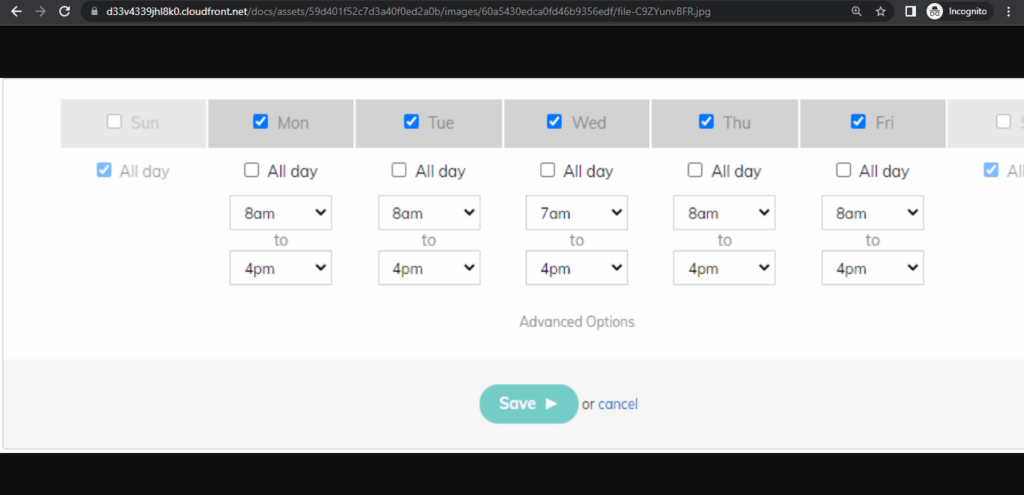
Quick recap
ActivTrak’s features enable managers to measure team productivity. RescueTime allows individual employees to manage their productivity by customizing their work hours and setting work-related goals.
Looking for RescueTime alternatives? Check out this detailed guide to the best RescueTime alternatives, including Time Doctor, Toggl Track, and ProofHub.
4. Distraction management
Whether working from home or the office, you’ll have to deal with distractions while maintaining effective time management.
As more companies adopt remote work strategies, remote employee monitoring software can help manage distractions.
Here’s how ActivTrak and RescueTime fare regarding distraction management:
A) ActivTrak
1) Website blocking
The website blocking feature allows you to prevent both in-house and remote workers from visiting certain websites deemed unproductive by management.
For example, you can block social media sites during work hours.
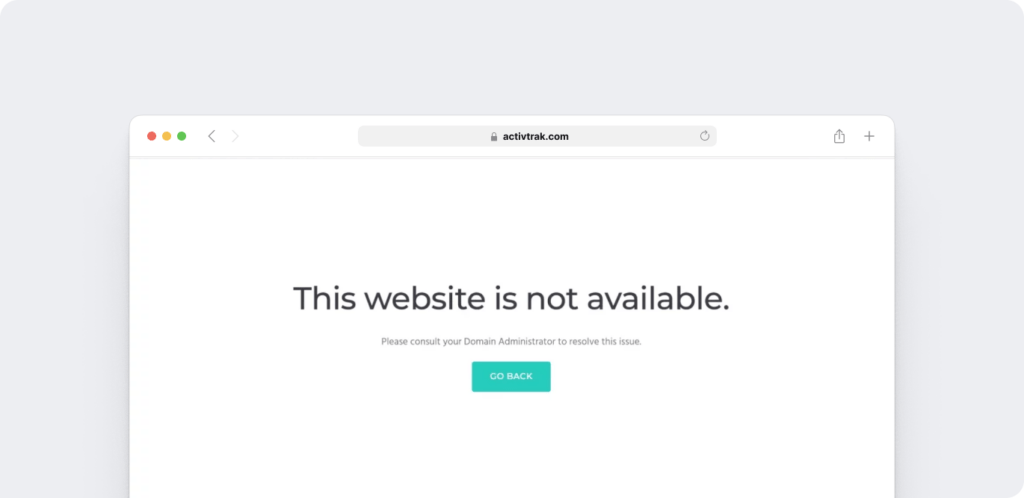
2) Custom alarms
The ActivTrak monitoring software has a Custom Alarms feature that prevents distractions. The software triggers an alarm when an employee performs actions that can be deemed unproductive, like visiting social media websites, working on personal projects during work hours, etc.
When the alarm is triggered, the productivity tracking software can take various steps to maintain workforce productivity.
It can take a screenshot of the employee’s screen, send an email notification to a manager, or prompt a pop-up productivity reminder message.
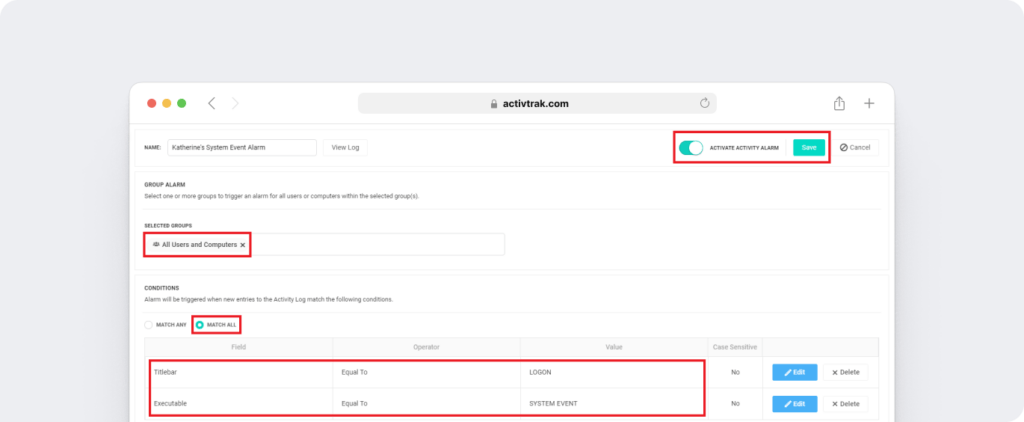
B) RescueTime
This is how RescueTime handles distractions:
1) Focus Session
RescueTime has a distraction management feature called Focus Session.
With this feature, you can:
- Block distracting websites like social media sites or news so that you can focus better.
- Set daily limits on apps and sites.
- Use the Calendar to schedule when you want to block all websites.
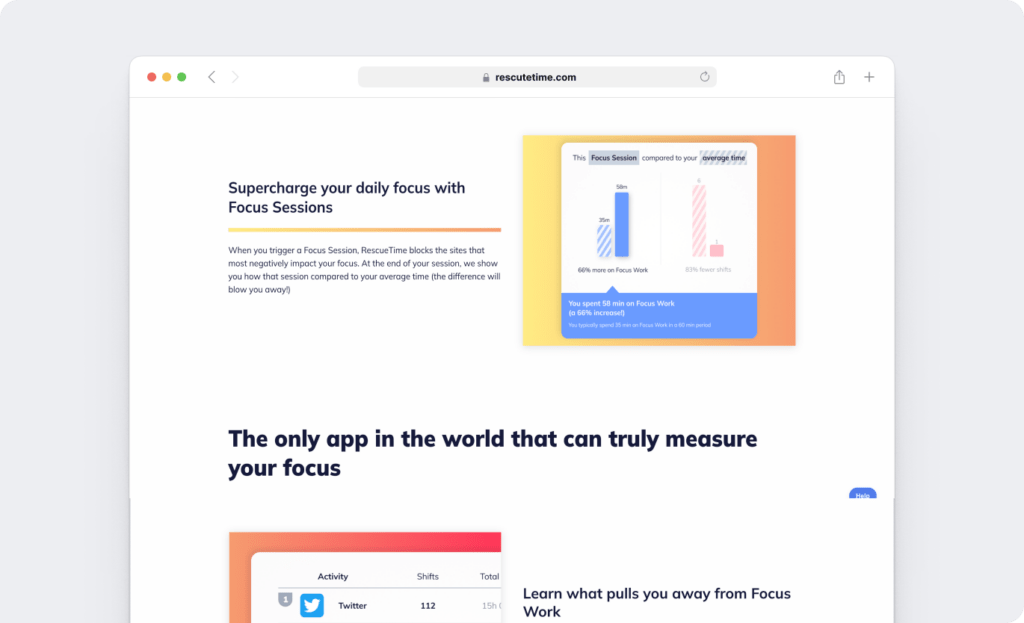
2) Alerts
The Alerts feature gives you on-screen notifications for various productivity standards you determine.
For example, you can set a pop-up message to appear after spending more than 30 minutes on unproductive websites.
Note: Alerts are only available in the RescueTime Premium package.
Quick recap
Both ActivTrak and RescueTime can help you block distracting websites. However, RescueTime offers a ‘Focus Session’ mode where you can block specific software and apps for a specified period.
5. Reports
A detailed report can help you measure employee productivity and improve performance.
Let’s look at ActivTrak and RescueTime’s reports:
A. ActivTrak
The ActivTrak tracking software offers numerous reports, such as:
1) Time reports
ActivTrak offers two primary time reports:
- Single-day productivity: Shows what your team does in a single day.
- Idle time/passive time: Indicates time when the app recorded no keyboard or mouse activity.
2) Web and app usage reports
ActivTrak offers three reports to show time tracked on different websites and apps:
- Activity log: Displays all accessed websites and apps opened. It also shows login and logout times.
- Application usage: This shows you which apps your team uses in real time.
- Top websites: Lists the most commonly visited websites and the time spent on them.
3) Security reports
Here are the security reports offered by ActivTrak:
- Alarm log: Alerts admins if team members trigger alarms. Alarms are predefined conditions or rules set by the employer. If it’s broken, the managers receive a notification.
- Security audit log: Tracks logins and changes made on any account. It also shows deletions, alarm creations, etc.
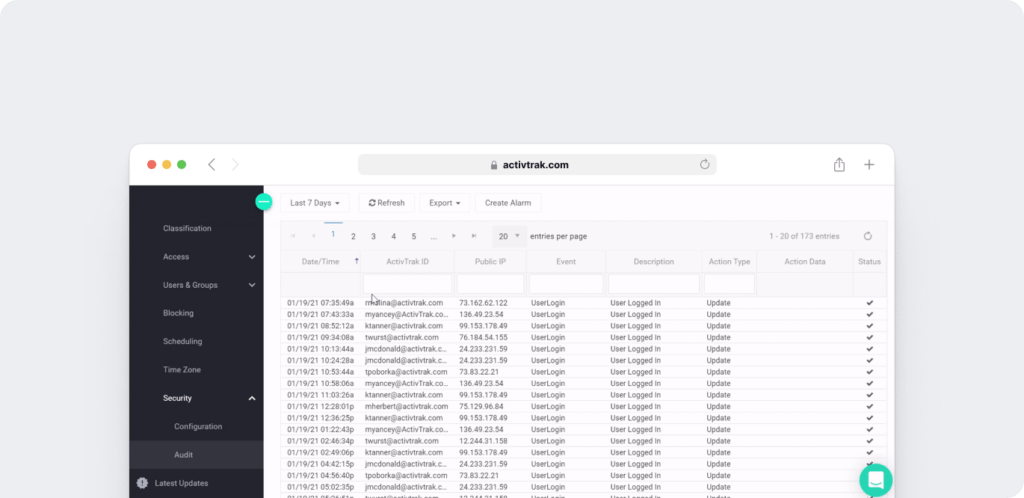
B. RescueTime reports
These are the three main categories of reports you can generate with RescueTime:
1) Productivity report
This detailed report reflects a team member’s productivity score from 0-100, known as the Productivity Pulse. It also shows a breakdown of time usage for each productivity rating.
2) Daily highlights report
This report shows the logged hours and events of the day.
3) Team reports
This report allows the entire team to view their performance collectively.
Within this detailed report, you can view:
- Summary reports: Shows how each team member spends their time.
- Category reports: Reflects how much time each employee spends across categories.
- Key tools reports: Shows a breakdown of time spent on crucial work tools (e.g., Slack)
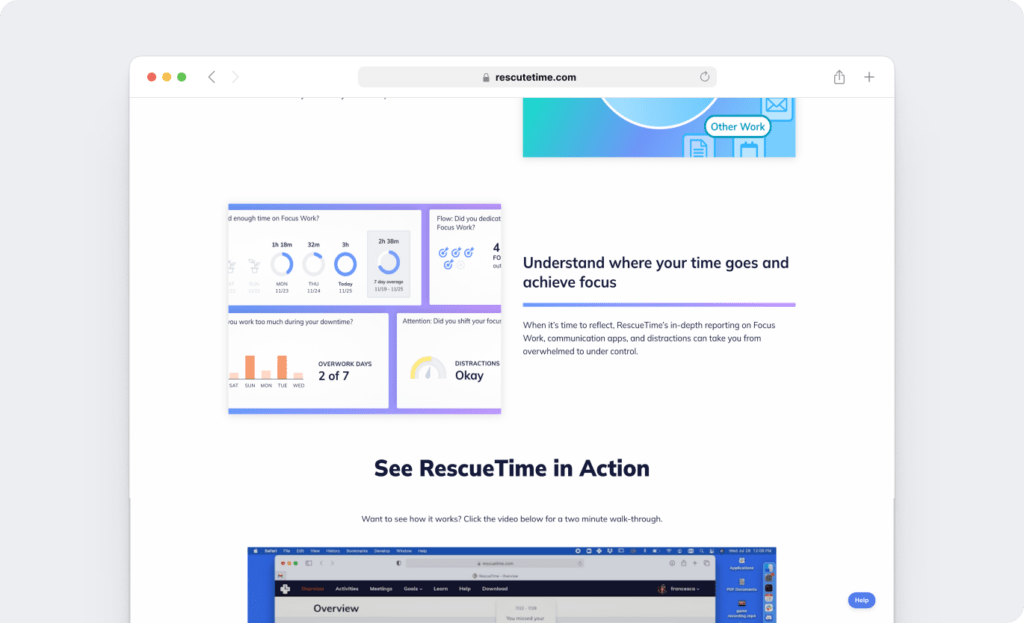
Quick recap
Managers and administrators can use ActivTrak’s reports to optimize team performance. And an employee can use RescueTime’s reports to boost their productivity.
6. Integrations
Software integrations can improve employee productivity and streamline workflow.
How?
Integration with a project management tool can help you track the time required to complete tasks and projects. While accounting software integration can help track time spent on accounting tasks such as expense tracking, etc.
You can integrate these software tools with ActivTrak and RescueTime:
A. ActivTrak
ActivTrak integrates with about 20 tools, including:
- Accounting software: Xero
- Project management software: Monday.com, Jira, Zapier, and MS Teams.
- Business Intelligence software: Google Data Studio, Tableau, and Splunk.
- CRM software: Salesforce and Zendesk.
B. RescueTime
The RescueTime Premium plan also offers a few integrations:
- Communication management software: Slack
- Scheduling software: Google Calendar and Outlook/Office 365 Calendar
- Project Management Tools Zapier and IFTTT.
- Data Analysis Software: Zenobase.
- Software development: Github.
- Health and Wellness software: Gyroscope and Exist.io.
Quick recap
Both ActivTrak and RescueTime have a limited number of integrations.
Looking for ActivTrak alternatives? Check out this comprehensive guide to the best ActivTrak alternatives, including Time Doctor, Hubstaff, and Teramind.
7. Pricing
Let’s take a look at how much each time tracking software costs:
A. ActivTrak
ActivTrak has a freemium plan for up to three users, with no credit card required. Paid plans start at $10/user per month (billed annually).
B. RescueTime
RescueTime offers a free 14-day time tracking software trial, but your credit card is required. Paid plans begin at $6.50/per user per month.
Quick recap
RescueTime’s paid plans are cheaper. ActivTrak offers a free plan for small teams, whereas RescueTime doesn’t.
While the employee monitoring capabilities of ActivTrak and RescueTime are noteworthy, they might not include all the features you need.
Let’s take a look at some of ActivTrak and Rescuetime’s limitations.
Limitations of ActivTrak and RescueTime
Here are some drawbacks of ActivTrak and RescueTime
Limitations of Activtrak
- No mobile device app: ActivTrak does not offer mobile device time tracking software, unlike most competitors. In case of computer failure, employees can’t use alternative devices to keep up with their work.
- App invisibility: ActivTrak is invisible on computers that it monitors. You can’t even see it when you pull up the task manager. Employees can’t track their work progress or adjust their time management for improved productivity.
- Limited integrations: The software has less than 25 integration apps, much fewer than its counterparts.
Limitations of RescueTime
- Limited customization: With RescueTime, you can’t create a specific project and assign activities to an employee. This drawback makes project management much harder, as managers need detailed records to keep track of project completion.
- Limited mobile functionality: The mobile app tracks total screen time, not the individual apps an employee uses. The lack of oversight makes it easier for employees to use unproductive apps such as YouTube, which hinders productivity.
- No screen capture: The time tracking software doesn’t provide screenshots of work performed while tracking time. It only records web activity data to verify time use. Without visual records, it’s hard to pinpoint issues such as employee burnout and lost productivity.
Choosing the right employee monitoring tool is challenging, and you may want to look at alternatives that can fit your company’s objectives.
A powerful alternative to both ActivTrak and RescueTime
We’ve compared both ActivTrak and RescueTime on time tracking, productivity management, distraction management, reports, platform compatibility, integrations, and pricing.
But, there’s another tool that you should also be considering, called Time Doctor!
Time Doctor is regarded as one of the best employee monitoring software tools. And it does a lot more than just basic time tracking.
What is Time Doctor?

Time Doctor is an employee time tracking and productivity management tool used by large companies like Ericsson and small businesses like Thrive Market.
Here’s what you can do with Time Doctor:
- Precisely track employee time, manually or automatically.
- Create several detailed reports to gain insights into your team’s computer usage.
- Use the Payroll integrations to make paying employees a breeze.
- View screenshots of users’ screens with the Screenshot feature (optional).
Let’s look at some more unique features of the time tracking software in detail:
- Attendance reports: The attendance feature helps generate reports that give insights into an employee’s punctuality.
- Work schedules: The scheduling feature assists you in creating accurate work schedules to improve company time management.
- Projects and tasks: This excellent project management feature lets you create a main project and break it down into simple tasks. The productivity tracking software enables you to assign these tasks to your team members.
Unlike ActivTrak, Time Doctor is an employee friendly solution for increasing productivity.
And like RescueTime, it empowers your team to manage their productivity with features like Manual Time Tracking and Productivity Ratings.
Time Doctor has a desktop app for Microsoft, Windows, Mac, and Linux platforms, and a mobile app for Android. Its powerful Chrome browser extension lets you easily track time across several apps.
While ActivTrak and RescueTime have a limited range of software integrations, Time Doctor offers 60+ powerful third-party integrations through its Chrome extension. This extension lets you track time using several apps, including Asana, Jira, Trello, and Basecamp.
That’s more than double ActivTrak and RescueTime’s integrations combined! This way, Time Doctor is almost sure to link with your current work tools.
The final verdict
ActivTrak and RescueTime are focused on time tracking to maximize productivity, but they differ in their approaches.
ActivTrak is a great employee monitoring tool for organizations. But if you’re a freelancer or if employee monitoring isn’t a priority, RescueTime may be the better choice.
But if you want a more straightforward solution, Time Doctor is an excellent ActivTrak and RescueTime alternative.
Time Doctor has all the features that employers value to manage team productivity. And it also empowers individuals to improve their personal time management and productivity.


