Looking for the most useful Basecamp integrations?
While Basecamp is a popular project management tool, it can’t do everything. Luckily, it has tons of integrations to cope with that and boost its functionality.
These integrations can help you to
- Track time
- Manage proposals
- Automate tasks
- Create charts
- And more!
That’s why we’ve listed down the seven best Basecamp integrations you should explore installing. We’ll show you why they work and how to use them to streamline your work processes.
Here’s what this article contains
(You can use the links below to jump to a specific section)
- Track Time And Boost Productivity With Time Doctor
- Automate Your Work With Zapier
- Convert Customer Feedback Into Actions With EvantoDesk
- Enhance Your To-Dos Using To-Do Helpers
- Develop Client Proposals Via Proposify
- Convert Projects Into Charts Using Ganttify
- Manage Your Data With Easy Insight
Let’s get started.
1. Track time and boost productivity with Time Doctor
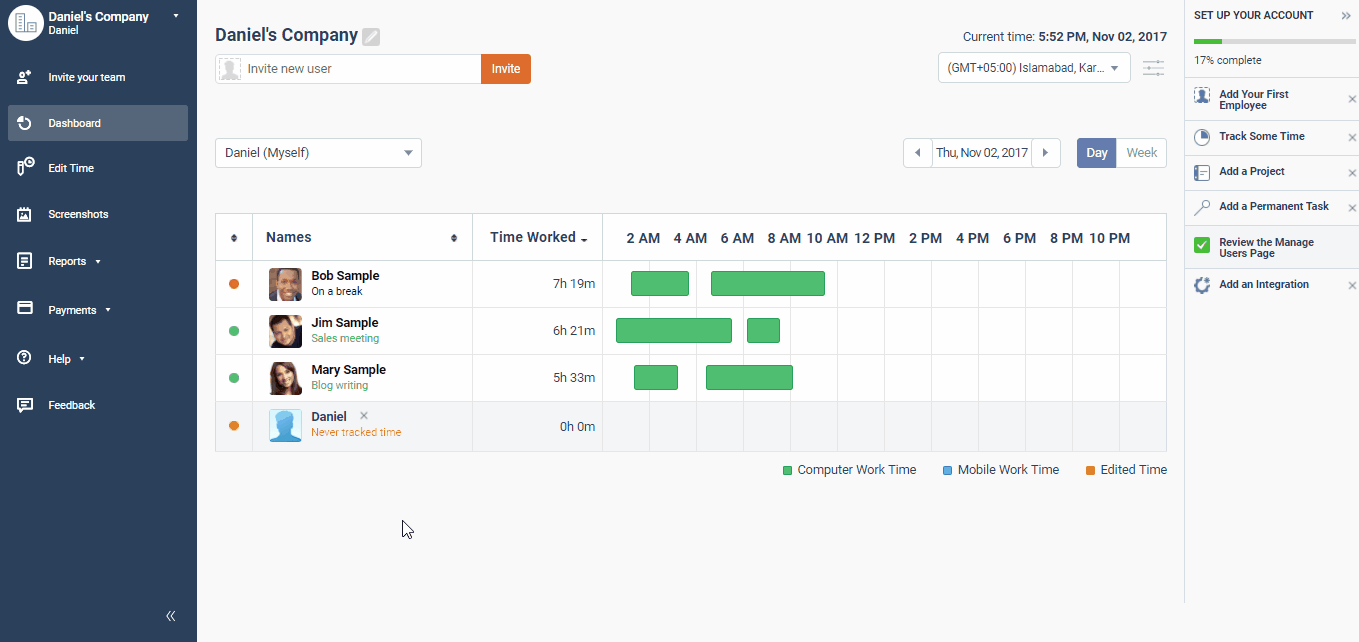
Time Doctor is a popular time tracking and productivity monitoring tool. It has all the features you need to improve your time management and boost your productivity in no time!
How the Basecamp integration works
Once Time Doctor is integrated with the new Basecamp (Basecamp 3) you get
- Time tracking reports for all your Basecamp projects.
- Automatic Basecamp account sync, to see your project list in Time Doctor and start timing them immediately.
- The payroll features you need to pay your team for hours worked.
Here’s a closer look at its key features
A. Simple time tracking
Unlike most other time trackers, Time Doctor is really easy to use.
Once you integrate it with Basecamp, here’s how easy it is to track time for your tasks
- Open Time Doctor and you’ll see a list of all your assigned Basecamp tasks.
- Locate the task you want to work on and click the start button next to it (Time Doctor will now quietly run the time tracker in the background – monitoring your time usage)
- When you’re done working on the task, click the pause button and the tool will stop tracking your time.
It’s that easy!
Plus, Time Doctor is available on multiple platforms. If your employees are on the go, they can use the Time Doctor app for Android and iOS to track time easily. And with Time Doctor’s Chrome extension, productivity is just a click away!
As Time Doctor comes with a 14-day free trial (no credit card needed) anyone can get started immediately!
B. Distraction management features
You don’t pay your employees to watch cat videos, right?
To prevent that happening, Time Doctor has built-in distraction management features.
Whenever an employee accesses unproductive websites like Facebook or YouTube, Time Doctor displays a pop-up asking them if they’re still working. This nudge is usually enough to get them back to work.
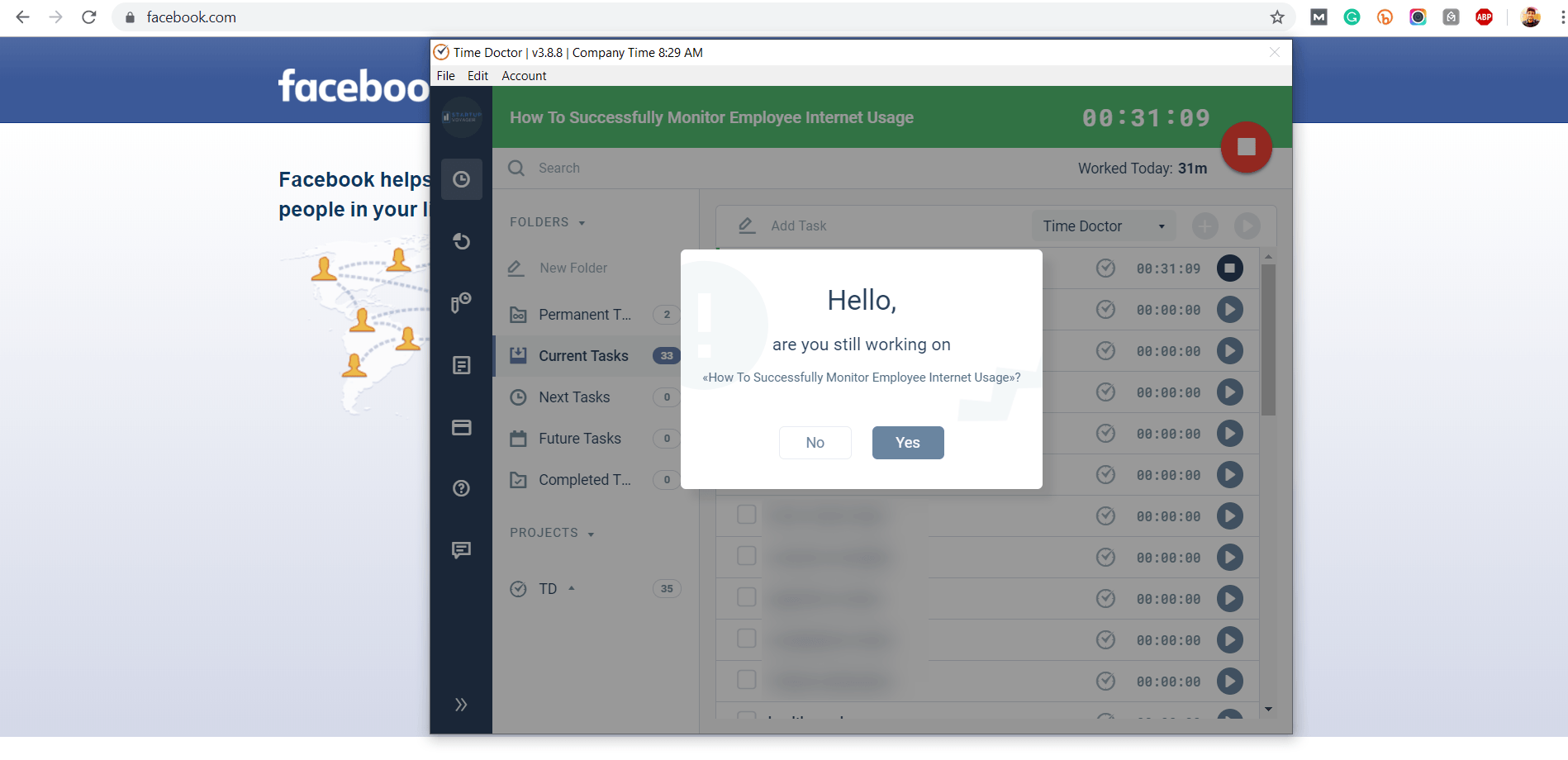
Time Doctor also generates a Web and App Usage Report that shows you all the websites and apps an employee accessed and how long they spent there. This makes it easy to determine if they’ve been spending too much time on non-work related sites.
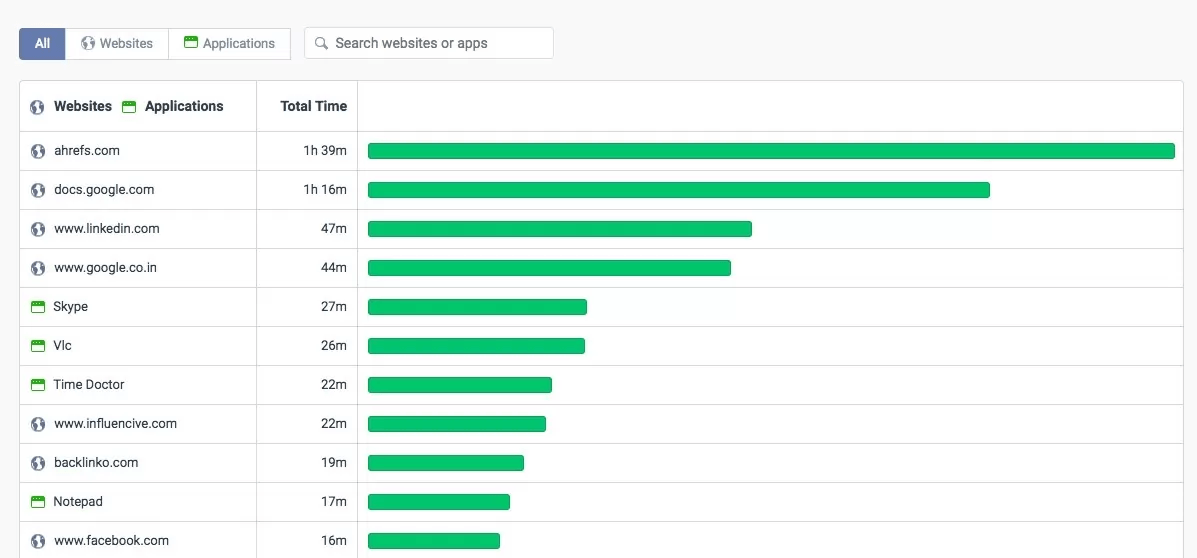
C. Built-in inactivity monitoring
Worried that your team is passing off idle hours as hours worked?
Don’t be!
Time Doctor has a built-in inactivity tracker that automatically pauses the timer after three minutes of no keyboard or mouse activity. This way, employees can only track time when they’re actively working.
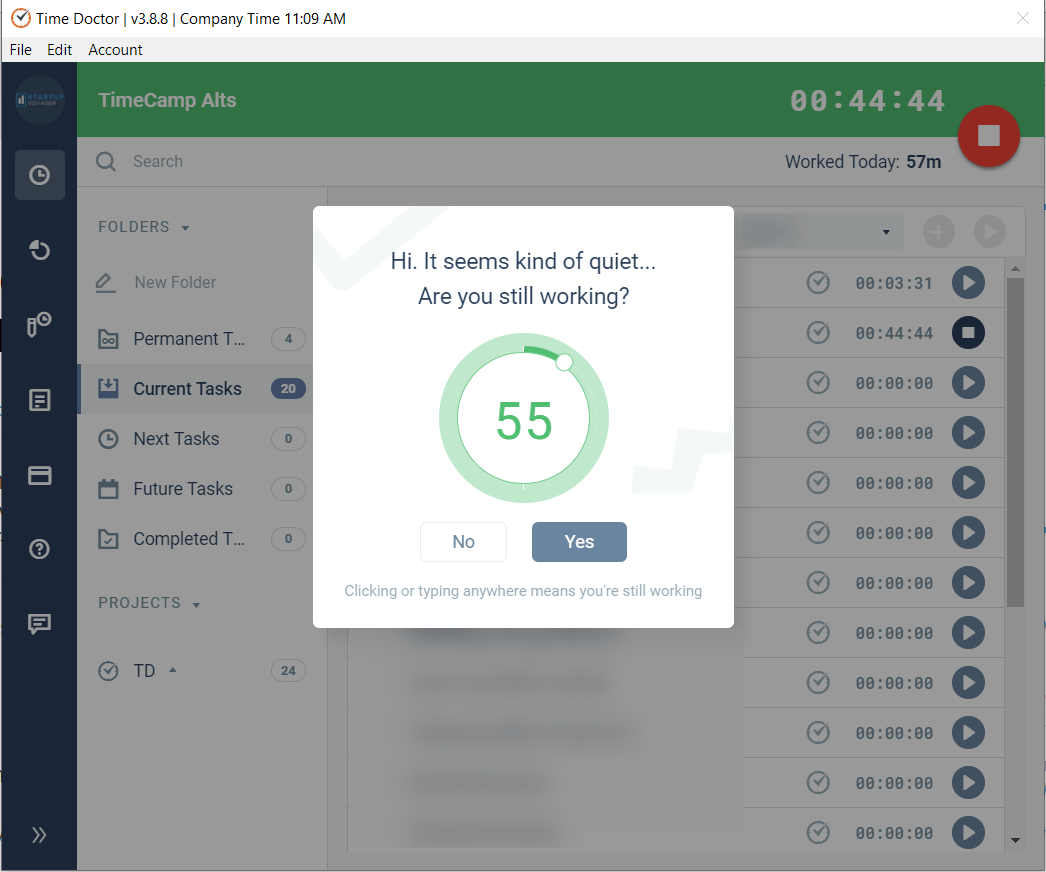
Note – Time Doctor doesn’t track which keys were pressed. It only determines if there was any activity at all.
D. Powerful reporting
Time Doctor can generate tons of helpful reports to give you an accurate idea of how your team is spending their work time.
Here’s a closer look at these reports
- Timesheet report – useful timesheets that highlight the total hours worked by all employees on Basecamp tasks every day.
- Time use report – this report highlights the time spent on Basecamp tasks by a single team member over a given period.
- Timeline report – this is a chronological break down of each user’s work activity every day.
- Web and app usage report – this report highlights all the websites and apps accessed by an employee during work hours.
- Projects report – shows you who worked on which Basecamp project and for how long. Use this report to accurately bill clients for hours worked on their projects.
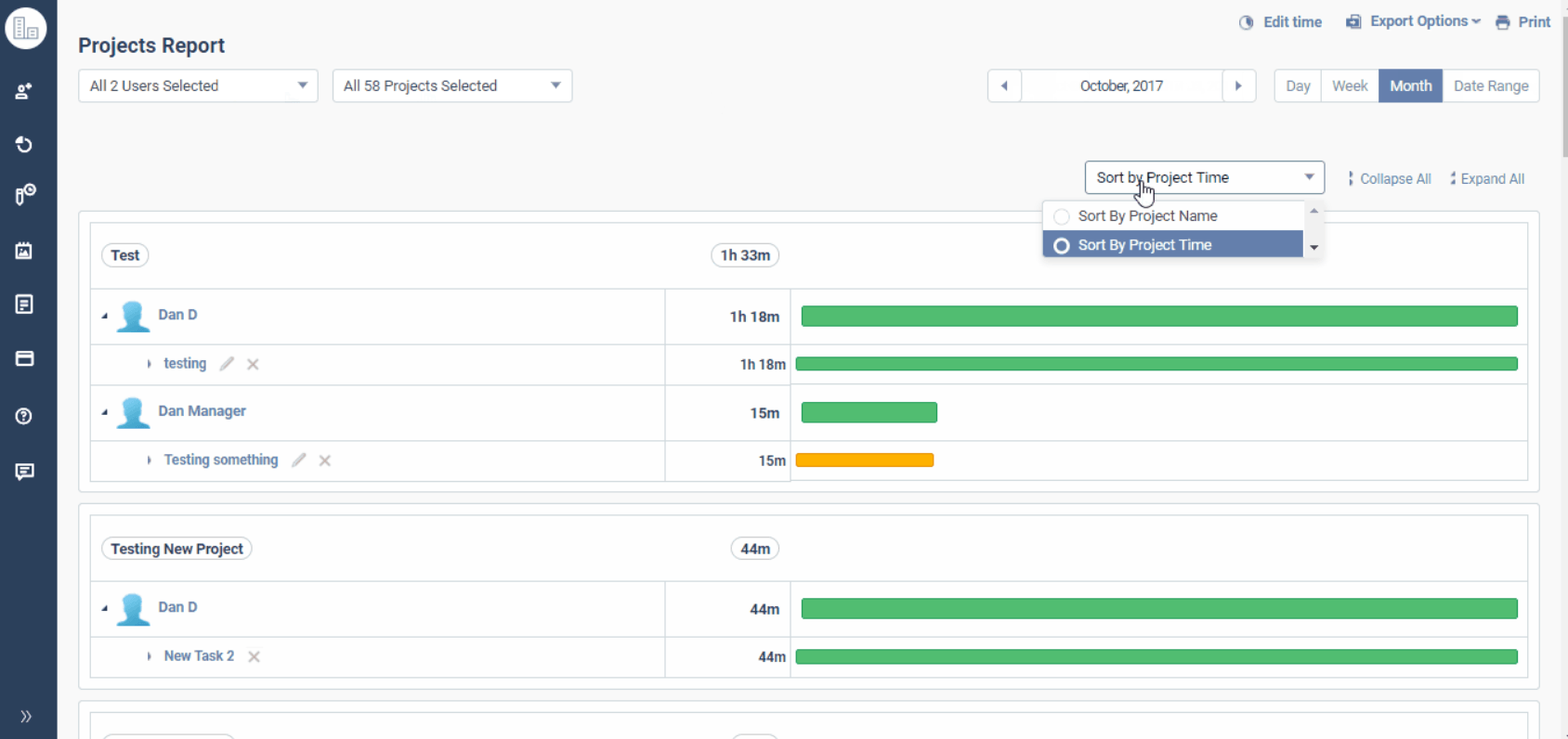
You need Time Doctor If
- You need to keep track of what sites and apps your team accesses during work hours
- You want to minimize online distractions at work
- You want to have accurate records of hours worked to invoicing clients
- You want to boost your team’s time management skills
- You want a powerful time tracking that tracks web and app usage while respecting your employees’ privacy.
- You want visual time tracking reports.
2. Automate your work with Zapier
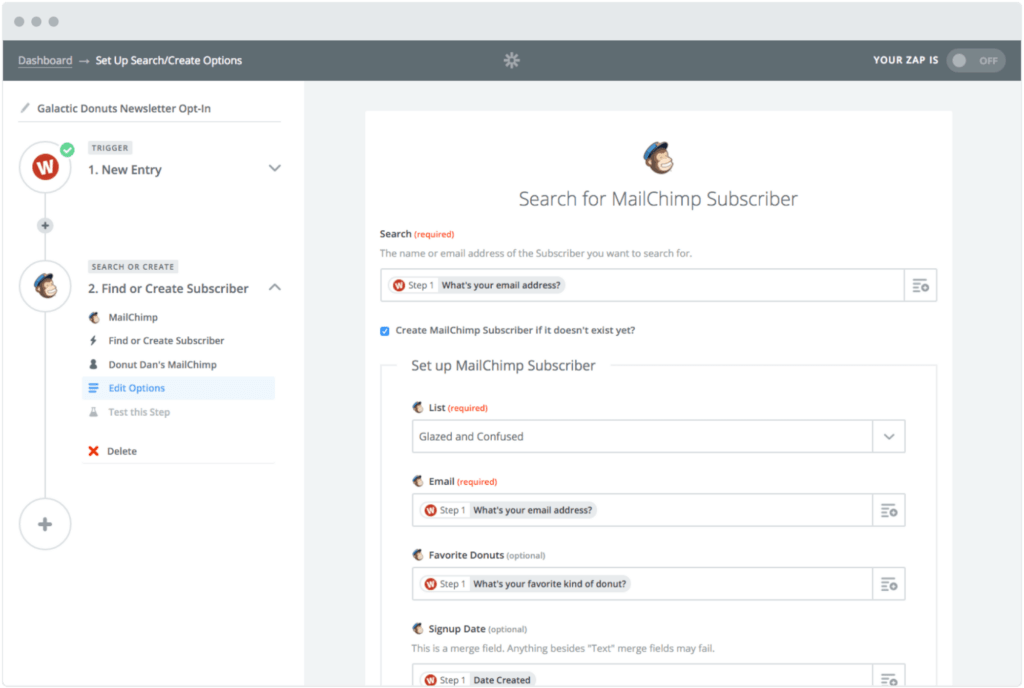
Zapier is a great way to connect all your workplace apps to streamline your project workflows. Once you integrate Basecamp with Zapier, you can connect it with over 1500+ other apps!
How The Basecamp integration works
The benefits of using Zapier with Basecamp 3 are practically endless, but here are a few creative ideas of what you can do
- Connect all your productivity apps to ensure that they’re all working together on your Basecamp projects.
- Use Zapier to search through Basecamp to find any person, project, document or To-Do list by name.
- Program Zapier to create a new project, new file or message in Basecamp automatically.
Click here to learn how to integrate Zapier with Basecamp.
Key features
A. Connect all of your apps
Zapier lets you connect Basecamp to over 1500 apps of different types such as
- Communication tools like Slack and Fleep.
- Project Management Tools like Jira and Trello
- G Suite apps like Google Sheets, Google Forms and Google Calendar
- File Storage apps like Google Drive and Dropbox
- CRM software like Salesforce and Zendesk
- Time management tools – Time Doctor, Everhour
- Other tools – Wufoo
The more apps you can connect, the better your information can flow!
B. Automate processes with Zaps
Zaps are automations that trigger when specific actions are made.
As Zapier can connect with so many different tools, it can set up automated workflows between different apps. For example, you can set up Zapier triggers that automatically send response emails whenever you receive a new email in your Gmail inbox.
C. Google sheets import/export
Zapier can import or export data between apps using a spreadsheet like Google Sheets or Microsoft Excel. Not only does this give you more control over the integration process, it also creates a data backup in case any information was lost during the transfer.
You need it if…
- You need to automate tons of processes.
- You need to share information between multiple apps.
3. Convert customer feedback into actions with EvantoDesk
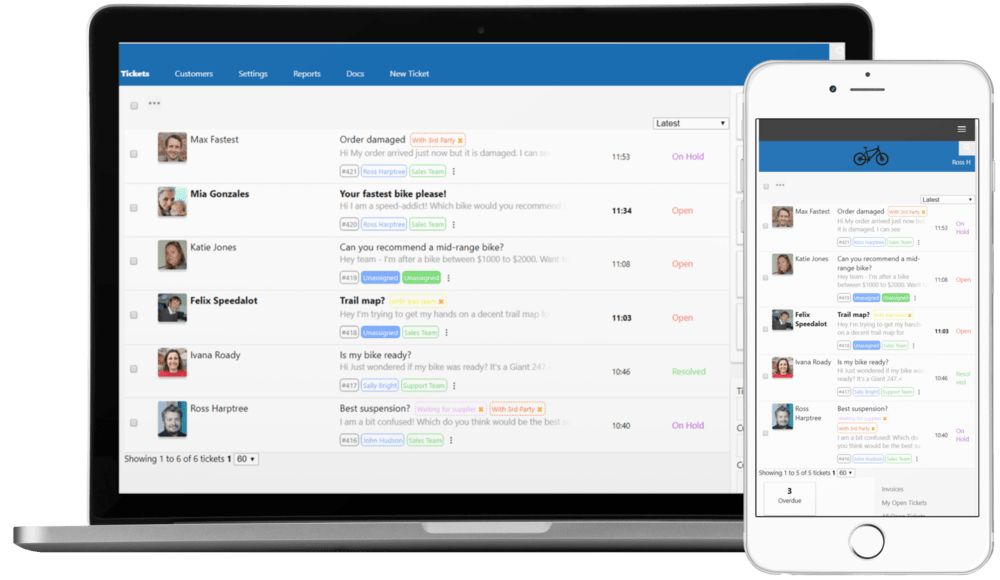
Do you want to act on customer or client feedback quickly and efficiently?
EvantoDesk is here to do just that.
Whenever you get customer/client feedback, it can create Basecamp to-do lists and tasks to help you get to work on it immediately!
How the Basecamp integration works
By integrating EvantoDesk with your Basecamp 3 account you can
- Automatically create Basecamp to-do items directly from EvantoDesk or your emails.
- Assign Basecamp to-do items to your team without leaving EvantoDesk.
- Handle tickets and mark them as resolved in your Basecamp projects.
Click here to learn how to integrate EvantoDesk with Basecamp.
Key features
A. Simple to-do list creation
You can use EvantoDesk to either manually or automatically create to-do lists from customer feedback. These to-dos then appear as Basecamp tasks that you can take action on.
B. Track and assign tasks
Not only does EvantoDesk’s help desk software let you create to-do lists from feedback, it also lets you assign them to employees and Basecamp projects. Your employees can then mark these tickets as resolved when they’re done!
C. Automated customer replies
Once a ticket is resolved, EvantoDesk can automatically send emails to your customers, notifying them of this. You can also program it to manage other things such as personal notifications, notes and more.
You need EvantoDesk if…
- You prioritize customer support and want to take action on customer complaints/suggestions immediately.
- You want to organize your customer/client feedback and complaints easily.
4. Enhance your to-dos using to-Do Helpers
Never underestimate the power of to-do lists! To-Do helpers is a simple yet powerful tool to program and keep track of all your assignments and deliverables. Creating a new to-do list has never been easier!.
How the Basecamp integration works
To-Do Helpers is one of those apps that’ll make your life in Basecamp 3 so much easier.
With To-Do helpers you can
- Create and handle to-do lists on Basecamp.
- Create and manage project to-dos and assign it to the right people.
- Create automated recurring to-dos in Basecamp.
Click here to learn how to integrate To-Do Helpers with Basecamp.
Key features
A. Set up recurring to-dos
Instead of creating the same set of Basecamp to-dos for repetitive tasks, why not let To-Do Helpers do it for you?
You can create a new to-do list and set it to repeat for certain tasks to spare you the trouble of creating one each time!
B. Automatically assign tasks
Any to-dos that are created with To-Do Helpers are automatically assigned. This makes it easier for the concerned people to take action on them as it’ll pop up in their Basecamp dashboard.
C. Simple interface
Unlike other apps, To-Do Helpers is a streamlined app that helps you manage your to-do list activities. There’s no confusing extra features or setups – once it’s ready, you’re good to go!.
You need it if…
- You want a simple but powerful way to keep track of your To-Do’s.
- You want to automate to-dos.
- You want to share and assign activities to your team members automatically.
5. Develop client proposals via Proposify
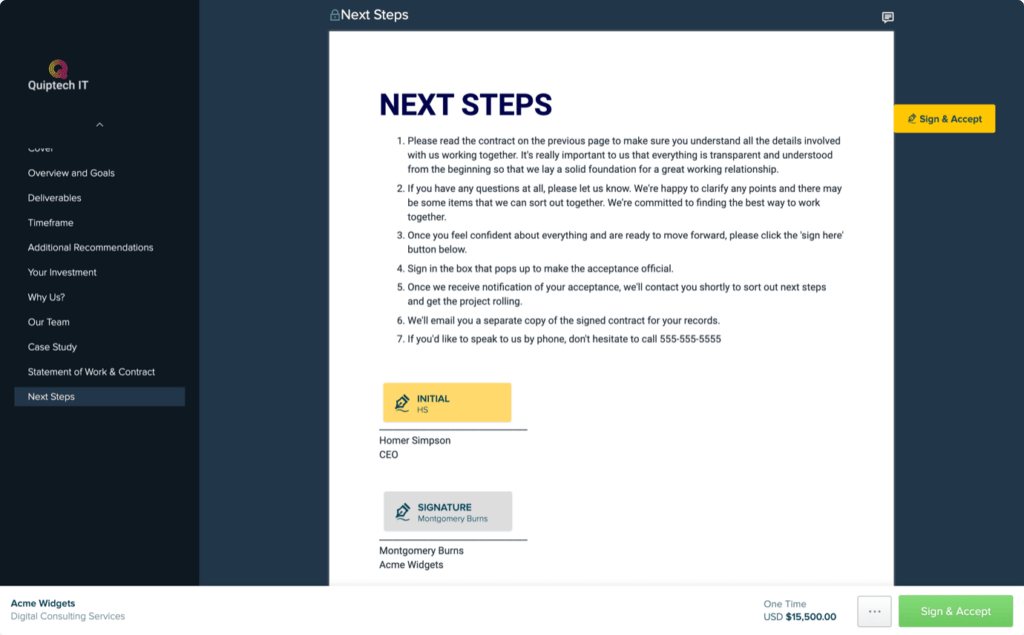
Proposify makes it easy to quickly create and distribute beautiful and detailed proposals within Basecamp itself!
How the Basecamp integration works
Integrating Proposify with Basecamp streamlines your proposal process to help you start work on new projects quickly.
With the integration, you can
- Automatically import your Basecamp contacts to Proposify
- Automatically generate Basecamp projects based on approved proposals from Proposify.
- Invite clients to your Basecamp project via your Proposify proposals.
Key features
A. Helpful, customizable templates
Proposify gives you tons of handy templates to help you get started with your proposals immediately. It even lets you white-label these proposals and embed videos from Youtube and other platforms for more interactive proposals.
If you want to learn how to further improve your proposals tune in to the Proposify podcast.
B. Responsive proposals
Proposify gives you tons of features to ensure to help you take action on responses immediately; such as
- It supports e-signatures to create legally binding documents online.
- It supports Stripe for quick payments (it also sends automated payment approval notifications to your clients)
C. Easy collaboration
Proposify lets your team collaborate on your forms with you. It can even automatically generate a Basecamp project the moment a proposal is approved to help you get started on it immediately.
You need it if…
- You need to draft beautiful and responsive proposals regularly.
- You want to streamline your client onboarding process.
- You want to start working on projects as soon as your proposals are approved.
6. Convert projects into charts using Ganttify
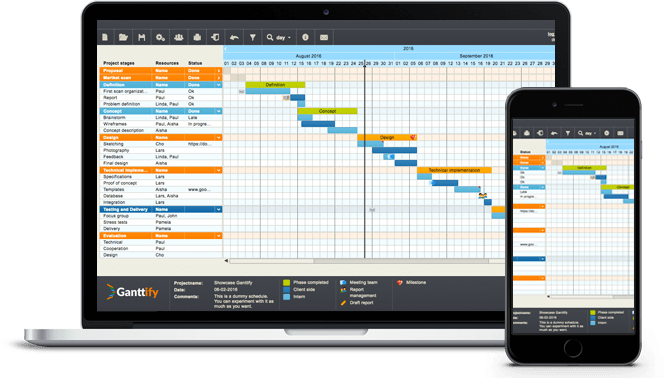
Ganttify can create beautiful, easy-to-read Gantt charts out of your Basecamp project data. This makes it easier to share your project insights and developments.
How the Basecamp integration works
Ganttify makes visualizing and editing your Basecamp projects a piece of cake.
With the integration, you can
- Visualize Basecamp project data.
- Use Ganttify to make changes to your Basecamp project schedules.
- Collaborate with your Basecamp project team on Ganttify’s Gantt charts.
Click here to learn how to integrate Ganttify with Basecamp.
Key features
A. Detailed timelines
Ganttify can help you keep track of your project progress with its detailed timelines. They show you how your project is progressing and what’s left to do in a handy, readable chart form.
B. Customizability
Ganttify’s timelines are highly customizable.
You can add
- Start dates
- Due dates
- Milestones
- Other data.
This makes it easy to use Ganttify to carefully keep track of your project and ensure that it’s on track.
C. Multiple sharing options
You can also share your Ganttify charts to get your clients and project stakeholders involved in the process. Ganttify even supports saving your charts as PDFs and printing them out to distribute them in person.
You need it if…
- You’re looking for good project scheduling.
- You want to organize and share your project progress data visually.
7. Visualize your project data with Easy Insight
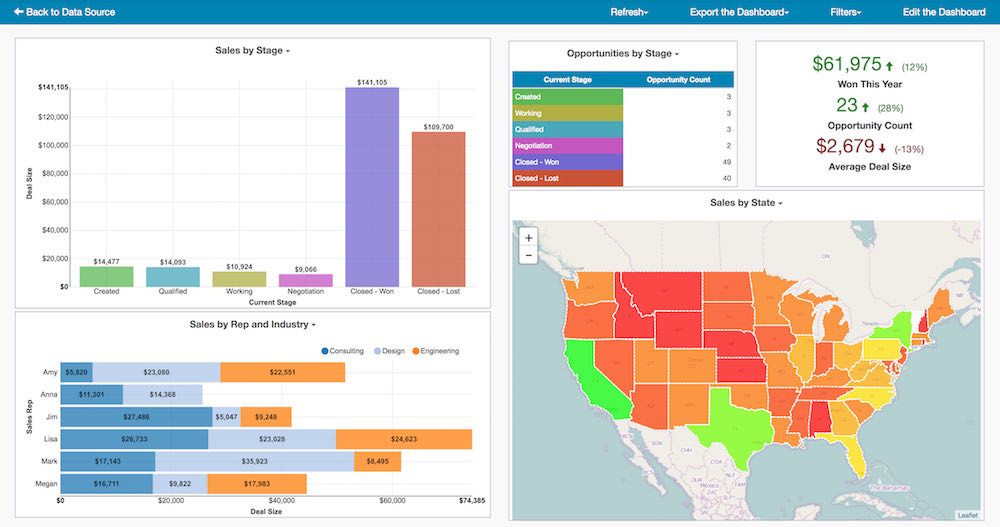
Easy Insight lets you transform project data into attractive visuals. You can import data from several places to build beautiful presentations and visualize campaign results.
How the Basecamp integration works
Here’s what you can do when you integrate Easy Insight with Basecamp
- Automatically create responsive graphs that reflect Basecamp project data such as leads closed, project tasks remaining, etc.
- Search and filter through Basecamp data to quickly find the data that you need – such as the number of project tasks you’ve completed so far.
Click here to learn how to integrate Easy Insight with Basecamp.
Key features
A. Beautiful and intuitive reports
Easy Insight’s report builder lets you to visually express your Basecamp project data.
You can choose from a number of customizable charts, such as pie charts and line graphs to scatter plots and heat maps. Whatever your need is, Easy insight can adapt to it!.
B. Supports multiple data sources
Say goodbye to manual data entry!
Easy Insight can automatically import data from sources such as raw Excel files, SQL Servers and Amazon Redshift. It doesn’t matter where you have your data, you can easily transfer it to Easy Insight with just a few clicks!
C. Easy data management
Once the data is imported, Easy Insight allows you to view it on a single dashboard or combine it with other for more complex calculations. This allows you to look at the big picture by comparing data from multiple sources to discover areas for improvement.
You need it if…
- You manage tons of data on a daily basis.
- You need to visualize your data.
Conclusion
Since its merge with Campfire, Basecamp has grown to become one of the most versatile project management tools today. However, if you truly want to improve your Basecamp experience, why not integrate it with some of these helpful Basecamp plugins?
Integrations like Time Doctor and Zapier are the perfect way to instantly give your Basecamp workspace a productivity boost! So which Basecamp integrations will you be using? Let us know in the comments below.


