Hubstaff and Clockify are time tracking and team management software tools that can help you improve your workforce management.
As both Hubstaff and Clockify offer features like time tracking, timesheets, and productivity reports, choosing one can be tricky.
Need a comprehensive Hubstaff vs Clockify comparison to help you out?
In this article, we’ll provide an overview of both employee time tracking software tools and compare their key features. We’ll also suggest a smart alternative to boost your team’s productivity.
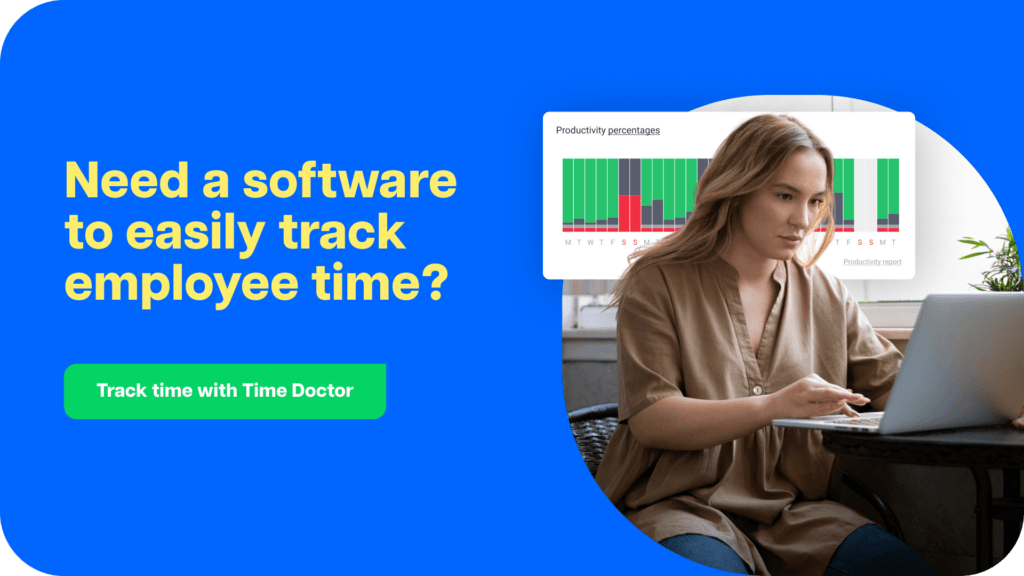
Table of Contents
- Hubstaff vs Clockify: Comparison summary
- Hubstaff vs Clockify: A detailed comparison
- Time Doctor: A better alternative to Hubstaff and Clockify
- Final verdict: Hubstaff vs Clockify
Let’s dive in!
Hubstaff vs Clockify: Comparison summary
Here’s a glance at what both tools have to offer.
| Feature | Hubstaff | Clockify |
| Time tracking | Interactive time tracking, manual time entries, and offline time tracking. | Interactive, manual, and offline time tracking and lets users track time through a shared device. |
| Location tracking | Offers GPS location tracking and geofencing. | Offers GPS tracking with an indicator for location accuracy. |
| Productivity monitoring | Screenshot monitoring, website and app tracking, and mouse or keyboard activity level monitoring. | Screenshot monitoring and mouse or keyboard activity level monitoring. |
| Team and project management | Lets you assign projects, set up budgets, schedule shifts, generate invoices, and approve time off requests. | Lets you classify projects as public or private, approve timesheets, and generate invoices. |
| Reporting | Offers 22 reports related to time tracking, employee monitoring, scheduling, and invoicing. | Offers 5 reports related to employee time tracking. |
| Integrations | 30+ integrations | 80+ integrations |
| Pricing | Free plan available for a single user. Paid plans start at $4.99/user per month. | Free plan available. Paid plan starts at $3.99/user per month. |
Now, let’s get to the details!
Hubstaff vs Clockify: A detailed comparison
Although Hubstaff and Clockify are quite competent at what they do, their functionalities vary.
Let’s see how they weigh up against each other!
1. Tool overview
Here’s a brief look at both time tracking software tools and their main features.
A. What is Hubstaff?
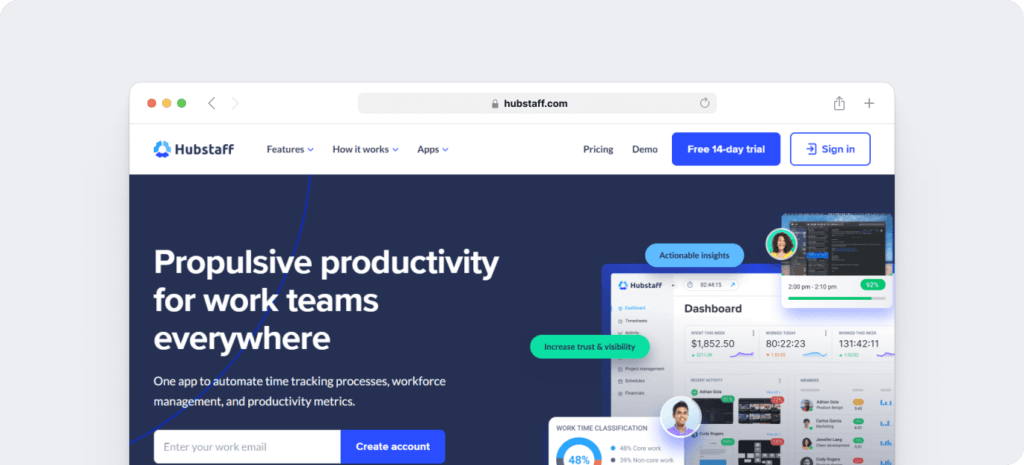
Hubstaff is an employee time tracking and team management software solution. It’s used by freelancers and small-to-medium businesses alike for time tracking and productivity management.
It’s compatible with Windows, Mac OS, and Linux operating systems. Additionally, the time tracker can be used on Android, iOS, and Chromebook devices and through a Chrome extension.
B. What is Clockify?
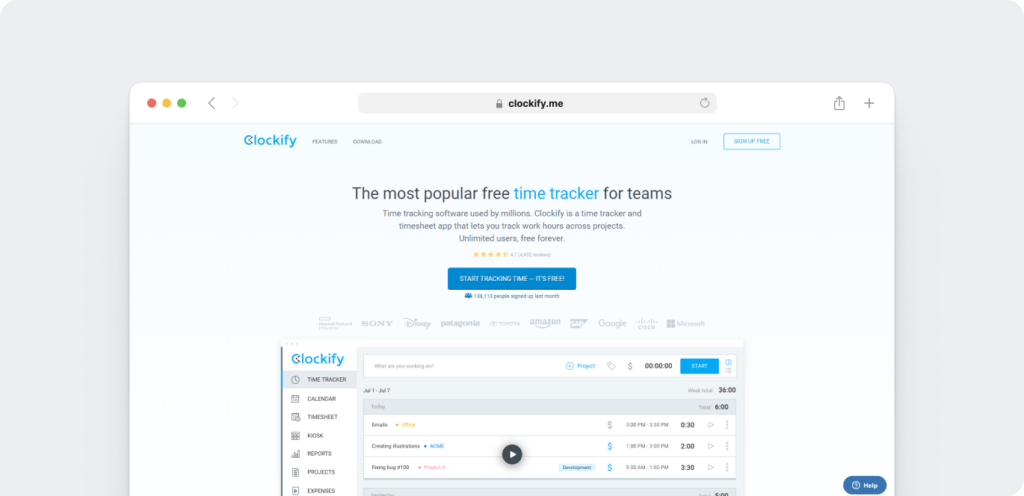
Clockify is a time tracking software solution that can be used by freelancers, SMBs, and large enterprises.
It offers desktop apps for Windows, Mac OS, and Linux platforms, along with Chrome and Firefox browser extensions. The tool also has Android and iOS mobile apps.
Now that we’ve got familiar with the two software tools let’s take a closer look at their
key functionalities.
2. Time tracking
You need to accurately track the time employees spend on a task to ensure good timekeeping and to bill clients accurately.
Let’s see how Hubstaff and Clockify fare against each other here.
A. Hubstaff
Hubstaff offers an intuitive time tracking solution that lets employees clock in and out with the click of a button. It also provides the following features related to time management:
- Manually update a time entry if an employee forgets to start the timer.
- Track both billable and non billable hours for projects to keep invoicing and payments simple and organized.
- Track time offline in case of internet connectivity issues.
- Automate timesheet generation using the time tracking data.
This way, Hubstaff keeps you informed about how many hours an employee spends on a given task or project.
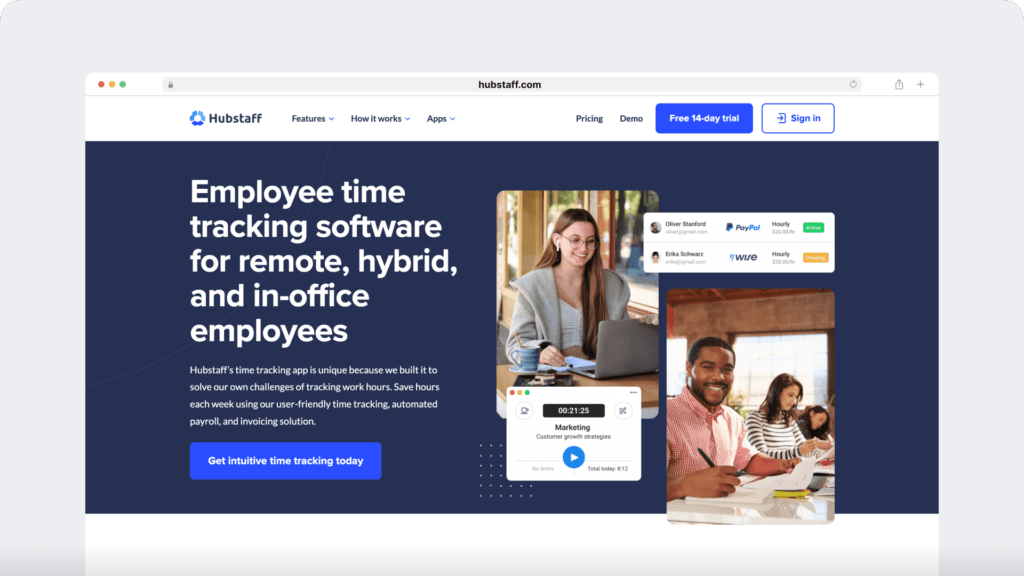
B. Clockify
Clockify is a time tracking software solution that lets an employee:
- Interactively track time by starting and stopping the timer.
- Manually update a time entry in case they forget to start the timer.
- Mark a task that they’re working on as billable or non-billable.
- Track time offline if they have an unstable internet connection.
Clockify lets you track unlimited users through your account. It also lets employees clock in and out from a shared device using a PIN code through the Kiosk feature.
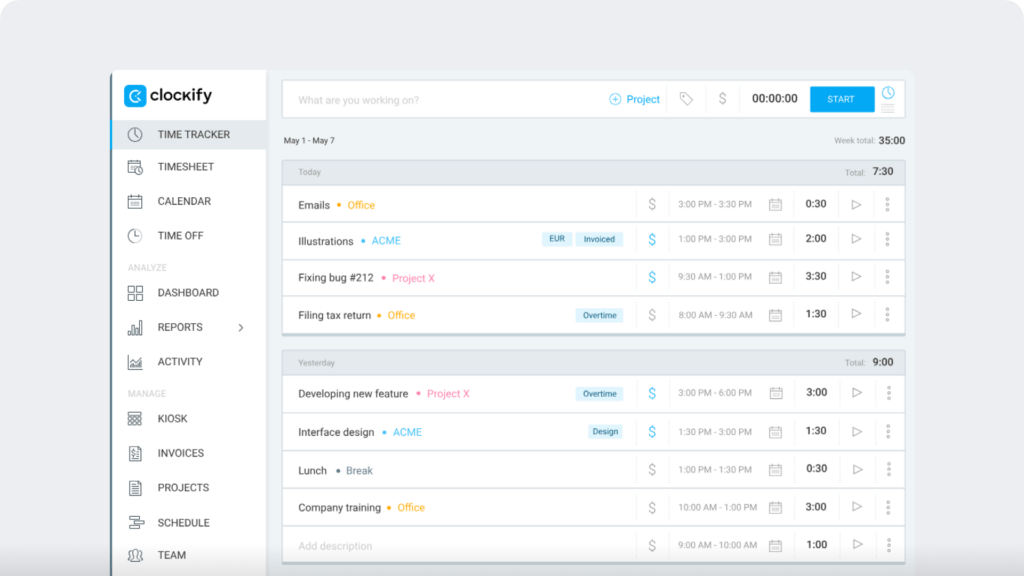
Quick recap
While both Hubstaff and Clockify offer interactive and manual time tracking, Clockify also lets employees clock in and out through a shared device.
3. Location tracking
If you have field workers in your workforce, it becomes necessary to use a location tracking tool to ensure that your employees are on time and at the right place.
Let’s see how these tracking tools hold against each other.
A. Hubstaff
Hubstaff provides automatic time and location tracking for field workers through the GPS time clock app. This feature lets you track the location of employees in real-time and the routes they take to the work sites.
It also offers a geofencing feature that automatically starts the timer when an employee arrives at a work site.

Note: The GPS time clock and geofencing features are available only with Hubstaff’s Premium and Enterprise plans.
B. Clockify
Clockify offers a GPS tracking feature that lets you know the location of your employees. The mobile app tracks the location as they start or stop the timer.
It also records the location when an employee moves by a distance of 500m or more with the timer running.

Note: the GPS tracking feature is available only with Clockify’s Pro and Enterprise plans.
Quick recap
While you can track the location of employees both through Hubstaff and Clockify, Hubstaff time tracker also lets field workers automatically clock in and out of a work site.
4. Productivity monitoring
Monitoring your employees’ work activities helps to keep them away from distractions and boost productivity. Here’s how these productivity monitoring tools fare regarding activity monitoring.
A. Hubstaff
Hubstaff lets you monitor your in-house and remote employees through the following:
- App and website tracking: Helps you get a clear picture of the websites and applications employees use during a work hour.
- Screenshots: Lets you take up to 3 screenshots of the employee’s screen every 10 minutes. You can also turn off the feature altogether.
- Keyboard and mouse activity levels: Allows you to assess how active your employees are during work hours by registering their mouse and keyboard strokes.

B. Clockify
Clockify lets you track what your team members are working on through the following:
- App and website tracking: Tracks the websites and applications that employees use for more than 10 seconds. However, this data is stored on the user’s computer and cannot be accessed by an admin.
- Screenshots: Captures the employee’s screen once every 5 minutes. It is an optional feature available with the Pro or Enterprise plan.
- Idle time detection: Detects a lack of mouse or keyboard activity during a work hour and sends a notification to the employee after a preset period of time.

Quick recap
Both Hubstaff and Clockify offer employee monitoring features, but Clockify doesn’t let admins view the websites and apps employees use.
5. Team and project management
Managing your teams and projects should not be time-consuming so that you can focus on enhancing your company’s productivity and growth.
Let’s weigh these two team and task management software tools against each other.
A. Hubstaff
Hubstaff offers various functionalities to easily manage your on-premise and remote teams and their assigned projects.
- Team management: Lets you create a team of employees, assign a project to team members, schedule shifts, and approve time-offs.
- Project cost management: Helps you track a project’s cost according to the work hours spent and the billing rates. You can also set its budget limit.
- Invoicing: Lets you automatically generate and send an invoice to a client based on the billable hours tracked and the billing rates.
- Payroll: Lets you automatically pay employees by setting the pay rates, payment frequency, and currency for each employee.
- Agile project management: Lets you integrate with an in-house agile project management tool (Hubstaff Tasks) and access the following features:
- Kanban boards.
- Sprint planning.
- To-do lists.
- Automated stand-ups.
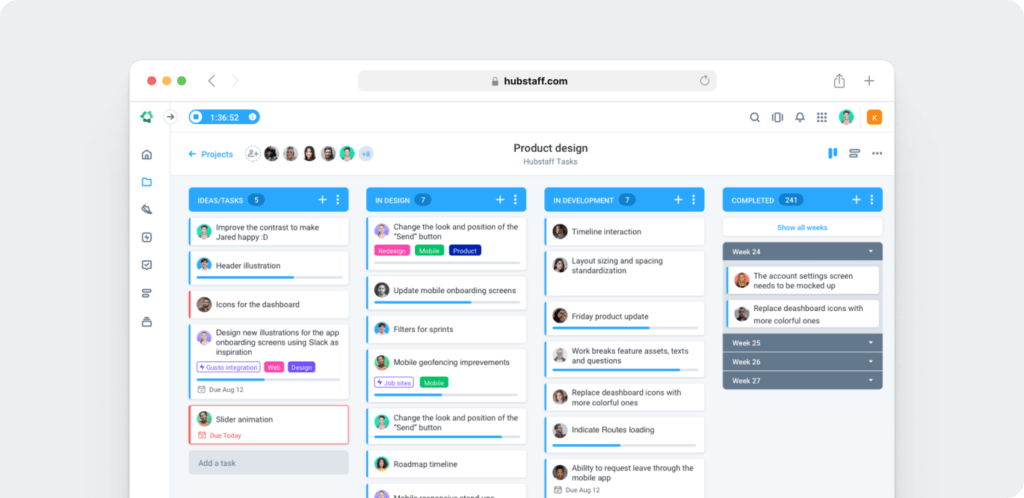
B. Clockify
Clockify also offers competitive team and project management features like:
- Project and team scheduling: Lets you add a new project and assign tasks to team members.
- Public and private projects: Offers the option to define a project as public (accessible to all team members) or private (accessible to only selected team members).
- Attendance tracking: Helps you track employee attendance, create time-off policies and define holidays for your employees. You can also approve or reject time-off requests by employees.
- Invoicing: Lets you create invoices for clients by importing the employees’ tracked time for a given project and date range.
- Timesheet approvals: Allows you to approve the expenses and timesheets generated by employees.
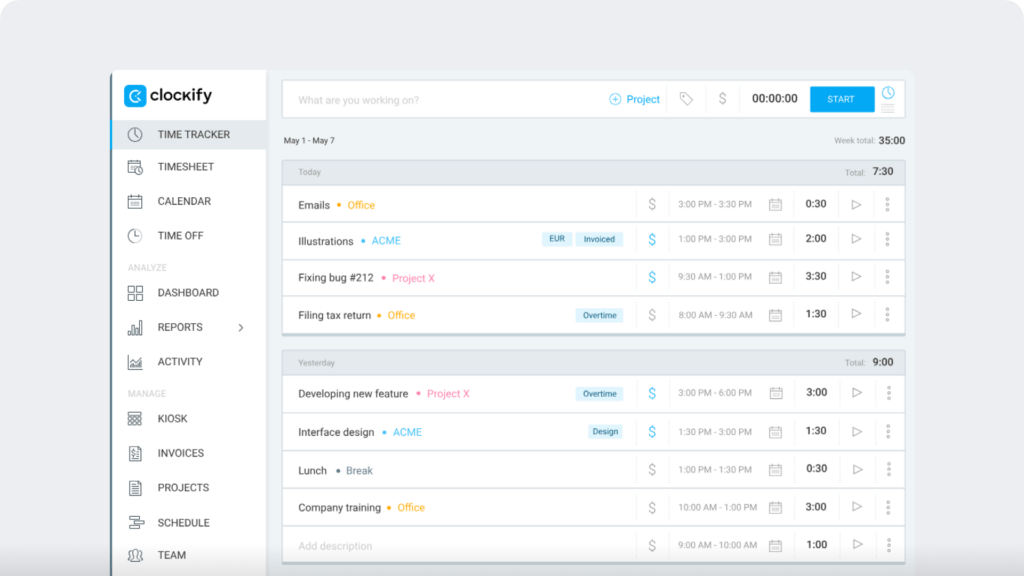
Quick recap
Both Hubstaff and Clockify offer similar team and project management features, but Hubstaff also lets you integrate with an in-house agile project management tool.
6. Reporting
Reports are essential for assessing the time tracking data and help you boost profitability by focusing on areas that need improvement.
Let’s look at the reports generated by these tools:
A. Hubstaff
Hubstaff provides you with 22 easy-to-view reports with information about you (“Me” tab) and about your in-house and remote employees (“All” tab ). You can filter them by team member, client, project, or date range and export them in a PDF or CSV format.
Here are the seven categories of reports offered by Hubstaff:
- General reports: Time and activity, apps, and URLs.
- Payment reports: Amounts owed, payments made.
- Budgets and limits reports: Weekly limits, project budgets.
- Time off reports: Time off balances, time off transactions.
- Invoice reports: Client invoices, team invoices.
- Schedule reports: Shift attendance, team attendance.
- Job sites report: Visits.
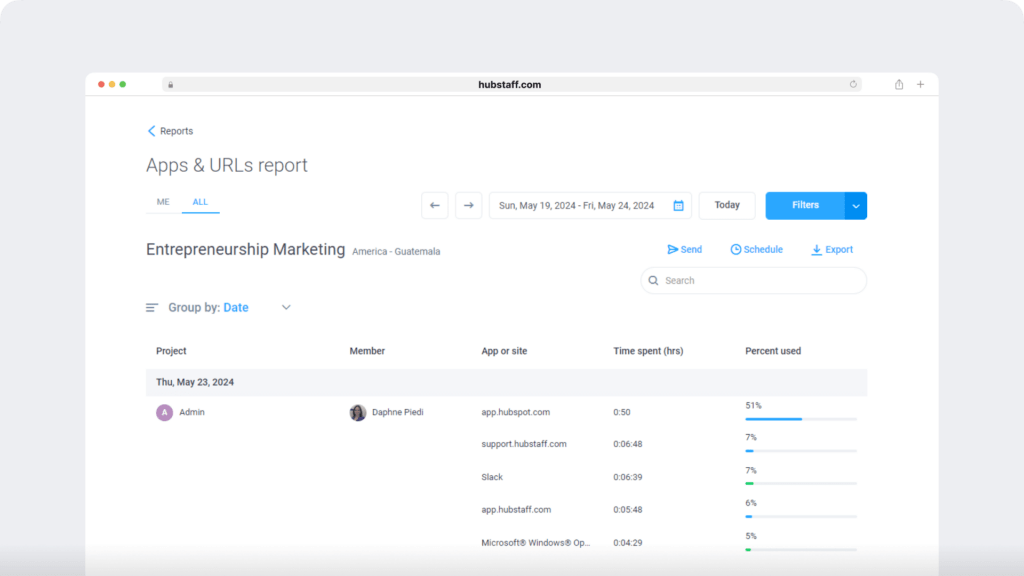
B. Clockify
Clockify offers five reports related to time tracked by employees. You can customize and export these reports in PDF, CSV, or Excel format for easy client invoicing.
- Dashboard: Lets you view how much time you and your team spend on a particular project and the number of billable hours tracked.
- Weekly report: Provides a day-wise account of the time spent on a project or the time worked by an employee for a given week.
- Detailed report: Lets you view and edit details of employees’ time entries.
- Scheduled vs tracked report: Provides an insight into employees’ performance by comparing their time tracked against that scheduled for a given project.
- Summary report: Provides a comprehensive view of the total time entries.
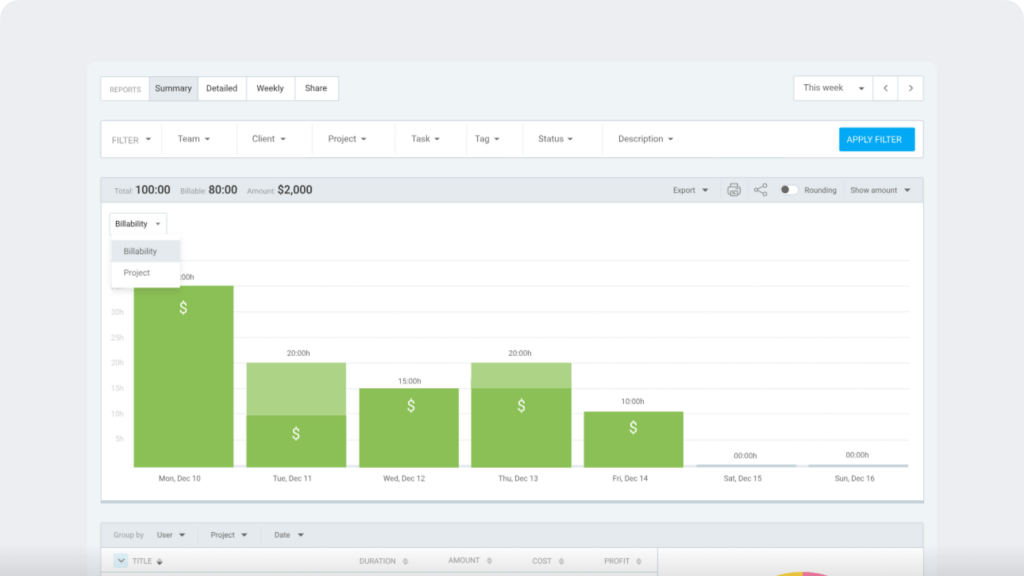
Quick recap
Both Hubstaff and Clockify offer reports on time tracked by employees. However, Hubstaff provides a number of reports related to employee scheduling, monitoring, and invoicing.
7. Integrations
Integrations allow you to sync data from the time tracking tool to any management software.
Let’s compare the integrations offered by each tool:
A. Hubstaff
Hubstaff integrates with over 30 different software tools like:
- Project management: Asana, ClickUp, Trello.
- Communication: Slack.
- Payroll and invoicing: Payoneer, PayPal, Wise.
- Customer Relationship Management (CRM): Salesforce.
- Helpdesk: Zendesk, Freshdesk.
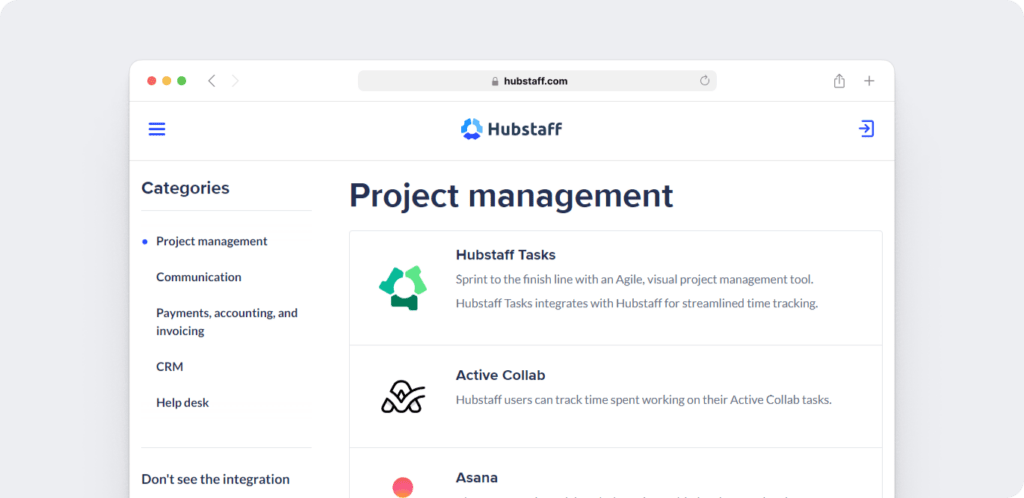
B. Clockify
Clockify lets you integrate with 30+ software tools, some of which are listed below:
- Project management integrations: Jira, Github, Monday.
- Productivity integrations: QuickBooks, Outlook, Google Docs.
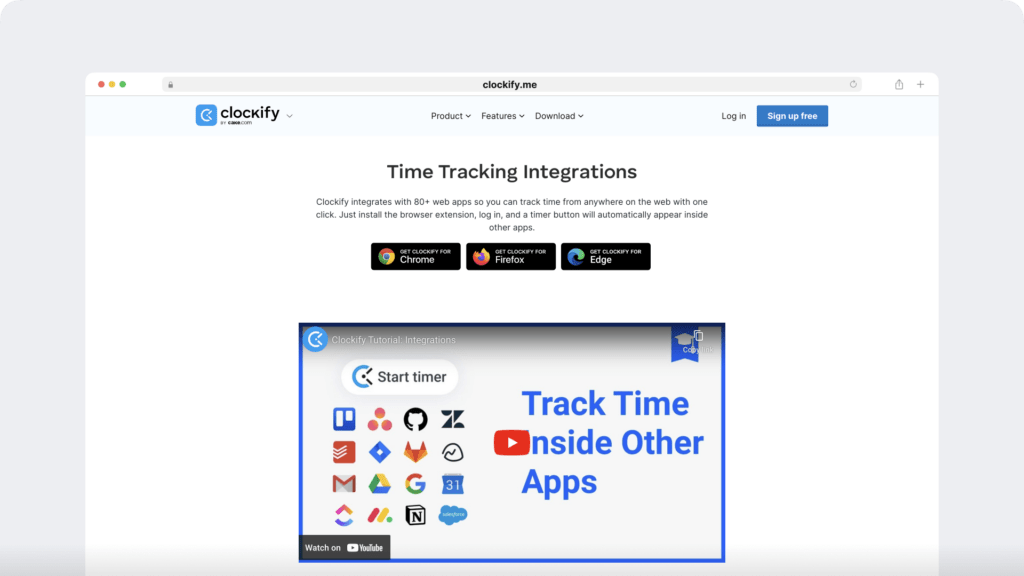
Quick recap
Both Hubstaff and Clockify let you integrate with more than 30 software tools.
8. Pricing
Let’s take a look at the pricing aspect of both software tools.
A. Hubstaff
The time tracking app offers a free plan for a single user with limited features. Its basic paid plan is priced at $7/user per month.
B. Clockify
Clockify offers a free plan with basic time tracking, project management, and reporting features. Paid plans start at $4.99/user per month.
Quick recap
Both Hubstaff and Clockify offer free time tracking plans, but Clockify’s paid plans start at a lower price.
Time Doctor: A better alternative to Hubstaff and Clockify
Although both Hubstaff and Clockify excel at tracking time and project management, there are a few important features that they don’t offer:
- No work-life balance issues indicator.
- No video screen recordings.
- No productivity ratings for websites and apps.
If you’re looking for a competent Hubstaff and Clockify alternative that offers the above features, Time Doctor would be an ideal choice!

Time Doctor is a time tracking and employee productivity management tool that is used both by small businesses like Thrive Market and large companies like Ericsson.
Here are a few key features of this tracking software solution:
- Track time manually and automatically.
- Generate informative reports on employee activity levels, website and app usage, and attendance.
- Monitor employee productivity through app and website tracking, mouse and keyboard activity monitoring, and screencasts.
- Integrate via the Chrome extension with over 60 software tools (Asana, Trello, etc.) for a seamless workflow.
Here’s a complete list of Time Doctor’s features.
Final verdict: Hubstaff vs Clockify
Hubstaff’s focus lies on productivity monitoring and project management, whereas Clockify equips you with a simple and effective time tracking solution.
While both tools offer features that can help streamline workflows, they don’t offer productivity ratings for websites and apps, which could affect your productivity management.
So, if you’re looking for a robust tool that is user-friendly, we recommend Time Doctor.
Sign up for a 14-day free trial to gain first-hand experience of its competitive features yourself!


