Thryv is a business management software developed by the software company Thryv Inc.
The tool helps small businesses boost profitability through robust features like appointment scheduling, invoicing, marketing automation, reputation management, and more. It integrates payment processing, marketing, and CRM solutions.
Additionally, it lets you manage your team’s schedule and sync calendars.
But is that enough to improve time management at the workplace?
After all, the tool doesn’t have a native time tracker to help you record employee work hours.
In this article, we’ll discuss how Thryv time tracking works and three limitations of their time tracking system. We’ll also highlight five time tracking tools that can be the smarter alternative for your businesses.
Table of Contents
- How does Thryv time tracking work?
- 3 major limitations of using Thryv for time management
- 5 best tools for Thryv time tracking
- 10 significant Thryv features for small businesses
Let’s get started.
How does Thryv time tracking work?
While there’s no direct way to track the exact minutes or hours for your tasks on Thryv, the tool offers certain features to help you manage time better.
Here are the two essential components of Thryv time tracking that can benefit small and medium sized businesses:
1. Online calendar
Once your team creates an account on Thryv, you can sync their work calendars. It optimizes the work planning process and gives everyone a general overview of the essential weekly tasks.
Through this feature, you can even give your team access to manage their clients and services on the platform. Thryv can sync with Google calendar (iOS and Android), Outlook/Office 365/Microsoft Exchange, Yahoo!, and most calendar apps.
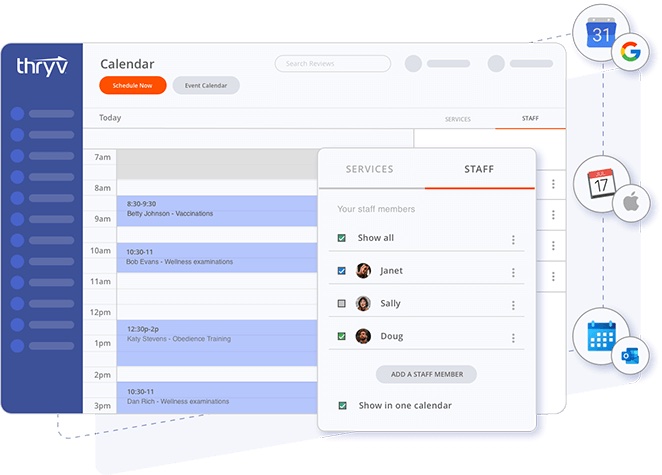
2. Online appointment and scheduling
The Thryv software lets you book an appointment online with the client and configure the appointment/meeting settings with custom durations, locations, and more.
Moreover, you can send automated meeting reminders to concerned parties to reduce no-shows and avoid constant follow-ups.
It prevents time wastage and helps you efficiently move on to your other tasks for the day.
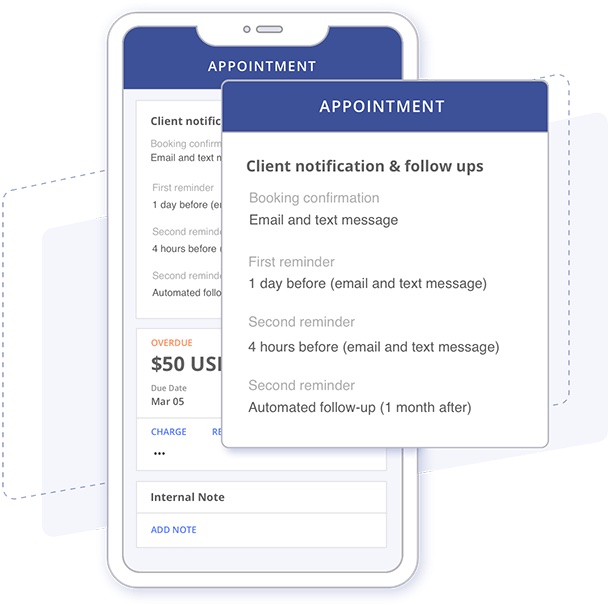
However, before you decide to go ahead with the tool, you need to consider the shortcomings of Thryv’s time management features.
3 major limitations of using Thryv for time management
Here are three significant drawbacks of Thryv as a time tracking tool:
1. No real-time performance insights
Ideally, the time tracking feature should show exactly how much time your employees spend on particular tasks. This helps you assess the speed of task completion and come up with a rough estimate of the project timeline.
Such insights can help you improve business performance as you get to know which employees are adept at handling specific tasks and you can allocate resources wisely. The time tracking data also proves invaluable during employee review processes.
2. Tough tracking employee productivity levels
Screenshot monitoring, idle time detection, app usage tracking, etc., enable business owners to establish a proper work discipline. It helps you keep tabs on your employees’ real-time work status and prevent any dips in productivity.
Without these, you cannot know if your employees work on client tasks or check social media notifications.
3. Cannot estimate project budgets
Most time trackers store data about the employee working hours and client billable hours from previous projects. This data can help you determine the budgets for your future projects.
You’ll be well-equipped to make better financial decisions and allocate resources wisely for a given project, so all the deliverables are met on time and within budget.
Besides these limitations, the Thryv pricing plans are pretty expensive, starting from $59/month, and give you access to select features only.
So you may want to research and find a cheaper Thryv alternative that can help you track time and monitor employees effectively.
5 best tools for Thryv time tracking
Here are the top five tools to help you track time on Thryv:
1. Time Doctor
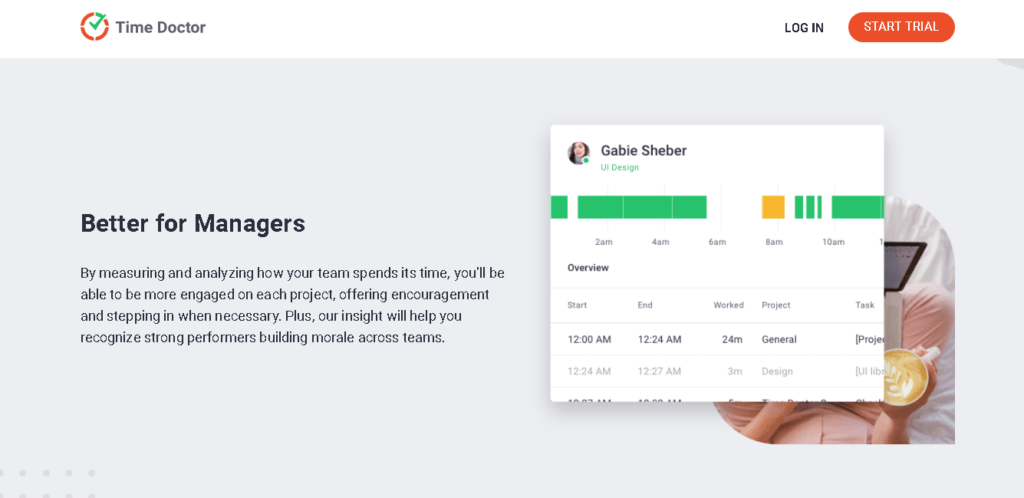
Time Doctor is a powerful time tracking and employee management software used by large organizations like Ericsson and small businesses like Thrive Market to scale team productivity.
You can use the Time Doctor app on several platforms and devices, like:
- Desktop app for Windows, Mac, and Linux.
- Mobile app for Android.
The tool also offers integrations with more than 50 apps.
With this time tracker, any small business owner can get complete details on where and how employees spend their time. It helps you accurately assess your employee’s everyday productivity and see if there’s room for improvement.
Let’s explore some valuable features of Time Doctor:
Key features
Here are a few notable features of Time Doctor:
A. Manual and automatic time tracking
Track the time for all your tasks on Thryv software using Time Doctor’s manual or automatic time tracking feature. Whether you process payments or engage in customer relationship management, Time Doctor can precisely record your work hours.
To use the interactive or manual mode:
- Open the Time Doctor app and enter your task name. (for e.g.- social media marketing campaigns, planning the live demo of a new product, etc.)
- Press Start to begin tracking your time for a particular task. It’ll look something like this:

- Hit Stop if the task is complete or you want to take a break. It’ll look something like this:
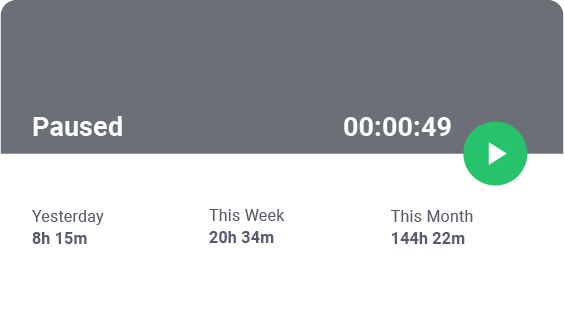
- When you want to move on to a separate task, type the new task name, select a particular project, and follow the above steps.
Time Doctor’s automatic or silent time tracking mode is activated as soon as you turn on your computer. It runs silently in the background.
This time tracking mode has the least impact on your daily workflow. In fact, it ensures that your working hours are recorded without fail, even when you forget to activate the timer yourself.
B. Idle time tracking and distraction alerts
The idle time tracking feature helps you identify your employee’s most productive work hours. Time Doctor records idle minutes when an employee actively tracks time, but the app doesn’t trace any mouse or keystroke movement on the computer.
You may even set the idle time range for the team. Once you set this time range, the tool will display a pop-up alert at the end of the specific time to check if employees are still working.

Note: Time Doctor isn’t a keylogger. The app simply checks if the employee has clicked any key or the mouse without recording activity details.
These pop-up alerts encourage your employees to stay on task. Additionally, it helps you record the exact working hours and generate accurate client invoices.
C. Screencasts (optional)
You can take screenshots of your employees’ computer screens using the screencast feature in Time Doctor.
It helps you analyze real-time productivity and determine the tasks they’re currently working on. Additionally, it motivates your employees to maintain their work focus to fulfill your business needs or even improve the client experience.
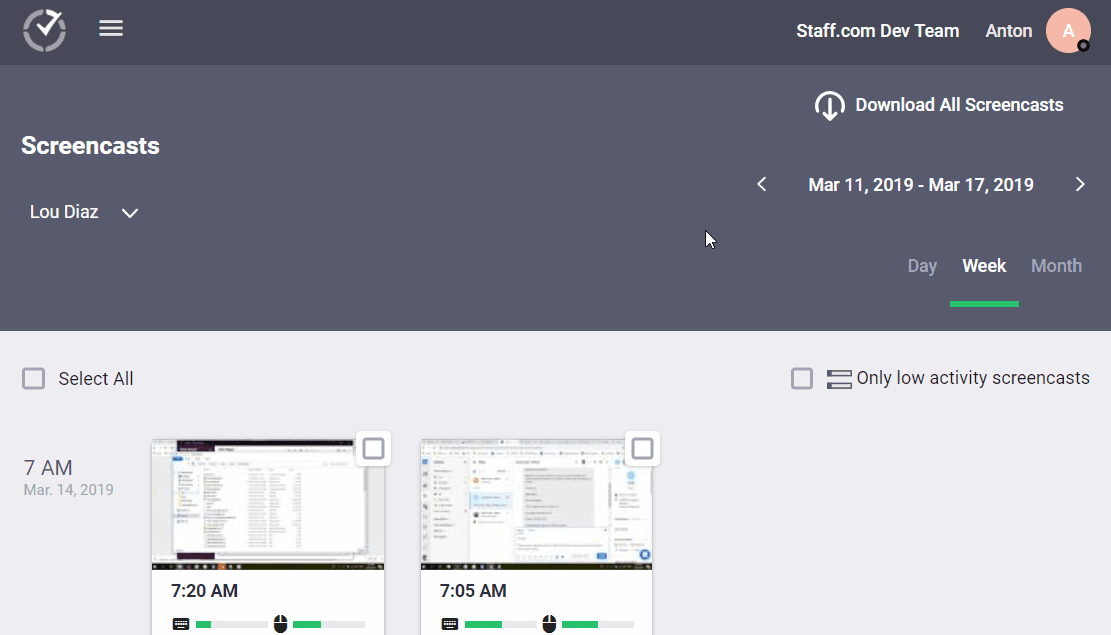
Note: If you want to protect your employee’s privacy, blur or delete screenshots containing sensitive or personal information like passwords, bank account details, etc.
D. Productivity reports
Time Doctor offers detailed reports to give any small business owner a general idea of their employees’ working hours and performance consistency levels.
Here are the productivity reports offered by Time Doctor:
- Activity summary report: Check the active seconds, active minutes, manual, unproductive, and mobile time for team members.
- Hours tracked report: Record and assess your employees’ working hours daily, weekly, or during a selected period.
- Attendance report: Find out which team members are present, absent, partially absent, or late.
- Timeline report: Get daily and weekly reports on employees’ time on breaks and tasks.
- Projects and tasks report: Track the time employees spend on several tasks and projects.
- Web and app usage report: View the time employees spend on different websites and apps to assess their productivity. For example, preparing customer service strategies on Google Docs or researching business competitors on LinkedIn can be productive. However, going through social media notifications is unproductive.
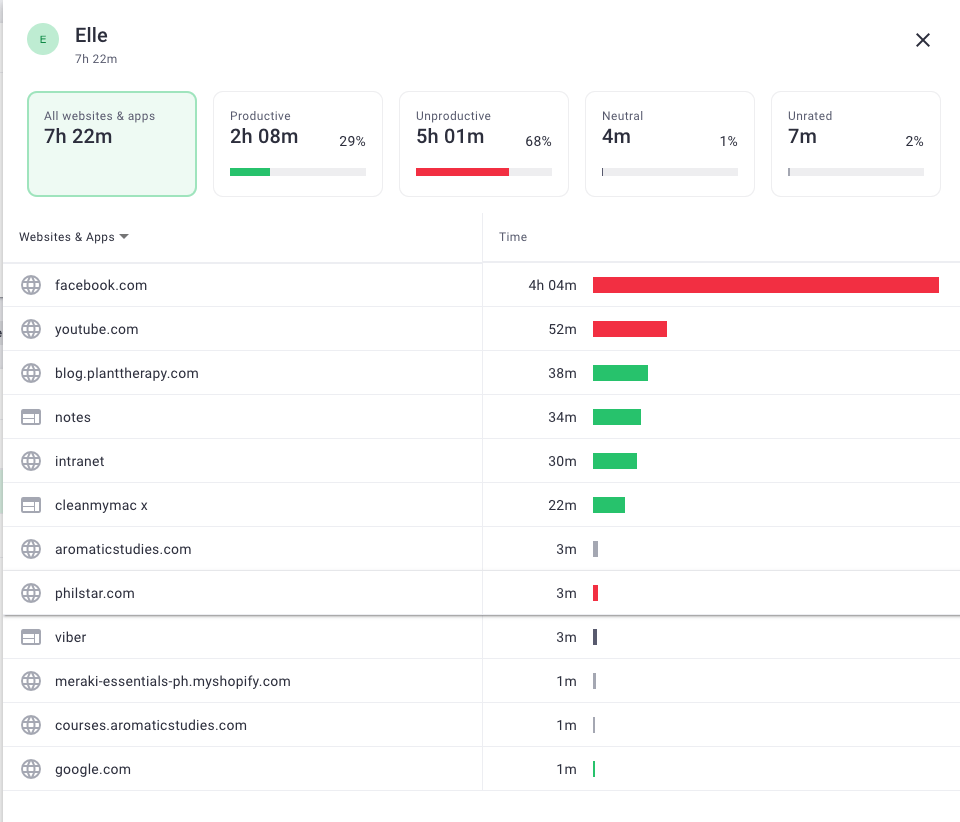
E. Work schedule
With Time Doctor, you can schedule fixed or flexible shifts for your employees and record the time they spend on each shift.
The tool also designates employee attendance statuses based on when they start and end their work shifts.
Any teammate who begins the shift on time or completes the minimum required hours is marked ‘Present’, whereas someone who tracks less than the minimum required hours is marked ‘Partially Absent’. Further, an employee who doesn’t track time at all is marked ‘Absent’.
It gives you an idea of the available resources so you can distribute the workload fairly and streamline project management.
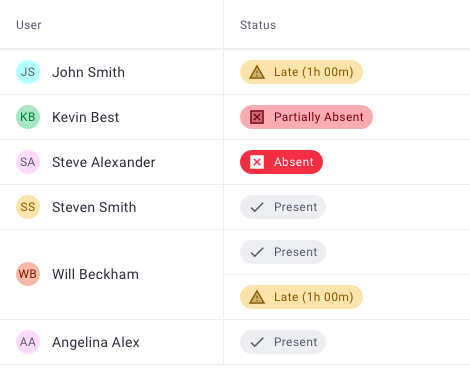
F. Payroll management
Time Doctor’s payroll feature can help any business owner process payments for multiple clients quickly.
With this helpful business functionality, you can create automated timesheets for your employees and make batch payments.
To set up the payroll management feature:
- Enable Payroll from the Company Settings tab.
- Enable integrated payment methods for apps like Wise, PayPal, and more.
- Select the employees under your company’s payroll.
- Add the date range (weekly, monthly, or otherwise) for the payroll.
- Select the exact currency in which you want your employees to receive the salary.
- Enter the payable amount.
- Finally, select your preferred online payment method.
You can even download and export the payroll in PDF or XLS format and upload it directly to a payment platform.

Pricing
Time Doctor offers a 14-day free trial (no credit card details required). The paid plans start at $7/user per month.
Customer ratings
- G2: 4.4/5 (270+ reviews)
- Capterra: 4.5/5 (400+ reviews)
2. Clockify
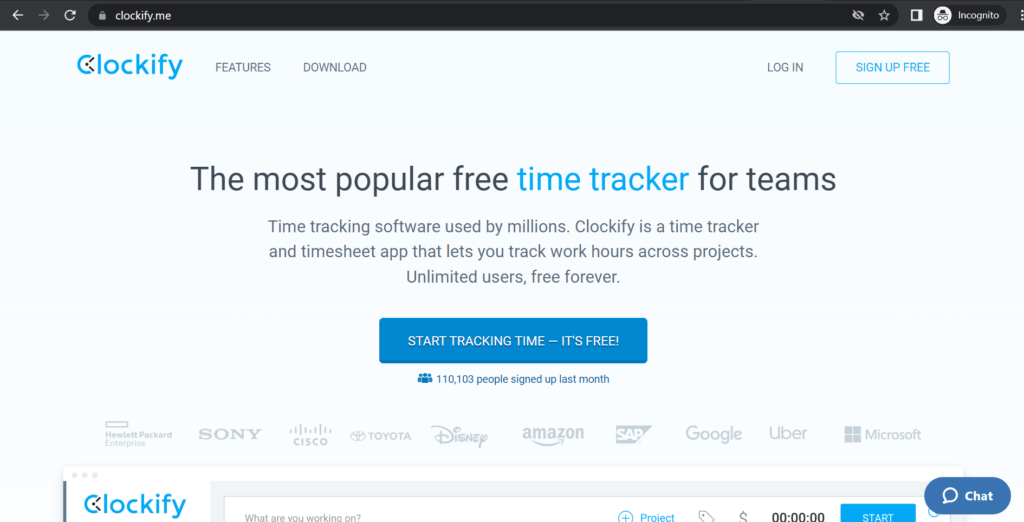
Clockify is a simple time tracking app with a built-in Pomodoro timer that helps you maintain accurate employee timesheets.
Read this in-depth Clockify review to learn more.
Key features
- Offers printable and customizable hourly, daily, weekly, and monthly timesheet templates.
- Helps you define paid time off (PTO) policies and track employee leave requests.
- Integrates with apps like QuickBooks, Gmail, Outlook, etc.
Pricing
Clockify offers a 14-day free trial and the paid plans start at $4.99/seat per month.
Customer ratings
- G2: 4.7/5 (4,100+ reviews)
- Capterra: 4.5/5 (120+ reviews)
3. Toggl Track
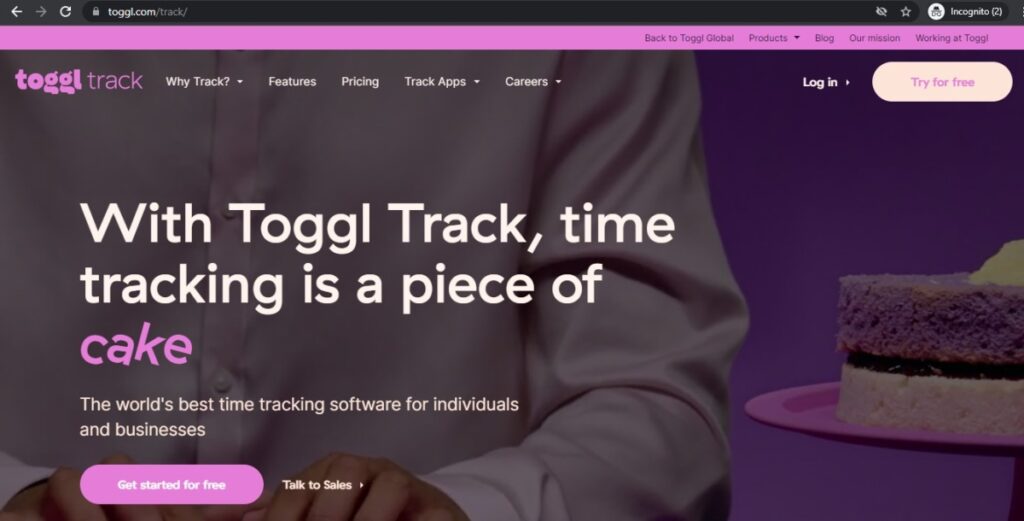
Toggl Track is an employee timekeeping software that lets you track time for unlimited projects and clients. You can even book a 30-minute personalized demo to learn more about the app.
Key features
- Tracks time from the web and mobile app or their built-in stopwatch.
- Gives you insights into where your team is spending time.
- Comes with a knowledge base platform, answering FAQs related to the tool.
Pricing
Toggl Track has a free plan and the paid plans start at $10/user per month.
Customer ratings
- G2: 4.6/5 (1,490+ reviews)
- Capterra: 4.7/5 (1,810+ reviews)
Here are the seven best Toggl Track alternatives that you should consider before investing in Toggl Track.
4. Everhour
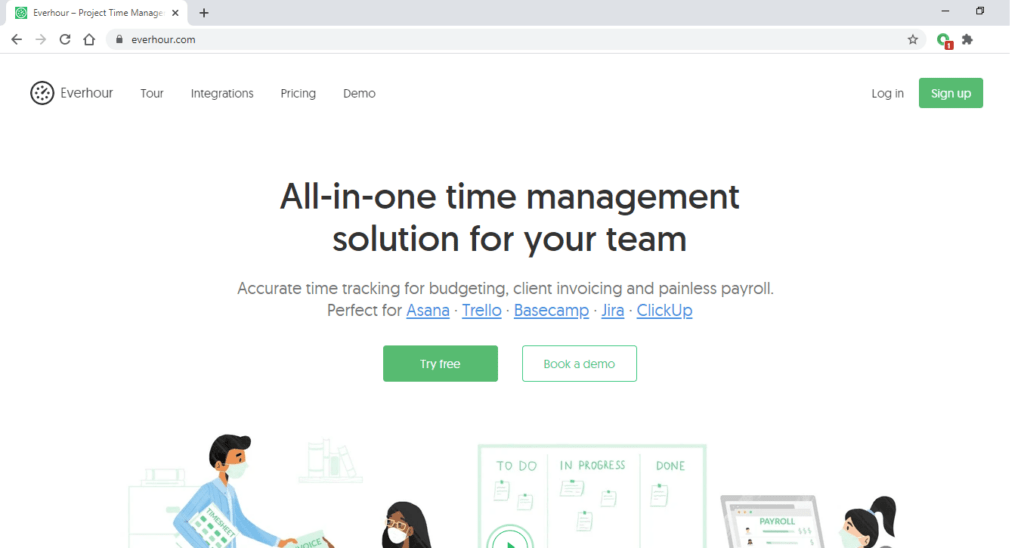
Everhour is an easy-to-use time tracking and billing software that can help you track employee work hours, add time estimates, and calculate project budgets.
Key features
- Provides data on the time employees spend on tasks and breaks.
- Lets you add or edit time entries manually.
- Helps you with client invoicing by tracking the total employee time and project expenses.
Pricing
Everhour offers a 14-day free trial and the paid plans start at $10/user per month.
Customer ratings
- G2: 4.7/5 (130+ reviews)
- Capterra: 4.7/5 (290+ reviews)
Find out the seven best Everhour alternatives that can help you with your business needs.
5. Harvest
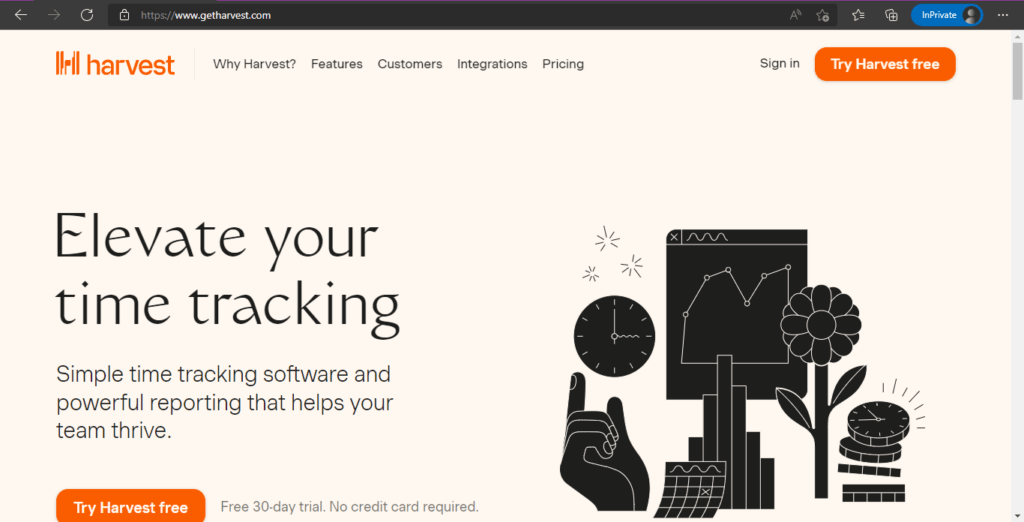
Harvest is a straightforward time tracking software that offers robust reporting and seamless invoicing features.
Key features
- Lets you create automated reminders for team members to track time regularly.
- Uses real-time analytics to tell you which projects and tasks consume maximum time.
- Offers a capacity reporting feature to highlight overworked or underutilized employees.
Pricing
Harvest has a free plan and the paid plans start at $12/seat per month.
Customer ratings
- G2: 4.3/5 (740+ reviews)
- Capterra: 4.6/5 (490+ reviews)
Next up, we’ll explore the various Thryv features that can skyrocket the sales and online presence of any small business.
10 significant Thryv features for small businesses
Here are the notable Thryv features:
- Client relationship management: Adds your contact list to the CRM software along with a customizable view of your potential leads and customers.
- Online scheduling and appointments: Syncs your work calendar, schedules team meetings, and effectively manages your workday with optional appointment booking.
- Interactive login platform: Provides an interactive login area where you can add your business information across 60+ online listings and create a mobile based website.
- Sales and payments: Issues budget estimates, electronic invoices, and recurring payments for timely payments. It helps you save money with optional ACH and client-side cash app convenience fees.
- Reputation management: Allows you to manage business reputation online and respond to reviews from a single location.
- Document storage and sharing: Securely requests, stores, and shares documents directly with your contacts, including stakeholders and team members.
- Customer communication: Lets you communicate with customers via text or email (as per their preference) from a common platform.
- Google My Business optimization: Allows you to claim and manage your online listings so customers can quickly discover you online and book services.
- Marketing automation: Automatically activates targeted marketing campaigns, so you never forget to follow up with your leads.
- Syncing social media accounts: Connects your Facebook, Twitter, Instagram, and LinkedIn accounts so you can directly publish social media posts from a single location.
Besides these features, the Thryv Contributor Staff frequently publishes informative articles on advertising, CRM, and mobile marketing. These can be of huge help for businesses across main industries like finance, IT, customer service, digital marketing, and so on.
Wrapping up
Thryv can help business owners streamline payment processing, manage multiple clients, and improve their online presence. The software is ideal for small businesses that want to win over a happy customer.
However, this business software by Thryv Holdings, Inc. lacks advanced time tracking functionalities. You cannot maintain precise timesheets or conduct real-time performance analyses for your employees.
That’s why you need to look for the perfect Thryv alternative that can help you to this end.
Fortunately, you can use a feature-rich time tracking tool like Time Doctor to overcome these issues. With its project management and payroll features, the app can take your team’s efficiency to the next level, helping you increase your business’s market share in the long run.
Sign up for Time Doctor’s free 14-day trial to get answers to all your time tracking needs.


