Looking for the best Toggl alternatives?
While Toggl is a useful tool with tons of integrations, it isn’t perfect. Its monitoring features and reporting analytics leave most users wanting for more. Plus, with no payroll features, you’ll have a tough time using it to bill clients for hours worked!
That’s why we’ve created this list of the top 7 Toggl alternatives.
These tools have everything you need to track time effectively and manage your employees easily.
Here are the alternatives we’ll be covering:
(click on the links to jump to a specific tool)
Let’s get started.
1. Time Doctor

The biggest difference between Time Doctor and Toggl time tracking is that Time Doctor captures lots of other productivity data, such as screenshots, web activity, and more.
Here’s an in-depth article on Time Doctor as a Toggl alternative.
In the meantime, here’s a closer look at some of Time Doctor’s key features:
Key features
A. Easy-to-use time tracker
Unlike other tools, Time Doctor is super simple to use. All you have to do is open Time Doctor, enter a task name, and start the timer! While the timer is on, Time Doctor runs quietly in the background – monitoring your work.
Once you’re done, you can pause the timer and the tool will stop tracking your activity!
B. Powerful reporting features
Time Doctor has tons of helpful reports to help you identify how your team is spending their work hours. Here’s a brief look at a few of these reports:
- Projects Report – Highlights which users worked on your projects and for how long. You can use it to calculate billable time for clients on a project-by-project basis.
- Timesheet Report – Shows you the total time worked by your team over a given time period.
- Time Use Report – This is a breakdown of the time worked by a single team member.
- Web and App Usage Report – A breakdown of each app and site accessed by a user during work hours.
- Timeline Daily Report – Chronological breakdown of a user’s work time everyday.
- Poor Time Use Report – Highlights the unproductive apps & sites accessed by a team member during work hours.
C. Built-in inactivity tracker
Time Doctor has a built-in inactivity tracker that will stop tracking time if the user has not made any keyboard or mouse movements for over three minutes. This guards against employees marking idle time as time spent working.
Note – Time Doctor does NOT track which keys were pressed. It only verifies is any keys were pressed.
D. Distraction management
Time Doctor has powerful distraction management features to keep your employees focused on their work. Whenever they access an unproductive site like social media, Time Doctor shows them a pop-up asking them if they’re still working – this is usually enough to get them back to work.
Pros
- Secure time tracker with tons of measures in place to protect your employee’s privacy
- Optional screenshot monitoring feature
- Powerful payroll and invoicing features
- Time tracking reports can be exported as PDF, CSV or XLS files for easy shareability
- Supports attendance tracking
- Cross-platform availability with a desktop app for Windows, Mac and Linux
- Powerful mobile apps for Android and iOS
- Tons of integrations with project management tools like Asana, ClickUp, Trello and JIRA
Cons
- Time Doctor is more suited to businesses than freelancers
- No free version
Pricing
Time Doctor starts at $7/user per month with volume discounts. You can also sign up for a free 14-day trial (no credit card needed).
Customer ratings
- G2 Crowd – 4.3/5 (100+ reviews)
- Capterra – 4.5/ 5 (200+ reviews)
2. TSheets
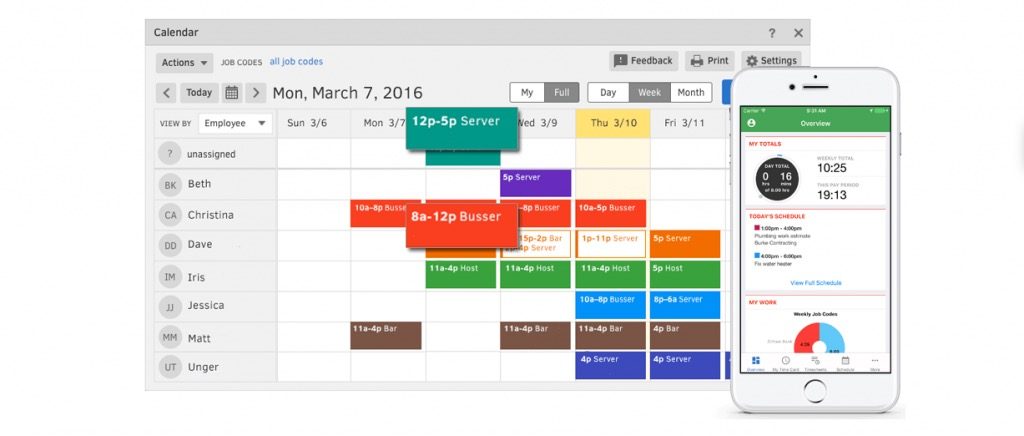
TSheets is another Toggl alternative to consider. Its feature set is close to Toggl, except TSheets does not have the option to track time on a desktop application.
Normally this would give Toggl the advantage because tracking via a desktop application results in more detailed time use metrics, but Toggl hasn’t built out these features yet.
With TSheets, time is tracked via their web app (or via a mobile device). It also ends up being more affordable than Toggl for equivalent features.
Key features
- Supports online time tracking and offline time tracking
- The time management tool comes with timesheet management
- Group scheduling for tasks
- Can track time for individual projects
Pros
- Simple time tracking software with a user-friendly interface
- The time management software supports white-labeling your workspace
- Tracking your time usage is made simple with their accurate reports
Cons
- Distraction management features need work
- Initial workspace setup and onboarding is tough
- No free plan
Pricing
The Tsheets platform has two plans:
- Premium Plan: $20 base fee per month + $8/user per month – for basic time tracking and reports
- Elite Plan: $40 base fee per month +$10/user per month – for project estimates and unlimited customer support
Customer ratings
- G2Crowd – 4.6/5 (1200+ reviews)
- Capterra – 4.5/5 (4500+ reviews)
3. TimeCamp
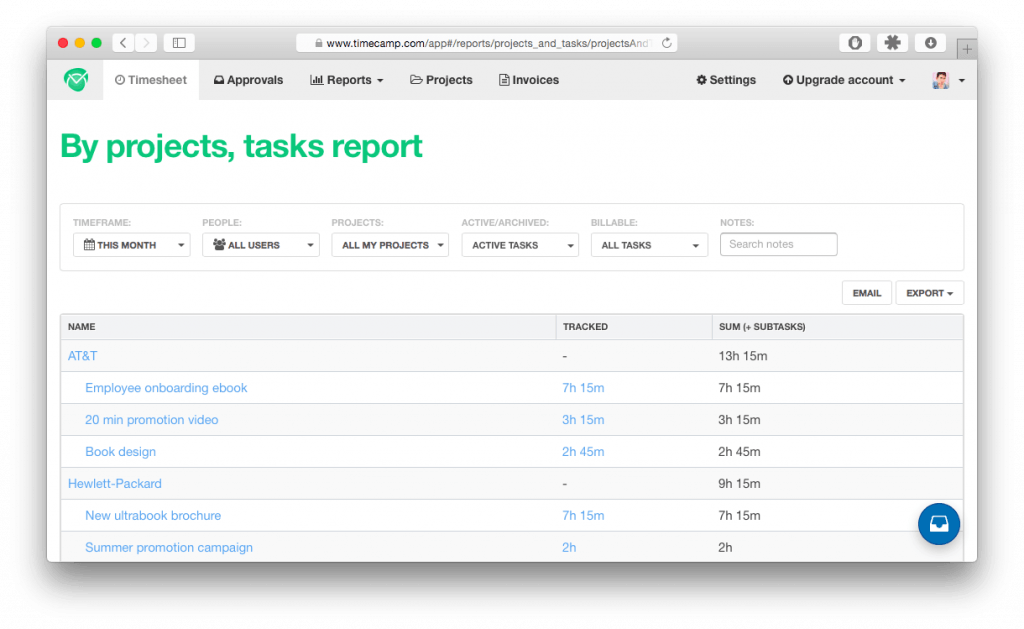
TimeCamp is another good Toggle alternative with website & application recording. The time-tracking software is very strong in the integration department, but it doesn’t record keyboard and mouse activity like some of the other options on this list. Like Harvest, it one of the apps you use to automatically track time, so there is very little need for manual interaction.
Key features
- Screenshot Monitoring
- Web and App Recording features
- Can automate the time tracking process
- Windows and Mac support
Pros
- Tons of integrations with communication and task management apps
- Powerful mobile apps for Android and iOS with a good web app too
- It’s very easy to set up this time management tool
Cons
- Employee monitoring features can’t measure inactivity
- This time management software has no client portal
- Limited online invoicing and expense tracking features
Pricing
TimeCamp has three pricing plans:
- Solo: Free – for basic time tracking and access to the desktop and mobile apps
- Basic: $5.25/user per month – for productivity notifications and advanced time tracking
- Pro: $7.50/user per month – for dedicated support and Google Single Sign-On Support (SSO)
Customer ratings
- G2Crowd – 4.6/5 (100+ reviews
- Capterra – 4.7/5 (500+ reviews)
4. TrackingTime
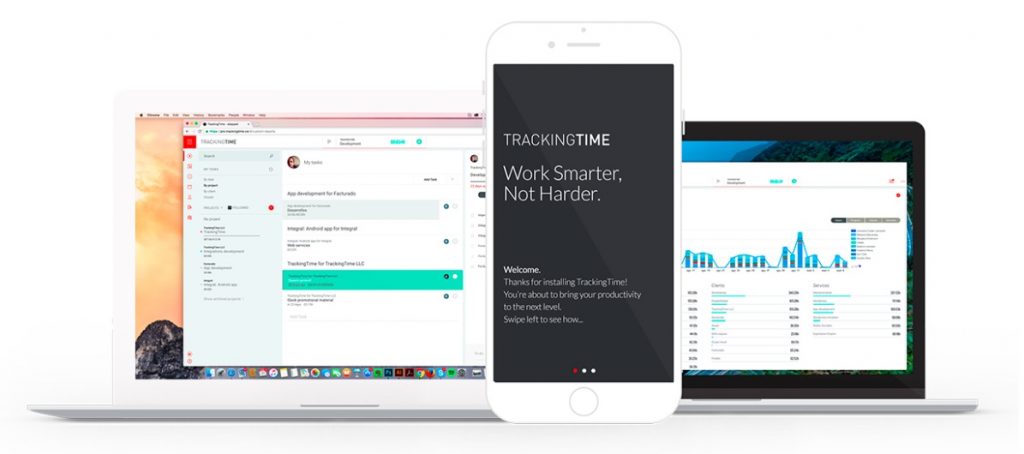
TrackingTime has some great Client/Service/Project customization options built-in, which make it good for billing and invoicing clients. But it’s lack of a Windows or Linux app makes it hard to track time without access to the internet.
The software is a sound Toggl alternative, and it is unique in that it offers a unique pricing plan that could lead to big savings for small teams that have part-time or remote workers.
Key features
- Detailed timesheets with in-depth stats
- Automatic time tracking support
- Enterprise level security features to protect the privacy of your employees and remote workers
- The web app supports project-based time tracking
Pros
- The software is simple to set up suits remote workers
- Good invoicing features to bill clients in real time
- Tons of integrations with task management and social media apps
Cons
- The tracking app lacks distraction management features
- No desktop apps for Windows or Mac
- No mobile apps for Android or iOS
Pricing
TrackingTime has three pricing plans
- Free – for collaboration between 3 members
- Pro: $4.99/user per month – with unlimited collaboration
- Business: $9.99/user per month – with priority support and additional security features
Customer ratings
- G2Crowd – 4.4/5 (2 reviews)
- Capterra – 4.2/5 (5 reviews)
5. Timely
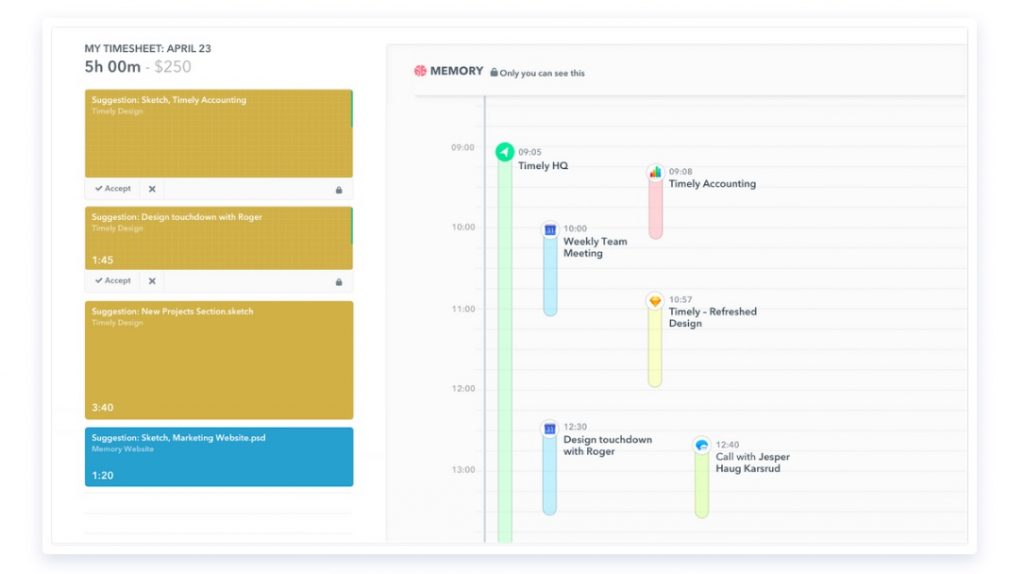
Timely operates a bit differently than the other time tracking tools. It relies heavily on its integrations to send in tracked time instead of just importing tasks and projects from the other tools.
Time can be tracked inside Timely, but the objective is to have your tracked time sync in automatically through their integrations. The software is more of an integration hub as compared to Toggl, despite the fact that Toggl actually has more integrations.
This could result in Timely being one of the most hands-off tools, if you already use the other tools that it integrates with. On the downside, the web-based reporting features leave something to be desired.
Key features
- Automatic time tracking with no need for manual time entries
- Attendance tracking features
- Supports tracking billable time on a project-by-project basis
- The time management software can integrate with hundreds of tools
Pros
- The time management tool has a simple learning curve
- Cross platform time tracking capability with a desktop app for Windows and Mac
- Powerful Android and iOS mobile apps
- Time reports can be exported to Quickbooks or as PDF and XLS files
Cons
- Only supports online time tracking – doesn’t support offline time tracking
Web-based reporting can be improved - Lacks any client management features
Pricing
Timely has two categories of plans – one for individuals and the other for teams.
For Individuals
- Moonlight: $6/month – basic features for part-time workers.
- Freelancer: $12/month – provides Moonlight + timesheet locking feature.
- Professional: $20/month – full version.
For Teams
- Growth: $89/month – for smaller teams that don’t require administrative features.
- Business: $269/month – for larger teams that require advanced collaboration features.
Customer ratings
- G2 Crowd – 4.8/5 (500+ reviews)
- Capterra – 4.5/ 5 (150+ reviews)
6. Freckle
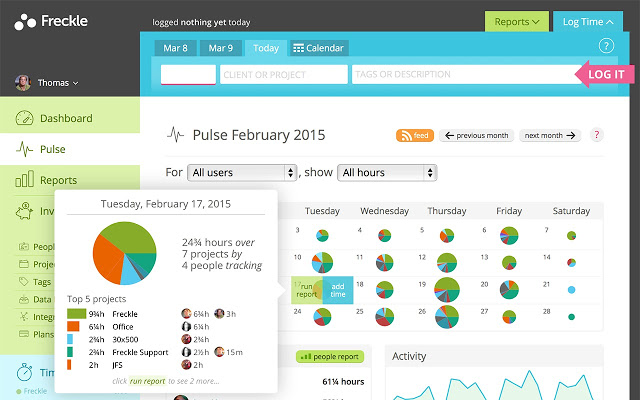
Freckle is a very flexible and user friendly time-tracking software, but it does lack some standard features most other time trackers have, such as custom task names. The invoicing features, in particular, stand out against Toggl.
The lack of features in Freckle may be by design, as they recognize that tracking time, takes time. So the tracking tool really banks on ease of use and simplicity as their core selling point.
Key features
- This tracking tool has a streamlined interface
- Easy onboarding with a simple learning curve
- The tracking app comes with powerful payroll and expense tracking features
- Powerful reporting for accurate time usage data
Pros
- Supports attendance tracking
- Can generate invoices for clients
- Has basic budgeting features
Cons
- Only supports online time tracking – can’t manage offline time tracking
- No Windows desktop app or Android mobile app
- Cannot monitor inactivity
Pricing
Freckle costs $45/month for a team of 5 users and $199/month for a team of 25 users.
Customer ratings
- G2Crowd – 4.1/5 (10+ reviews)
- Capterra – 4.2/5 (4 reviews)
7. Staff.com
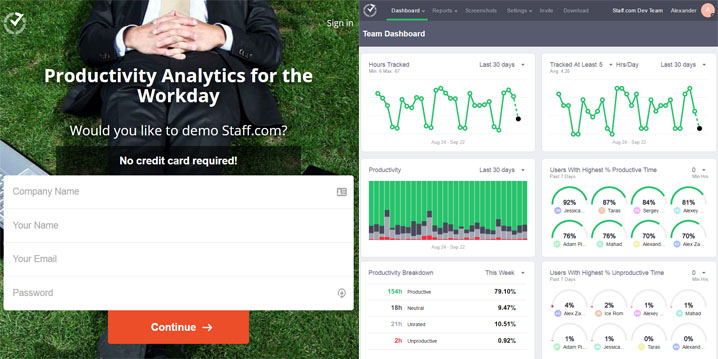
Tools like RescueTime, Time Doctor, and TrackingTime are good for remote teams who should be able to stop tracking time whenever they wish. But for workers working on-premise on company hardware, a continuous background monitoring solution is more appropriate because spending lots of time on personal activities is not expected.
That’s what makes this tracking tool a great Toggl alternative in those scenarios. The Staff.com workspace can be interactive, but most small businesses make use of its silent mode to monitor and rate the websites and applications that on-site employees use over time. It has a very strong API that lets you build out custom, fully automated solutions for almost any tool.
Key features
- Can track time on an hourly, daily, weekly and monthly basis
- The time-tracking software can monitor web and app usage
- Screenshot monitoring capability
- The tracking app can be hosted on the cloud or via your company’s own servers
Pros
- Supports inactivity monitoring
- The tool is adaptable to your business needs
- Powerful API to integrate it with task management and other productivity software
Cons
- No free version to track your time
- Aimed at businesses – not freelancers
Pricing
Staff.com has a $10/per month plan to manage growing teams. The pricing for the other plans aimed at larger businesses is available on request.
Customer Ratings
G2Crowd – 4/5 (1 review)
Conclusion
These Toggl alternatives will help you solve all your time tracking needs.
While they’re all great, Time Doctor is clearly the best of them. It has advanced monitoring features, client management capabilities and detailed time reports to help you boost your team’s productivity.
Why not sign up for Time Doctor today and experience it yourself?
In the meantime, you can quickly compare the features of time trackers we listed with this handy features table:
| Feature |  |  |  |  |  |  |  | |
|---|---|---|---|---|---|---|---|---|
| Scroll down for more info | ||||||||
| App Name | Time Doctor | Tsheets | Time Camp | Toggl | Freckle | Tracking Time | Timely | Staff |
| Price | $10 | $8 to $10 | $5.25 to $7.50 | $4.99 to $9.99 | $8 to $19 | $6 to $20 | $45 to $199 | $10 |
| Screenshot Capture | Yes | No | Yes | No | No | No | No | Yes |
| 3rd Party Integrations | 30 | 15 | 46 | 83 | 6 | 21 | Many | 0 |
| Keyboard & Mouse Activity Monitoring & Reporting | Yes | No | No | No | No | No | No | Yes |
| Website & Application Usage | Yes | No | Yes | Yes | No | No | No | Yes |
| Differentiate Between Real Time and Manual Time | Yes | No | No | No | No | No | No | No |
| Ease of Use Getting to Reports | 1 Click | 2 Clicks | 2 Clicks | 1 Click | 2 Clicks | 6 Clicks | 1 Click | 2 Clicks |
| Time Tracking with Poor or No Internet Connection | Yes | No | Yes | Yes | No | No | No | Yes |
| Automatic Time Tracking | No | No | Yes | No | No | No | Yes | Yes |
| Invisible Option | No | No | Yes | No | No | No | No | Yes |
| Custom Tasks | Yes | Yes | Yes | Yes | No | Yes | Yes | Yes |
| Custom Projects | Yes | Yes | Yes | Yes | Yes | Yes | Yes | Yes |
| Website Blocking | No | No | No | No | No | No | No | No |
| Full Free Trial Period | 14 Days | 14 Days | 30 Days | 30 Days | 14 Days | 30 Days | 14 Days | 14 Days |
| Desktop Time Tracking Required for Live Time | Yes | No | No | No | No | No | No | Yes |
| Popup Productivity Reminders | Yes | No | No | No | No | No | No | No |
| Payroll and Expense Tracking Features | Yes | No | No | No | Yes | Yes | No | No |
| Client Access of Real Time Data | Yes | No | No | Yes | No | No | No | No |
| API | Yes | Yes | Yes | Yes | Yes | Yes | Yes | Yes |
| Mobile App for Time Tracking | Yes | Yes | Yes | Yes | Yes | Yes | Yes | No |
| Client Side Desktop App | Yes | No | Yes | Yes | Yes | Yes | Yes | Yes |
| Browser (Chrome, Firefox) Based Time Tracking | No | Yes | Yes | Yes | Yes | Yes | Yes | No |
| OS Support | Mac, Win, Linux, iOS, Android | Android, iOS | Mac, Win, Linux, iOS, Android | iOS, Android, Win, Linux, Mac | Mac, iOS, Android | iOS, Android, MacOS | Mac, iOS, Apple Watch | Win, Mac, Linux |
| Feature | Time Doctor | Tsheets | Time Camp | Toggl | Freckle | Tracking Time | Timely | Staff |

Rob Rawson is a co-founder of Time Doctor which is software to improve work productivity and help keep track of what your team is working on, even when working remotely.



