Planning, developing, and executing a project is no cakewalk, especially if your team is working on several projects simultaneously.
The solution to this project management dilemma?
A great project time tracking software solution!
The right project time tracking software lets you track the time spent on projects, calculate project profitability, and improve project workflows. It also helps you analyze and gain insights into your team’s productivity.
In this article, we’ll talk about the top ten project time tracking software you can use for your team. We’ll also discuss the three key questions you should ask yourself while choosing project time tracking software.
This article contains:
(Click on the links to jump to a specific section)
- Top 10 Project Time Tracking Software for Teams
- 3 Questions to Ask Yourself While Choosing Time Tracking Software
Let’s get started.
Top 10 project time tracking software for teams
Let’s look at the ten best project time tracking software you can use to manage team projects:
1. Time Doctor

Time Doctor is a feature-rich project time tracking and performance management tool used by major companies, like Verizon and Ericsson, and small businesses, like Thrive Market, to boost workplace productivity and hit project targets.
Time Doctor can accurately track the time employees take to wrap up a project or task in real-time. The software also has detailed reporting functionalities that give insights into improving project workflows and employee productivity.
Its desktop app is compatible with several operating systems, including Windows, Linux, and Mac.
Key features
Here’s why Time Doctor is the perfect project time tracking software for your team:
A. Track time spent on projects
Time Doctor’s simple time tracking feature helps employees track their time on a specific project.
Your team can track time manually using Time Doctor’s easy-to-use interface. All you have to do is choose a project from the task list or create a new one and click on the play button to track time. You can stop tracking by clicking on the stop button.
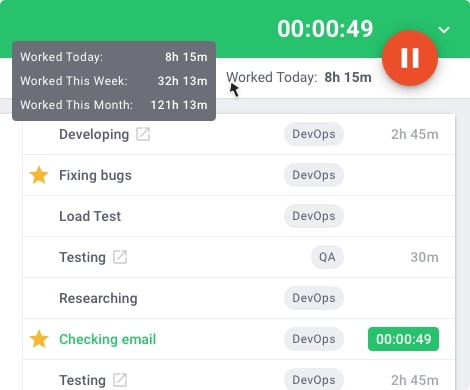
If your employees forget to track time while working on a specific project, they can manually edit their working hour details.
However, if your employees find manual editing inconvenient, they can use Time Doctor’s automated timesheet tool to record their computer activity and working hour details without starting any timers. Using this feature won’t impact your employees’ day-to-day routines while also providing you with productivity data to improve their performance.
B. Access project productivity reports
Time Doctor can help you sail through project management with its productivity reports based on tracked employee activity.
Here’s a brief look at some of the project productivity reports you can access with Time Doctor:
- Projects and tasks: Track the total hours worked on a specific project. Expand the project details to see the hours tracked by each employee on the selected project.
- Activity ssummary: Get a summary of total time worked, idle minutes or seconds, time spent on unproductive apps and websites, and more.
- Attendance: See which remote team member was absent or late each working day and why.
- Hours tracked: Access the total number of hours tracked by employees during a particular date range.
- Web & app usage: Track the trends for an employee’s productive and unproductive time based on the time they spend on different websites and apps.
- Timeline: Break down your team’s daily workday activities over a selected time period.
- Custom export: Generate reports with custom data to suit your project needs.
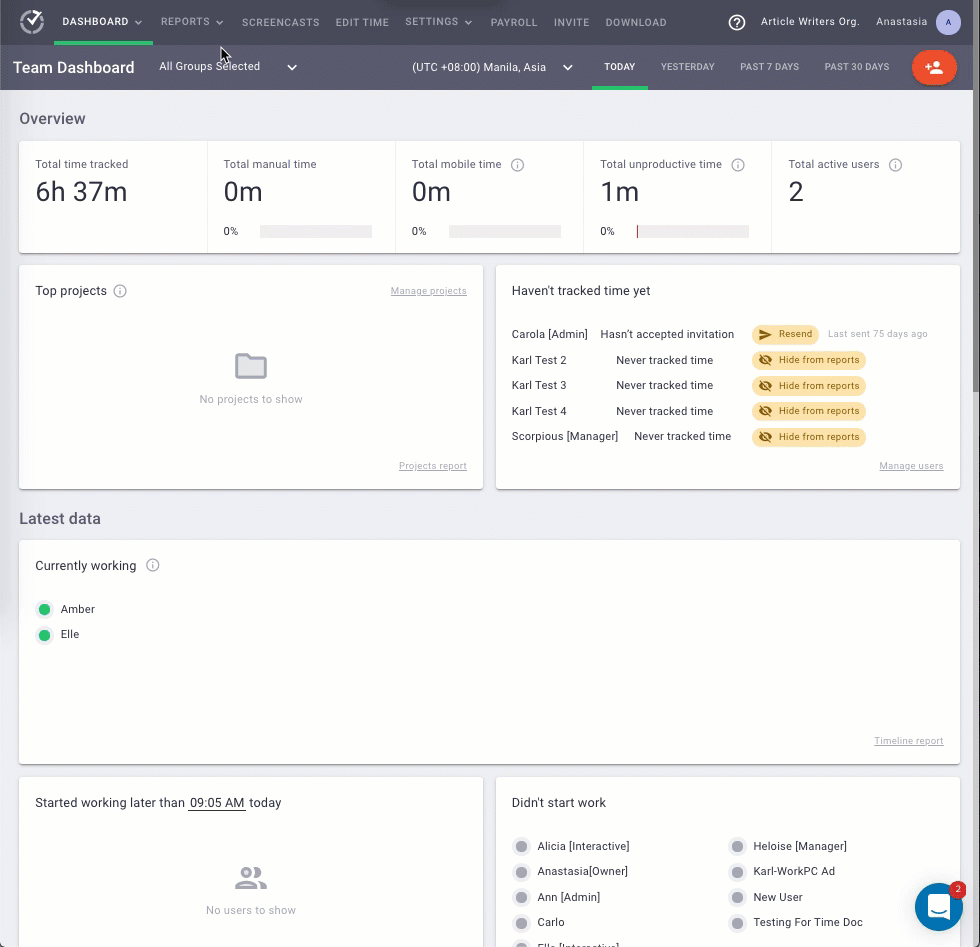
C. Set strict productivity ratings
Accurately measure team productivity with Time Doctor’s productivity ratings feature. This feature lets you rate a website or an app as productive, unproductive, neutral, or unrated.
For instance, you could rate a social media website like Facebook as unproductive and Microsoft Excel as productive.
You can adjust the scope of these ratings to apply across the entire organization, a team, or even specific employees.
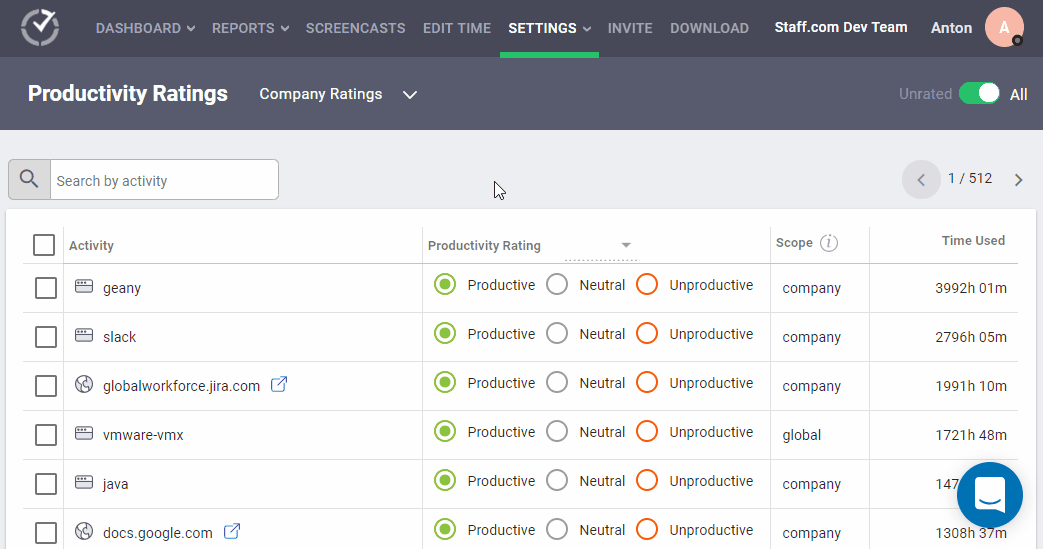
D. Integrate with project management apps
Use Time Doctor’s Chrome extension to integrate with 50+ tools and manage employee productivity on your favorite project management, CRM (Customer Relationship Management), or productivity app.
You can use the Chrome extension to integrate with your preferred project management tool, like Asana, Trello, Basecamp, ClickUp, and more.
E. Streamline payroll using payroll management features
Time Doctor’s smart payroll management lets you calculate billable hours on different projects and pay your employees accurately.
The payroll system is customizable with options to edit the pay rate, payment currency, and payment method for each employee.
You can also integrate Time Doctor with online payment platforms like PayPal, TransferWise, and Gusto to eliminate the need for another tool to manage employee billable hours.
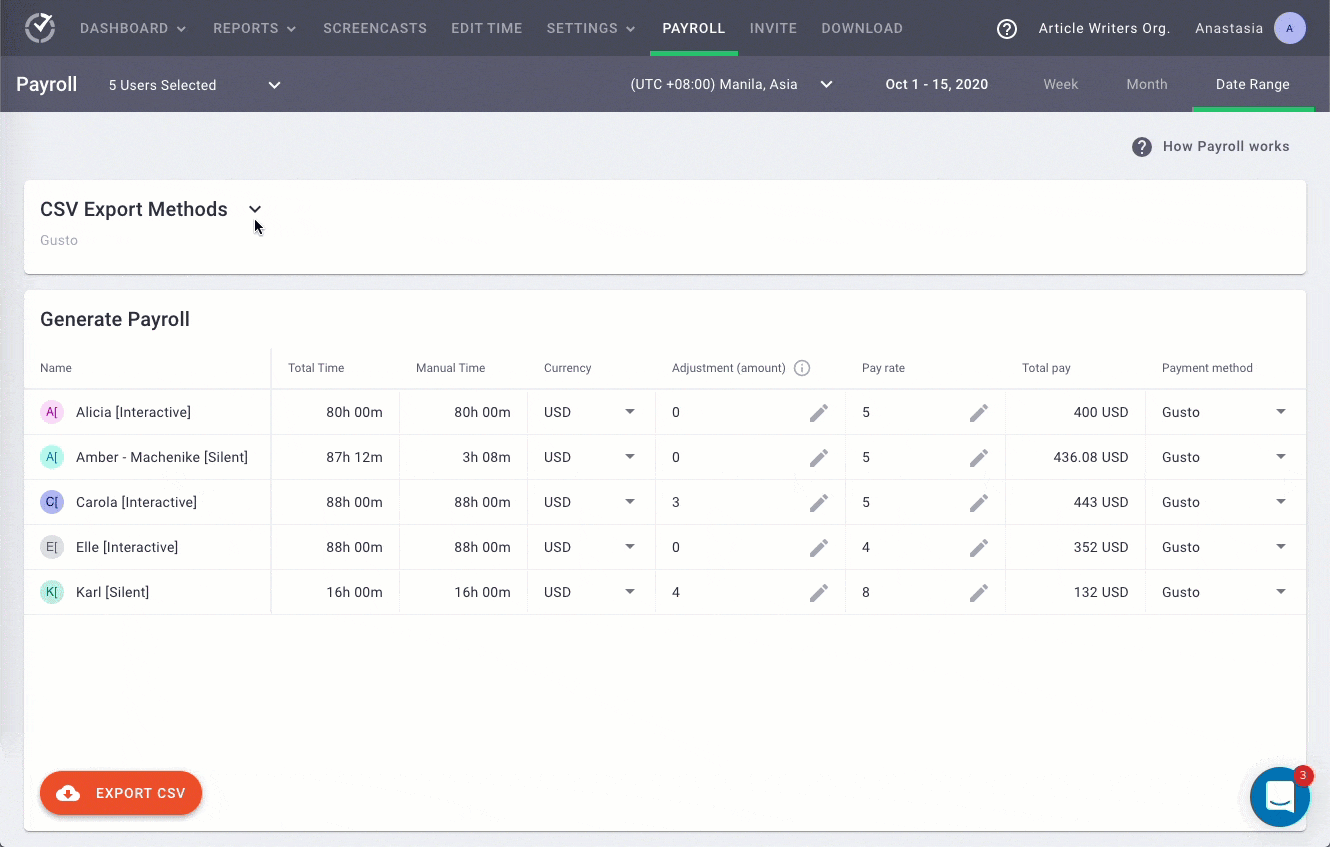
Pros
- Create and assign projects to your team.
- Track the time spent on various projects both online and offline.
- Access the team or user dashboard to get summary reports of the time spent on each project.
- Set up screencasts or screenshots to determine your team’s productivity on different projects while they’re working.
- Use distraction management features such as the idle time pop-up that asks your team if they’re still working on a project after some time of inactivity.
- Use Time Doctor’s robust Android app to track time for your projects from anywhere.
- Get unlimited customer support via email and chat.
Pricing
Time Doctor offers a 14-day free trial that doesn’t require any credit card details. Its paid plans start as low as $7/user per month.
Customer ratings
- G2: 4.4/5 (250+ reviews)
- Capterra: 4.5/5 (380+ reviews)
2. Clockify
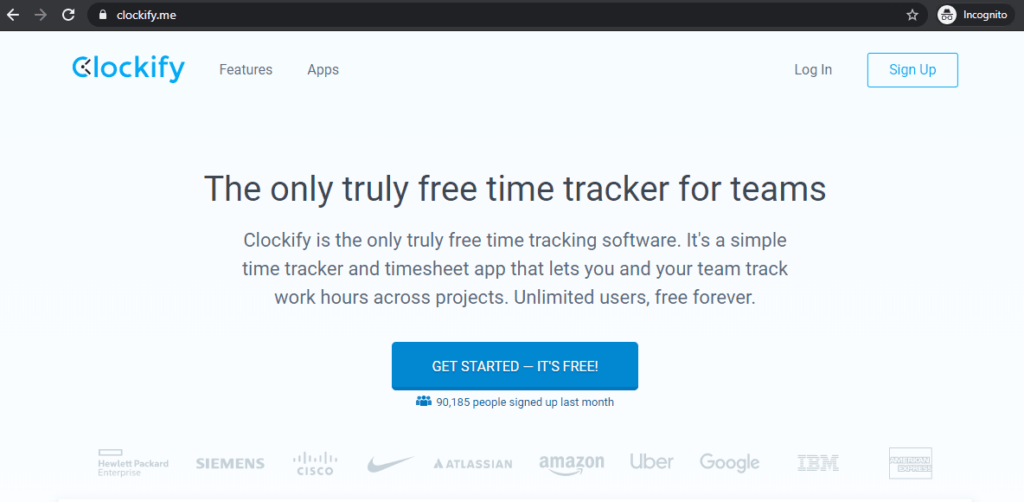
Clockify is an efficient clock app and time tracking software that can help you boost your team’s productivity.
Key features
- Provides a stopwatch to start and stop the timer as you work on a project.
- Enables your team to enter work hours manually for any project.
- Lets you submit and approve accurate timesheets.
- Supports a shared calendar to help your team visually track time.
Pricing
Clockify is a free time tracking tool that supports unlimited users and unlimited projects. Its paid plan gives you access to additional features, and it starts from $3.99/user per month.
Customer ratings
- G2: 4.4/5 (90+ reviews)
- Capterra: 4.7/5 (1500+ reviews)
3. My Hours
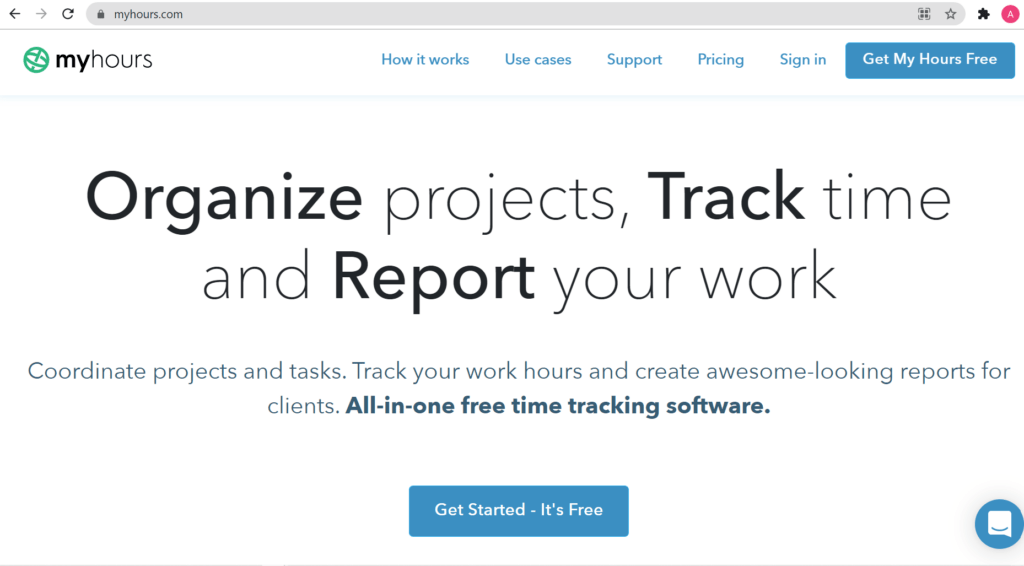
My Hours is a cloud-based time tracking solution and timesheet software suitable for freelancers and small professional services. This clock app lets you track time on projects and generate detailed reports.
Key features
- Supports a real-time tracker to help monitor your team’s work activities during the day.
- Provides timesheet reports with filters to single out a team member, client, or project.
- Lets you download your project reports as PDF or XLS documents.
- Supports invoicing and tracking project profitability by setting up billing rates on projects.
Pricing
My Hours has a limited free version. Its paid plan starts from $7/user per month.
Customer ratings
- G2: 4.7/5 (140+ reviews)
- Capterra: 4.8/5 (700+ reviews)
4. Hubstaff
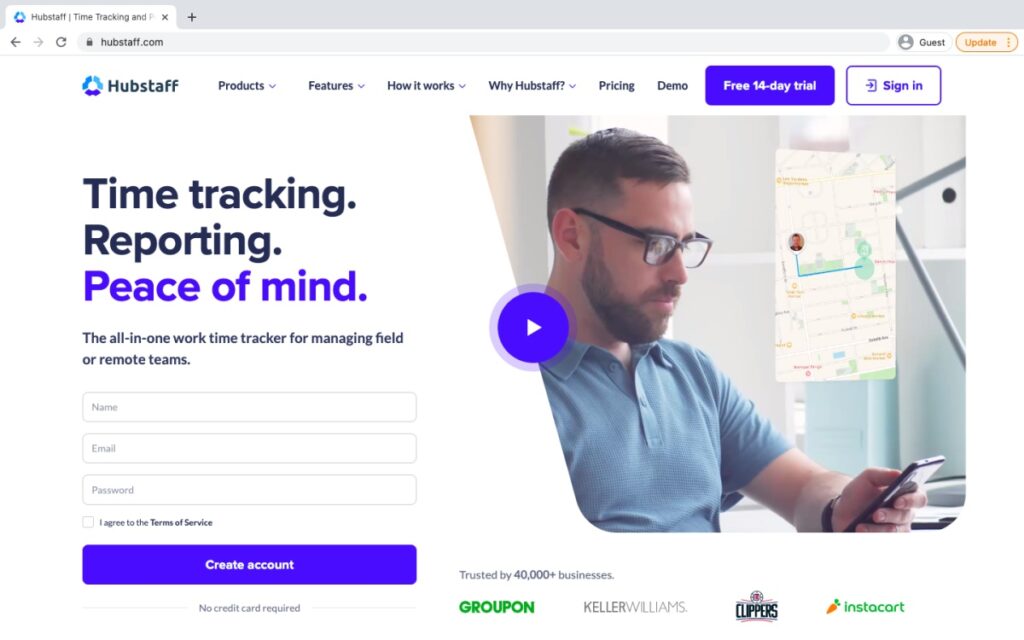
Hubstaff is a time tracking tool with several features, including automatic time tracking, expense tracking, payroll management, and employee monitoring.
Key features
- Allows your team to start time tracking with one click toward a specific task and project.
- Supports manual time entries to account for offline work.
- Provides payroll features to help you automate payments.
- Connects with 30+ apps, including Quickbooks, Trello, and more.
Pricing
Hubstaff offers a limited free version. Its paid plan starts from $7/user per month.
Customer ratings
- G2: 4.3/5 (360+ reviews)
- Capterra: 4.6/5 (1,100+ reviews)
Read our detailed Hubstaff vs. Time Doctor comparison to find the best employee time tracking tool.
5. DeskTime
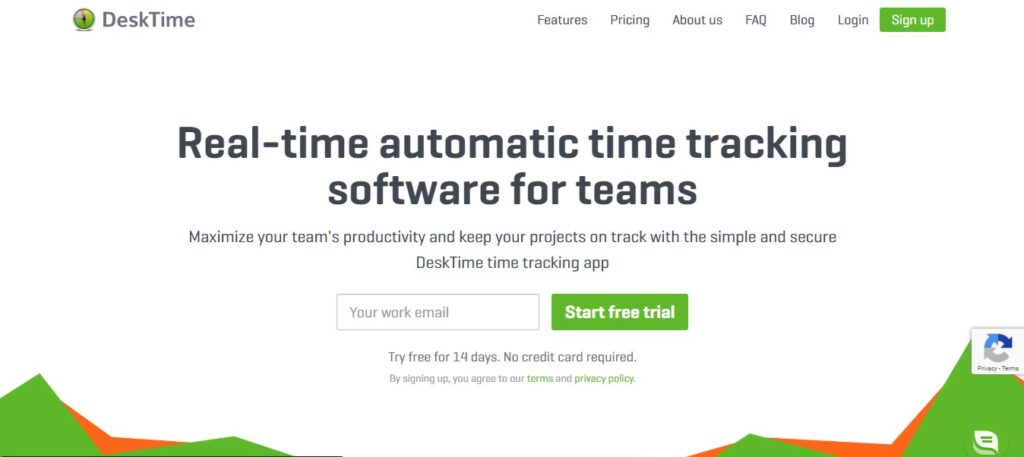
Desktime is a time management and productivity tool that lets your employees automatically track time spent on different projects. It also helps you calculate overall team productivity and accurate billable time.
Key features
- Offers offline time tracking capabilities.
- Enables project cost calculation with the billable hours tracking feature.
- Provides downloadable project productivity reports.
- Offers a phone time tracking app.
Pricing
DeskTime has a limited free plan. Its paid plan starts from $7/user per month.
Customer ratings
- G2: 4.6/5 (20+ reviews)
- Capterra: 4.5/5 (200+ reviews)
Read our detailed DeskTime vs. Time Doctor comparison for more details.
6. Toggl Track
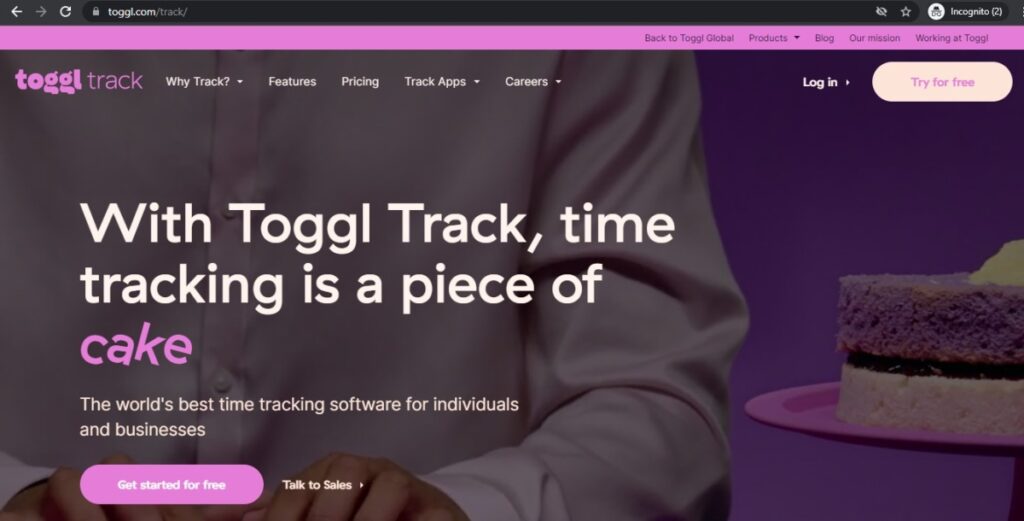
Toggl Track is an easy-to-use time tracking tool with task management features suitable for smaller teams and projects. Its dashboard feature lets you forecast the project budget and timeline.
Key features
- Supports on-click timers to track time across its web app, desktop app, mobile app, or browser extension.
- Enables Outlook or Google Calendar integrations to create time entries based on calendar events.
- Supports Jira sync feature.
- Offers detailed weekly reports for insights on your team’s activities.
Pricing
Toggl Track has a free plan that supports up to five users. Its paid plans start from $10/user per month.
Customer ratings
- G2: 4.6/5 (1,400+ reviews)
- Capterra: 4.7/5 (1,700+ reviews)
7. Harvest
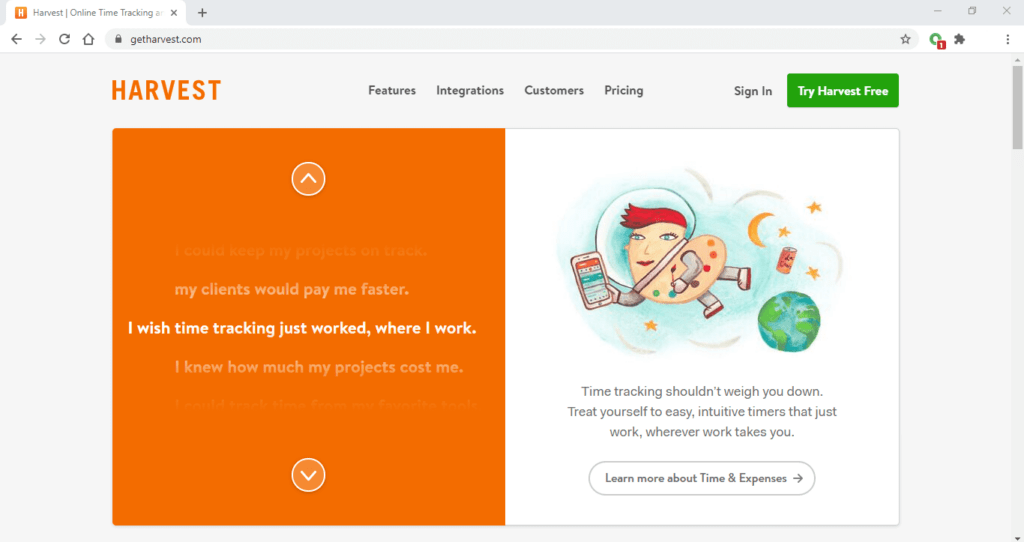
Harvest is a web-based time tracking tool and expense tracking tool suitable for large teams and freelancers. This tool is also a timesheet software with additional invoicing features for better project management.
Key features
- Enables you to stay on top of your project budget with visual reports.
- Offers features to review and give timesheet approval for accurate time tracking.
- Lets you generate invoices automatically from your tracked time.
- Supports integration with Google Calendar and Outlook.
Pricing
Harvest has a free plan that supports one user. Its paid plans support unlimited projects and start from $12/user per month.
Customer ratings
- G2: 4.3/5 (700+ reviews)
- Capterra: 4.5/5 (450+ reviews)
8. QuickBooks Time (formerly TSheets)
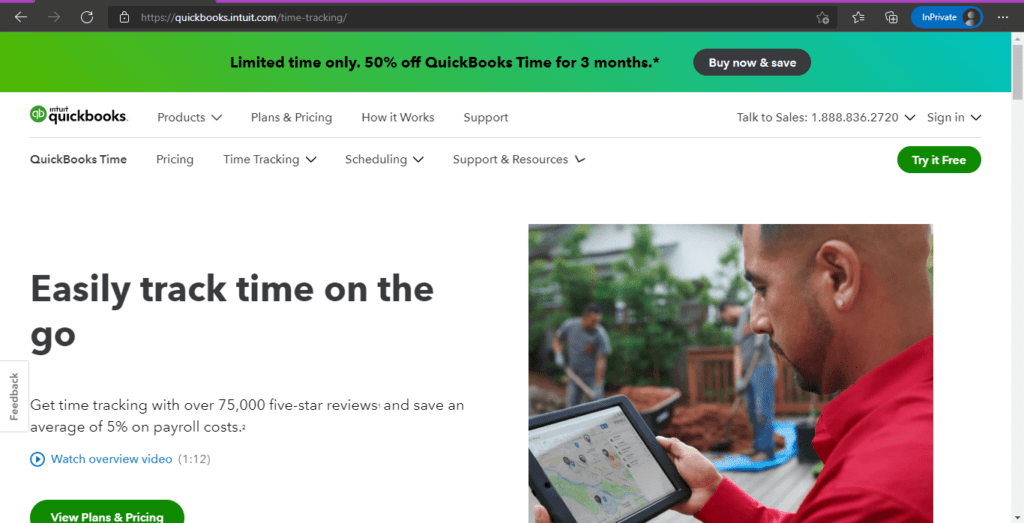
QuickBooks Time is an online time and attendance tracking software that helps monitor your employees’ productivity against different projects. This productivity tool has a simple user interface with multiple clock-in options for employees.
Key features
- Lets you compare estimated and actual work hours spent on a project.
- Enables you to track time against a task for employees performing different tasks under the same project.
- Supports GPS-based attendance tracking for your remote team.
- Provides real-time productivity reports.
Pricing
Quickbooks Time’s paid plans start from a base fee of $20/per month, with an additional $8/user per month.
Customer ratings
- G2: 4.5/5 (1,300+ reviews)
- Capterra: 4.7/5 (5,500+ reviews)
Wondering if QuickBooks (TSheets) is the right tool for you?
Read our article on the pros and cons of TSheets software to find out.
9. Zoho Projects
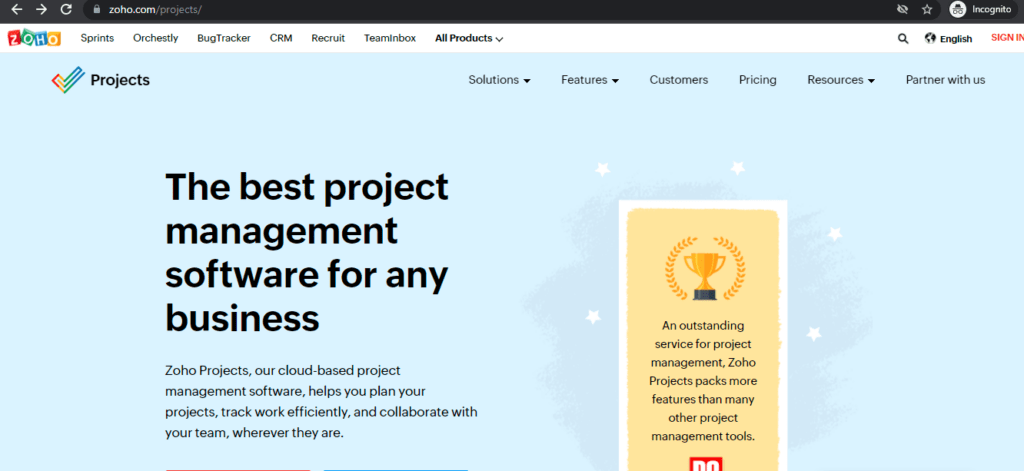
Zoho Projects is a cloud-based project management software that breaks down projects into tasks and sub-tasks.
This productivity tool has a Gantt chart feature that can help you plan and schedule projects.
Key features
- Offers a timesheet template for every project where team members can log their work hours.
- Enables managers to review and give timesheet approval.
- Supports integration with Zoho Books for expense tracking for your project.
- Provides accurate timesheets and dashboard reports.
Pricing
Zoho Projects offers a free plan. Its paid plans start from $5/user per month.
Customer ratings
- G2: 4.3/5 (230+ reviews)
- Capterra: 4.2/5 (230+ reviews)
10. Timely
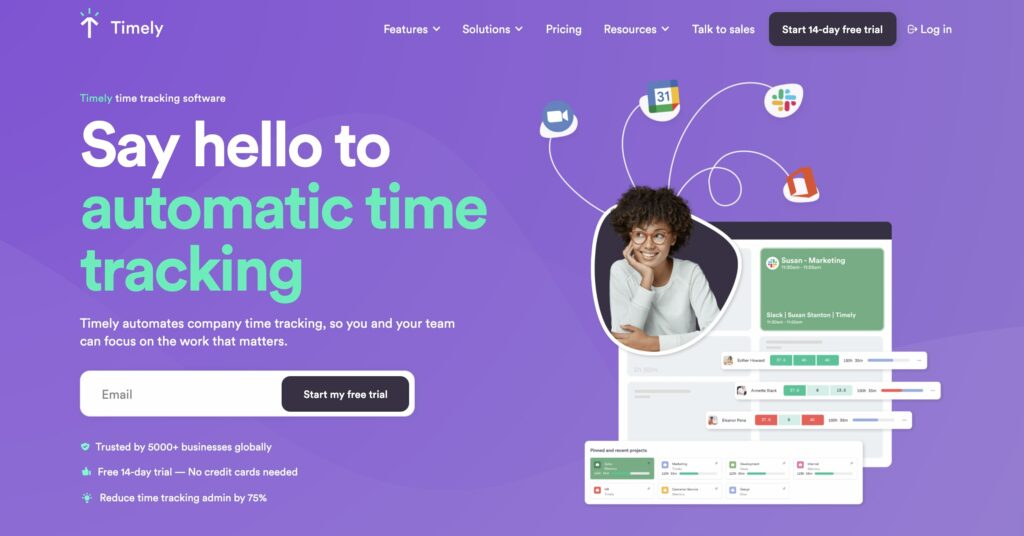
Timely is an automatic time tracking solution that tracks your employees’ time on every website and app. Its expense tracking features let you track project spendings in real-time.
Key features
- Supports time tracking feature against projects in real-time.
- Lets you monitor your project budget through a dashboard.
- Offers automatic notifications for budget movements on a project dashboard.
- Provides access to accurate timesheets and performance reviews.
Pricing
Timely’s paid plans start from $10/user per month.
Customer ratings
- G2: 4.8 (170+ reviews)
- Capterra: 4.7 (600+ reviews)
Still confused about which project time tracking software to use for your team?
Don’t worry.
The next section will discuss the three questions you should ask yourself before choosing a project tracking software.
3 questions to ask yourself while choosing a time tracking software
Here are three questions to help you find the best time tracking software:
1. Is the project time tracking software user-friendly?
Before choosing a project management software solution, consider how easy or difficult it’ll be for your team to use it. After all, a time tracking app is useful only if your entire team adopts it and uses it regularly.
That’s why you should ideally deliberate if a time tracking software is user-friendly before implementing it.
2. Does it integrate with the software you already use?
It’s likely that your team is already using project management software in their project workflows.
If you choose to introduce a project tracking software, it should seamlessly integrate with the project management tool your team is already using and not obstruct their workflow.
3. Can the software handle the size of your team?
Some time tracking software is suitable for smaller teams while others are suitable for larger groups. Before making your pick, consider if the software can handle the size and needs of your team.
Additionally, consider the deployment option the software can offer. While some software has both on-premise and on-cloud solutions, others only support one deployment option. Pick a project time tracking app that’s suitable for your team’s needs.
Wrap up
A project time tracking software solution can streamline your efforts to plan and execute a team project. It can help detect the flaws in your workflow, calculate project profitability, measure employee productivity, and boost their work output.
You can go over the top ten software we’ve discussed in this article and make your pick.
However, if you’re looking for an all-in-one time tracking software solution that has features for reporting, payroll management, task management, and 50+ integrations, then look no further than Time Doctor!
Sign up for Time Doctor’s 14-day free trial today and enjoy all the benefits of project time tracking.


