Most law firms or attorneys bill their clients based on an hourly rate. As a result, you must track every second of your work to ensure accurate legal billing. Additionally, work hours tracking gives attorneys insights into their productivity, helping them utilize their time efficiently.
However, manual time tracking using Excel or Google Sheets timesheets can be error-prone and time-consuming.
That’s why large and small law firms use attorney time tracking software.
These tools help them with timekeeping, case management, client billing, administrative tasks, and workforce planning.
In this article, we’ll highlight 15 popular time tracking software for lawyers and explain why a law firm should track time. We’ll also go over the essential features of attorney time tracking software.
This article includes:
(Click on the link to go to a particular section)
Let’s get started.
15 best attorney time tracking software
Here are 15 handy attorney time tracking software solutions:
1. Time Doctor

Time Doctor is a powerful productivity and time tracking tool used by small businesses like Thrive Market as well as large enterprises like Ericsson. The tool can help a law firm or independent lawyer track billable time, break time, meetings, and other work-related tasks.
Key features
Here are some of Time Doctor’s robust features:
A. Silent and interactive time tracking
Time Doctor offers a manual or interactive time tracker that starts and stops with a click. Your attorney can control when the tool records time and track only the billable hours.

Additionally, it has an automatic time tracker that tracks time as the system switches on. This version runs silently in the background and has minimal impact on the employees’ work while tracking their productivity.
B. Idle time tracking and distraction management
The software helps you track the time an attorney is idle. It assumes that they aren’t working when they don’t press any keys or make any mouse movements.
Moreover, you can set the minimum time a user can be idle. Once the tool doesn’t detect any activity, it shows a pop-up nudging them to resume work.
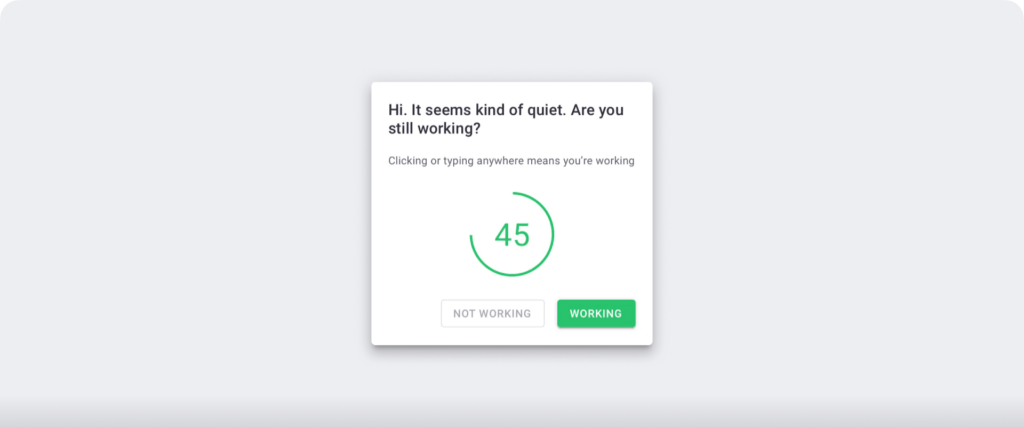
Note: The tool isn’t a keylogger It only detects if keys were pressed.
C. Project and task management
You can create projects and tasks quickly with the tool and track time for each of them separately. Also, you can assign a project or task to an attorney or specific groups.
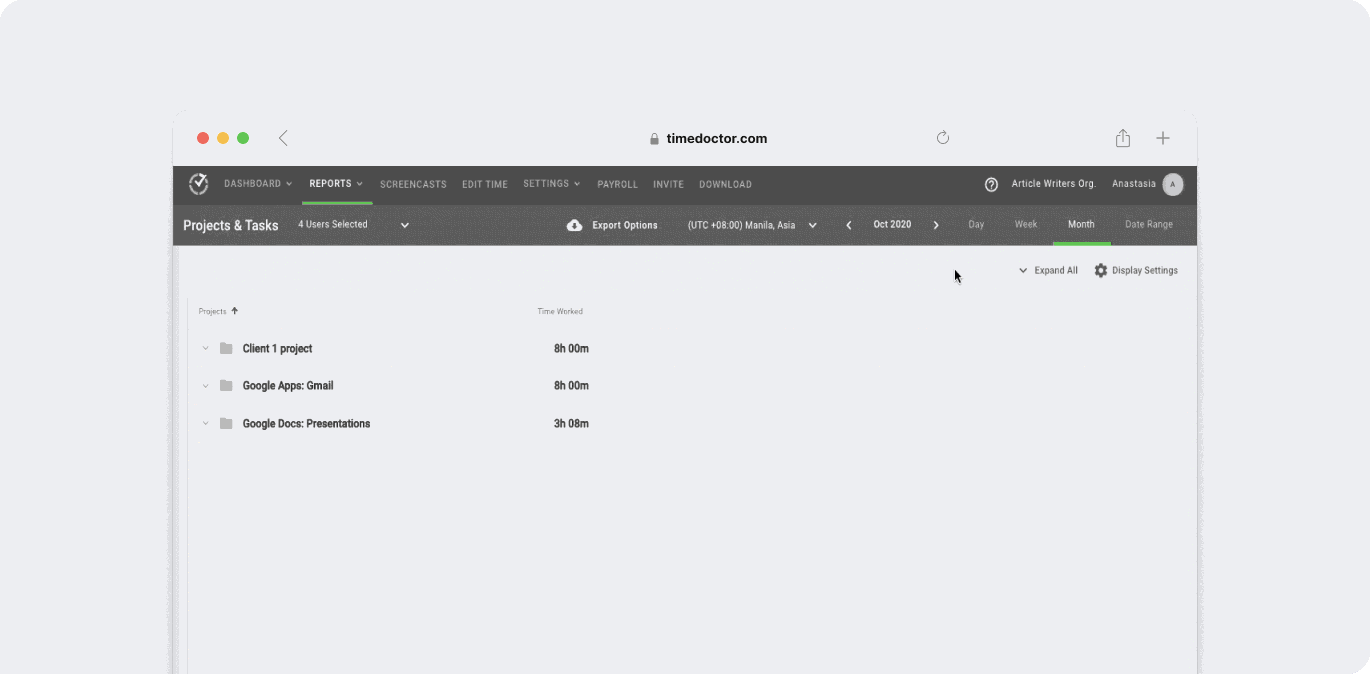
D. Productivity reports
Time Doctor generates many insightful reports showing your team’s productivity and time use.
Some of them are:
- Activity report: Shows the desktop and mobile app time, unproductive time, active time, etc.
- Hours tracked report: Shows the hours tracked by an attorney during a specific time period.
- Attendance report: View the attendance status of different attorneys, i.e., whether they’re absent, present, partially present, or late arrival.
- Timeline report: Comprehensive report on the time spent by lawyers’ on tasks and breaks per day.
- Project and task report: See all the time an attorney spent on each project and task.
- Web and app usage report: View the time an attorney spends on each app and website from this report.
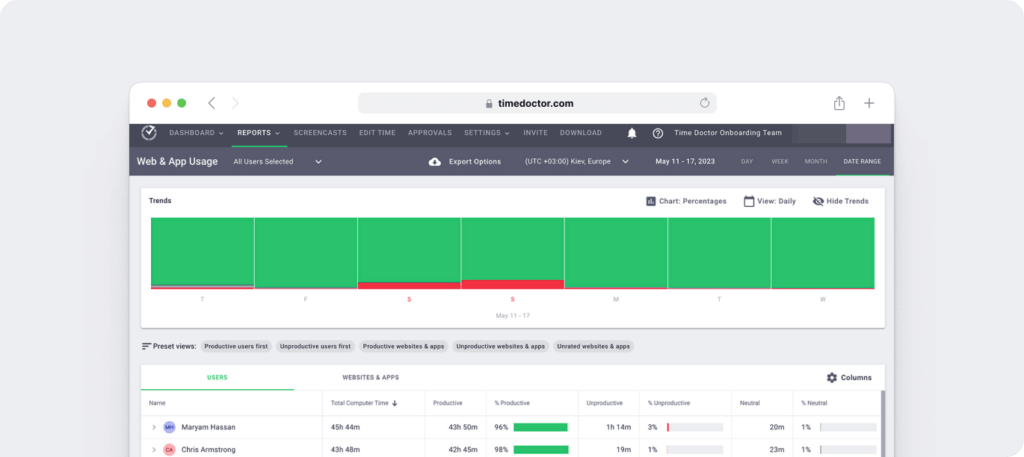
E. Payroll management
The payroll feature enables you to process salaries based on the timesheet data.
It also integrates with popular payment gateways like PayPal, Wise, Gusto, and ADP for convenient payments.
Further, you can customize this feature based on pay period, payment methods, payment currencies, and pay rates.

F. Screencasts
Time Doctor can take screencasts of users’ monitors at regular intervals (fixed by you) for advanced productivity monitoring. This tracking tool will show you what they’re working on while the tool is running.
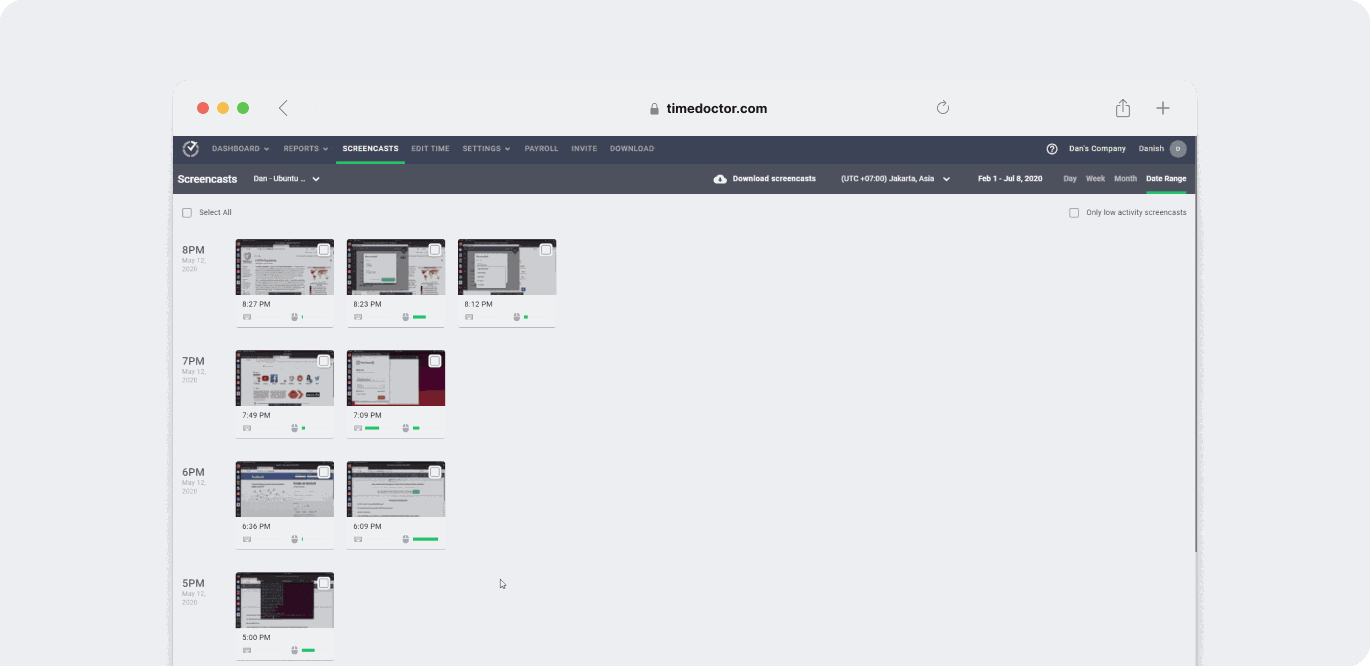
Note: Time Doctor allows the user to delete or blur the screenshot to protect their privacy.
G. Chrome extension and integrations
The time tracking solution offers a powerful Chrome extension that integrates with premium tools like:
- Project management: Evernote, Zoho Projects, Asana, etc.
- CRM: Zoho, Pipedrive, etc.
- Help Desk: Zendesk, Freshdesk, etc.
Additionally, your lawyers can use the tool while traveling using Time Doctor’s mobile app for Android devices.
Pricing
Time Doctor’s paid plans start at $7/user per month (no credit card required). It also offers a free 14-day trial plan.
Customer ratings
- Capterra: 4.5/5 (350+ reviews)
- G2: 4.4/5 (200+ reviews)
2. RescueTime
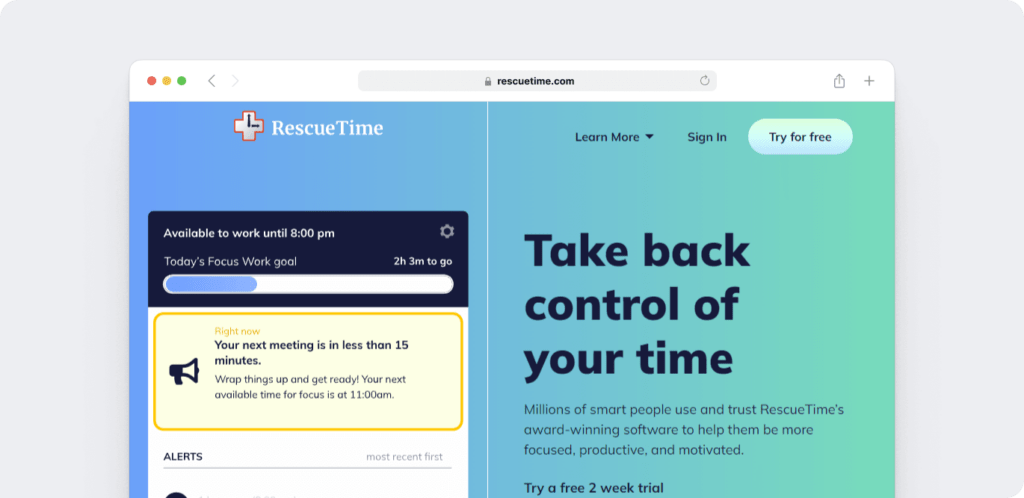
RescueTime is a time management tool that can help a law firm optimize its time management and increase attorney productivity.
Key features
- Creates a ‘Focus Work’ goal for each lawyer based on their work style, meeting schedule, and the typical activities of other lawyers registered with the tool.
- Shows the summary of a lawyer’s work activity at the end of the day.
- Reminds your attorney to take a 20 second-break after every 20 minutes to reduce eye strain.
Check out our article to know more about RescueTime.
Pricing
The software solution offers paid plans starting at $6.50 a month.
Customer ratings
- Capterra: 4.6/5 (120+ reviews)
- G2: 4.2/5 (70+ reviews)
3. ToDo
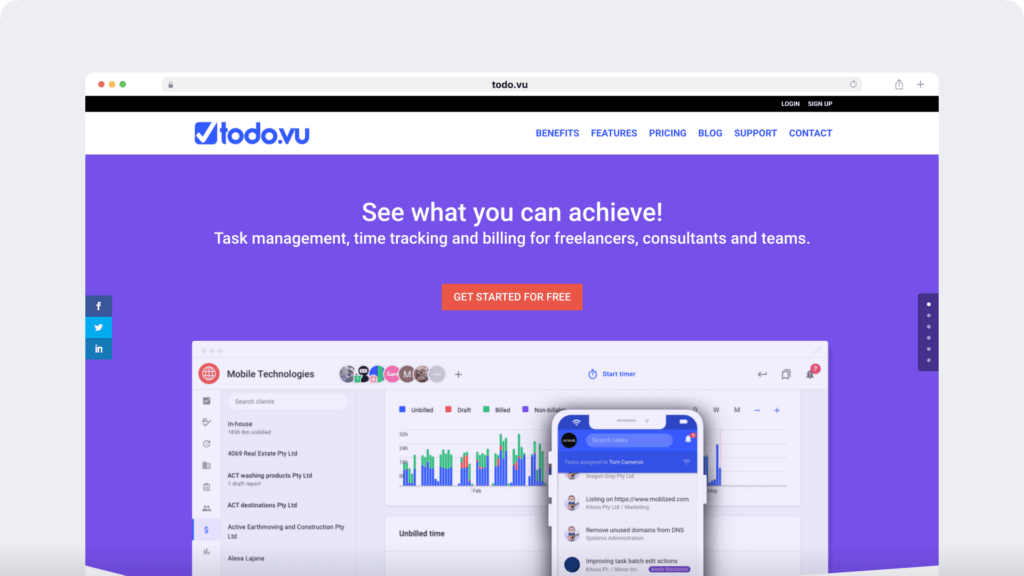
ToDo is a task management, time tracking, and invoicing software solution for freelance lawyers, consultants, and teams.
Key features
- Tracks time for a project, personal work, and an in-house task from the same tool.
- Enables you to set a standard billing rate for all lawyers or customize billing rates depending on clients or lawyers.
- Streamlines case management by flagging urgent cases and snoozing unimportant ones.
Pricing
ToDo offers paid plans starting at $9/user per month.
Customer ratings
- Capterra: 4.4/5 (40+ reviews)
- G2: 4.4/5 (10+ reviews)
4. LawBillity
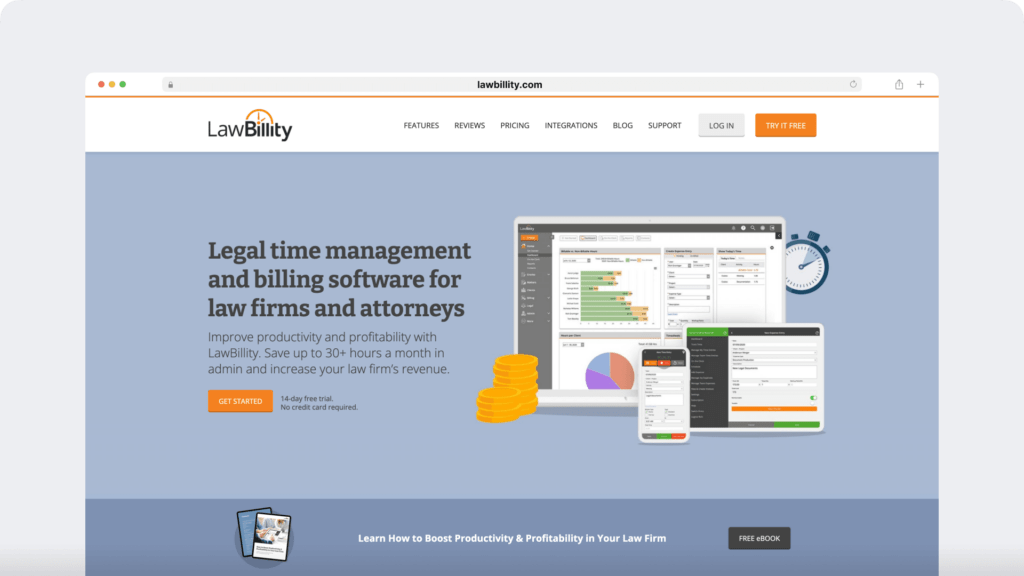
LawBillity, formerly known as TimeTracker, is a legal software solution that lets attorneys track billable hours from anywhere using a mobile and web application.
Key features
- Offers customizable and flexible time tracking feature to account for billable hours.
- Converts tracked billable hours to a client invoice and exports it in LEDES (Legal Electronic Data Exchange Standard) or LSS format in a few clicks.
- Clients can view outstanding bills, work done, and make payments online from a personalized client portal.
Pricing
The software’s paid plans start at $30/user per month.
Customer ratings
- Capterra: 4.3/5 (2400+ reviews)
- G2: 4.3/5 (300+ reviews)
5. Quickbooks Time
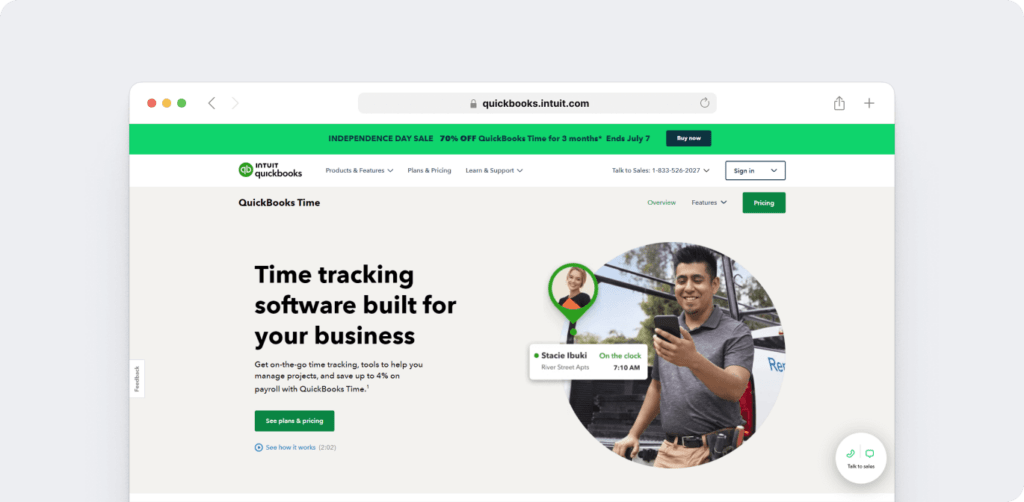
Quickbooks Time, or TSheets, is a timekeeping software that helps a law firm with legal billing and law practice management.
Key features
- Offers a mobile timesheet app for lawyers to track billable hours while they’re on the go.
- Increases lawyer accountability using an online timesheet tracker with GPS functionality.
- Schedules lawyers according to their tasks to increase profitability and manage multiple clients efficiently.
Check out our comprehensive review on Quickbooks Time.
Pricing
This time tracking tool has a paid plan starting at $30/user per month.
Customer ratings
- Capterra: 4.7/5 (5500+ reviews)
- G2: 4.5/5 (1300+ reviews)
6. Clockify
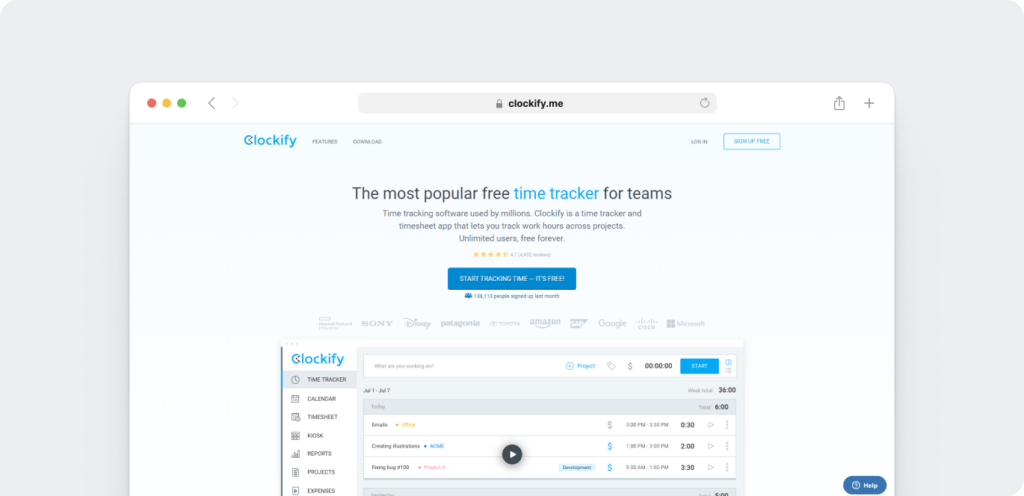
Clockify is a timesheet and time tracking app that enables lawyers to track working hours, manage time, and generate reports.
Key features
- Lets a lawyer add time entries manually or track billable time using a timer.
- Offers a visual dashboard showing where a lawyer spends their time.
- Generates reports showing the money a lawyer earns, time management, etc.
Pricing
Paid plans start at $4.99/user per month.
Customer ratings
- Capterra: 4.7/5 (1500+ reviews)
- G2: 4.4/5 (50+ reviews)
7. Clio
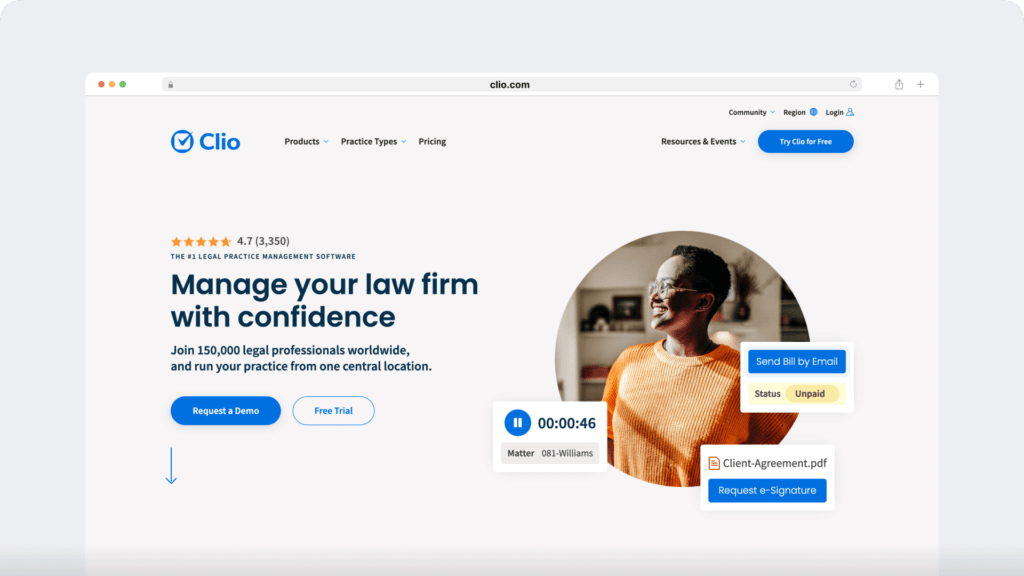
Clio is a legal software solution for case management, client billing and payments, and time tracking. This legal billing software ensures data security and supports more than 240 integrations.
Key features
- Automates the client intake process and reduces expenses and errors.
- Offers a legal professional app for easy access, project tracking, and matter management (handling all legal activities) while working off-site.
- Users can view billable hours, revenue, accounts receivable, etc., of a law firm from a single dashboard.
Pricing
Clio offers paid plans that start from $49/user per month.
Customer ratings
- Capterra: 4.7/5 (1100+ reviews)
- G2: 4.5/5 (250+ reviews)
8. Smokeball
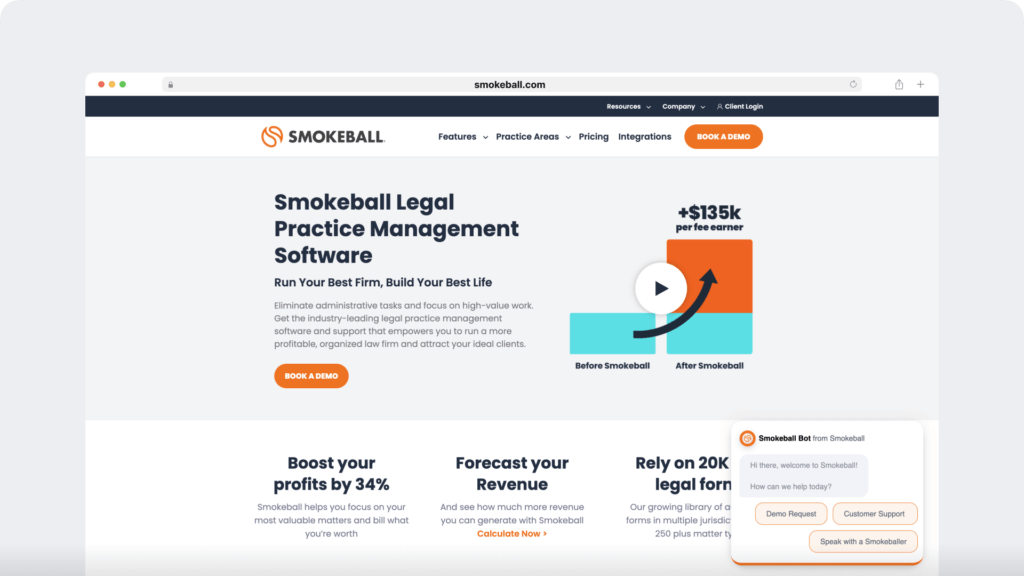
Smokeball is a legal practice management software solution that combines productivity features with automatic time tracking for better project management and expense tracking.
Key features
- Integrates with Microsoft Word to help with legal document management.
- Offers integrated e-filing and electronic signatures for better case management.
- Allows users to share folders and files with clients and co-workers via a client portal.
Pricing
Contact Smokeball for a customized package.
Customer ratings
- Capterra: 4.8/5 (150+ reviews)
- G2: 4.8/5 (150+ reviews)
9. Jibble
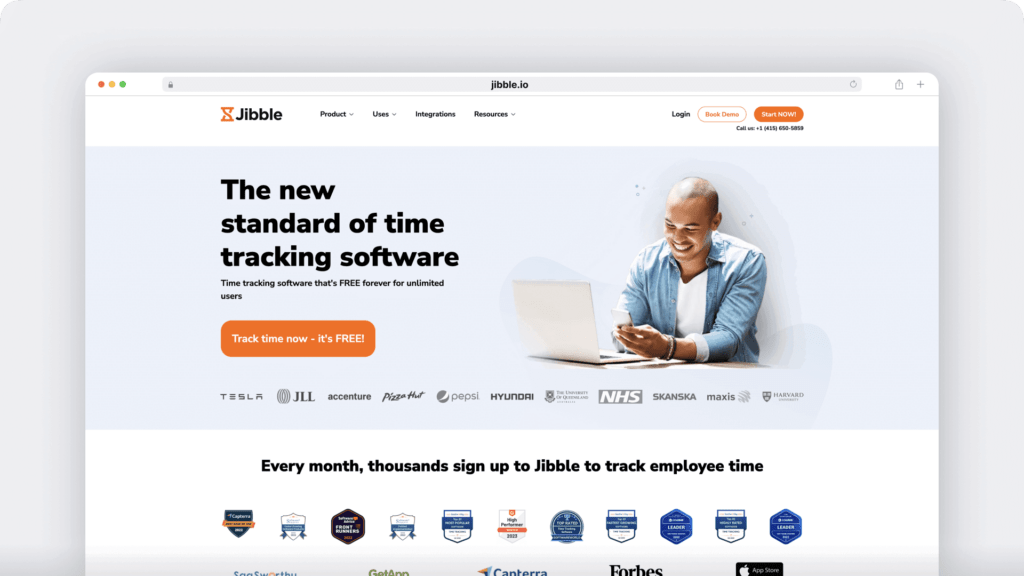
This time tracking software enables a law firm to simplify invoicing, track attendance, and manage projects. Jibble uses AI (Artificial Intelligence) to streamline time tracking.
Key features
- Classify, view, and export time entries based on team members, activity, client, or project.
- Spot tardiness and work hours violations with its insightful attendance tracking.
- Customize pay periods and align them with timesheets to view payroll.
Pricing
In addition to a free plan, this time tracking solution offers plans beginning at $2.50/user per month.
Customer ratings
- Capterra: 4.8/5 (200+ reviews)
- G2: 4.6/5 (40+ reviews)
10. MyCase
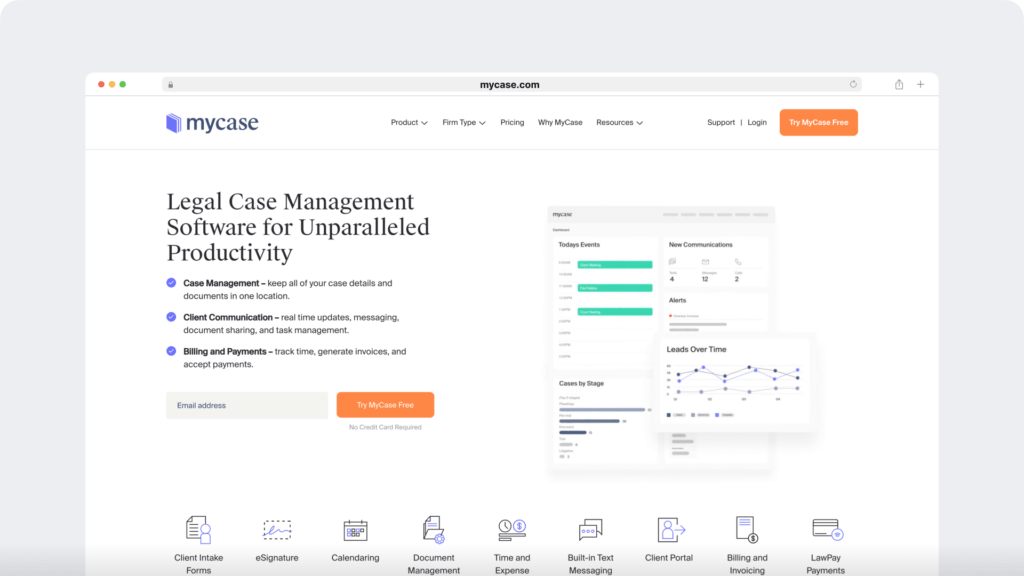
MyCase is a legal timekeeping software solution that enables quick time tracking to account for every billable hour. The law practice software also streamlines legal billing and case management.
Key features
- Tracks legal hours that a lawyer forgets to make a time entry for.
- Link time entries to a particular case or client.
- Track time via desktop and mobile app (iOS and Android).
Pricing
This legal billing software offers a paid plan of $59/user per month.
Customer ratings
- Capterra: 4.7/5 (350+ reviews)
- G2: 4.4/5 (100+ reviews)
11. Caret Legal
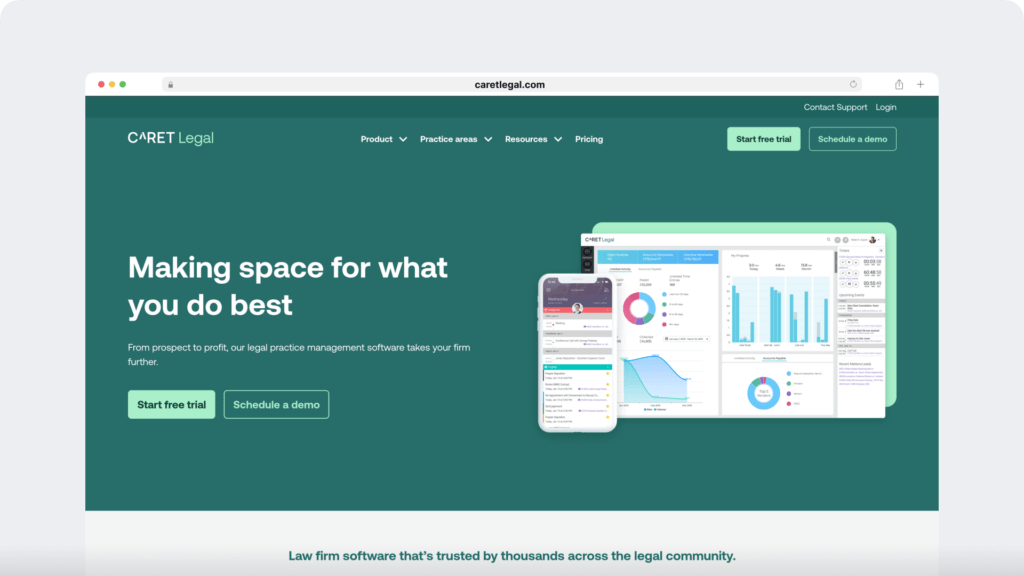
Caret Legal is a legal practice and case management solution empowering a law firm with practice management features. Email and matter management, accounting and billing, and powerful reporting are its other offerings.
Key features
- Manages lawyer access to sections like billing and accounting based on the matter (an issue, dispute, or case).
- Filter matters by practice area, attorney, or customer fields to view on the dashboard.
- Offers automatic timers for creating emails and phone calls related to cases.
Pricing
This legal billing software offers paid plans starting from $69/user per month in addition to a free plan.
Customer ratings
- Capterra: 4.6/5 (100+ reviews)
- G2: 4.8/5 (100+ reviews)
12. Rocket Matter
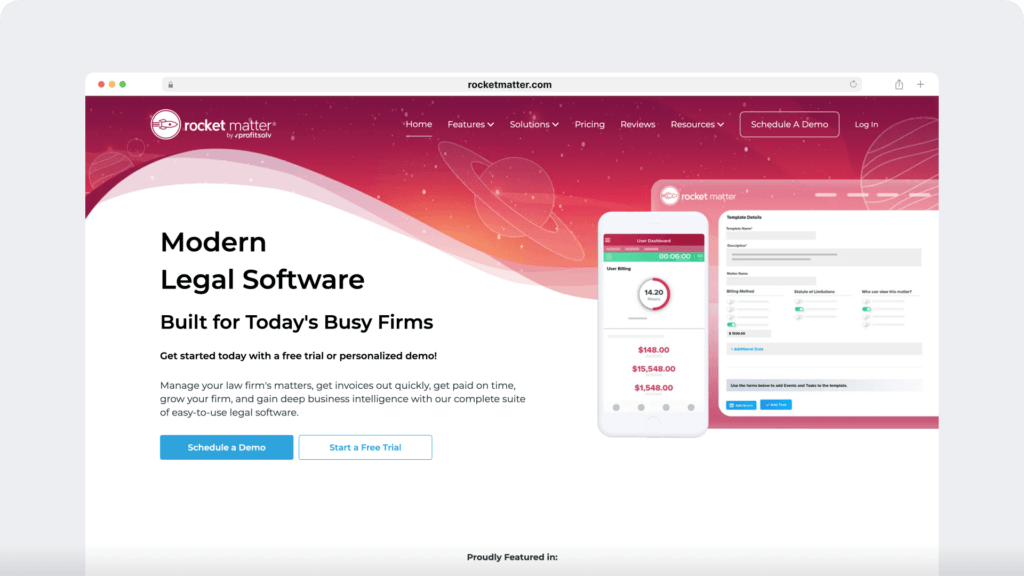
Rocket Matter is a legal practice management software that simplifies work for a lawyer with robust case management and time tracking.
Key features
- Permits a lawyer to manually start and pause a timer giving them better control of time tracking.
- Tracks time and expenses from Microsoft Word or Outlook using Office 365 integration.
- Simplifies legal accounting by syncing expenses with QuickBooks Online.
Pricing
This billing software offers paid plans starting from $39/user per month.
Customer ratings
- Capterra: 4.4/5 (150+ reviews)
- G2: 4.8/5 (100+ reviews)
13. PracticePanther
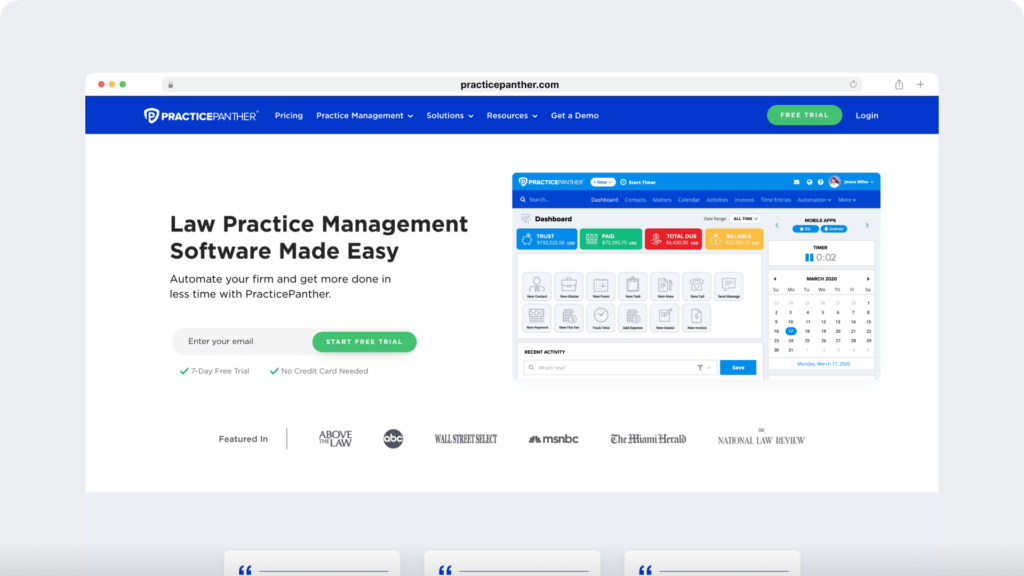
PracticePanther is a law practice management software solution that can automate processes in a law firm. The time recording tool also helps streamline your workflow to increase efficiency and client satisfaction.
Key features
- Tracks hours in real-time from any device of lawyer’s choice.
- Accounts for the time spent on appointments and events as billable hours by converting them to time entries.
- Allows users to access types of contacts, expenses, matters, invoice documents, etc., in-depth.
Pricing
This legal time tracking software’s paid plans start at $49/user per month.
Customer ratings
- Capterra: 4.7/5 (400+ reviews)
- G2: 4.3/5 (50+ reviews)
14. Legal Files
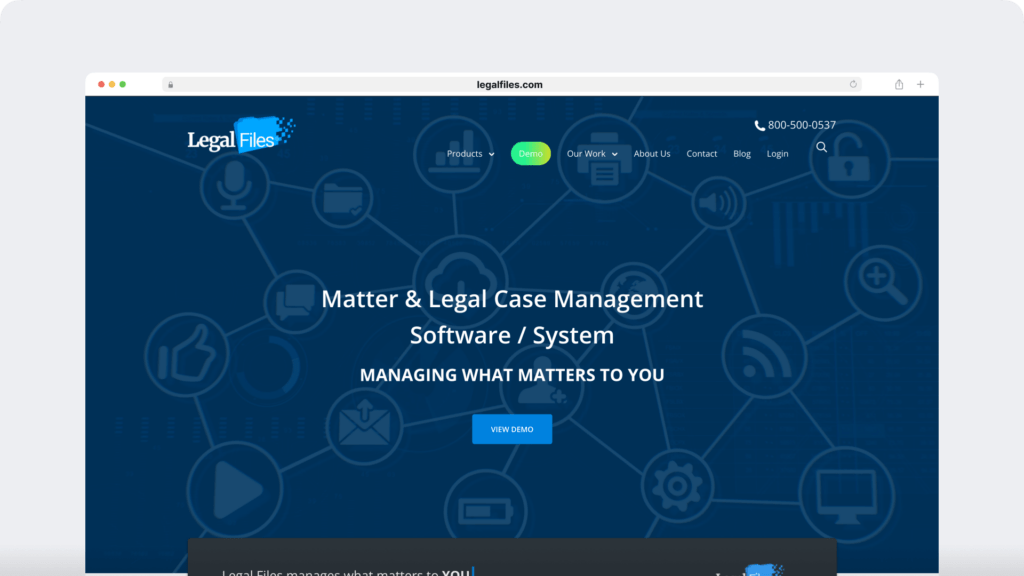
Legal Files is a billing system for matter and case management. This legal billing software helps a law firm with government task management, insurance litigation management, investigation case management, etc.
Key features
- Creates new documents with a click using the document assembly feature.
- Customizable dashboards with reminders, alerts, messages, and more.
- Allows you to easily access documents by storing them in a centralized location.
Pricing
Contact Legal Files for pricing details.
Customer ratings
- Capterra: 4.6/5 (20+ reviews)
- G2: 3.3/5 (5+ reviews)
15. TimeSolv
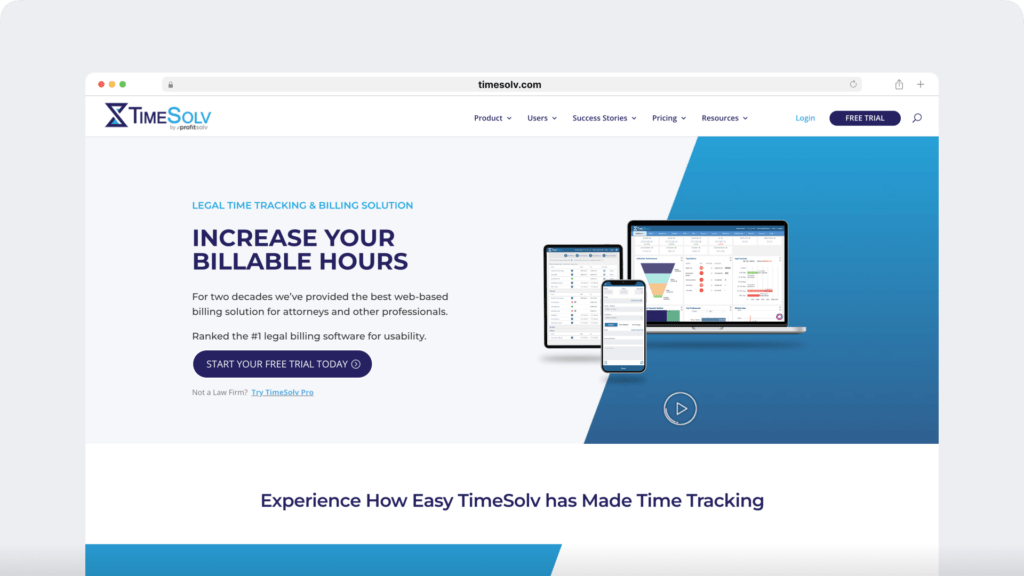
TimeSolv is a time tracking and billing software solution used by businesses around the world.
Key features
- Includes several clients in an invoice and splits the amount to bill clients accurately.
- Tracks the time a lawyer has billed by the hour, day, week, or month.
- Creates tags and folders on projects and matters for document management.
Pricing
TimeSolv provides a legal pricing plan starting at $29.95/user per month.
Customer ratings
- Capterra: 4.7/5 (500+ reviews)
- G2: 4.5/5 (300+ reviews)
However, your tool should have a few essential functionalities to experience all the benefits of tracking billable hours.
What features should attorney time tracking software have?
Here are the must-have features of an attorney time tracking tool:
- User-friendly time tracker: Ensure that the tool allows your attorney to track time manually or automatically according to their convenience.
- Manage time efficiently: Should let your attorney track non-billable time and spot the pattern of their unproductivity. This can help them make changes for better time management.
- Offers an extensive timesheet: Should have a digital timesheet feature to record the time data.
- Available on multiple devices and OS: Should be compatible with multiple devices and platforms.
- Provide a high level of security: Make sure the software has state-of-the-art security features to protect confidential client data.
Wrapping up
Attorney time tracking software is essential in a law firm to ensure accountability, transparency, case management, and more.
Without tracking billable time, you may not know whether your attorney is spending time productively.
Go through the tools we covered here to determine the right one for your needs. While all of them are good time trackers, Time Doctor also helps with report generation, productivity tracking, payroll management, and offers several other advanced features along with logging time.
Sign-up for Time Doctor’s 14-day free trial and know how your attorneys’ are spending their time.


