Want to know the differences between DeskTime vs. Time Doctor?
With several SaaS companies creating brilliant employee monitoring tools, it can be overwhelming to find the best tool for your business needs.
You might be wondering what features are necessary for me?
Or, how does this tool integrate with my existing apps?
All these are important considerations when choosing an employee time and productivity tracking app.
That’s why in this article, we’ll compare the key features of DeskTime and Time Doctor, two popular productivity apps.
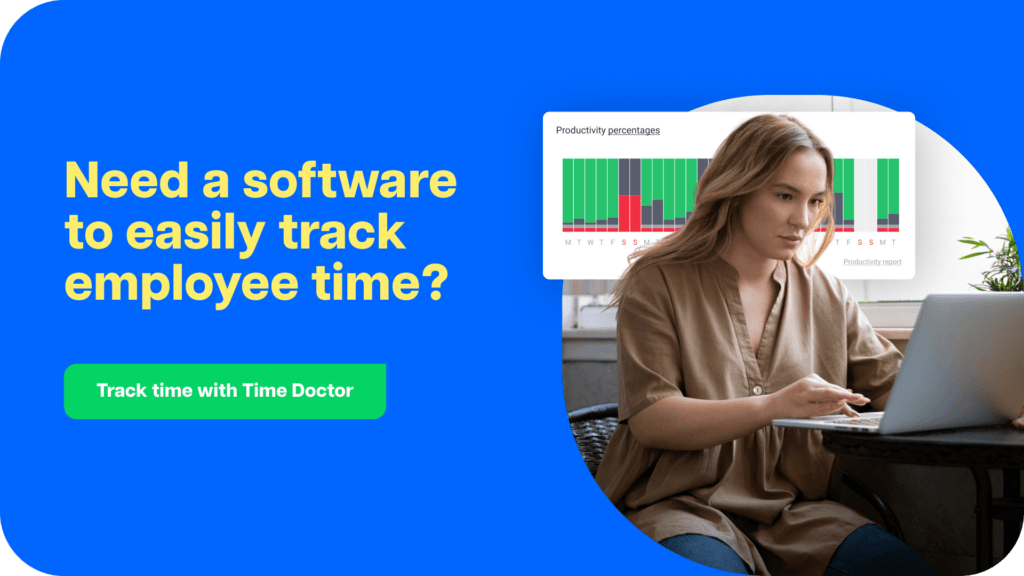
Table of Contents
- What is DeskTime?
- What is Time Doctor?
- DeskTime vs Time Doctor comparison
- DeskTime vs Time Doctor: Final verdict
Let’s jump right in.
What is DeskTime?
DeskTime is a time tracking software designed to increase your team’s productivity. It helps manage projects and tasks with simple time tracking functionality.
DeskTime helps you:
- Automatically track time spent on different projects, as well as on any desktop app and website.
- Calculate overall team productivity.
- Identify continually underperforming employees.
- Manage employee scheduling and attendance tracking processes.
- Create accurate invoices based on the tracked time.
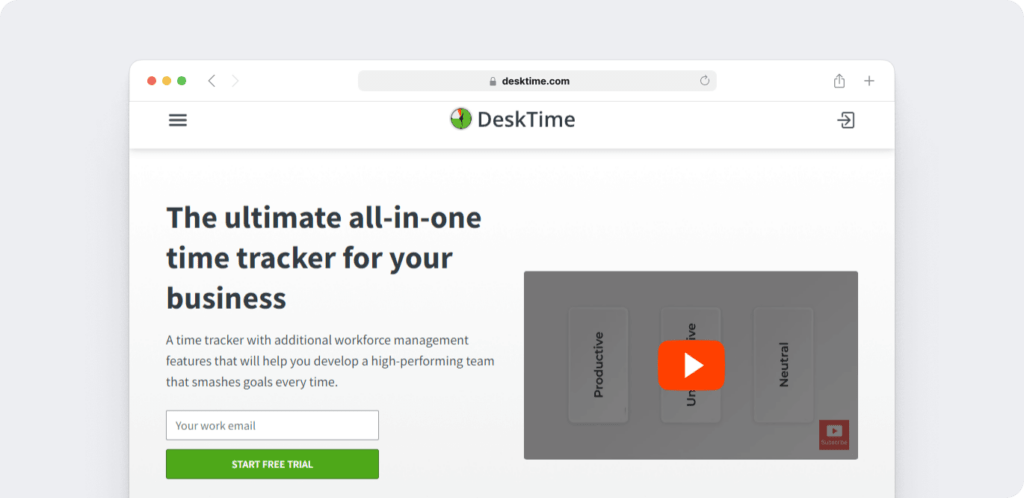
DeskTime is a handy tool for freelancers, as well as companies which charge according to billable hours.
What is Time Doctor?
Time Doctor is a powerful employee productivity management tool used by major companies and small businesses. It helps increase employee productivity at all levels of the company.
Time Doctor enables you to:
- Accurately track the time taken for each task or a specific project in real-time.
- Use detailed reports and metrics for productivity analysis.
- Actively concentrate on the task at hand.
- Monitor productivity across several applications.
- Automatically calculate payrolls, and manage client billing.

Time Doctor’s ease of use and scalability makes it perfect for small teams, as well as large companies.
DeskTime vs Time Doctor comparison
When it comes to features, DeskTime is quite different from Time Doctor.
However, they do have some common functions.
| Feature | DeskTime | Time Doctor |
|---|---|---|
| Time Tracking | Automatic tracking, starts/stops with computer usage, offline time tracking | Manual and automatic tracking, offline tracking, start/stop control |
| Employee Monitoring | URL and app tracking, screenshots at intervals, private time option | URL and app tracking, screenshots, video recording, productivity ratings |
| Project Management | Track project time, assign projects, set hourly rates, custom reports, integrates with tools like Asana and Jira | Track project/task time, create projects and tasks, integrations with Asana, Jira, Trello, and more |
| Payroll and Invoicing | Time tracking and billing for accurate invoices, no direct payroll integrations | Automatic payroll calculations, integrates with PayPal, Wise, Gusto, ADP |
| Reports and Analysis | Productivity, comparison, extra hours, absence reports, custom filters | Activity summary, hours tracked, projects & tasks, timeline, web & app usage reports, export options |
| Integrations | Integrates with 8 apps including Asana, Basecamp, Zapier, Jira | Integrates with 50+ tools including Google Apps, Jira, WordPress, Trello, Monday |
| Platform Compatibility | Desktop (Windows, Mac, Linux), mobile (Android, iOS), Chrome extension | Desktop (Windows, Mac, Linux), mobile (Android), Chrome extension |
| Pricing | Free plan; Pro: $7/user/month, Premium: $10/user/month, Enterprise: $20/user/month | Free plan; Basic: $7/user/month, Premium: $10/user/month, Enterprise: $20/user/month |
Let’s take a look at how they compare:
1) Time tracking
DeskTime and Time Doctor have different approaches when it comes to time management:
A. DeskTime
1. Automatic time tracking
The DeskTime time tracker starts and stops working as you start and stop your computer, making time tracking much more manageable than filling out a manual timesheet.
DeskTime also automatically calculates your team’s productivity based on the websites and apps used while working.

2. Offline time tracking
DeskTime’s time clock allows you to collect accurate data about the time spent away from the computer.
When you return to your PC, a pop-up box prompts you to fill in what you’ve been doing when you were away (for example – ‘team meeting.’) You can label whether the activity was productive, unproductive, or neutral.
Having this feature will give you an accurate understanding of you and your team’s time distribution.

Note: This feature is also available when you’re using the mobile time tracking option.
3. Private time
Since the app tracks web usage automatically, your employees may have concerns about their privacy being invaded.
Fortunately, employees can turn on the private time feature during their breaks to prevent any web monitoring from taking place.
B. Time Doctor
1. Interactive time tracking
Unlike DeskTime, Time Doctor has a manual time tracker that begins the time and activity monitoring process only when the employees manually start the timer — giving them total control over what’s being tracked.
Some significant benefits of a non-automatic time clock include:
- Employees are fully aware of what activity is tracked.
- Web and app usage is only tracked while the time tracker runs, eliminating the need for a separate ‘private time’ option.
- It ensures accurate work-time tracking and overtime calculation.
With Time Doctor, recording time is only a matter of clicking on ‘Start’ and ‘Stop.’ It’s that easy!

2. Offline time tracking
Time Doctor’s offline time tracking functionality allows you to record time, even if there is no internet connectivity. The app continues tracking the time and stores it in its local cache.
After the internet connection has been restored, the tracked time is synced to the servers. This data is then displayed in your reports.
3. Automatic tracking
While Time Doctor is primarily a manual time tracker, it also offers options that allow you to track time automatically when employees start their computer.
Another advanced feature of Time Doctor is that you can even track time without selecting a task. This feature is a great option to measure time spent during meetings, brainstorming sessions, and more.
Time Doctor can also track computer usage whenever the computer is on (if the feature is enabled).
Quick recap
DeskTime is an automatic time tracking app, while Time Doctor is primarily a manual time tracking app with optional automatic tracking. That means Time Doctor is more employee-friendly than DeskTime, as users have more control over how they want to track their time.
2) Project management
Let’s take a look at DeskTime and Time Doctor’s project management features:
A. DeskTime
DeskTime’s project time tracking feature enables you to track the amount of time taken for each project.
You can use this information for budgeting to determine billable hours required for similar projects and charge clients accordingly.
Additionally, this feature allows you to:
- Assign projects to the entire team or specific employees.
- Set hourly rates for employees for the project.
- Generate custom reports.
- Integrate with various project management tools like Asana, Jira, etc.
The project dashboard highlights the project’s information, like expenses, number of tasks, and more. Here’s how it looks like:
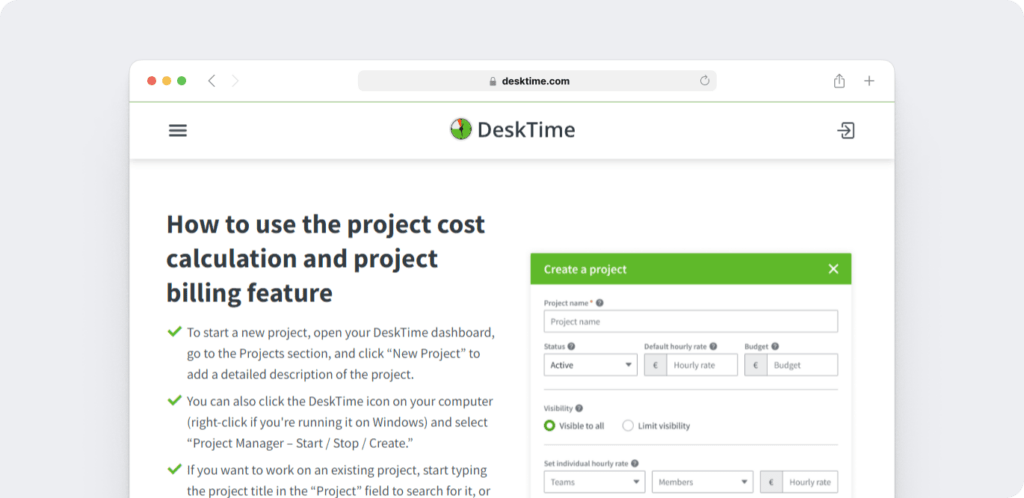
B. Time Doctor
Time Doctor enables you to track time spent on each project or task with ease. You can’t track time for multiple tasks at the same time, which improves accuracy.
With Time Doctor, you can:
- Create new projects.
- Create new tasks within projects.
- Assign all employees or particular groups to a project.
- Integrate with different task and project management apps, such as Asana, Jira, Trello, etc.
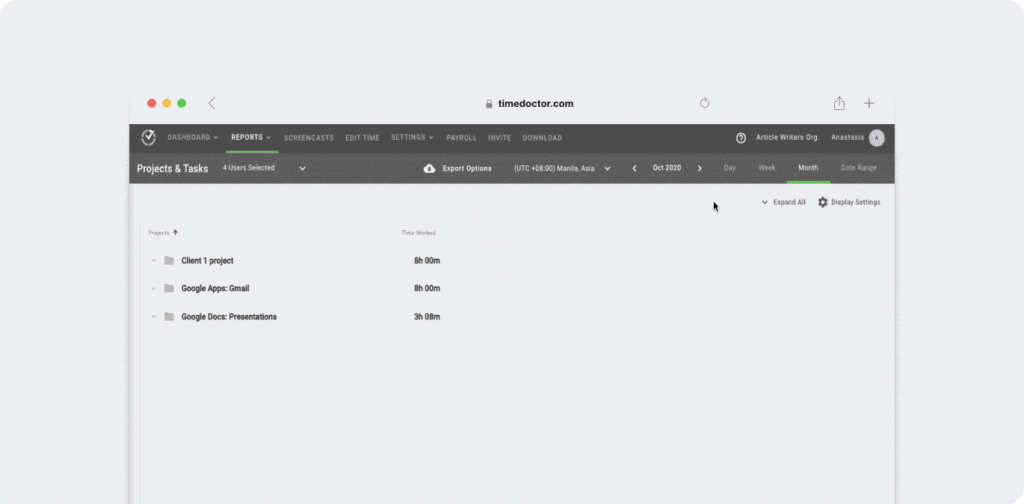
Quick recap
Both tools allow you to track time for individual tasks and have integrations with multiple project management software. However, with Time Doctor, you can ensure that employees don’t log various tasks (even from different devices) simultaneously, allowing for more accurate project time tracking.
3) Employee monitoring
Here’s how these tools allow you to monitor employees performance and restrict non-work-related computer usage:
A. DeskTime
1. URL and app tracking
DeskTime allows you to categorize various websites and applications as productive, unproductive, or neutral.
It also gives you a report of your employees’ different websites, programs, and applications during their working hours.

The internet usage and activity monitoring feature will let you track employee work hours and ensure they focus only on work-related tasks.
2. Screenshots
DeskTime allows you to take screenshots of your employees’ computer screens while they are working.
The tool can capture screenshots at specified time intervals and automatically highlight screenshots from unproductive sites.

It’s a great feature when you want to track your team’s efficiency, as well as that of any remote worker.
B. Time Doctor
1. Productivity ratings
The apps considered productive for social media managers (Facebook, Twitter, and others) won’t be as productive for developers, right?
That’s why Time Doctor enables you to rate different websites and applications as productive, unproductive, neutral, and unrated.
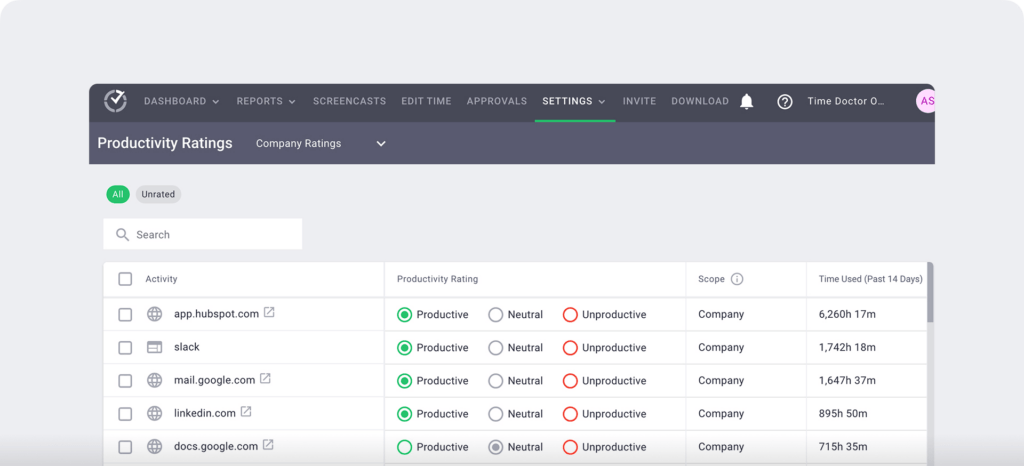
The tool also calculates employee productivity depending on their application use and website visits.
Additionally, Time Doctor lets you even track individual pages visited by employees within each website, not just the root domain.
2. Screenshots
Capturing screenshots is a highly advanced feature that helps you monitor employees effectively.
Time Doctor takes a screenshot of the computer screens at random intervals. This feature encourages in-house and remote employees to stay on productive sites.
This feature is optional and can be disabled at any time.
Additionally, you can also record videos of the employees’ computer screens while they work.
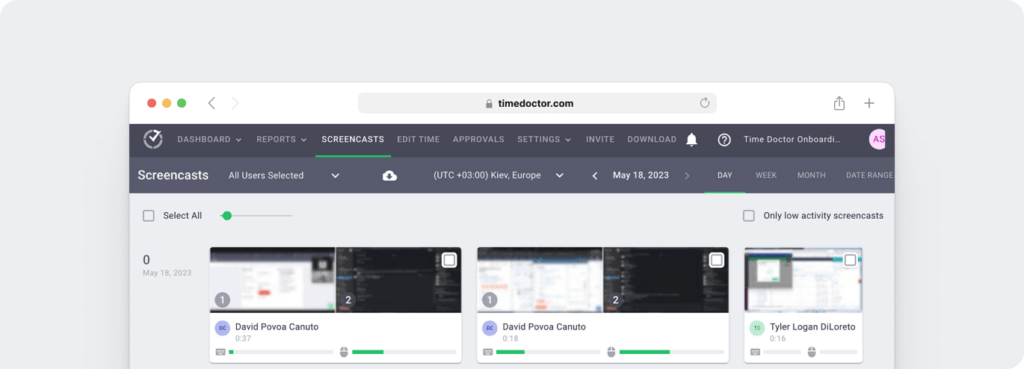
Note: Managers can give access to certain employees to blur or delete screenshots if it captures sensitive information.
Quick recap
DeskTime and Time Doctor both allow you to rate the productivity of websites and apps, track idle time, and take screenshots of employees’ computers. Time Doctor has additional features to track individual pages in the websites and record screen activity if necessary.
4) Payroll and invoicing
Here’s how these tools help with employee payroll and invoicing:
A. DeskTime
DeskTime uses its time tracking and billing features to create accurate invoices for your clients. These features save you time and also ensure that you don’t under or overcharge your clients.
You can download or send invoices directly to clients. The tool gives you an overview of all the invoices and their payment status as well.
DeskTime enables you to save the recipient details and the invoices as templates, making billing quick and easy.

B. Time Doctor
Time Doctor’s payroll feature lets you calculate the payroll automatically, according to the employee’s timesheet. You can base payroll calculation on either fixed salaries or on the hours tracked by the time tracker.
The integration of time tracking and invoicing features helps you manage both client billing and employee pay, down to the minute.
You can make employee payments via PayPal, Wise, formerly TransferWise, Gusto, and ADP in different currencies and on different dates.

Quick recap
Both DeskTime and Time Doctor help generate accurate client invoices. However, unlike Time Doctor, DeskTime doesn’t have any direct integrations with payment software like PayPal, so you won’t be able to pay your remote workers through the tool.
5) Reports and analysis
Both DeskTime and Time Doctor offer insightful reports that help you understand your team’s time management.:
A. DeskTime
Here are some reports generated by Desktime:
- Productivity report: View average productivity levels and work efficiency of employees.
- Compare: Compare the work performance of different teams or various individuals within one team.
- Extra hours: View the extra work hours put in by employees apart from their regular hours.
- Absence: See when employees were absent, along with their reason for absence.

DeskTime makes customization of various reports possible using different filters. You can access these custom reports and even share, print, or export them to CSV or XLS file format.
B. Time Doctor
Time Doctor sends various daily and weekly reports to managers.
Additionally, employees also get to view how they spend their time, enabling them to analyze any unproductive behavior.
With Time Doctor, you get reports like:
- Activity summary: View the share of active minutes, seconds, unproductive time, manual, and mobile time for each user.
- Hours tracked: See how many hours employees have tracked per day, week, etc.
- Projects & tasks: Visualize how much time you spent on a project as a whole. This report also shows the time taken for individual tasks by each employee within that specific project.
- Timeline: View how much time you spent on tasks and breaks per day, including start and end times.
- Web & app usage: This report displays the time spent on different websites and applications. It also shows how much productive or unproductive time each user has tracked, based on productivity ratings.
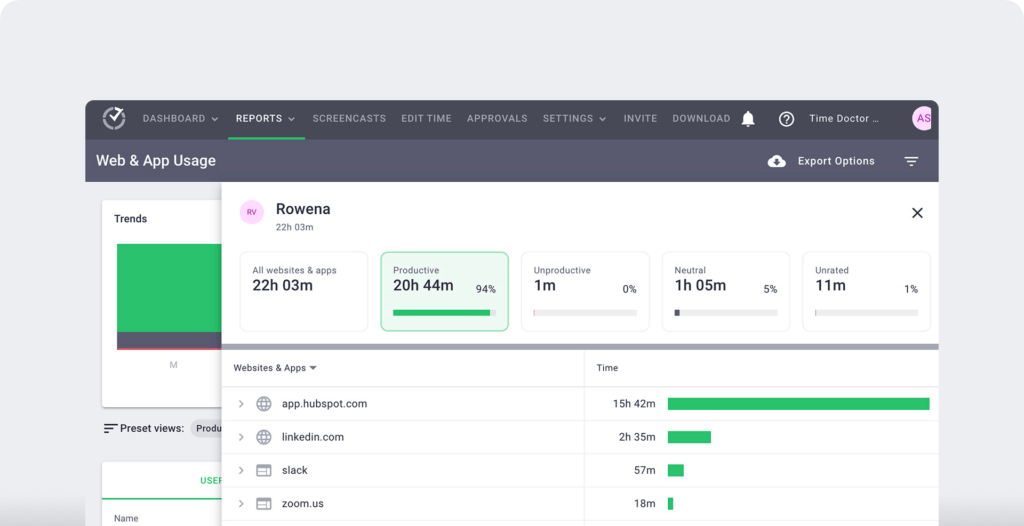
You can print these reports or export them as XLS, CSV, or PDF files.
Quick recap
Both tools generate detailed reports which provide useful insights into employee productivity. While DeskTime has limited exporting options, Time Doctor allows you to export the data in PDF format.
6) Integrations
Having an employee productivity management tool that integrates with all your other tools makes it extremely easy for your team to make it a part of their workflow.
Let’s take a look at the integrations available for both tools:
A. DeskTime
Currently, DeskTime integrates with eight third-party apps, which helps you manage work processes.
Some of these integrations are:
- Asana: Import tasks from Asana directly to DeskTime.
- Basecamp: Sync Basecamp tasks and start tracking projects.
- Zapier: Connect DeskTime with any app that integrates with Zapier, like Gmail, Hubstaff, etc.
- Jira: Integrate time tracking with the Jira project management app.
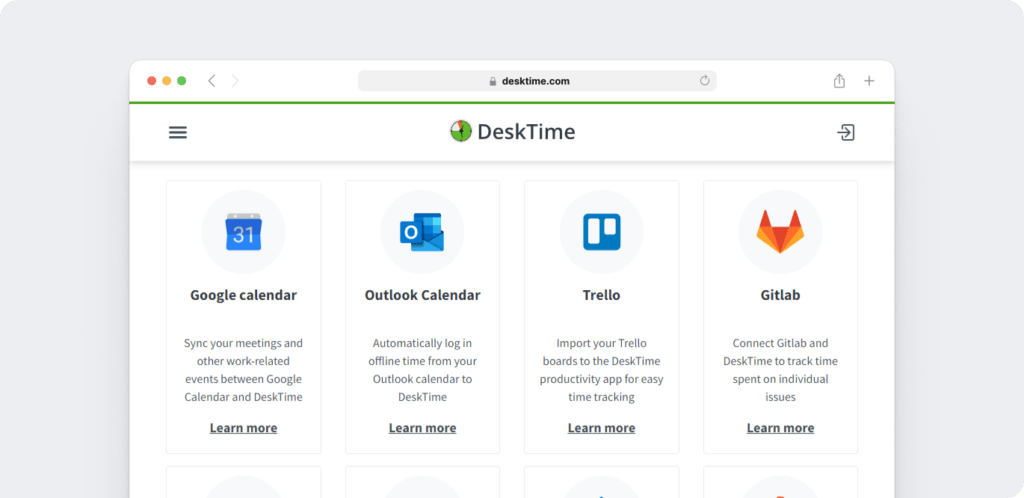
B. Time Doctor
Time Doctor integrates with more than 50 tools, like project management, accounting, communication apps, and more.
Here are some tools that Time Doctor integrates with:
- Google Apps: Track time spent by team members on all Google Apps.
- Jira: Track how long employees spend on Jira issues and tasks for a given date range.
- WordPress: Increase workflow efficiency by tracking time spent on WordPress management.
- Trello: Track time on Trello cards and boards using the time tracking software.
- Monday: Combine tasks on Monday with the time tracking tool.
Additionally, its powerful Chrome Extension allows you to track time directly from tools like Asana and Jira.

Quick recap
DeskTime only has integrations with eight apps, while Time Doctor has integrations with more than 50 apps, including CRM tools, project management software, and more.
7) Compatibility
An app that is compatible with all devices and has a friendly user interface is handy when your team members work via desktop or a mobile device.
Here’s how DeskTime and TimeDoctor compare here:
A. DeskTime
DeskTime has a desktop app for Windows, Mac, and Linux. It also has a mobile app for Android and iOS devices, as well as a Chrome extension.
B. Time Doctor
Time Doctor has a desktop app for Windows, Mac, and Linux. Additionally, it supports a mobile app for Android, as well as a Chrome extension.
Quick recap
DeskTime and Time Doctor are compatible with most platforms.
Here’s a handy table that can help you compare both tools at a glance:
| Features | DeskTime | Time Doctor |
| Time tracking | Automatic | Manual + Automatic |
| Third-party integrations | <10 | 60+ |
| Payroll and payments integration | No | Yes |
| Tracking applications and websites | Yes | Yes |
| Rate websites and applications to “Productive” or “Unproductive” | Yes | Yes |
| Detailed report for productivity analysis | Yes | Yes |
| Invoicing | Yes | Yes |
| Track time for projects | Yes | Yes |
| Suitable for a remote team | Yes | Yes |
| Screenshot monitoring | Yes | Yes (Optional) |
DeskTime vs Time Doctor: Final verdict
DeskTime and Time Doctor are both powerful time tracking apps.
However, Time Doctor has several advantages over DeskTime.
Time Doctor’s manual time tracking solution puts the user in charge of time and activity tracking. It also has employee-friendly settings that make productivity monitoring less invasive.
Moreover, Time Doctor integrates with more than 50 third-party apps, making workplace productivity management a breeze.
So why not give Time Doctor a spin, and sign up for a free trial today!


