Note: This post is an advertisement by Time Doctor for the purchase of its software product, TIME DOCTOR®. Quickbooks Time®, formerly TSheets®, is a product and registered trademark of Intuit Inc.
As a business owner or manager, overseeing employee attendance and working capacity can help you boost employee productivity.
Fortunately, tons of software solutions are available today to help you out here, freeing you from exhausting administrative work. One such tool is TSheets.
TSheets (now known as Quickbooks Time) is a time tracking tool that aims to simplify team management.
But is it the best software for your business?
In this TSheets review, we’ll explore the tool – its use for large and small business owners and walk you through its key features and pricing plans.
And just in case it isn’t the perfect tool for you, we’ll give you an excellent alternative.
This TSheets review contains:
(Use the links to jump to a specific section)
- What is TSheets?
- TSheets Review: 10 Key Features of TSheets
- TSheets Pricing Plans
- An Excellent TSheets Alternative: Time Doctor
Let’s get started!
What is TSheets?
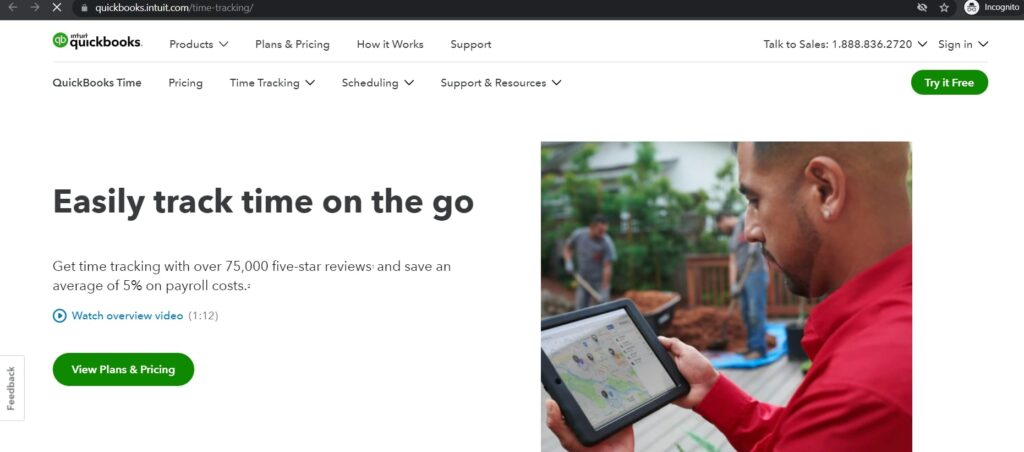
TSheets is a cloud-based employee time tracking solution that automates employee scheduling, invoicing, and job costing.
The software is now called Quickbooks Time after Matt Rissel, the former owner of TSheets, sold the tool to Intuit Inc. in 2018. Intuit integrated the time tracking tool into their existing account software, Quickbooks Online.
The tool lets employees clock in and out of work digitally and gives them a platform to request PTO (Paid Time Off).
It also allows managers to review employee attendance, monitor time data, and provide approvals for PTO. The tool offers detailed insights on team performance to boost productivity.
Quickbooks Time has various features to simplify business operations and aid performance management. It replaces the need for paper timesheets, payroll invoices, and laborious data entry by digitizing the time tracking process.
Additionally, it reduces the occurrence of inaccurate time tracking and human errors, like if employees forget to clock in during their shift.
What type of companies can use this tool?
Quickbooks Time is suitable for large or small business operations, construction companies, and businesses from all types of industries that want to simplify record-keeping and create audit trails.
Now, let’s look at its key features.
TSheets review: 10 key features of TSheets
According to user reviews, here are TSheets’ (Quickbooks Time’s) top features that help with timesheet management:
1. Time Kiosk
The Time Kiosk feature works on any computer or device with an internet connection.
Offices can set up a single on-site attendance device for teams that work in the same location or let employees clock in and out from their personal devices if they work remotely.
Employees can clock in and out via mobiles, computers, text messages, and even Twitter.
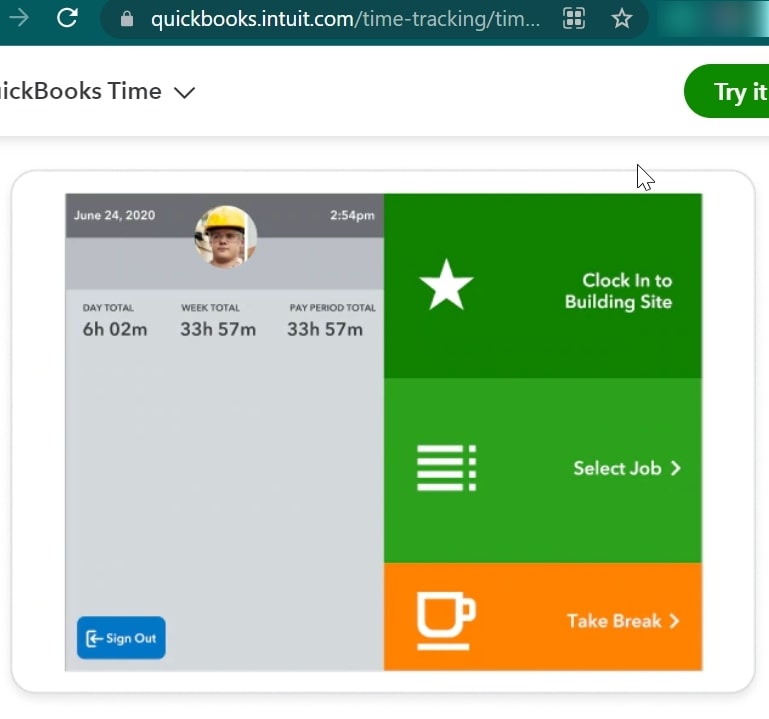
A single attendance device has extra security measures to prevent misdeeds, including:
- Employee-specific four-digit PINs to clock in and out.
- A job code for logging specific tasks.
- Photo capture with facial recognition while signing in to prevent buddy punching.
Moreover, people without personal devices can log their attendance by dialing a toll-free number and stating their name and clock in or out time.
However, this add-on feature comes at an extra cost of $1.50/employee per month.
2. Time tracking
The Time Tracker streamlines the process of logging and monitoring employee work time.
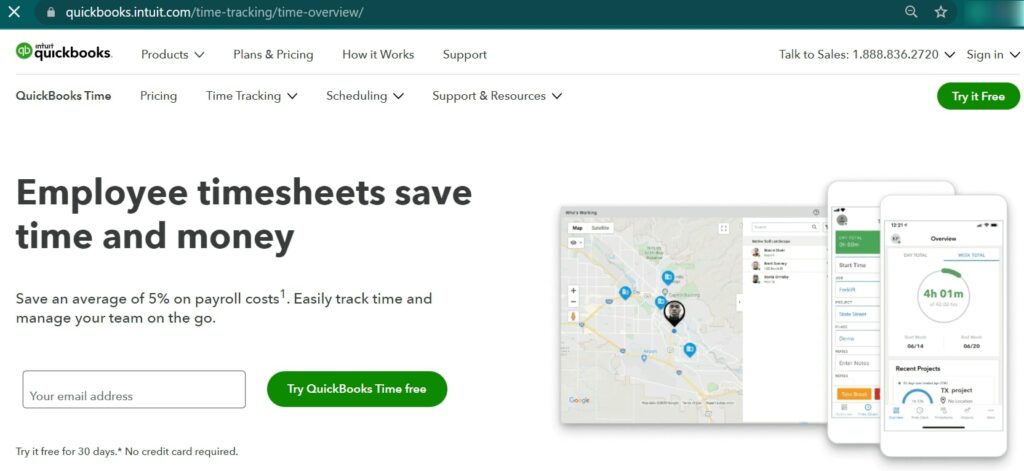
It lets employees track work hours on their mobile phones or desktops, making it a flexible tool applicable to professionals that work on or off a computer.
Employees can also manually edit their time cards when they clock out. And at the end of their pay period, they can approve and sign their timesheets.
The Tsheets time tracking feature informs managers and owners about absentees and lets you review manual time entry.
It also provides overtime alerts when employees are about to go over their stipulated daily or weekly limits. The alert contains details about employee hours and whether the employee is still clocked in for a shift.
3. Scheduling
What used to take meetings and exhausting consideration can now be completed in a matter of minutes!
The Employee Scheduling feature lets you easily assign shifts to employees and identify unassigned tasks without the burden of tedious data entry.
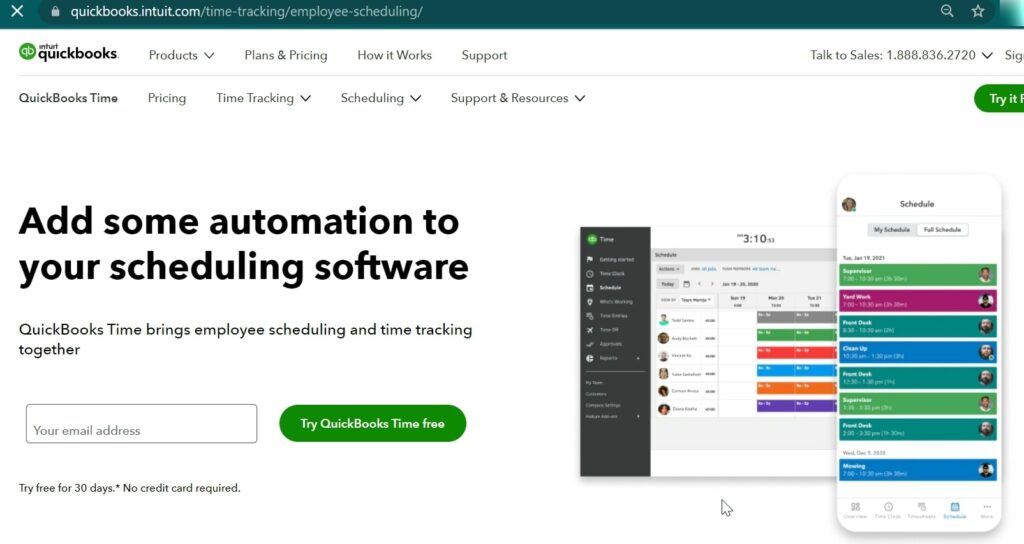
You can create an employee schedule based on shifts or jobs.
Shift-scheduling works like a calendar telling employees when they need to clock in and out. Similarly, job scheduling gives employees a basic overview of what jobs they individually need to complete during the day.
The Scheduling feature lets you:
- Create future tasks and assign them later.
- Drag and drop tasks into employee time slots.
- Notify employees when you publish or edit a schedule.
- Reassign last week’s schedule with just a click.
- Sync schedules with Apple iCal, Microsoft Outlook, and Google Calendar.
- Know when employees haven’t clocked in for a scheduled shift.
Additionally, the systems’ Who’s Working feature lets you see what project your employees are working on and where they are located in real-time. It can help you better allocate urgent jobs or reassign tasks when employees require emergency leave.
4. Detailed reports and analytics
The Quickbooks Time application provides smart reports on projects, shifts, and employee timesheets that help you understand how your business and employees function.
It lets you track how much time employees spend on a task and compare them with the scheduled time assigned to those tasks. You can also track job costing for hourly employees and generate payroll reports using the Reports feature.
You can customize reports according to your evaluation needs, like:
- Time spent on tasks.
- Punctuality in scheduled shifts.
- Working hours with pay rates.
- Monthly or weekly employee hours (regular).
- Employee overtime hours.
- Cash flow for expense tracking.
- And much more.
You can download the reports in CSV, Excel, and PDF formats, as per your preferences.
Most importantly, this feature can help you understand how to improve business productivity and revenue.
5. Project management
The Projects feature provides managers with a ‘Project Estimates vs. Actual Reporting’ comparison. It helps you better understand how quickly employees can complete projects.
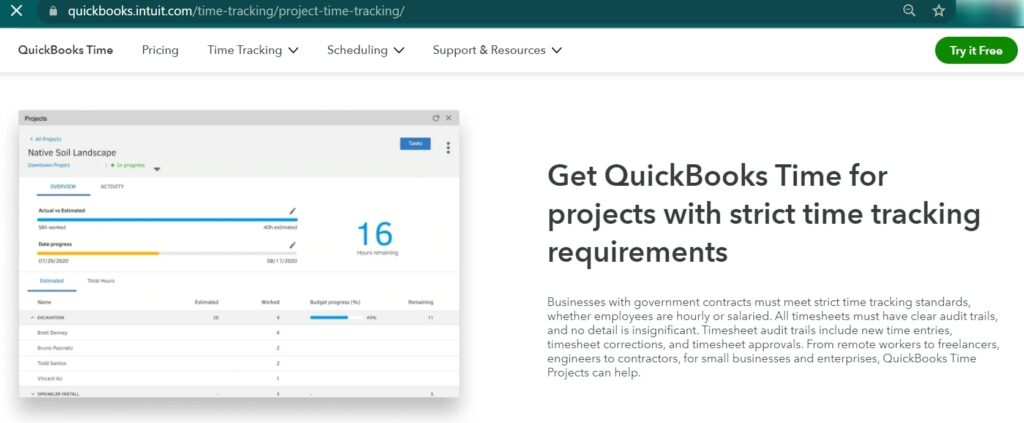
It allows you to monitor project progress and see if tasks are running on schedule. And if they aren’t, it lets you reallocate tasks as per your need.
Team members can also share progress updates or notes in the in-app project activity feed to keep everyone on the same page.
The feature also includes reports on completed projects that could help you better plan and execute future ones.
Here’s a handy project management guide to help you manage your deadlines better.
6. Integrations
Quickbooks Time allows various native and third-party app integrations to simplify payroll management, invoicing, cash flow management, and more.
Some of the TSheets integration apps include:
- Quickbooks Online and Quickbooks Desktop.
- Payroll software (like ADP and Gusto).
- Accounting software (like Xero).
- Workflow management and scheduling software (like Aero and Makeshift), etc.
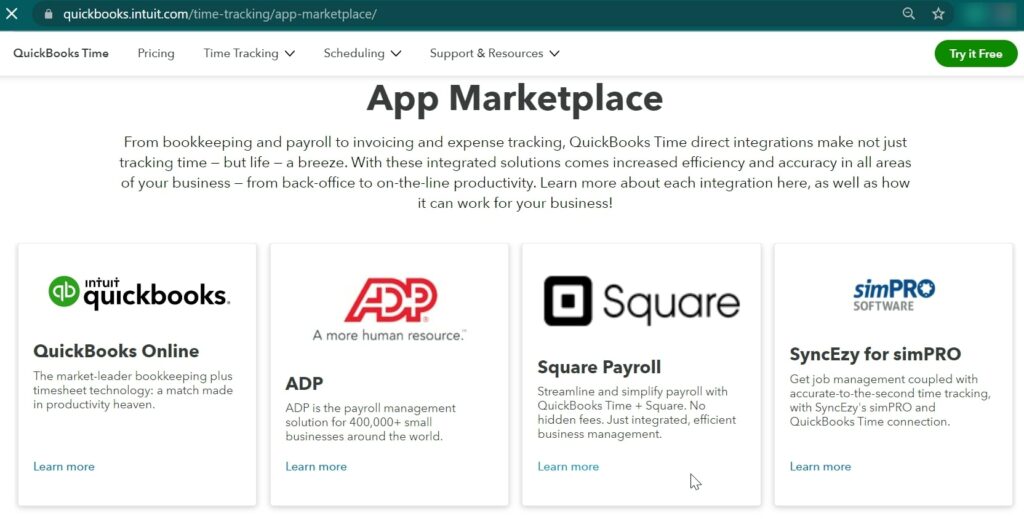
7. Payroll reporting
The Payroll Reporting feature helps employers get a comprehensive overview of employee work data, including billable hours for projects, cash flow, overtime accrued, and more.
It allows you to export timesheet data, set pay rates for hourly employees, and create accurate invoices for clients.

Quickbooks Time also lets you add a third-party payroll integration to automate and streamline your business’s expense tracking reports and payment processes.
8. GPS and Geofencing
One of Quickbooks Time’s most appealing features is its GPS tracking and Geofencing (notifications when mobile devices enter or exit a specific geographical location) capabilities.
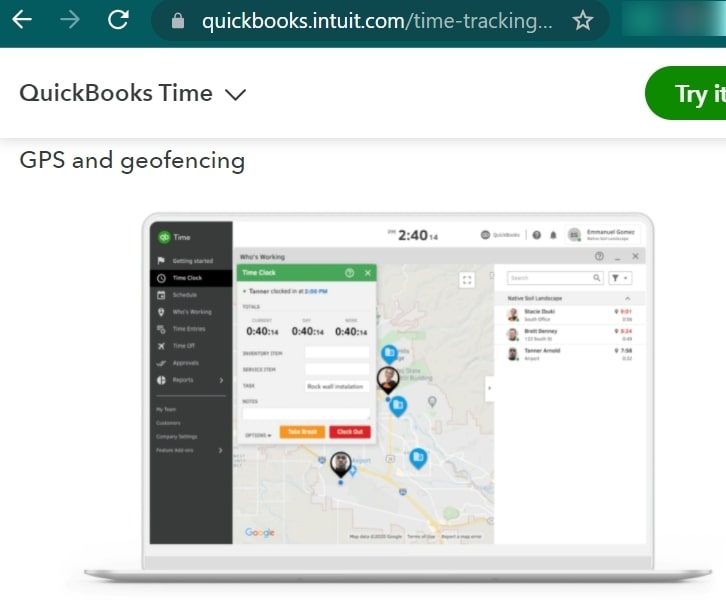
The system tells you where your employees are currently working to improve operational efficiencies like planning jobs according to employee location. This feature uses GPS data to accurately display location information of users logged in on their mobile devices.
Moreover, the Geofencing feature notifies employees to clock in or out when they enter or leave job sites, reducing timesheet edits due to distractions. It also allows managers to ensure that employees clock in only when they are at the job site.
For employees, Quickbooks Time ensures that real-time GPS tracking data cannot be accessed when employees are off the clock and that the feature does not drain smartphone data or excessive battery life.
This feature is compliant with DCAA (Defense Contract Audit Agency) and DOl (Department of Labor) regulations.
9. Mobile app
The Quickbooks Time mobile app is available on both Android and iOS devices. It has a friendly user interface with everything employees need to track time, letting them clock in, select jobs and tasks, add notes, and clock out.
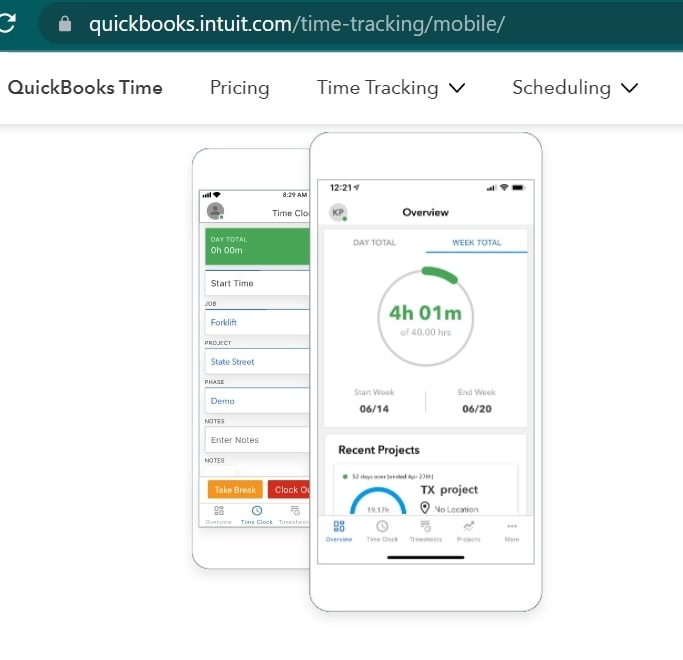
You need the mobile app to avail some of Quickbooks Time’s features, like:
- Tracking employee location (GPS data is only collected from mobile devices).
- Employees can only take and upload image attachments to projects/tasks/timesheets from the mobile app.
The app also has useful features for managers in charge of entire crews. It lets them clock in and out a group of employees at a time. It even works when used outside of the network coverage area by storing data and uploading it later when the users’ cell service returns.
10. Image attachments
Quickbooks Time lets employees add image attachments to add proof of productivity. The Image Attachment feature is a mobile-app-only feature, especially useful for offline employees who work remotely.
They can add photos of completed tasks to timesheets. The images help document project progress or report issues at job sites.
Now, let’s look at how much this software could cost you.
TSheets pricing plans
TSheets, or Quickbooks Time, essentially offers two versions of their solution, both of which require paid subscriptions.
It also offers a free 30-day trial, which doesn’t require any credit card information.
Here are the pricing plans:
1. The premium plan
This plan lets you track time and attendance for your team, regardless of where they work. It costs $8/user per month with a $20 base fee (includes one admin).
It includes features like:
- Time tracking on any device.
- Android and iOS mobile app with GPS tracking functionality.
- Streamlined invoicing and payroll processing.
- Quickbooks integration (for other Quickbooks services).
- Third-party app integration.
- Job and shift scheduling.
- Smart reports.
- PTO and leave accrual management.
- Photo attachments.
- Time clock kiosk with facial recognition.
- Admin alerts (like employee overtime and attendance alerts).
- Employee alerts (like published schedules, shift changes, etc.).
- Unlimited customer service (including user guides and FAQs on the website).
2. The elite plan
This plan lets you meet project deadlines with mobile time tracking and real-time collaboration. It costs $10/user per month with a $40 base fee (includes one admin).
The plan includes all the premium features with:
- Mileage tracking.
- Project estimates vs. actual reporting comparisons.
- Project progress tracking.
- Project activity feed.
- Timesheet signatures for each pay period.
- Geofencing.
Does Quickbooks Time meet your requirements and budget?
Let’s look at a viable alternative just in case it doesn’t.
An excellent TSheets alternative: Time Doctor
TSheets is a quality time tracking tool, but it isn’t the only solution available. There are several alternatives available that provide functionalities that are just as good (or even better).
These alternatives have similar features, like automated employee timesheets and payroll processing, project management, employee alerts and notifications, and third-party app integration.
Time Doctor is one of these viable alternatives.
What is Time Doctor?

Time Doctor is a powerful performance management solution that does a lot more than just employee time tracking. It’s utilized by SMBs (like Thrive Market) and large organizations (like Verizon) to boost employee productivity due to its ease of use.
Here are some of its key features:
- Online and offline time tracking with a user-friendly interface.
- Detailed reports with insights on productivity to help improve employee and team performance.
- Integrations with 50+ apps for project management, payroll management, and more capabilities.
- Inactivity management with distraction alerts to help employees stay actively engaged with work.
And like Quickbooks Time, Time Doctor provides excellent customer service and can track work done on multiple devices.
However, it also offers features that aren’t available in Quickbooks Time, making it more cost-effective and reliable.
For one, it empowers you with the option to take periodic screenshots to monitor the task progress and productivity of remote employees. This feature also blurs and deletes screenshots with sensitive information to prevent privacy and data security and compliance issues.
You can also track idle time during work hours and generate payroll invoices with accurate billable hours for clients or employees.
But how does Time Doctor compare in terms of pricing?
Time Doctor offers attractive pricing compared to Quickbooks Time, with its basic plan starting at $7/user per month.
You can also test the app before purchasing it via its 14-day free trial, which doesn’t require any credit card information.
Read more about Time Doctor’s features here.
Wrapping up
TSheets, or Quickbooks Time, is a good employee monitoring and time tracking software. It replaces traditional time clocks and spreadsheets with automated tools and features.
However, the tool doesn’t offer many advanced productivity monitoring features, like distraction management, and is costlier than most other products.
So, if you’re searching for a reliable tool with just as many features and better pricing, we recommend giving Time Doctor a try.
From simplified time tracking to effortless payroll management, Time Doctor makes employee productivity management a piece of cake!


