Searching for the best Clockify alternatives?
Clockify is a powerful Pomodoro timer and time tracking software that helps teams boost their productivity easily.
However, it’s not perfect.
Apart from having expensive pricing plans, Clockify also lacks several advanced features like web and app usage tracking and screenshot monitoring. Naturally, both of those features are essential to help you manage employee productivity effortlessly.
In this article, we’ll highlight the top 10 Clockify alternatives along with their key features, pricing and customer ratings to help you choose the right tool for your needs.
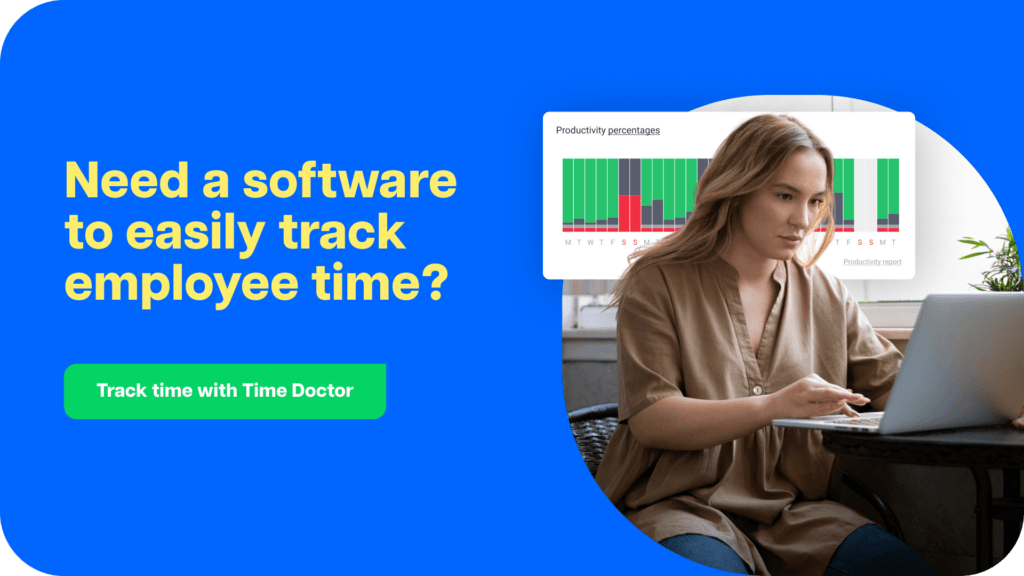
Table of Contents
- 10 excellent Clockify alternatives
- 2. Toggl
- 3. Everhour
- 4. Hubstaff
- 5. Timecamp
- 6. Harvest
- 7. TMetric
- 8. Invoice Ninja
- 9. Quickbooks Time
- 10. Timeular Tracker
Let’s get started!
Here is a summary and comparison table for the Clockify alternatives mentioned in this article:
| Feature | Time Doctor | Toggl | Everhour | Hubstaff | Timecamp | Harvest | TMetric | Invoice Ninja | Quickbooks Time | Timeular Tracker |
|---|---|---|---|---|---|---|---|---|---|---|
| Pricing | $5.9/user/month | $9 – $18/user/month | $10/user/month | $4.99 – $25/user/month | Free – $7.99/user/month | Free – $10.80/user/month | Free – $7/user/month | Starts at $12/month | $8/user/month + $10 base fee | Starts at $7.50/month |
| Screenshot Capture | Yes | No | No | Yes | Yes | No | Yes (premium) | No | Yes | No |
| Integrations | Yes | Yes | Yes | Yes | Yes | Yes | Yes | Yes | Yes | Yes |
| Inactivity Monitoring | Yes | Yes | No | Yes | Yes | No | Yes | No | No | No |
| Website Blocking | Yes | No | No | Yes | Yes | No | Yes | No | No | No |
| Mobile App | Yes | Yes | No | Yes | Yes | Yes | Yes | No | Yes | Yes |
| Offline Tracking | Yes | No | No | No | Yes | No | Yes | No | No | Yes |
| Manual Time Entries | No | Yes | Yes | Yes | Yes | Yes | Yes | No | Yes | Yes |
| Client Access | Yes | No | No | Yes | Yes | No | No | No | No | No |
| Payroll Features | Yes | No | Yes | Yes | No | Yes | Yes | No | Yes | No |
| Customer Ratings (G2) | 4.4/5 | 4.6/5 | 4.7/5 | 4.4/5 | 4.7/5 | 4.3/5 | 4.5/5 | 4.4/5 | 4.5/5 | 4.6/5 |
10 excellent Clockify alternatives
Here are the 10 most popular alternatives to Clockify:
1. Time Doctor

Time Doctor is an all-in-one employee time tracking and performance management tool that’s used by major companies as well as by small businesses to boost productivity across the board.
From tracking time spent on websites and apps to excellent integrations with various workplace software like Salesforce and Jira, Time Doctor is the ultimate Clockify alternative.
Key features
Here’s a quick overview of some of Time Doctor’s key features:
1. Simple and accurate time tracking
A time tracking system should help you boost employee productivity.
But how will you do that if they’re wasting time figuring out how to use the tool in the first place?
To avoid that, your time tracking software must be straightforward to set up and use.
And that’s exactly what Time Doctor gives you!
Not only is Time Doctor the most powerful Clockify alternative, but it’s also the simplest to use.
In the manual mode, you only have to follow these three simple steps to track time for a task:
- Open Time Doctor.
- Enter the task name.
- Click the Start button.
Time Doctor will now start tracking time while you continue with your work. Once you’re done with the task or simply taking a quick break, click the Stop button to stop the tracking feature.
Time Doctor doesn’t track computer activity when you pause/stop the timer.

For maximum functionality, this time tracker also gives you the option to automatically track time when an employee opens their computer as well.
2. Productivity ratings
Most time tracking software automatically classify websites like Facebook and Twitter as unproductive.
Sounds good, right?
But there’s a problem.
This would make your time tracker mark your social media team as being unproductive when they’re actually doing their work.
But that’s not the case with Time Doctor.
This productivity tracking app lets admins customize which websites and apps are considered productive with its Productivity Ratings feature.
For each website and app, you can choose from four possible ratings:
- Productive
- Unproductive
- Neutral
- Unrated
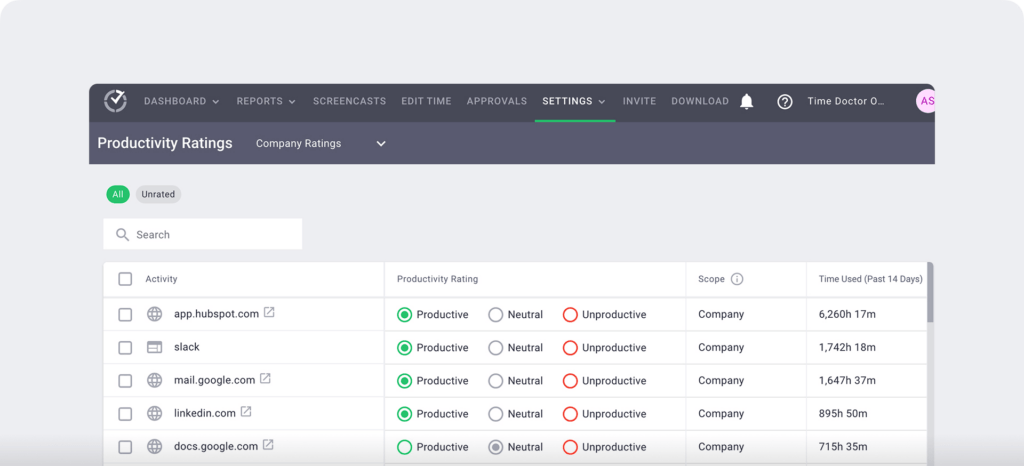
This way, you can categorize websites/apps as productive or unproductive according to your business needs. Based on these ratings, each user’s productivity is calculated and shown in various reports.
3. Detailed reports
Simply tracking the hours your staff worked isn’t going to give you any insights into their productivity. For that, you need detailed activity reports.
Time Doctor gives you seven different reports that give accurate breakdowns of your employees’ work activity in real-time.
Here’s a quick look at these reports:
- Timeline report: see how much time each employee spends on tasks and breaks during a day or a week.
- Timeline (detailed) report: similar to the Timeline Report, but also gives you task breakdowns with start/end times.
- Hours tracked report: shows the hours each user tracked on a given day, week or custom time range.
- Activity summary report: managers/admins can know the active seconds and minutes, unproductive, mobile and manual time tracked for each employee during a given time period.
- Projects & tasks report: see how much time any project or task takes.
- Productivity report: based on your Productivity Ratings, this report displays the productive/unproductive time tracked for a team member during a given period.
- Web & app usage report: shows the time spent on different websites or apps, like social media, during working hours.
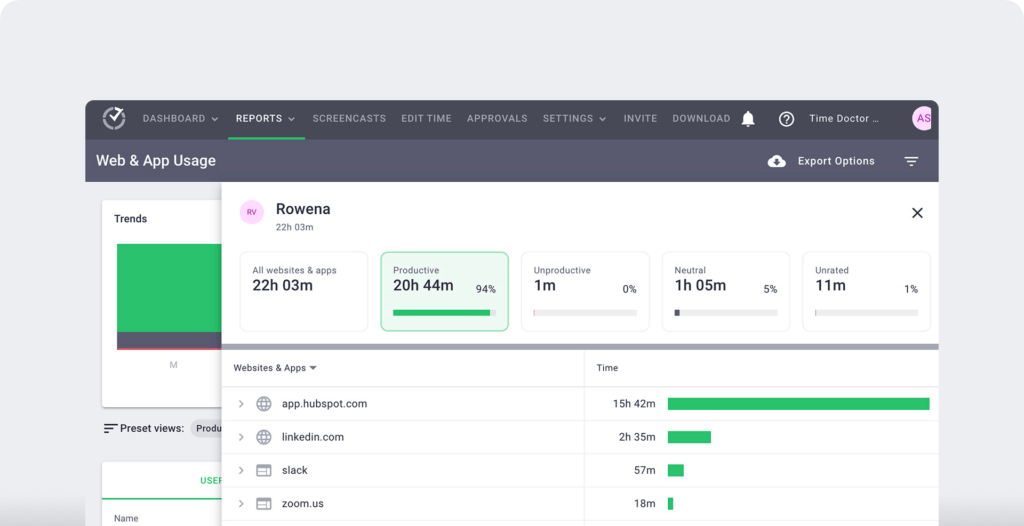
4. Screencasts (optional)
Sure, the time tracking and reporting features can help you monitor employee activity.
But if you want that extra level of monitoring, just use Time Doctor’s Screencasts feature.
An optional feature, Screencasts lets you take screenshots or record videos of your employee’s computer screens while they’re working.
Additionally, each screencast will show you a user’s keyboard and mouse activity for that time period.
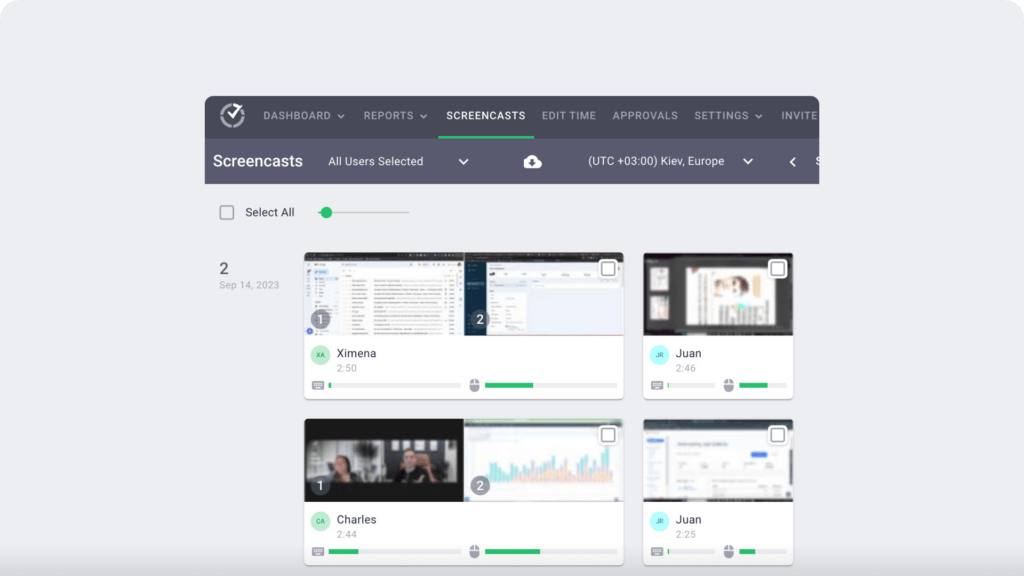
For maximum ease of use, you can:
- Set the time interval for the screencasts.
- Download the images/videos.
- Delete or blur screenshots that capture sensitive information.
- View the screencasts with no/low activity.
Note: Time Doctor isn’t a keylogger. It does not track which keys were pressed; it only determines if any keys were pressed or not.
5. Payroll management
Time Doctor gives you the flexibility to pay your in-house or remote team based on hours worked or on a fixed model. It helps you calculate payroll for any user and lets you export it as a CSV file.
You can also customize various settings, like:
- Users you want to include in the payroll.
- Pay rate for each employee.
- Date range for the payroll
- Payment currency for each user.
- Add/deduct adjustments.
- Payment method (you can use PayPal, Transferwise or a payment method of your choice).
- Export and upload the payroll to Gusto.

6. Client access
To save you from the trouble of exporting reports and then sharing it with clients, Time Doctor lets you invite clients to your account.
But what about privacy?
Don’t worry!
You won’t have to compromise on your privacy as this productivity tracking tool lets you customize what your clients can see. For example, you can specify which projects and employees your clients will be able to view.
You can even allow them to see the screencasts of your employees. This makes it incredibly easy to keep your clients in the loop about their projects.
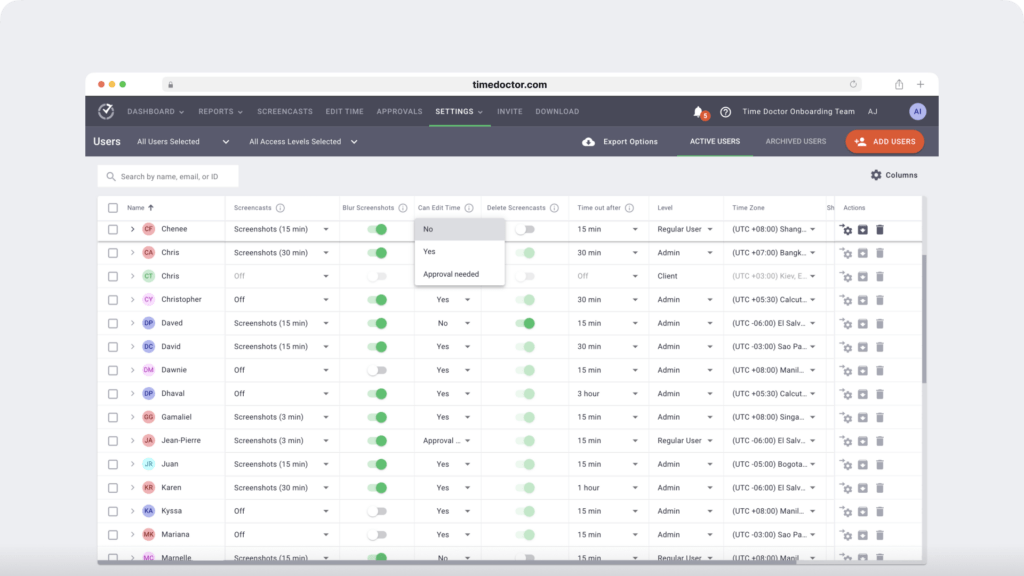
7. Powerful Chrome extension
While Time Doctor is available as a desktop app (Windows, Mac, Linux) and a mobile app (Android), you can also use its powerful Chrome extension for tracking time.
Once you’ve installed the Time Doctor Chrome extension, you can use the time tracker to track time across a range of software, like:
- Asana
- Google Apps
- Jira
- Office 365
- Salesforce
- ClickUp
While this streamlines time management, you’ll also know the time your employees spend on a specific workplace tool, helping you easily identify productivity issues.
And as the Chrome extension syncs with the desktop app in real-time, the tasks and time tracked using the extension will appear in the desktop app. You can also see it in the reports on your Time Doctor web dashboard.
Pros
- User-friendly and intuitive interface.
- Manual and automatic time tracking.
- See time worked on multiple projects and tasks accurately.
- Track idle time for each team member.
- Payroll and payment feature for paying employees quickly.
- Access daily/weekly work summary reports.
- Connect your own software application to Time Doctor’s API for better flexibility.
- Online and offline time tracking.
- Tons of employee-friendly settings.
- Detailed productivity reports that can be exported as CSV.
- Strict privacy and data security policies.
- Know a user’s keyboard and mouse activity levels.
- Rate websites and apps as productive or unproductive.
- Record videos or take screenshots of an employee’s screen as they work.
- See the pages a user visits within each website (not just the root domain).
- GPS tracking functionality in the mobile app for Android devices.
- Powerful integrations with various project management software like ClickUp, Asana and Wrike.
Pricing
Time Doctor offers a free 14-day trial that doesn’t require a credit card to help you experience. Paid plans start as low as $5.9/user per month.
Customer ratings
- G2 – 4.4/5 (380+ reviews)
- Capterra – 4.5/ 5 (520+ reviews)
Need a second opinion? Check out this detailed product review of Time Doctor from one happy user.
2. Toggl
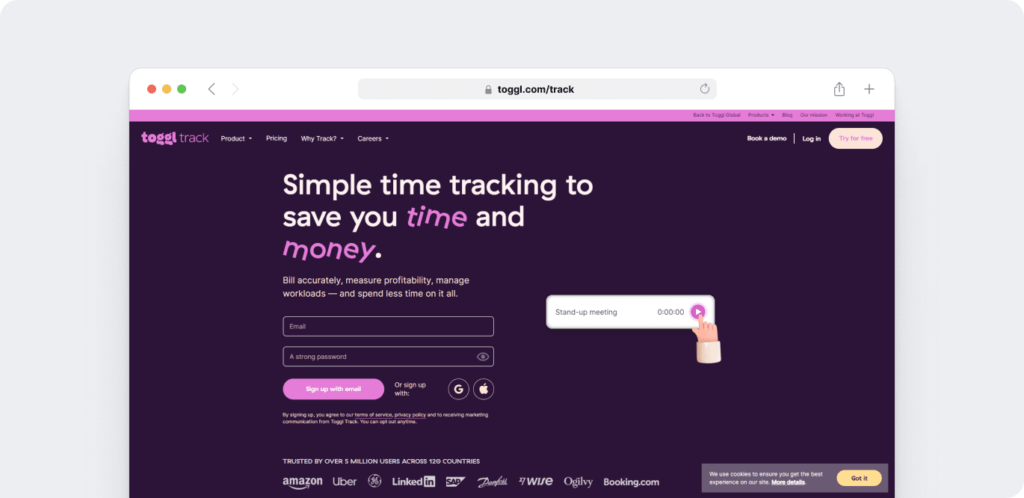
Toggl is a simple time tracking app that helps monitor your team’s productivity in real-time.
While it offers a host of excellent features, Toggl doesn’t support payroll or invoicing features. Additionally, the base pricing plans come with limited reporting functionality.
Want a detailed Toggl review? Click here.
Key features
- Supports manual and automatic time tracking.
- Detects idle time for a user.
- Schedule alerts to notify you when projects go over their estimated time.
- Can use it as a Pomodoro timer.
- Summary, detailed and weekly reports that you can export as PDF, CSV or XLS files.
- Integrates with tools like Freshbooks, Asana and Basecamp.
Pricing
Toggl offers three pricing plans:
- Starter: $9/month per user – offers time tracking and basic reporting features.
- Premium: $18/month per user – includes Starter + team management and real-time features.
- Enterprise: custom pricing – everything in Premium + extra customizations and expert support.
Customer ratings
- G2 – 4.6/5 (1540+ reviews)
- Capterra – 4.7/ 5 (2200+ reviews)
3. Everhour
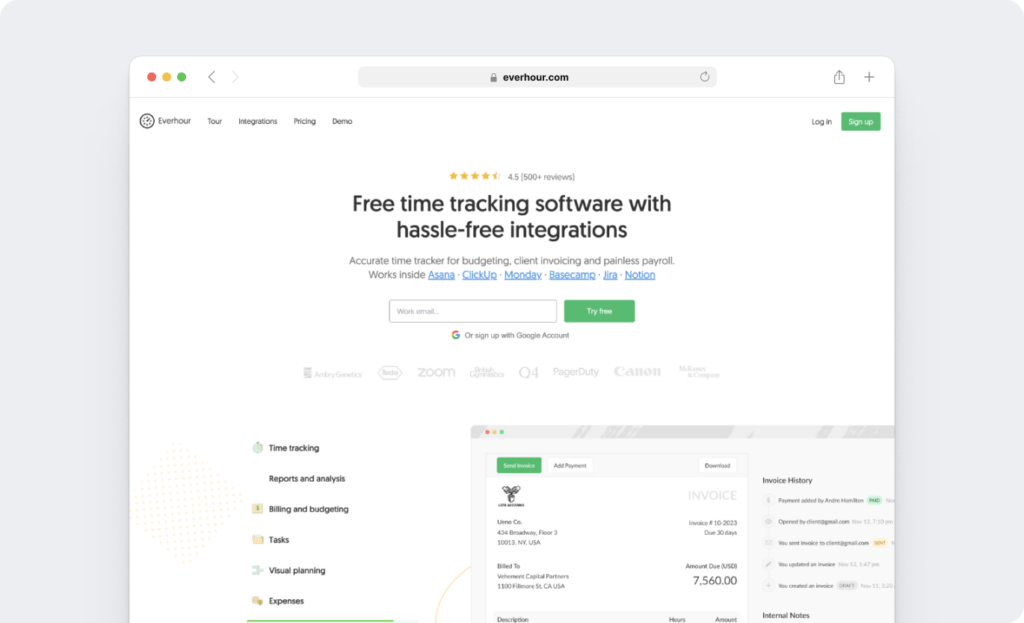
Everhour is an employee time management software that’s best suited for a remote team. With powerful integrations for project management software like Trello and Asana, Everhour is an excellent Clockify alternative.
A major downside is the lack of offline time tracking functionality. Everhour also doesn’t have a mobile app for Android devices.
Key features
- Start-stop time tracking feature.
- Invoicing based on reported time for accurate client billing.
- Resource scheduling and management.
- Keep track of your project’s budget easily.
- Weekly timesheet template that can be customized according to your needs.
- Managers/admins can lock employee timesheets.
Pricing
Everhour has three pricing plans with the Solo and Team plans offering all features.
- Free: all features except integrations.
- Team: starts at $10/month per user for a team of five. For groups with fewer than five members, a custom base fee will be charged.
Customer ratings
- G2 – 4.7/5 (170+ reviews)
- Capterra – 4.7/ 5 (410+ reviews)
4. Hubstaff
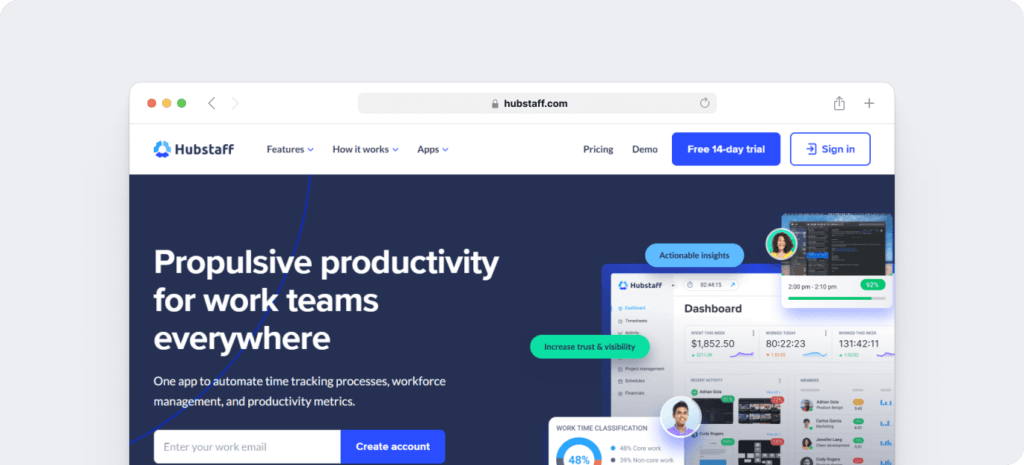
Hubstaff is a powerful employee tracking and productivity app with project budgeting and payroll management features. Its simple and accurate time tracking features make it a good Clockify alternative.
Want an in-depth Hubstaff review? Click here.
Key features
- Time clock with geofencing functionality.
- Monitor a user’s app and URL activity during working hours.
- Create project budgets based on hours required or pay rates
- Feature-rich dashboard for better team management.
- Accurate reports that can be exported in PDF or CSV formats.
- Integrates with several task management tools like Asana, ClickUp and Jira.
Pricing
Hubstaff is available in four pricing schemes:
- Free: time tracking with limited screenshots.
- Starter: $4.99/month per user – limited screenshots + limited reports
- Grow: $7.50/month per user – includes Starter with 1 integrations + Project budgets
- Team: $10.00/month per user-includes Grow with unlimited screenshots+unlimited app & URL tracking
- Enterprise: $25.00/month per user – includes Premium with unlimited team members and priority support.
Customer ratings
- G2 – 4.4/5 (730+ reviews)
- Capterra – 4.6/ 5 (1470+ reviews)
5. Timecamp
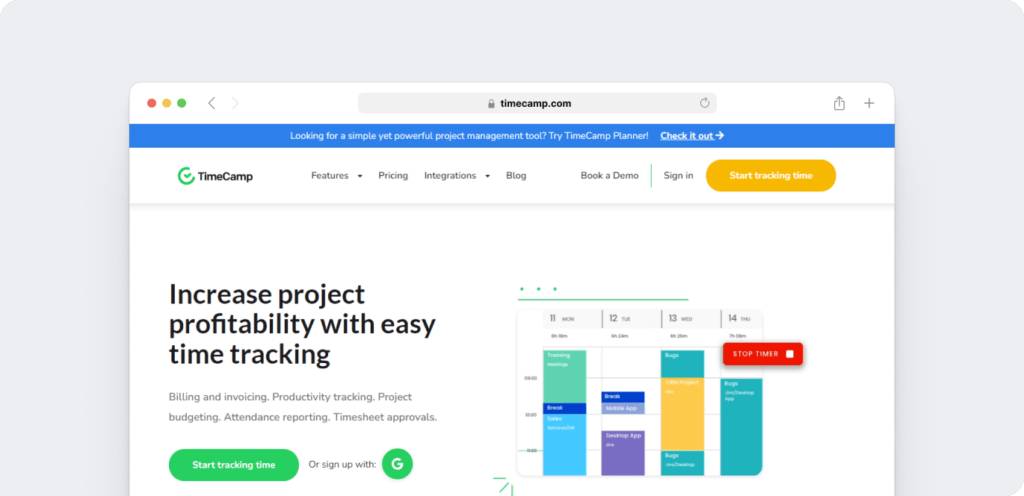
Perfect for freelancers and remote teams, Timecamp is a time tracking tool that also helps you keep track of your project’s billable hours.
Key features
- Keyword-based time tracking.
- Create custom reports and share them as PDF or XLS files.
- Invite clients to show how their projects’ performance.
- Web and app usage monitoring.
- Automatic timesheet approvals and reminders.
- Integrate it with Zapier to track time on a Google sheet.
Pricing
- Solo: Free – offers time tracking + reporting features.
- Starter: $2.99/month per user – includes “Starter” features + Time & Billing
- Premium: $4.99/month per user – includes “Premium” features + Profit & Productivity.
- Ultimate: $7.99/month per user – includes “Ultimate” features + dedicated customer support + single sign-on (SSO).
Customer ratings
- G2 – 4.7/5 (280+ reviews)
- Capterra – 4.7/5 (590+ reviews)
6. Harvest
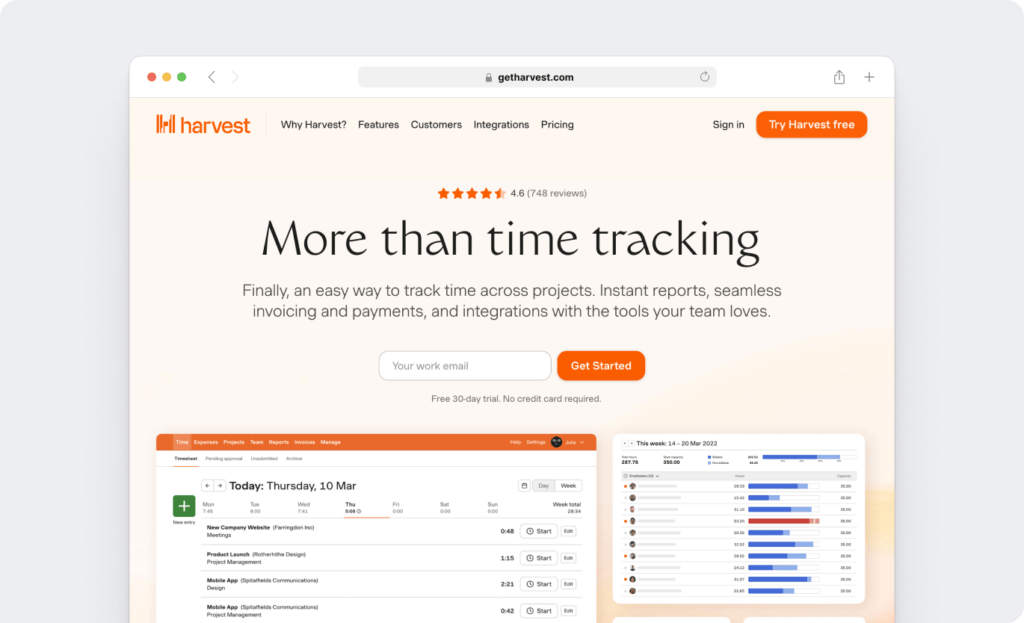
Harvest is a popular cloud-based time tracking app that lets you track project time and expenses easily. Employees can either enter a week’s worth of work hours into a timesheet in one go, or track time while tackling their tasks.
Check out our comprehensive Harvest review here.
Key features
- Review and approve employee timesheets on a weekly basis.
- Web-based project time and expense tracking.
- Organize your team’s schedule with Forecast (Harvest’s sister app).
- Automatically create invoices from the billable hours you’ve tracked.
- Set reminders for your team to submit their time sheet.
- Supports integrations with QuickBooks, Slack and Google Calendar.
Pricing
Harvest comes in two pricing plans with all the features:
- Free: for one user with a maximum of two projects.
- Pro: $10.80/month per user – for unlimited users with an unlimited number of projects.
Customer ratings
- G2 – 4.3/5 (800+ reviews)
- Capterra – 4.6/ 5 (580+ reviews)
7. TMetric
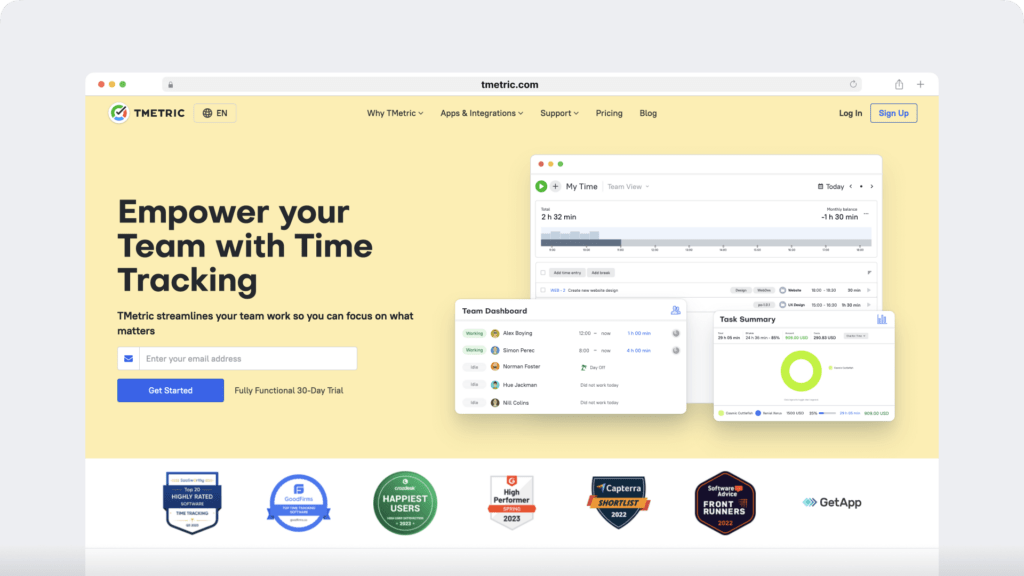
TMetric is a timekeeping and billing software that’s chiefly used by freelancers, software developers and customer support staff.
However, features like screenshots and time-syncs with Jira and QuickBooks are only available in its premium plan.
Key features
- Bulk edit timesheet entries.
- Visualize a user’s workday as a timeline.
- Supports both offline and online time tracking.
- Set project permissions for easy task management.
- Track paid time off, missed days and unpaid time off.
- Available as a browser extension for Chrome, Firefox and Edge.
Pricing
TMetric is available on three pricing plans allowing a team of up 5 members to enjoy its time tracking features for free!
- Free: $0/month for up to 5 users to enable time tracking, reporting and web apps integrations.
- Professional: $5/month per user to get Free plan options + task management, invoicing and project budgeting.
- Business: $7/month per user to have Professional plan options + payroll for employees, time tracking permissions and integrations with Quickbooks, JIRA, and Redmine.
Customer ratings
- G2 Crowd – 4.5/5 (250+ reviews)
- Capterra – 4.5/ 5 (180+ reviews)
8. Invoice Ninja
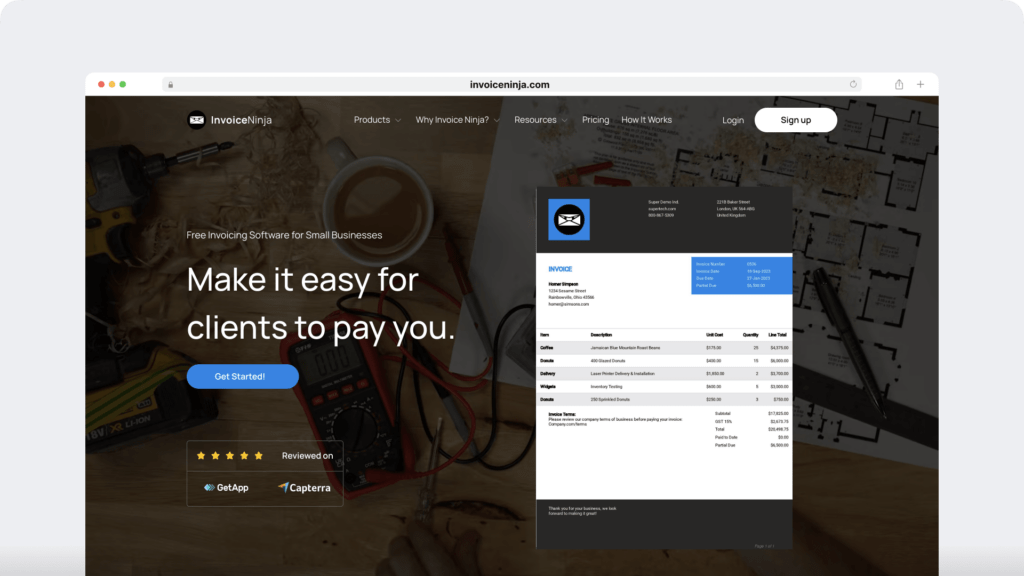
Invoice Ninja is an open-source invoicing software that also lets you create project tasks and track time. But the software only has limited productivity tracking features as it mostly focuses on invoicing activities.
Key features
- Visualize project tasks with Kanban boards.
- Customizable invoice designs.
- Automatically bill long-term clients with recurring invoices.
- Can track billable hours.
- Supports multiple currencies and languages.
- Use Zapier to integrate with tools like Gmail, Slack, QuickBooks.
Pricing
Paid plans start at $12/month.
Customer ratings
- G2: 4.4/5 (20+ reviews)
- Capterra: 4.75 (110+ reviews)
9. Quickbooks Time
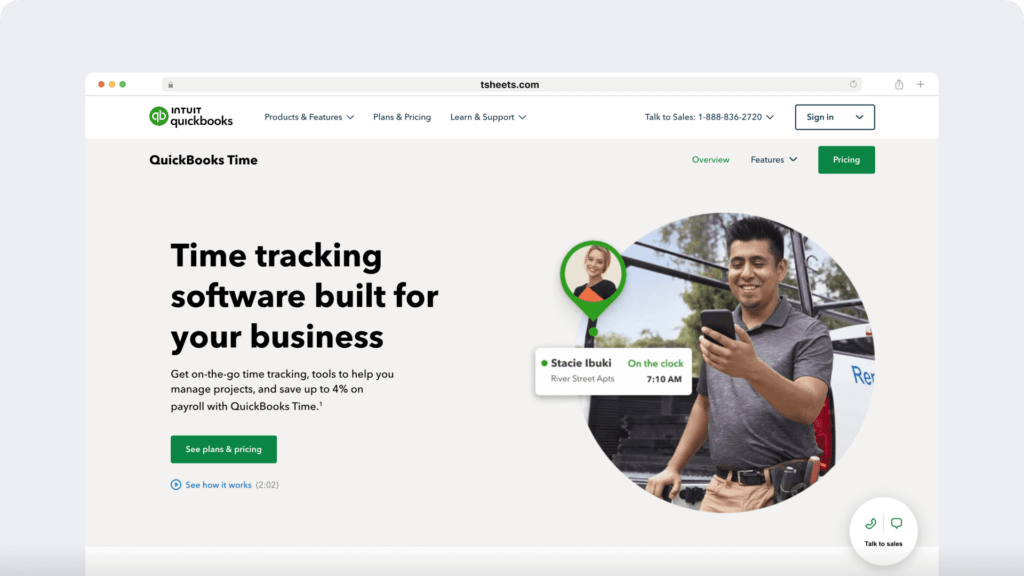
A popular Clockify alternative, the Quickbooks Time time tracker helps track employee working hours, create schedules and manage payroll. However, if you’re using project management tools like Jira or Trello, TSheets might not work as it has no native integrations with these apps.
Key features
- Time Clock Kiosk helps employees clock in and out for work.
- Manage overtime for your team members.
- Employee timesheets, project and payroll reports.
- GPS tracking and geofencing functionality on mobile apps for iOS and Android devices.
- Get overviews of your team’s shifts for efficient resource management.
- Integrates with tools like ADP, Google Drive and Salesforce.
Pricing
Paid plans start at $8/user per month and also includes a $10 base fee per month.
Customer ratings
- G2: 4.5/5 (1000+ reviews)
- Capterra: 4.7/5 (6800+ reviews)
10. Timeular Tracker
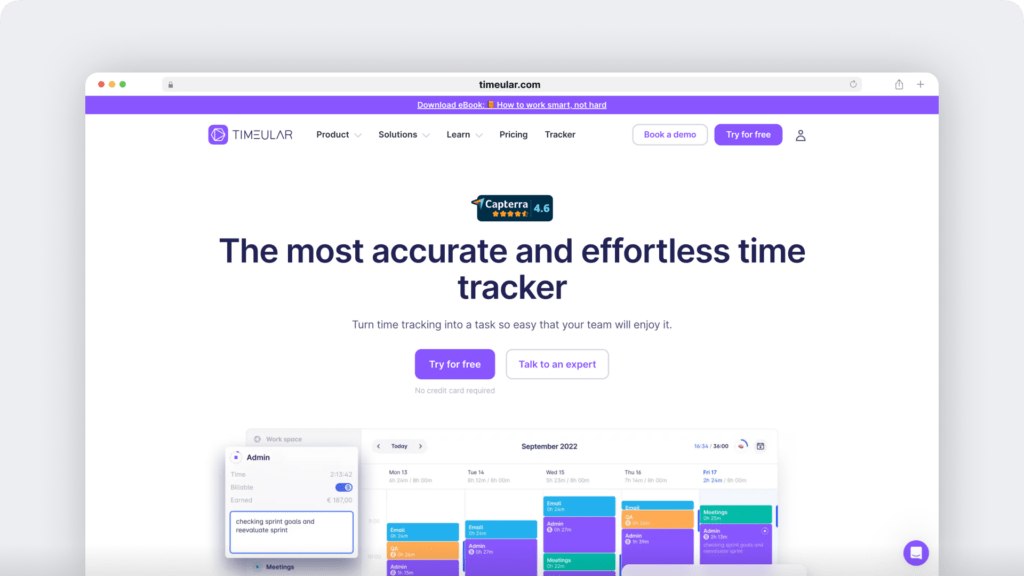
Timeular tracker is a simple and accurate time tracking app that gives you powerful insights into your employees’ productivity. However, it’s more expensive compared to the other tools we covered here.
Key features
- Use an 8-sided tracking dice for automatic time tracking of eight different tasks.
- Add or edit a time entry in a drag and drop interface.
- Advanced productivity reports and trends analysis.
- Built-in tags help categorize a time entry.
- Available for Windows, Android, Mac and iOS platforms.
- Supports integrations with Jira and Google Calendar.
Pricing
Timeular’s paid plans start at $7.50.
Customer ratings
- G2: 4.6/5 (115+ reviews)
- Capterra: 4.6/5 (360+ reviews)
Concluding thoughts
Sure, Clockify is a free time tracking tool that can help you monitor employee productivity, but it’s not the best solution available today.
While we’ve covered some decent tools in this article, Time Doctor is clearly the perfect Clockify alternative. With a host of powerful productivity and time tracking features, Time Doctor makes employee performance management a piece of cake.
So why not sign up today and unlock your team’s productivity?


