Hubstaff and Teramind are time tracking and employee monitoring software tools that help businesses keep an eye on employees’ productivity.
As both Hubstaff and Teramind offer features like automatic time tracking, website monitoring, and detailed reports, it can get difficult to choose one.
Want a comprehensive Hubstaff vs Teramind review to do away with your dilemma?
In this article, we’ll provide an overview of these employee monitoring software solutions and compare their key features. We’ll also cover their limitations and suggest an effective alternative so that you get the best employee monitoring software for your business.
Let’s get started!
Hubstaff vs Teramind: Comparison summary
Let’s have a quick look at the different features that these remote employee monitoring software tools offer:
| Feature | Hubstaff | Teramind |
| Time tracking | Offers interactive manual time tracking and automatic time tracking (through geofencing). | Offers manual time tracking through the Revealed Agent and automatic time tracking through the Stealth Agent feature. |
| Employee monitoring | Lets you monitor employees through optional screenshots and website and app tracking. | Offers employee monitoring through screen recordings with audio, website and file upload tracking, social media, and keystroke monitoring. |
| Task and project management | Offers Kanban board and Sprints features for easy project management. | Lacks dedicated project and task management features. |
| Reports and analytics | Provides 8 different productivity reports | Provides 12 Business Intelligence reports |
| Integrations | 30+ integrations | 9 integrations |
| Pricing | Offers a free plan for a single user. Paid plans start at $7/user per month. | Doesn’t offer a free plan. Paid plans start at $12/user per month. |
Now, let’s dive into the details!
Hubstaff vs Teramind: A head-to-head comparison
While you can use both these monitoring software tools to track hours and manage employee productivity, their functionalities differ.
Let’s see how these remote employee monitoring software solutions fare against each other.
1. Tool overview
Here’s a brief look at both employee tracking software solutions and their key features.
A. What is Hubstaff?
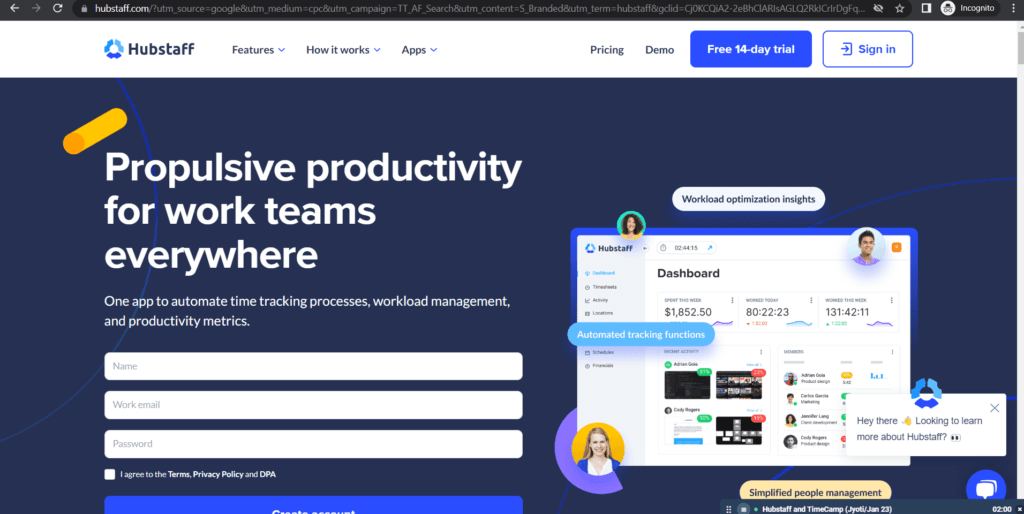
Hubstaff is an employee monitoring tool that can help you track time spent on tasks and projects. It’s popular among growing and small-to-medium businesses looking to monitor their teams as well as freelancers.
Hubstaff can be used on devices with Windows, Mac OS, and Linux operating systems and through a Chrome extension. It offers an app for Chromebook, Android, and iOS devices.
Here are some Hubstaff features in a nutshell:
- Time tracking with desktop, mobile apps, and web-based apps.
- Employee productivity monitoring with screenshots, app, and website tracking.
- GPS tracking enabling remote team members to clock in and out from anywhere.
- Online attendance tracking and employee scheduling.
- Team productivity boosting through agile project management software (Hubstaff Tasks).
- Report scheduling to automatically send relevant reports on given dates to a work examiner, client, or stakeholder.
User ratings
- Capterra: 4.6/5 (1340+ user reviews)
- G2: 4.3 /5 (410+ user reviews)
B. What is Teramind?
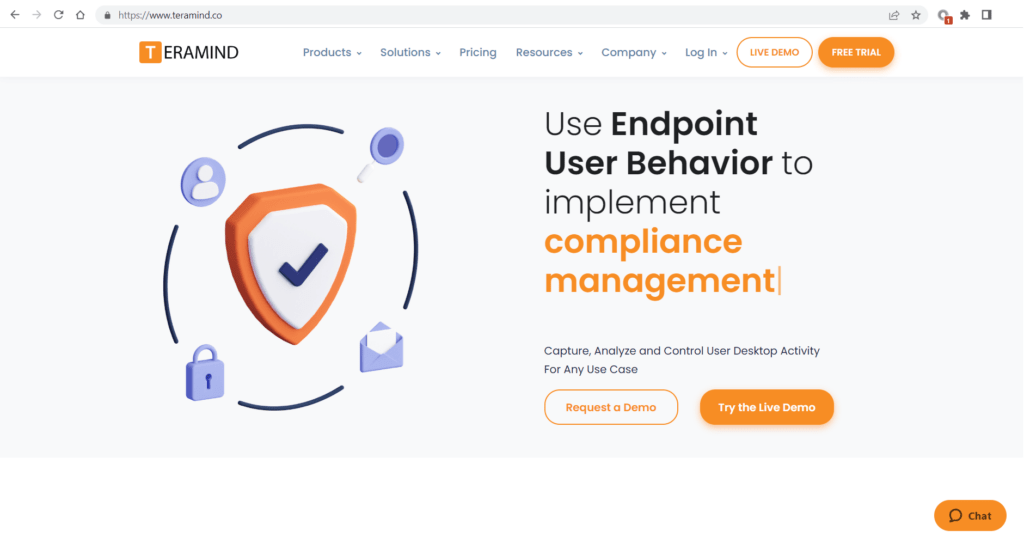
Teramind is an employee monitoring and behavior tracking solution that offers a range of productivity analysis and optimization features.
Primarily an employee activity monitoring solution, Teramind also has valuable data loss prevention capabilities. It can be used by SMBs, large enterprises as well as government organizations to monitor their in-office and remote employees.
Teramind supports Windows, Windows Server, and Mac OS platforms with limited functions available on Mac OS devices.
Here are the key features offered by this employee monitoring solution:
- User activity monitoring and controlling to ensure compliance with company guidelines.
- Customizable and advanced reports generation to gauge team productivity.
- Powerful user behavior analytics, including video recordings of user actions.
- Insider threat detection and prevention using behavior analytics.
- Data Loss Prevention (DLP) and defense against data breaches, leaks, and IP theft.
- Integration with project management software like Jira to simplify and streamline the workflow.
User ratings
- Capterra: 4.6/5 (70+ user reviews)
- G2: 4.⅘ (80+ user reviews)
2. Time tracking
Time tracking is an important business activity, whether it’s tracking employee working hours or a contractor’s billable hours.
Here’s how these tracking software tools weigh up against each other.
A. Hubstaff
Hubstaff’s manual time tracking feature allows you to track the time spent on every project and task. Employees can quickly start and stop the timer from any compatible device.
Hubstaff also offers automatic time tracking through its geofencing feature, automatically tracking employees’ time as they enter a remote work site.
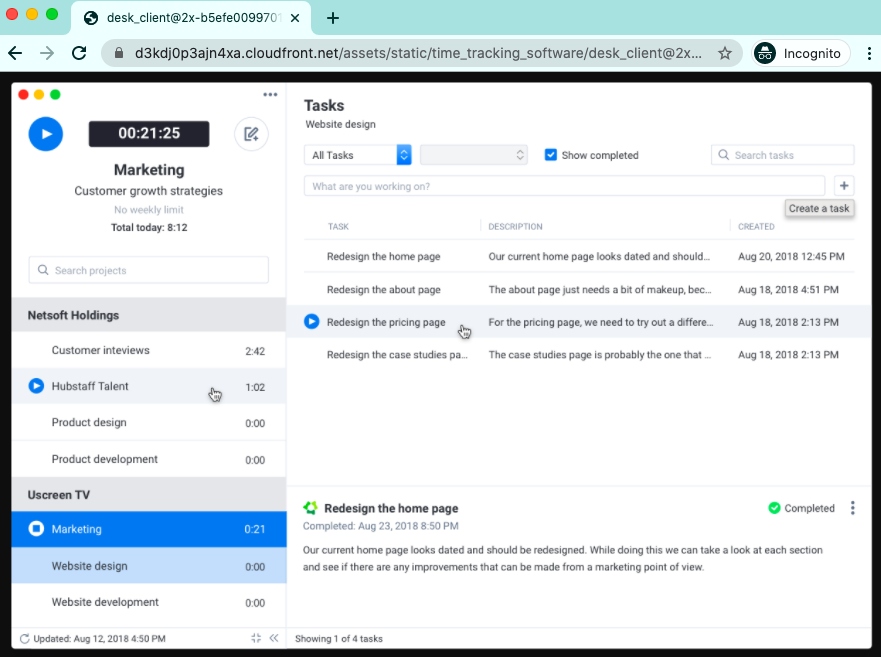
What does Hubstaff do with time tracked?
It organizes all the data into two dashboards – ‘Me’ and ‘Team.’
If you select the ‘Me’ dashboard, you’ll be able to see:
- How many hours you worked for the day.
- How many hours you worked for the week, along with the activity percentage.
The ‘Team’ dashboard shows you the same information displayed under the ‘Me’ dashboard but for the entire team. This includes:
- Which of your team members are online.
- An on-premise team member or remote employee activity levels.
- The number of hours worked for the week by your team.
You can also view timesheets to see the number of hours an employee worked on a project.
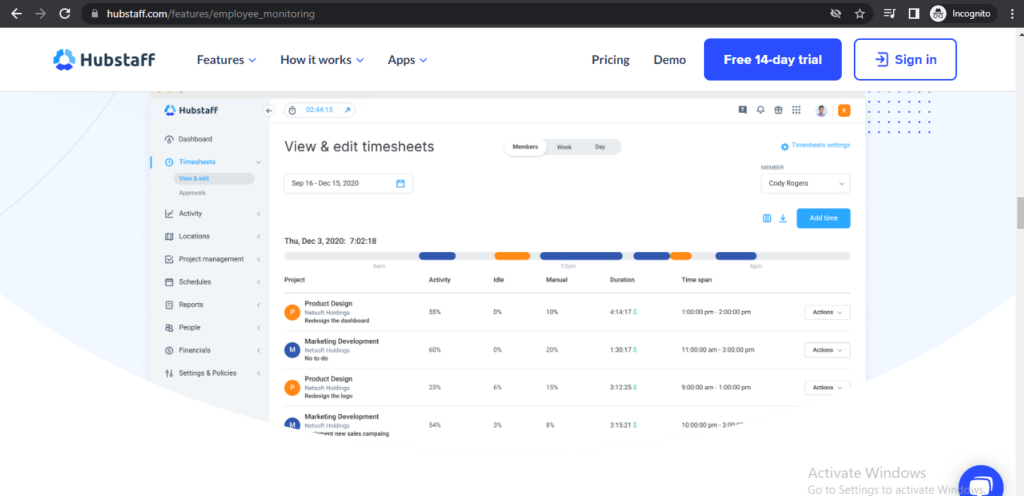
B. Teramind
While Teramind does track the number of hours worked, it focuses more on employee monitoring and productivity analysis.
You can choose whether you want your team to know they are being tracked before installing Teramind. The Hidden Agent (stealth mode) feature automatically tracks an employee’s time without their knowledge, whereas the Revealed Agent requires them to start the timer manually.
You can track employee time and view it as:
- Session time: The total time an employee stays logged on their computer. It equals the work hours plus locked session time (when the screen remains locked).
- Work time: An employee’s active time plus their idle time. Shows whether a team member was present or absent from work and the number of hours they’ve clocked for a selected date.
- Productive time: The total time (with or without mouse/keyboard activity) spent on productive websites and applications based on the parameters you set.
- Unproductive time: The total time spent on applications and websites you’ve classified as ‘Unproductive.’
- Productive (no idle) time: The time an employee remains active (moves the mouse or types on the keyboard) while being on productive websites/applications.
- Active time: The time spent engaging the mouse or keyboard.
- Idle time: The time with no keyboard or mouse activity.
- Activity: The average user activity percentage for a selected date range.
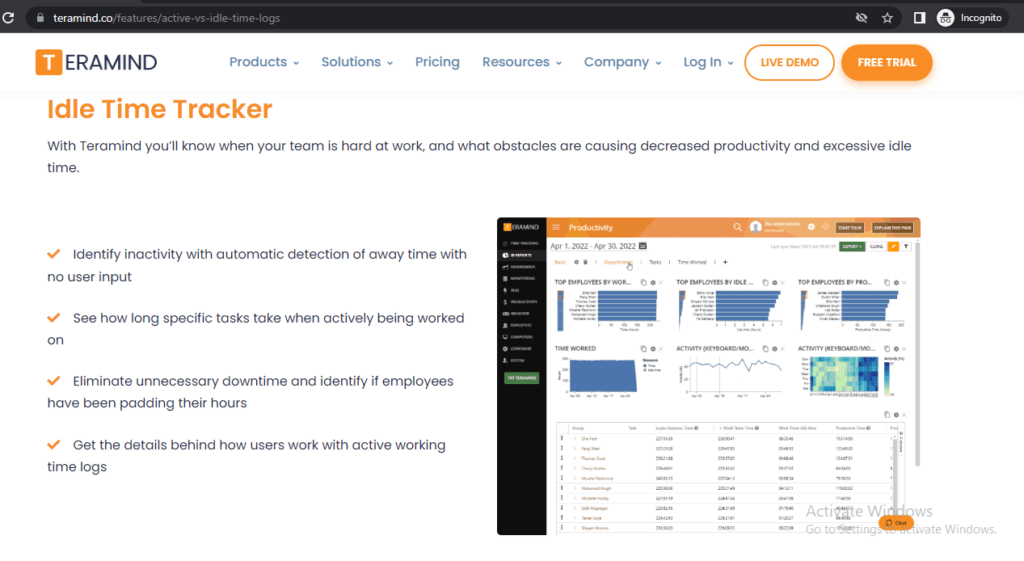
Quick recap
Both Hubstaff and Teramind offer manual and automatic time tracking for your in-office or remote employees.
The difference lies in that Teramind also lets you monitor your employees without their knowledge using the Hidden Agent feature.
3. Employee monitoring
These two employee monitoring software solutions have very different approaches to tracking employees.
A. Hubstaff
Hubstaff offers optional screenshots along with website and application tracking to keep you informed of your team’s activities.
1) Screenshots
By taking random screenshots of each team member’s work screen, Hubstaff lets you see what each employee is working on in real-time.
You can set the feature to take a screenshot once, twice, or thrice per ten minutes or turn it off altogether. It also lets users know when their screen is captured through screenshot notifications.
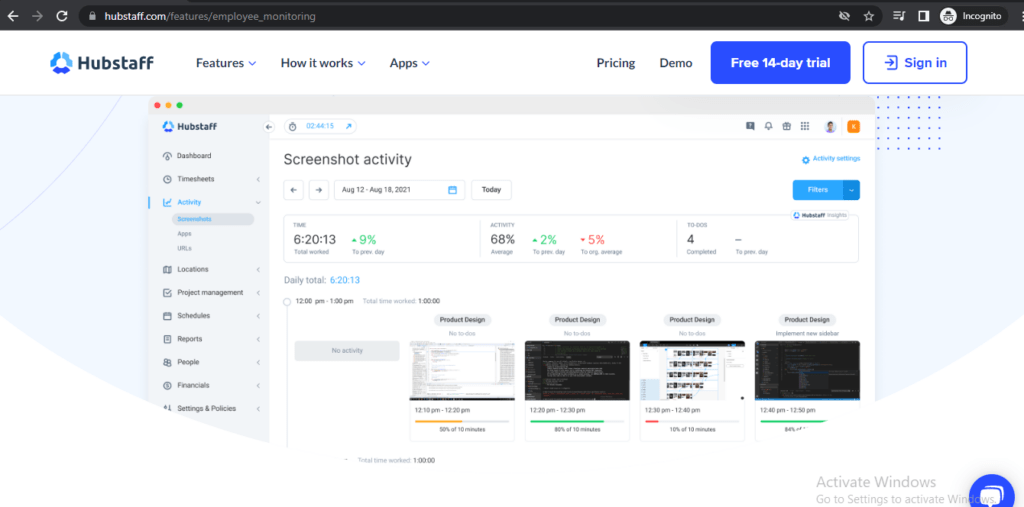
2) Web and app tracking
The Website and app tracking feature lets you see what websites and applications employees visit during working hours. This helps you visualize the time your on-premise and remote workers spend on a particular website.
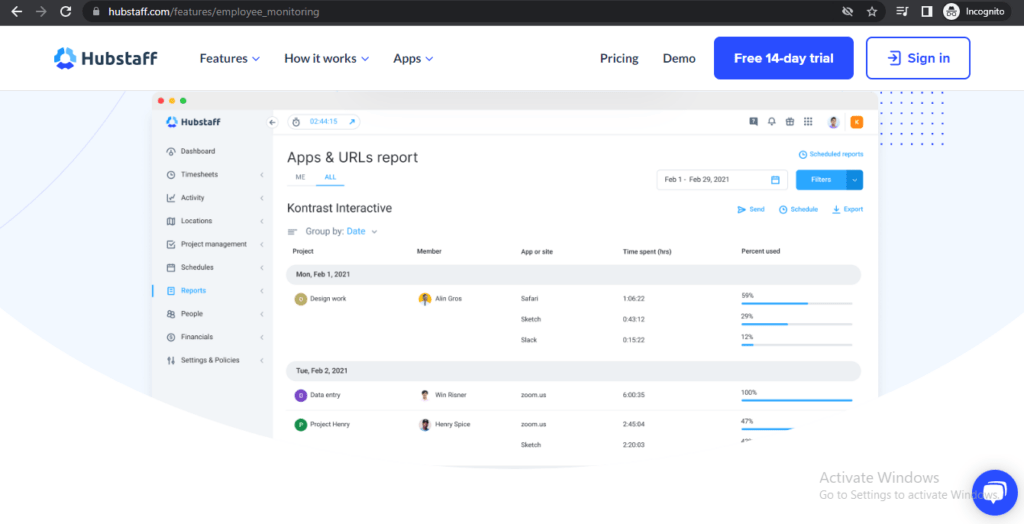
B. Teramind
Since Teramind employee monitoring features are more advanced than Hubstaff’s, it’s best to inform remote workers that they are being monitored to avoid privacy issues.
Let’s look at the features offered by this employee monitoring solution.
1) Screen and video recordings
With Teramind, you can visually track an employee’s activities by enabling the screen recording feature on their Monitoring Profile.
You can also choose to record audio from their computer’s speaker or microphone.
Additionally, it lets you view the recordings both in real-time and after they have been recorded.
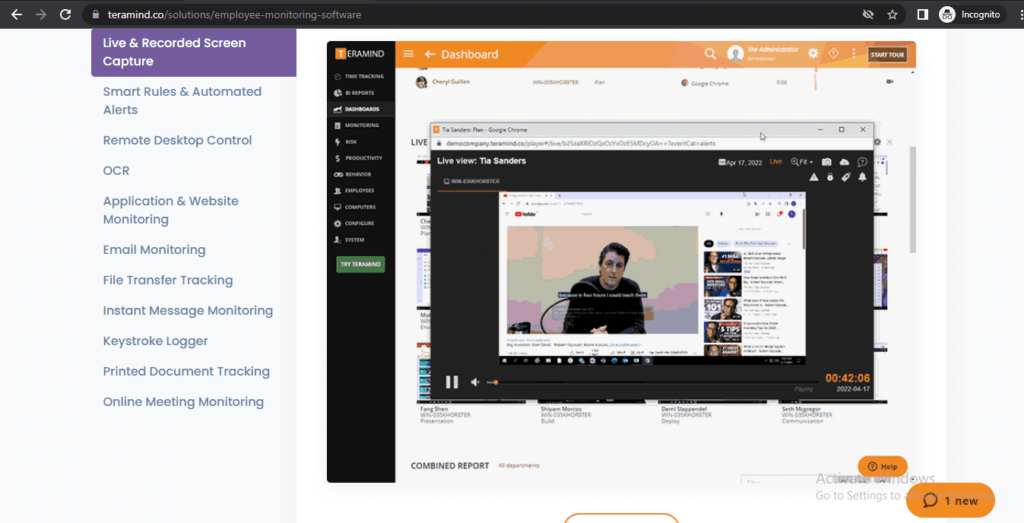
2) Web and app tracking
With the web and app tracking feature, you can view which websites your employees visit and block access to specific websites and apps.
You can also track all web activity and file uploads.
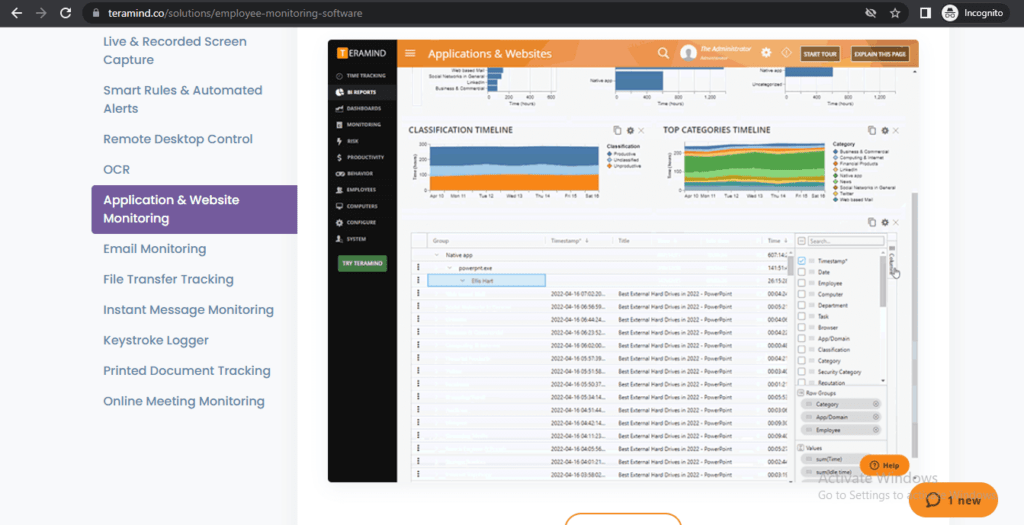
3) Online activity tracking
With Teramind’s User Activity Monitoring (UAM) features, you can monitor employees’ emails, file transfers, messaging, online meetings, social media activities, etc.
Teramind employee monitoring features let you:
- Monitor and block chats over web or desktop apps.
- View employee social media activities like posts, comments, and updates on platforms like Facebook, Twitter, Linkedin, etc.
- Monitor an employee’s keystrokes and copy/paste activity.
- Block any file upload to the cloud storage if necessary.
- Remotely block an employee’s keyboard or mouse and take control of any user’s session from your device.
Quick recap
While both tools offer employee activity monitoring with screenshots and URL tracking, Teramind also lets you block user activity remotely from your device.
4. Task and project management
An effective project and task management tool should help you manage individual tasks and projects and deliver them as per the budget and deadlines.
How good are Hubstaff and Teramind when it comes to project management?
Let’s find out:
A. Hubstaff
Hubstaff offers two features that enable task and project management.
1) Automated Kanban-style workflows for tasks
With Hubstaff Tasks, you can keep work prioritized using visual Kanban boards.
They categorize all your tasks based on their status. For example, ‘backlog,’ ‘in progress,’ ‘completed,’ etc.
You can move tasks between categories with a few clicks.
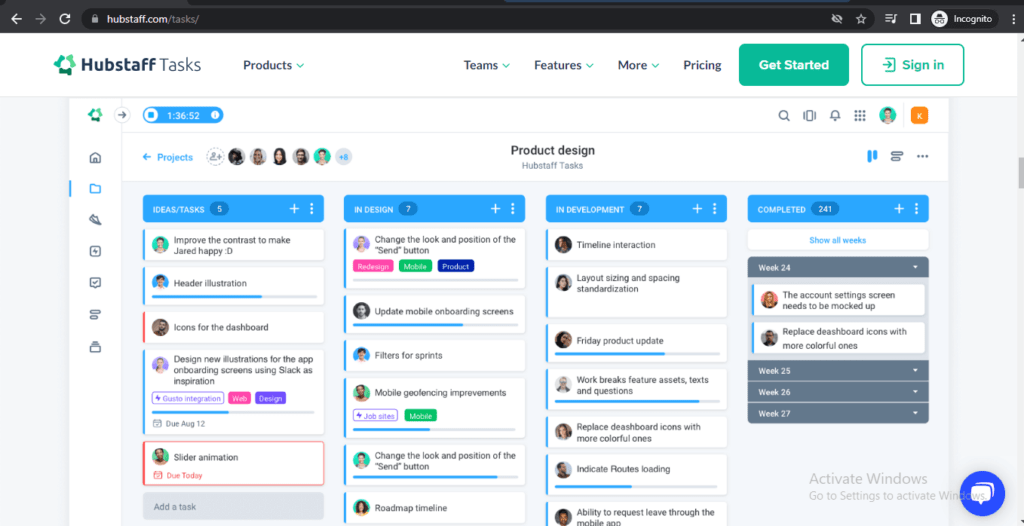
2) Sprints for project management
Hubstaff Sprints is a project management feature that offers a full degree of automation.
It lets you build projects and plan your weekly schedule, giving you a bird’s eye view of your projects.
This feature also displays the top priorities so that employees know what they need to accomplish first.
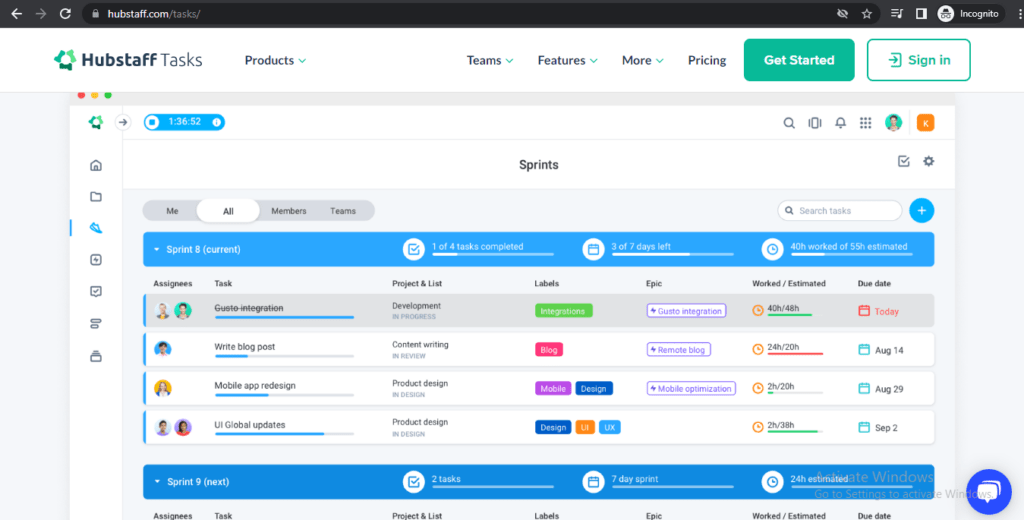
B. Teramind
As Teramind is more of an employee monitoring tool than a project management tool, it doesn’t have dedicated task and project management features. However, it can be integrated with your company’s existing project management systems.
Quick recap
Hubstaff allows you to track all your projects and tasks with ease. However, you can’t do the same with Teramind because it focuses more on user activity monitoring.
5. Reports and analytics
To evaluate and improve employee productivity, it’s vital to pinpoint where time is being wasted. Reports and analytics present this data in an easy-to-understand manner.
Here’s a glimpse into Hubstaff and Teramind’s reports and analytics features.
A. Hubstaff
Hubstaff has a dedicated reports section where you can view in-house and remote team attendance, locations, time-off information, etc.
These are some of the reports you can generate with Hubstaff:
- Weekly report: See how much time your team has worked for the week.
- Timesheet approval report: Get an overview of the timesheet data, such as the time spent by an employee on a project, along with the timesheet status (approved, denied, paid, etc.).
- Manual time edits report: View the time added, deleted, or edited manually by an employee to their account. They can do so in case they forget to sign in for remote work.
- Attendance report: View information related to attendance, time-off, and shift-wise employee scheduling.
- Project budgets report: View weekly limits for team members and how much of a project’s budget has been spent.
- Time and activities report: View the total time tracked, activity percentage, and billable amount for an employee for a given project or task.
Apart from these, Hubstaff also provides reports on the apps and websites visited and employees’ work breaks. You can customize reports to see all the information you need.
Additionally, you can schedule your reports beforehand. This way, you can automatically have them sent to yourself, a client, a work examiner, or anyone else.
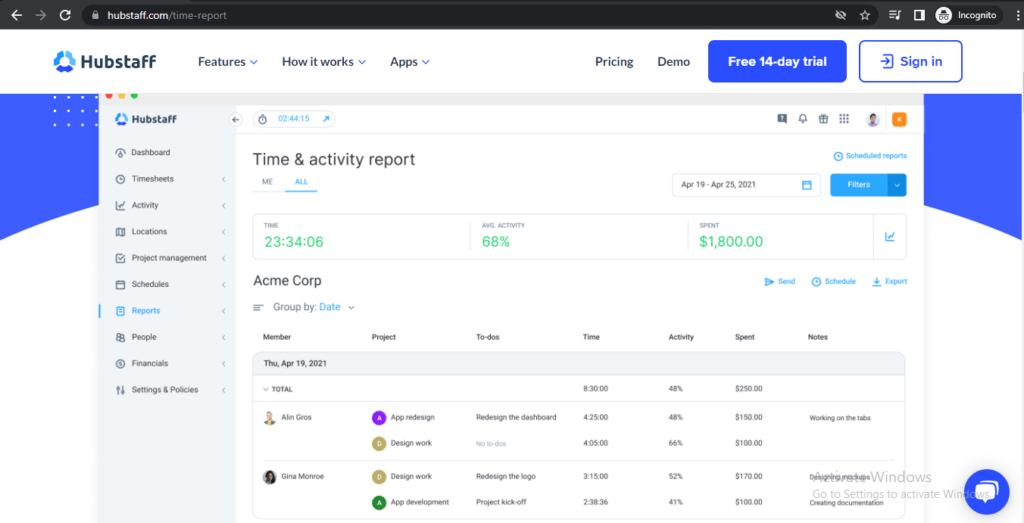
B. Teramind
Teramind has a wide range of reports available to analyze employee activity. You can use the predefined Business Intelligence (BI) reports or customize your own reports using the available templates.
Its pre-defined BI reports can help you analyze an array of complex information as detailed below:
- Applications and websites report: It lets you know about the time spent on productive and unproductive websites, the top websites used by employees, and the employee idle time.
- Productivity report: You can view the statistics related to top employees, activity percentage, total time worked, etc.
- Behavior alerts report: Provides visual information on alerts triggered as an employee violates the regular rules or the anomaly rules. It helps you to identify the employees, departments, or rules that pose a risk to the organization.
- Email report: Provides you with information about the emails that employees send and receive, their most-chosen destination domains, source statistics, etc. It also lets you view, save or print the email content and its attachments.
- Keystroke report: Lets you carry out employee keystroke monitoring along with tracking the use of certain keywords and copy/paste activity.
Additionally, the BI reports also let you monitor different employee activities such as social media activities, printing activities, etc.
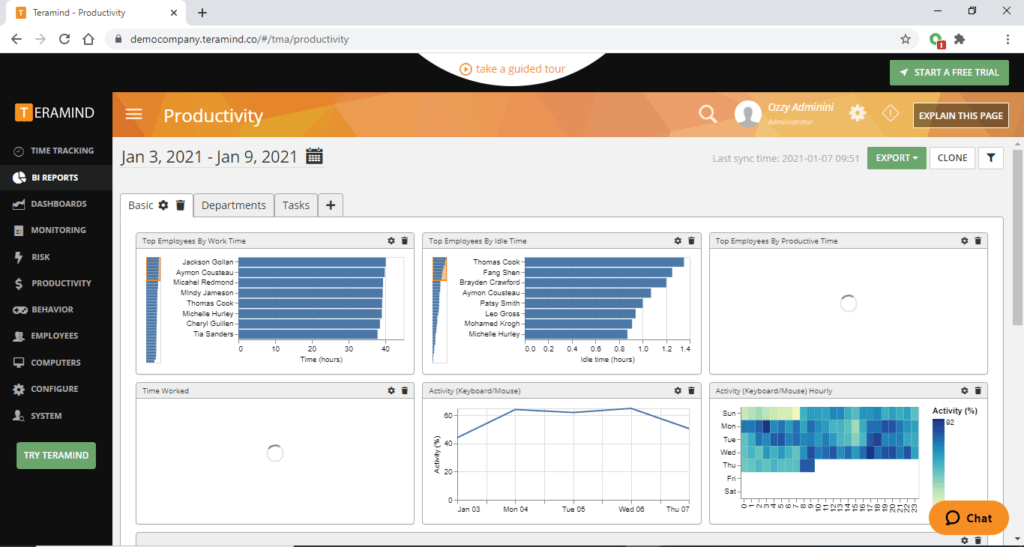
Quick recap
Hubstaff offers 8 different customizable reports related to team productivity. On the other hand, Teramind offers 12 pre-defined BI reports relating to monitoring, productivity metrics, and risk assessments.
6. Integrations
Integration capability is necessary for you to conveniently sync your time tracked data into a project management or payroll solution.
Let’s see how capable Hubstaff and Teramind are at this:
A. Hubstaff
Hubstaff lets you integrate with 30+ applications to help ease your project management, accounting, and payroll process.
Here are a few of them:
Also, it can be integrated with Microsoft Teams through a Zapier account.
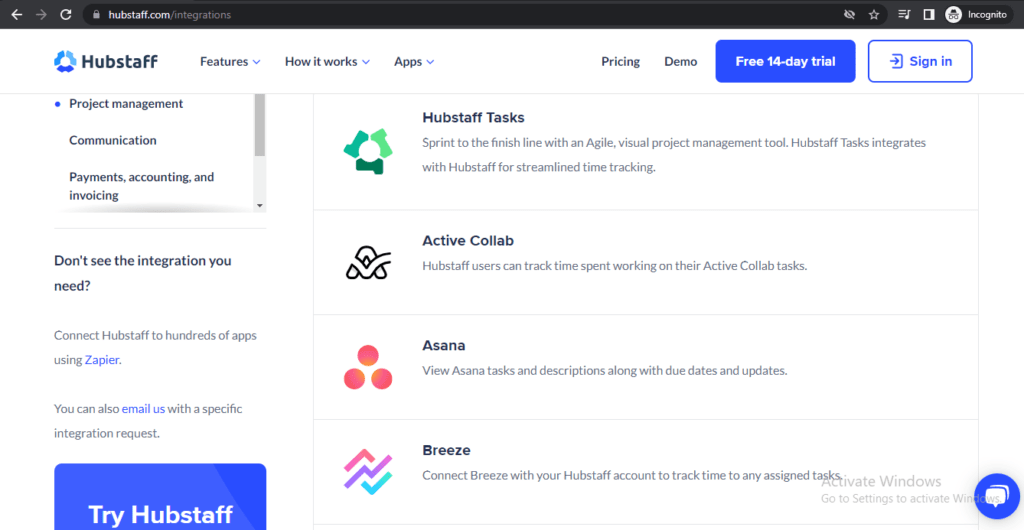
B. Teramind
Teramind offers integrations with 9 project management and security tools, some of which are listed below:
- Now.
- Splunk.
- Zendesk.
- Redmine.
- ArcSight.
- Jira Software.
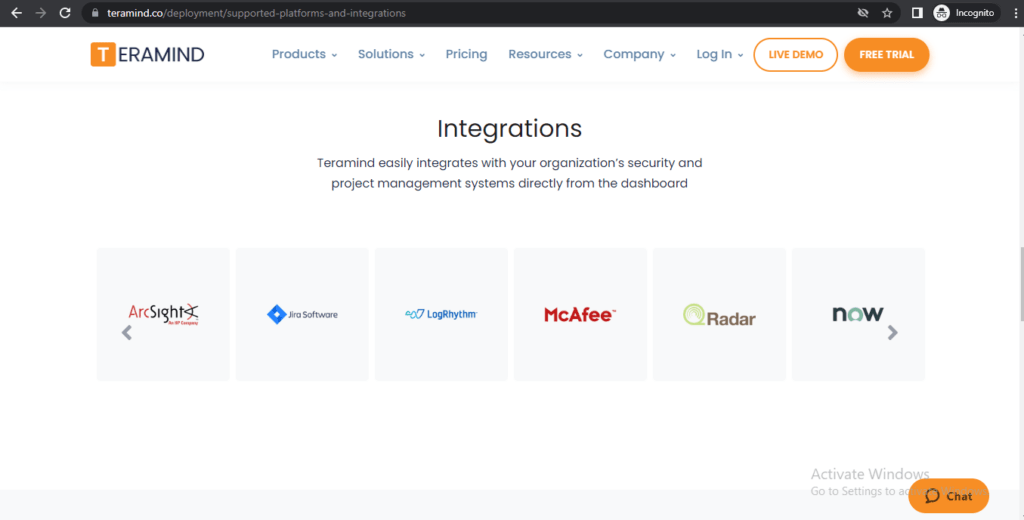
Quick recap
While Hubstaff offers a decent number of integrations with other tools, Teramind integrates with only a few tools.
7. Pricing
Let’s take a look at the pricing plans of each employee monitoring software vendor:
A. Hubstaff
Hubstaff offers a free plan for a single user with time tracking, timesheets, and limited features.
Hubstaff’s basic paid plan, Time Starter, is priced at $7/user per month.
B. Teramind
Teramind doesn’t offer a free plan but provides a 14-day free trial with no credit card details required. Its basic plan, Teramind Starter, is priced at $12/user per month.
Quick recap
Hubstaff offers a free plan and an economical basic paid plan. Teramind only provides a free trial and is more expensive than Hubstaff.
3 limitations of Hubstaff and Teramind
Both Hubstaff and Teramind are quite capable at time tracking and employee monitoring. However, there are a few aspects that keep each from being the best employee monitoring software tool.
- Distraction alerts: Both Hubstaff and Teramind lack employee-friendly features like distraction alerts that help team members stay focused without external intervention.
- Integrations: Teramind provides only 9 integration options, limiting its use for conveniently managing the workflow. Although Hubstaff offers a decent number of integration options with other tools, it is still lower than what other time tracking software solutions offer.
- Client login access: This is a feature that helps you build clients’ trust and establish transparency around the projects your team works on. However, neither Hubstaff nor Teramind offers this option.
If the limited features of these monitoring software concern you, why not go for a better employee tracking software solution?
A smart alternative to Hubstaff and Teramind
If you’re looking for a simpler employee productivity monitoring solution than Teramind and a better productivity management solution than Hubstaff — Time Doctor offers the best of both worlds!
What is Time Doctor?
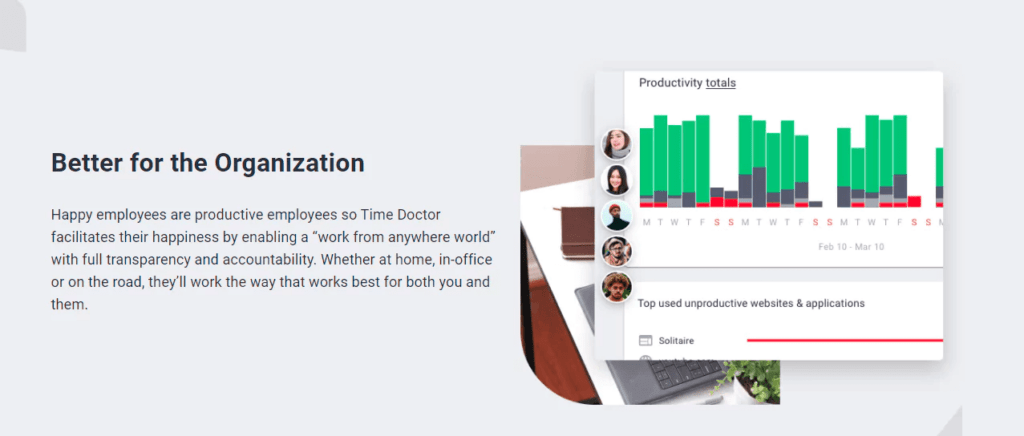
Time Doctor is a robust employee performance management and time tracking tool used by major companies such as Ericsson and small businesses, like Thrive Market. It helps track and analyze user activity and promote better employee performance.
Some of the key features include:
- Simple and interactive time tracking.
- In-depth reports to help you gain insights into how employees are spending time.
- Productivity ratings feature that lets you customize which applications and websites you consider as productive and unproductive.
- Paypal and Payoneer integration to help you easily pay employees by using time-tracked data.
- Screencast feature that lets you provide proof of work to clients and mark the areas where employees need more training.
Let’s look at some more unique features of the time tracking software tool:
- Idle time pop-up alerts that automatically appear when an employee hasn’t been active for a preset time.
- 60+ integrations and a powerful Chrome extension let you track time directly from other workplace software like Asana, Trello, Microsoft Teams, and Zendesk.
- Client login access that lets you set up read-only client accounts so that they can view reports related to the work being done on their projects.
Check out the complete list of Time Doctor’s features here.
Final verdict: Hubstaff vs Teramind
Hubstaff focuses on productivity and project management, while Teramind provides employers an insight into their teams’ activities and helps identify any potential insider threat.
You can choose Teramind if data security is of paramount concern to you. If you want to manage your workflow in a better way, Hubstaff would be the right option.
However, if you’re looking for a straightforward yet comprehensive productivity management solution, Time Doctor could be your go-to tool.
Why not sign up for your 14-day free trial of Time Doctor and experience it for yourself?


