Whether you’re a brick-and-mortar office or you transitioned into a remote work environment due to the pandemic, it’s essential to know how productive your employees are.
Employee productivity monitoring helps both the employer and the employee gain accurate insights into boosting employee performance.
In this article, we’ll cover everything you need to know about monitoring employee productivity.
We’ll go over how productivity tracking is different from workplace surveillance and the benefits and challenges of using a monitoring tool. Finally, we’ll give you three proven tips to monitor employees while respecting their privacy.
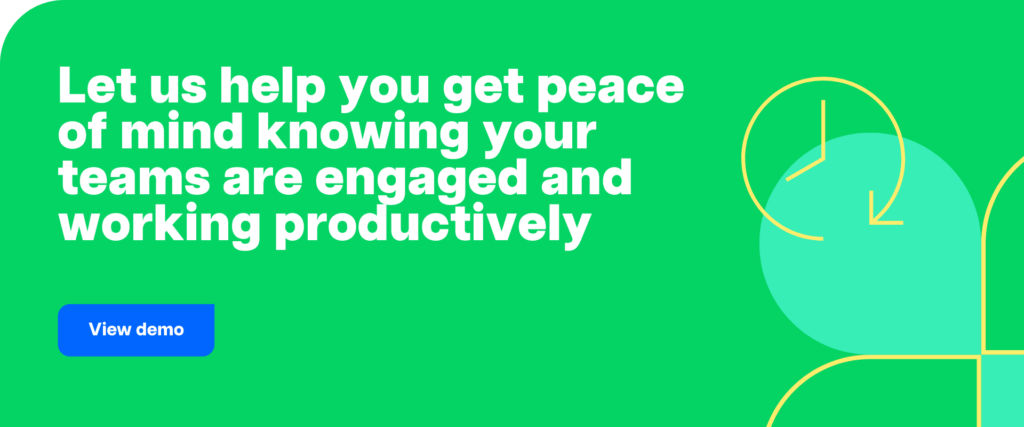
This article contains:
(Click on a link below to jump to a specific section)
- What is Employee Productivity Monitoring?
- How to Monitor Employee Productivity
- 4 Key Benefits of Employee Productivity Monitoring
- 3 Major Challenges of Employee Productivity Monitoring
- 3 Proven Tips to Monitor Employees While Respecting Their Privacy
- The Best Employee Productivity Management Software in 2022: Time Doctor
Let’s dive in.
Note: We’ll first dive into what employee productivity monitoring is and how it’s different from surveillance. But if you’re only looking for employee productivity monitoring tools, feel free to skip ahead to this section.
What is employee productivity monitoring?
Monitoring employee productivity involves keeping a meticulous watch on your employees’ productivity levels periodically — be it daily, weekly, or monthly.
For example, let’s say you assigned 10 different tasks to an employee during a month, thinking that three weeks would be sufficient to complete the work. You also allott a buffer of another week.
However, by the month’s end, you realize that only seven tasks were near completion while the other three were still in the initial phase.
This leaves you thinking:
- Is inefficiency at its peak, or is the expectation too high?
- How much time did the employee spend on each task?
But you can’t answer any of these questions accurately because, let’s face it, you have no concrete data to back that.
That’s where productivity tracking comes into the picture.
But wouldn’t tracking be considered workplace surveillance?
How employee productivity monitoring is different from surveillance
Employee productivity tracking software is often misunderstood as a means of surveillance by overbearing managers.
This depiction is far from the truth.
How are they different?
Employee productivity monitoring is a routine analysis of measurements to understand workforce productivity. In contrast, surveillance is the continuous scrutiny of your employees’ actions and performance.
Employee productivity monitoring is different from corporate surveillance on three key fronts.
They are:
- Transparency: Productivity monitoring is rooted in complete transparency with employees. Surveillance, on the other hand, is rooted in secrecy.
- Boundaries: Productivity monitoring sets clear boundaries and monitors employees only within the set boundaries. Surveillance can transcend worker boundaries and privacy.
- Productivity: While monitoring can positively affect employee productivity, surveillance can damage trust and demotivate employees.
On the surface, there may be a thin line between monitoring and surveillance. But in reality, they differ significantly. And when done right, employee monitoring can increase productivity and simplify workflows.
How to monitor employee productivity
Most companies go the manual way of employee monitoring.
Sure, you can make employees sign the attendance register when they walk into work or sign the task register when they start and stop the task.
However, not only is this a painstaking process, but it also doesn’t give you detailed and accurate insights into productivity.
Instead, using employee productivity tracking software is more effective and convenient.
The software looks beyond the usual log-in and log-out time. And an on-premise or remote employee monitoring software digs deep to answer questions on an employee’s actual productivity metrics per day.
Note that you mustn’t look at the software as an employee surveillance technique that just wants to record what an employee does.
Sure, it does involve computer monitoring, but the analysis that comes out of the employee tracking software will benefit the manager, the employees, and the firm.
But what exactly does the software track?
Most employee monitoring software track several productivity metrics like:
- Daily login and logout time.
- Websites (including social media) being accessed during the work hour.
- Types of applications being accessed during work hours.
- Random screenshots and video recordings during work hours.
This way, an employee monitoring solution provides a holistic view of work-related user activity — especially useful when you have a remote work environment.
Let’s take a closer look at the key advantages of employee productivity monitoring.
4 key benefits of employee productivity monitoring
Here are some key advantages of implementing an employee tracking tool to monitor productivity:
1. Deep dive into actual workflow
Want to know the most productive work hour of your team members as a whole?
Or do you want to understand which tool your remote employees use most at work?
Get unmatched insights into your employees’ work lives with employee productivity monitoring software.
Check out our tool to help you analyze team productivity by country.
Not only can you get statistics on relevant employee performance metrics, but you can also quantify your team’s work efficiency with the help of comprehensive reports.
This powerful business intelligence on your employees’ activity can then be used to reshape the organizational structure to suit every onsite or remote employee on a real-time basis.
2. Always stay a step ahead in the productivity game
Productivity rate is simply the ratio of work done to how much time was put in.
As a manager, it’s recommended to be mindful of each employee’s and team’s productivity rates.
And how do you measure this rate?
Relying on guesstimates isn’t the best idea in the long run.
An employee monitoring tool provides you with daily and weekly reports pinpointing total hours worked over a period along with hours spent on each task.
Managers can then easily assess productivity rates at the individual, team, and firm levels to make informed decisions.
You can even assign a productivity score to each onsite or remote employee in the process to encourage healthy competition.
Moreover, if your employees know that their time is being tracked, do you think they would spend the company’s time watching Netflix?
So yes, employee monitoring can also ward off distractions.
3. Manage resources efficiently
As a manager, you estimate that two employees will take a total of seven hours a week to complete a task.
But it may just happen that this task actually needs only three hours a week with the same employees.
How do you get to know this?
Through the daily and weekly reports generated by the employee monitoring software.
You now get to learn the ground reality of employee engagement through an employee productivity tracker — which helps you reallocate and optimize resources.
Use the analysis offered by the productivity monitoring software to move resources around to enhance efficiency.
4. Recognize and reward productive employees
With the transparency that monitoring employee productivity brings, it becomes easier to recognize the employees acing the productivity race.
And it’s always best to reward productive employees.
Why?
It serves as an encouragement, not just to the performers but also to others, who may draw inspiration from those being incentivized.
It also serves as a great employee morale booster which helps with employee retention.
Additionally, managers can identify which employees aren’t delivering the required productivity metrics and step in to help address their roadblocks.
3 major challenges of employee productivity monitoring
Here are some challenges of productivity tracking with a few tips on how to tackle them:
1. Employee may lose trust
Addressing your employees with words like “activity monitoring,” “recording,” or “tracking” would surely cause some amount of tension.
And this would affect employee behavior and workplace productivity.
Think about it.
If your employer tells you that employee activity, including your internet usage, will be tracked by the second, you could feel insecure.
That’s why employee surveillance could increase mistrust and affect employer-employee relationships if you don’t perform it correctly. This, in turn, would affect the work quality and reduce employee morale.
2. Fear of privacy invasion
Skepticism around privacy is bound to pop up among employees on hearing of employee monitoring.
How safe is this?
Would non-work activities be tracked too?
What about passwords and access to other key confidential information?
Privacy can’t be compromised, and employees could view the software as a privacy invasion.
Employees need to know what the company will be monitoring and to what extent. They must also be assured that their personal confidential information will remain safe during this computer monitoring routine.
3. Potential legal issues
Workplace surveillance is a sensitive matter — whether it’s for productivity or security purposes.
Your firm can be prone to legal repercussions if employee monitoring is not done the right way.
Several regions have employee monitoring guidelines that firms are required to follow. Not following these might bring the company legal distress.
You must also note that some industries and laws actually require companies to monitor their employees, and not doing so might just go against you.
So while the need for productivity monitoring is critical, the hesitation revolves around how you do the tracking and what tracking software you opt for.
Read about the laws governing employee monitoring.
While there is no straightforward solution to avoid the concerns that come with employee monitoring, we’ll discuss some ways for measuring employee productivity properly.
3 proven tips to monitor employees while respecting their privacy
Here are three useful tips that help you navigate employee productivity monitoring while respecting privacy:
1. Establish complete transparency
Complete transparency about employee productivity software and policies can encourage employees to be more accepting.
Gartner’s 2019 study on the future of employee monitoring showed that only 30% of employees were comfortable with their employers monitoring their email. But once employers shared what they were monitoring and why more than 50% of employees said they were comfortable with it.
2. Protect employee data
It’s important to implement reasonable security measures to protect your employees’ data from possible misuse, insider threat, and unauthorized access.
Ensuring that employee data is only used for legitimate business purposes can encourage your employees to trust you. This can positively impact your organization’s overall productivity and employee retention rates.
It would also serve as a good practice to get written consent from your onsite and remote team before the software is implemented. This would help the firm steer clear of any legal complications that may crop up due to the employee monitoring system.
Additionally, drafting an employee monitoring policy would help employees understand the activity monitoring process in-depth and act as written consent.
Here’s our guide on how to create an employee monitoring policy.
3. Ensure equality while monitoring
If you’re using employee productivity monitoring software, you must ensure that all your employees are monitored equally.
Sometimes, it may not be practical to equally monitor your junior employees and your senior staff. However, you should ideally ensure that the level of monitoring doesn’t place a special burden on your junior employees.
No matter the scenario, it’s best to check in on all employees, clarify how the monitoring will be done, and assure employees that their personal confidential information will be safe.
The best employee productivity management software : Time Doctor
You now know why productivity tracking is important and how to address its key challenges.
However, with hundreds of employee productivity monitoring tools available in the market, which one should you go for?
Fortunately, Time Doctor is the key to all your problems.

Time Doctor is an employee-friendly productivity management tool and time tracking software used by major firms like RE/MAX and Ericsson, as well as by SMBs like Thrive Market.
With several advanced employee time tracking and employee performance management features, you can use Time Doctor to monitor and boost productivity with ease.
How Time Doctor helps improve employees productivity
Here’s a quick look into some features of this smart employee performance management tool:
1. Easy and transparent time tracking
Time Doctor’s interactive mode lets you track time with the simple click of a button.
Type in the task name, hit the start button, and Time Doctor starts tracking time. Once you’re done with the task or simply taking a break, click on the stop button for the tracking software to stop.
Since the employee starts and stops the time tracker voluntarily, you don’t have to worry about any privacy issues.

Additionally, to make employee time tracking super convenient, Time Doctor also has an automatic mode — the timer runs the moment you turn on your PC. It allows the employees to track their work hours without disrupting their focus or workflow.
2. Idle time tracking
Wondering if your employees are truly active during working hours?
Or do you want some more insights into employee behavior in a typical workday?
Time Doctor’s built-in inactivity feature tracks how long employees track idle time and puts them on a break if they’re inactive (no keyboard/mouse movement) for a defined interval.
When there’s no keyboard or mouse activity detected for a certain period, Time Doctor triggers an idle time pop-up (a notification asking employees if they’re still working) to prevent employees from getting distracted.
Rest assured, this time tracking tool doesn’t record keystrokes during activity monitoring to maintain privacy.
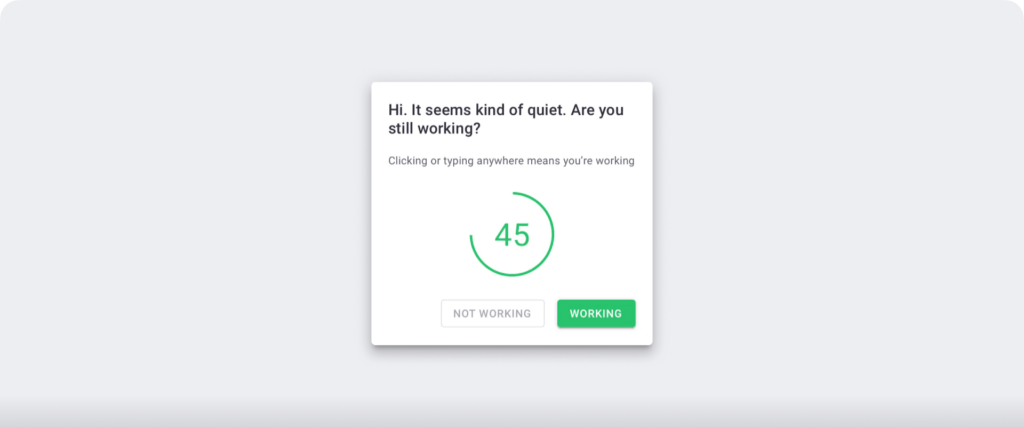
3. Web and app usage report
With Time Doctor, you can see exactly how much time your employee spends on work and non-work-related websites and apps.
For maximum functionality, this employee productivity tracker also tracks the frequency of user activity on individual pages of a particular website.
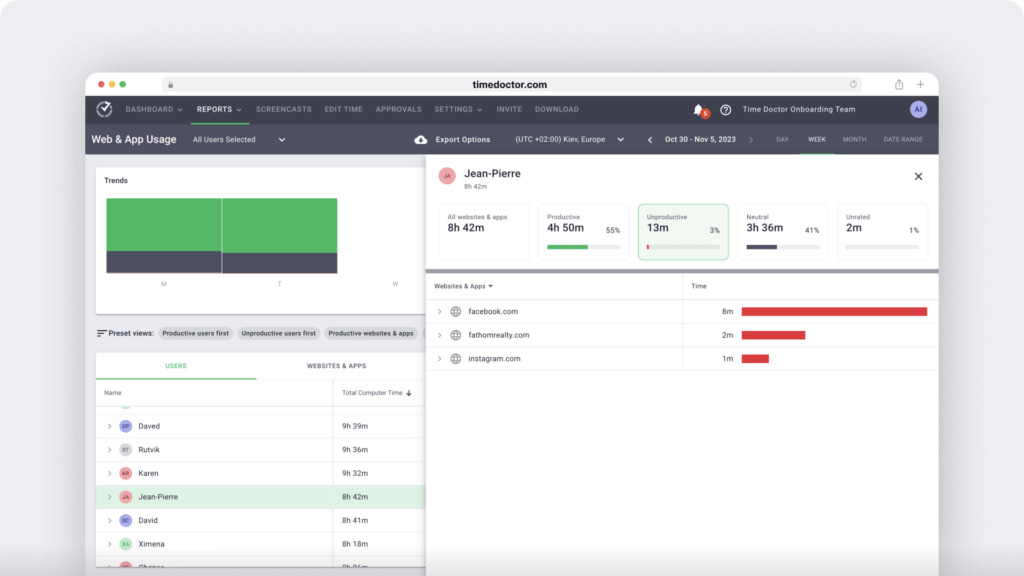
4. Comprehensive productivity reports
Time Doctor gives access to accurate reports which offer detailed insights into employee productivity.
Some of these reports are:
- The activity summary report gives managers a view of the total active time out of the total working hours that an employee spends over a certain period.
- The hours tracked report (which resembles a timesheet) shows the daily, weekly (or any period) number of hours worked.
- The timeline report helps with task management through an exhaustive summary of the work time spent by an employee on a task or a project per day or week.
- Check out the websites and applications that an employee uses during work hours through the web and app usage report.
- The project/task report breaks down the time worked as per tasks or projects.
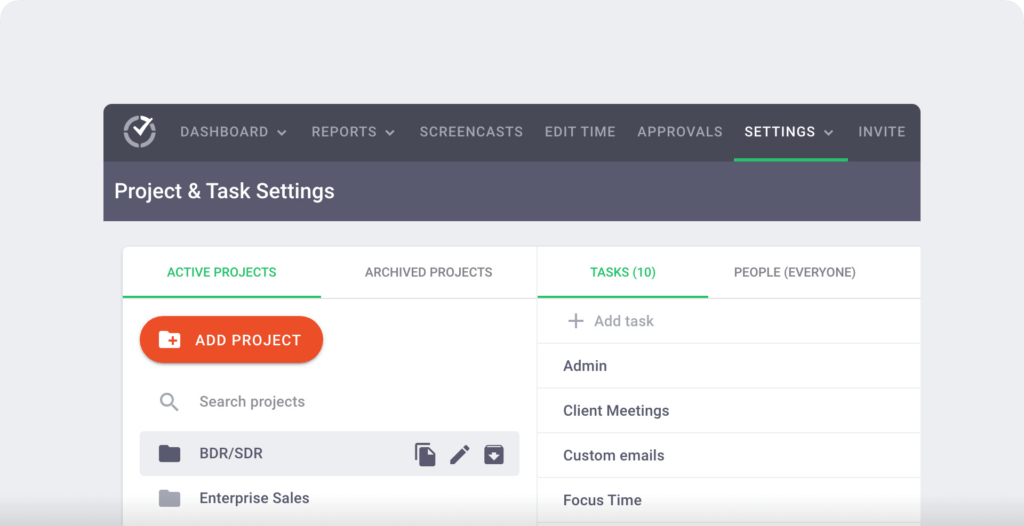
5. Integrations with your favorite applications
Time Doctor has a powerful Chrome extension that integrates with many popular project management, payments/invoicing, communication, CRM, or help desk applications for effortless employee productivity tracking.
This productivity tool integrates with tools like:
This way, you can track an employee’s activity across your various workplace tools during working hours.
Final thoughts
Monitoring employee productivity serves as a win-win for both the employer and the employee.
While the employer can keep track of employee activity at work, employees can improve their own productivity, which benefits them in the long run.
And whether you have freelancers, remote workers, or a physical office set-up, the best way to track employee productivity is with the help of a powerful employee productivity tracker.
However, always go for a user-friendly and safe employee productivity management tool, like Time Doctor, to ensure you don’t land in any privacy or legal issues.
Sign up for a free trial and try out this productivity tracking software today!

Andy is a technology & marketing leader who has delivered award-winning and world-first experiences.


