It has become increasingly challenging to monitor and assess employee productivity, attendance, and software use.
That’s why implementing employee monitoring software can prove invaluable whether you have an office-based, hybrid, or remote workforce.
In this article, we’ll explore what employee monitoring software is and the different methods of monitoring. We’ll also share the six benefits of employee monitoring software.
Finally, we’ll talk about an excellent employee monitoring software solution – Time Doctor – to measure and increase your team members productivity.
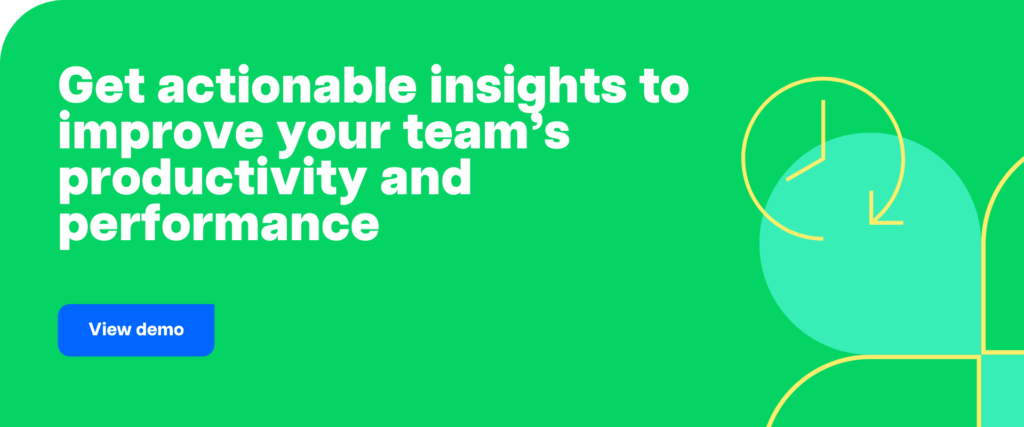
Table of Contents
- What is employee monitoring software?
- 6 benefits of employee monitoring software
- How to choose the right employee monitoring software
- The best employee monitoring software tool: Time Doctor
Let’s go!
What is employee monitoring software?
Employee monitoring software is a form of workplace surveillance where employers gather data about their employees’ productivity, location, and computer usage (while ensuring employee privacy).
The software employed can be used for activity monitoring of employees working remotely and on-premises during working hours.
Moreover, an employee monitoring solution allows managers to ensure employees monitor distractions during work hours:
- In-office employees can become sidetracked by workplace distractions, like chatty colleagues, background noise, multitasking, etc.
- Whereas remote employees working from home can encounter a few distractions that aren’t applicable at the office, like housework, child care, etc.
The reality?
Many employees won’t admit they’re struggling to focus.
Employee monitoring software can provide insight into employee productivity levels and who may need additional guidance or support.
On top of that, it can inform employers of employee performance, what hours work best for the team, and what technology employees need to perform optimally.
There are different ways of monitoring employees to keep track of their performance.
Let’s check them out.
Ways of monitoring employees
- Web activity tracking: This allows you to monitor employees’ web usage to analyze time spent on productive/unproductive sites.
- Email monitoring: This includes tracking all inbound and outbound emails to detect unauthorized file sharing, meet cybersecurity standards, etc.
- Computer monitoring: Allows employers to monitor all employee computer events, such as web and application usage, login activity, etc. Computer monitoring software can also help boost security by minimizing data leaks.
- GPS tracking and location monitoring: This type of monitoring provides insight into when employees clock in on job sites, when they reach a particular site, etc.
- Video surveillance: A form of employee surveillance that allows employers to check when employees are at their workstations, detect suspicious activity, etc.
- Call monitoring: Call monitoring involves listening to employee calls for training purposes. It can be an invaluable tool for quality control in call centers.
- Keystroke logging: Keylogging includes monitoring the keys struck on a keyboard to detect user activity.

Next, let’s see why an employee monitoring tool is crucial for the success of your organization.
6 benefits of employee monitoring software
It’s no secret that employee tracking gives organizations invaluable insights into employee performance and activity during work hours.
And while employee monitoring requires strict compliance with privacy laws, the advantages of employing monitoring software make it worthwhile.
Here are some of the key benefits of monitoring employees:
1. Distraction management
Whether an in-office or remote worker, employees encounter distractions in various forms.
According to a report published by Clockify, employees reported the following common distractions during working hours:
- Browsing the internet (41%)
- Social media (37%)
- Emails (26%)
Employers can use monitoring software (especially network monitoring) to identify how employees use the internet during work hours. This can help managers spot potential abuse of bandwidth hogs like YouTube and Netflix and wasted employee time.
Aside from that, an employee monitoring solution can help managers block distracting apps and websites to ensure their team focuses on relevant tasks.
2. Employee engagement
Not all employees are actively engaged during work time.
Gallup’s 2022 State of the Global Workplace report estimates that disengaged employees cost the world a whopping $7.8 trillion in lost productivity yearly.
Productivity monitoring can help businesses identify early signs of active disengagement (excessive unproductive web/app activity, excess time taken for tasks, increased absenteeism, etc.).
Employee engagement measures the amount of discretionary effort (extra work) put in by an employee.
Now you may be wondering: why does employee engagement matter?
Here’s why:
- Engagement drives productivity and retention as employees care about their work.
- Engagement boosts profitability by up to 23%.
- Engagement can lead to a decrease in absenteeism as employees look forward to coming to work.
3. Productivity management
Hybrid and remote work is here to stay. That’s why it’s no surprise that a 2022 Instant Offices study reported that 78% of US employers use remote employee monitoring tools to track employees’ performance.
By using effective monitoring software, employers have an all-seeing eye for whether or not remote workers use their work hours effectively.
What’s more?
Employee monitoring software encourages accountability among employees. Employees can feel empowered in their position as they take ownership of their workflows and time spent on specific tasks.
In fact, a recent Global Workplace Analytics 2021 survey reported that more than two-thirds of employers saw increased productivity among hybrid and remote employees.
But here’s a kicker.
While employee productivity continues to rise due to flexible work arrangements, it can also lead to burnout.
At such times, the monitoring software can help assess extra hours worked and adjust their schedules accordingly.
4. Workforce management
It’s a common misconception that employers use monitoring software to spy on employees and micromanage how they spend their work hours.
Whereas modern monitoring software provides excellent analytics tools that gather valuable workforce data.
Here’s how.
By monitoring employee work hours, organizations can get a sneak peek into where employees may be struggling and what an employee excels at.
Accordingly, team leaders can arrange various training and coaching sessions to help them out. This can improve overall workforce management.
Additionally, monitoring software enhances time tracking accuracy by confirming that employees are active on work devices. This can be a vital tool for catching employees who engage in time theft at work.
5. Data loss prevention
Businesses that gather, process, and store sensitive information are often worried about the safety and security of the data.
Why?
It puts a business’s data at risk of fraudulent activity, insider threats, hacking, data breaches, and phishing.
Employee monitoring software can prevent such insider threats by monitoring employee activity and helping organizations proactively avoid such incidents.
How?
Employers can use this software to gather evidence by downloading detailed activity logs that include:
- Web searches and history.
- Email and instant message conversation logs.
- Recent downloads.
- Network access.
- File movement.
User activity monitoring software can also oversee how employees handle sensitive information. This ensures compliance internally (company data protection plan) and externally (government bodies, such as The Health Insurance Portability and Accountability Act – HIPAA).
These government regulations apply to industries like insurance, healthcare, and pharmaceutical, which have strict data security requirements.
6. Legal liability protection
Organizations can use employee monitoring software to ensure that employers meet the terms and conditions of employees’ working contracts.
For example, monitoring tools keep accurate and automatic records of employees’ work hours, ensuring they receive fair pay.
Additionally, they can help employers keep accurate records of employee behavior (attendance trends, productivity, etc.) in case a dispute arises. This can prevent any legal liability that an employer may attract otherwise.
How to choose the right employee monitoring software
With so many reputable tools on the market, it may take time to decide on the best monitoring software for your organization.
Here’s a list of a few considerations to keep in mind:
- Key features: Create a checklist of necessary features, like automated timesheets, the integrations you require, etc.
- Licensing: Choose a responsive software vendor that provides concise licensing conditions.
- Data protection: Ensure the software selected provides the correct functionality to maintain the safety of your monitoring data and avoid a data leak.
- Payroll integration: Opt for an employee monitoring system that lets you calculate payments based on employees’ tracked time and make payments straight from the app.
Now it’s time to look at one of the best employee monitoring software on the market.
The best employee monitoring software tool: Time Doctor
Employee monitoring tools can help you streamline your in-office and remote employee monitoring.
But with so many monitoring tools available, which one should you choose?
Simple: Time Doctor.

Time Doctor is a robust time tracking and productivity management tool that can help you boost your team’s efficiency. Small businesses like Thrive Market, large enterprises like Ericsson, and freelancers use it to track employee performance across the board.
With Time Doctor, employers can also track hours worked, productivity, and employee attendance while ensuring that in-office and remote employees stay focused on their tasks.
Let’s take a closer look at some of Time Doctor’s key features:
A. Transparent time tracking
Time Doctor offers two easy-to-use time tracking modes, manual and automatic, to effectively track time. In manual (interactive) mode, employees press the start/stop timer as they begin and end their work day.
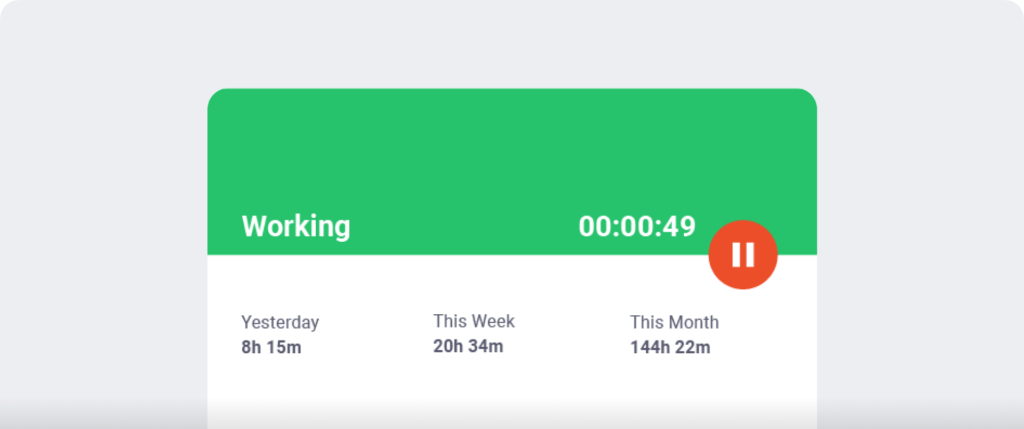
The automatic mode begins timing as soon as the computer turns on.
B. Idle time alerts
Not only does Time Doctor track hours worked, but it also tracks employees’ idle time (when the keypad and mouse aren’t in use on an employee computer.)
Managers can set idle time limits so that a notification appears once it expires, nudging employees to continue working or take a breather.
Additionally, the app automatically stops tracking time if employees don’t interact with the timer.
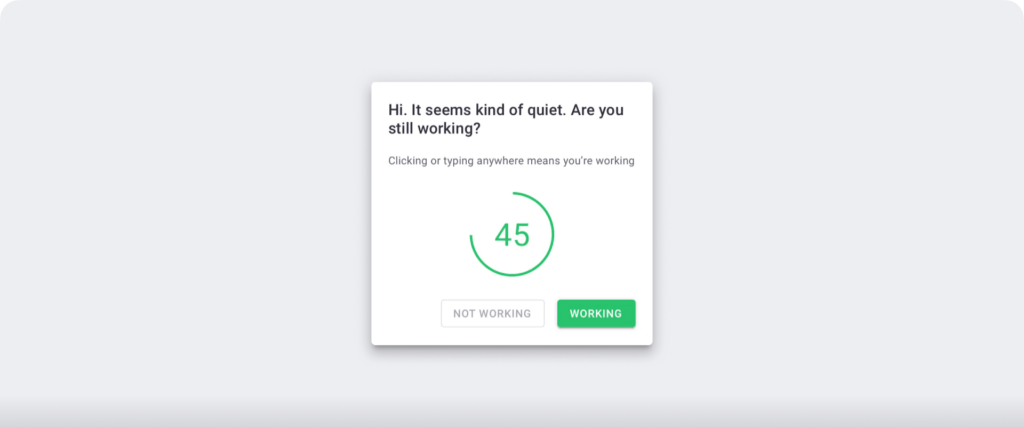
C. Screenshots (optional)
With Time Doctor’s screencasts feature, you can take screenshots of employees’ computer screens every few minutes.
Admins can set this time using the Company Settings page. For example, if the time is set to 10 minutes, the tool takes a screenshot every 10 minutes.
If you’re concerned about privacy, Time Doctor ensures all employee data, including screenshots, are secure.
Admins can enable/disable this feature for each employee to protect employee privacy. Plus, screenshots are only taken when an employee is clocked in and working, and can be deleted by them to uphold privacy.
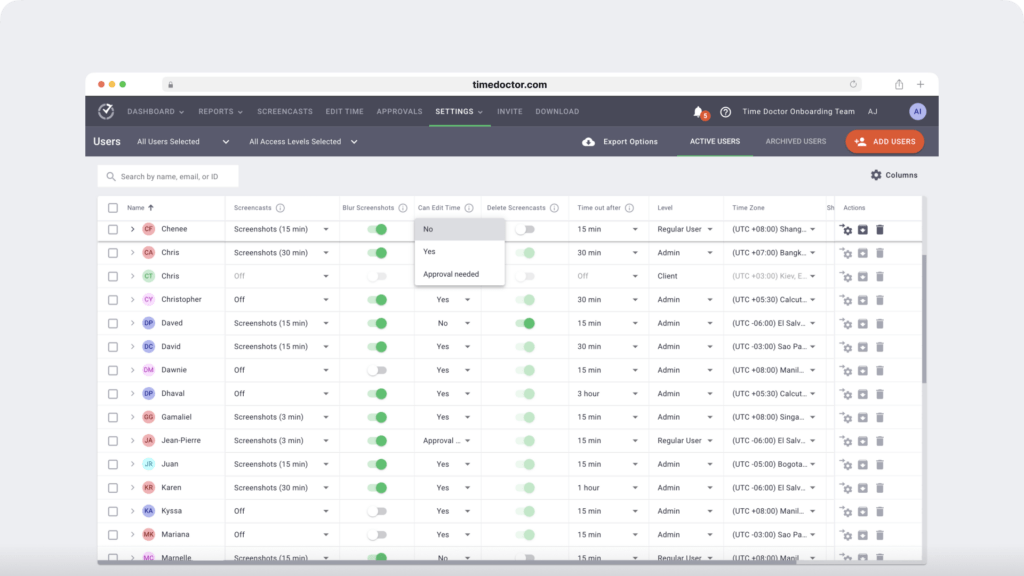
Note: Time Doctor’s support staff can’t access any of these screenshots.
D. Projects and tasks
Time Doctor offers excellent project management functionality for your workforce. Using this feature, managers can assign projects and tasks to specific employees.
From there, employees can create specific tasks under each project and track time against them.
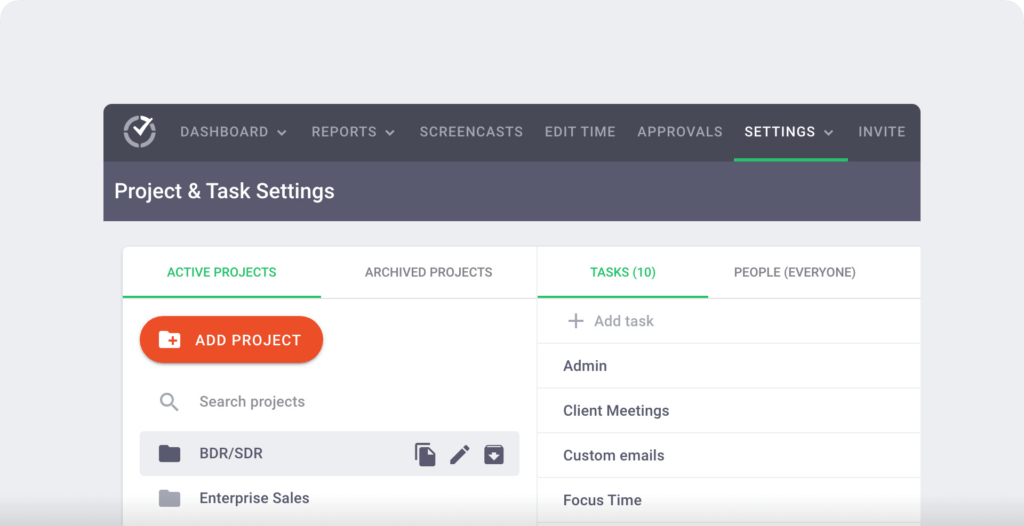
E. Productivity ratings
With this feature, you can categorize websites and apps according to their relevance to employees’ workload.
It allows you to assign each website and app a specific productivity rating:
- Productive.
- Neutral.
- Unproductive.
- Unrated.
For example, if your advertising employees use Instagram to run a campaign, you can assign Instagram as a productive website/app for that team specifically.
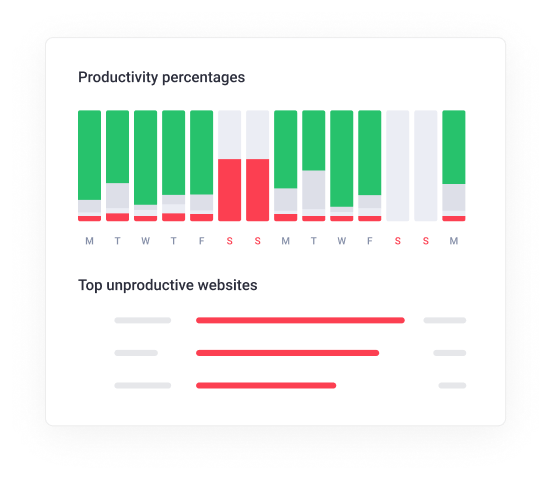
F. Detailed reports
Detailed productivity reports are an excellent way to monitor productive and unproductive patterns.
Some of these productivity reports include:
- Attendance reports: See when employees were present, late, or absent.
- Activity reports: Track employee time based on; active minutes, active seconds, unproductive, manual, and mobile time for each user over a select period.
- Timeline reports: Get a visual timeline of the employee’s workday.
- Hours tracked report: Track the number of hours employees logged in a day or selected period.
- Projects and tasks report: See the time spent on specific projects and tasks.
- Web and app usage reports: Presents employees’ time on various web pages and apps during a specific date range. You can also see how much productive/unproductive time was spent on these websites and apps.
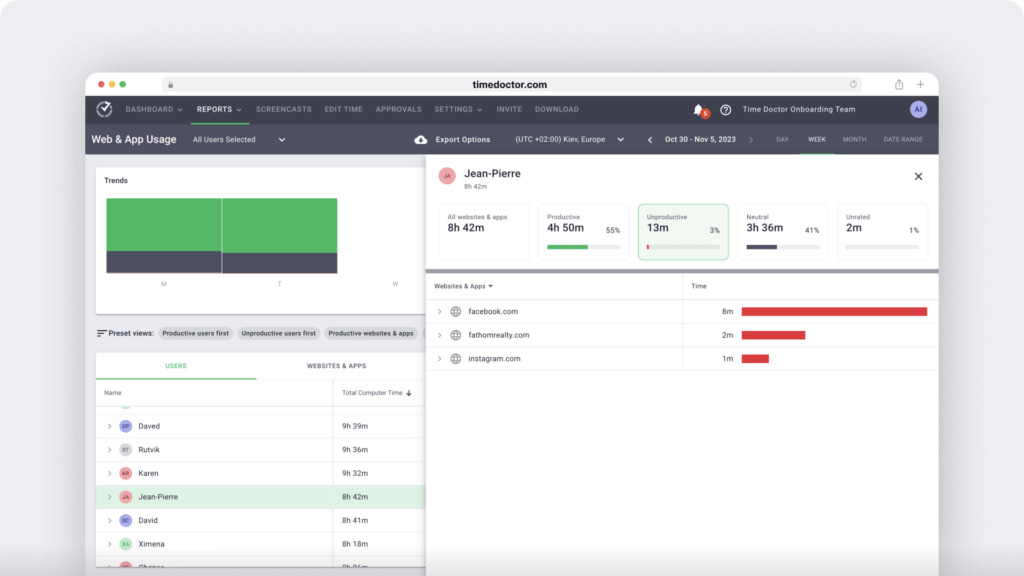
Final thoughts
The reality of flexible work arrangements has solidified the need for robust employee monitoring software.
By using monitoring tools, employers can appreciate a boost in employee productivity and overall engagement.
Additionally, organizations can enjoy streamlined workflows, data security, and legal liability protection.
Time Doctor is the best employee monitoring software. It offers time tracking features, web and app monitoring, powerful productivity reports, and more, and it’s ideal for both in-office and remote monitoring.
So why not try Time Doctor’s free 14-day trial to experience its employee-friendly monitoring features?

Liam Martin is a co-founder of Time Doctor which is software to improve productivity and help keep track and know what your team is working on, even when working from home.


