The most effective time-tracking apps offer a range of features that boost team performance and productivity.
Much like Everhour and Toggl Track – two popular applications with effective time-tracking and project management functions.
So, how do you decide which time tracking software best suits your needs?
This article will compare Everhour vs Toggl, their time tracker function, key features, pricing, and more. We’ll also highlight an alternative time tracking tool with advanced productivity management features.
Let’s jump in!
Everhour vs Toggl: A comprehensive comparison
Before we proceed, here’s a brief overview of each time tracking app.
What is Everhour?
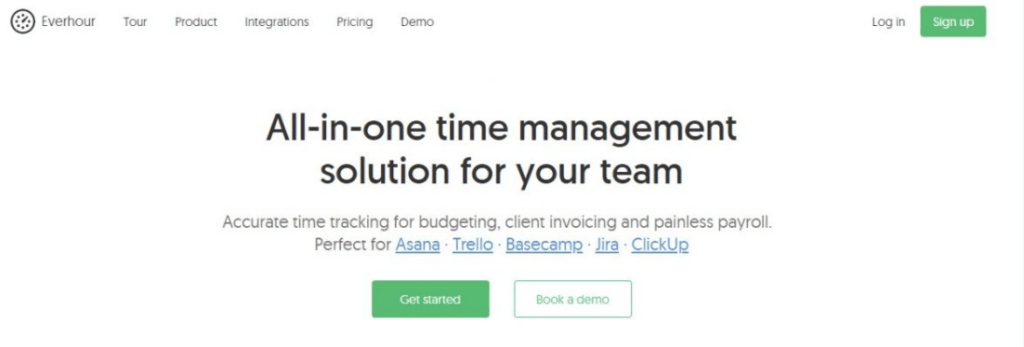
Everhour is a web-based productivity tool suitable for small business owners as well as for any freelancer.
This time tracking software provides timesheets, invoicing, and a range of project management functions. It also offers a clock in, clock out timer, and charts to present data.
Here are some key features of Everhour:
- Helps you keep track of project progress and budget.
- Supports custom reports.
- Lets you turn billable hours into invoices.
- Offers seamless integrations with many popular applications to manage work effectively.
What Is Toggl Track?
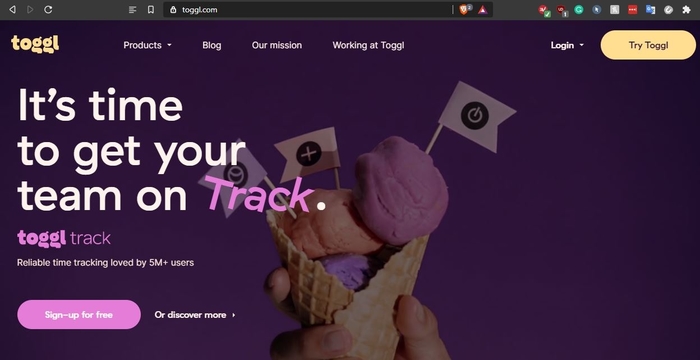
Toggl Track is a cloud-based time tracking tool for large and small businesses. It’s a part of the Toggl software suite that includes a range of business applications. It helps monitor and manage the working hours of your in-house and remote teams.
This effective time tracker also provides some essential project and team management features.
With Toggl Track, you can:
- Identify how team members are spending their work hours.
- Separate billable and non-billable hours to create accurate invoices.
- Estimate project budgets with greater accuracy.
Now, let’s get into a detailed comparison of these time management software.
1. Time tracking
While Everhour and Toggl serve as time tracking tools, their features differ slightly.
Let’s take a look at how these tools approach time tracking:
A. Everhour
Everhour helps you track time for your projects through a simple clock-in and clock-out feature.
How does it work?
To log in, press “clock in,” and to log out, press “clock out.” Employees must log their time accordingly based on projects and meetings.
You can also track time manually from the web app. Select a task and start the timer. Press the stop timer button to end time tracking.
Some of Everhour’s other timekeeping features include:
- Reminders for tracking time.
- Timesheet page to see how a team member spent their work hours over the week.
- Manually add time entries after the completion of work.
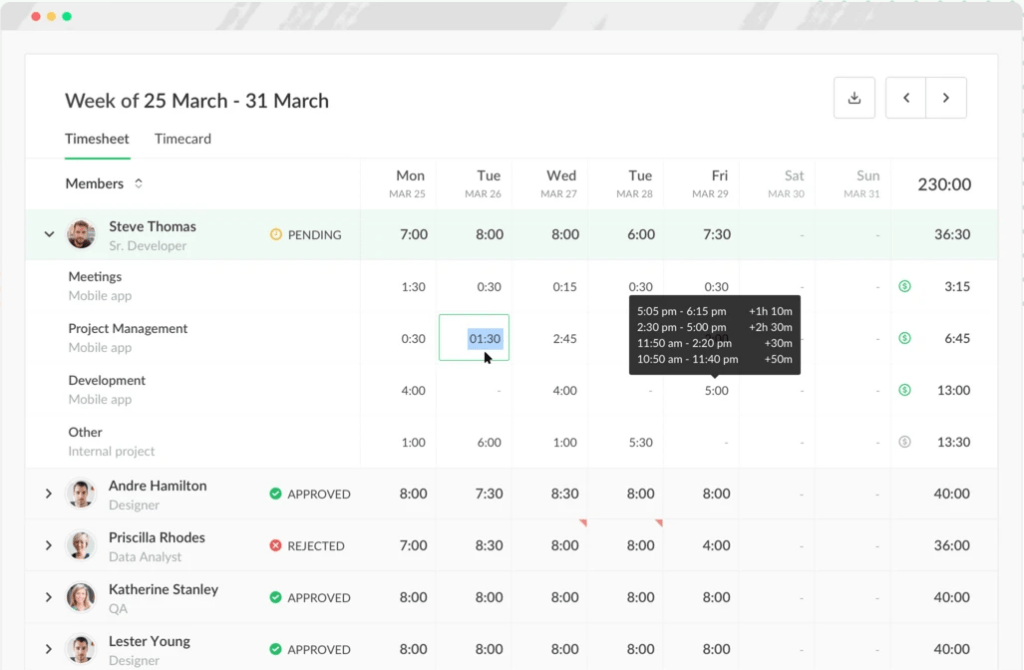
B. Toggl Track
Toggl Track gives you the option to track time manually and automatically.
To track time manually, click the “start” button and the “stop” button when you wish to pause or stop the timer.
Toggl also offers an automatic time tracking feature. The time will start when you type certain words or open a specific program. These triggers are adjustable within the app.
Some of Toggl Track’s other time tracking features include:
- Syncs all time entries (via desktop, mobile app, or browser extension).
- A Pomodoro timer will remind you to take breaks at set intervals via the browser extension or desktop app.
- Idle detection notifies you when you haven’t used your mouse or keyboard.
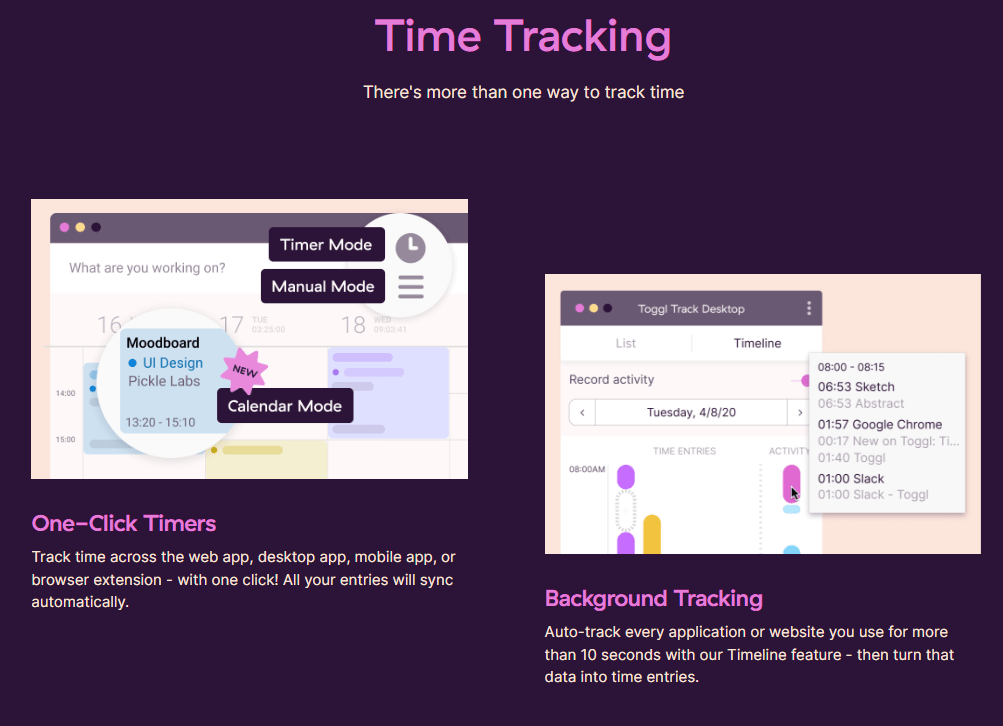
Quick recap
Toggl Track supports automatic and manual time tracking, whereas Everhour focuses on manually tracking time for an individual task.
Toggl offers additional features like a Pomodoro timer which can save users time, which Everhour doesn’t provide.
Read this informative post to learn more about the benefits of time tracking.
2. Project management
While Everhour and Toggl Track offer intuitive project management features, they provide varying approaches.
Let’s see how Everhour and Toggl compare on the project management front:
Find out more about project management time tracking here.
A. Everhour
Everhour provides a dedicated ‘projects’ tab with three easy-to-use features:
- Task creation.
- Multiple views.
- Organizational sections and tags.
On top of that, the ‘projects’ tab lists all internal and synchronized projects. You can then categorize tasks as billable or non-billable and set project budgets.
Moreover, Everhour lets you track your project progress in many formats, from Kanban boards to list views.
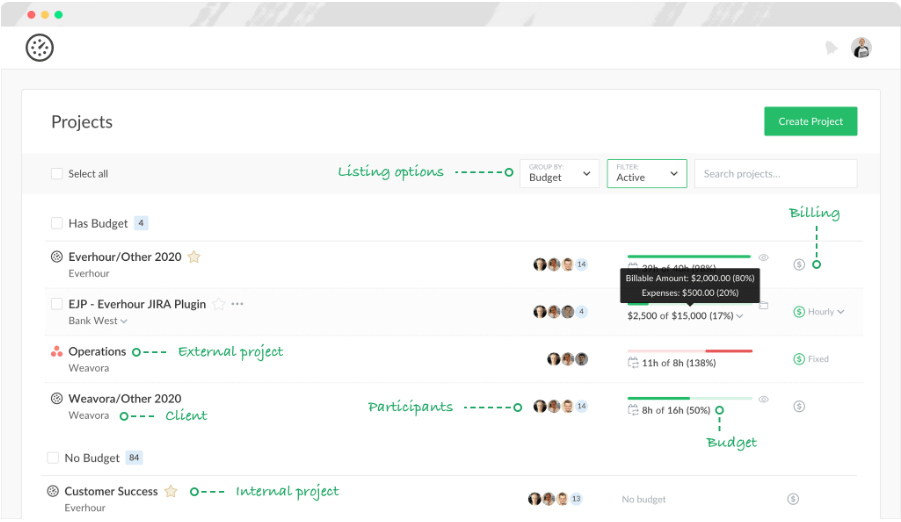
B. Toggl Track
Toggl Track offers a project dashboard where you can oversee all projects.
You’ll be able to:
- Track the time employees spend on a project.
- Set time estimates for projects.
- Monitor project progress for each project.
Its visual project overview can help you predict timelines and budgets, track progress, and spot potential issues as you go.
The tool also has an ‘Alerts’ feature that notifies team leaders when a project approaches its end. This can help you better understand who’s meeting their deadlines.
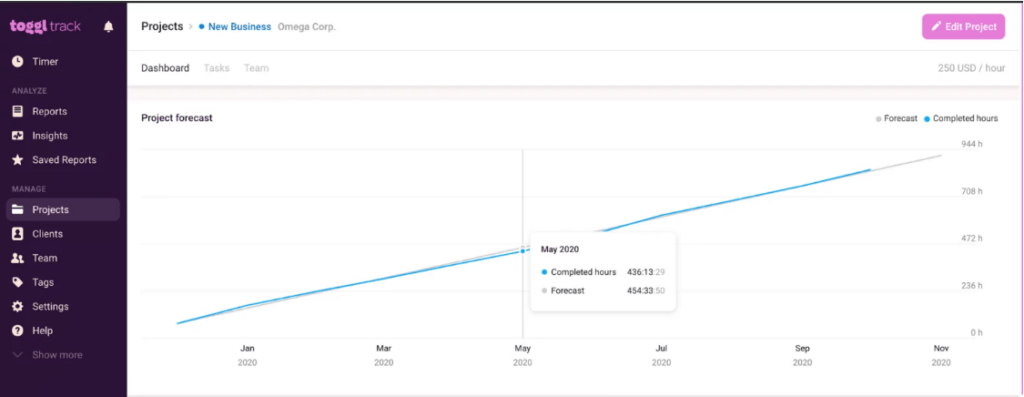
Quick recap
Everhour offers some practical project management features.
However, Toggl track offers historical project time tracking insights for setting realistic budgets and improved cost projections.
3. Team management
Let’s examine how these time-tracking tools assist with team management:
A. Everhour
Everhour has a set of team management features that lets you:
- Set limits: Set daily, weekly, or monthly time limits to ensure employees don’t track a minute over the agreed budget.
- Lock time editing: Admins can lock time editing privileges to prevent team members from changing time entries after a certain period.
- See timesheet approval reminders: Receive email notifications when your team submits timesheets for approval.
Moreover, Everhour offers a dedicated Team Activities dashboard that allows managers to monitor who is working and on which task in real time.
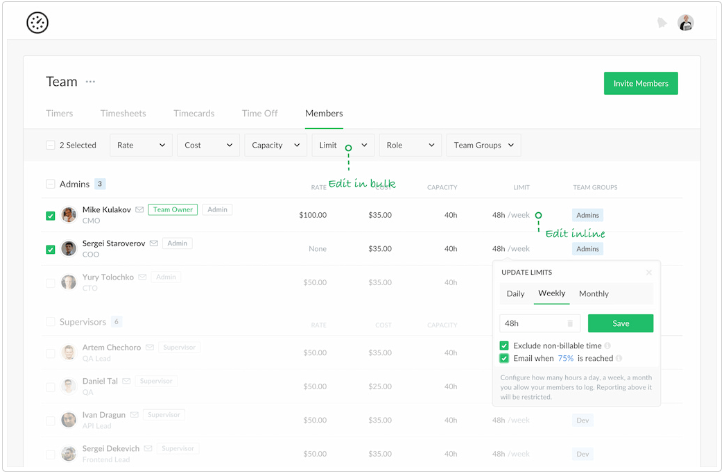
B. Toggl Track
Here are some Toggl Track team management features:
- Team activity tracking: View employees’ time entries’. Here you can view the most active team members over the last seven days or review activity per user.
- Tracking reminders: Notify your team when they haven’t tracked enough hours with automated email reminders.
- Time audits: Track unassigned time entries or ones that seem irregular.
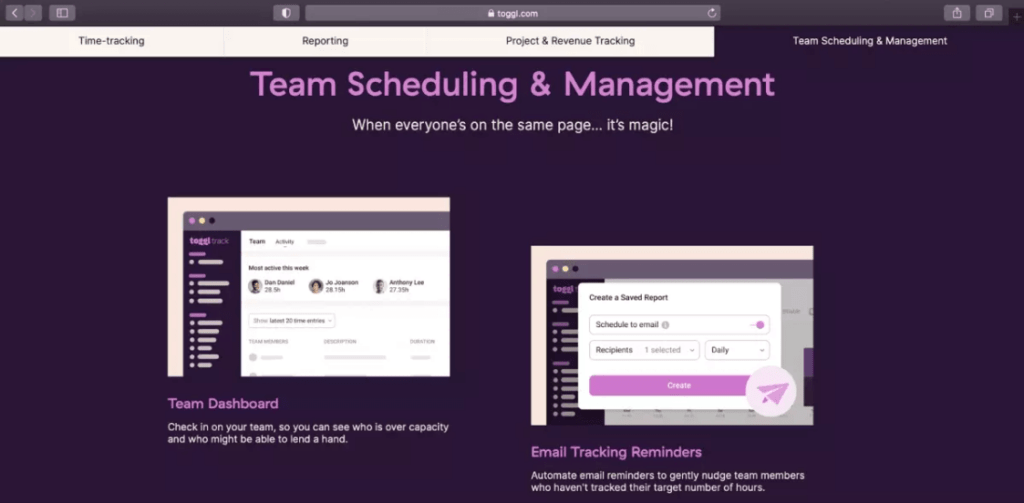
Quick recap
Everhour and Toggl offer dedicated team management tabs.
While both provide functionalities to improve team workflow, Everhour’s Team Activities dashboard gives managers deeper insight into their team’s workday.
4. Reports
Let’s see how Everhour and Toggl approach time and project reporting:
A. Everhour
Everhour offers six pre-built dashboards to monitor employee activity and task progress.
These dashboards include:
- Projects budget: Shows all projects with budgets so you can check the money spent and what remains.
- Projects costing: Compares the billable amount of a project with its labor costs.
- Team hours: See how your team members spend their time on projects.
- Payroll: See the cost of your team’s regular and overtime hours.
- Clients profitability: Compare the billable amount for each client with total project expenses.
Everhour supports custom report and invoice generation with your needed data fields. You can export these reports to CSV, XLSX, or PDF formats.
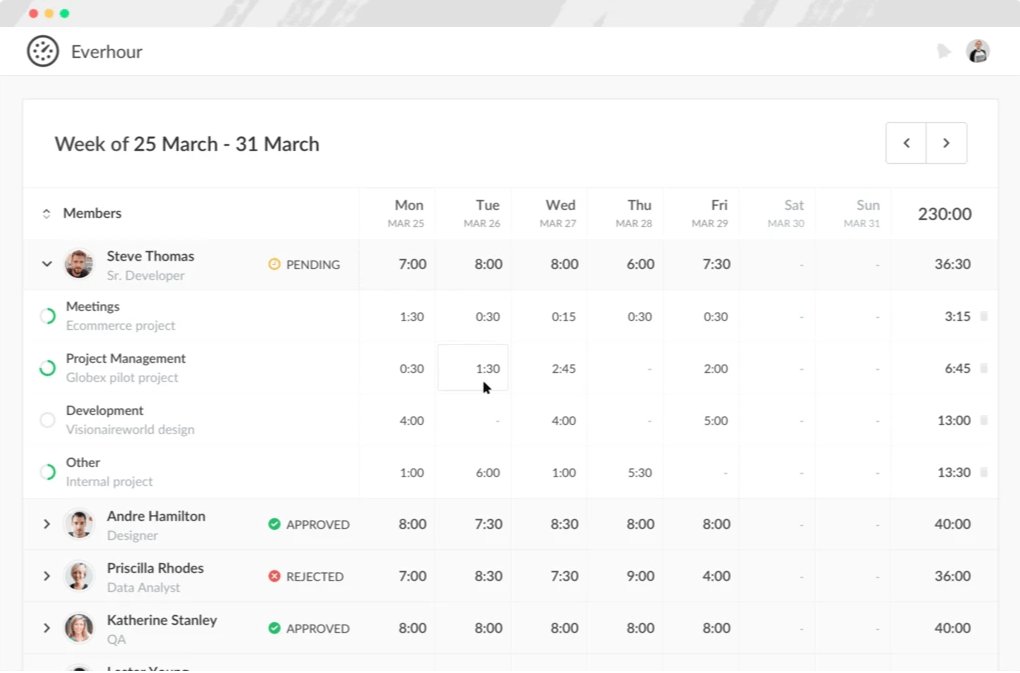
B. Toggl Track
Toggl generates a variety of reports, including:
- Detailed report: Provides insight into individual time entries over a specific time range. Filter the data by user, project, client, and more.
- Summary report: Provides a greater view of your tracked time by displaying billable and clocked hours per task.
- Weekly report: View time tracked over the past week.
Toggl also allows you to automate the delivery of reports via email, saving you a lot of time. However, to create a custom report in Toggl, you’ll need to use the pivot table feature in an Excel spreadsheet or Google Sheets.
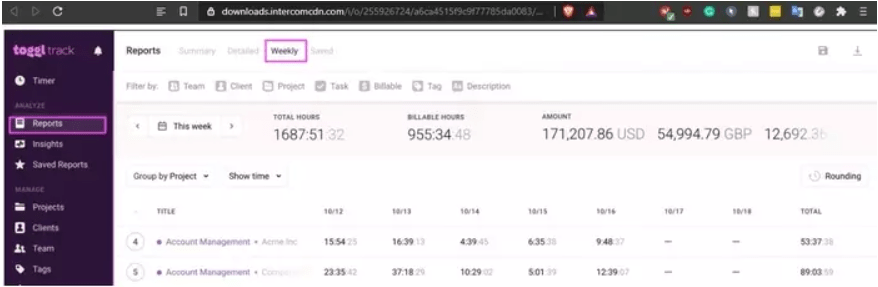
Quick recap
Both Everhour and Toggl Track offer practical reporting features.
While Everhour offers pre-built dashboards and customizable reports, Toggl boasts more streamlined reports.
5. Integrations
Valuable integrations are a massive part of what makes time-tracking applications so in-demand.
Here’s a closer look at them:
A. Everhour
Everhour works with some of the most popular apps on the market, making tracking your team’s hours easier.
Some of Everhour’s key native integrations include:
- Project management: Asana, Basecamp, Jira, Pivotal Tracker, Trello.
- Communication: Slack.
- Accounting: Xero, QuickBooks Online.
Everhour also offers several integrations via browser extensions with apps like Freshdesk, Help Scout, Intercom, etc.
Overall, Everhour offers 19 native integrations and 10 website integrations.
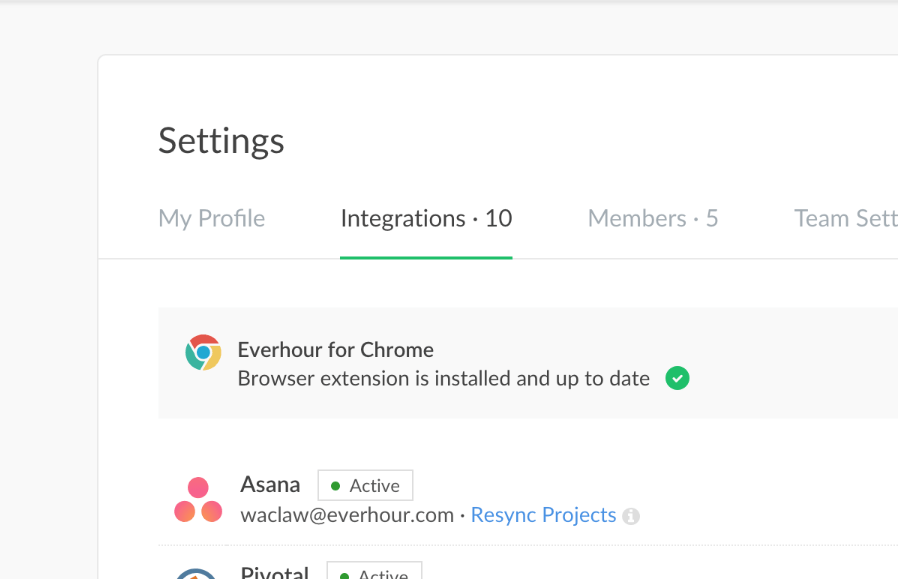
B. Toggl Track
Toggl’s native integrations include:
- Project management: Asana, Todoist.
- Web development: Jira.
- Communication: Outlook Email and Calendar.
It also offers integrations via browser extensions, including:
- Project management: Notion, Trello, Basecamp.
- Communication: Slack, Gmail.
- Web development: GitHub, GitLab.
Toggl Track offers 10 native integrations and 132 via browser extensions.
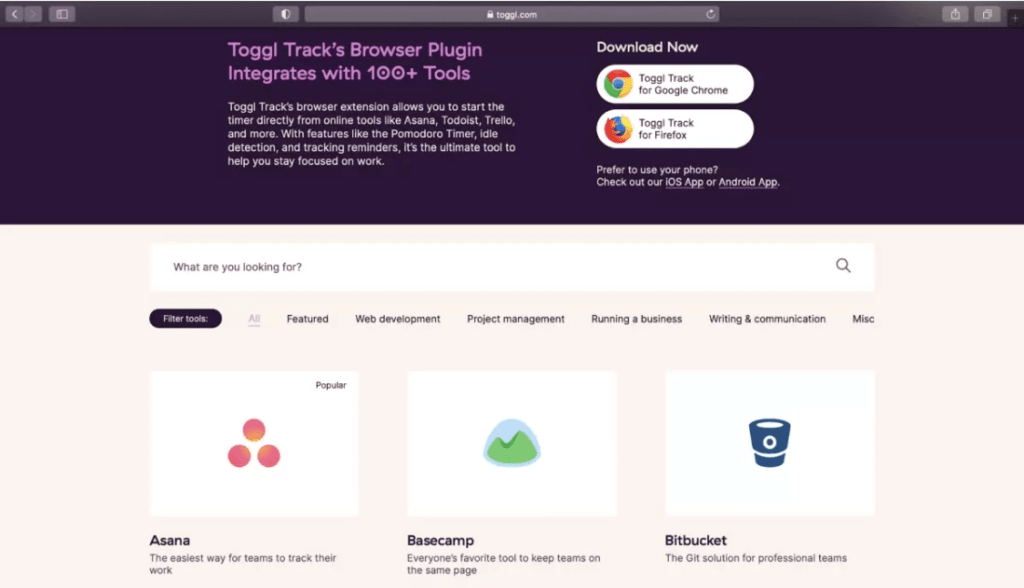
Quick recap
Both tools offer a vast selection of third-party integrations to help streamline your workflow.
6. Compatibility
Everhour and Toggl are compatible with most popular platforms:
A. Everhour
Everhour works on some of the most popular desktop and mobile operating systems, including Windows, macOS, iOS, and Android.
It also offers browser extensions on Google Chrome, Safari, Mozilla Firefox, Microsoft Edge, and Opera.
B. Toggl Track
Toggl Track has a desktop app for Windows, Mac, and Linux. It also has a mobile app for Android and iOS devices.
Its browser extensions are limited to Firefox and Chrome.
Quick recap
Everhour and Toggl Track both offer superb compatibility with major operating systems.
However, Everhour offers extensions for more web browsers than Toggl Track.
7. Pricing
Let’s look at the plans offered by Everhour and Toggl:
A. Everhour
Everhour offers a 14-day free trial (no credit card required).
Its plans include:
- Free plan: Maximum five users + time tracking + unlimited projects and reports + website integrations.
- Lite plan: $6/per user per month – up to 10 users + billable rates + budgets + invoicing + reminders + scheduled reports via email.
- Team plan: $10/user per month – includes all Lite Plan features + unlimited users (minimum 5) + unlimited projects + native integrations + priority support..
B. Toggl Track
Toggl Track offers a 30-day free trial (no credit card required).
The tool offers a selection of four plans:
- Free plan: Maximum five users + time tracking + timeline + auto tracker + idle detection + Pomodoro timer.
- Starter plan: $10/user per month – includes all “Free” features + billable rates + time rounding + time estimates + project templates.
- Premium plan: $20/user per month – includes “Starter” features + time tracking reminders + scheduled reports + time audits + project dashboard.
- Enterprise plan: Contact customer support for custom pricing – includes “Premium” features + unlimited users + training and assistance.
Quick Recap
Everhour offers a 14-day trial, while Toggl Track offers a 30-day trial.
For Everhour, pricing plans start at $6/user per month, while for Toggl, they start at $10/user per month.
While Everhour plans start at a lower price point, Toggl has a more flexible paid plan structure to suit your needs.
Now let’s take a look at an excellent Everhour and Toggl alternative.
A robust time tracking alternative: Time Doctor
Sure, Everhour and Toggl Track offer effective time tracking features.
However, they focus more on tracking time and less on advanced productivity management.
So what’s the alternative?
Time Doctor – an excellent productivity tool that offers comprehensive performance management features.
What’s Time Doctor?
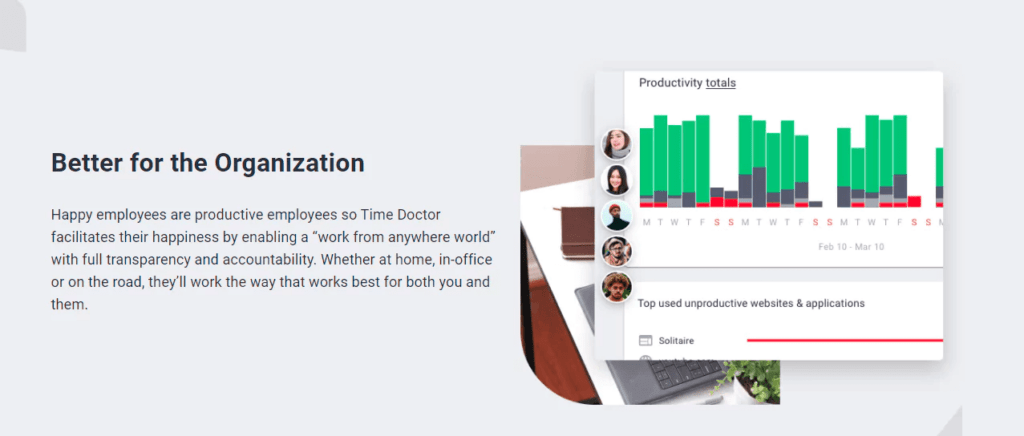
Time Doctor is a robust employee time tracking and performance management tool,
trusted by large enterprises like RE/MAX, smaller companies like Thrive Market, and freelancers.
With Time Doctor you can:
- Easily track employee time both manually and automatically.
- Set idle time alerts to ensure employees don’t track idle hours as billable.
- Better understand employee performance through detailed reports.
- Assign productivity ratings to websites and applications, allowing you to monitor employee productivity levels.
- Stay on top of potential burnouts and overworking with the work-life balance widget.
- Pay your employees accurately using the integrated payroll feature.
- Track time from anywhere with app compatibility on Windows, Mac, and Android platforms and a robust Chrome extension.
Take a peek at all of Time Doctor’s handy features here.
Time Doctor also allows you to take screenshots of employees’ screens during work hours, giving you insight into employees’ activity levels.
Moreover, Time Doctor provides users with advanced features like productivity ratings that you won’t find on Everhour or Toggl. This feature allows you to rate websites and applications based on their relevance to an employee’s workflow.
Final verdict
Everhour is an efficient time tracking software that offers many integrations. Plus, it allows you to create custom reports showing the needed metrics.
On the other hand, Toggl Track provides deeper insight into projects and employees’ performance with streamlined performance reports.
And while both tools may be a good choice, they aren’t as multifaceted as Time Doctor.
Time Doctor offers all the functionalities you need in a robust time and productivity management tool.
So why not sign up for Time Doctor’s free trial and experience it yourself!


