Want to know the benefits of time tracking?
With businesses more competitive than ever before, companies have to manage time better in order to gain an advantage. The more work they do in the shortest amount of time, the faster they can increase profits.
That’s why freelancers and business owners alike aim to be more productive day by day.
One way to boost productivity is through time tracking.
In this article, we will look at the top 10 benefits of time tracking, and we’ll also suggest the best way you can track time.
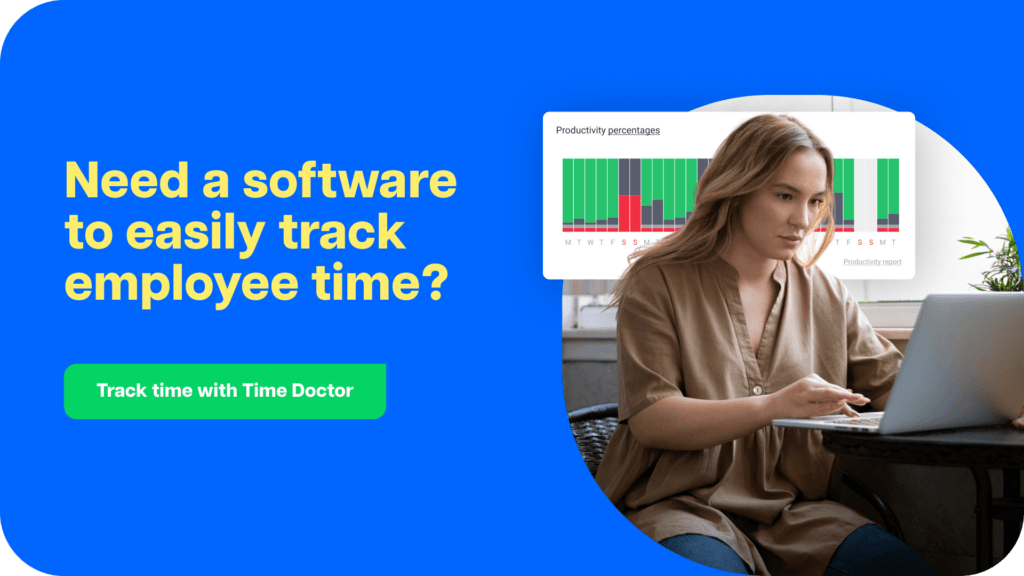
Table of Contents
- Top 10 benefits of tracking time
- What are the different ways you can track time?
- The best way to track time: Using Time Doctor
Let’s dive in.
Top 10 benefits of tracking time
It’s essential to keep a track of your most limited asset – time.
But why?
We’ll answer this question by taking a look at the 10 key benefits of tracking time:
1. Increases focus
When your employees are tracking time, they focus on one task at a time. They are less likely to multitask, which is a big productivity killer.
Consequently, your employees can:
- Concentrate better on their projects and tasks.
- Get work done faster.
- Work more efficiently.
2. Ensures accountability
With a time tracking system in the workplace, here’s what project managers can monitor:
- Which employee completed a specific task.
- When the jobs were completed.
- How much time was put into each job.
Employees are also able to see the time tracked.
So they can complete their jobs with increased efficiency, avoid procrastination, and even hold themselves accountable for their progress throughout the project.
3. Prevents burnout
Workplace burnout can occur because of these reasons:
- Workload fluctuations: When project tasks are unevenly distributed throughout the workday or workweek, it creates work pressure.
- Regular overtime: When employees regularly work for more time than allotted to them, it leads to mental stress and slows them down.
- Excess capacity: When employees take up more projects and tasks than they can complete, they venture into the exhaustive overtime territory.
- No downtime: When employees put in hard work for extended periods without any breaks, their productivity at the workplace suffers.
When employees log their time, they are more vigilant about how they spend their time.
This way, they can limit the number of hours they work – shielding themselves from burnout in the process.
4. Allows efficient team management
There are always a few team members who always take more time to complete their tasks and assignments than others.
This can be because of two reasons:
- They chase the endless pursuit of making everything perfect.
- They take up more work than they can handle.
Having a time tracking tool in place will help you better understand how much time an employee or worker spends on each task.
A business leader can then use this data to:
- Gather the most efficient team for a specific project.
- Identify potential bottlenecks (team members slowing down the process.)
- Take the necessary steps to improve the overall team performance. For example, assigning crucial tasks to efficient team members.
5. Boosts profitability
With time tracking, you can see the amount of time a project takes, from start to finish.
Using this information, you can:
- Assign more tasks to employees who are delivering more than expected.
- Give more training to those who underperform.
Taking this step will ensure that you make the most of your human resources, leading to increased productivity and employee performance.
And with improved employee performance, your bottom line is sure to spike up.
6. Tracks hidden tasks
Hidden tasks are daily tasks that take up a considerable amount of time – but aren’t directly related to your project.
Here are a few examples of hidden tasks:
- Attending work phone calls, chat messages, and team video calls.
- Informal in-office meetings or water cooler conversations.
- Administrative tasks like printing, scanning, sending documents for client approval, etc.
Time tracking allows you to factor these hidden tasks into your project timeline and have an accurate record of the time you’ve spent on a project.
This way, you have a better idea of how long your team can actually take to complete their work.
7. Helps prioritize better
When your employees keep tabs on what they’re working on and the time taken to do those tasks, they can reschedule their day to prioritize tasks that require more effort (and time) earlier in the day.
By doing this, they can tackle tough tasks when their energy is at its peak – hence completing them in less time than usual.
Tracking how much time they spend on individual tasks and projects can also ensure that they dedicate enough work hours to take care of high priority tasks.
8. Reduces project costs
When you track time, you can determine how much time every project lifecycle stage takes to complete. With this information, you can create an estimated timeline of the project.
If you know this timeline in advance, you can spend more time looking for the most cost-effective resources.
Additionally, you can use this timeline to figure out how exactly many resources are required for every project stage – so you don’t overspend on acquiring them.
That’s not the only way you can save up costs.
By integrating payroll management with time tracking, you can pay remote employees or freelancers only for their active work hours.
9. Improves team morale
When employees can see the amount of time they invest in a particular project, it motivates them to accomplish a different task faster without getting distracted.
Since employees are more focused, managers don’t have to constantly see if their team members are working.
Managers don’t have to be involved in every task. This eliminates the need for micromanaging tasks, which can hurt employee engagement and morale.
How?
When every aspect of an employee’s work is under scrutiny, they fear making mistakes and the repercussions of it. Due to this anxiety, they might not perform to the best of their potential.
By eliminating the need for micromanagement, employees feel they have more control over their work – which can positively boost employee morale.
10. Make data-driven decisions
Employee data from time tracking can help you make informed decisions on various aspects of the business.
Let’s take a look at a few examples:
- Low return on investment tasks: You can eliminate these tasks or find new ways to automate and streamline them.
- Productivity peaks of your employees: You can boost employee performance based on their chronotype metrics (whether they’re a night owl or an early bird.)
- Time management styles of employees: By having a better understanding of how employees manage their time, you can assign tasks best suited for them.
- Time-consuming tasks: Reassign work so that low ROI tasks are assigned to newer employees, and the highly specialized ones are left to senior employees.
What are the different ways you can track time?
Now that we have seen how time tracking is indispensable to success, let’s look at the different ways in which we can track time.
The three different ways in which we can track time include:
1. Paper timesheets
Paper timesheets are the most traditional way of tracking time.
To track the time, you have to make a table where employees can log their work hours. The table usually contains:
- Date
- Day
- Time-in
- Time-out
You can use the paper sheet to calculate the hourly pay of freelancers or employees. This can be done by tabulating it manually or using a calculator to do it.
While paper time tracking can help track a team’s time, it’s an extremely tedious process that involves a lot of manual effort. That’s why most teams avoid using the paper timesheet method.
2. Excel timesheets
Excel Timesheets, like paper timesheets, are used to log-in the start and finish time of tasks or projects. The only difference is that this daily timesheet is created with the help of software.
Excel time tracking is a much better option than paper timesheet tracking as it allows automatic calculations and stores data in a much more reliable way.
Interested in Excel Timesheets? Check out our free timesheet templates.
However, Excel timesheets also have several limitations.
Let’s take a look at them:
- More manual work: Data entries in both the sheets have to be done manually, which wastes a lot of time.
- Higher chances of error: Manual data entry is prone to human error. Further, timesheets only record estimations and not the exact time spent on a project.
- No productivity report: Timesheets do not tell us anything about the productivity of an employee. It only measures the amount of time spent on work and does not track how much progress is made on the project.
- No real-time reports: Timesheets are usually submitted at the end of the day or the week to managers. This means that managers cannot track employee work on an hourly basis or cannot have ‘real time tracking’ of the team performance.
For all the above reasons, excel time tracking is also being increasingly replaced by the ultimate time tracking tool- time tracking software.
3. Time tracking software
With the several benefits attached to time tracking, more and more businesses are considering the idea of having a dedicated tracking tool to improve employee productivity.
With time tracking software, you no longer have to spend hours maintaining manual employee timesheets.
Additionally, time tracking tools also offer several features like invoicing, in-depth productivity reports, attendance tracking, etc.
Check out our detailed list of comprehensive time tracking software.
The best way to track time: Using Time Doctor
There are many time tracking solutions available in the market to make time-tracking a piece of cake.
However, some of them stand out from the crowd because of their easy-to-use interface, high data security features, and excellent time management features.
One of them is Time Doctor.
What is Time Doctor?

Time Doctor is the best tool for employee productivity management and time tracking.
Used by business giants and by medium-sized and small businesses, Time Doctor is the perfect tool for any organization.
It offers you a wide range of features from accurate time tracking to multiple integrations and powerful payroll management, and more.
Let’s have a closer look at some of its features:
1. Accurate time tracking
Time Doctor helps teams work productively by giving them an easy-to-use interface to manage time.
To start time tracking, just open Time Doctor in the manual mode, enter the name of the particular task and click on the ‘start’ button. Time Doctor will start tracking your time in the background as you go about your day.

When you want to take a break, or you’ve completed a specific task, simply click the ‘stop’ button to stop the timer for that task.
Time Doctor also offers you a way to track time automatically.
This timesheet software automatically starts tracking your time from the moment you turn on the PC and stops when you switch it off.
2. Idle time tracker
Time Doctor also helps you track idle time.
What’s idle time?
A minute or second is considered ‘idle’ if no employee activity (mouse or keyboard activity) was detected during this period. If there’s even one keyboard stroke, mouse click, or movement during this time, then the minute or second won’t be considered idle.
Time Doctor calculates idle time using two methods, which include:
- Idle Minutes Percentage = (sum of the minutes with no mouse or keyboard activity / the total work minutes.)
- Idle Seconds Percentage = (sum of the seconds with no mouse or keyboard activity / the total work seconds).
The idle time percentage would vary depending on the user’s role. It is normal to have anywhere between 5- 70% of idle time and almost impossible to have 0% idle time.
Why do you need to track idle time?
Idle time tracking ensures that your remote team does not pass off idle time as work.
Additionally, it ensures accurate billing of your freelancers, remote workers, and clients only for their active billable hours.
Note: Time Doctor is not a keylogger and does not track which keys are pressed on the keyboard. It only monitors whether some keys are pressed or not.
3. Productivity ratings
Time tracking software lets you see how much time your team members spend on ‘productive’ and ‘unproductive’ websites at work.
However, most time tracking apps available today classify social media sites like LinkedIn as unproductive. This can be a problem for your human resources team, which uses it on a daily basis.
However, Time Doctor is different from all those time tracking software.
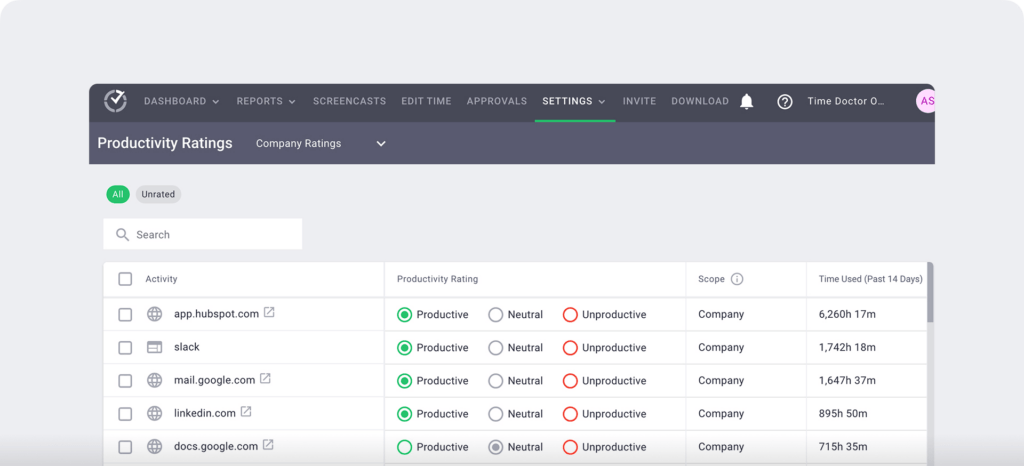
It allows you to choose what websites and applications you deem as work-related.
You can select from four ratings, which include:
- Productive
- Unproductive
- Neutral
- Unrated
This way, you can more accurately assess employees’ productivity.
4. Accurate reports
Time Doctor app not only tracks your time, but it also auto-generates detailed productivity reports, which include:
- Timeline report: See how much time you spend on tasks and breaks.
- Web and app report: Know how much time you spend on different websites and applications while working.
- Hours tracked: Determine how many working hours you have tracked per day, week, month, etc.
- Activity summary report: Get a real-time summary of your active minutes, productive and unproductive time over any chosen period of time.
- Project and tasks report: Determine how much time you spend on different projects or tasks.
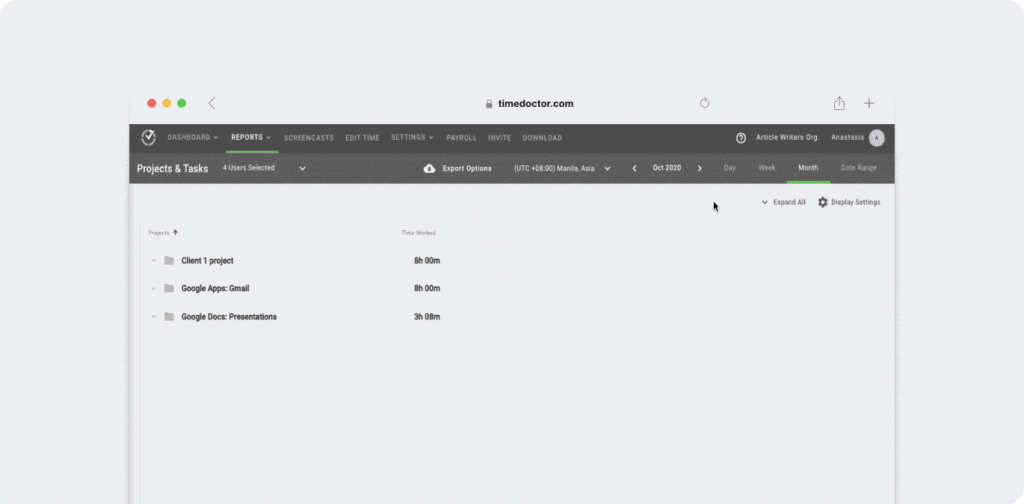
5. Payroll management
With Time Doctor, you don’t have to worry about additional billing software to bill clients or employees. You can generate payroll and export it in a CSV format at any time you want.
The payroll feature allows you to:
- Include all the users for whom you want to calculate the payroll.
- Select the date range for which you want the payroll.
- Customize payroll for payment currencies and add payment rates.
- Enable multiple payment methods for different users.
- Integrate Time Doctor with payment tools like Paypal and Transferwise.
- Remember your currencies, pay rates, and payment methods for the next payroll.

Note: Payroll features can only be used by the business owner.
Wrapping up
Seeing your tasks and projects getting completed as planned is a fantastic feeling.
By having a strong focus on tracking time efficiently, you can actually experience it each day.
Want to see the benefits of time tracking yourself?
Sign up for Time Doctor today and boost your organization’s productivity in an instant!

Andy is a technology & marketing leader who has delivered award-winning and world-first experiences.


