Do your employees always seem to be working hard, yet their total billable hours remain low?
Tracking your employee utilization rate is essential for service providers that need to optimize resources and improve profitability. Not monitoring this metric means you could be doing a lot of work without many client deliverables or billable hours to show for it.
How do you calculate this rate and keep it as high as possible?
In this article, we’ll cover everything you need to know about the ideal utilization rate for your service-based business. We’ll also explore tips for improving this metric and increasing your profit margin as you scale your business.
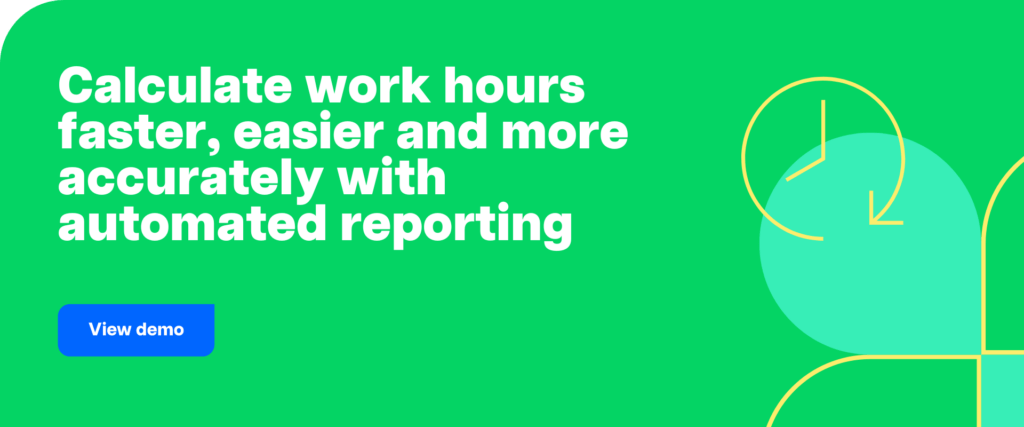
Table of Contents
- What is an employee utilization rate?
- What’s considered a good utilization rate?
- How to calculate your employee utilization rate
- 8 tips to improve your company’s utilization rate
- Start tracking time and improving utilization rates
What is an employee utilization rate?
An employee utilization rate is a metric that reflects how much of an employee’s total hours are billable. It gets measured as a percentage of their total hours, ranging from 0% to 100%.
By measuring the utilization rate, you can compare how much time your team spends on client work versus administrative tasks. It can help you measure overhead costs and assess how efficiently your team is working.
Think of it as a way to gauge productivity and profitability. A higher utilization rate typically signals a more productive employee. Since productive employees often drive more profit, they usually contribute more value to the organization.
Tracking this metric can help you forecast staffing needs, allocate resources, and plan projects. It can also offer guidance on everything from team structures to recruitment processes.
Though it’s a useful metric, not every business type needs to track it. Because it measures billable hours, it’s more important for companies providing professional services to clients.
Some businesses that could benefit from measuring utilization rates include:
- Outsourced contact centers handling inbound or outbound communication for clients
- Business process outsourcing (BPO) companies managing client services
- Knowledge process outsourcing (KPO) companies that manage specialized contractors
- Agencies providing software development or creative services
What’s considered a good utilization rate?
While it’s tempting to aim for a 100% employee utilization rate, that isn’t realistic and shouldn’t be a key metric for any role or team.
No business focuses only on billable tasks. From BPOs and KPOs to contact centers and agencies, every service provider requires employees to complete at least some admin tasks, such as:
- Emails, Slack messages, and other internal communication
- Meetings with colleagues, teams, and supervisors
- Training and professional development sessions
Instead, a more realistic employee utilization rate typically falls between 75% and 90%. This range is considered average for service providers.
Keep in mind that what’s considered good is relative. Average utilization rates vary based on a range of different elements, including some of these common factors:
- Industry or niche
- Business type
- Team function
- Employee role
In other words, utilization rates may vary even within your business. A good rate for one team or employee might be a low utilization rate for another. While aiming for an overall standard of 75%–90% is helpful, setting benchmarks for individual teams or employees is just as beneficial.
This way, you can encourage high performers to become even more productive, given the confines of their role. You can also give underperforming team members the tools they need to spend more time on client work and less on non-billable tasks.
How to calculate your employee utilization rate
You can calculate this metric using a standard employee utilization rate formula. First, let’s define two key terms:
- Billable hours: The number of hours an employee spends on tasks and deliverables for which you can bill clients. Keep in mind that this number doesn’t include admin tasks.
- Available hours: The total number of hours an employee actually works. This number doesn’t include paid time off (PTO) and sick leave.
Once you’ve added up the two numbers above, use the following formula to find the utilization rate:
Employee utilization rate = Total billable hours / Total available hours x 100%
What does this formula look like in practice? Let’s use call center employee Chris as an example:
- Chris works 40 hours per week, totaling 2,080 hours per year.
- Chris gets 3 weeks of PTO each year, totaling 120 hours annually.
- That means Chris has 1,960 total available hours per year.
- Over the past year, Chris billed a total of 1,470 hours.
- That means Chris’s employee utilization rate was 75% over the past year.
You can calculate this metric annually and compare rates over time. However, it’s just as valuable to measure it more frequently.
By calculating your team’s utilization rate each week or month, you can find patterns and spot issues much sooner. Then, you can take steps to address low rates before they begin to affect your bottom line.
8 tips to improve your company’s utilization rate
Is your employee utilization rate declining or lower than the average range? Here are a few suggestions to increase billable hours and reduce overhead costs across your business.
1. Track employee time and activity
The first step toward improving utilization rates is tracking employee time and activity throughout the workday. Time Doctor can track both automatically, starting when employees log in and ending when they sign off for the day.
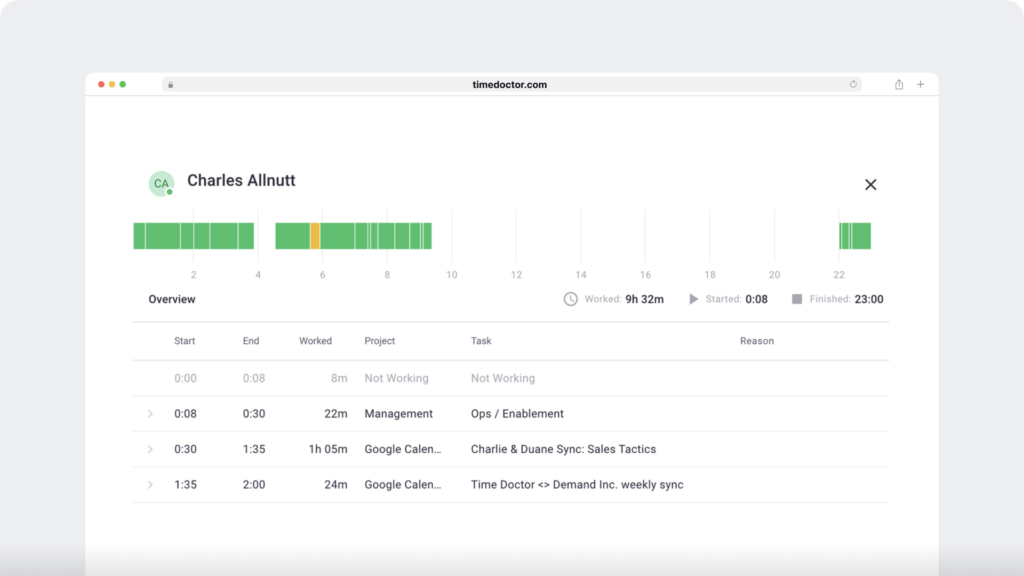
Once you set up both billable and non-billable projects and tasks in Time Doctor, the dashboard can track how your team spends their workdays. Time Doctor monitors websites and apps, too, showing you the tools your team used for each task.
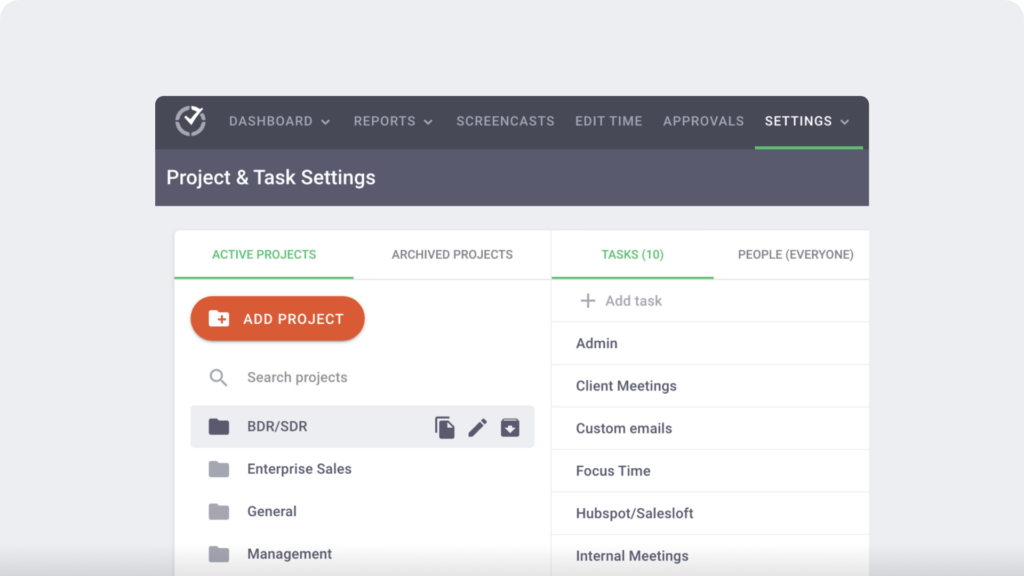
Because the dashboard also tracks inactive versus active time, it can give you an even more accurate look at non-billable versus billable time. Using this data, you can calculate employee utilization rates.
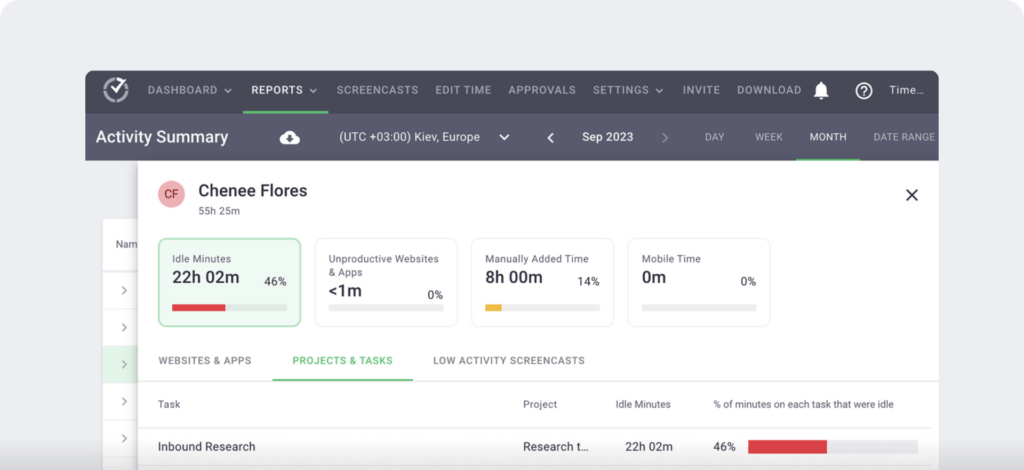
If you want to set benchmarks and track changes over time, calculate separate utilization rates for individual employees and teams. That way, you understand who’s delivering the most value and how their productivity levels shift over time.
2. Identify non-billable work
Once you start tracking employee time and tasks, you can see where your team spends most of their non-billable hours. For example, you might find that your team is spending several hours each week on internal admin projects, such as:
- Sales and marketing activities for the business
- Creating and customizing proposals for new clients
- Updating clients on project progress
- Communicating or meeting with internal team members
- Training and upskilling to provide better client service
- Completing work that’s beyond the scope of client agreements
Some of these tasks are necessary for your team to continue handling. For example, marketing services and onboarding new clients are essential for growing your business.
However, you could explore ways to complete some non-billable tasks more efficiently. For example, you could work on reducing time spent on communication.
You can also take steps to completely eliminate other tasks so you can start billing for that time. For instance, some clients may frequently request extra work beyond their current scope. You could update their agreement to reflect the expanded scope and bill for it.
3. Revisit team meeting schedules
Does your team spend a lot of non-billable time on internal meetings? Consider revisiting your organization’s approach to either in-person or online discussions.
The goal shouldn’t be canceling all of them. However, it might be worth holding recurring meetings less frequently or for shorter periods.
In some cases, you might replace meetings with asynchronous communication. For example, your team might get more value from exchanging async video messages than a daily or weekly stand-up.
To help your team make more time for billable hours, consider setting aside at least one day a week for uninterrupted client work. Then, check their productivity levels on meeting-free days.
For example, Slack adopted Focus Fridays, a program that discourages internal meetings on Fridays. Brian Elliott, senior vice president of Slack and executive leader at Future Forum, explains:
“We experimented with ways to reduce meeting burnout by creating meeting-free spaces across teams. It’s helped us shift mindsets around the purpose of meetings and explore other ways we can achieve these same goals, like sharing updates on a project or asking for feedback on a campaign asynchronously.”
4. Rethink team collaboration
Are your employees constantly switching back and forth between client work and non-billable tasks like internal emails? If your employees have to jump from one job to another throughout the day, staying focused may be a struggle.
By regaining control over their daily tasks, employees can work more efficiently. In many cases, that starts with blocking time for non-billable tasks.
Ask teams to sync their non-billable time. That way, they can collaborate in real time and complete tasks more efficiently without engaging in context switching. Then, with their remaining time, your team can focus on billable hours.
5. Adopt AI and automation tools
Many of your team’s tasks likely require manual input, but that doesn’t mean they have to start from scratch each time. Instead, templates, automation, and AI can add efficiency to your employees’ work.
For example, you can automate internal tasks like these:
- Using AI writing tools to create first drafts of emails
- Sending sales outreach sequences to potential prospects
- Turning inquiries or demo requests into calendar invitations
- Creating client proposal templates that are easy to customize
- Developing update templates that you can personalize for each client
- Building knowledge bases and training documents that your entire team can use
The more you can automate, the more you boost the number of billable hours across the organization—which can increase your profit margin.
6. Resolve engagement issues
As you encourage teams to prioritize billable hours, you may discover this shift doesn’t improve productivity. Sometimes, your team ends up working too much while delivering lower-quality work.
Learn the signs of burnout to identify and address it before it becomes a serious problem. Based on your settings, Time Doctor automatically highlights employees with the highest risk of work-life balance issues.
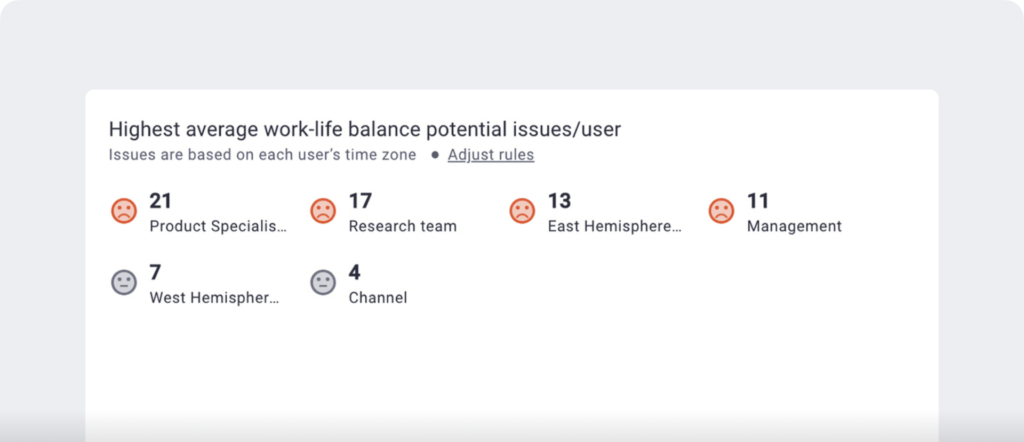
You can then work with at-risk employees to rebalance their workloads, restructure their days, or even take time off, helping them establish a healthier work-life balance.
7. Address employee training needs
Time spent on training can take away from billable work. Yet getting your team up to speed and leveling them up requires an investment in their professional development.
Help your team work smarter by developing a training framework for the organization. For example, you might provide new training to team members on a set schedule to upskill employees over time.
However, assisting employees who are falling behind is equally critical. Identify the average time needed for key tasks to find employees who need extra training.
You can use Time Doctor’s timeline and task reports to spot the employees spending more time than average on projects and tasks. From there, you can confirm knowledge gaps and provide the best training.
8. Reconsider staffing requirements
As you collect data on your employees’ work hours and utilization rates, it’s worth reviewing how your organization and its teams are structured—and how to meet your staffing needs.
For example, some teams or roles may have comparatively high utilization rates. You might prioritize more of these hires to increase your profit margin.
Likewise, if your top-performing employees become overutilized, you could hire more team members with similar skill sets. That way, you can build your client base and scale your business effectively.
Start tracking time and improving utilization rates
Some of the recommendations listed here require more information and more significant organizational changes. But other, like time tracking, you can implement right away. Want to see how our employee monitoring platform could help improve your utilization rates? Book a Time Doctor demo and take an essential step toward increasing productivity and profitability.

Andy is a technology & marketing leader who has delivered award-winning and world-first experiences.


