Employee performance monitoring is a strategic approach to ensure high workforce productivity and meet business goals.
However, it’s a tricky process that requires employers to balance business interests and employee privacy.
In this article, we’ll look in-depth at employee performance monitoring, its pros and cons, and some monitoring best practices.
We’ll also share a robust employee performance management tool to measure and increase your team’s productivity.
Let’s go!
What is employee performance monitoring?
Simply put, performance monitoring tracks employees’ work in terms of quality, quantity, and efficiency.
But how exactly do you monitor your team’s work performance?
Businesses use different methods and strategies to ensure continuous performance management, such as:
- Tracking performance KPIs.
- Regular check-in between management and employees.
- Employee performance evaluation.
- Deploying an employee monitoring software.
Learn more about the types of employee monitoring in this informative post.
Regardless of the method you choose, it’s essential to maintain an atmosphere of transparency and fairness when monitoring employee performance.
Now let’s examine the benefits and drawbacks of employee monitoring.
4 major benefits of employee performance monitoring
It is no secret that businesses monitor their employees to ensure smooth and timely operations.
Although it requires thorough compliance with privacy laws and reliable infrastructure, the benefits of employee performance monitoring make it worth the effort.
Let’s look at four ways your organization can benefit from employee monitoring:
1. Boosts overall productivity
The central goal of any performance management program is to improve individual and the organization’s overall productivity.
An advanced monitoring strategy can assist employees in using their work hours more effectively.
As per a Zippia survey, the average individual employee works actively for around four hours during an eight-hour workday.
But, when you monitor individual performance, employees won’t waste as much time. This helps you pay employees for actual hours worked and increases company productivity.
2. Helps increase transparency
Knowing how employees spend every working hour can be challenging. But having this transparency is super important, especially with hybrid and remote work arrangements.
So, how does employee monitoring boost transparency?
With an effective monitoring strategy, you’ll know:
- When employees start their work day.
- What tasks they worked on, and time spent per task.
- Time spent on different work-related applications like reporting or project management tools.
- Time spent on different websites like social media, business, etc.
Moreover, transparency enables employers to gain a better understanding of staff performance.
3. Facilitates more effective training programs
By monitoring employee performance, the human resource department can identify skill gaps more effectively. They can then bridge these gaps with coaching sessions and updated training programs.
This ensures that employees receive the proper training that aligns with their existing skill set and the company’s goals.
But that’s not it!
As per a LinkedIn report, 94% of employees say they would stay at an organization longer if it invested in training and development.
So, by providing employees with the tools needed to thrive, you can see an increase in employee satisfaction which could boost employee retention rates.
Learn more about effective employee training programs here.
4. Promotes a culture of continuous learning
Tracking employee performance can help you monitor each employee’s skill gaps and career growth.
This will allow the human resource department to engage in constructive feedback sessions with employees during performance appraisal.
Whether the team performance is thriving or there’s room for improvement, constructive feedback goes a long way.
This feedback loop promotes a culture of continuous learning and keeps employees engaged, benefiting the company in the long run.
Now that we’ve looked closely at some of the critical benefits of an employee performance monitoring system, let’s see how the pitfalls weigh up.
3 key pitfalls of employee performance monitoring (and how to avoid them)
Even though continuous performance management can offer many benefits, it has a few pitfalls worth mentioning.
Here are three such things to consider before implementing a performance monitoring program:
1. Privacy concerns
Many employees may be reluctant to be monitored at work due to privacy concerns.
This is especially common among employees new to the practice. Over time it may result in poor job satisfaction.
To combat this, employers should ensure they are upfront with their employees regarding productivity management activities. This includes:
- Informing employees of the type of data collected.
- Briefing employees on how data is collected.
- Letting employees know the intended use of the data.
By informing employees of the why and how of employee monitoring, you foster a culture of transparency.
2. Lower employee morale
Employee engagement can take a massive knock if employees perceive performance tracking as something that can put their job at risk.
How?
When closely monitoring employees’ work activities, they may feel insecure, affecting their growth prospects. It may hurt their morale and lead to poor performance in the long run.
So what’s the solution?
Employers shouldn’t rely solely on employee monitoring to make decisions. Instead, use it collectively with other engagement tools to foster a positive and productive work environment.
Additionally, ask for employee feedback on their experience with the current monitoring practices.
3. Legal limitations
The legal limitations to workplace monitoring can adversely affect your organization if you don’t know what’s allowed within your state.
For example, the state of Delaware prevents you from monitoring an individual employee without their consent.
In California, an employer must get consent from both parties to intercept any form of communication between employees and a third party.
Additionally, federal laws like the Electronic Communication Privacy Act (ECPA) protect employees from monitoring their electronic communications without their consent.
How do you overcome these potential legal issues?
You can minimize the legal risks of employee monitoring by ensuring that the methods and tools you use adhere to state and federal laws.
Read this post to learn more about monitoring laws in different regions.
Now, let’s look at some helpful tips for effective employee performance monitoring.
6 best practices to boost your performance monitoring program
Here are essential practices when using a performance management system:
1. Clearly communicate expectations
For performance monitoring to succeed, employers must effectively communicate expectations.
How?
They should:
- Communicate a timeframe for projects to increase workflow.
- Specify the performance metrics they’re going to use for a performance review.
- Encourage employees to create goals for themselves.
This ensures that all stakeholders know the procedures involved in the performance management process.
2. Regularly check-in ongoing projects
Regularly checking in on each team member and their ongoing projects are a great way to connect with employees and gain a deeper insight into their performance and workflow.
On top of that, it can help employers:
- Receive updates.
- Strengthen team goals.
- Uncover potential issues as they arise.
3. Measure performance KPIs
To measure and monitor organizational performance, employers must introduce effective performance KPIs that align with existing performance standards.
It is best to employ KPIs that provide objective information on progress towards organizational goals.
For example, if you’re in the sales industry, a good performance-based KPI would be the number of new contracts signed per specific period.
This provides actionable insight into how departments and employees perform and the quality of work produced.
4. Protect employee data
Employers must protect all data collected from employees to ensure compliance with privacy laws. Here are a few helpful tips:
- Prevent unlawful use of personal information gathered in the regular course of business.
- Employ systems and procedures compliant with privacy standards like GDPR (General Data Protection Regulation.)
- Follow network monitoring guidelines as prescribed by PCI DSS (Payment Card Industry Data Security Standard) to complement your computer monitoring software.
- Get rid of records and activity logs containing personal information through shredding or other digital means.
Employers can build trust and boost company morale by protecting employee data.
5. Ensure fairness and transparency
When monitoring employees performance, transparency is key to ensuring compliance.
Before implementing a monitoring strategy, employers must adequately inform employees of the why and how.
Moreover, employees will have a better sense of equality when leaders ensure fairness throughout the monitoring process.
6. Use employee performance tracking software
What’s the best way to track employee performance?
An advanced employee performance tracking software.
These productivity and computer monitoring software help organizations monitor employee productivity using real-time data. Plus, it works for both in-office and remote employees.
The question is: With so many options on the market, which productivity monitoring software should you choose?
Time Doctor: A powerful employee performance management tool
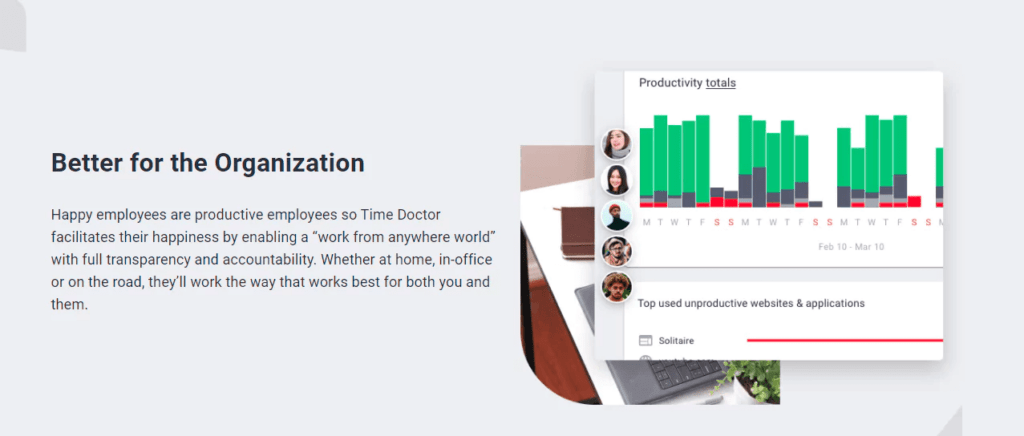
Time Doctor is a robust employee time tracking and performance management software used by large companies like Verizon and small businesses like Thrive Market.
It’s also excellent for freelancers to monitor their own performance and boost their overall productivity.
It’s a powerful tool that can help you monitor employee performance irrespective of where they are.
Time Doctor can help to boost teams’ time management skills as employers and employees can see their time spent. This aids employees in being more accountable for their work duties.
Let’s take a look at some of Time Doctors’ key features:
1. Transparent time tracking
Time Doctor has an easy-to-use time tracker with two modes, manual and automatic. The manual or interactive mode works with a simple start/stop timer.
Here’s how the manual tracking works:
- Download and install the Time Doctor app.
- Make an entry for a new task.
- Press the start button to begin the timer.
- To take a break or end the time tracking, press Stop.
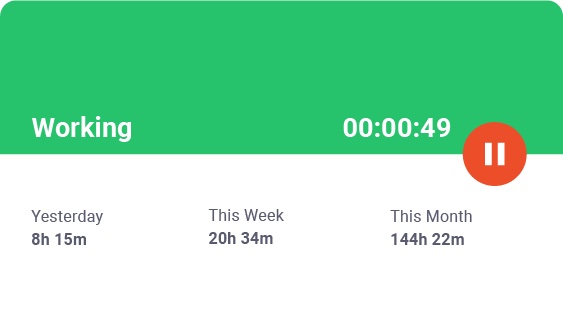
The automatic tracking mode initiates as soon as the computer turns on. It runs in the background without interrupting an employee’s workflow.
2. Idle time alerts
Time Doctor allows you to track employees’ idle time – when they don’t use their mouse or keyboard.
The feature also lets managers set idle time limits. When the time limit expires, a pop-up will nudge the employee to return to work or take a break.
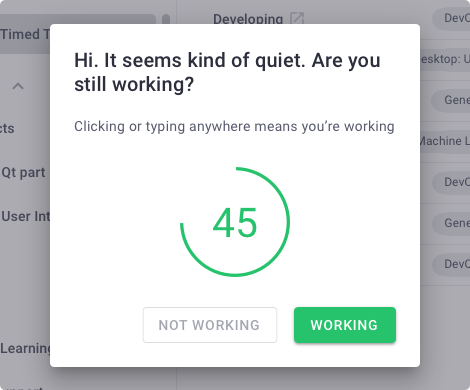
Note: Time Doctor isn’t a keylogger. It only checks for keystrokes and mouse clicks to determine if the user is working actively.
3. Screenshots (optional)
Employers can take screenshots and screen recordings of employees’ computers to check if they are working productively.
The feature also helps you examine a user’s mouse and keyboard activity, allowing greater insight into employee behavior.
This feature is optional and can be disabled at any time. Additionally, you can take videos of employees’ computer screens while they work.
For extended flexibility, users can:
- Download the (selected) screencasts.
- Alter the timezone.
- View only the screencasts with low or no activity.
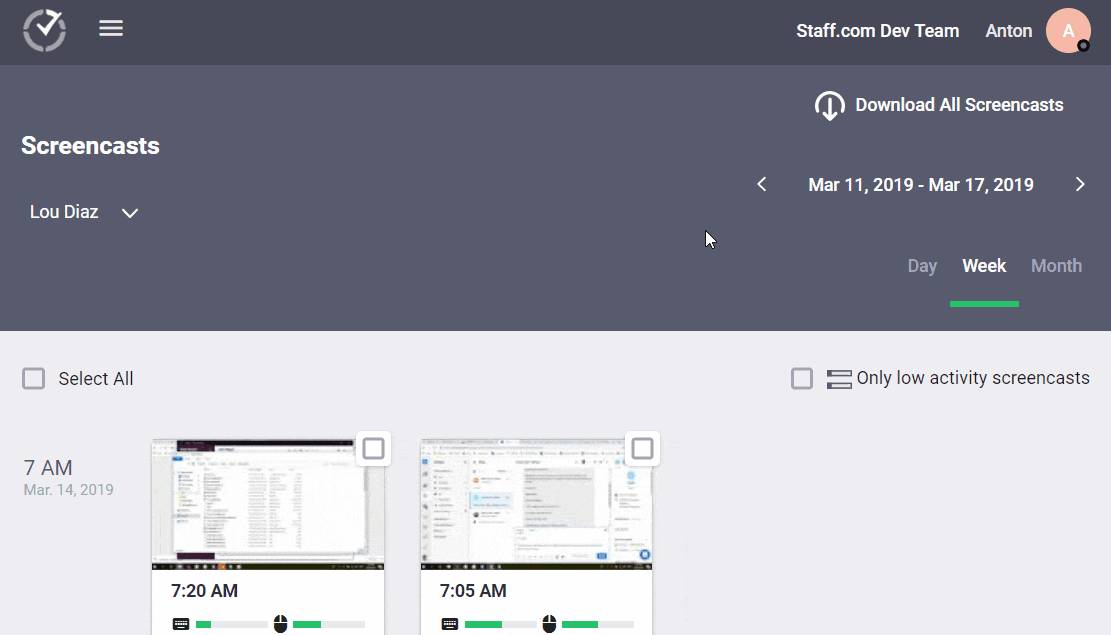
Note: To protect employee privacy, you can delete or blur sensitive information from a screenshot.
4. Productivity ratings
This Time Doctor feature lets you categorize apps and websites based on their relevance to employees’ workflow.
You can rate apps or websites as:
- Productive.
- Neutral.
- Unproductive.
- Unrated.
For example, you can mark social media apps like Facebook as productive for your marketing team while they remain unproductive for your IT team.
Depending on the apps and websites accessed, this feature gives deeper insight into employee productivity.
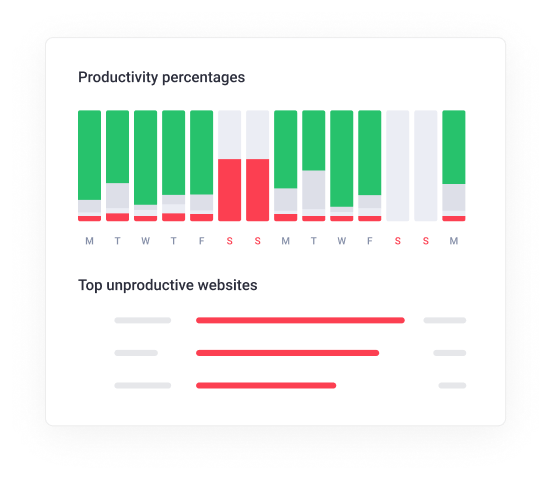
5. Comprehensive productivity reports
Reports are a great way to monitor employee performance in an easy-to-understand and visual format.
Time Doctor offers a variety of productivity reports:
- Attendance reports: Track employee attendance when they’re late or absent.
- Activity reports: Monitor how employees spend their time; active, idle, or unproductive.
- Timeline reports: See a visual timeline of employee activity per workday.
- Hours report: Use timesheets to monitor hours worked in a day.
- Web and app usage report: View which apps and web pages employees visited while on the clock.
- Projects and tasks report: See the time spent on specific projects and tasks.
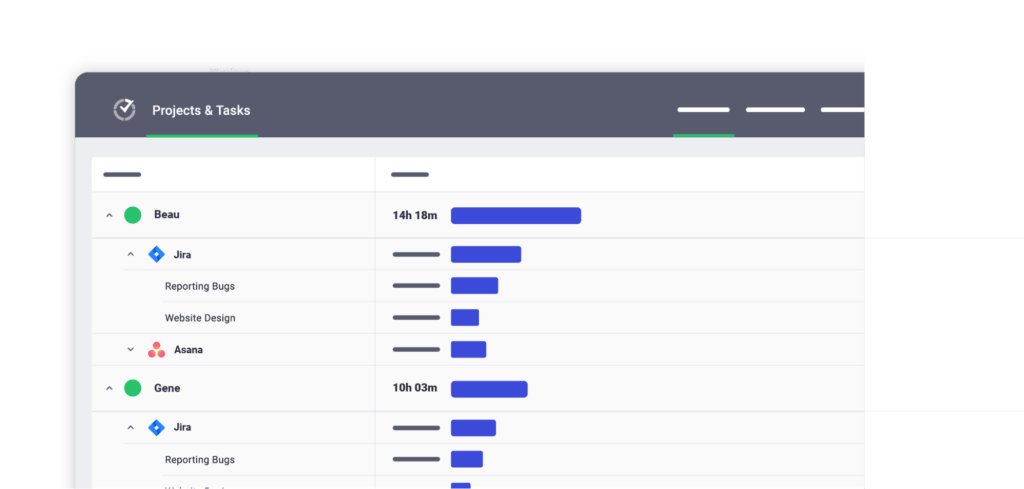
Explore all of Time Doctor’s beneficial features here.
Final thoughts
When monitoring employee performance, employers can enjoy increased productivity and engagement while encouraging a cycle of continuous learning.
You can combat privacy concerns and the risk of low employee morale through transparent communication while protecting employee data.
Additionally, powerful employee performance tracking software like Time Doctor can help recognize and remove any potential issues hindering productivity.
Time Doctor is a perfect tool for in-office and remote employee monitoring with compelling productivity, time tracking functionality, and valuable features like reporting and payroll.
So why not sign up for Time Doctor’s free trial today to start monitoring your employees’ performance more efficiently.

Liam Martin is a co-founder of Time Doctor which is software to improve productivity and help keep track and know what your team is working on, even when working from home.


