Interested in an in-depth Veriato vs ActivTrak comparison?
Productivity monitoring of a remote team can be quite a hassle.
Fortunately, you can use employee monitoring software to track productivity with ease!
This type of software is also known as ‘User Activity Monitoring’ (UAM) software. It’s a useful SaaS tool that monitors user behavior and computer activity, conducts insider threat detection, and ensures data loss prevention.
However, choosing the best employee tracking software for your business can get confusing.
In this article, we’ll compare the features of two popular employee monitoring tools — Veriato and ActivTrak. We’ll also suggest a better employee management software at the end.
Let’s dive in.
Veriato vs ActivTrak: Quick overview
Before we begin, let’s quickly compare ActivTrak against Veriato:
| Features | Veriato | ActivTrak |
| Productivity tracking | Automatically tracks active and idle times. Tracks employee attendance. | Automatically tracks work hours and detects passive time.Track employee behaviour and activity. |
| Reports and analysis | Web and app usage. Document transfers. Keystrokes log.Online search history. | Web and app usage. Productivity reports.Passive time. Alarm logs. |
| Website and app usage | Tracks frequently used and active apps.Records time spent on each app. | Tracks time spent on websites and apps. Detects apps with similar functions. |
| Screenshots | Three types of screenshots can be displayed as images or video files with accurate time stamps. | Screenshots with detailed information (open tabs, background running apps, etc.) AI auto censor feature. |
| Keystroke logging | Yes | No |
| Pricing plans | $25/user per month | From $10/user per month |
Now let’s understand these differences in detail.
Veriato vs ActivTrak: Detailed comparison
Let’s see what each employee monitoring software offers.
1. Tool overview
Here’s a brief overview of each employee management software company, its products, and user ratings:
A. What is Veriato?
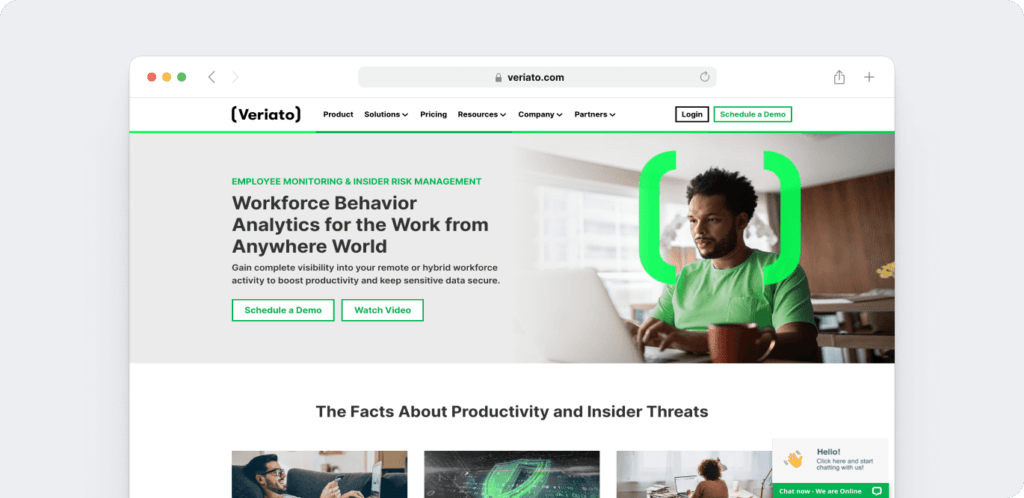
Veriato is one of the earliest companies to offer internet monitoring software.
Over the years, it has developed an intelligent employee monitoring solution that helps you with user behavior analytics for enhancing employee efficiency.
Veriato offers various solutions for remote employee monitoring, insider threat detection, data loss prevention, company productivity, and more.
Their products are:
- Veriato Vision: A cloud-based employee monitoring software that monitors the productivity of physical and remote employees.
- Veriato Cerebral (previously Veriato 360): AI-powered insider threat prevention software that uses User Behavior Analytics (UBA) and User Activity Monitoring (UAM) features.
Both products generate insights to increase your company’s security and resolve productivity issues.
Veriato’s monitoring solution can be deployed on-premise and remotely (Windows, Mac OS, Chromebook, and Android mobile app), on cloud, or through an MSP (Managed Service Provider).
User ratings
- G2: NA
- Capterra: 4.2/5 (120+ reviews)
B. What is ActivTrak?
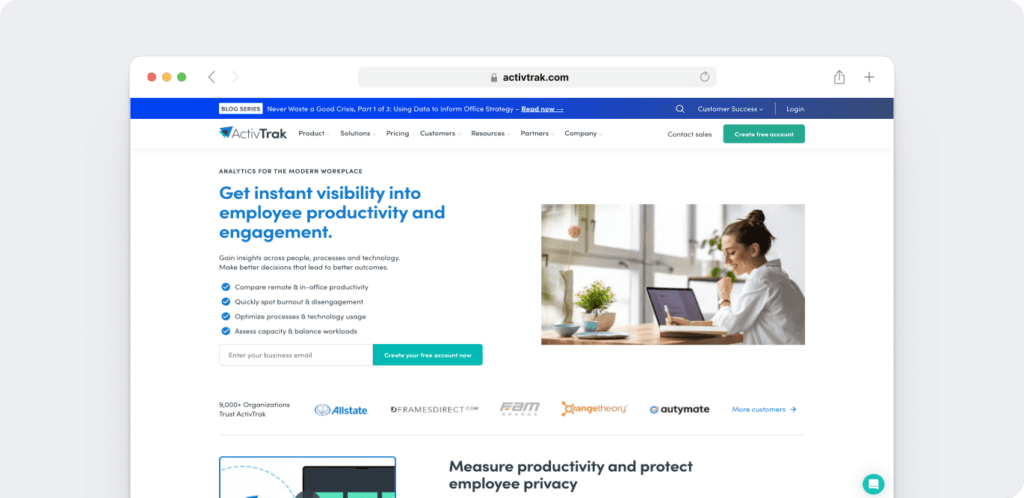
ActivTrak is an employee productivity and workforce analytics software that helps business owners understand how their team works.
You can use their cloud-based user activity monitoring platform to collect and analyze employee data and enhance operational efficiency and productivity. This employee management software has integrations with tools like Microsoft Teams and Slack that help streamline remote work. It also has APIs, so you can easily connect ActivTrak with other tools.
This employee management software provides on-premise employee monitoring solutions, remote work management, workforce analytics, and more for Windows and Mac OS desktops. It doesn’t offer an Android or iOS app.
User ratings
- G2: 4.5/5 (200+ reviews)
- Capterra: 4.6/5 (540+ reviews)
Now that you know what each employee monitoring software does, let’s see how their features compare.
2. Productivity tracking
Lt’s check out the productivity tracking functionality of the two employee tracking software:
A. Veriato
Veriato Vision provides employee tracking, which records all employee activities to give you insights into productivity issues.
It has attendance and time tracking features that allow managers to create more efficient work schedules and distribute tasks accordingly.
The app tracks time automatically, so you’ll need to set when exactly the app should start and stop tracking. You can either:
- Apply fixed work hours by selecting expected start and finish times. This schedule works for employees who work regular hours.
- Set a flexible schedule by setting the range for when the app can track time and insert a specific amount of work hours it can track for. This setting is suitable for remote teams with different time zones.
Once you’ve selected the work hours, you can set specific work days for your team or let the app track all seven days a week.
Verialto also detects idle time.
For example, if the software detects inactivity for more than 120 seconds, it automatically stops tracking Active Time and begins tracking Idle Time. If the user starts working again, Veriato ends Idle Time tracking and continues to track Active Time.
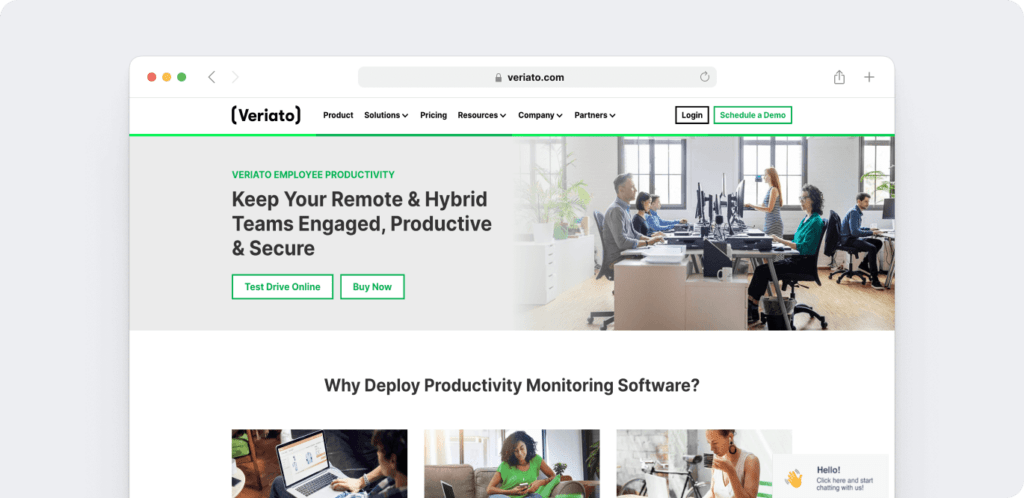
B. ActivTrak
ActivTrak collects and analyzes employee activity data to give you accurate insights regarding employee productivity. It automatically tracks employees’ work hours when they sign in and stops once they’ve signed out. The app also detects Passive Time.
Here’s how it works:
- Once the user has signed in, it automatically starts tracking working hours.
- If the software detects inactivity for 2 minutes, it stops tracking work hours and tracks Passive Time instead.
- When the user resumes working on the device, the app stops tracking passive time and resumes tracking work hours.
ActivTrak also has activity alarms that you can set for each user. These alarms detect metrics like:
- Working hours: See which user has reached their maximum work hours or hasn’t met the minimum hours set.
- USB usage: Identify all USB device plug-ins and unauthorized file sharing.
- User activity: Track suspicious user activities like attempted access to monitored or blocked domains. Detects unauthorized user deletion and agent removal from computers.
If the alarm is triggered, the app sends an email notification to the admins.
ActivTrak’s productivity monitoring software allows you to understand employee time utilization, analyze employee behavior, and create workflows that benefit your business.
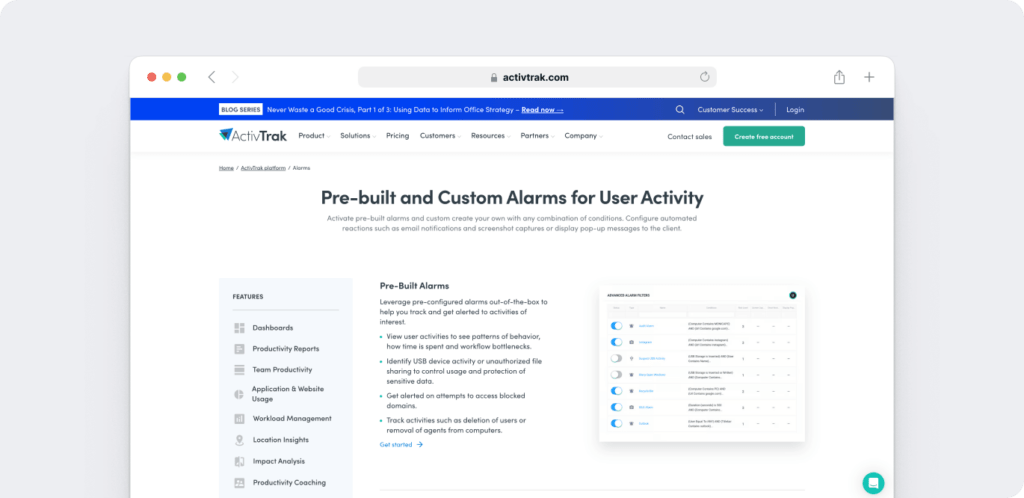
Quick recap
Both tools offer automatic time and attendance tracking. Veriato allows you to set specific work hours and days, whereas ActivTrak provides activity alarms with customizable metrics.
3. Reports and analysis
Let’s compare ActivTrak and Veriato based on the reports they produce:
A. Veriato
Veriato generates pre-configured and customizable reports that provide clear insights for improving your company’s operational efficiency.
Some of these reports include:
- Application usage: Lists frequently used applications, program usage trends, etc.
- Document tracking: Displays which users transfer files to removable devices, the distribution of recorded documents, etc.
- Keystrokes: Provides trend of keystrokes typed, the programs where maximum keystrokes are made, etc.
- Online searching: Shows the web search details, users who search the web most frequently, etc.
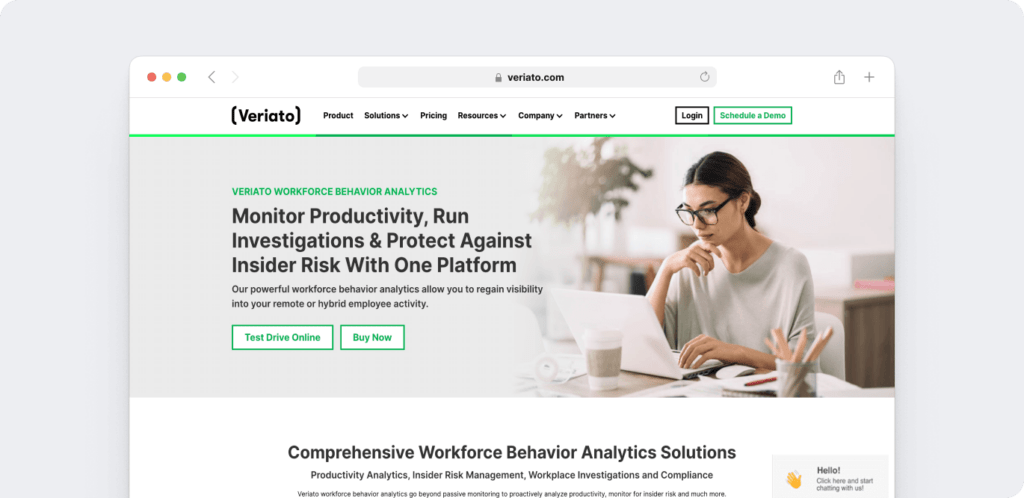
B. ActivTrak
ActivTrak generates various workforce analytics reports that can help you boost your company’s productivity.
You can apply multiple filters like a specific date range, user, or employee computer to view these reports in real-time.
Some important reports provided by the tool are:
- Application use: Shows which employees are using what software and the duration of its use.
- Single-day productivity report: Displays insights into the user’s daily activity and separates them by color (productive activities in green, unproductive in red, and passive in yellow.)
- Passive time: Provides the duration of passive user activity.
- Alarm log: Displays when the alarm was triggered, which machine was used and by which user, the duration of the employee activity, notifications sent, etc.
This software provides pre-built Business Intelligence (BI) templates, which make it easy for business owners to view productivity data.
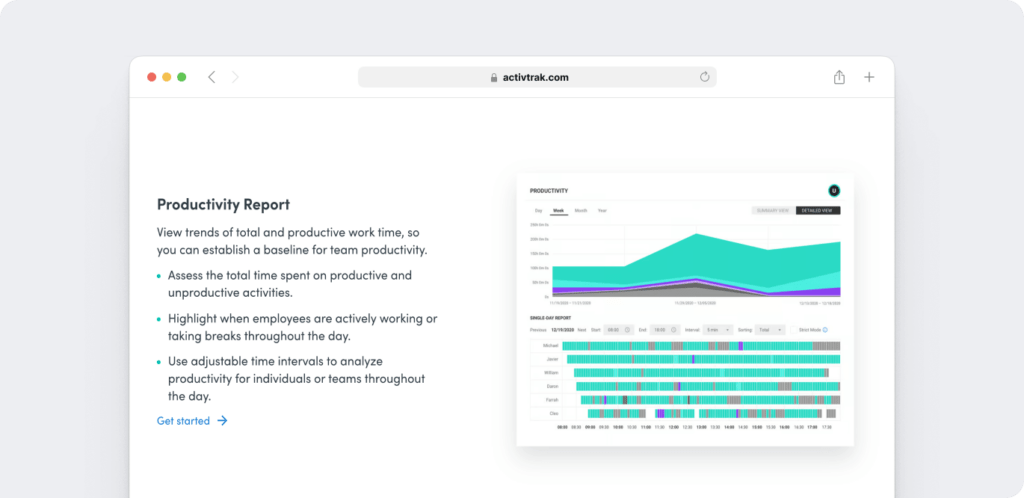
Quick recap
Both tools generate detailed and advanced reports which provide user behavior analytics. Veriato gives built-in and customizable reports, while ActivTrak provides multiple filters for their reports.
4. Website and app usage
Both Veriato and ActivTrak help track employees’ computer activity. Here’s how they work:
A. Veriato
Veriato’s Cerebral is far more advanced than your regular computer browser history.
The remote employee monitoring software provides details about all web activities such as webmail usage, uploaded documents, the websites accessed, and the time spent on each.
You can also track:
- The applications used by your employees and the most frequently used applications.
- Active applications.
- Which users are using an app.
- The time spent on different apps.
It helps you analyze which software your employees use frequently. You can also get an overall idea about how and when your remote team or employees are actively working.
The app allows you to decide whether to monitor all or only work-related apps for both in-house and remote work employees.
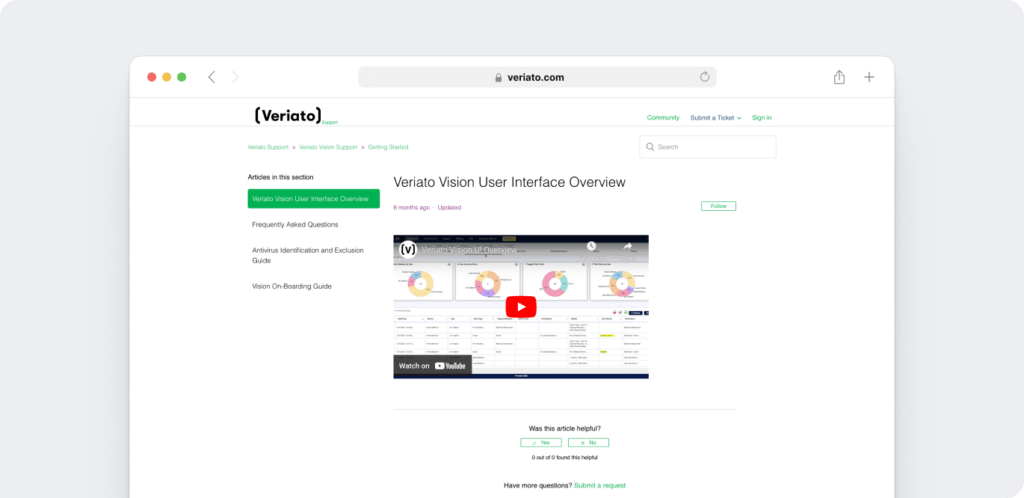
B. ActivTrak
ActivTrak allows you to understand the app and website usage by individuals and teams.
You can assign ‘Productive’ and ‘Unproductive’ labels to common websites and applications based on teams or users. This allows you to have separate ratings for the same website or application, depending on the team’s needs.
For example, you can’t call Facebook time ‘unproductive’ for your social media marketing team, right? But it could be for your development team!
You can gain insights such as the most used apps and the percentage use of productive and unproductive apps. This allows you to set usage limits for frequently visited unproductive sites.
This app monitoring feature lets you understand whether any apps have similar functionalities, so you can delete those and reduce your license costs.
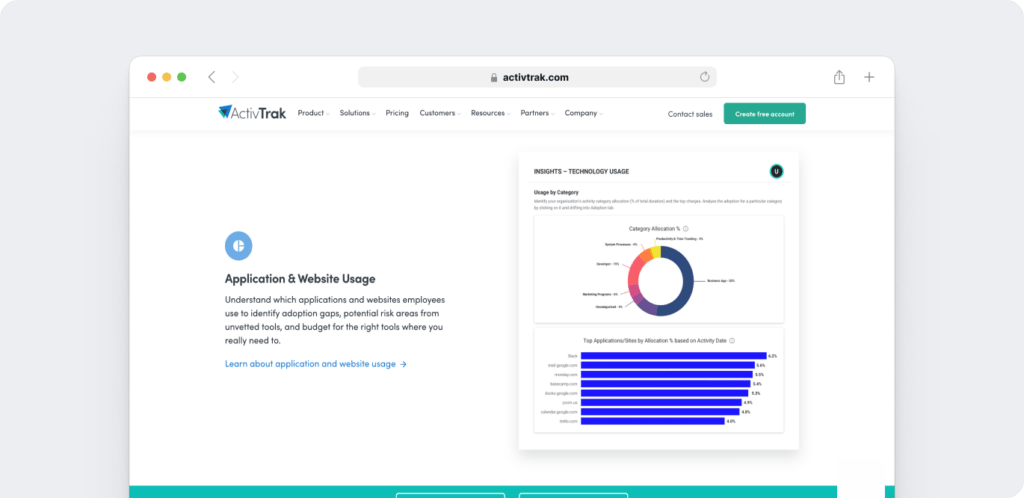
Quick recap
Veriato and ActivTrak support advanced computer activity tracking features. Both tools provide web and app activity monitoring features, and ActivTrak allows you to set usage limits for unproductive sites and apps.
5. Screenshots
Here’s how the screenshots feature works in both tools:
A. Veriato
All Veriato products provide a screenshot recording feature for tracking computer activity. You can export these screenshot recordings as images or video files and timestamp them.
The tool displays three types of screenshots:
- Alert word screenshots.
- Continuous screenshots.
- Smart camera screenshots.
These screenshots are essential as evidence to prevent any insider threat and when taking disciplinary actions against the involved parties.
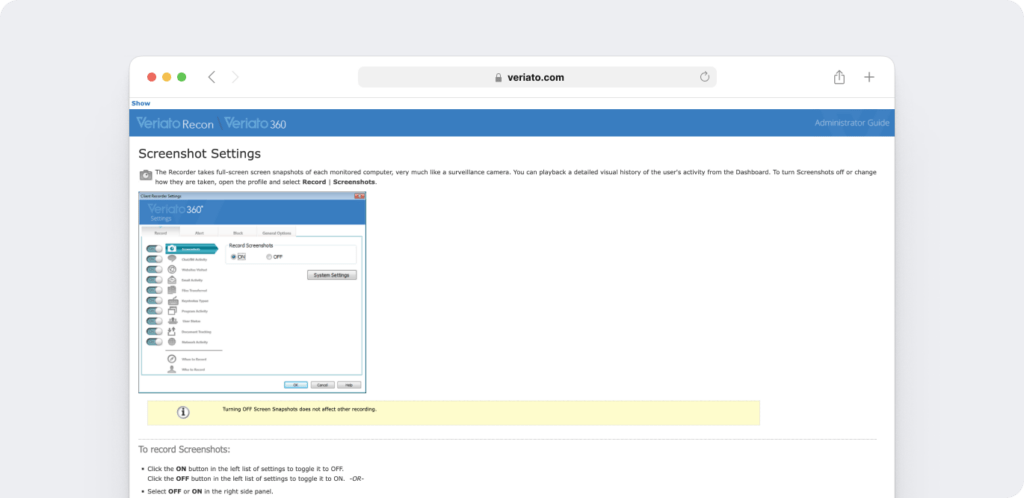
B. ActivTrak
ActivTrak provides high-resolution screenshots for tracking current and past employee activity.
These screenshots provide vital information, including the number of open tabs, background applications, etc.
You can decide whether to record the screenshots of any user activity or only specific ones.
Additionally, to prevent personal data theft, Activtrak’s AI can detect and mask sensitive information, such as social security numbers, credit card numbers, etc.
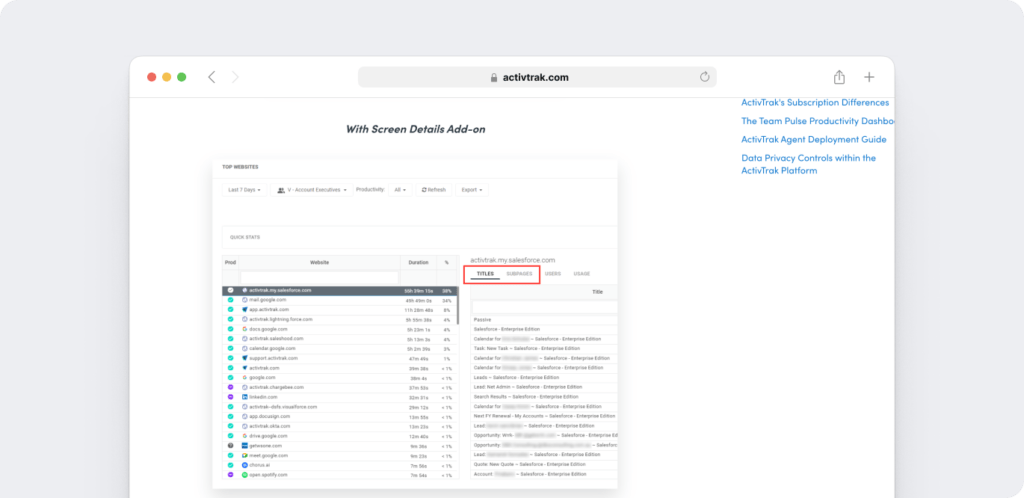
Quick recap
Veriato and ActivTrak both capture screenshots as a part of employee monitoring. Veriato enables you to timestamp the screenshots, while ActivTrak can help prevent data theft by masking sensitive data.
6. Keystroke logging
Keystroke logging enables you to track suspicious employee activity and prevent data loss by monitoring all keyboard activities.
However, keylogging is often seen as an instance of employee privacy invasion as it could capture an employee’s sensitive information.
Here is a comparison of the keystroke logging feature of the tools:
A. Veriato
Veriato allows you to record any keystroke, including concealed characters and combinations. This ensures you can monitor employee behavior for the entire workforce, including those higher in the hierarchy.
You can turn off the keylogger for sensitive personal information like user passwords, credit card information, etc.
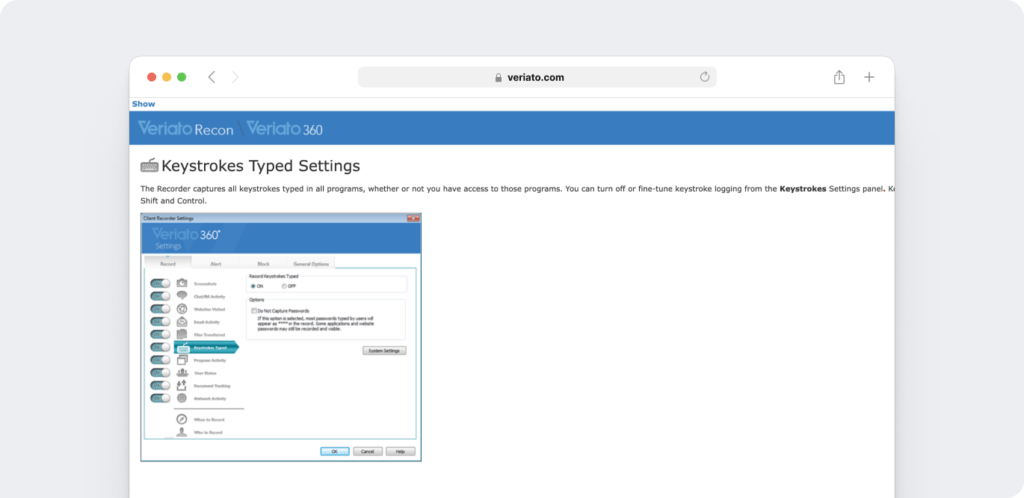
B. ActivTrak
ActivTrak doesn’t provide keystroke logging since it can create concerns regarding employee privacy.
Quick recap
For advanced employee monitoring, Veriato provides keystroke logging functionality. However, ActivTrak doesn’t.
7. Pricing plans
Pricing is one of the most important factors that may make or break your decision to purchase a monitoring software solution.
Let’s look at the pricing of the two tools:
A. Veriato
Veriato provides a free trial for all their products.
Veriato Vision is priced at $25/user per month for 5 licenses, whereas for Veriato Cerebral, you’ll have to contact their team for the pricing plans.
B. ActivTrak
ActivTrak has a free plan with limited features for up to three users. Their paid plans start at $10/user per month (for a minimum of five users.)
Quick recap
Veriato is significantly more expensive than ActivTrak.
A smarter alternative to employee productivity management
We’ve now compared Veriato and ActivTrak on several fronts — from how they track productivity to how much their pricing plans cost.
If you’re still looking for software alternatives, there’s another one you should consider – Time Doctor. It’s an excellent substitute for both ActivTrak and Veriato.
What is Time Doctor?
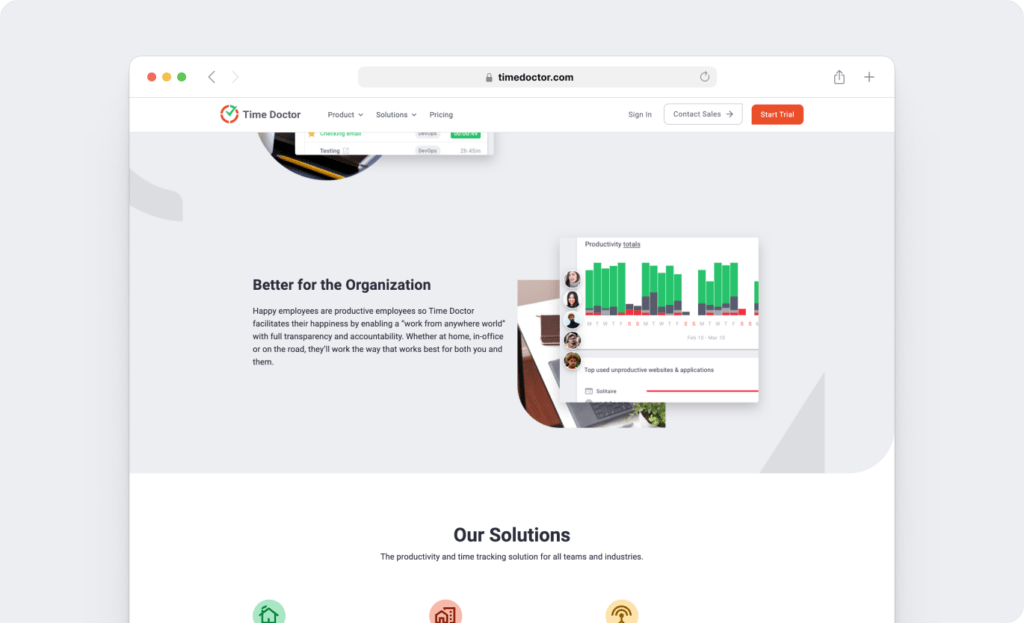
Time Doctor is a robust employee performance management and time tracking software used by major companies such as Ericsson and small businesses like Thrive Market to boost employee productivity.
The tool allows you to:
- Manually or automatically track time spent on each task and project.
- Monitor productivity across different applications.
- Generate and access detailed real-time reports regarding employee time use, website and app use, etc.
- Directly pay employees through different gateways like PayPal, Wise, etc.
Moreover, like ActivTrak, it doesn’t support keyboard activity monitoring. Instead, it detects keyboard and mouse clicks strictly to identify idle time.
This makes Time Doctor a very safe and employee friendly tool for boosting productivity.
Time Doctor also has a desktop app for Windows, Mac, and Linux platforms and a mobile app for Android devices. Additionally, Time Doctor time tracking software has a Chrome browser extension and integrates with 60+ project management tools, like Microsoft To-Do, Jira, and Asana for better workflow.
But is Time Doctor expensive?
Nope. Time Doctor’s basic plan starts at just $7/user per month, and has a free trial (no credit card required).
Looking for another product comparison? Check out Toggl Track vs Time Doctor and Time Doctor vs Hubstaff.
Veriato vs ActivTrak: Final verdict
Veriato and ActivTrak are certainly effective employee monitoring software.
While they have a few similar features, the main difference between the two remote employee monitoring software is keystroke logging and their pricing plans.
Veriato is fairly more advanced and expensive compared to ActivTrak.
However, if you’re looking for a comprehensive productivity management tool that gives excellent value for money, why not give Time Doctor a try?
Sign up for Time Doctor’s free trial today to experience its robust


