Want to know how to monitor employee internet usage?
If you’re managing a remote workforce or any employee with access to the web, you may be concerned about how they’re using the internet.
Are they spending time on work or are they wasting time watching cat videos?
To help you determine this, here’s a comprehensive guide on how to monitor employee internet usage.
The article contains:
(Click on the links to jump to a specific section)
- Why You Should Monitor Your Employees
- The Three Benefits Of Monitoring Your Employees
- Three Flawed Methods Of Employee Monitoring
- How To Monitor Employee Internet Usage: The Most Accurate and Ethical Method
Let’s get started.
Why you should monitor your employees
Most companies monitor their employees’ internet usage to determine if they’re working or not.
Why is this such an important issue?
Because the loss incurred from wasted time amounts to billions for most businesses!
According to a report by the Engagement Institute, lost productivity costs US companies a whopping $550 billion annually. In another report by Udemy, internet use topped the list of time-wasting activities for 78% of the people survey.
In other words — all this wasted time could be costing your company thousands of dollars at the very least.
No wonder most companies employ stringent employee monitoring practices!
The three benefits of monitoring your employees
Here are three key benefits to monitoring your employees:
1. Increased productivity
When employees know that they’re being monitored, their productivity will increase.
Think about it.
If you know that your company tracks your performance and what you do with your time, you tend to be more focused on your tasks.
Additionally, monitoring tools can also limit online distractions. Most tools can either block or deter employees from accessing unproductive sites during work time. This automatically forces employees to only spend their time on productive activities.
2. More accountability
An employee monitoring tool lets you know how your staff is utilizing their work hours. It gives you powerful insights into their activities, such as
- If they’re accessing non-work related websites and apps while working.
For example, you’ll know if someone is wasting time browsing Facebook or YouTube instead of focusing on their tasks. - How they’re spending their workday.
For example, you’ll know how they spend their workday and the order of tasks they attempt. - If they’re spending time efficiently.
You’ll know which employee is taking too many breaks or has extended periods of inactivity during work hours. Alternatively, you can identify employees who simply take too long to complete tasks.
This way, there’s a clear sense of accountability in your organization. Everyone is held accountable for their time management and you can easily step in when needed.
3. Fewer security risks
Monitoring your employees’ online activity can also protect your company from security risks.
How?
When employees know that they’re being monitored, they’re less likely to access unsafe sites and apps that violate company policies.
Here’s a closer look at how monitoring can keep your company safe
- It ensures that your staff doesn’t access illegal or dangerous websites and apps that could compromise your company’s security.
- It helps you keep track of who’s accessing what data and for how long.
For example, you’ll know if someone is spending too much time on sensitive business data.
Even if something does go wrong, your monitoring reports will help you identify which employee was responsible and get down to solving the problem.
How do employers monitor internet usage at work?
It’s clear that employee internet monitoring is necessary.
But how are businesses tackling it?
Some companies restrict their employees from accessing certain unproductive websites and apps. Some even choose to completely ban the internet.
However, these methods are flawed.
Here’s a closer look at why
Flawed method #1: Completely banning the internet at the company
While the internet is a major workplace distraction, it’s also integral for most business processes.
Remember, most modern businesses are online-based. Whether it’s carrying out their operations online or using online payment systems — everything is web-based!
With such a considerable reliance on the internet, banning it altogether is out of the question. Sure, you’ll eliminate any internet distractions, but you also restrict your business operations.
Flawed method #2: Banning particular sites entirely
Another monitoring method used by most companies is banning particular sites like Facebook and YouTube.
However, this isn’t the right approach because
- Websites like Facebook and YouTube are not the only ones that distract your employees. There are hundreds of different sites that they could be spending their time on. Manually identifying and blocking each one is going to take you forever.
- The employee may need to use such websites for work-related purposes.
For example, if you’re a social media marketing agency, Twitter and Facebook are integral to your operations. - If you’re managing remote staff, they might be using the same personal computer for work and personal use. By limiting their access to specific websites like Facebook, you’ll be forcing restrictions on their personal life too.
Flawed method #3: Using tools to secretly monitor employees
Some companies also engage in covert computer monitoring, where the employees don’t know that they’re being watched.

Some of the common tools used here are
- Keyloggers – tools that covertly track what keys an employee pressed. For example, internet usage monitoring tools like Teramind support on-premise keylogging to monitor your employee’s keyboard activity at work.
- Video loggers – software that secretly records or takes screenshots of an employee’s computer screen while they’re working.
While these tools help to monitor your staff, there are two major problems with this method
1. Morale and trust issues
Secretly monitoring your employees can lead to serious morale issues.
If employees realize that they’re being tracked without their consent, they may feel that their privacy has been violated. This leads to distrust, which can then affect their workplace morale and productivity.
2. Legal issues
While the laws regarding staff monitoring vary from country-to-country, one thing remains constant — you need an employee’s consent for monitoring.
For example
- Some states in the US strictly prohibit companies from monitoring their employees without getting their consent.
- If you have employees working from the EU, you’ll be subject to the EU’s GDPR rules, which are far stricter than the employee privacy laws in the US.
- Additionally, there are other laws, such as the US Electronic Communications Privacy Act, that regulate what information can be monitored by an employer.
By using software that is specially designed to monitor an employee without their consent, you’re setting yourself up for tons of legal issues.
So, how do you monitor employee Internet usage using the right method?
Ideally, your monitoring procedure should
- Not ban sites or ban the internet in its entirety.
- Be easy to follow to prevent any confusion about it.
- Be transparent.
- Effectively monitor your employee’s activity and manage distractions.
Luckily, one tool can do all this…
How to monitor employee internet usage: The most accurate and ethical method
What’s Time Doctor?
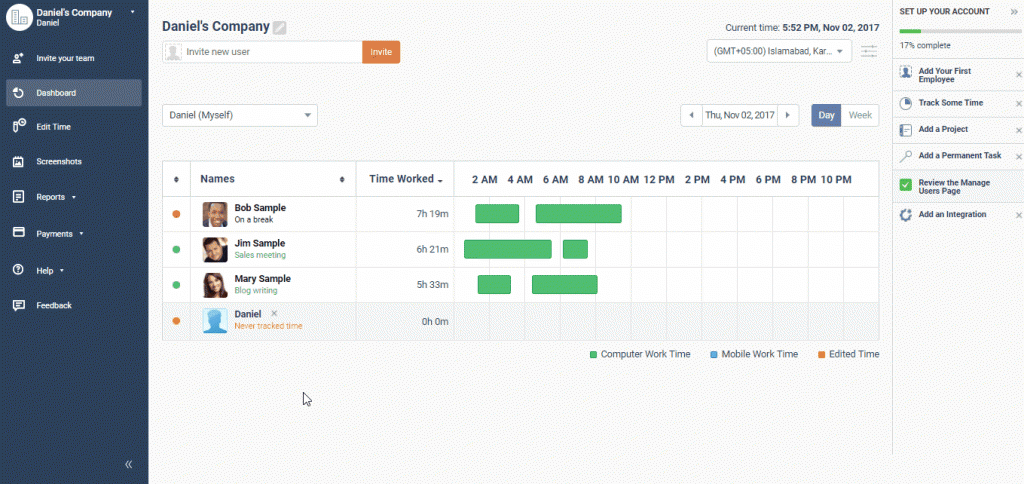
Time Doctor is a powerful time tracking and internet monitoring software that’s used by large corporations and small businesses. The tool lets you easily monitor your staff’s activities and track their productivity during work hours. With a powerful desktop and mobile app, Time Doctor can help your team stay productive all the time!
However, unlike other monitoring methods, both employers and employees love using Time Doctor.
Here’s why:
Why businesses love Time Doctor
Time Doctor makes it incredibly simple for companies to monitor what their employees are doing and track the time they spend on work activities.
It lets businesses
- Track their employees computer activity.
- Know if someone is passing off idle hours as hours worked.
- Prevent employees from getting distracted by the internet.
Here’s a closer look at how it helps businesses monitor employee activity
A. Automatically records their app and internet activity
Time Doctor’s powerful web and app activity tracker automatically monitors your staff’s application and web usage while they’re working.
You’ll also receive a Web and App Usage Report that breaks down an employee’s work activity. It’ll show you which websites and apps were used by each employee and how long they used it. This way, you can identify if someone is spending too much time on certain websites and apps.
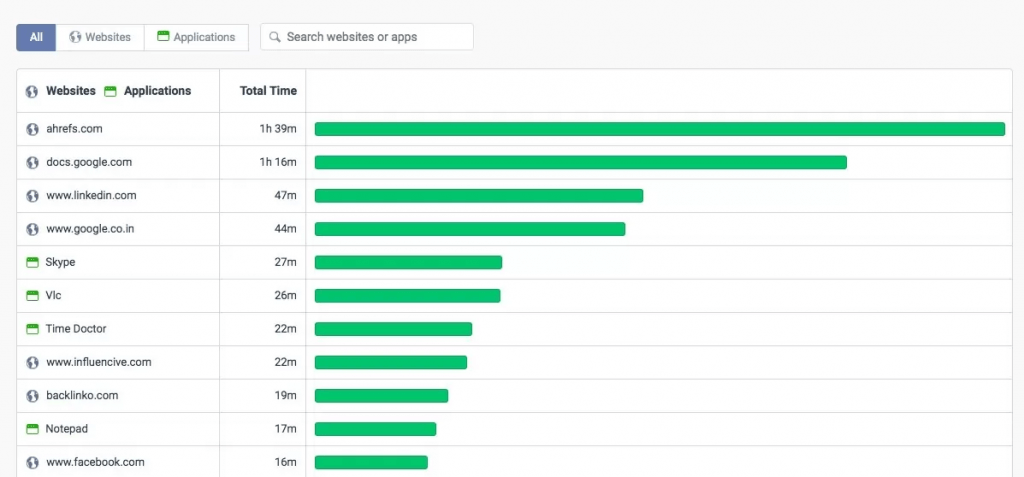
Time Doctor also shows you a Poor Time Use Report, which lists all the unproductive websites visited by each employee and breaks down when they accessed it and how long they spent there.
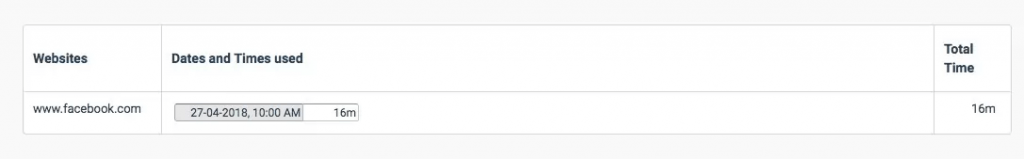
Note – Time Doctor only monitors what sites and websites were accessed during work hours. It doesn’t track your employees during their breaks.
B. Keeps your employees focused on their work
Worried that your employees are getting distracted by unproductive websites and apps?
With Time Doctor, that’s not an issue!
The tool’s distraction management features can help your employees stay focused on their tasks.
If someone visits unproductive websites like social media or YouTube, Time Doctor auto-displays an alert asking them if they’re still working or not. This nudge is usually enough to get them back to work.
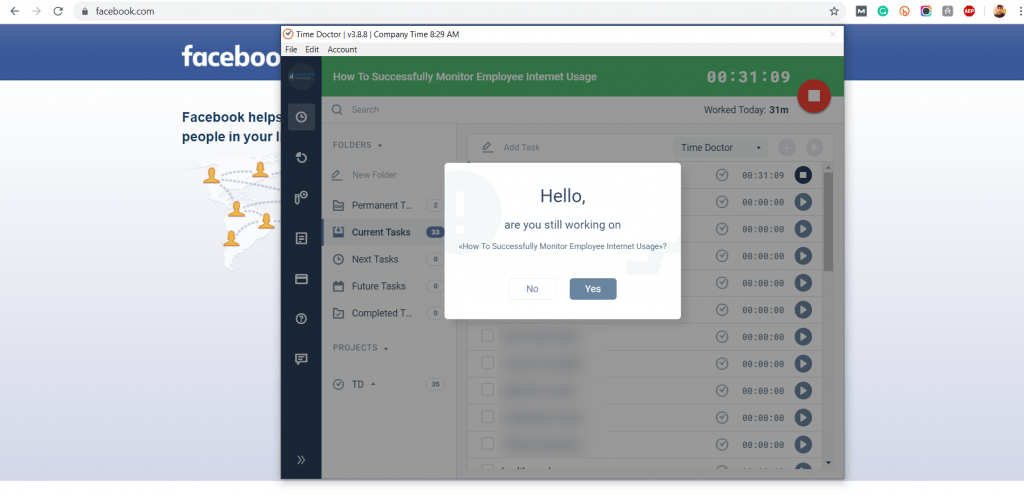
You can even customize which websites and apps are categorized as unproductive. This way, if you’re a social media agency, your employees won’t have to deal with pop-ups asking them if they’re working or not when they access social media!
Note – This does not restrict an employee’s website access — it simply alerts them when they’re visiting that specific website. This guards against banning sites altogether.
C. Provides accurate reports to help you track employee time usage
Time Doctor generates tons of advanced reports for detailed real-time insights into your employees’ time usage.
Here’s a look at some of its key reports:
1. Timesheet report

The Timesheet Report displays the total hours worked by all your employees over a specific period, such as a day, a week or a month.
You can use it to gauge how many hours are worked by each employee on a daily, weekly or monthly basis.
2. Timeline report
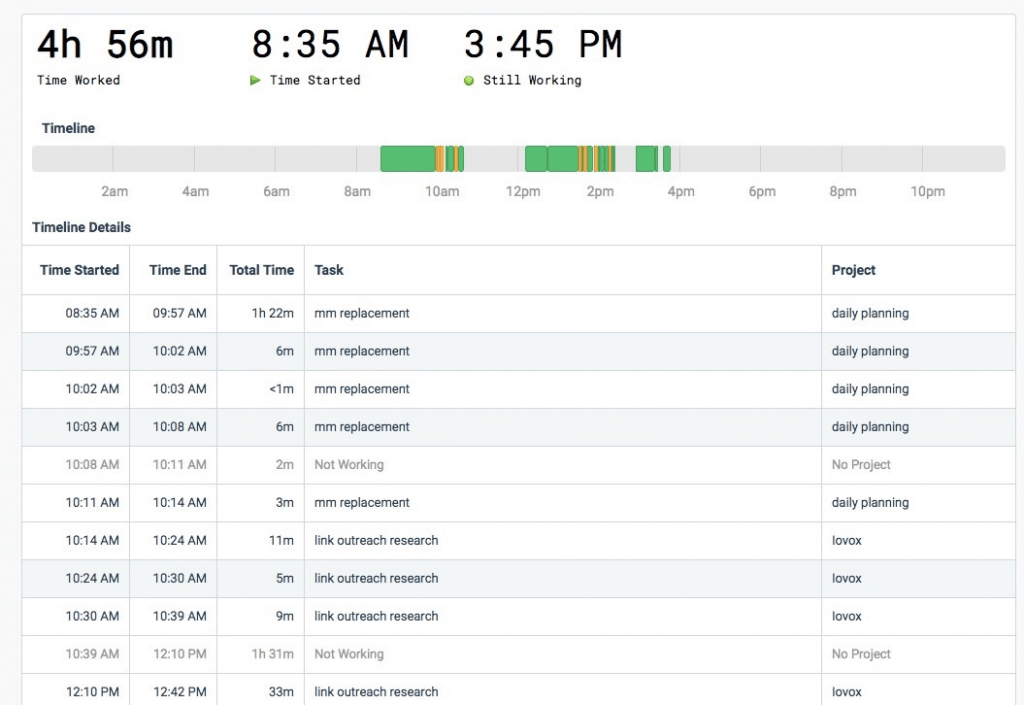
The Timeline Report gives you a chronological break down of each employee’s daily work activity. It shows you what tasks and projects they worked on and how they progressed with it.
It’s useful to identify any unproductive employees. For example, if someone is taking too many breaks, you can quickly identify it by looking at their Timeline Report.
3. Time use report
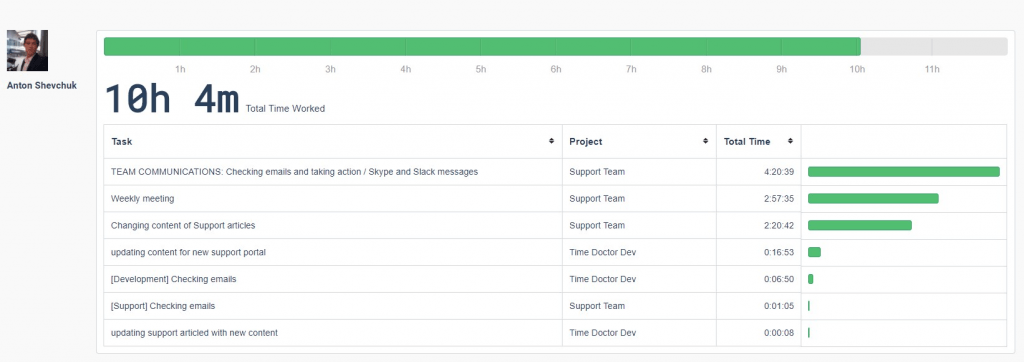
The Time Use Report shows you the time spent on all tasks by each employee over a given period.
You can use it to check how your staff is utilizing company time to complete their work. For example, if someone is spending too much time on a specific task, you can step in to help them out.
4. Projects report
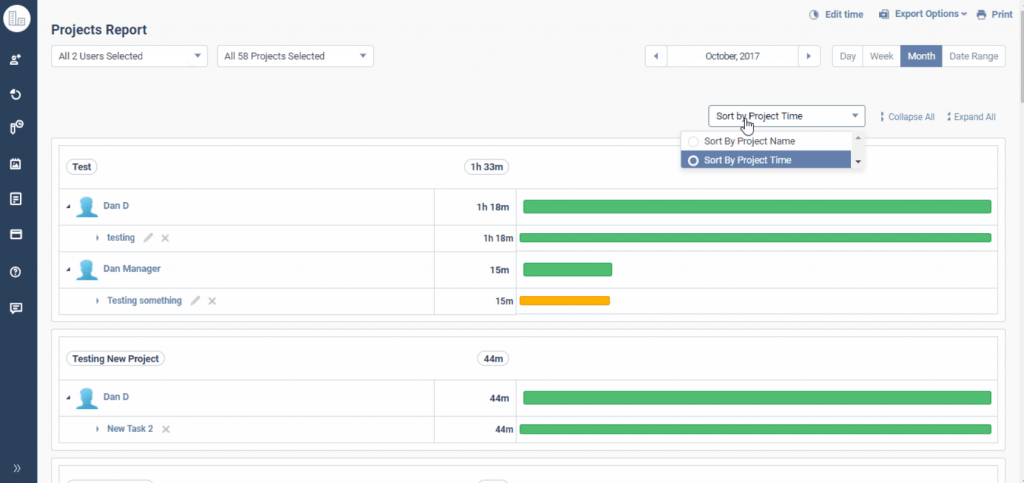
The Projects Report gives you a detailed breakdown of the time spent on all projects by an employee. It shows you who worked on each task and the duration they spent on it.
As these reports are accurate to a second, you can use it to track billable hours and verify if your time estimates are being exceeded or not.
You can click here for more information on Time Doctor’s reports.
D. Instantly integrates with your existing workplace software
Time Doctor seamlessly integrates with tons of different workplace tools such as your project management, communication and invoicing software. This way, you can automatically track the time spent by your employees on all these platforms.
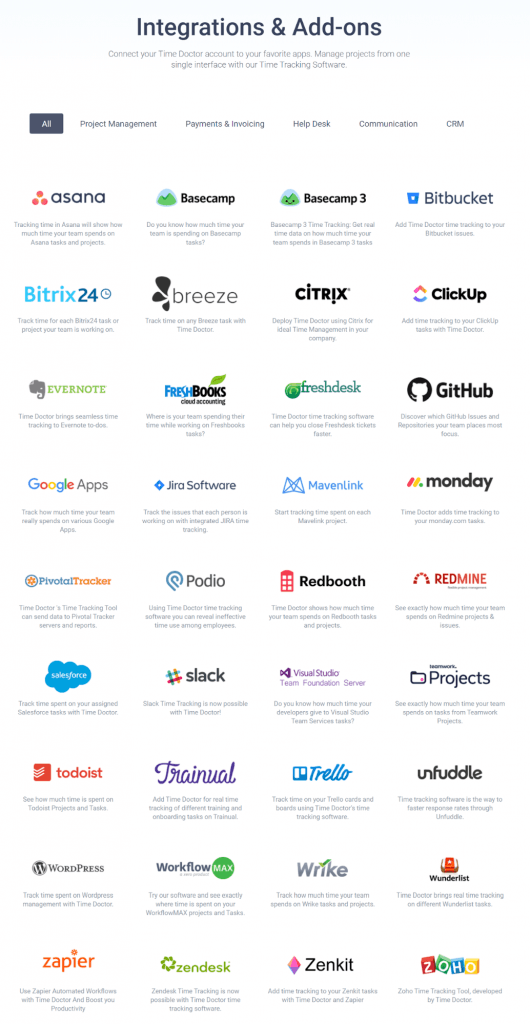
Click here to see the full list of integrations.
Why employees love Time Doctor
Unlike most other monitoring tools, most employees are comfortable using Time Doctor.
Why?
Here’s a closer look:
A. Simple to use
Most employee monitoring tools can be confusing to use. This is an issue because if your employees can’t understand a tool, they’ll be less likely to use it!
Luckily, Time Doctor is incredibly simple to use.
The tool lets an employee track time in four easy steps
- Open Time Doctor.
- Enter the task name.
- Start the timer (the app starts tracking time quietly in the background).
- Stop the timer when they’re done working.
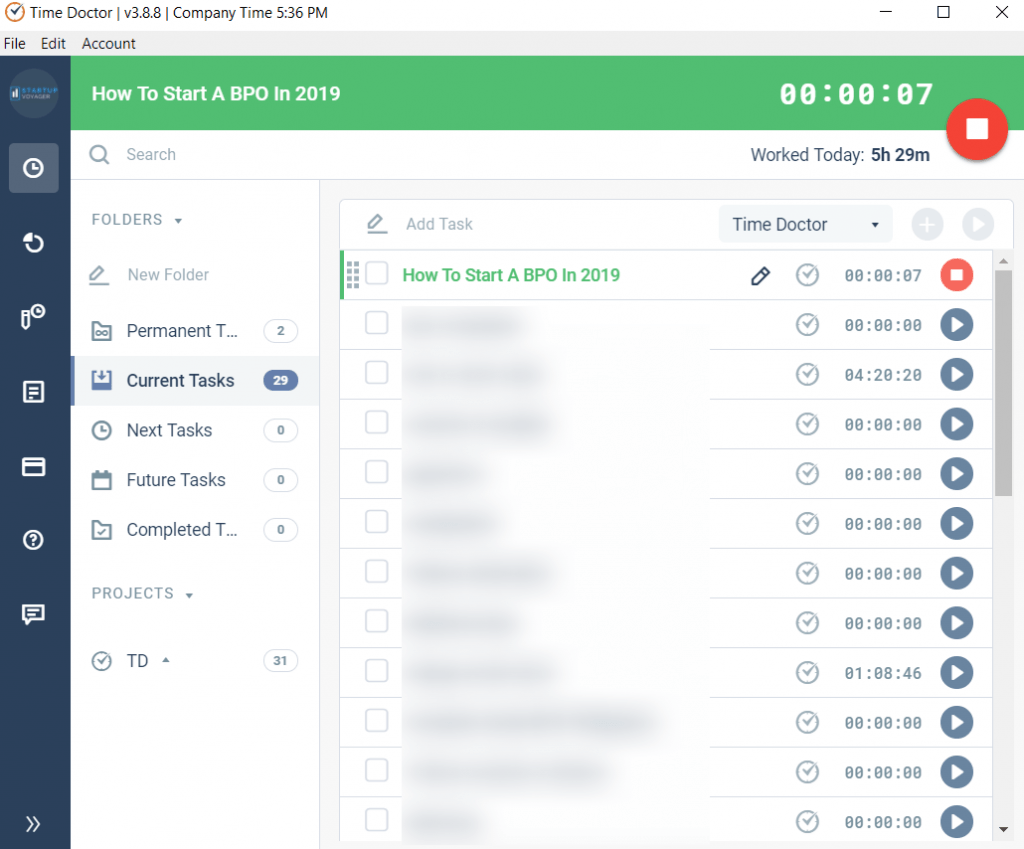
B. Employees have complete control over when they’re monitored
Most employees don’t like monitoring tools because they feel like they have no control over when they’re being monitored.
However, with Time Doctor, they get to decide when they’re monitored.
An employee can start the timer when they start work and stop it when they’re on break. It puts the process entirely in their hands!
However, this doesn’t mean that they can game the tracking software. Here’s why
- As Time Doctor tracks their web and app activity while they’re working, they can’t run the timer and surf Google for travel destinations at the same time.
- You can still see what your employees are doing once they have voluntarily turned the timer on.
C. Inactivity tracker guards against monitoring during breaks
Many employees fear being monitored during their off-hours.
However, when they’re in control of the monitoring process (like in Time Doctor), this shouldn’t be an issue, right?
Not exactly.
They could always forget to turn the timer off before going on a break!
Luckily, Time Doctor has a built-in feature to combat this.
Time Doctor’s inactivity tracker automatically pauses the timer when there’s been no keyboard or mouse activity for three minutes. This way, even if they forgot to switch the timer off when they went out for lunch, their activity won’t be tracked!
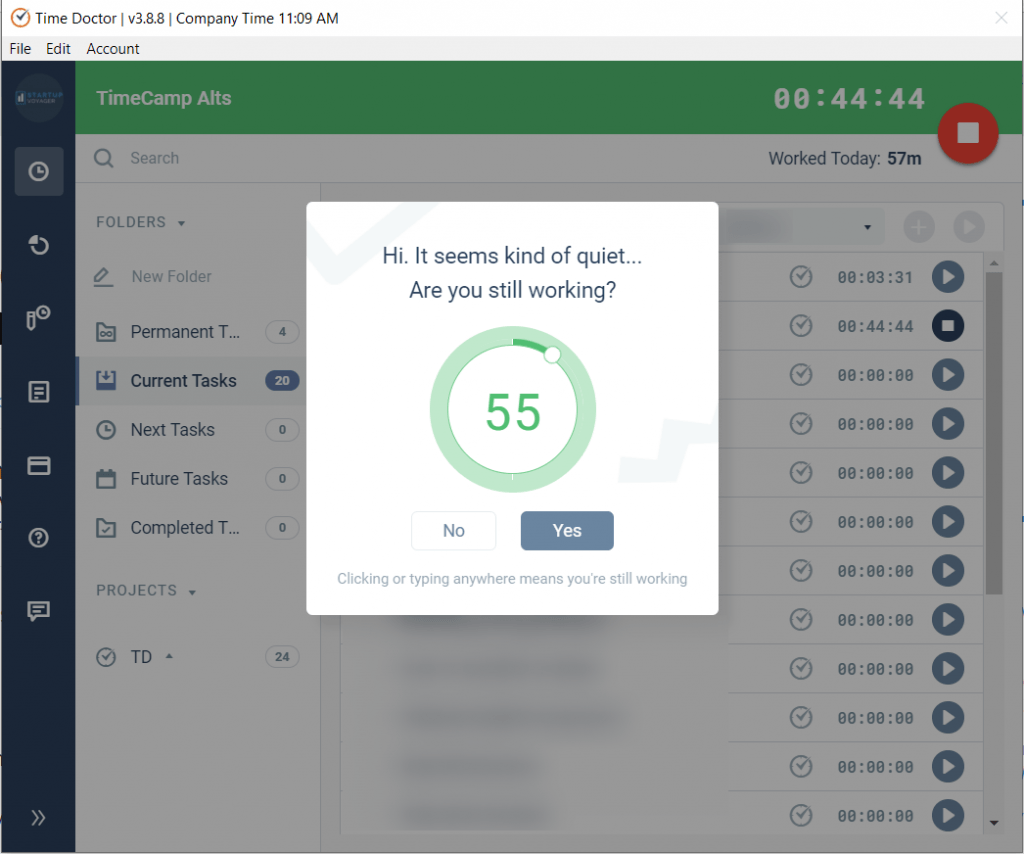
Note – Time Doctor does not record the keystrokes of an employee (it’s not a keylogger); it only determines if any keys were pressed or not.
Conclusion
Monitoring your employees’ web activity doesn’t have to be difficult.
Instead of taking extreme measures like banning the internet entirely, why not invest in a performance monitoring tool instead.
While monitoring solutions like Hubstaff and Activtrak are good, Time Doctor’s employee monitoring features balance detailed monitoring with a respect for your employee’s privacy.
It has everything you need to boost employee productivity, so why not sign up for a 14-day trial and experience it yourself?

Rob Rawson is a co-founder of Time Doctor which is software to improve work productivity and help keep track of what your team is working on, even when working remotely.


