Looking for the best employee monitoring software?
In this article, we’ll highlight 12 excellent employee monitoring tools to help you choose the perfect one for your needs. We’ll go over their key features, pricing plans, and user ratings to help you make an informed decision.
This article covers:
(click on the links below to jump to a specific section)
- What Is Employee Monitoring Software?
- Features To Look For In An Employee Monitoring Software
- Top 12 Employee Monitoring Software For 2021
Let’s get started.
What is employee monitoring software?
Employee monitoring software monitors your employees’ activities during their work hours. You can use the data from the tool to analyze employee productivity, track billable hours, and even identify security risks.
Because of the pandemic, many businesses are moving to a remote first, or even a 100% remote team model. As a result, tons of companies are deploying remote employee monitoring tools.
Features to look for in an employee monitoring software
Most employee monitoring solutions offer features like:
- Computer monitoring.
- Time tracking.
- Screenshot monitoring.
- Location tracking.
- Advanced productivity reporting.
However, it’s crucial to only choose an employee monitoring tool that respects your team’s privacy and offers several employee-friendly settings. This helps you steer clear of any privacy and legal issues.
Read more about monitoring employees in 2021.
Top 12 employee monitoring software for 2021
With hundreds of employee monitoring tools in the market, which one should you go for?
Don’t worry.
Here’s a list of the 12 best employee tracking software to help you decide:
1. Time Doctor

Time Doctor is a powerful employee performance management tool used by major companies, like Verizon and Keller Williams, as well as by small businesses, like Thrive Market, to boost their employees’ productivity.
With Time Doctor, you can:
- Track the time your in-house or remote workforce spends on each task.
- The websites and apps they use during work hours.
- Access in-depth reports to analyze your team’s productivity.
- Pay them based on an hourly model or a fixed salary.
- Monitor productivity across 50+ apps.
Key features
Here’s a closer look at what makes Time Doctor the ultimate in-house and remote employee monitoring software:
A. Interactive time tracking
Time Doctor lets you accurately track an employee’s work hours to understand how they utilize it.
In the interactive mode, employees just need to start the timer when they begin work and stop it when they take a break or finish their task.
As they track time voluntarily, you won’t have to worry about any privacy issues.

Additionally, Time Doctor also offers an automatic time tracking mode for maximum flexibility.
The tool automatically starts tracking time when an employee turns on their PC — this way, they won’t forget to track their work hours.
B. Idle time tracking
Worried if your employees would run the timer when they’re not working?
With Time Doctor’s built-in inactivity tracker, that’s not an issue!
When there’s no keyboard or mouse activity (idle time) for a specific interval, the tool displays a pop-up asking employees if they were working. If they don’t respond to the alert, Time Doctor automatically stops tracking time and puts the user on a break.
This monitoring feature ensures that employees can only log their active hours as hours worked.
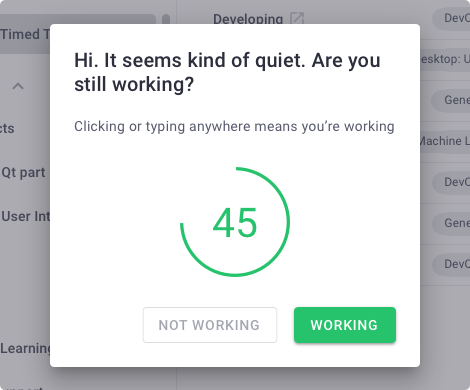
Note: To protect privacy, Time Doctor doesn’t track a user’s keystrokes. This remote employee monitoring software only checks whether you pressed any keys to determine inactivity.
C. Mobile time tracking
Time Doctor has a powerful Android app that lets employees track time on the go.
Especially useful for remote work, it enables them to record time even when they aren’t physically at their desks but still at work. For example, at a client meeting, a job site, etc.
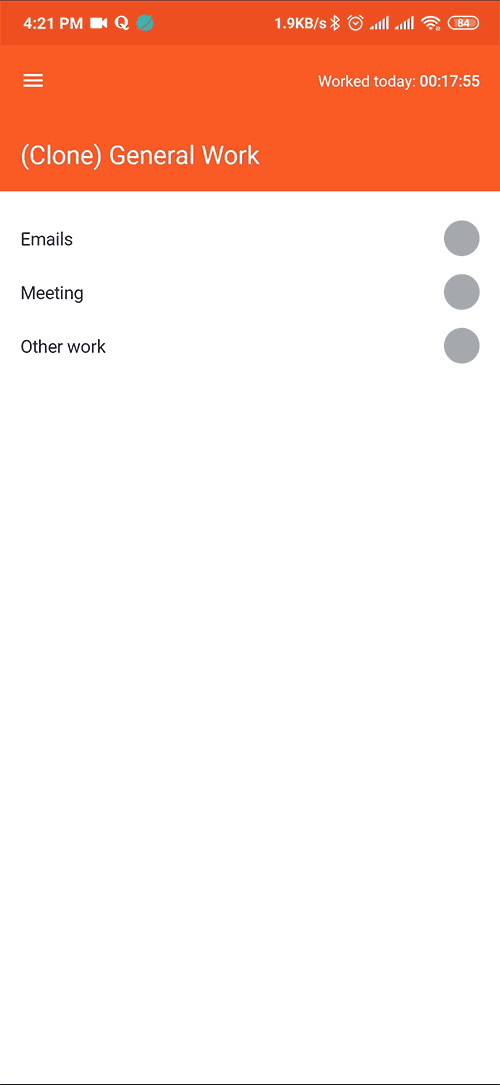
D. Advanced productivity reports
Time Doctor generates detailed reports that give you accurate insights into your team’s productivity.
Some of these reports are:
- Hours tracked report: see the hours tracked per day, per week, or any other date range.
- Projects & tasks report: know the time spent on a project and its subtasks.
- Activity summary report: access information such as the active minutes, unproductive time, mobile time, etc., for each user.
- Timeline report: see the time spent on tasks and breaks per day, who’s online and working, etc.
- Web & app usage report: view the employee’s productive and unproductive time according to the productivity ratings you’ve set.
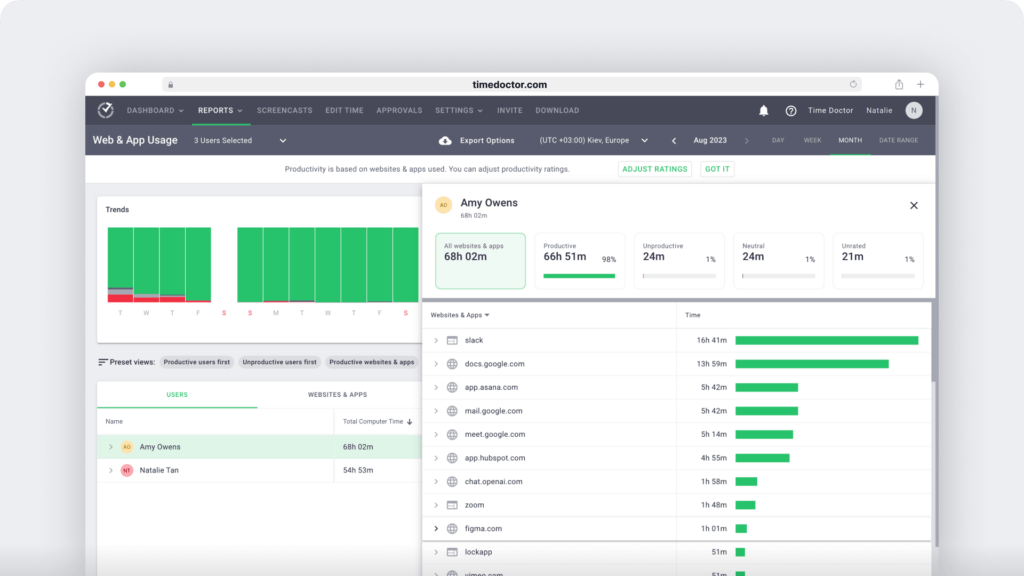
E. Productivity ratings
Unlike other monitoring tools, Time Doctor lets you set different productivity ratings for individual websites and apps.
You can rate them as:
- Productive
- Unproductive
- Neutral
- Unrated
You can also set up different ratings for specific individuals or teams.
For example, you can rate Instagram as productive for your social media marketing team and unproductive for your software development team.
This way, you’ll have an accurate picture of each employee’s productivity.
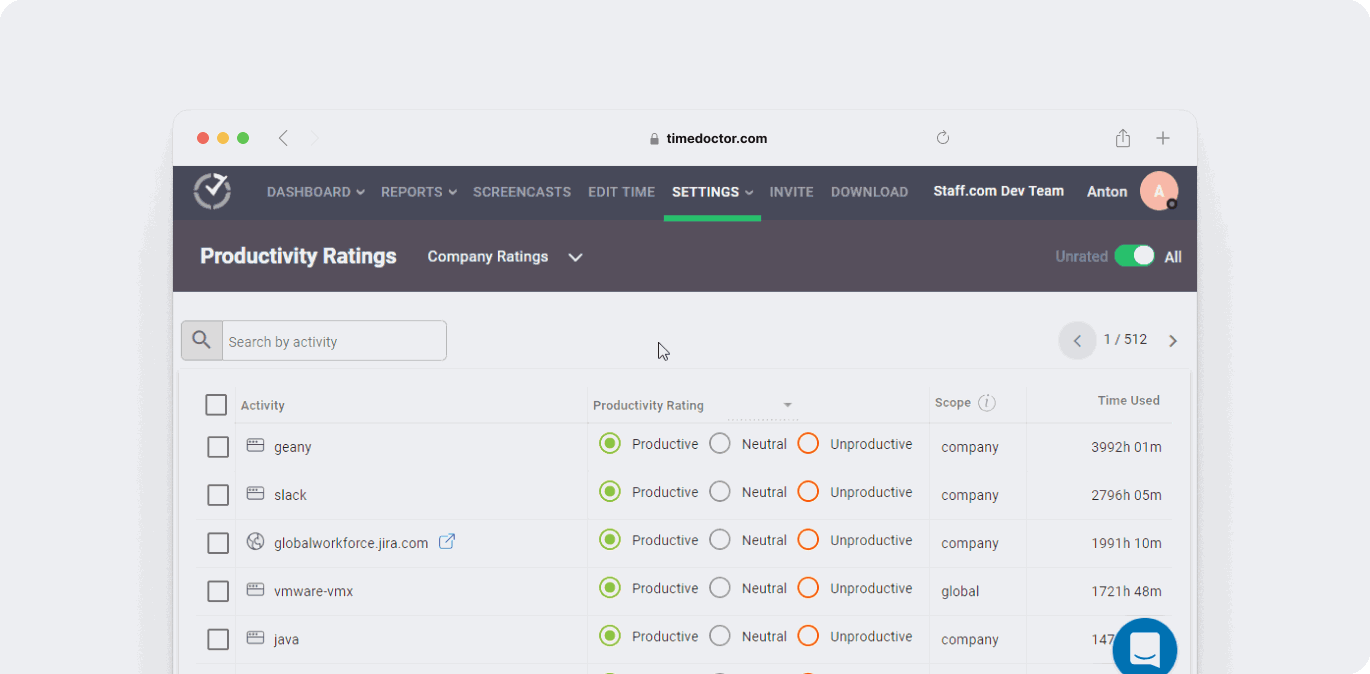
F. Screencasts (optional)
An essential part of employee monitoring, this feature serves as an employee activity monitor.
The software takes screenshots of the user’s screen at random intervals within the time interval you’ve set.
Additionally, to protect user privacy, the employer or admin can decide whether an employee can blur or delete screenshots. This is essential if the screenshot contains any sensitive data, like passwords.
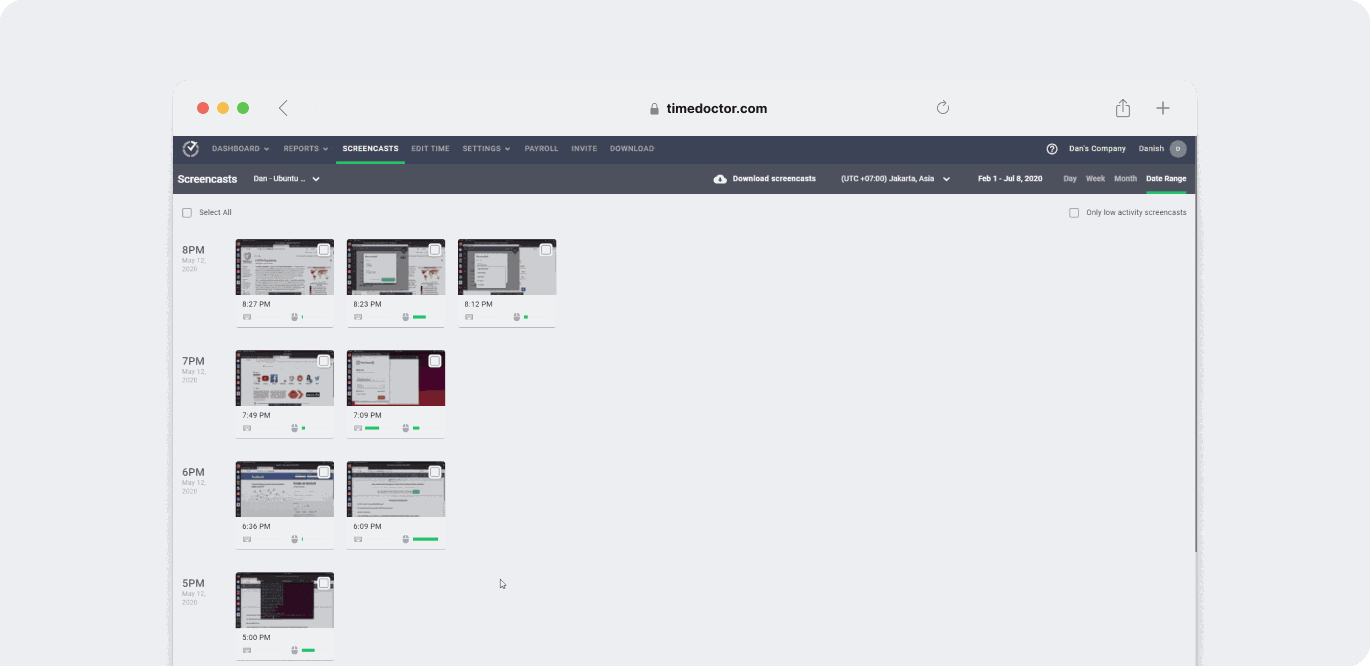
Note: Screenshot monitoring is an optional monitoring feature, and you can turn it off if needed.
G. Payroll
Time Doctor’s comprehensive employee monitoring solution also offers a powerful payroll feature to streamline your payroll management.
Based on the employees’ work hours, you can quickly pay them through the tool’s payroll integrations with PayPal, Gusto, ADP, and Wise (formally Transferwise).
You can also customize several aspects like the:
- Employees in your payroll.
- Pay periods.
- Payment currencies and pay rates.
- Payment methods, and more
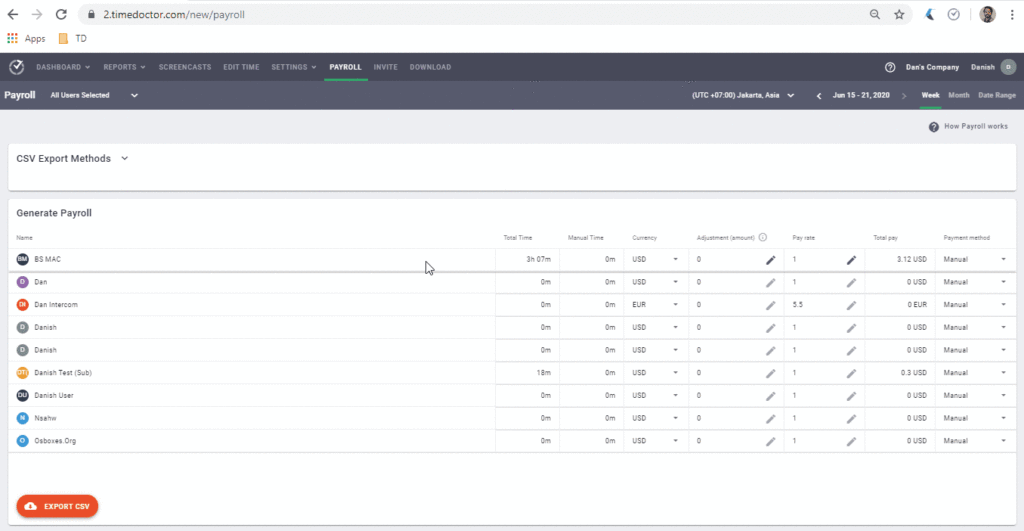
H. Powerful integrations and Chrome extension
To help you monitor employee productivity across your favorite workplace tools, Time Doctor offers powerful integrations with 50+ tools.
Some of its popular integrations include:
- CRM: Zoho, Pipedrive, etc.
- Project management: Evernote, Gusto, etc.
- Help desk: Zendesk, Freshdesk, etc.
- Payments and invoicing: Paypal, Wise, Formally Transferwise, etc.
- Communication: Podio, and more.

The tool also offers a robust Chrome extension to track time within apps like ClickUp, Asana, Todoist, and more.
Pros
- Supports manual time editing in employee timesheets.
- Can track time without selecting a task.
- Supports both online and offline employee tracking.
- Tracks each employee’s website and application usage during work hours.
- Can create and assign projects to employees.
- Doesn’t involve keystroke monitoring since it can invade an employee’s privacy.
- Strict privacy and security policies that protect employees’ private data.
- Several employee-friendly monitoring features.
- Has a desktop app for Windows, Mac, and Linux platforms.
- Provides a mobile app for Android devices.
- Responsive customer support team.
Pricing
Time Doctor offers a 14-day free trial (no credit card details required.) Its paid plans start as low as $7/user per month.
User ratings
- G2: 4.4/5 (170+ reviews)
- Capterra: 4.5/5 (300+ reviews)
2. Workpuls
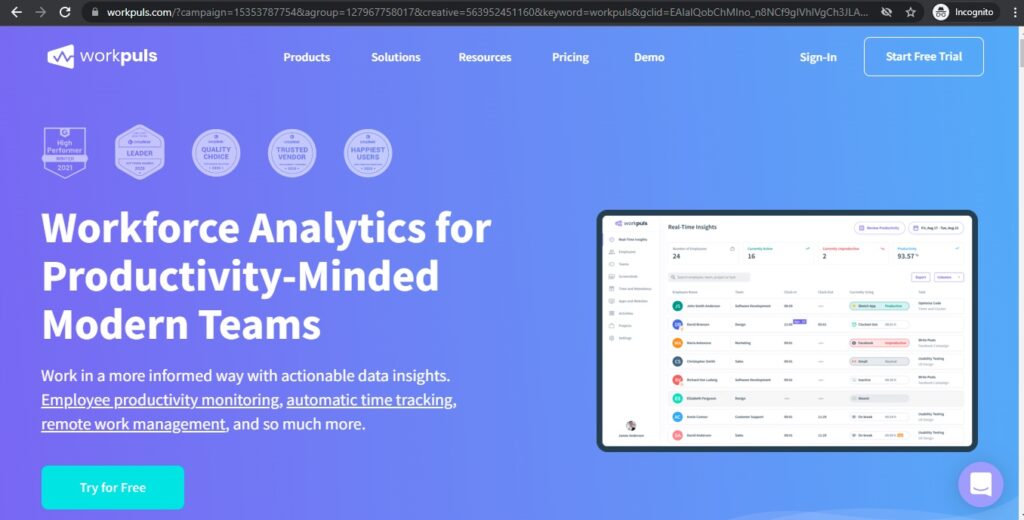
Workpuls is an employee tracking tool that can optimize employee productivity. It combines employee monitoring, time tracking, and automatic time mapping functionalities to enhance team performance.
However, Workpuls has limited flexibility as the tool isn’t available as a mobile app for Android and iOS devices.
Key features
- Tracks your team’s website and application usage.
- Allows you to categorize websites and apps as productive, unproductive, or neutral.
- Monitors employees’ productivity from their active and idle time.
- Captures screenshots whenever an employee browses an unproductive site.
- Supports monitoring in stealth mode.
Pricing
Paid plans for its employee monitoring solution start at $6/user per month.
User ratings
- G2: 4.7/5 (20+ reviews)
- Capterra: 4.8/5 (40+ reviews)
3. DeskTime
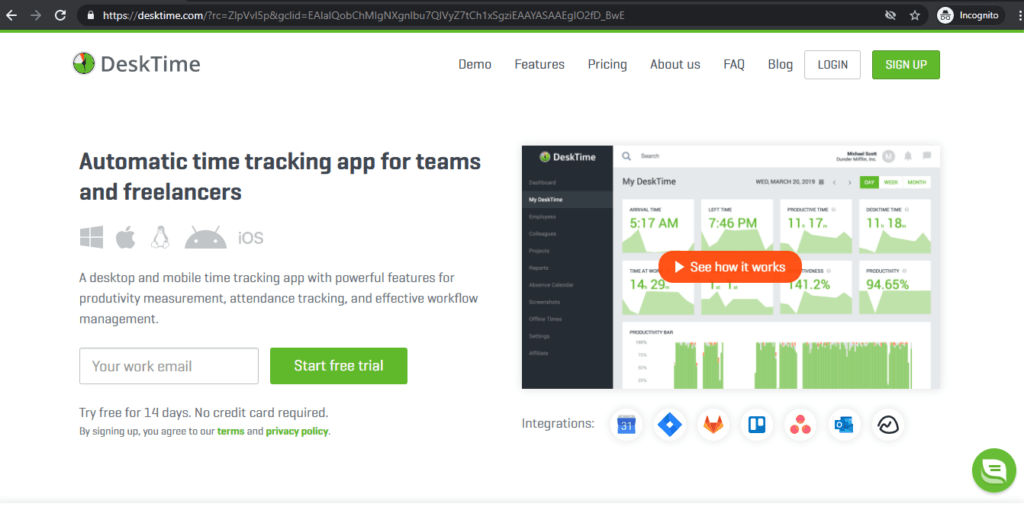
DeskTime is a time tracking app that can also be used as an employee attendance and workflow monitoring solution. The tool is a useful employee activity monitor — whether you’re a business owner or a freelancer.
However, this computer monitoring software doesn’t offer payroll integrations to pay your employees directly.
Key features
- Supports offline time tracking for recording time spent away from the computer.
- Monitors the documents used by the employee, including the file’s title and the amount of time spent on the document.
- Captures screenshots of the employee’s computer screen at random intervals.
- Tracks all the websites, programs, and apps accessed by the employees and categorizes them as productive or unproductive.
- Generates reports on your team’s productivity, websites used, time spent on specific tasks, etc.
Pricing
Offers a limited free plan for single users. Paid plans start at $7/user per month.
User ratings
- G2: 4.6/5 (10+ reviews)
- Capterra: 4.4/5 (130+ reviews)
4. Teramind

Teramind is a comprehensive employee monitoring tool that combines user activity monitoring, data loss prevention, and user behavior analytics features. These features provide detailed insights into employee activity at work.
However, some of its in-depth monitoring features (User Behavior Analytics, Optical Character Recognition, etc.) can be a little confusing for novice users.
Key features
- Monitors app and internet usage.
- Analyzes user activity to detect and prevent any insider threat.
- Traces all file transfers, including local, web, or those transferred with a removable device.
- Provides keystroke logging to track keyboard activity (this can be a privacy concern.)
- Captures snapshots every 10 minutes to monitor employee productivity.
Pricing
Offers a 7-day free trial. Paid plans start at $10/user per month for a minimum of 5 users.
User ratings
- G2: 4.1/5 (25+ reviews)
- Capterra: 4.6/5 (60+ reviews)
5. WorkTime
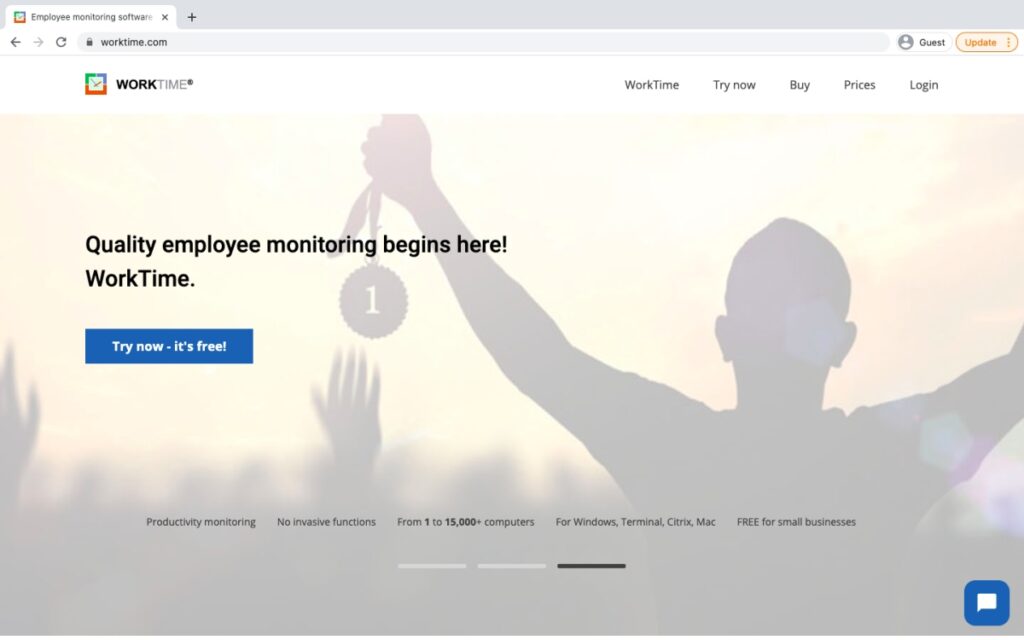
WorkTime is an employee monitoring software that monitors any in-office or remote worker.
Key features
- Records employee website usage during work hours.
- Tracks employees’ idle and active time.
- Provides an app for Windows, Citrix, Mac, and Terminal.
- HIPAA (Health Insurance Portability and Accountability Act) and GDPR (General Data Protection Regulation) compliant.
- Enables you to manage employee overtime records.
Pricing
Offers a free plan for up to 3 employees. Paid plans start at $4.99/user per month.
User ratings
- G2: NA
- Capterra: 4.1/5 (60+ reviews)
6. InterGuard
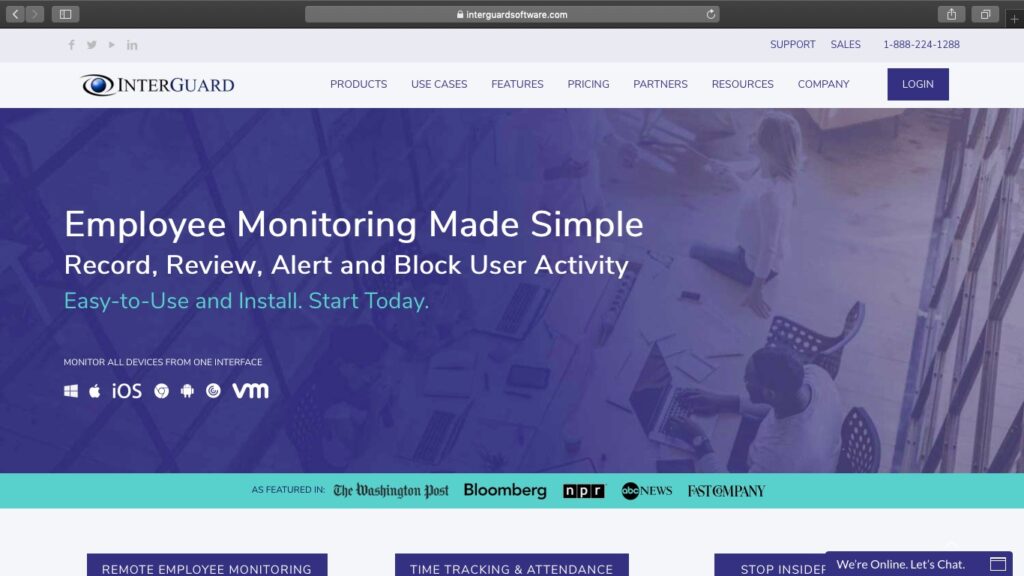
Interguard is an employee monitoring solution that offers time tracking, remote employee monitoring, insider threat detection, and other computer activity monitoring features.
Key features
- Offers idle and active time tracking to monitor employee productivity.
- Geolocation lets you track the real-time location of any worker.
- Takes screenshots of the computer screen at random intervals that can be converted into an MP4 file for video playback.
- Tracks all document print requests made by employees.
- Provides social media monitoring to help you control your team’s access to social media platforms like Facebook, Twitter, etc.
Pricing
Paid plans start at $9.99/user per month.
User ratings
- G2: NA
- Capterra: 4.0/5 (30+ reviews)
7. StaffCop
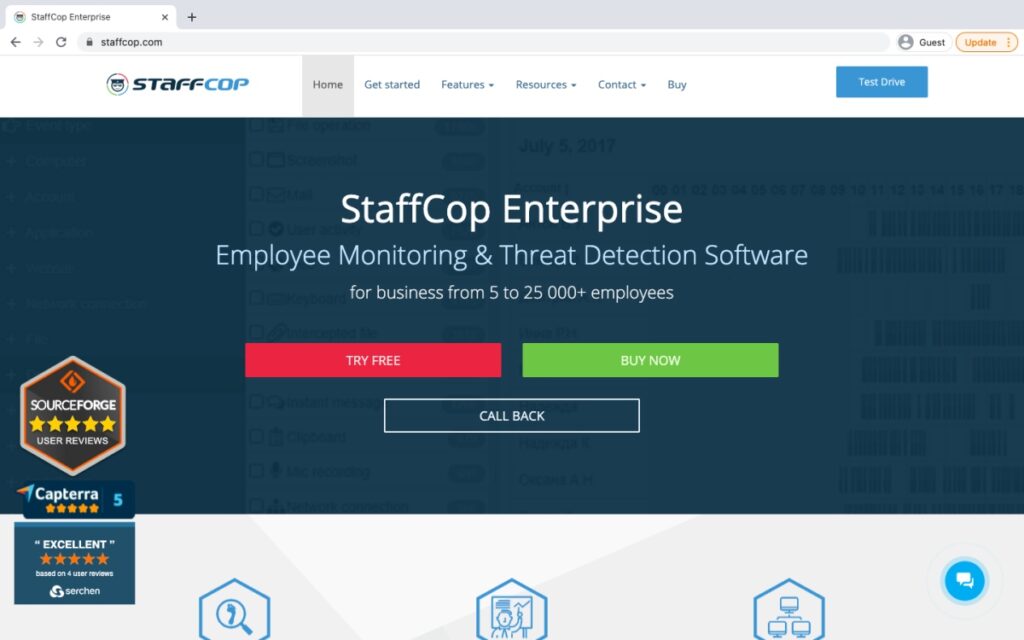
StaffCop is an insider threat detection and employee monitoring software that’s suitable for small and medium-sized businesses.
It’s an on-premise software solution, which makes it suitable only for in-house employee monitoring.
Key features
- Monitors the websites and apps visited during the workday, and also the time spent on them.
- Records conversations from chats and instant messaging apps.
- Captures screenshots at specific intervals and even records a continuous video of the screen.
- Tracks email communication by capturing and recording keystrokes (this can be a privacy concern for some employees.)
- Generates detailed customizable productivity reports.
Pricing
Pricing starts at $70/user per year for a minimum of 5 users.
User ratings
- G2: NA
- Capterra: NA
8. SentryPC
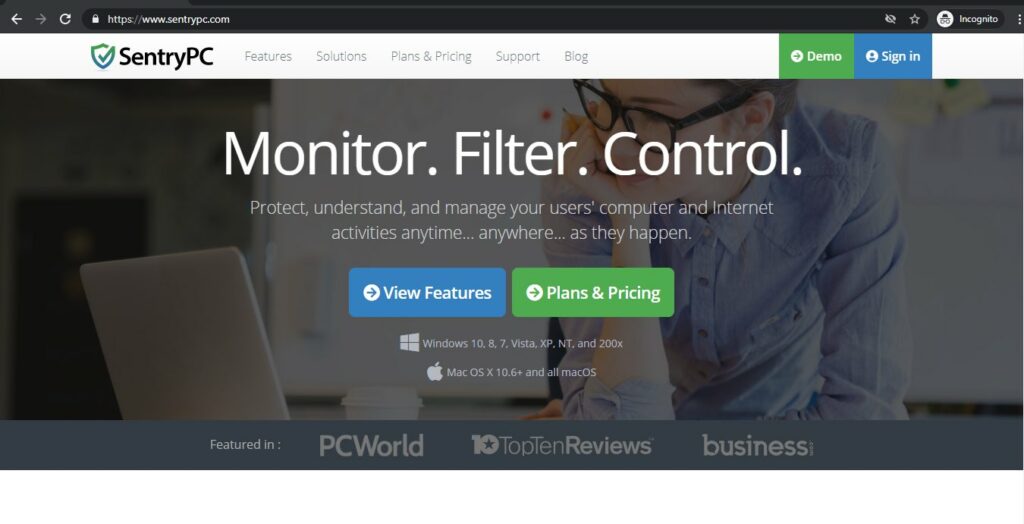
SentryPC is a cloud-based computer monitoring software. It offers content filtering and time management features for businesses of all sizes.
Key features
- Provides employee computer monitoring in stealth mode, without their knowledge (displays warning messages if the option is selected.)
- Alerts admins whenever a team member accesses a site/application that has been flagged by the company.
- Automatically logs out a user after specified minutes of inactivity.
- Provides keystroke logging, including the number of keystrokes, where they were made, etc.
- Supports screenshot capture at set intervals, even on dual monitors.
Pricing
Paid plans for this computer activity tracker starts at $59.95/year for a single license (1 PC.)
User ratings
- G2: NA
- Capterra: NA
9. Veriato Vision

Veriato Vision is the employee monitoring solution from the software vendor – Veriato. You can get insights into the productivity of your in-office and remote workforce.
However, some businesses may find the tool to be too costly.
Key features
- Captures screenshots at random intervals to track employee productivity.
- Enables you to monitor employee social media use during working hours.
- Ensures data loss prevention by providing alerts when an employee attempts to upload or download documents and files.
- Offers a built-in keylogger for keystroke logging (can be viewed as an invasion of privacy by certain employees.)
- Provides real-time alerts about predefined suspicious activities to detect insider threats.
Pricing
Veriato Vision costs $150/license per year (for a minimum of three licenses.)
User ratings
- G2: NA
- Capterra: NA
10. Work Examiner

Work Examiner is an employee monitoring software that provides real-time inputs about the employees’ work time.
Its on-premise solution monitors the in-house employees, while the cloud-based software is useful for remote work employee monitoring.
Key features
- Provides stealth monitoring — the tool runs quietly in the background without requiring any user input.
- Allows screen capture at regular intervals to playback as a slideshow.
- Supports keyboard activity monitoring through the keylogging feature.
- Alerts users when they access specific off-limit or unproductive websites.
- Prevents data theft by monitoring data copied to removable devices or transferred over the internet.
Pricing
Paid plans for this tracking software start at $60/device for 1-2 licenses.
User ratings
- G2: NA
- Capterra: NA
11. ActivTrak
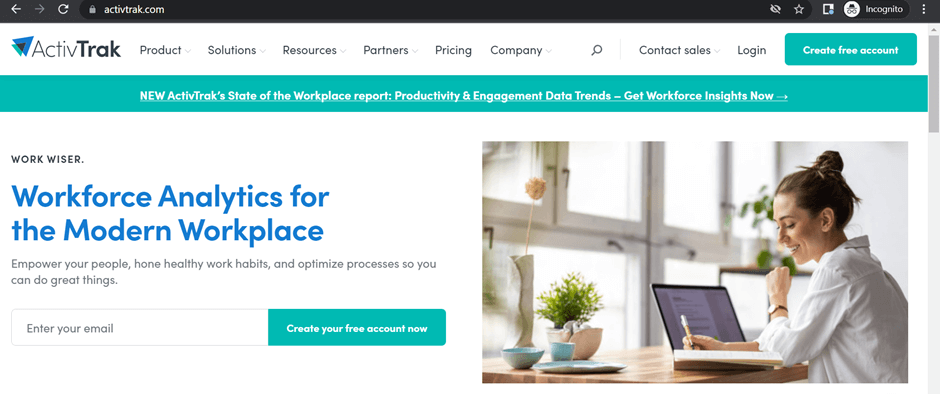
ActivTrak is a cloud-based workforce monitoring solution that provides detailed analytics about employee productivity and your operational efficiency.
This computer monitoring software can also enhance the employee engagement of your remote team by gamifying user reports — helping them see how they can become productive.
Unfortunately, the app doesn’t enable employees to enter time manually.
Key features
- Monitors employee app use and displays the most frequently used apps in a pie chart.
- Takes screenshots of employee’s screens to determine what they’re working on.
- Blocks access to certain websites that may be unproductive for specific individuals or teams.
- Generates detailed reports such as single-day productivity reports, working hours reports, etc.
- Provides a mobile app for both Android and iOS mobile devices.
Pricing
Offers a free plan for small teams. Paid plans for this user activity monitoring tool starts at $7.20/user per month for a minimum of 5 users.
User ratings
- G2: 4.5/5 (140+ reviews)
- Capterra: 4.6/5 (500+ reviews)
12. Hubstaff
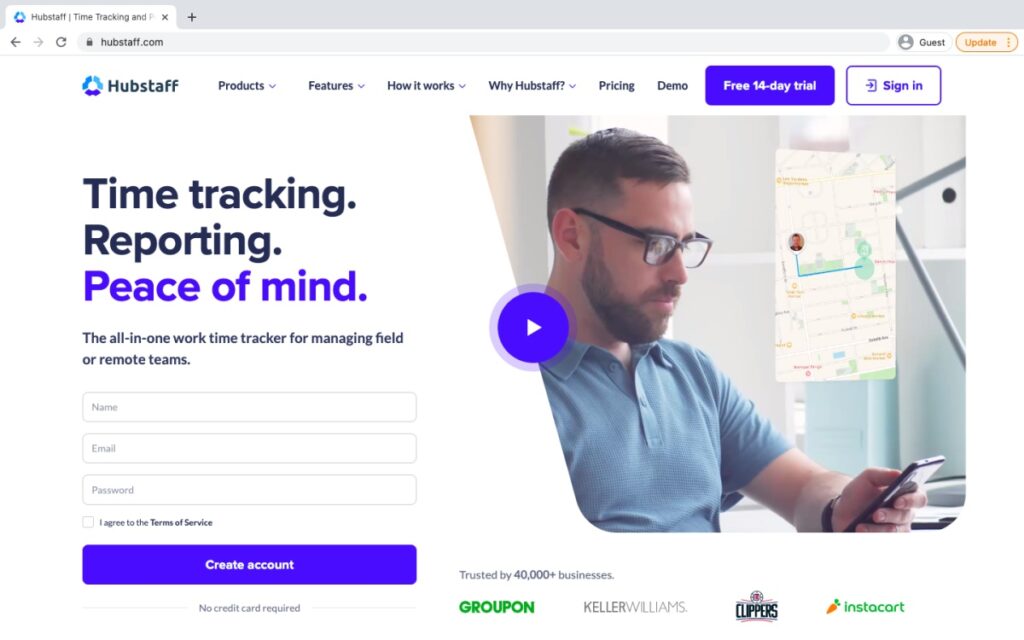
Hubstaff is a remote employee monitoring software that provides insights into employee activity to increase business productivity and profitability.
However, unlike other tools, the tool doesn’t allow you to rate websites and apps as productive or unproductive.
Want to know which is better – Hubstaff or Time Doctor? Check out our review.
Key features
- Accurate time and activity tracking on desktop, mobile, Chrome, and web apps.
- Captures screenshots at specified time intervals for measuring productivity.
- Supports Geofencing, which enables the tool to automatically start the timer when a remote worker enters the job site.
- Records employee activity rates, including the apps used and websites visited during the working hours.
- Generates automated reports on manual time edits, time and activity, apps and URLs, and more.
Pricing
Offers a limited free plan that only supports one user. Paid plans for this employee tracking software start at $7/user per month.
User ratings
- G2: 4.4/5 (330+ reviews)
- Capterra: 4.6/5 (1100+ reviews)
Final thoughts
Every business needs an employee monitoring tool in 2021!
Whether it’s just a basic monitoring tool or one that can help your employees track their own productivity, any monitoring software is an excellent asset for the employer and the employee.
However, remember that the features of the tool you choose should match your needs. Additionally, avoid choosing tools that track your employee’s keystrokes and invade their privacy.
Not only will this lead to decreased workplace morale, but it can also lead to legal issues.
Instead, opt for a comprehensive tool like Time Doctor, where you don’t need to worry about privacy concerns. It has all the features you and your employees need to remain productive at all times.
So why not sign up for a free trial and see for yourself?


