As companies become increasingly competitive, finding new ways to track employee productivity is essential.
Luckily, time tracking software enables companies to track employee productivity easily. This tracking technique helps employees manage their time and organize their workflow.
In this article, we’ll compare two well-known time tracking tools: Tsheets and Time Doctor. We’ll take a detailed look at their features and integrations to help you choose software that suits your needs.
Let’s jump in.
Tsheets vs Time Doctor: Summary table
Here’s a detailed comparative table to give you a brief overview of the features Tsheets and Time Doctor have to offer:
| Features | Tsheets | Time Doctor |
| Manual time tracking | Yes | Yes |
| Automatic time tracking | Yes | Yes |
| Offline time tracking | Yes | Yes |
| Track time for a specific task/project | Yes | Yes |
| Check when team members clock in and clock out | Yes | Yes |
| Track idle time during working hours | No | Yes |
| Monitor website activity | No | Yes |
| Employee attendance tracking | Yes | Yes |
| Generate client invoices | Yes | Yes |
| Payments | Yes | Yes |
| GPS tracking & geofencing | Yes | Yes |
| Optional screenshots feature | No | Yes |
| Employee Scheduling | Yes | Yes |
| Integrations | TSheets integrates with 80+ apps | Time Doctor has over 60 integrations |
| Supported devices | Mac OS, Linux, Windows, iOS, and iPhone & Android. | Mac OS, Linux, Windows, iOS, and iPhone & Android. |
| Pricing | Starts from $8/user per month. | Starts from $7/user per month. |
Tsheets vs Time Doctor: An in-depth comparison
Let’s examine the features of Tsheets and Time Doctor and explore which time tracking app suits you best.
1. Tool Overview
Here’s a brief overview to give you an idea about Tsheets and Time Doctor.
A. What is Tsheets?
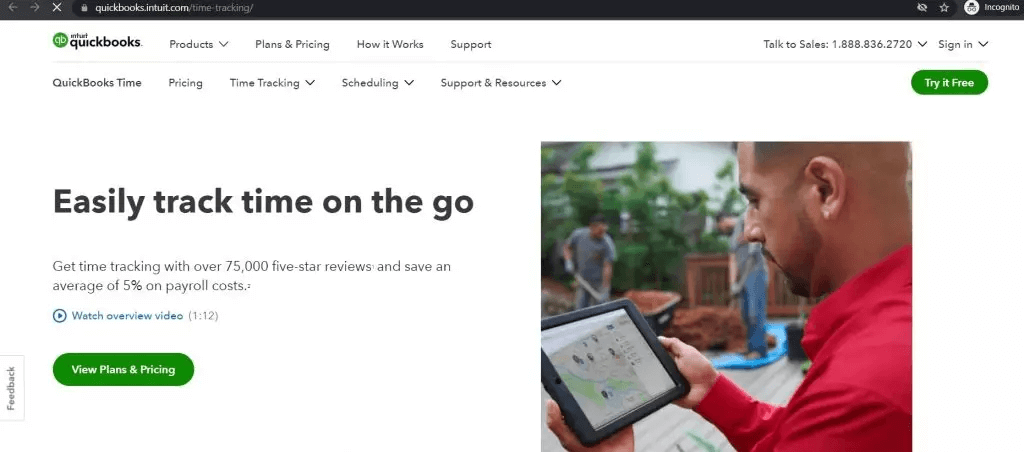
Tsheets is now known as Quickbooks Time by Inuit.
It is a time tracking and time management app that helps monitor employee activity and team productivity. It’s a user friendly software that assists with project management, payrolls, and scheduling.
With Tsheets, you can:
- Track time and monitor productivity trends.
- Process client invoices and employee payroll.
- Generate detailed and interactive reports to maximize productivity.
- Keep track of employee location through GPS tracking.
- Contact customer support at any hour of the day.
Tsheets has a mobile app that runs on iOS and Android. It also supports mac OS, Windows, and the Chrome app.
B. What is Time Doctor?
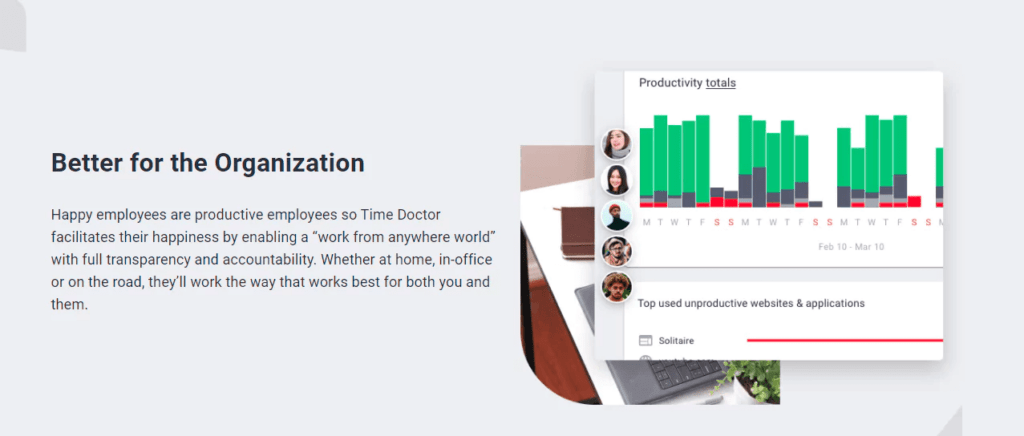
Time Doctor is one of the best time tracking software used by large companies like Ericsson and small businesses like Thrive Market to improve employee productivity.
With Time Doctor, you can:
- Track time spent on tasks and monitor productivity in real time.
- Automatically compensate employees through payroll features.
- Track the location of a remote worker through GPS tracking.
- Contact customer support at any hour of the day.
Time Doctor offers a mobile app that runs on the Android operating system. It can also operate on Mac OS, Windows, Linux, and the Chrome app.
Now, let’s compare the key features of each time tracking app.
2. Time tracking
Here’s how each software solution approaches time tracking.
A. Tsheets
Let’s check out Tsheets’ time tracking features.
1. Time kiosk
The time kiosk function lets employees report for work through facial recognition capture and customized digital pins.
The time kiosk feature also uses a time clock to:
- Create automatic time cards when employees clock in and out.
- Track time spent on projects.
- Tracks overtime and gives PTO alerts to avoid employee burnout.
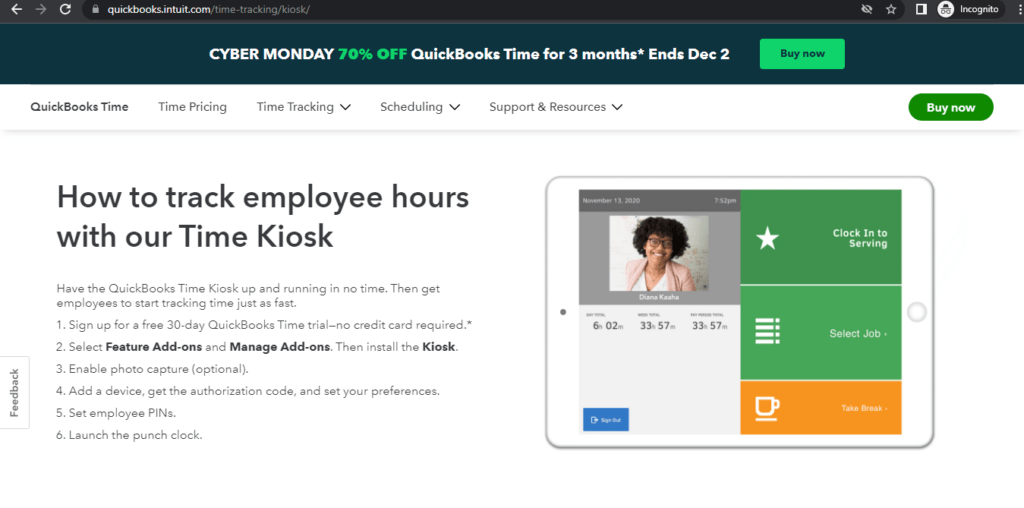
2. Offline tracking
The time kiosk feature also allows for offline tracking. The time clock continues to track employee hours despite a poor internet connection and syncs the data when the link stabilizes.
B. Time Doctor
Time Doctor takes a simplistic approach to time tracking.
1. Silent and interactive time tracking
Time Doctor offers a manual and silent time tracking feature.
The interactive (manual) time tracking feature lets employees start and stop the timer according to their work schedules with just one click.
Here’s how:
- Enter a task name or select an existing task.
- Hit “start” when they begin work and “stop” when they’re done (or taking a break).
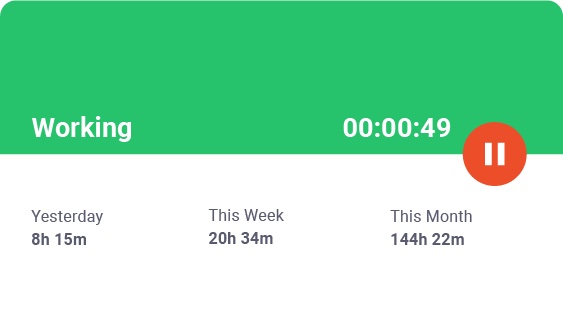
The automatic time tracker tracks employee time as soon as their computer switches on. The time clock software doesn’t interfere with employees’ workflows and tracks time silently in the background.
2. Offline time tracking
The offline time tracking feature tracks employee hours and stores data when offline. When the internet connection stabilizes, it syncs the data for your use.
Quick Recap
Both tools monitor the time spent on projects and can operate offline. But Time Doctor’s simplified approach makes it more accessible and user-friendly.
3. Productivity management
An ideal time tracking solution has features that help track employee activity and increase productivity levels.
Let’s see how Tsheets and Time Doctor achieve this.
A. Tsheets
Tsheets (now known as Quickbooks Time) has a time out feature that lets companies measure employee idle time by monitoring mouse and keyboard inactivity.
If an employee is inactive for some time, the time clock software sends a time-out message to the employee, automatically signing them out.
B. Time Doctor
Time Doctor offers three features to track productivity.
1. Idle time tracking
Time Doctor’s idle time tracking feature helps you track employees’ unproductive hours. It can measure idle minutes when the employee actively tracks time, but the app doesn’t detect any keystrokes or mouse activity on the computer.
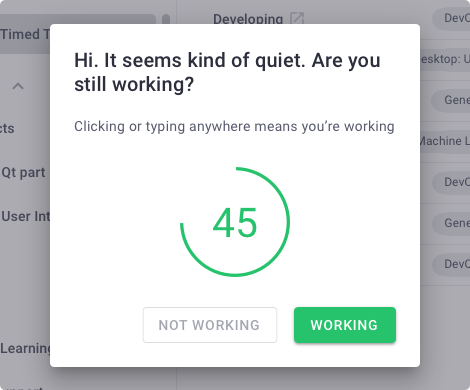
Note: Time Doctor isn’t a keylogger. It only checks if the employee has clicked the mouse or key without recording activity details.
2. Productivity ratings
The productivity ratings feature tracks how employees spend their time online during their working hours. This web and app tracking gives insight into which websites employees spend most of their time browsing.
You can categorize websites into four categories:
- Unrated.
- Neutral.
- Unproductive.
- Productive.
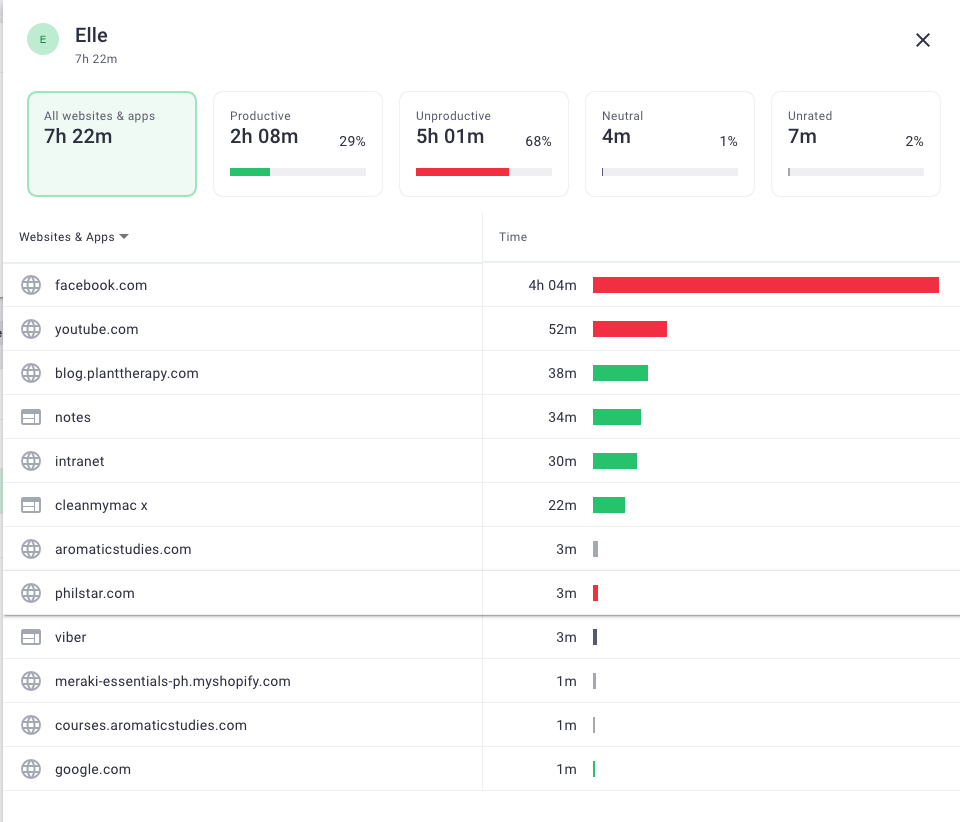
3. Screencasts
Time Doctor has an optional screenshot feature.
The time tracking solution offers the following screencasts settings:
- Off: No screenshot or video.
- Video: Continuous video that’s split into three-minute visuals.
- Screenshot: Choose a specific time interval to take random screenshots.
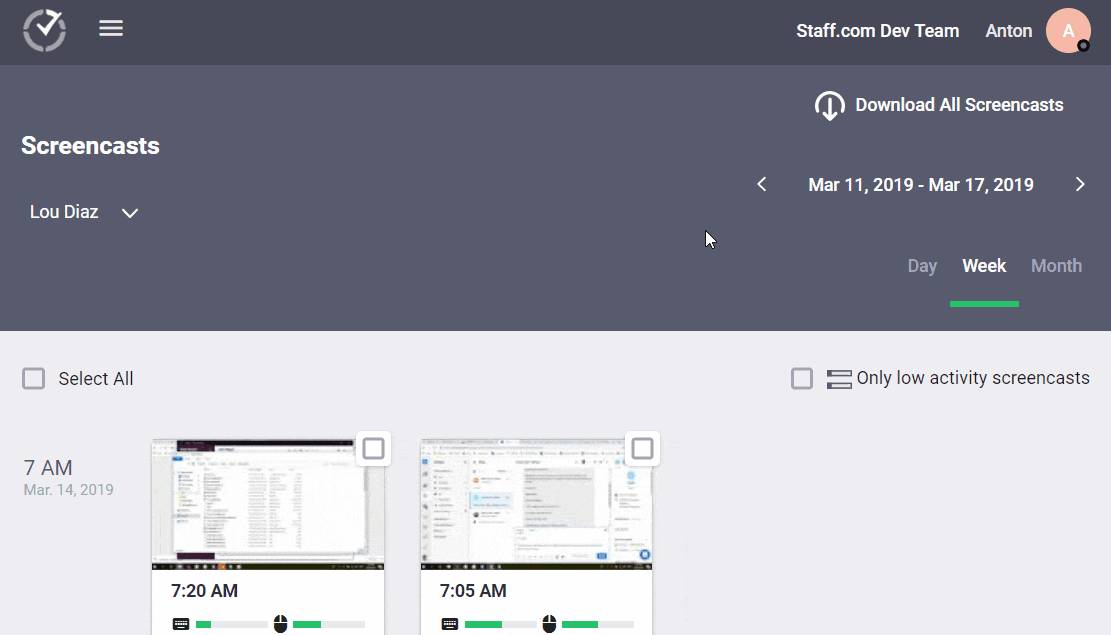
Note: You can delete or blur the screenshots if they contain sensitive data like employees’ personal information to protect their privacy.
Quick Recap:
Tsheets offers only one functionality for tracking productivity, the time-out feature. Meanwhile, Time Doctor excels with additional features for activity tracking, like screenshots and web tracking.
3. Project management
Here’s how these two tools assist you in project and task management.
A. Tsheets
Tsheets’ project management feature helps managers evaluate employee time while a project is in progress.
Managers can use the ‘project estimates vs. actual reporting’ feature to set an estimate about how long a task should take. It lets you gauge an employee’s progress based on the time it takes them to complete it.
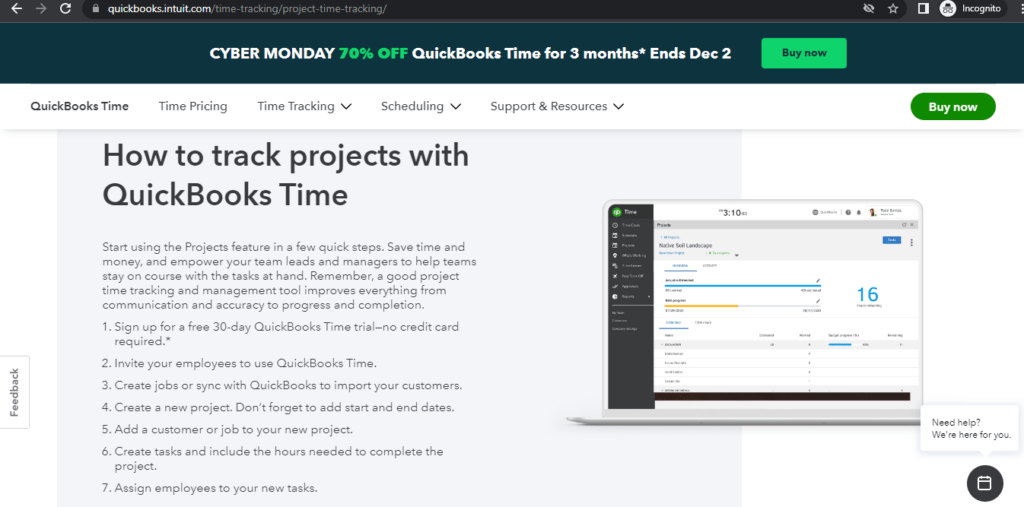
B. Time Doctor
Time Doctor lets you create a main project and break it down into simple tasks. The time tracking software enables you to assign these tasks to your team members.
The software lets you track how long an employee spends on each task during work time. It also gives you valuable insight into team productivity levels and which employee is the most productive.
This way, you can track individual tasks’ progress more efficiently while improving the overall workflow of your team.
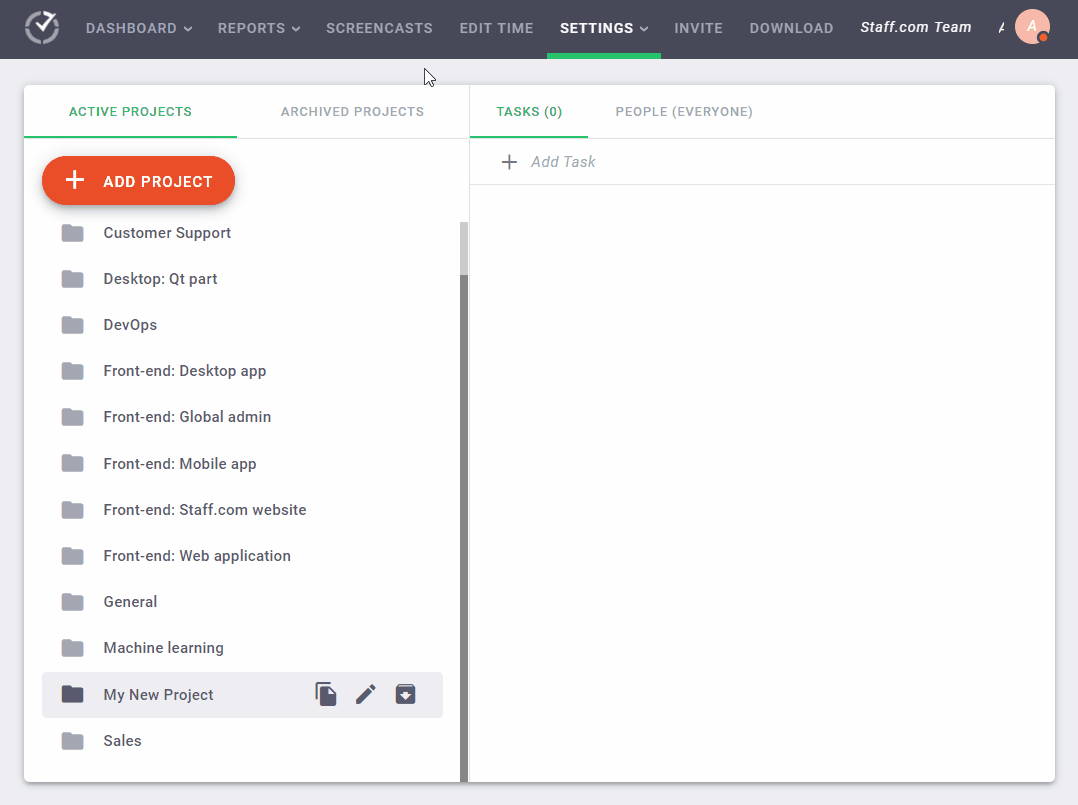
Quick Recap
Although each tracking solution does an excellent job of assisting in managing projects, Time Doctor lets you break down projects into manageable tasks for increased productivity.
Read more about project management to help you manage your workflow better.
4. Attendance tracking
Attendance tracking has become imperative as accountability drives productivity. Here’s how Tsheets and Time Doctor can help you oversee employee attendance.
A. Tsheets
The attendance tracker feature generates attendance reports from timesheet data. The feature can track when team members are present, partially absent, or absent.
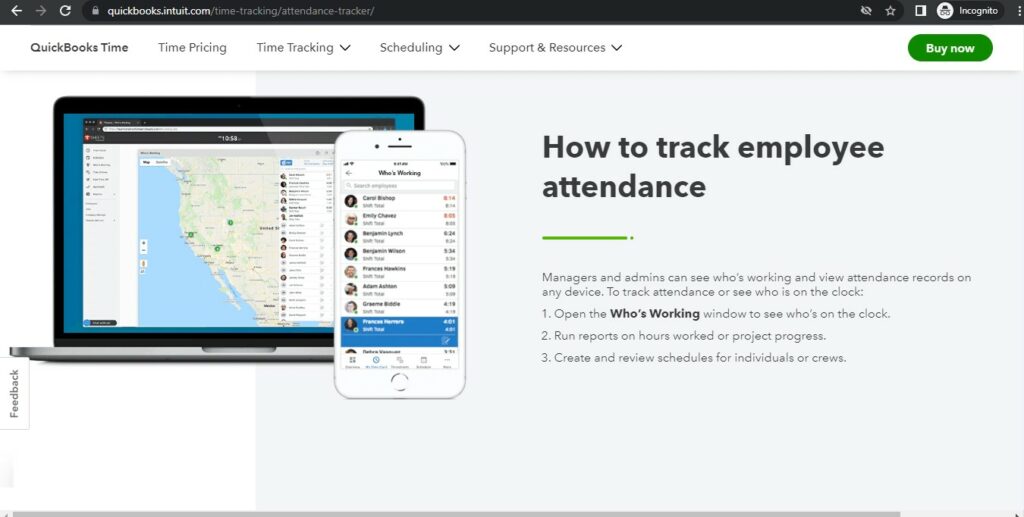
B. Time Doctor
Time Doctor’s attendance reporting feature allows managers to generate reports that give insights into an employee’s punctuality.
The feature gives insight into:
- Which employees are present, absent, partially absent, or late.
- Actual total hours worked.
- Which employees have PTO on a particular day.
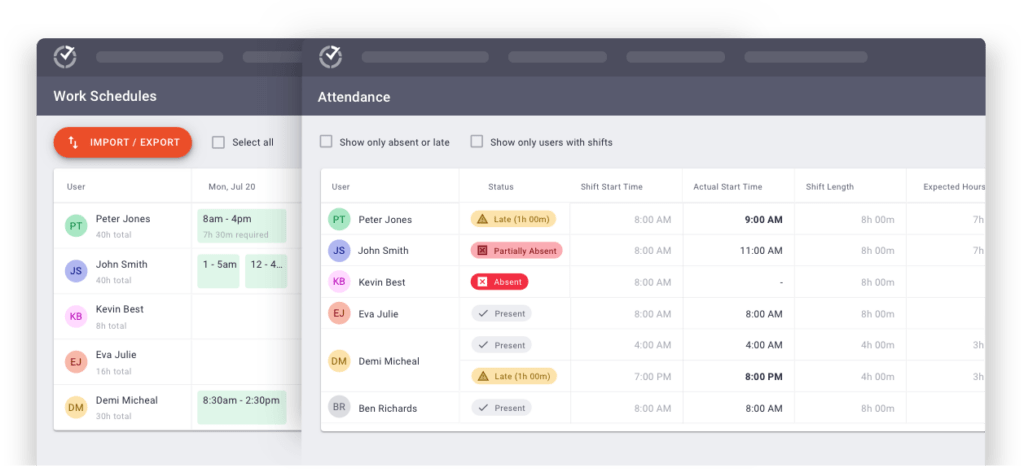
Quick Recap
Both tracking solutions take a similar approach to attendance tracking. But Time Doctor reports give a more in-depth analysis of attendance patterns.
5. Employee scheduling
Manual employee scheduling takes much work and time, which could reduce your profit margins. Time tracking apps automatically streamline the process in a matter of minutes.
Here’s how these two tools automate employee scheduling and save time and effort.
A. Tsheets
The employee scheduling feature allows managers to create an employee schedule based on projects and shifts.
The feature allows you to assign projects based on the employees’ availability. You can also create future tasks and automatically schedule them for an appropriate time.
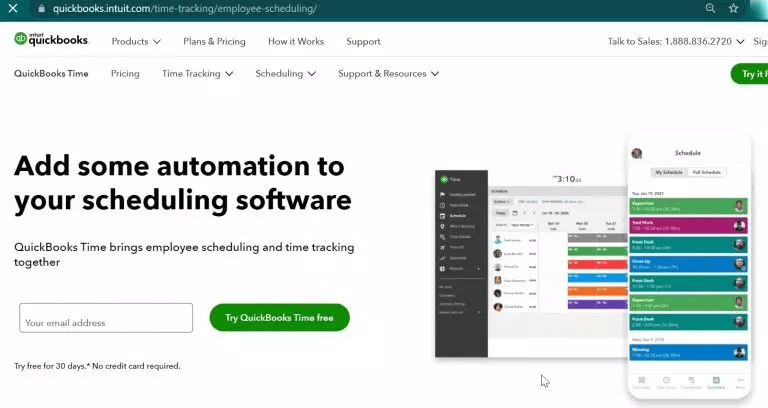
B. Time Doctor
The work schedule feature in Time Doctor helps managers create accurate work schedules.
With this feature, managers can:
- Set minimum hours required for shifts.
- Keep track of who has time off.
- Change the work schedule to fit each employee’s availability and capabilities.
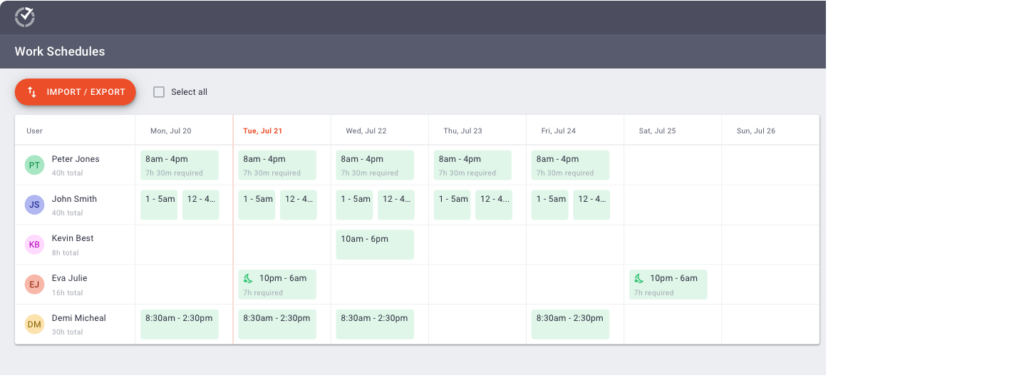
Quick Recap
Both tools have comprehensive management features that allow for effortless employee scheduling. But Time Doctor’s more extensive features help you execute employee scheduling like a pro
6. Reporting
Reports give you an analytical and in-depth view of a company’s efficiency, productivity, and future projections.
These are the different reports each software solution can generate.
A. Tsheets
Quickbooks Time generates comprehensive reports.
The app tracks time spent on projects, billable hours and generates accounting reports to minimize unnecessary costs.
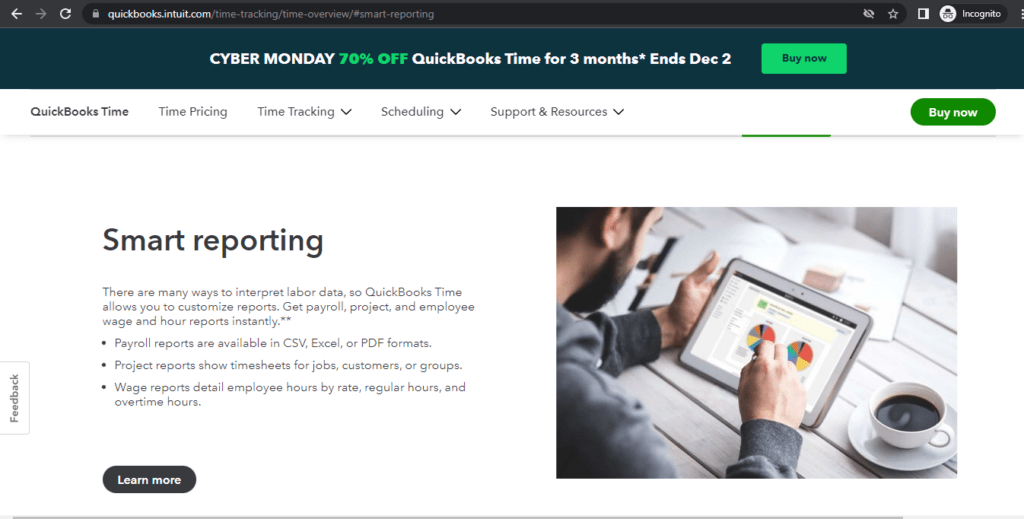
The time management app generates reports on projects, employee performance, and time sheets. Some of them include:
- Balance Sheet Comparison.
- Collection Report
- Time Activities
- Billable Hours with Pay Rates
- Time spent on projects
B. Time Doctor
Time Doctor generates detailed reports to help you identify weaknesses and maximize productivity.
With Time Doctor, you can view the following reports:
- Timeline report: View when your employees begin and end their daily and weekly tasks.
- Attendance report: Find out if an employee is present, absent, partially absent, or late during a specific shift.
- Projects and tasks report: Receive insight into employees’ time across different tasks and projects.
- Web and app usage report: Check employee work hour activity on different websites and apps to assess their productivity.
- Activity summary report: View each team member’s activity during working hours.
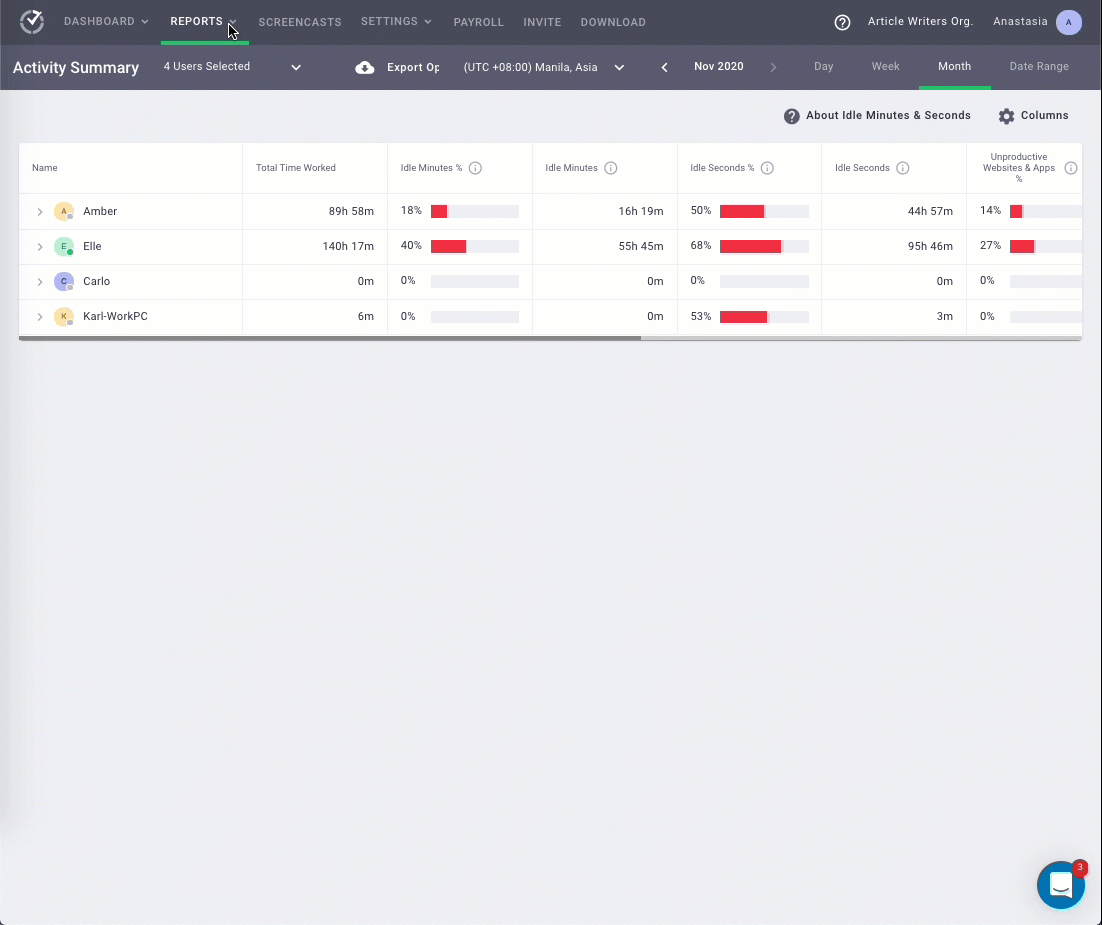
Quick Recap
Tsheets and Time Doctor generate detailed reports that give you insight into productivity trends. But Time Doctor provides more comprehensive information about attendance, employee activity, and project progress.
7. Invoicing & Payroll
Here’s how employee time tracking software provides invoicing and payroll services.
A. Tsheets
Tsheets generate accurate data, like project billable hours, employee pay rates, and client invoices. It then integrates with payment platforms such as PayPal and Gusto to make billing clients easier.
The tool also generates payroll reports that make compensating employees less complicated.
B. Time Doctor
Time Doctor automates payroll based on employees’ working hours and fixed salaries. The payroll integration feature automatically generates time sheets to compensate employees.
The tool offers integrations with payment gateways like Paypal and Wise (previously known as Transferwise) to directly pay your employees on time.
You can also add pay rates for each employee and specify the currency you pay your team.
Quick Recap
Tsheets offers invoicing and payroll features that will help you streamline processes. Time Doctor has payroll functionality and can pay employees directly from the tool.
8. Integrations
Here are a few integrations Tsheets and Time Doctor offers.
A. Tsheets
Quickbooks Time allows over 80+ third-party app integrations that simplify payroll management, invoicing, and accounting management.
These include:
- Payroll management software: ADP and Gusto.
- Accounting software: Xero, SOS Inventory.
- Project Management: Buildertrend.
B. Time Doctor
Time Doctor offers users over 60+ third-party software integrations via its Chrome extension.
These integrations include:
- Communication: ClickUp
- Payment Management: PayPal.
- Project Management: G Suite and Asana.
- Payroll management software: ADP and Gusto
Quick Recap
Tsheets and Time Doctor grant you access to a wide selection of third-party apps.
9. Pricing
Let’s explore the pricing of these two tools.
A. Tsheets
Tsheets(Quickbooks Time) offers a 30-day trial (no credit card information required). The software has paid plans starting at $8/user per month with a $20 base fee.
B. Time Doctor
Time Doctor offers a 14-day trial, with no credit card information required. The software has paid plans starting at $7/user per month.
Quick Recap
Both tools offer a free trial (no free plan). But Time Doctor’s paid plans are more pocket-friendly.
Tsheets vs Time Doctor: Final verdict
Tsheets is a good employee monitoring and time management tool. The tool can track time, schedule shifts, and generate detailed reports.
However, Time Doctor has much more to offer. Time Doctor’s project management features, automation, and powerful reporting features ensure maximum productivity.
So why not sign up for the 14-day free trial and skyrocket your business’ productivity and profit margins?


