Call center productivity plays a vital role in boosting your call center’s growth.
The more productive your agents are, the better their output, which ultimately leads to higher revenues.
However, with everything going on in a call center, measuring employee productivity rates can seem challenging.
But don’t worry.
In this article, we’ll cover what call center productivity is and highlight 10 vital call center metrics you can use to measure productivity. We’ll also cover five effective tips to help you improve agent productivity.
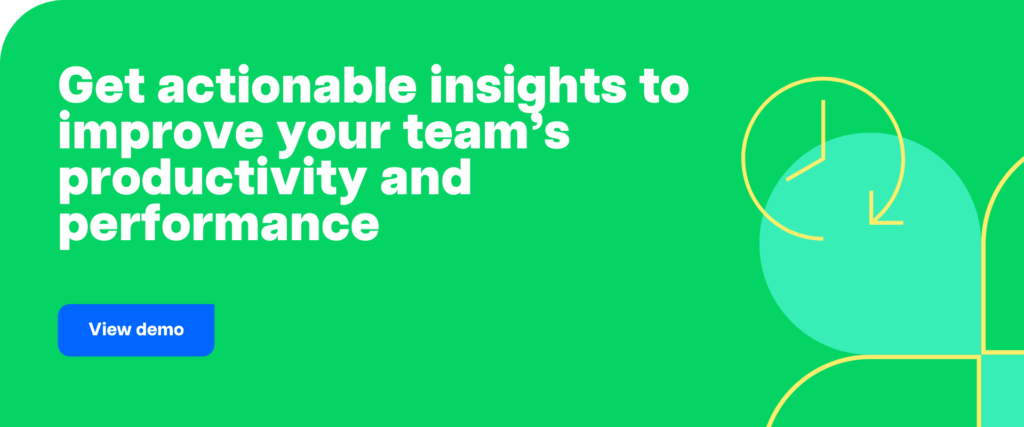
Table of Contents
- What is call center productivity?
- Top 10 metrics to measure call center productivity
- 5 effective tips to enhance your call center productivity
- Frequently Asked Questions (FAQs)
Let’s get started!
What is call center productivity?
To put it simply, call center productivity refers to the total work done by agents within a specific time. It’s about how quickly they complete their tasks.
Wait… what’s work done?
Work done can be any call center activity like answering incoming calls, team meetings, responding to emails, etc.
As employees are the core of an organization, their efficiency directly impacts a call center’s overall productivity.
If an agent is focused and motivated towards their job, they’ll perform better and deliver quality customer service. Conversely, the low morale and dissatisfaction of an agent will reflect on their productivity as well – resulting in negative customer experiences.
Now, let’s see how you can calculate call center productivity.
How to calculate call center agent productivity
Here’s how you can calculate it:

where,
- Total Output: Amount of time agents spend on work-related activities.
- Total Input: Agents’ total work hours.
So if your agents work 9 hours shifts and spend 7.2 hours on their daily tasks, call center productivity would be:
(7.2 / 9) * 100 = 87.78%
Clearly, the above formula can provide an overall understanding of your agents’ productivity.
However, to get an accurate measure, you need to categorize agent productivity into specific goals using the right call center productivity metrics.
Top 10 metrics to measure call center productivity
You can’t just assume how productive employees are by looking at how they work, right?
You need productivity measurement tactics that will help you accurately measure agent efficiency when dealing with customer calls.
Performance metrics, like a Key Performance Indicator (KPI), are measurements trusted by business owners and call center managers that show how productive their employees truly are.
Here’s a look at some call center metrics specifically designed to measure the productivity of call center agents:
1. Abandonment Rate
The abandonment rate shows how many customer calls are left unanswered as a percentage of the total number of inbound calls. This happens because customers hang up before the call reaches an agent due to long hold times.
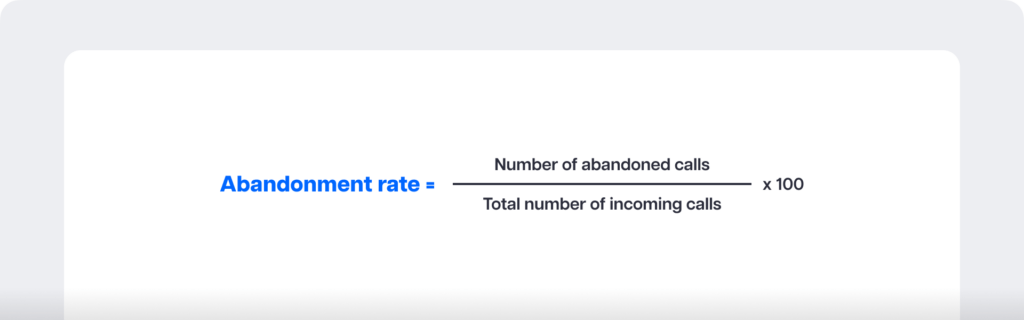
A low abandon rate means that your agents are productive and tending to a high number of incoming or inbound calls.
On the other hand, a high percentage of abandoned calls means your agents miss out on a lot of incoming calls — which provides a negative customer experience.
If you have a high abandon rate on customer calls, consider providing training to enhance agent efficiency or expand your contact center support team by hiring more people.
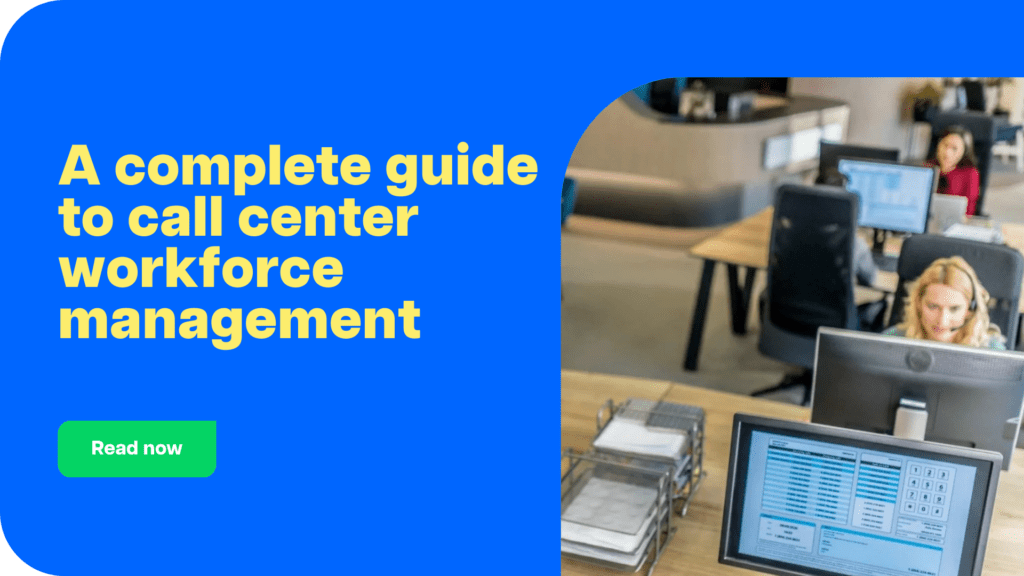
2. First Call Resolution Rate / First Contact Resolution Rate (FCR)
This KPI displays how many customers had their issues resolved on the first call.
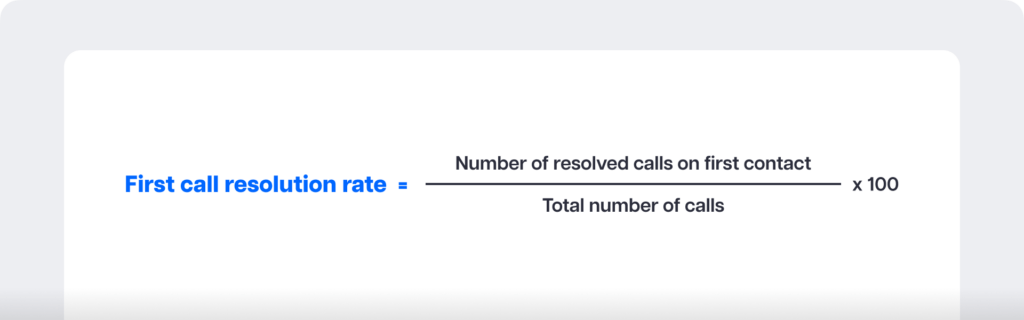
If the first call resolution rate is high, your employees are being productive and helping resolve the customer’s problems without the need for multiple interactions.
However, if a customer has to call repeatedly to get an issue resolved, your employees aren’t doing the best they can to serve your customers the first time they contact your call center.
The first call resolution rate is a good indicator of the overall productivity of your call center and individual agent performance.
3. Average Time in Queue
The average amount of time in queue shows the total time a customer has to wait to get on a call with one of your customer support agents.
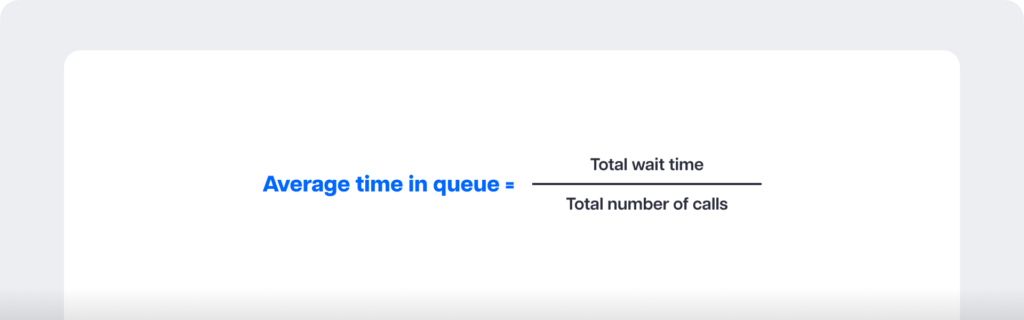
If the customer wait time is long, they are more likely to have an unpleasant customer experience. Shorter wait times mean your agents are more efficient, and they’re keeping customers satisfied with their service.
4. Average Handling Time (AHT)
The average handle time refers to how much time a call center agent spends on work related to customer interaction.

AHT consists of the Average Call Duration (ACD), plus the average time spent on post-call work.
A very low average handling time doesn’t necessarily mean your agents are super productive, as they have to dedicate enough time to actually resolve customer issues.
However, a low ACD generally means your employees are efficient while handling customer calls. Just remember to focus on improving quality while reducing the time spent on handling calls.
To learn more about AHT, check out this guide on average handle time.
5. Customer Satisfaction Score (CSAT Score)
The CSAT score is usually generated by customers via a rating scale after their interaction with an agent.
Customers are asked to rate how satisfied they are with their call center agent on a scale of 1 to 5 (or a similar scale that ranges from “highly dissatisfied” to “highly satisfied”).
You can collect answers from several customers and measure the overall satisfaction rate using this equation:
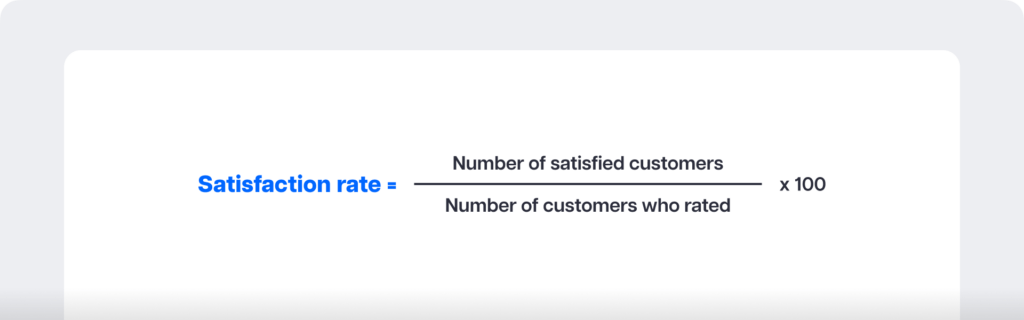
A high satisfaction rate means your employees are being productive and working hard to satisfy customers.
Want to improve customer satisfaction?
Here are 20 brilliant tips.
6. Service Level
Service level is a KPI defined as the percentage of calls answered within a given time threshold.
For example, most call centers strive to achieve an 80/20 service level — which means that the call or contact center plans on answering 80% of calls within 20 seconds.
You can measure the percentage of calls answered within a threshold using this formula:
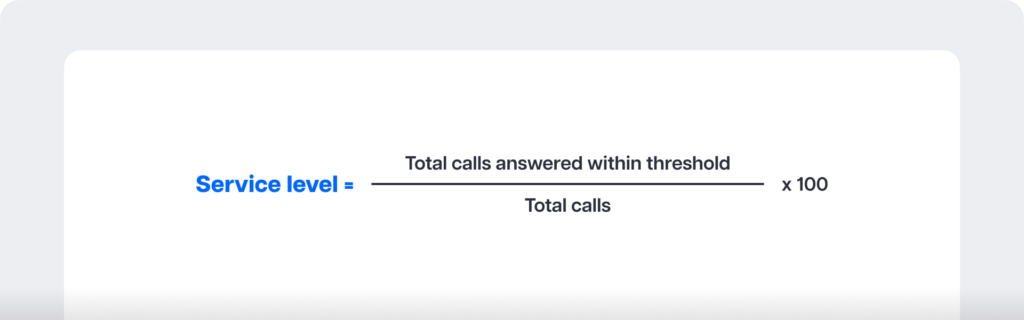
A high service level means you’re responding to your customers fast, and they don’t have to wait long for a call center agent to tend to their queries.
Here’s a detailed guide on call center service level.
7. Average Speed of Answer (ASA)
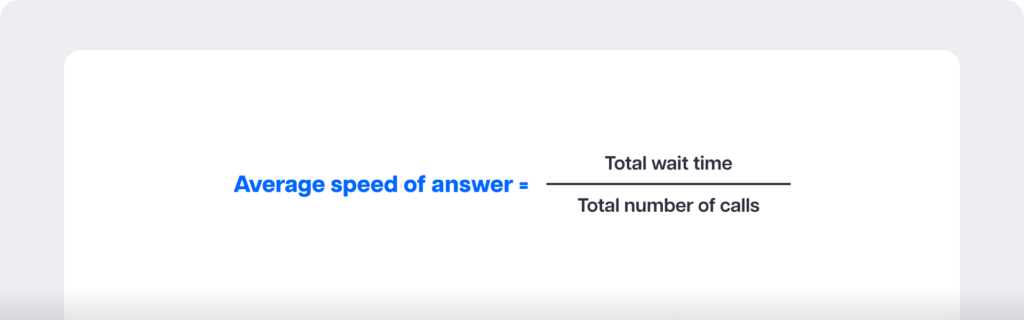
Have you ever found yourself waiting hours for a customer service agent to answer your call?
Measuring your ASA is crucial since it shows you how long customers have to wait in a queue for an agent to answer their call. The longer they wait in a queue, the worse their outlook on your call center.
If you want customer satisfaction levels to increase, it’s essential to reduce your ASA and find ways to improve individual agent productivity.
However, it’s important to remember that most of your team members could be answering calls at a reasonable speed while one or two agents take a long time to answer calls. This can skew your ASA levels, and once you deal with the unproductive agents, your ASA will return to a healthy level.
8. Percentage of Blocked Calls
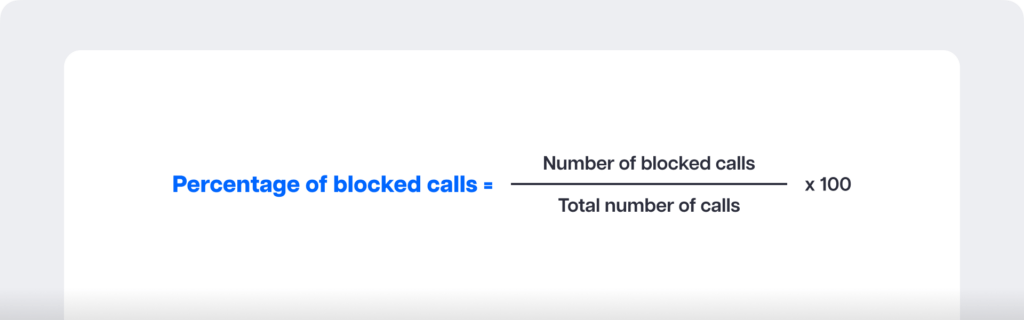
The blocked call percentage displays the percentage of customers that received a busy tone when they tried to contact your call center.
This can happen when:
- There are no available customer support agents and all call queues are full.
- Your call center management software can’t handle the volume of calls.
Each blocked call represents a dissatisfied customer you miss out on serving, which decreases your customer retention rates. So always ensure your blocked call percentage is low.
9. Occupancy Rate

The occupancy rate is a key performance indicator that shows how much time your agents spend occupied with callers. For example, if an agent’s occupancy rate is at 70%, it means they were dealing with live calls for 70% of their available time.
If your occupancy rate is low, your agents aren’t working most of the time.
While this could occur due to unproductivity, it can also happen if your call or contact center:
- Is overstaffed.
- Has a low call volume.
- Has a poor call management system.
- Deals with tons of after-call work.
However, remember that a 100% agent occupancy rate isn’t healthy; it could overwork and stress out your call center agents, causing burnout.
Note: Agent occupancy rate is not the same as agent utilization. Agent utilization refers to the amount of time agents spend on all work-related activities, including answering customer calls.
10. Cost Per Call
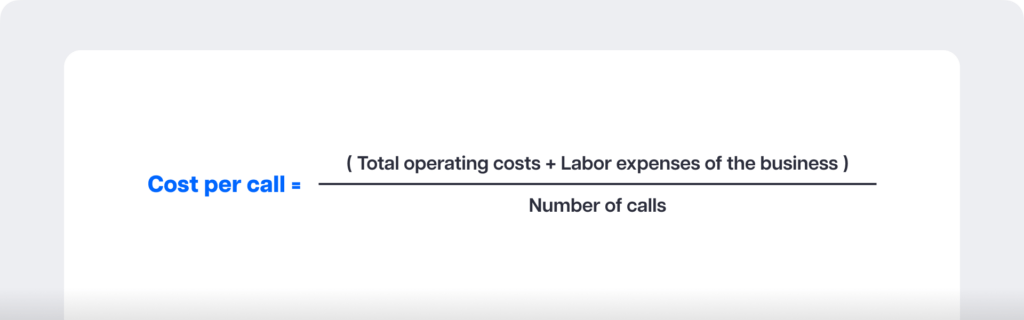
This call center KPI is critical when measuring the performance of your employees. It displays how much your business spends per call, factoring in all operational expenses like rent, utility bills, and other overheads.
If your cost per call is high, it means your employees are taking fewer calls — they aren’t being productive and need to handle more calls.
On the flip side, a low cost per call means your worker productivity is high, your labor expenses are low, and your agents can easily turn a profit for the business.
Now that you know how to measure the productivity of your call center agents let’s check out a few effective tips to boost it.
5 effective tips to enhance your call center productivity
Here are five tips that’ll help you improve your agent productivity:
1. Focus on service quality, not quantity
When you run a call center, it’s normal to focus on increasing the number of incoming or outbound calls you handle.
But if your agents only focus on call quantity and not how much quality they provide, your customers can end up being frustrated due to the negative customer experience.
What’s the point of handling thousands of calls if you can’t provide quality customer service on any of them?
Think of ways you can increase productivity while retaining or improving your customer call quality. Use customer satisfaction surveys to judge the quality of each of your agents, then provide training on an as-needed basis to keep your quality levels high.
2. Use metrics to motivate agents, not criticize them
There are tons of KPIs available for you to measure the productivity of your call center agents.
You can use general productivity analytics or KPIs specifically designed for call centers, like the ones we’ve mentioned above.
However, remember that you should only use these call center metrics to provide constructive feedback to your call center agents.
If you use the KPIs to compare high-performing employees with those who’re struggling to perform, you run the risk of demotivating your already unproductive employees and increasing agent turnover rates.
Use the contact center metrics to devise ways to improve your employee performance.
Get your high performers to share their routines and experiences with those who are struggling. This will help boost the overall call center performance.
3. Provide incentives to hardworking employees
Everyone likes to be recognized for their hard work, right?
When you reward an employee for a job well done, not only do you boost employee satisfaction, but you also give out the message that other employees can be rewarded for performing well.
These gestures can help cultivate a culture of healthy competition in your workplace, which will benefit your business.
Additionally, rewarding your top performers will motivate them to focus more on their personal development to provide the best value for your business.
4. Train multichannel agents
The world is moving away from the traditional call center setting.
You now have more omnichannel contact centers than there are traditional call centers.
If you want to stay on top of the competition, you must think about providing the best service possible to customers. That means you’ll have to provide support on any channel that is convenient for your customers.
Train your support team to be well-versed not only on phones but also on platforms like email, instant messaging, social media, and web-chat.
If you’re not available on a customer’s preferred communication channel, you risk losing that customer as they’ll switch over to a business that makes life easier for them.
Training your employees as multichannel agents will help them interact more effectively with customers — which will positively impact your level of service and quality.
5. Use the right software
Running a call center is no easy task, and if you try to manage everything manually, a lot of things are guaranteed to go wrong.
The first essential software needed to run a call center is the call center software itself.
Here are some tools that you can try:
- Automatic call distributor (ACD): To manage incoming calls and evenly distribute them among call or contact center agents.
- IVR (Interactive Voice Response) system: Offers self-service options and automatic call routing.
- Predictive dialer: Automatically places outbound calls to a list of phone numbers and connects to agents when the call is answered.
- Knowledge base: A digital library of self-help articles about your products and services.
- Speech analytics: To analyze recorded calls and provide valuable customer insights.
Additionally, you can also invest in workforce management and quality assurance software.
However, that isn’t enough to successfully manage your call center.
Most call centers are moving towards remote work, so there are tons of tools designed to help employers maintain high remote employee engagement levels.
Even if you don’t manage remote agents, you can make use of these tools to easily manage your employee groups.
You need to invest in a tool that will:
- Track what your call center agents are working on during work hours.
- Help you see if employees are being productive or wasting time.
- Produce real-time productivity reports detailing your employees’ work activity.
Fortunately, Time Doctor is an all-in-one solution for all these needs (and more)!

Time Doctor is an employee workforce analytics tool used by large companies as well as SMBs to measure how productive their employees are.
Time Doctor will:
- Show you how much time your in-house and remote agents spend on each task accurately.
- Monitor the idle hours of all your call center agents.
- Create productivity reports in real-time that detail agent performance over a given period of time.
- Help you streamline your payroll management activities.
- Integrate with a range of workplace software like Jira, Salesforce, Freshdesk, and Zendesk.
Additionally, this powerful tool offers tons of other features like work schedules, distraction alerts, and screenshots.
Click here to learn more.
Closing thoughts
Tracking call center agent productivity can seem like an extremely challenging task.
After all, call centers are always abuzz with tons of customer calls.
But if you use the right productivity metrics, it’ll only be a matter of time until you know how productive each of your employees is.
And once you pair up those metrics with the tips and tools we’ve mentioned in this article, you’ll be able to skyrocket your workplace productivity levels.
Frequently Asked Questions (FAQs)
1. What is a good occupancy rate for a call center?
A good occupancy rate for a call center typically falls between 85% and 90%. This range ensures agents are efficiently occupied with calls while still having enough time to take breaks or handle administrative tasks without feeling overwhelmed. Occupancy rates over 90% can lead to burnout, while lower rates may indicate underutilization of resources.
2. How can I reduce my call center’s abandonment rate?
To reduce your call center’s abandonment rate, you can:
- Shorten wait times by optimizing call routing or using an interactive voice response (IVR) system.
- Train agents to handle calls more efficiently.
- Hire additional staff during peak hours to manage high call volumes.
- Use callback options so customers don’t have to stay on hold for extended periods.
3. What is a good AHT for a call center?
A good Average Handling Time (AHT) varies depending on the industry and the complexity of the issues handled. However, most call centers aim for an AHT between 4 to 6 minutes. It’s important to balance handling time with service quality, as reducing AHT too much could negatively affect customer satisfaction.
4. How can I improve the first call resolution rate (FCR)?
To improve FCR, ensure that agents receive thorough training on handling common customer issues. Provide them with access to a robust knowledge base, and empower them to resolve issues without escalating calls unnecessarily. Regularly review performance data to identify and address bottlenecks in your resolution process.
5. What’s the difference between occupancy rate and utilization rate in a call center?
Occupancy rate measures the percentage of time agents spend handling calls out of the total time they are available for calls. Utilization rate, on the other hand, includes all work-related activities, such as after-call work and meetings, in addition to time spent on calls. Both metrics are important for managing call center productivity and efficiency.
6. What are the best tools to improve call center productivity?
Some of the best tools for improving call center productivity include:
- Automatic Call Distributor (ACD) for efficient call routing.
- Interactive Voice Response (IVR) systems for self-service and call management.
- Workforce management software for scheduling and staffing optimization.
- Time Doctor for tracking agent productivity and work patterns in real-time.

Liam Martin is a serial entrepreneur, co-founder of Time Doctor, Staff.com, and the Running Remote Conference, and author of the Wall Street Journal bestseller, “Running Remote.” He advocates for remote work and helps businesses optimize their remote teams.


