From Gmail to Google Cloud and Google Chat to Google Meet, Google Workspace (formerly known as G Suite) offers a wide range of apps for smooth communication and collaboration.
Since most individuals and companies use these tools, monitoring the time spent on G Suite apps gives you detailed insights into time management and productivity.
However, Google Workspace doesn’t have a native time tracking app — you’ll have to use third-party apps for G Suite time tracking.
So, which tool should you go for?
In this article, we’ll explore the 10 best time tracking apps for G Suite with information on the key features, pricing, and user ratings for each. We’ll also delve into why time tracking on Google Suite is important and how to do it using Google apps.
This Article Contains:
(Click on the links below to jump to specific sections)
Let’s get started!
Top 10 tools for G Suite time tracking
There are various time tracking tools and browser extensions available to track work time spent on Google apps.
Here are the best time tracking software for Google Workspace:
1. Time Doctor

Time Doctor is an excellent employee productivity and time tracking tool used by SMBs like Thrive Market and large companies like Ericsson.
It makes it extremely easy to track time spent on G Suite apps like Google Doc, Google Calendar, and Google Drive.
Here’s how to do it:
- Create a Time Doctor account.
- Download the desktop app and log in.
- Install the Chrome browser extension.
- You’ll see a start timer button when you open a Google app.
- Click on the button to start and stop time tracking.
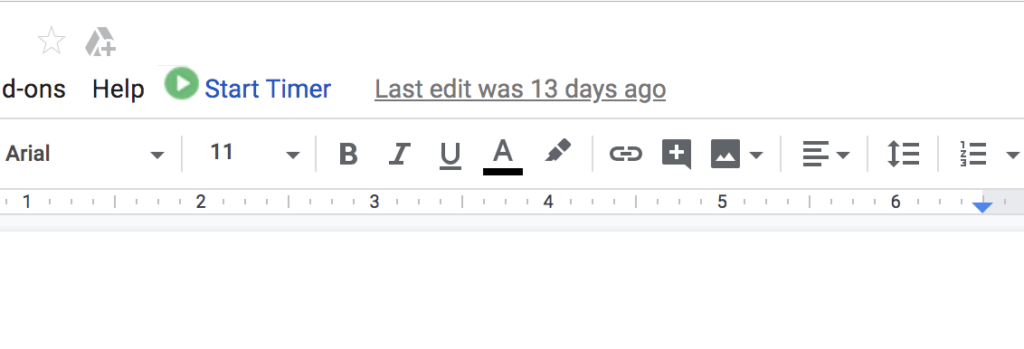
Now, your employees can track every working hour spent on any Google app to gain insights into their productivity.
Moreover, the Time Doctor extension automatically syncs all the tracked time and activity data with the desktop app.
Simple right?
But that’s not all!
Time Doctor also offers a host of other features on its desktop app to boost your productivity. Let’s take a look:
Key features
Here are some of Time Doctor’s salient features:
1. Flexible time tracking
Time Doctor lets employees track work time using two modes – interactive and silent time tracking.
The interactive mode gives employees power over their working hours. All employees need to do is:
- Create or choose a task.
- Click play to start tracking time while working.
- Click stop when they take a break or finish the work.
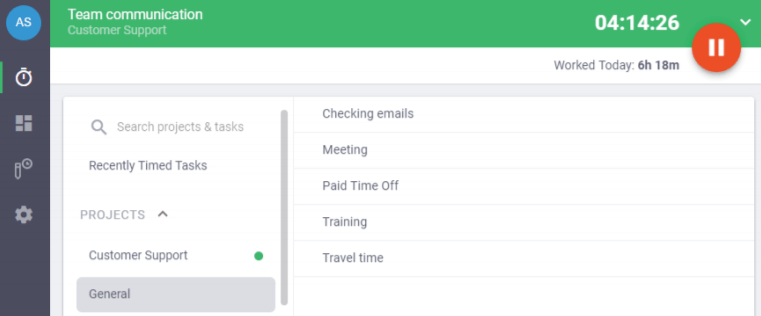
The silent tracking feature has no interface and runs in the background, ensuring minimal impact on employees’ work performance. Managers can set the feature to track time when an employee’s computer is turned on or during fixed hours.
2. Idle time tracking
Time Doctor tracks idle time to help employees stay focused on work and avoid distractions.
Idle time is determined as tracked time with prolonged inactivity or a lack of mouse or keyboard activity. Managers can set a time range for idle time based on job roles, after which an alert will pop up asking employees if they’re still working.
And if employees don’t specify that they are still working, the tool will automatically stop tracking work time.
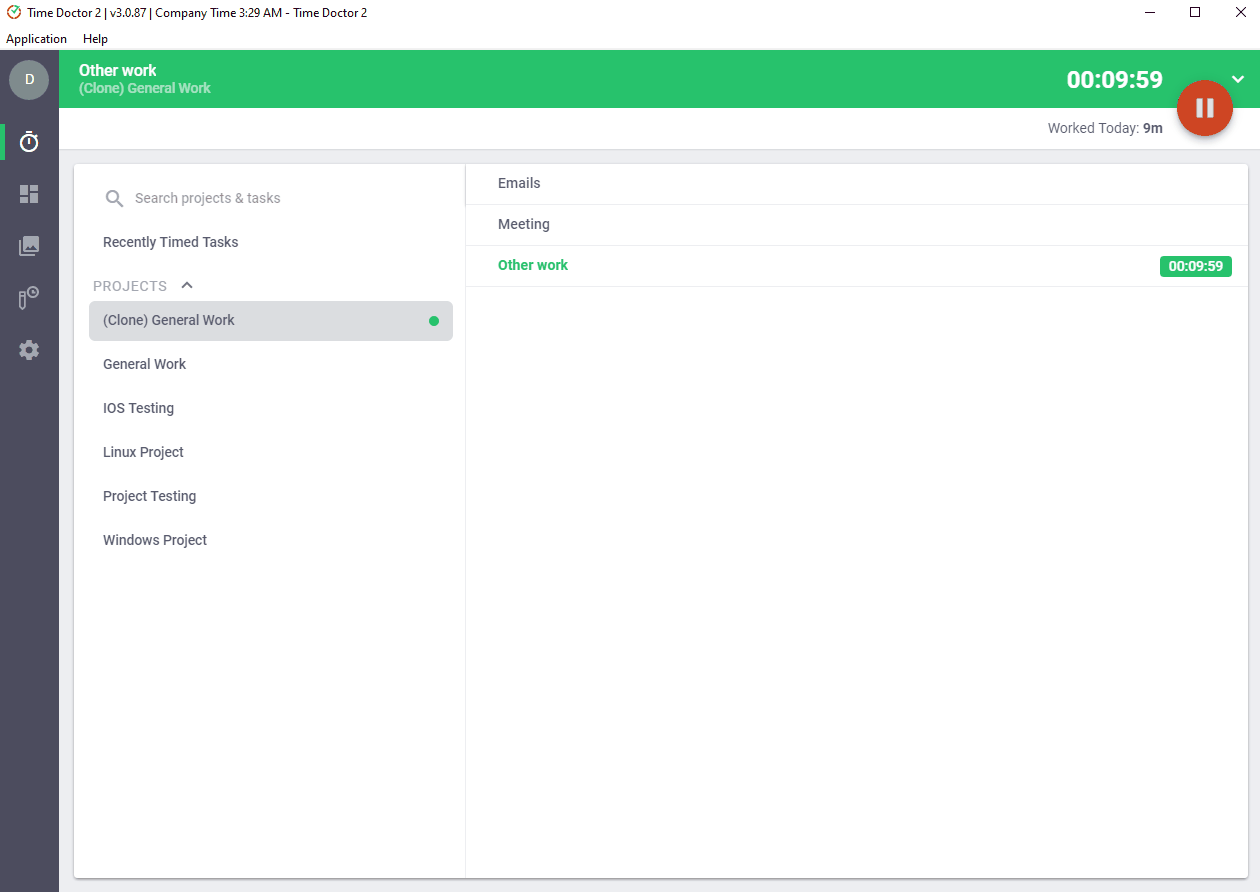
Note: Time Doctor doesn’t record keystrokes or mouse activity to protect user privacy.
3. Detailed time reports
The Time Doctor tool has detailed reports that offer productivity insights for employees and managers.
Some of these reports include:
- Projects and tasks report: Reviews the total time tracked for tasks and projects per employee.
- Hours tracked report: Displays work hours for each employee during a day, week, or month.
- Timeline report: Examine an overview of all employees’ time data, like periods spent working and on breaks in a day.
- Web and app usage report: See how employee time was spent on websites and applications to review work productivity.
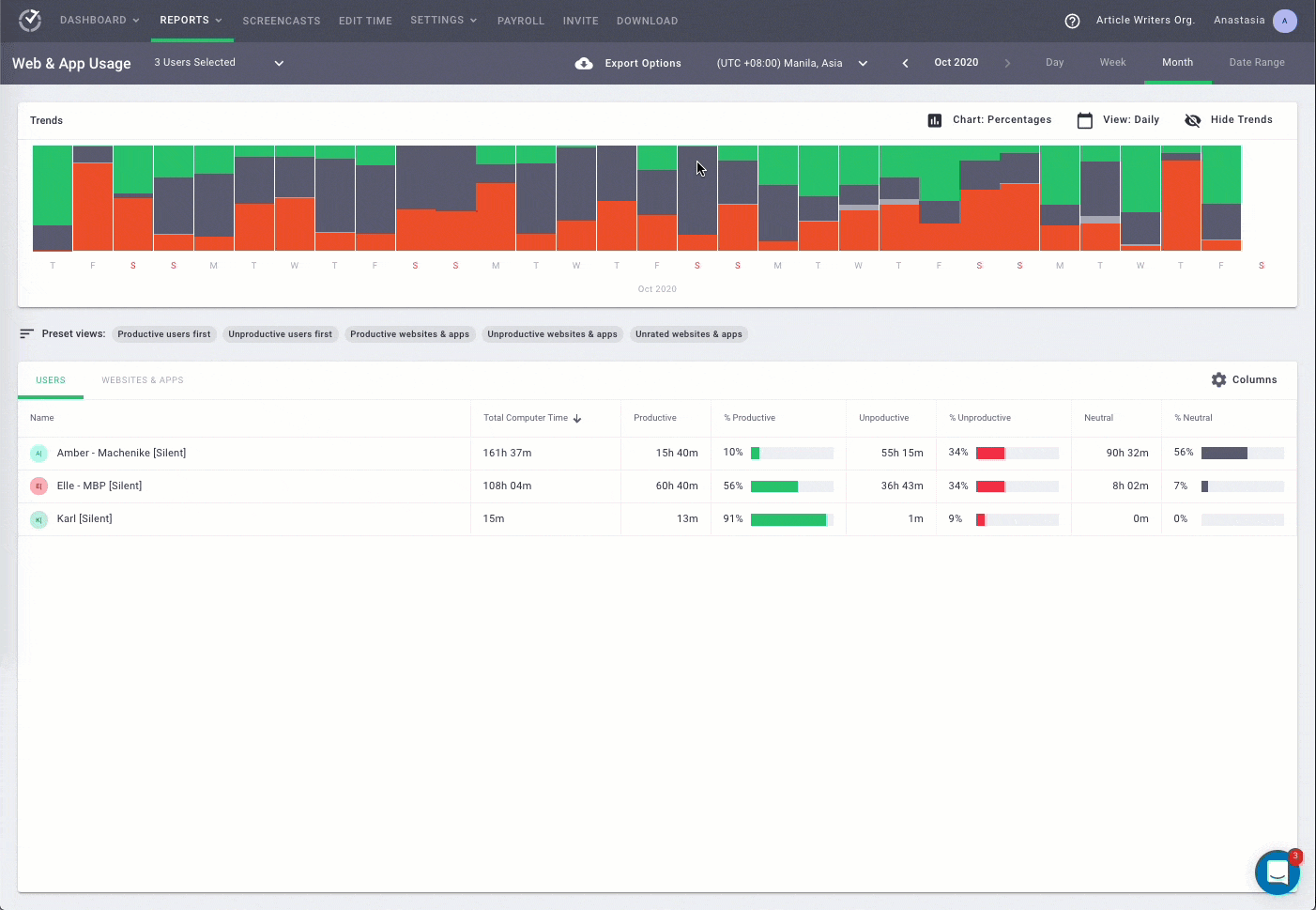
Discover all of Time Doctor’s robust features here.
Pricing
Time Doctor has paid plans starting at $7/user per month. The tool also offers a 14-day free trial of its paid plans — without requiring any credit card information.
User ratings
- G2: 4.4/5 (270+ reviews)
- Capterra: 4.5/5 (390+ reviews)
2. TMetric

TMetric has a browser extension that lets employees track time spent on Google apps like Google Calendar, Google Keep, and Google Docs.
Key features
- Simplify time tracking with the browser extension available for Chrome, Firefox, Opera, Edge, and Safari.
- Track time within Google apps with just the click of a button.
- Organize tasks and improve workflow with the task management feature.
Pricing
TMetric’s premium plans start at $5/user per month, and all the paid plans include a free 30-day trial. TMetric also has a limited free plan that doesn’t offer Google Workspace integrations.
User ratings
- G2: 4.6/5 (100+ reviews)
- Capterra: 4.5/5 (240+ reviews)
3. Harvest
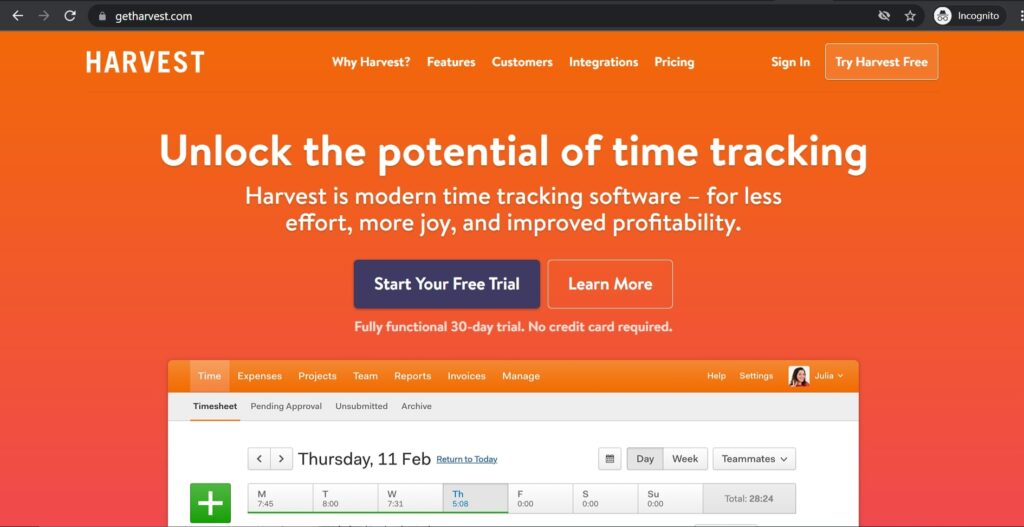
Harvest is employee time tracking software with integrations for Google Workspace and Google Calendar.
Key features
- Track time spent on Google apps using the Chrome and Firefox browser extension.
- Edit task and project descriptions from the browser pop-up.
- Export reports to Google Drive for easy sharing and analysis.
Pricing
Harvest’s pro plan costs $12/user per month and includes a free 30-day trial. The tool also offers a free plan for a limited number of projects.
User ratings
- G2: 4.3/5 (730+ reviews)
- Capterra: 4.5/5 (460+ reviews)
4. TimeCamp
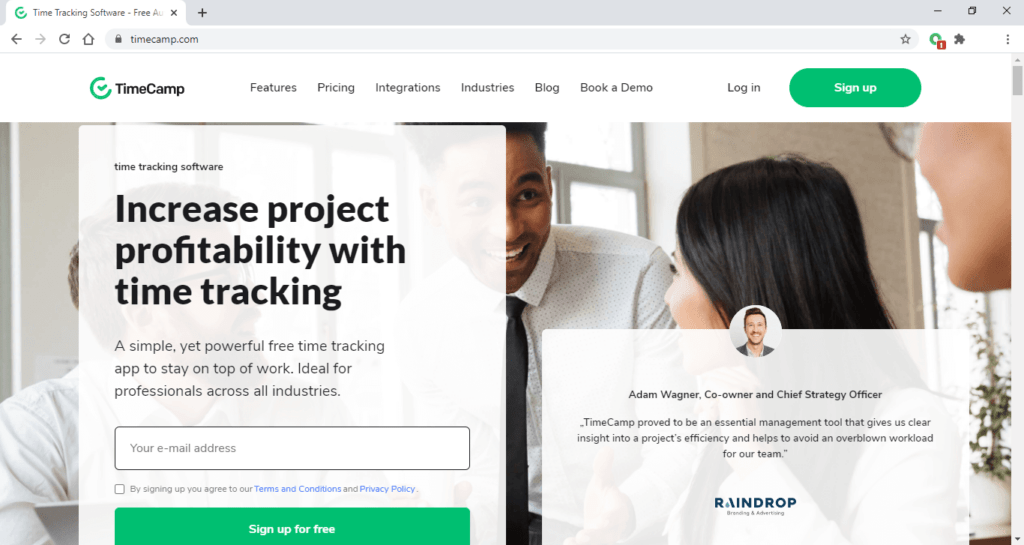
TimeCamp is a project management and employee time tracking tool that works with Google Workspace apps like Gmail, Google Doc, Google Calendar, Google Slides, and Google Keep.
Key features
- Track time using a Chrome plugin.
- Record time and activity data for every working hour spent using Google Apps.
- Generate timesheets for payroll processing.
Pricing
TimeCamp has multiple paid plans that start at $7/user per month and comes with a 14-day free trial. It also has a free plan with fewer features and integrations.
User ratings
- G2: 4.7/5 (170+ reviews)
- Capterra: 4.7/5 (540+ reviews)
5. BeeBole Timesheet
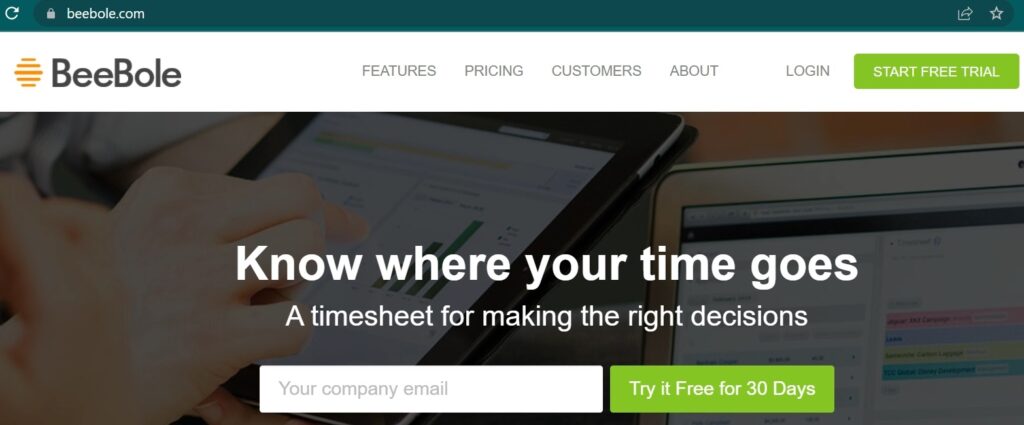
BeeBole Timesheet for Google Suite is a timesheet and productivity app for time tracking and team management.
Key features
- Track employee time spent on any Google app and even track time offline using the mobile app for Android and iOS.
- Set employee time budgets and generate profit reports.
- Export timesheet reports to Google Drive.
Pricing
BeeBole Timesheet costs $6.99/user per month and comes with a 30-day free trial.
User ratings
- G2: 4.5/5 (10+ reviews)
- Capterra: 4.6/5 (100+ reviews)
6. Gmail Time Tracker

Gmail Time Tracker is an employee time logging service specifically for email tracking.
Key features
- Track reading and writing time spent in Gmail using a Chrome extension.
- Invoice time spent on writing and reading emails for specific clients.
- Export time reports to Microsoft Excel.
Pricing
Gmail Time Tracker has a paid plan that costs $9.99/user per month. There is also a free plan with a tracking limit of 7 hours per month.
User ratings
- G2: NA
- Capterra: NA
7. TrackingTime
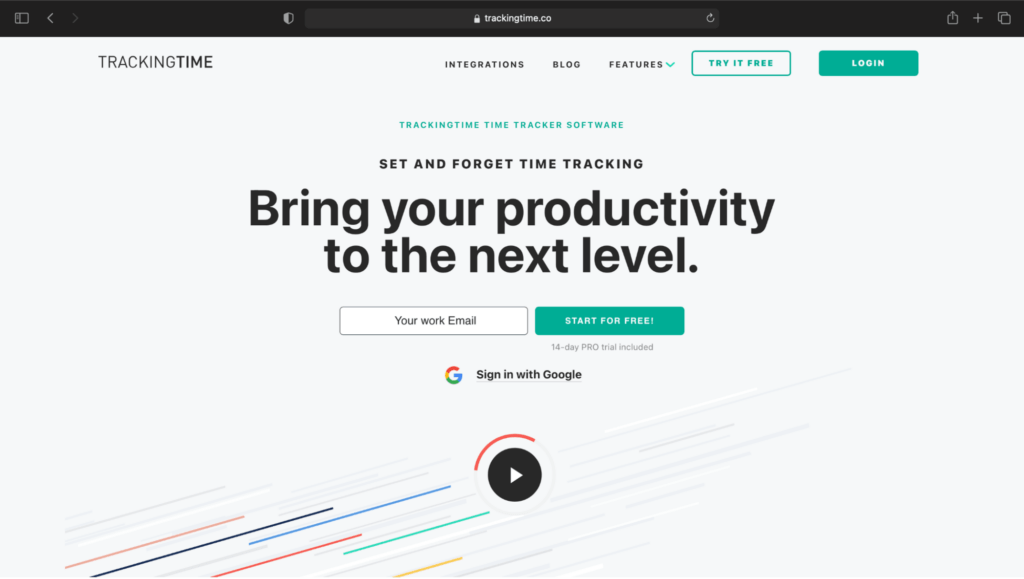
TrackingTime is project management and employee time tracking software that works with Gmail, Google Doc, Google Sheets, Google Calendar, Google Slides, and Google Tasks.
Key features
- Track employee time spent on Google Workspace apps with a browser extension for Google Chrome or Mozilla Firefox.
- Organize and manage your team’s tasks and projects by syncing deadlines with Google Calendar.
- Generate automatic timesheets and customizable reports.
Pricing
TrackingTime’s pro plan starts at $5/user per month and has a 14-day free trial.
User ratings
- G2: 4.2/5 (10+ reviews)
- Capterra: 4.6/5 (30+ reviews)
8. Zoho Projects
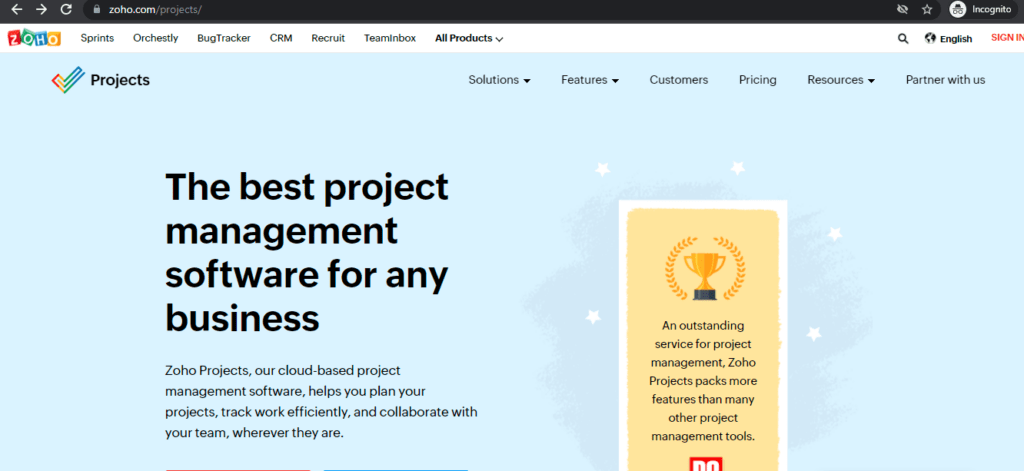
Zoho Projects is project management and employee time tracking software with a Google Workspace integration to track work hours on Google apps.
Key features
- Track time and edit task details using Google Tasks, the desktop app, or the mobile app.
- Import task or project data with time durations from a Google Sheet.
- Integrate with native apps like Zoho Invoice to bill work hours.
Pricing
Zoho Projects has a pro plan that starts at $4/user per month and comes with a 10-day free trial. The app also offers a limited-use free plan.
User ratings
- G2: 4.2/5 (250+ reviews)
- Capterra: 4.2/5 (240+ reviews)
9. Toggl Track
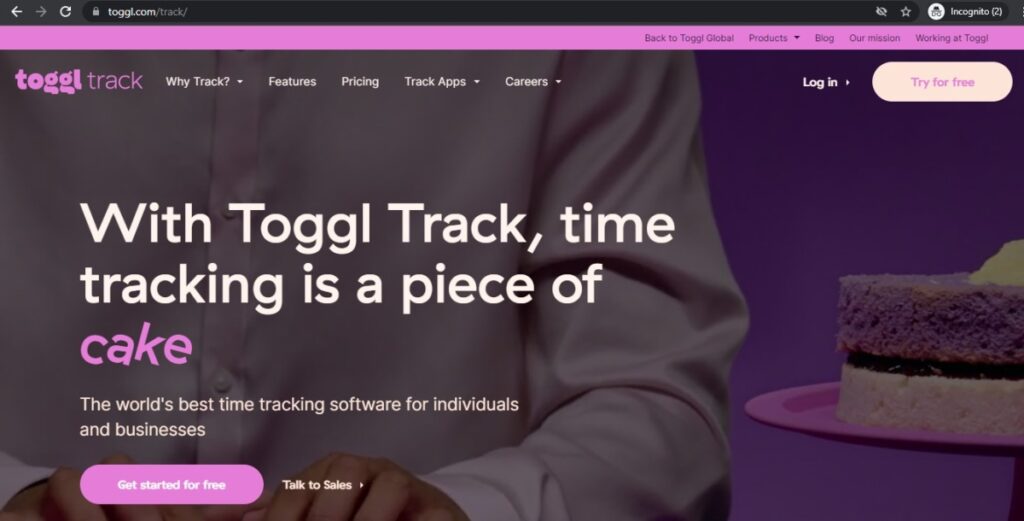
Toggl Track is a team management and time tracking app that lets employees track any working hour spent on Google Workspace.
Key features
- Track time using a native Google Calendar integration or a Google Chrome or Firefox browser extension.
- Utilize features like Pomodoro timer or idle detection to improve work productivity.
- Manage projects using the GQueues integration – Google’s native task manager.
Pricing
Toggl Track’s paid starter plan costs $10/user per month and comes with a 30-day free trial. The app also has a free plan for a limited number of users.
User ratings
- G2: 4.6/5 (1490+ reviews)
- Capterra: 4.7/5 (1770+ reviews)
10. Xero
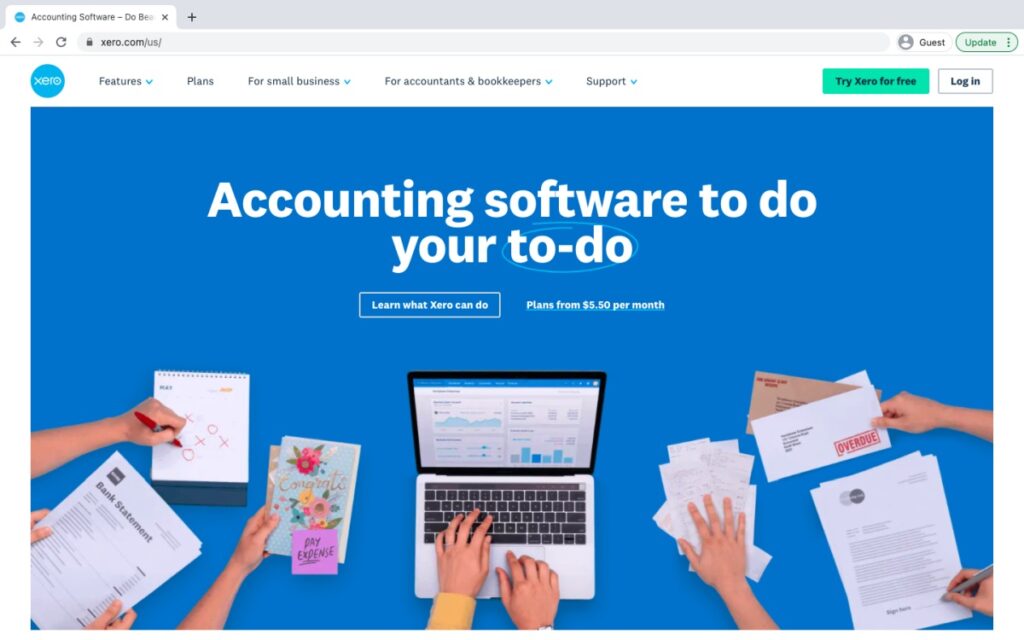
Xero is accounting software with project and time management integrations that help with tracking employee work time spent on Google Workspace.
Key features
- Track each work hour in real-time for tasks and projects using the Xero app.
- Set time and expense budgets for projects.
- Review costs with time and expense tracking and turn the data into invoices.
Pricing
The Xero project tracking add-on costs about $7/company per month over a starter cost of $22/company per month.
User ratings
- G2: 4.3/5 (460+ reviews)
- Capterra: 4.3/5 (2030+ reviews)
Next, let’s see why tracking time in Google Workspace is important.
Why should you track time on G Suite?
Employees often use Gmail, Google Drive, Google Chat, and a host of other Google apps daily.
That’s why it’s useful to monitor the working time spent on Google Workspace for each task or project. Moreover, it’s an important aspect to consider while analyzing how to improve work productivity.
As a result, time tracking could be considered an essential part of employee and project management.
But does Google offer any time tracking software?
No. Google doesn’t have a native time tracking app or feature.
Instead, it allows you to create a timesheet or time clock using apps like Google Calendar, Google Sheets, and Google Forms.
So if you don’t want to use a time tracking tool, let’s explore other means to track employee time on Google apps.
How to record time using Google Apps
Here’s how you can track time on Google Workspace without using any third-party tracking tool:
1. Google Forms and Sheets
You can create a time clock to record your employees’ start and stop times using Google Forms.
How?
Create a form with fields, including:
- Name.
- Department.
- Time In/ Time Out.
- Remarks/ Notes.
You can set the form to automatically capture employee email IDs when they fill it in daily. The submitted form can then be exported to Google Sheets, where you can calculate the hours logged for each employee.
You can even utilize a weekly or monthly Google Sheet timesheet automation to organize all the data for each employee.
Here’s a free Google Sheets Timesheet Template to record employee working time.
2. Google Calendar and Sheets
This one’s more intuitive but also complex.
It lets you record time for each task or project logged in your calendar.
How does it work?
The calendar automatically imports activities and their times into a linked Google Sheet timesheet – where employees can classify the activity under assigned tasks, projects, and clients.
Here’s the Google Apps Script process on how to set it up:
Step 1: Choose an existing Google Calendar (where you already log work events and activities) or set up a new one to log work activities.
Step 2: Make a copy of this sample Activity and Time spreadsheet.
Step 3: To link the Calendar to the sheet, click the myTime option and then settings in the sample sheet. You’ll be asked to authorize the script by signing in or selecting your Google account. Review the permissions and then click allow.
Step 4: After authorizing the script, click on myTime and then settings. In the settings pop-up, select the calendar(s) you want to sync and click save.
Step 5: Finally, click myTime and then sync calendar settings to populate the spreadsheet with your calendar events.
Step 6: Create tags for different tasks, projects, and customers in the categories sheet. These tags can be added to logged activities in the hours sheet.
Once done, employees and managers can review the time logged in the dashboard sheet.
Note: Neither of the two options allows for real-time tracking and are heavily reliant on laborious manual processes, like filling forms or creating calendar activities for each task. Moreover, they aren’t efficient in tracking time spent on each Google Workspace app.
Wrapping up
Tracking work time spent in Google Workspace can help you improve work productivity and precisely invoice clients.
But using Google apps to track the time can be less efficient than using well-designed tracking software, like Time Doctor.
Time Doctor stands apart from the rest of the apps thanks to its easy user interface and wide range of employee productivity features.
Why not sign up for Time Doctor’s 14-day free trial and experience it for yourself?


