A comprehensive time tracking software can do wonders for your team – whether they’re remote, hybrid, or onsite workers.
Time Doctor and Teramind are two of the most popular time tracking software in the market. So, if you’re looking for a detailed comparison between Teramind vs Time doctor, you’re in the right place.
In this article, we’ll provide you with a feature-by-feature comparison of Teramind vs Time Doctor. This can help you determine which tool best fits your requirements based on various aspects like time tracking, productivity tracking, analytics, integrations, and more.
Let’s get started.
Teramind vs Time Doctor: Summary
Here’s a brief look at the features offered by both software solutions:
| Features | Teramind | Time Doctor |
| Time Tracking | Yes | Yes |
| Idle Time Tracking | Yes | Yes |
| Productivity Tracking | Yes | Yes |
| Reporting & Analytics | Provides risk report, management report, and business intelligence reports. | Provides Reports on web and app tracking usage, Hours tracked, Summary report, etc. |
| Integrations | Integrate with tools like Zendesk, Jira, BaseCamp, etc. | Integrates with popular productivity tools like ClickUp, Jira, ActivTrak, etc. |
| Payroll Management | Yes, without payment gateway integrations | Yes, with payment gateway integrations |
| Pricing | Starts with $12/user per month | Starts with $7/user per month |
Now, let’s learn more about the two software solutions.
Teramind vs Time Doctor: Feature comparisons
1. Tool overview
Here’s a brief overview of the tools in question.
A. What is Teramind?

Teramind is a comprehensive cloud-based employee monitoring tool that you can use to increase employee productivity.
The employee monitoring app allows you to block access to harmful content, view employees’ screens in real-time, and ensure your company’s data is secure.
Teramind is compatible with Microsoft Windows, VMWare, Citrix, and Mac operating systems. It also provides mobile apps for Android and iPhone) devices, but their functionality is limited.
B. What is Time Doctor?
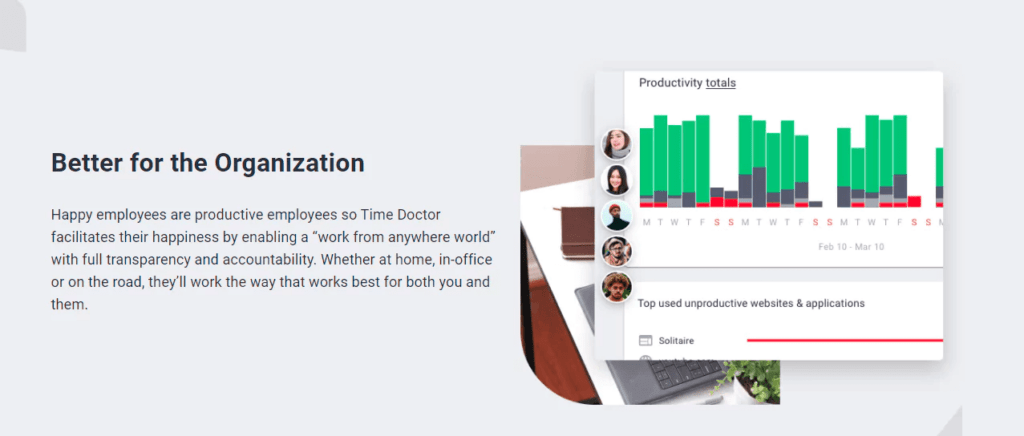
Time Doctor is a robust time tracking and employee productivity tool used by major companies, like Ericsson and RE/MAX, and small organizations, like Firehouse Subs, to improve productivity across the board.
The app is compatible with all devices and supports Linux, Mac, Windows, Android, and Chrome operating systems. Its Android mobile app has the same time-tracking capabilities as the desktop app.
You can easily onboard your new workers with its user-friendly interface.
Time Doctor is useful for:
- Tracking project timelines in real-time.
- Organizing your workflow by integrating with other project management software.
- Calculating billable and non-billable work hours within the app.
2. Time tracking
Here’s how these tools can help your company track the on-premise or remote work hours of its workforce.
A. Teramind
This monitoring tool can track time silently. You can easily access information regarding time tracking from the main Dashboard.
Here, the employee’s working hours are categorized as work time, session time, active or idle time, productive time, unproductive time, etc.
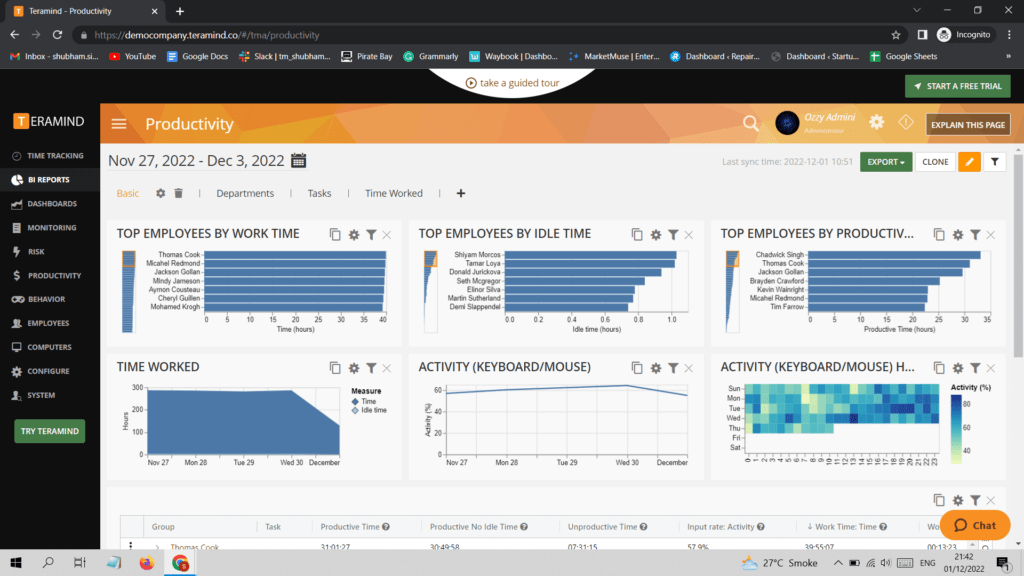
B. Time Doctor
Time Doctor has a manual and automatic time tracker to improve employee productivity.
With its manual time tracking mode, your employees have total control of when the software tracks their work hours.
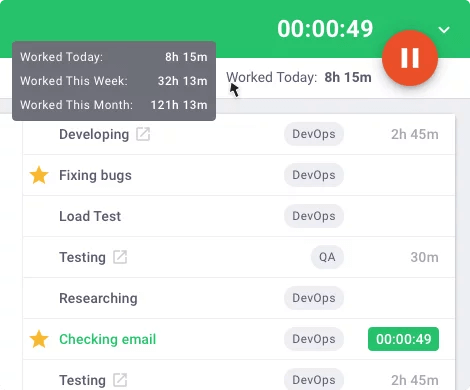
The automatic tracking mode starts tracking time as soon as an employee turns on the computer. This silent tracking feature has little impact on the person’s day-to-day routine and lets them continue working without any distractions.
Quick recap
Both Teramind and Time Doctor track time accurately. However, Teramind only offers a silent/automatic time tracker while Time Doctor offers a manual and automatic time tracker.
3. Productivity tracking
Let’s take a look at how both solutions can improve employee performance by tracking their productivity.
A. Teramind
1. Idle time tracking
With the help of Teramind’s idle time tracker, you’ll know when your team is working hard or wasting their valuable work time. Additionally, you can check what obstacles are decreasing productivity and causing excessive idle time. With the help of Teramind’s idle time tracking feature, you can:
- Identify user inactivity with automatic detection of away time.
- Identify if your employees are manually increasing their work hours.
- Use active working time logs to track how your team members work.
2. Screen capture
With Teramind’s live and recorded screen capture, you can see real-time actions of the user’s desktop.
Additionally, you can also check the screen recordings after they’ve happened.
This feature helps you to review a security threat and analyze unproductive behavior.
B. Time Doctor
Time Doctor offers three features for productivity management:
1. Idle time tracking
If an employee is inactive (no mouse or keyboard activity detected) for a particular amount of time, Time Doctor displays a pop-up notification on the screen asking users if they’re on a break.
If your employees don’t respond, the application stops tracking time after one minute.
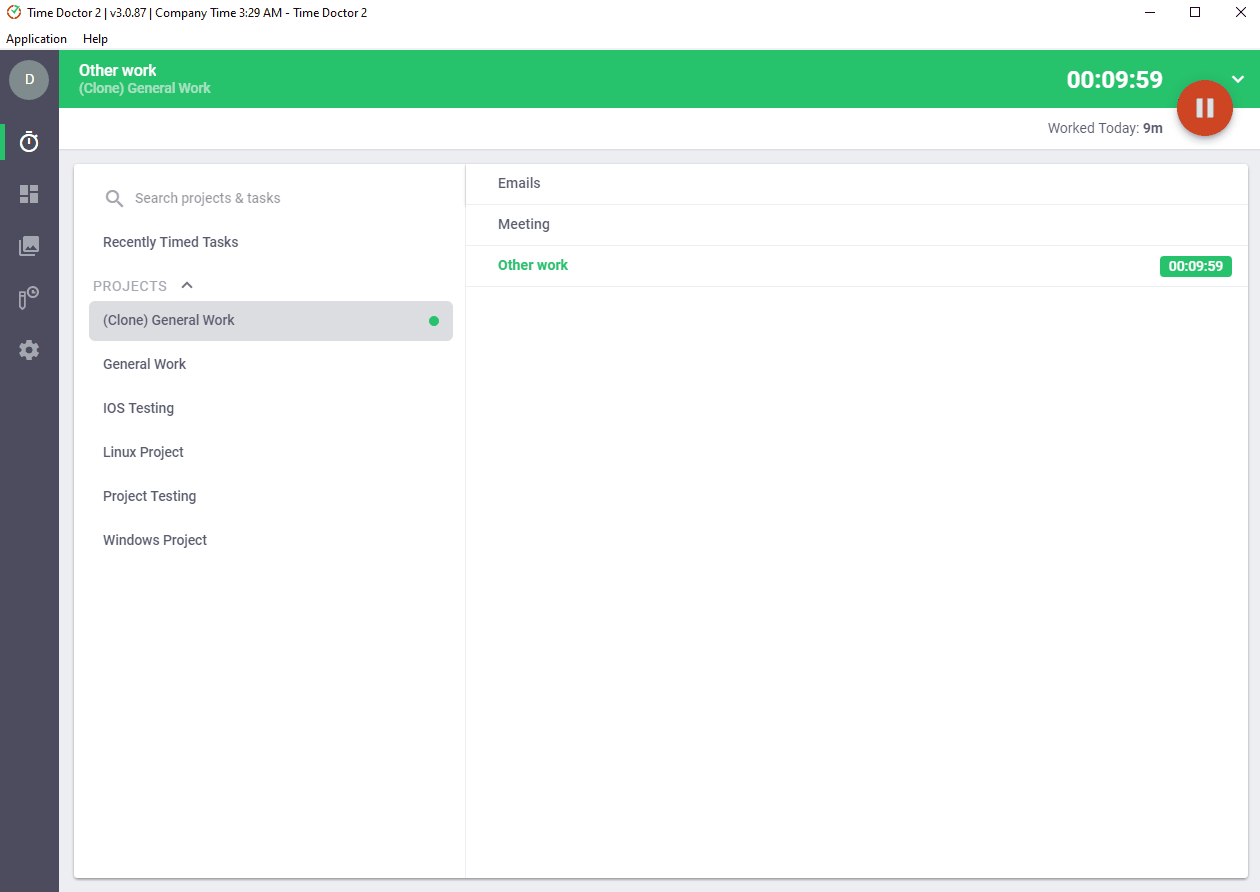
2. Screenshots
Time Doctor uses the screencasts feature to take a random screenshot of your employee’s screen at specific intervals during the day. It assists you in checking whether employees are working on a particular task or not.
The screenshots feature is optional for privacy purposes and can be enabled or disabled for individual users.
Screenshots are only taken when a team member indicates that they’re working and can be blurred or deleted to maintain employee privacy.
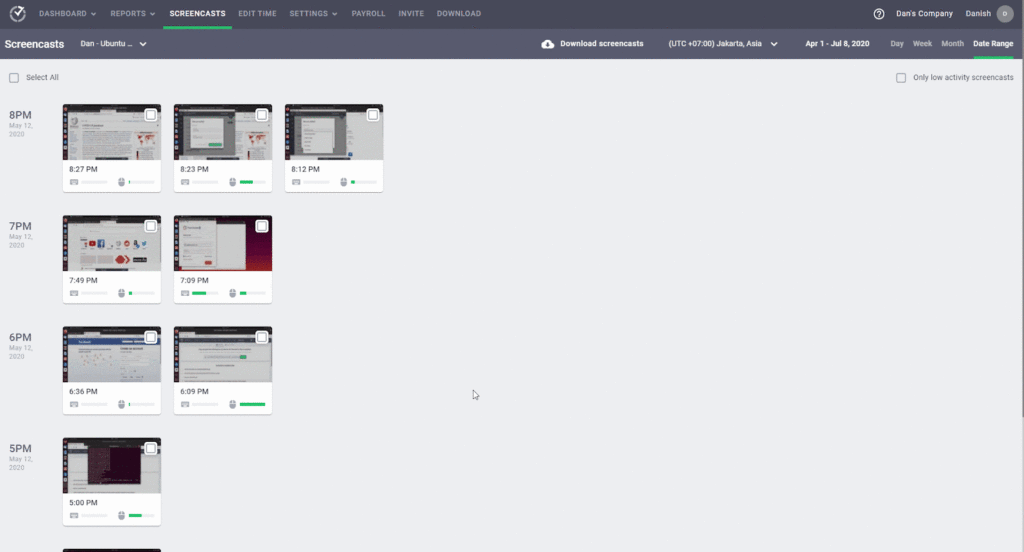
Note: Time Doctor doesn’t track which keys were pressed. It only determines if any keys were pressed or not.
3. Web and app rating
Managers can also see employees’ rate of active vs idle time. This feature is a great way to prevent employees from recording inactive time.
Time Doctor’s lets you set different productivity ratings for different sites, depending on the nature of your work.
The different productivity ratings are:
- Neutral.
- Unrated.
- Productive.
- Unproductive.
For example, if a social media manager uses Instagram for lead generation, you can label the website as productive for them. In the same way, you can label it as unproductive for your software development team.
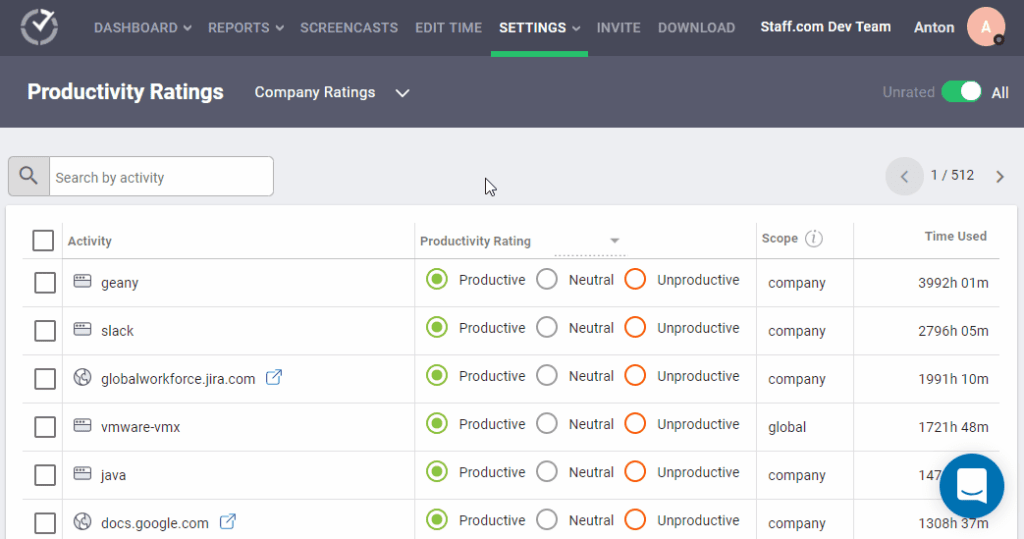
Quick recap
While both Teramind and Time Doctor have productivity monitoring features, Teramind has a limited range of options to set productivity ratings for different sites. Time Doctor, on the other hand, is much more comprehensive in that regard.
4. Reporting and analytics
Both these solutions offer various reports to measure and track workforce productivity.
A. Teramind
Teramind offers several reports that fall within four main categories:
- Risk reports: Enterprise-wide risk assessment reports that show the rules and the riskiest users, apps, or sites.
- Monitoring reports: Shows all employee activities, including emails, file transfers, keystrokes, video exports, etc.
- Business intelligence reports: Shows information regarding tasks, projects, online activity, etc, in the form of charts and graphs.
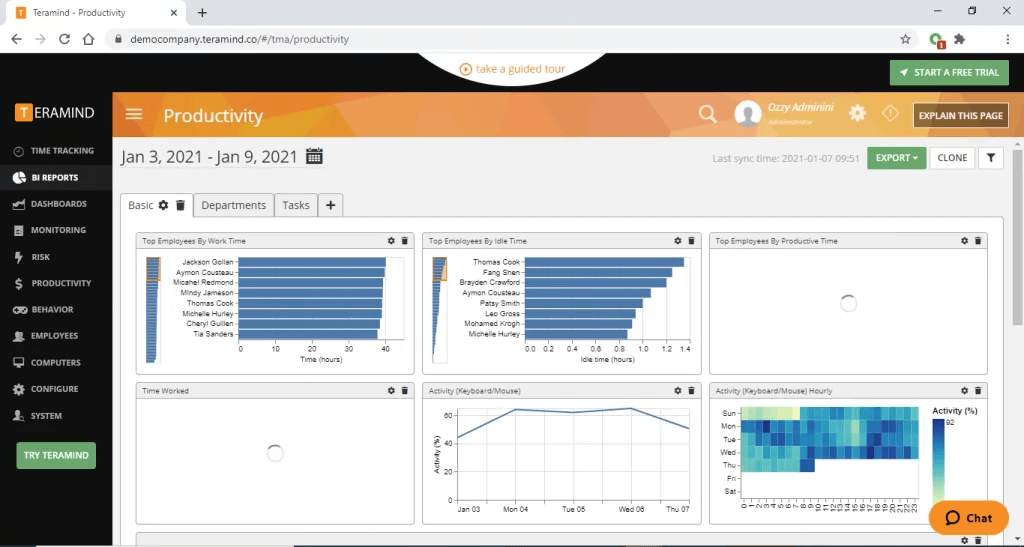
B. Time Doctor
Time Doctor also offers detailed analytics reports for your team. These include:
- Hours tracked: shows how many hours users have tracked over a selected period.
- Tasks and projects: This detailed report shows how much time is spent on each task and project.
- Web and app usage: Details the time spent on different websites and applications.
- Custom export: The custom export feature allows you to download a report with multiple types of information without needing to download separate reports.
- Activity summary: Shows active minutes and seconds, and unproductive, manual, and mobile time over a selected period.
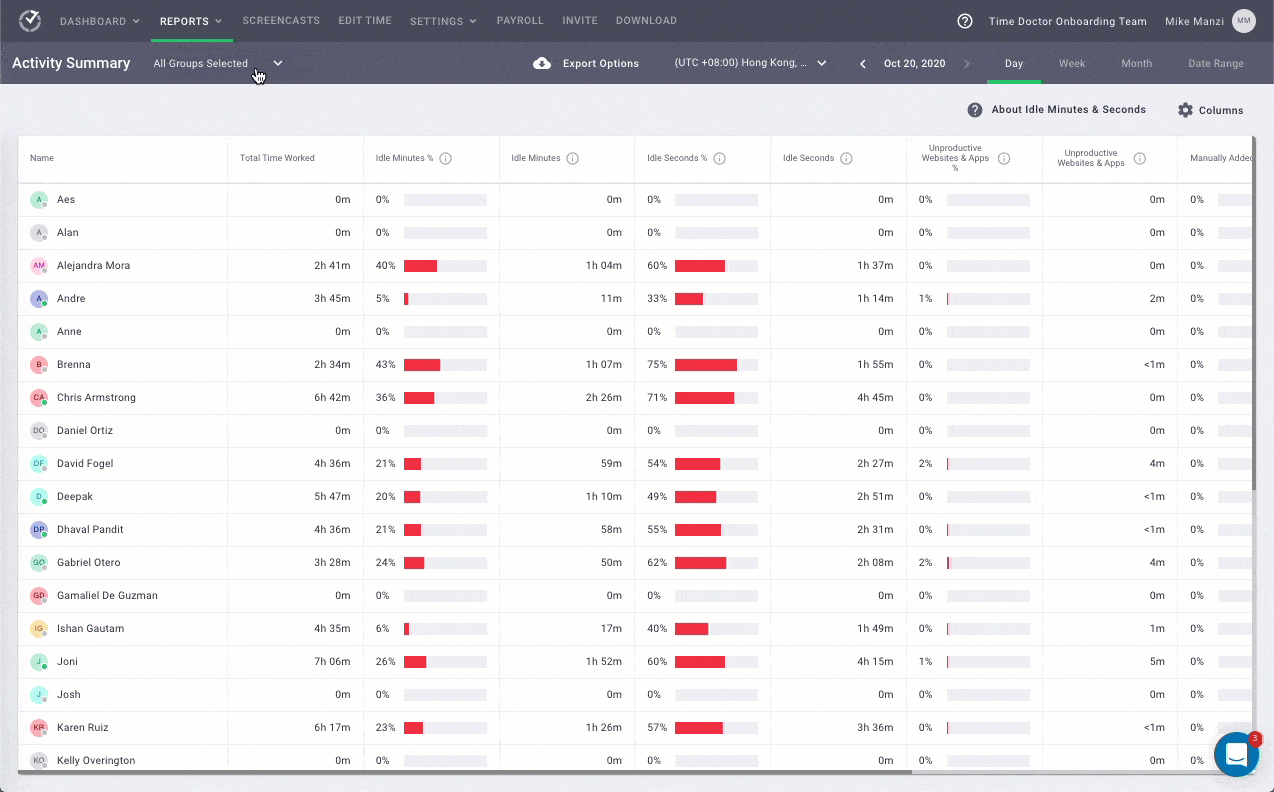
Quick recap
Teramind offers several reports related to company security and threat protection. Time Doctor, on the other hand, provides comprehensive real-time productivity reports.
5. Security and compliance
Here’s how both these tools approach security and compliance.
A. Teramind
Teramind’s DLP (Data Loss Prevention) mechanism helps to protect your company against security and compliance threats in the following ways:
- User and entity behaviour analytics: With its UAM (User Activity Monitoring) feature, you’ll be alerted whenever a client, employee, or freelancer engages in suspicious activity (what is suspicious can be determined by work examiners). This helps you with insider threat detection.
- Remote desktop control: If your employee is leaking sensitive information or copying unauthorized files, you can access and control their desktop remotely.
- Session mining with OCR (Optional Character Recognition): Teramind uses OCR to recognize text inside images, including photos and scanned documents. OCR is the technology that converts images (e.g., digital photos) into machine-readable text data.
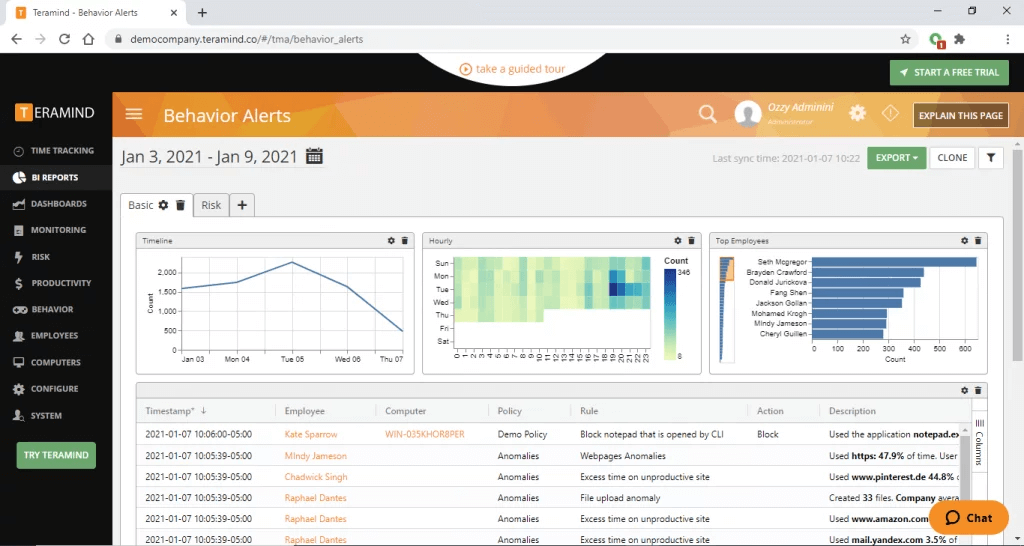
B. Time Doctor
Time Doctor follows best-in-class security practices like:
- Encrypted data transfer (HTTPS).
- Email verification.
- A strong password management policy.
- Two-factor authentication.
- Network and overall infrastructure security (for data loss prevention).
Additionally, Time Doctor protects your data in the following ways:
- External audits and security – Time Doctor regularly carries out patching, penetration testing, and other security audits to discover potential issues and resolve them.
- Incident management – In case of a data breach, Time Doctor will contact you within 72 hours.
- Confidentiality & employee access – Time Doctor strictly regulates your access to employee data. Access is only given to work examiners (managers) while troubleshooting issues.
- Client’s portal: Clients get access to a separate portal and can only see the data they’re authorized to access.
- Privacy policy: Time Doctor don’t disclose your personal information. The app also provides ways for you to access and delete your personal information to give you control over what you share.
Quick recap
Teramind helps you with user behavior analytics and character recognition features to identify potential threat detection. Time Doctor provides frequent security audits and incident management mechanisms to ensure appropriate compliance.
6. Integrations
Integrations help your team to avoid switching tabs while working on various productivity tools.
A. Teramind
You can integrate Teramind with 50+ productivity apps like:
- Jira
- Zendesk
- Redmine
- Splunk
- IBM, etc.
B. Time Doctor
Time Doctor’s Chrome extension integrates with over 60 popular work tools to help streamline your workflow and boost efficiency.
Some of Time Doctor’s key integrations include:
- Office 365
- Hubstaff
- Jira
- ClickUp
- Trello
- Zendesk
And more.
Quick recap
Teramind offers 5+ integrations, while Time Doctor offers 50+ integrations with various productivity tools.
7. Payroll
Both of these employee time tracking tools offer various payroll management features within their app. Let’s take a look at each of them.
A. Teramind
Teramind allows you to track an employee’s payroll. To do that, you need to assign a pay rate to your employee. You can also use predefined Business Intelligence (BI) reports to track an employee’s wages or payroll.
However, you can only track and calculate wages but cannot make payments with Teramind.
B. Time Doctor
Time Doctor automatically generates an accurate payroll based on the billable rates and billable hours tracked.
You can then integrate the app with a payment gateway of your choice, like Gusto, Paypal, ADP, or Wise.
Additionally, you can also customize several payroll details, such as the:
- Pay period.
- Payment currency.
- Payment method.
You can pay your employees based on the hourly rate and monthly rate (monthly salary).
Quick recap
While Teramind only helps you to calculate employee wages, Time Doctor lets you calculate pay and make payments all in one convenient place.
8. Pricing
Let’s see how the pricing compares between the two time tracking solutions.
A. Teramind
Teramind offers a 7 and 14-day free trial plan. The paid basic plan begins at $12/user per month.
B. Time Doctor
Time Doctor has a 14-day free trial (no credit card required). Its basic plan starts at $7 per user/month, which is way less than its competitor.
Quick recap
Both Teramind and Time Doctor offer a free trial. However, Time Doctor is more affordable and has comprehensive features that suit any business, from freelancers to enterprises.
Teramind vs Time Doctor: Final verdict
Individually, both the employee monitoring solutions are excellent, with their extensive features and ease of use.
Teramind is more suited for business owners interested in monitoring activity tracking of employees rather than freelancers or remote workers looking for productivity monitoring software.
On the other hand, Time Doctor is considered one of the best time tracking software in the market. The tool gives insights into how your team spends their time, helping you increase productivity and profitability.
So why not sign up for Time Doctor’s free trial to boost your team’s productivity?


