Keen on managing offshore teams more effectively?
Whether you have a startup or an established company, hiring an offshore team can help you achieve your organizational goals and expand your business.
However, managing an offshore team isn’t as easy as managing an in-house team.
You can’t just walk over to them to check their progress as you would in an office.
You’ll need the right strategies and tools to help your offshore teams function efficiently.
In this article, we’ll explain what a dedicated offshore team is and some of the common challenges you might face while working with them. We’ll also highlight a few strategies and the best tools for managing offshore teams.
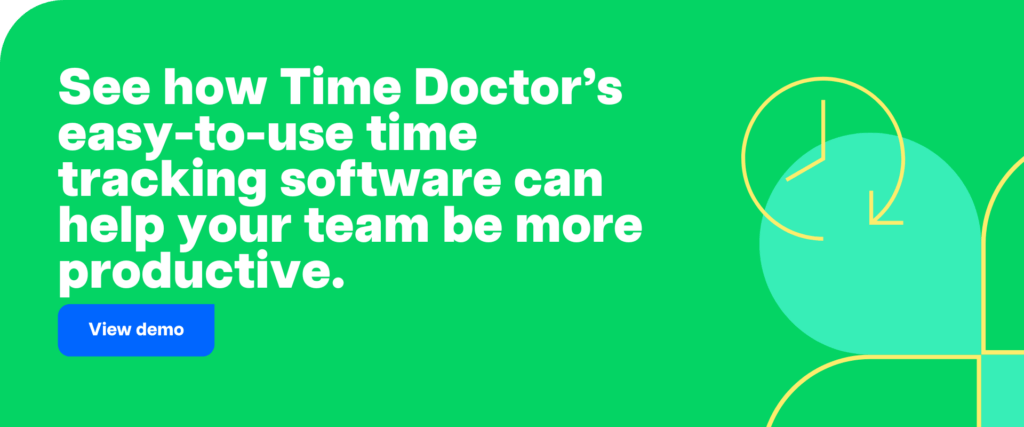
Table of Contents
- 7 best practices for offshore team management
- 5 challenges of managing offshore teams
- 3 excellent tools for successful offshore team management
- 3 key benefits of offshore teams
7 best practices for offshore team management
An offshore team operates from outside the country where your business is based. Usually, offshore teams receive the same benefits as onshore teams — the only difference is their geographic location.
You could hire an offshore software development team based in the Philippines or other countries rather than locally recruiting a software developer. This offshore development team is a part of your organization, working under your payroll system.
But how do you effectively manage an offshore developer or programmer team?
Offshore team management can present its challenges. However, there are a few best practices, like optimized communications systems and overlapping work schedules, that help you out in managing offshore teams efficiently.
Let’s take a look at these and other such strategies:
1. Define a clear product vision
Laying down the foundational guidelines and project scope for your offshore staff is essential. This is especially important when dealing with product development to avoid technical debt (the additional costs of a rework when the first product is not completed correctly).
Additionally, defining a clear vision helps with employee engagement and behavior on the job.
For example, an offshore developer who doesn’t understand the company’s vision will be disengaged from the projects they are working on, leading to poor performance.
Be sure to clearly define the project scope, milestones, priorities, targets, and timelines using tools like a roadmap to avoid disengagement.
2. Hire the right team members
Before you can manage your offshore team, you need to have the right, dedicated team.
You could hire a team member from an offshore partner. These companies specialize in building offshore teams.
While an offshore partner can be helpful, you could save costs by doing the recruiting yourself.
Here are a few tips to make recruitment easier:
A. Keep the long-term goals of the company in mind
You should have a clear offshoring goal.
For example, if you’re planning to open a branch in another country, recruit managers who can handle acquiring offshore resources and setting up offices.
B. Conduct performance-based assessments
Performance-based assessments will give you a better idea of each applicant’s strengths and weaknesses rather than just relying on a resume.
Consider preparing a list of test tasks. This will help you define the skills required to work on particular projects and deliverables. For example, test each remote developer on their software development skills if you’re looking to build offshore development teams.
C. Be patient
Employing the most competent and suitable offshore personnel may take more time, effort, and money, but it’s crucial to future management success.
3. Use agile methodology
Agile methodology has quickly become one of the most popular team management processes worldwide.
Agile methodology prioritizes quality, efficiency, transparency, and collaboration between remote team members – all of which are immensely important if members work in different geographical locations.
But what is agile methodology?
Agile methodology is a team management framework that adapts to the needs of onsite and remote team members and the market. It’s not a static process requiring consistent development and interaction.
This makes it perfect for offshore software development or any other offshoring process.
Agile methodology helps improve employee engagement and build a productive and dedicated team.
4. Prioritize communication
You should be specific about your goals at the start of the project to create a positive offshore work environment.
Additionally, consider scheduling check-ins or daily Scrum meetings to stay updated on your project’s progress. Clear communication should start during onboarding and continue throughout the employment of a remote developer or any other remote employee.
You can use any communication channel with your offshore team:
- Instant messaging and emails.
- Audio or video calls.
- Video conferencing.
5. Establish an organized workflow
Managers should establish step-by-step operating procedures for projects when dealing with offshore development teams. This will help streamline workflow and the development process.
Consider writing down company procedures in the employee handbook, so your team knows the standards they need to maintain.
The project manager and team leader should give employees clear direction and be available to answer crucial questions.
If your company uses the Agile methodology — adequate planning and using a proper communication channel are even more crucial. This is because the Agile development process mainly depends on successful collaboration.
Providing adequate tools for your offshore resources helps boost collaboration and implement Agile methodologies.
6. Avoid micromanagement
A successful and dedicated offshore team is usually good at self-managing. You’ll find that employees are willing to go the extra mile when they feel you trust and value them.
Instead of micromanaging every detail of their work, team leads could empower each offshore team member to be self-sufficient. This will boost the performance of your development team and overall company productivity.
You can do this by:
- Ensuring adequate onboarding training.
- Communicating company goals effectively.
- Adopting the right online tools to make remote work and collaboration easier.
Consider hiring an offshore team leader to oversee daily operations.
7. Encourage social interaction
In most cases, your offshore team may have to work remotely.
You may have in-house employees who work as a remote team too.
For remote workers, isolation can affect mental well-being and overall productivity. This was shown in the 2020 pandemic.
A project manager or team leader should encourage social interaction between remote offshore team members and the onshore team.
Consider hosting regular meetings, virtual parties, and team-building activities via Zoom, Skype, or a similar video conferencing app.
You could even create a watercooler channel or chatroom on Slack or Microsoft Teams.
Want more ideas?
Here are 50+ Virtual team building activities your remote team will love.
Now, the term “offshore team” is sometimes confused with “outsourced team.”
Offshore outsourcing involves temporarily procuring services, generally under a third-party organization’s payroll. For example, a company may agree with a service provider for software development professionals to form a dedicated offshore development team.
It’s also important to note that an offshore team differs from a distributed team.
A distributed team consists of employees in numerous locations — locally and internationally. Offshore teams work exclusively in another country.
5 challenges of managing offshore teams
While offshore teams have their benefits, there are obstacles to overcome.
Here’s a list of challenges you may encounter while managing offshore teams:
1. Complicated onboarding process
Onboarding involves explaining company culture, introducing new members to teammates, and communicating the responsibilities related to each role. Doing this remotely, to offshore team members who may speak a different language, can be challenging.
Therefore, managers should prepare a virtual onboarding process using a set template for each role being recruited. This makes it easier for the potential offshore staff to understand the prospects and expectations of the working relationship.
2. Data security
When you transfer your company’s data to your offshore team, its confidentiality may be at risk.
To keep your data safe, you could create a local database and ask your entire team to access it. This way, you control your database, including backups, software protection, etc.
You could consider adopting software like Teramind to monitor remote employee compliance with company security protocols.
3. Time zone difference
Being in different time zones can cause a communication delay, which could ultimately affect project schedules.
You could hire offshore employees in a similar time zone, like those with a maximum time difference of 4-5 hours, with your local dedicated development team.
This way, you can have a few overlapping working hours — making correspondence much easier.
4. Cultural differences and communication gaps
It’s essential to ensure your in-house team is aware that they’ll be working with a multicultural team. People in other countries may have different opinions on what constitutes professional communication and work practices.
That’s why you should ensure that everyone in your organization is sensitive to any cultural differences.
Language, dialect, and the varying accents of your non-English offshore team may disrupt smooth, effective communication.
To avoid this communication gap and language barrier, make sure that your teams have at least one language in common.
5. Performance management
A major concern associated with offshore team management is monitoring performance.
Measuring team performance is an essential factor that contributes to business profitability.
Thankfully, there’s a variety of time-tracking software available to help you track your offshore team’s billable hours and productivity.
3 excellent tools for successful offshore team management
Choosing the right online solutions is essential to managing offshore teams effectively.
Here are our picks for the best tools for the job:
1. Time Doctor for time tracking and productivity management
Since you can’t just pop into your offshore team’s office to check up on them, you need another way of gauging productivity.
Time Doctor lets you remotely record billable hours and offers a range of features to assess employee productivity.

Time Doctor is a powerful time and performance management tool used by startups, SMBs like Firehouse Subs, as well as larger organizations like Ericsson to boost productivity.
A. Key features
Here are some of Time Doctor’s key features:
1) Accurate time tracking
Time Doctor lets you easily track time manually and automatically.
Here’s how you can track time manually:
- Open Time Doctor.
- Enter the task name you will be working on (or select an existing task).
- Click the “Start” button to start the timer.
- Click the “Stop” button to stop it or take a break.
Time Doctor will track the hours worked by each user. It also tracks the projects and tasks they work on.
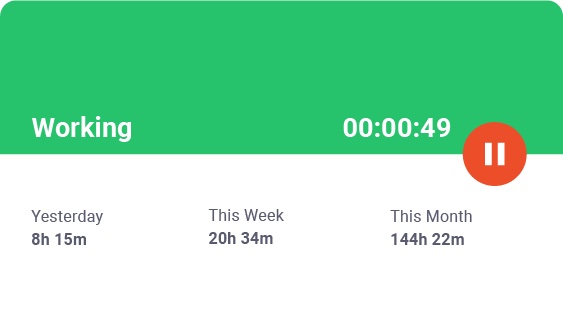
The automatic time tracking option allows employees to work uninterrupted, as it runs in the background.
2) Idle time pop-up
With Time Doctor’s idle time pop-up feature, employees are motivated to remain actively engaged at work.
Here’s how it works:
- Start the interactive timer.
- If Time Doctor detects no keyboard or mouse activity for some time, a pop-up message appears asking employees if they’re still working.
- They can then take a break or continue working and tracking time.
This deters employees from logging their idle time as billable hours.
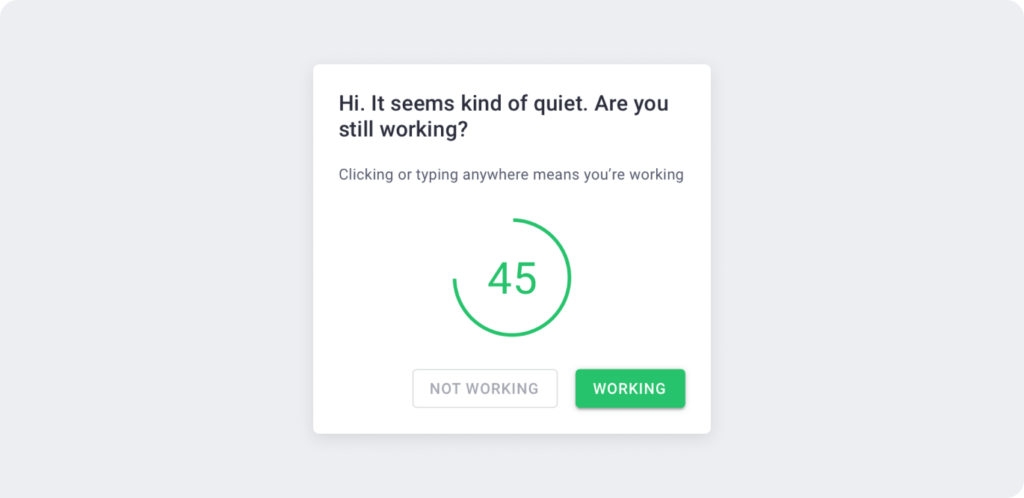
Note: Time Doctor won’t track the keys pressed by users, as this could invade privacy. Instead, it only monitors whether any keys were pressed or not.
3) Screencasts (optional)
The screencasts function reveals what your team is actually doing at work.
It takes screenshots or records videos of employees’ computer screens during tracked hours.
With this feature, you can:
- Set intervals for screenshots.
- View screenshots where there was no keyboard/mouse activity.
- Download screenshot images and videos.
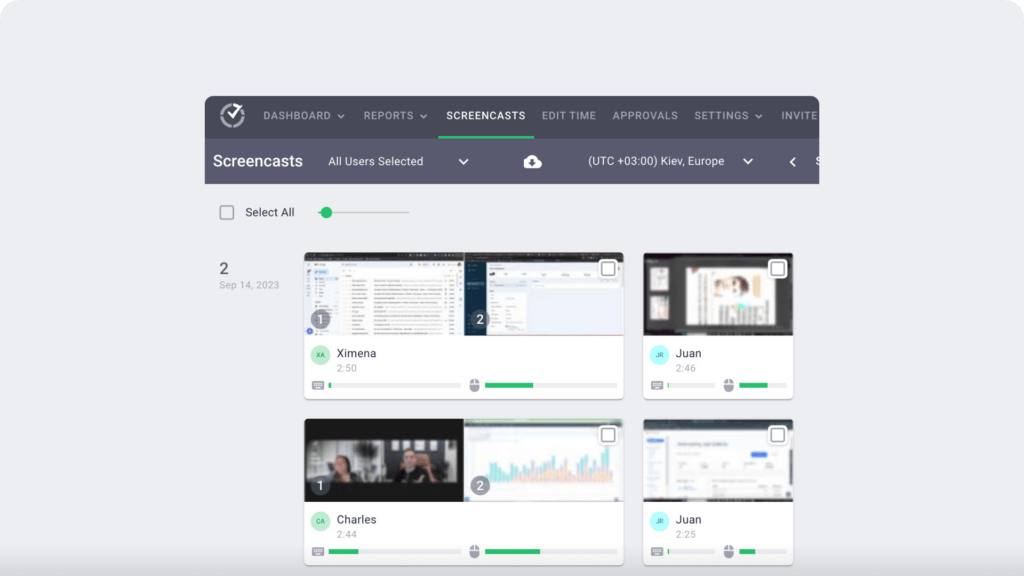
Note: To protect employee privacy, you can blur or delete screenshots with sensitive information like passwords.
4) Productivity ratings
The productivity ratings feature lets you categorize the website and apps that your employees visit.
Managers and admins can choose which websites and apps are productive and which are unproductive — depending on the offshore team’s tasks.
Managers can choose between four ratings, including:
- Productive.
- Unproductive
- Neutral
- Unrated
Time Doctor uses these productivity ratings to generate accurate reports.
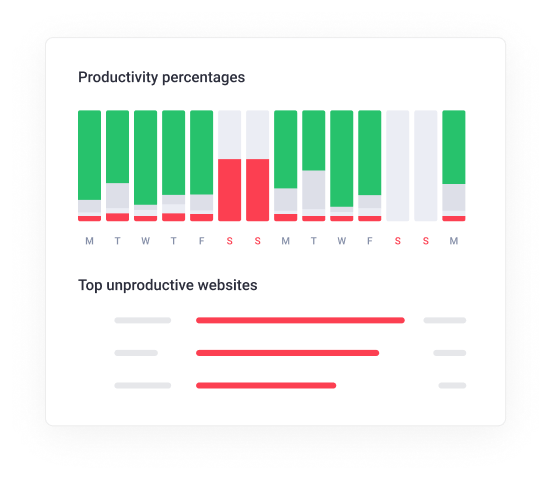
5) Comprehensive reports
Time Doctor generates a range of productivity reports, which you can receive daily and weekly via email.
It also helps with employee time management, letting your offshore team track their own productivity in real-time through the Time Doctor dashboard.
Here are some of the detailed reports available:
- Activity summary: Reveals the active minutes and seconds, unproductive, manual, and mobile time for each user within a selected period.
- Hours tracked: Displays the number of hours tracked per day, week, or for any date range selected.
- Timeline: Shows how much time offshore employees spend on tasks and breaks daily or weekly, including start and end times.
- Projects & tasks: Shows the time spent on projects and individual tasks.
- Web & app usage: Shows the amount of time spent on different sites and apps.
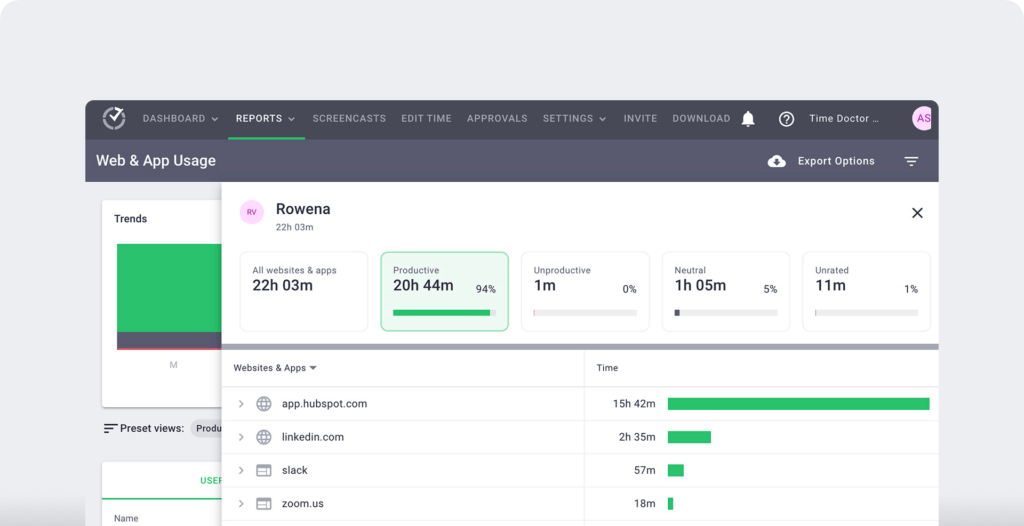
6) Payroll
You can enable the payroll feature in Time Doctor to directly make payments to your offshore employees through your preferred payment gateway.
Once this feature is enabled, you can:
- Automate and upload timesheets for quick and easy bulk billing.
- Customize pay periods and currencies for convenience.
- Manually or automatically approve employee timesheets.
- Configure payroll for hourly or salaried employees.
- Make quick payments with integration to PayPal, Gusto, Wise, etc.

B. Pros
- Productivity reports that are accurate to the second.
- Platform compatibility with Windows, Mac, Linux, and Android systems.
- Simple and employee-friendly settings.
- Track time directly from other apps through the powerful Chrome extension.
- Integrations with more than 60 third-party apps like Jira, Trello, and Basecamp.
- Strict privacy and data security policies.
C. Pricing
Time Doctor offers a 14-day free trial that requires no credit card. Paid plans start at $7/user per month.
D. Customer ratings
- G2: 4.4/5 (320+ reviews)
- Capterra: 4.5/5 (460+ reviews)
2. Microsoft Teams for communication
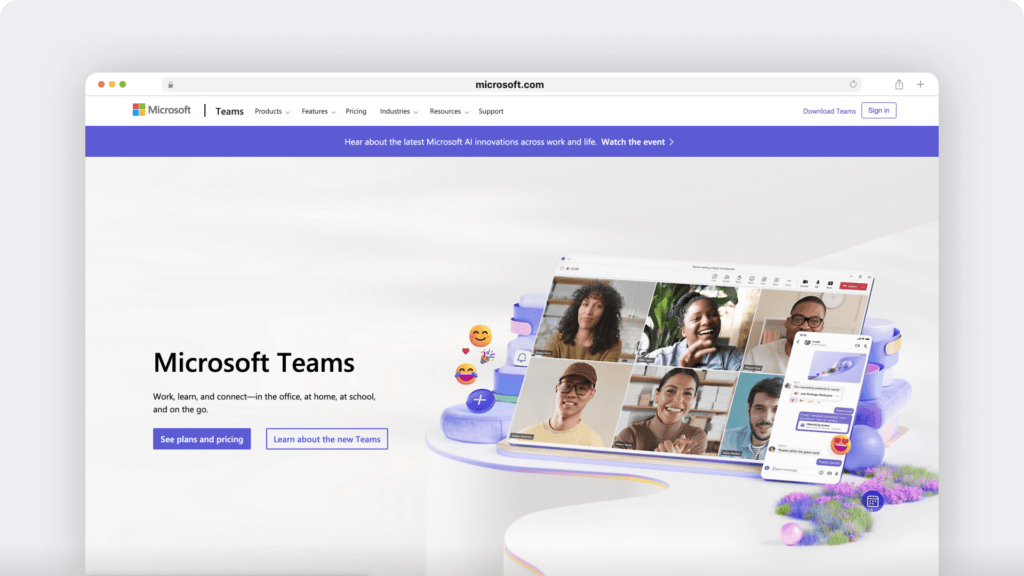
Microsoft Teams is one of the best communication tools to keep in touch with your offshore team. It offers instant messaging, video conferencing, calls, and file-sharing functions.
A. Key features
- Unlimited chat messages.
- Group chat for teams between 2 to 10,000.
- Built-in audio and video calling for individuals, groups, and teams.
- Real-time file creation and sharing of Word, Excel, Powerpoint, and OneNote files.
- Integrate with popular project management apps like monday.com.
B. Pricing
Microsoft Teams offers a free plan for up to 300 participants. Paid plans start at $4/user per month.
C. Customer ratings
G2: 4.3/5 (13,200+ reviews)
Capterra: 4.5/5 (8,900+ reviews)
3. Asana for project management
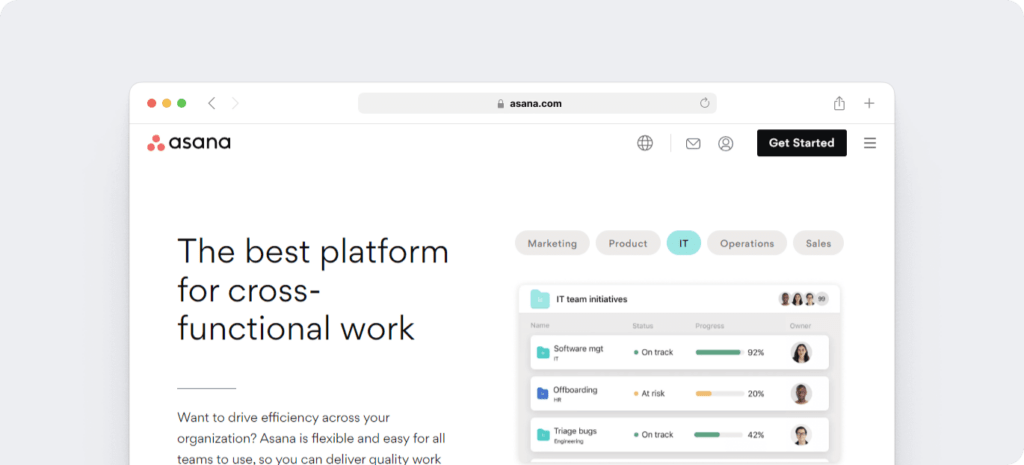
Asana is a project management tool that can help you and your offshore team stay updated with projects and tasks.
It’s excellent collaboration features, like the creation of team timelines and boards, make working with offshore partners easy.
However, since it doesn’t have an in-built time tracking functionality; you’d need to integrate with a tool like Time Doctor.
Here’s how you can track time in Asana.
A. Key features
- Simple and user-friendly interface.
- The calendar function shows an overview of projects and tasks for efficient scheduling.
- Portfolios let you see how projects are progressing over time.
- Manage projects from any device — Chrome, Safari, Firefox, Edge, Android, and iOS.
- Over 200 integrations to help keep your projects on track.
B. Pricing
There’s also a free plan with limited functionality. Paid plans start at $10.99/user per month.
C.Customer ratings
G2: 4.3/5 (9100+ reviews)
Capterra: 4.5/5 (11,800+ reviews)
3 key benefits of offshore teams
Hiring offshore developers and teams has become popular due to the benefits for all parties involved — the business owner, the onshore team, and offshore employees.
Let’s check out some of the benefits of a productive offshore team:
1. Increased capacity
During peak periods (when you face an influx of business), an increased workforce will allow you to take on more work with quality assurance.
Instead of turning away jobs, you can access the skills needed to keep your business running smoothly without recruiting high-paid, onshore employees.
2. Focus on your core business
By letting your offshore team handle non-core activities, you’ll have more time and resources to focus on your most important business activities.
For example, your offshore team can handle customer queries while your local team handles core-business activities like sales and marketing.
3. Improved profitability
One of the main reasons companies opt for offshore teams is because you can save money.
When working with a limited budget, you could hire employees, with quality assurance, from overseas at an affordable rate.
Additionally, if your offshore team works from home, you’ll be able to save on the overhead costs, such as:
- Office rent.
- Equipment like desks, chairs, laptops, printers, etc.
- Consumables like stationery, printer ink, coffee machines, etc.
Final thoughts
Hiring and managing offshore teams can help you, the business owner, achieve your most ambitious goals. You can also save on costs and gain quick access to the international talent pool.
However, despite all the benefits, it does have common challenges.
We’ve given you a good idea of what’s involved in managing offshore teams and how you can excel at it.
By following the tips and using the tools mentioned in this guide, you should have no trouble successfully managing your offshore teams!

Liam Martin is a co-founder of Time Doctor which is software to improve productivity and help keep track and know what your team is working on, even when working from home.


