Klok is a convenient time tracking software with a simple design and user-friendly interface. Its minimalist features make it the perfect solution for basic time management.
But what if you want more from your time tracker?
If it isn’t the right choice for you, there are plenty of Klok alternatives to explore with additional features for performance management.
In this article, we’ll explore the best Klok alternative tools, including their key features, pricing, and customer ratings.
Let’s begin.
10 great Klok alternative tools for 2022
Klok is a time tracking software with options for automatic time tracking, reviewing non-billable and billable hours, project management, invoicing, and more.
But as a time management solution, it has many limitations, including:
- No feature for idle time or distraction management.
- No employee, attendance, absence, or leave tracking functionality.
- Limited integrations with third-party apps.
- No productivity ratings to assess employee performance.
Fortunately, there are several Klok alternatives that can help you overcome these limitations as well as improve work productivity and profitability.
Here are the best Klok alternative tools for efficient time tracking.
1. Time Doctor
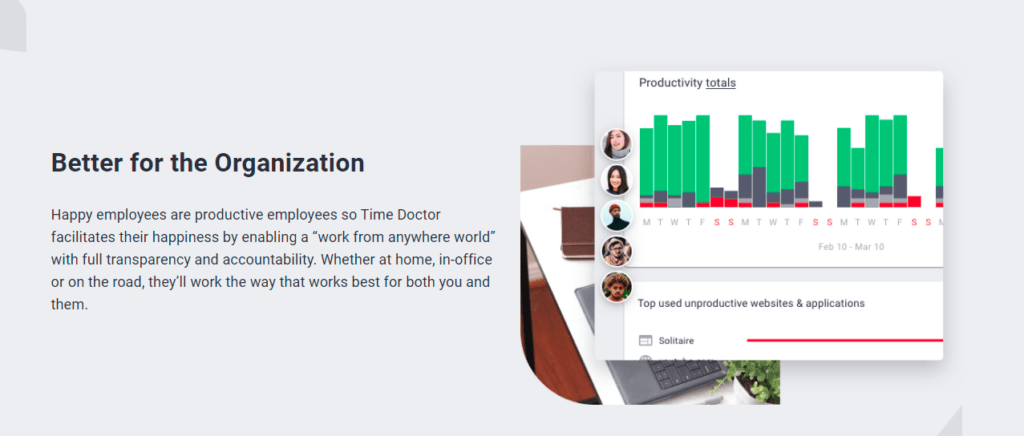
Time Doctor is a robust time tracking and productivity management software that’s perfect for in-office as well as remote employees. It’s used by large companies like Verizon as well as medium-to-small teams like Thrive Market.
Key features
Let’s look at Time Doctor’s outstanding features to see why it’s one of the best Klok alternatives:
A. Time tracking
Time Doctor has two convenient modes of tracking employee time, interactive and silent time tracking.
The interactive mode lets employees start and stop tracking their work time with the click of a button. This also allows them to pause for breaks without compromising their performance.

The silent time tracking mode lets employees automatically track their work time as soon as they log on to their computers. The tracker works in the background, helping employees stay focussed on their tasks and ensuring optimal workflows.
B. Idle time tracking
The Time Doctor app tracks when employees are inactive or idle for a particular period. This is measured as the seconds and minutes without any mouse or keyboard activity.
It then triggers a pop-up asking the employee if they’re still working. If the employee doesn’t respond, the app automatically stops tracking work time. The alert helps employees stay focused on their tasks.

Note: Time Doctor isn’t a keystroke logger. It only checks if a user pressed any keys or moved the mouse to determine idle time.
C. Screencasts (Optional)
To enable greater accountability, Time Doctor has a screencast feature that lets you see what your team members are working on.
How?
When the feature is enabled, the app periodically takes screenshots of an employee’s screen. It deters employees from engaging in non-work activities while tracking time.
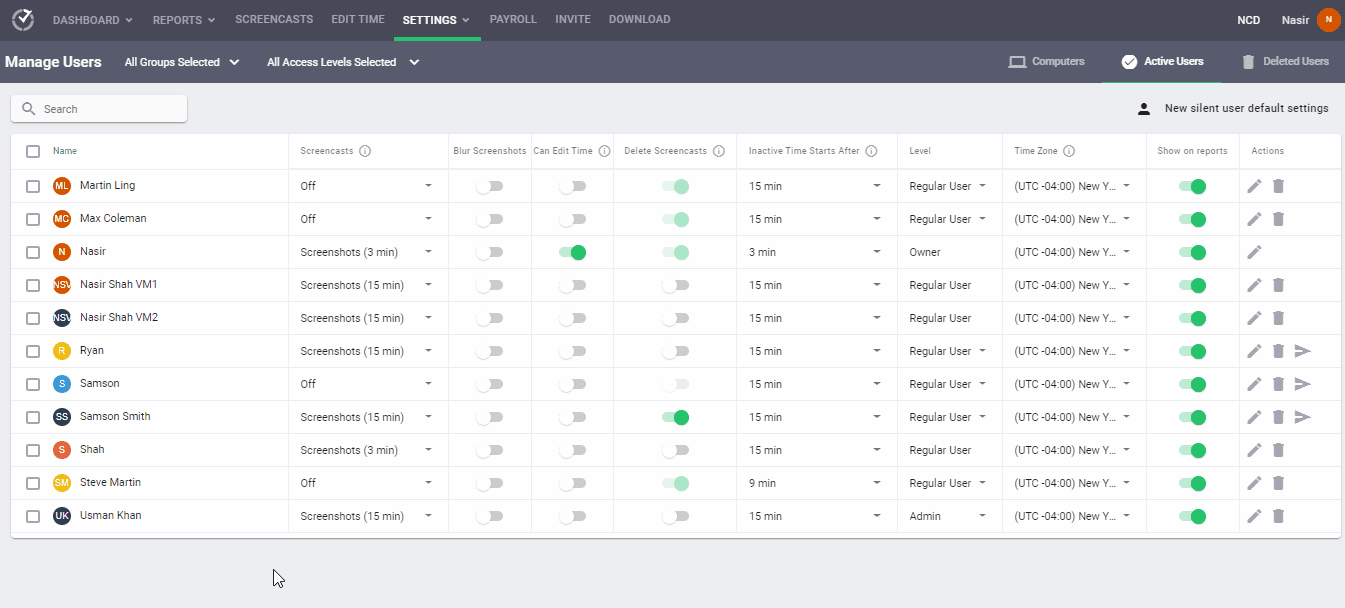
Note: Screenshots are only taken when an employee is tracking their working hours. Moreover, you can blur or delete screenshots with personal or confidential information to maintain employee privacy.
D. Productivity ratings
The Time Doctor app lets you set different productivity ratings for websites and apps depending on their relevance to your business’s workflow.
The ratings can be:
- Productive.
- Unproductive.
- Neutral.
- Unrated.
You can also add specific ratings for different teams and employees.
For example, GitHub may be productive for developers, but Facebook would be unproductive. But that wouldn’t be the case for social media managers.
These ratings help you determine which employees have used their work time productively.
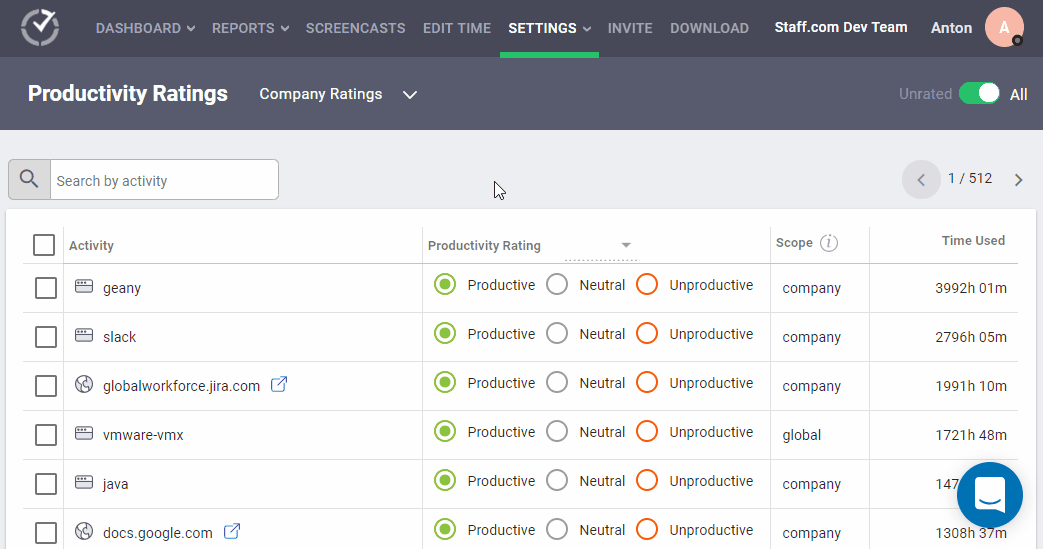
Note: Only admins and managers (if allowed by admins) can configure productivity ratings.
E. Payroll
Time Doctor helps you process employee payments with its integrated payroll system.
Once you customize pay rates, pay periods, and currency for each employee, the app can generate payroll data based on the hours tracked.
It also integrates with other apps, like Gusto, PayPal, Wise, etc., to process payments directly.

F. Comprehensive reports
Time Doctor generates several detailed reports that provide insight on how you can enhance your employees’ productivity.
They include:
- Attendance report: Shows a log of which employees were present, absent, partially absent, or late for their shift.
- Activity summary report: Displays the share of active, productive, manual, and mobile time logged by each employee for a specific period.
- Hours tracked report: Reflects the hours and minutes an employee has worked in a day, week, or specific period.
- Timeline report: Shows how an employee worked in a day or week, including their start, break, and stop times, as well as the tasks they worked on.
- Web and app usage report: Provides data on how many hours an employee spent on different websites (online time) and apps.
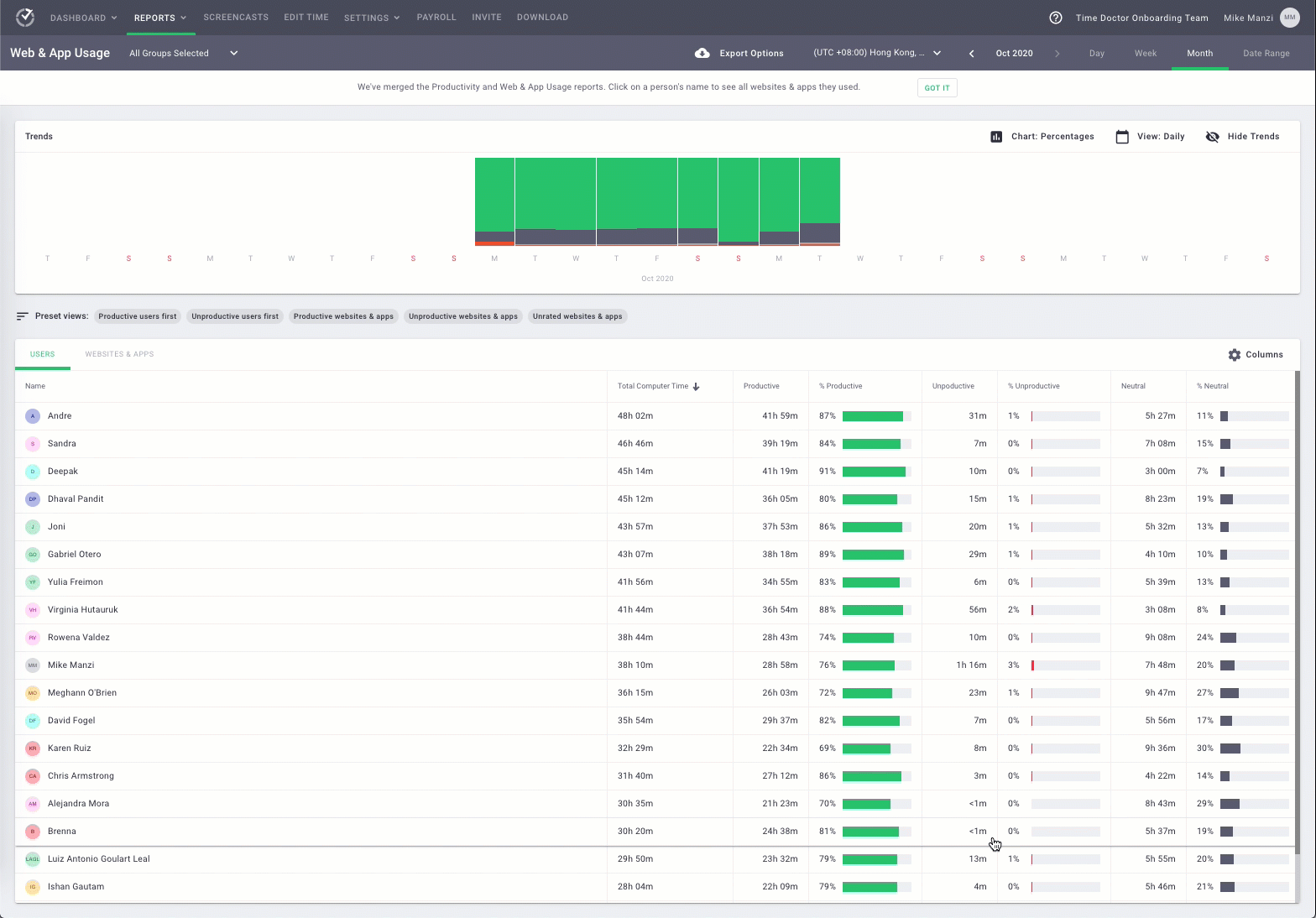
G. Power chrome integration
Time Doctor integrates with 50+ third-party apps through its Chrome extension.
It lets you track time across various apps, like Asana, Salesforce, GitLab, and more. And once you track time on these apps, the data is automatically added to Time Doctor’s desktop app.
Pros
Here are other amazing features that Time Doctor offers:
- Track time for each task, project, and client.
- Track time online as well as offline.
- View employee activity and time summaries on the app dashboard.
- Access the tracker from the Android mobile app or the desktop app for Windows, macOS, and Linux.
Uncover all of Time Doctor’s brilliant features and their benefits for your business.
Pricing
Time Doctor has a 14-day free trial (requires no credit card). Its paid plans start at $7/user per month.
Customer ratings
- G2: 4.4/5 (280+ reviews)
- Capterra: 4.5/5 (410+ reviews)
2. TMetric
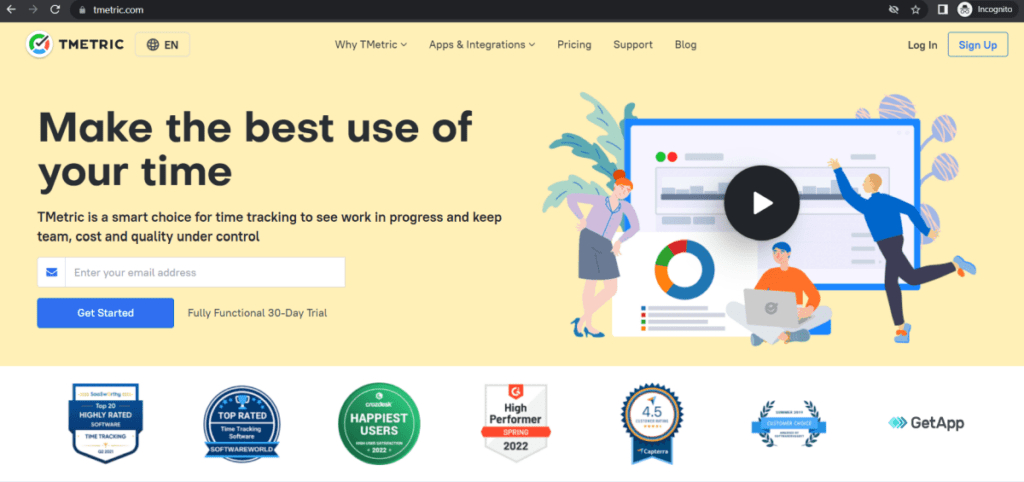
TMetric is an employee activity and time tracking solution that’s available as a web and desktop app. It also offers attendance management, scheduling, project management, and invoicing.
Key features
- Capture time data for every task or activity employees work on.
- Track work time online or offline as well on Android or iPhone (iOS) devices.
- Notify employees about inactivity when tracking work hours. The app will also inquire if they want to classify that inactive time as a break.
- Integrate with app extensions like Trello, Asana, and Google Calendar.
Pricing
TMetric operates on a freemium model, i.e., it has a free basic plan, but its advanced features come with a cost. Its basic plan is available for up to five users, and its paid plan subscriptions start from $5/user per month.
Customer ratings
- G2: 4.6/5 (100+ reviews)
- Capterra: 4.5/5 (240+ reviews)
3. Toggl Track
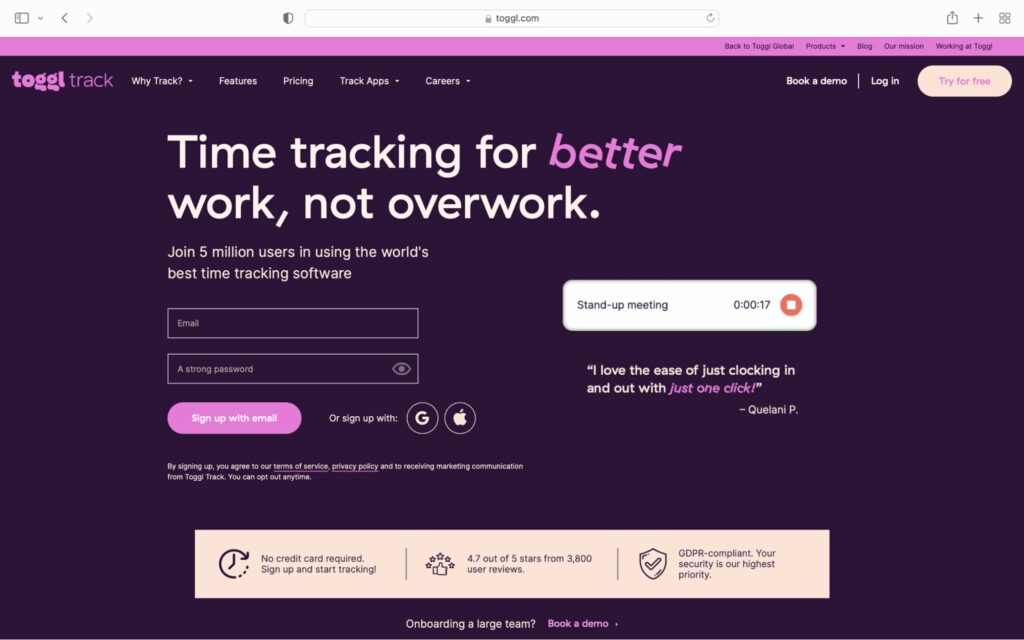
Toggl Track is a cloud-based time tracking and timesheet software that captures non-billable and billable hours for easy invoicing. The app is available as a web, desktop (for macOS, Windows, and Linux), and mobile app (iOS and Android).
Key features
- Track working hours with the click of a single button.
- Review time entries that aren’t assigned to tasks or projects.
- Access detailed summary reports on employee time data.
- Integrate Toggl Track with over 100 other work productivity apps.
Pricing
Toggl Track has a free plan (limited features) for up to five users. for up to five users. Its paid plans start from $10/user per month.
Customer ratings
- G2: 4.6/5 (1500+ reviews)
- Capterra: 4.7/5 (1850+ reviews)
Check out this comparison of Toggl Track and Time Doctor to choose the best alternative.
4. ManicTime
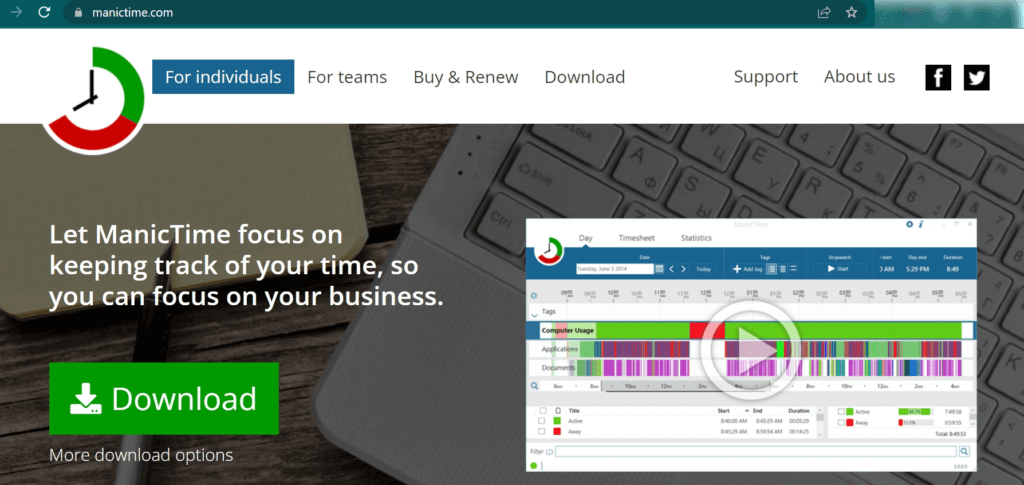
ManicTime is an automatic time tracking application that helps employees manage their time better. You can use the app on a desktop (Windows, macOS, and Linux) or on Android mobile devices.
Key features
- Track time spent on apps, documents, and breaks automatically — the app tracks computer usage in general.
- Record employee work time online and offline.
- Integrate with other work productivity apps, like Jira and GitHub.
- Generate useful reports on employee productivity.
Pricing
ManicTime has a 30-day free trial. It has paid plans for its cloud-based solution starting from $9/user per month.
Customer ratings
- G2: 4.2/5 (10+ reviews)
- Capterra: 4.2/5 (10+ reviews)
5. Hubstaff
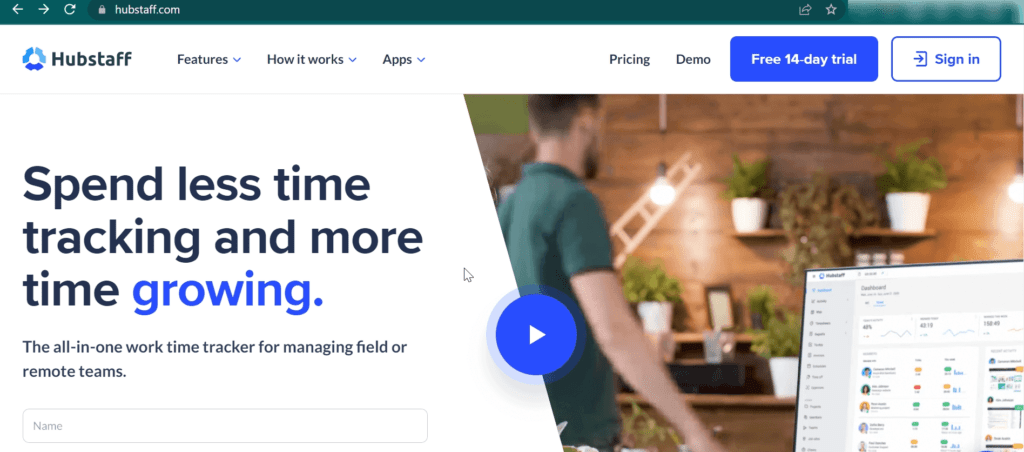
Hubstaff is an all-in-one employee monitoring and time tracking tool that promotes work efficiency. The software also helps you automate team management, payroll processing, and billing.
Key features
- Track employee work time for each task and monitor project progress.
- Use the time clock app on any mobile device or computer for easy employee clock ins.
- Generate detailed timesheet reports to review employee productivity.
- Set up payroll with different pay rates for each employee.
Pricing
Hubstaff provides a free plan for individuals. Its paid plans start from $7/user per month (requires a minimum of two users).
Customer ratings
- G2: 4.3/5 (390+ reviews)
- Capterra: 4.6/5 (1260+ reviews)
See how Hubstaff compares with Time Doctor to find the best Klok alternative.
6. DeskTime
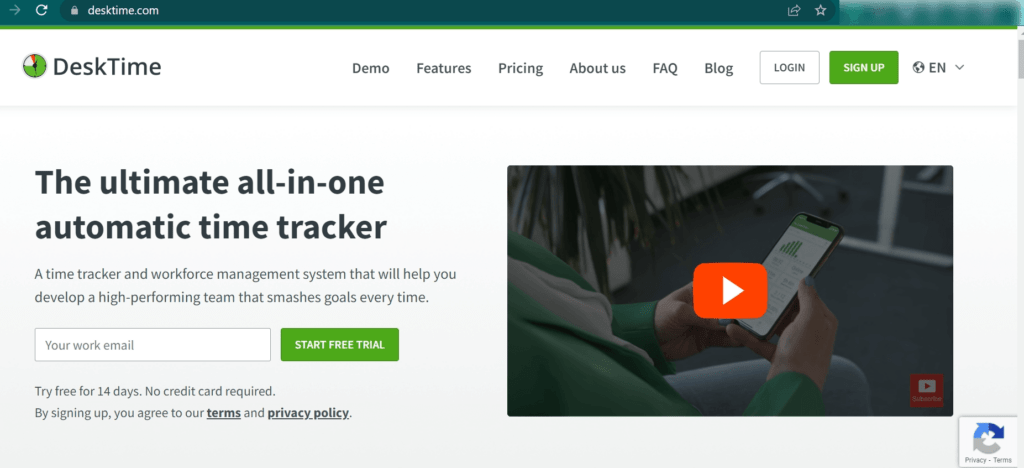
DeskTime is an automatic time tracking app with beneficial features for small businesses as well as enterprise-level organizations. It offers various solutions to improve workplace productivity, including project tracking, a Pomodoro timer, an absence calendar, and invoicing.
Key features
- Track time for each task and project automatically.
- Oversee task and project activity with URL and document title tracking.
- Estimate project costs, manage expenses, and issue invoices to improve resource management.
- Manage employee absence and time-off approval for better scheduling.
Pricing
DeskTime has a free lite version. Its paid plans start at $7/user per month.
Customer ratings
- G2: 4.5/5 (140+ reviews)
- Capterra: 4.5/5 (240+ reviews)
Check out this DeskTime vs Time Doctor comparison to find the best tool for your business.
7. RescueTime
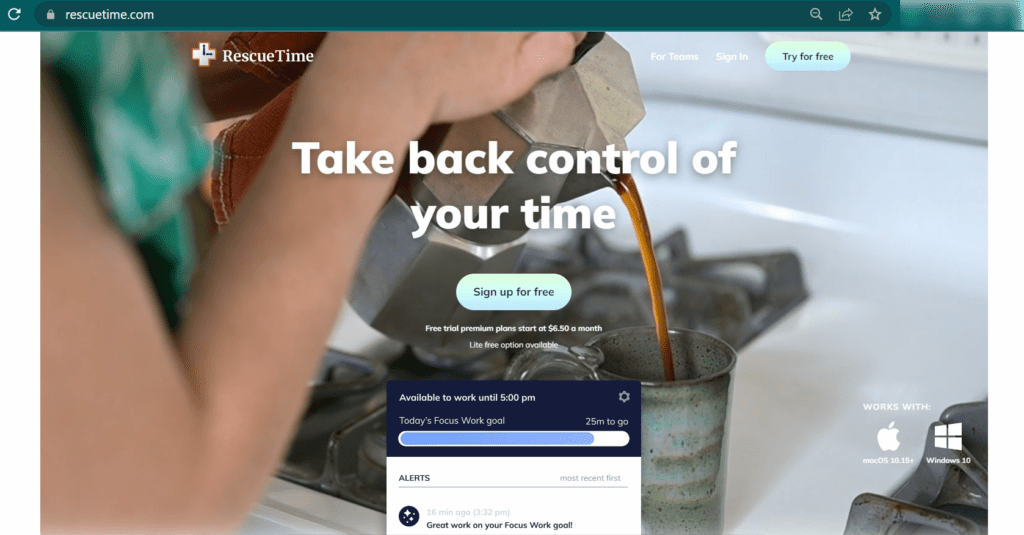
RescueTime is a time tracking and productivity management software that focuses on tracking and increasing employee productivity. It’s available for desktops (Windows and mac) and mobile devices (Android and iOS).
Key features
- Track time automatically as soon as employees switch on their work computers.
- Boost productivity with daily focus work goals for employees.
- Reduce distractions with alerts that notify employees when they’re using non-work websites or apps.
- Access productivity insights with detailed time reports.
Pricing
RescueTime has a free option with limited features. Its paid plan includes a two-week free trial and starts at $12/user per month.
Customer ratings
- G2: 4.1/5 (70+ reviews)
- Capterra: 4.6/5 (120+ reviews)
8. Quickbooks Time
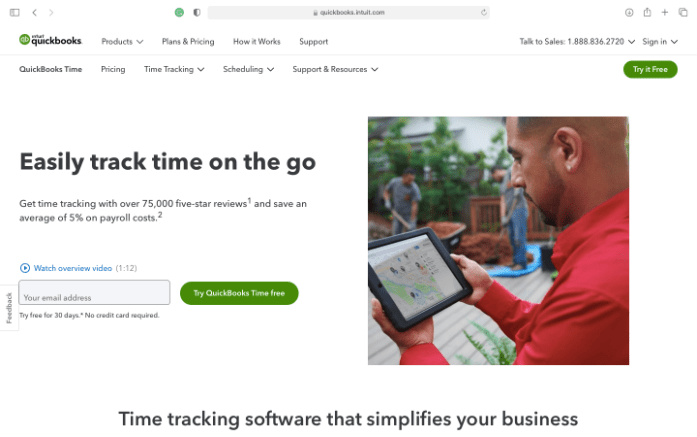
Quickbooks Time (formerly TSheets) is an employee timesheet and scheduling software that also functions as a digital clock in solution. It offers payroll, billing, task management, and scheduling.
Key features
- Track work time from smartphones, computers, and even a time clock kiosk.
- See what in-office and remote employees are currently working on in the Who’s Working window.
- Get business and project insights like job costs, profitability, and more with real-time interactive reports.
- Create precise invoices from employee timesheets.
Pricing
QuickBooks Time provides a 30-day free trial. Its paid plans start from $8/user per month (including a $20 base fee).
Customer ratings
- G2: 4.5/5 (1,400+ reviews)
- Capterra: 4.7/5 (5650+ reviews)
9. monday.com
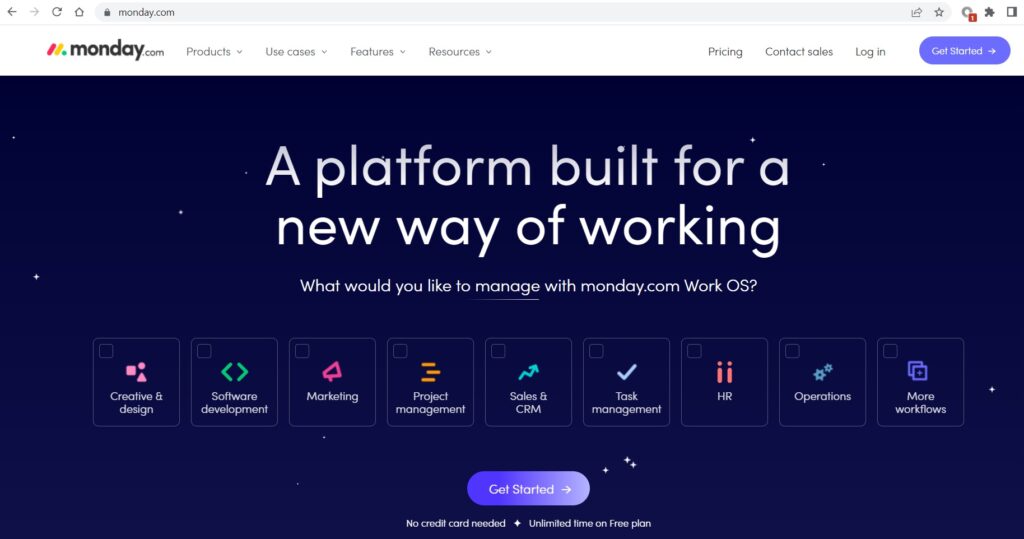
monday.com is an open source platform with products for work management, projects, and more. Its solutions come with a time clock that lets employees track time while they work.
Key features
- Plan work and track time for each task, project, and client using intelligent time management software.
- Manage team collaboration, communication, and workflow in one place.
- Use real-time, custom dashboards to watch task progress and project timelines.
- Set customizable automations to streamline project work.
Pricing
monday.com has a free plan for up to two users. Plans for bigger teams start at $10/user per month.
Customer ratings
10. Project Hamster
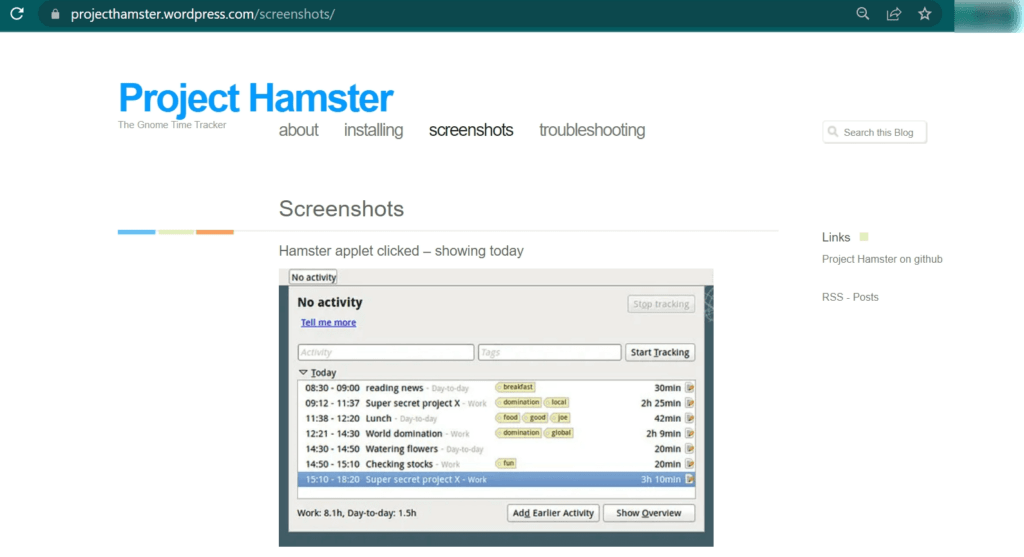
Project Hamster is a free time tracking and scheduling tool that’s available as a Linux app. Its minimalistic design and visual display make tracking billable hours easy.
Key features
- Track time with simple Start Tracking and Stop Tracking buttons.
- Add time entries manually when you forget to track time.
- Group tasks easily with tags and categories.
- Access interactive reports that show how employees utilize their time.
Pricing
Project Hamster is a free time tracker that’s available for unlimited users and offers tracking for unlimited projects.
Customer ratings
- G2: NA
- Capterra: NA
Key takeaways
Klok is a useful time tracking software for freelancers and individuals. But its limited features may not make it the best fit for small business teams and large enterprises looking for advanced solutions.
Fortunately, many Klok alternatives offer additional features that are perfect for teams that want to maximize their work productivity.
And out of these Klok alternative tools, Time Doctor stands out as an excellent solution for employee time tracking. With a host of powerful features, it helps improve work productivity and profitability.
Why not sign up for Time Doctor’s free trial to experience its benefits for yourself?


