Want to know how you can track time in Salesforce?
The Salesforce platform is a collection of productivity software that’ll help you automate various aspects of your business. From products aimed at sales, marketing, analytics and more, Salesforce has a solution for virtually everything.
But how do you track the time your employees spend on any of those Salesforce solutions?
Don’t worry.
We’ll cover what Salesforce is and why you should set up a system for Salesforce time tracking. We’ll show you how to track time in the app and also give you a breakdown of a few Salesforce products to track time in.
This Article Contains:
- What Is Salesforce?
- Why Should You Set Up Salesforce Time Tracking?
- Time Tracking In Salesforce (Step-by-Step Guide)
- Five Salesforce Products You Can Track Time In
What is salesforce?
Salesforce is a company based in the United States that started as a SaaS CRM business.
It has grown into a company that caters to over 150,000 clients worldwide — including tech giants like Google.
Salesforce offers several cloud-based products that focus on sales, marketing, customer service, and commerce – used by companies in industries like:
- Banking and Finance
- Communications
- Consumer Goods
- Healthcare and Insurance
- Manufacturing
- Media
- Travel & Hospitality
Why should you set up salesforce time tracking?
Salesforce offers a ton of products that can streamline your workflows.
And when you use a comprehensive software like Salesforce, it’s always an excellent idea to have a time tracking system in place.
Here are three key reasons why:
1. Get a grasp on project progress and improve transparency
Have you ever realized that a task was taking longer than usual, but couldn’t accurately check how much time it actually took?
While gut feelings are useful, they don’t provide you with all the information you need.
Instead, using a time tracking system in Salesforce can help you identify which tasks are being completed on time and which tasks are taking longer than expected. As everything is updated in real-time, you’ll get accurate data regarding the time your projects take.
Additionally, when you track time across all Salesforce apps, you won’t have to ask your employees how long they spent on each task.
Using a time tracker will even help you be more transparent with clients.
How?
Clients expect your business to execute tasks with perfect time management because they don’t want to waste their money.
So whenever a client asks why a project took so long, you can always produce a report from your time tracking system to show them which tasks were time-consuming.
2. Analyze profitability and quote better prices
Do you know how much income you lose out on when you don’t track project times in Salesforce?
Some businesses set standard prices for their services irrespective of the actual time it takes to accomplish that specific task.
For example, you’d charge both Company A and Company B $500 for some marketing work.
But while you could complete the work for Company A in under 5 hours, Company B’s task could take more than 10 hours to complete, including a few revisions.
That doesn’t sound like a fair price, right?
With a time tracking system in Salesforce, you’ll know exactly how much time you spend on a client’s project. This way, you can charge them for the actual work instead of setting a standard price that ignores the time and effort that goes into your task.
Once you have a time tracking system in place, you can also use it to identify which clients you do the most work for, helping you differentiate your more profitable clients from others.
3. Helps you identify issues with productivity
When you use a time tracking system, it allows you to see how your employees are faring with their tasks in Salesforce.
How?
With a time tracking system, you’ll have previous data to give you an idea of how long it typically takes to complete a task.
This way, you can always know if any employee is taking too long or having trouble with their tasks. You can then step in to help them or assign it to another team member capable of handling it.
Additionally, some time tracking tools offer distraction management features to help employees focus on their tasks. This way, you can keep your teams productive and avoid any bottlenecks that affect your team’s morale and performance.
Time tracking in salesforce (step-by-step guide)
We’ve already mentioned how you can benefit from tracking time in Salesforce.
But how do you go about tracking time in Salesforce?
You need an accurate system that will help you keep track of projects’ progress and how productive your employees are while using Salesforce.
Here are two ways to easily track time in Salesforce:
A. Use an app from the salesforce AppExchange
The Salesforce AppExchange is a web store that allows you to download tons of extensions for your Salesforce app suite.
The AppExchange features over 2.7 million applications that range from customizable project management tools to apps that connect Excel to Salesforce. You can also download various time tracking apps from the AppExchange.
Here’s how you can install an automatic time tracker from the Salesforce AppExchange:
Step 1
Log in to your Salesforce account and go to the Salesforce AppExchange.
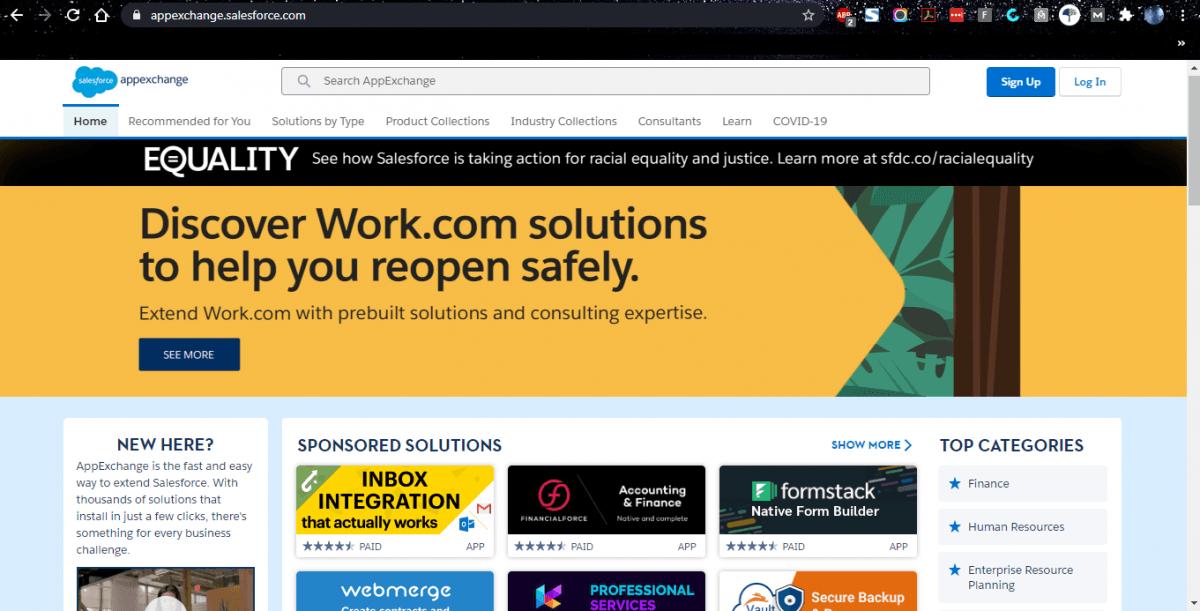
Step 2
Search for Time Tracker and click on an app of your choice.
Step 3
Click on Get It Now and select the environment type you want to install it in. You can choose to install it in Production or Sandbox (Test).
Note: The apps on the Salesforce AppExchange have free and paid versions, so be mindful of what you choose.
Step 4
Enter any required information like your contact information. Then, check the checkbox at the bottom and click on Install.
Step 5
You can then decide to install the app:
- For admins only.
- For all users.
- For specific users.
Once the installation is complete, you can use the app extension to track time in Salesforce.
Most time trackers offer different features for:
- Tracking the time your employees spend on work.
- Invoicing clients based on billable hours.
- Managing payments of your employees based on their work hours.
However, since these applications are designed only for Salesforce, you won’t be able to use it with any other software you use at work.
Additionally, while they’ll allow you to track time in Salesforce, you won’t know if your employees were productive or just wasting work time running the timer.
B. Use an integration from a comprehensive time tracking software
If you want a more comprehensive time tracking solution than what’s offered on the AppExchange, you can integrate Salesforce with a dedicated time tracking system.
As these time tracking tools are designed to integrate with Salesforce, they offer tons of additional standalone features that can help you understand how your employees work and analyze how productive they are.
Time Doctor is one such tool that can help you out here.
What is Time Doctor?

Time Doctor is a powerful time tracking tool used by large companies as well as SMBs.
Here’s what you can do with Time Doctor’s Salesforce Integration:
- Check up on the tasks your team is working on.
- Use real-time tracking information to manage your employees.
- Store all your time entry data in the cloud to prevent data loss.
- View timesheets and other time reports that show you how productive your employees are on an individual and team basis.
- Check levels of keyboard and mouse activity to determine your employees really work on just have work-related apps running on their screens.
- Use Web & App usage reports and optional screenshots to see which sites and apps your employees accessed during work hours.
Here’s how you can add the Time Doctor extension to Salesforce:
1. To use the Time Doctor 2 Chrome extension, ensure that you’re using the interactive (not silent) version of the Time Doctor desktop software.
Now, enable the Projects & Tasks feature in Settings > Company Setting
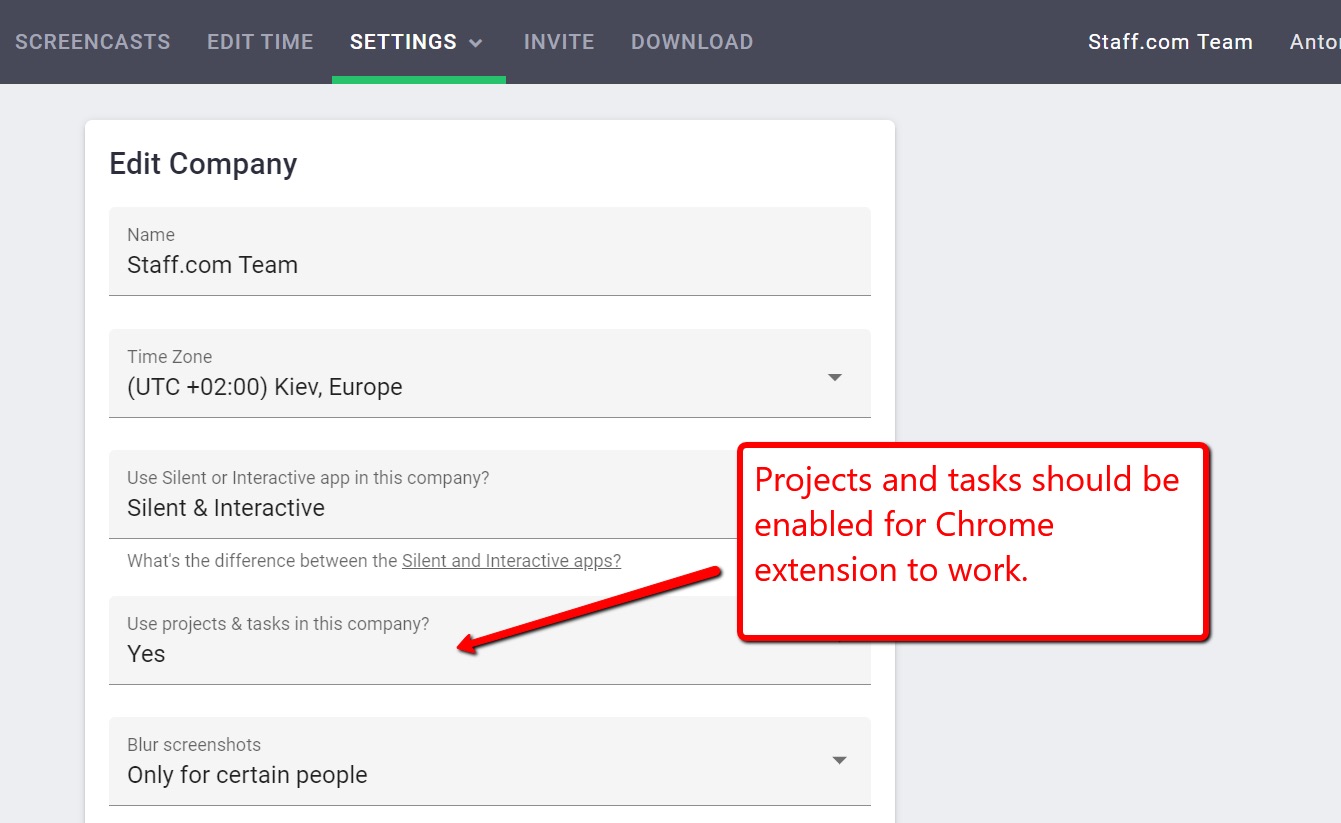
2. Enable the Chrome extension on the Integrations page
Log into your account, and click on Settings > Integrations in the upper menu.
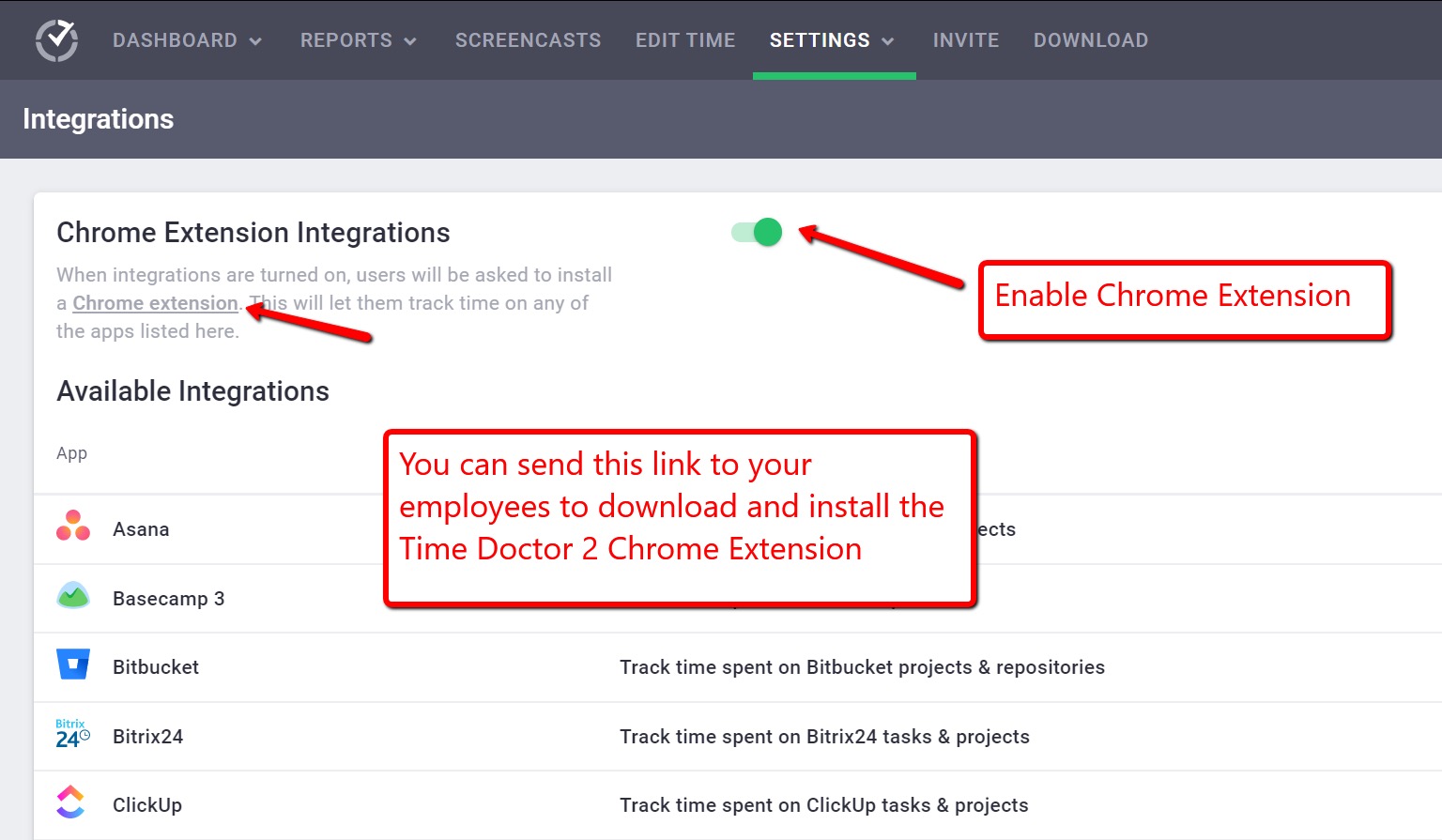
Once you enable it, your employees will receive a notification asking them to install the Time Doctor 2 Chrome Extension.
After they install it, they can go to Salesforce and start tracking time with Time Doctor!
Now, the Time Doctor button will automatically appear on any Salesforce Task, Lead, Account, Contact, Opportunity or Case. You can start or stop the timer anytime you want. It’s that handy!
In addition to generating reports like timecards, Time Doctor can also show you which sites and apps employees accessed during their work hours. You’ll even know how much time your employees spend on productive and non-productive sites.
But that’s not all!
For added flexibility, you can use Time Doctor’s other features like:
- Client login to check progress and maintain transparency.
- Pay employees based on hours worked or fixed salaries.
You can even use Time Doctor to track time across other work apps, helping you cover everything your employees worked on during a given day.
Note: Time Doctor won’t track what your employees are up to during their free time. It only tracks time during work hours, when the employee has voluntarily switched the timer on.
Five salesforce products you can track time in
So you now know how to set up time tracking in Salesforce.
But how do you put it to use?.
When you download a time tracker from the AppExchange or integrate a separate time tracking app like Time Doctor, you can use it with most Salesforce products.
Let’s take a look at five such Salesforce products you can track time in:
1. Sales cloud
Salesforce’s Sales Cloud is a cloud-based product that focuses on sales automation, forecasting and management. It helps sales, marketing and finance teams manage business strategies and track performance — helping you cater to customers effectively.
Once you use time tracking within Salesforce, you can monitor how long your sales processes take and where you can save time.
2. Service cloud
Service Cloud is a product designed to help customer service teams deliver better solutions to their customers quickly.
Using time tracking on Service Cloud can help you identify how much time your team spends on sales tasks like answering incoming queries and providing customers with solutions.
3. Marketing cloud
Marketing Cloud helps you understand your customers and produce more meaningful and engaging content.
The Marketing Cloud app features an easy-to-use interface and is broken down into several “studios” like “email studio,” “audience studio,” “data studio” and more.
Each of these “studios” helps boost your customer reach in their respective channels. You can use Marketing Cloud to engage in B2C or B2B marketing and analyze trends with its AI-enabled features to cater to customers better.
Time tracking with Marketing Cloud helps you get an idea of how much time your team spent on devising plans and reaching out to prospective customers.
4. Commerce cloud
Commerce Cloud is aimed at firms selling products to other businesses and consumers.
This platform syncs up customer data in real-time so your agents can serve them better. It also keeps track of your customers’ preferred communication channels, so you can engage them wherever they want.
Using a time tracking system with Commerce Cloud can help you keep track of how much time your employees spend dealing with customers.
5. Analytics cloud
What’s the most important tool you need to run your business smoothly?
The answer is data, and Salesforce understands the importance of it.
Analytics Cloud is a complete data analysis solution that helps you bring together your organization’s business information. You can then visualize all your complex data in Salesforce — which will help you easily understand the data in front of you.
Using a time tracker with Analytics Cloud will help you gain an idea of how much time you can save by centralizing all your data in Salesforce. You’ll also know how much time it takes to generate valuable insights to develop your business strategies.
Wrapping up
Salesforce is a massive collection of productivity apps and for some businesses, it might be all they need in their digital toolkit.
However, when your employees are on Salesforce the entire day, you need to monitor their activity — to ensure that all that time is spent productively. Take a look at the Salesforce time tracking options we’ve mentioned in this article and see which one works for you.
With tools like Time Doctor, you’ll be able to easily manage your employees’ productivity and payroll, as well as bill your clients accurately for any project. So, why not sign up for a 14-day free trial today and supercharge your Salesforce workflow?


