You have more important things to do than micromanage your team or ensure they clock in on schedule for every shift. Whether you manage a hybrid team or remote employees, you need an easy way to track timesheets and monitor work activity.
How can you automate these processes without adding to your workload or compromising employee performance? You need automated attendance tracking software that integrates with the payroll and project management apps you already use.
Let’s look at the best employee attendance management systems to find the ideal solution for your team. With the right platform, you can spend less time monitoring employees and more time leveling up your team.
5 features you need from an employee attendance management tool
Not all tools in this category are created equal. The best attendance tracking software offers:
1. Automation: When saving time and working efficiently are your top priorities, automated attendance management is essential. Choose an app that automates time tracking, employee engagement, and workflow improvements.
2. Accuracy and reliability: Why waste time triple-checking timesheets or manually entering employee activity? Look for a tool that provides accurate time tracking and lets you make manual edits when necessary.
3. Cross-device tracking: Does your team use a mix of desktop computers, laptops, tablets, and smartphones to do their jobs? Seek out a platform that seamlessly monitors time and attendance across these devices so you can rely less on manual input.
4. App integrations: Want to spend less time entering timesheets and transferring project data? Prioritize a platform that works with your project management and payroll software so you can batch-process payments and manage projects efficiently.
5. Actionable insights: Raw data is helpful, but actionable analytics can make a more significant difference for you and your team. Choose a platform offering useful recommendations for improving workflows and retaining your best talent.
The top 7 attendance management tools for employees
Now that you know what features to seek, let’s look at some of the best time and attendance solutions. First, we’ll look at our own employee attendance solution, Time Doctor.
1. Time Doctor
Time Doctor is a time and attendance management system designed to help busy managers build a more productive and balanced workforce.

Over 250,000 users trust Time Doctor to automate attendance tracking, employee scheduling, and payroll processing—ultimately creating a streamlined system that’s better for employees, managers, and organizations.
Features
This attendance and time tracking software includes all the features necessary to save time and increase productivity.
Work schedules
With Time Doctor’s scheduling tool, you can easily set up one-time or recurring shifts for your team. Since you can assign required employee hours for each shift, you can ensure you have enough coverage throughout the day.
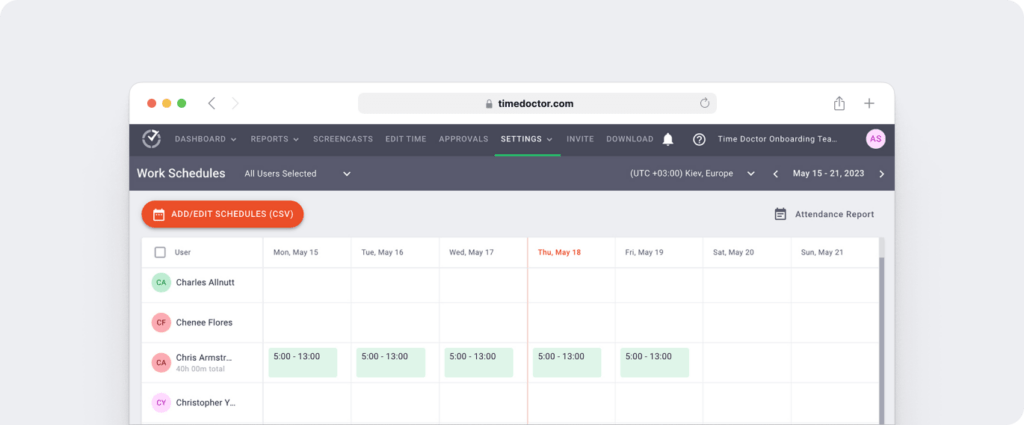
By default, the scheduling dashboard displays shifts for your entire team. However, you can filter it by specific users or groups to confirm coverage and avoid overtime.
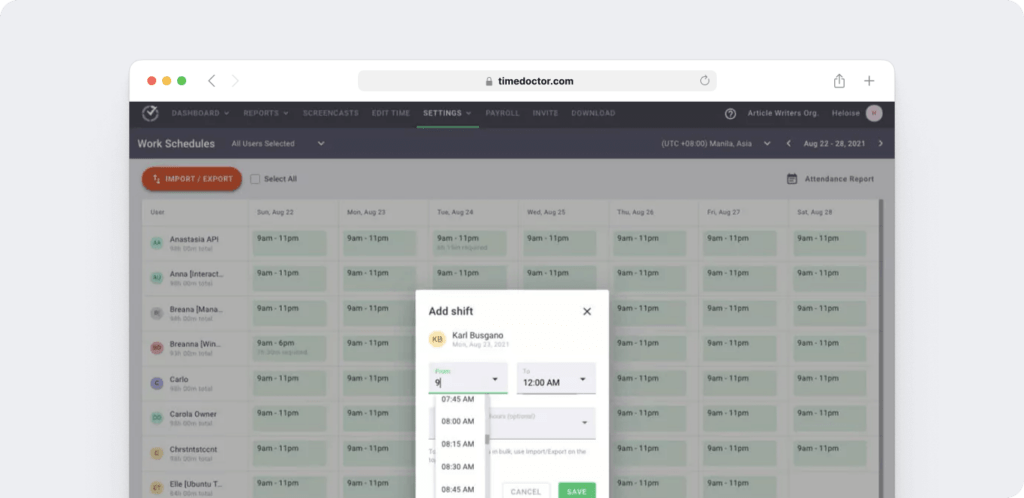
Time Doctor supports CSV uploads, so you can input spreadsheets to schedule shifts in bulk. You can also add individual shifts to the scheduling dashboard as needed.
Automated attendance tracking
Once you schedule shifts with Time Doctor, the system can handle employee time tracking automatically. In other words, there’s no need for manual clock-ins or clock-outs.
Time Doctor automatically begins tracking time when employees log in to their devices for work. You can see who started on time and who put in the required employee work hours successfully.
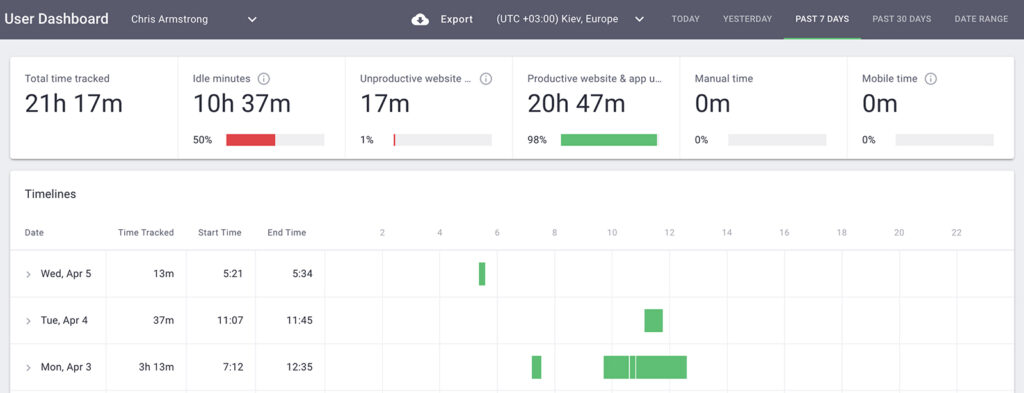
If necessary, you and your team can edit attendance tracking data. You can manually input the hours worked and specify tasks for each shift to collect more in-depth data.
Employee timesheets
Does your team waste a ton of time creating timesheets manually? With Time Doctor, employees can turn attendance data into time cards automatically.
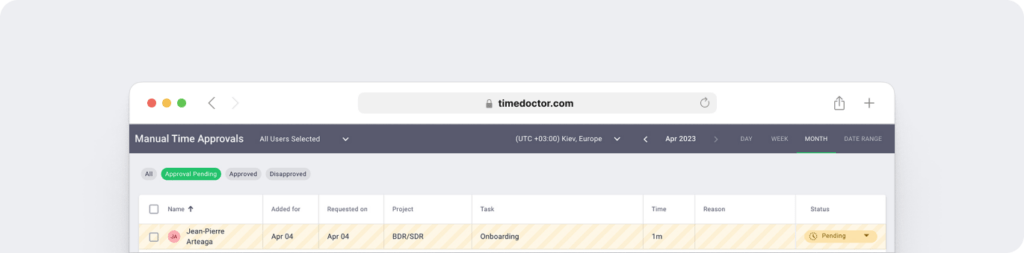
You can then review time cards manually or set them to approve automatically, which can take administrative timekeeping tasks off your to-do list.
This time clock software can even export timesheets to absence management systems and streamline human resources tasks.
Real-time monitoring
Don’t want to wait to find out your team is exceeding expectations or falling short of key performance indicators (KPIs)? With Time Doctor’s real-time monitoring, you can stay on top of both big wins and potential performance issues.
The system’s screencast tool automatically records employees’ screens at preset intervals. Since it also tallies keystrokes and mouse movements per minute, Time Doctor can give you insight into what your team is working on and how efficiently they’re progressing.
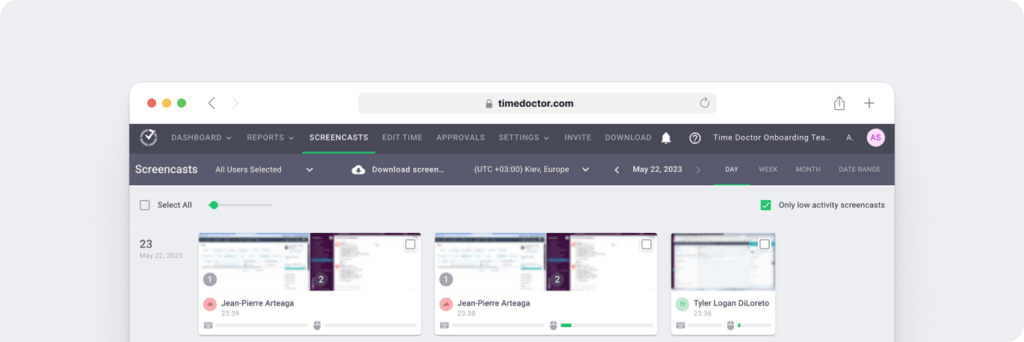
Note that Time Doctor doesn’t log keystrokes, and it allows employees to blur sensitive information included in screenshots. In other words, it protects employee privacy and allows them some control over how they’re monitored.
Attendance reports
With Time Doctor’s attendance reports, you can get an overview of your team’s performance and keep an eye on trends. The dashboard automatically adds “present,” “late,” and “absent” labels to each shift so you can quickly assess attendance.
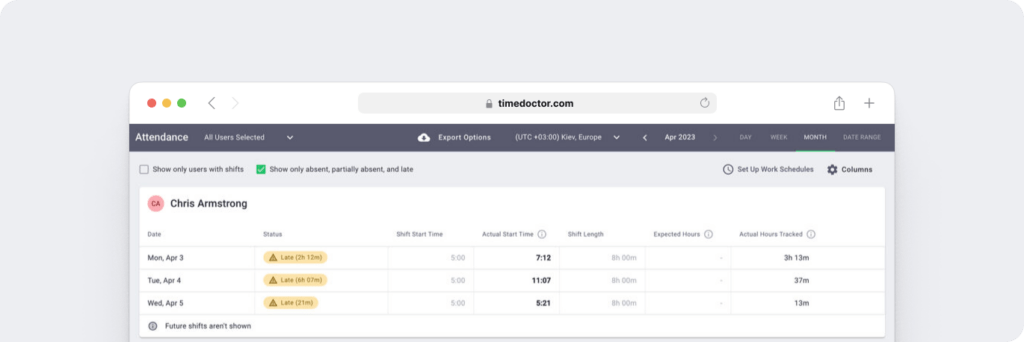
Want to handle activity issues before they escalate? With Time Doctor’s activity report, you can spot the team members who spend too much time idle or waste time using unproductive websites and apps.
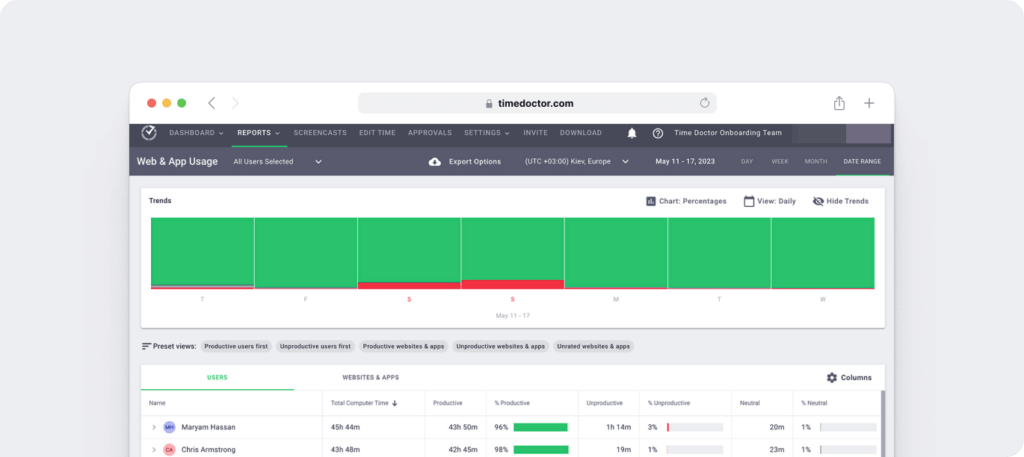
You can also use productivity reports to help your team work even more efficiently. This report automatically calculates productive vs. unproductive hours for each employee so you can see who’s contributing the most to any project.
Performance alerts
Need to catch performance issues before they become costly? Time Doctor dashboards show you which teams and employees are tracking the most or least hours and spending the most or least time on productive websites and apps.
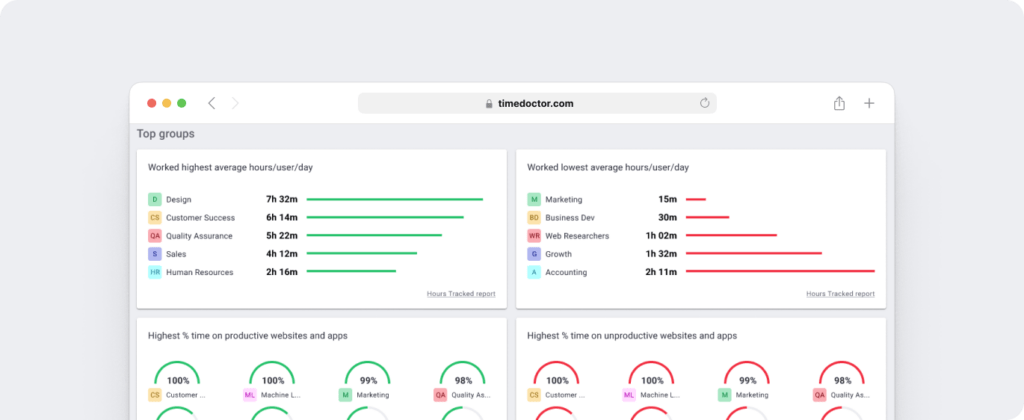
You can work with underperforming teams and employees to resolve productivity problems as soon as you notice an issue rather than waiting for monthly or quarterly reports.
In some cases, you won’t have to step in at all. Time Doctor automatically alerts employees if they’ve been idle for a preset amount of time, prompting them to continue working.
Payroll capabilities
Once you’ve set up employee attendance tracking in Time Doctor, you can directly convert the data into billable hours. Then you can manually review your team’s time cards or set up an automated approval process.
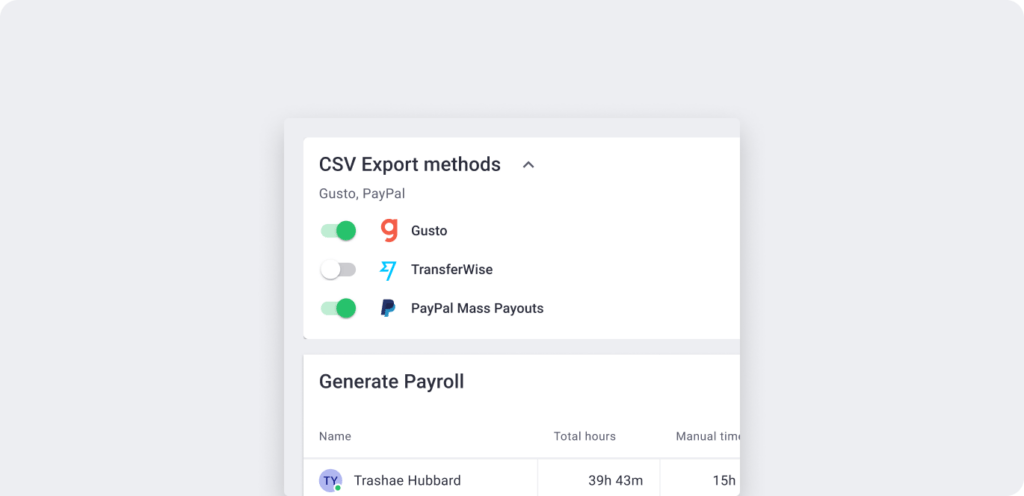
Time Doctor integrates with platforms like Gusto, PayPal, and Wise, letting you process payroll in just a few seconds. All you have to do is choose pay periods and currencies for your team and set payments to process in bulk.
If you pass on project costs to clients, Time Doctor can simplify your workflow. The software allows client billing integrations like FreshBooks and QuickBooks, so you can get invoices paid faster.
Pricing
Time Doctor offers a 14-day free trial. Paid plans for this cloud-based platform start at $7/user per month.
Customer ratings
- Capterra: 4.5/5 (480+ reviews)
- G2: 4.4/5 (320+ reviews)
2. Clockify
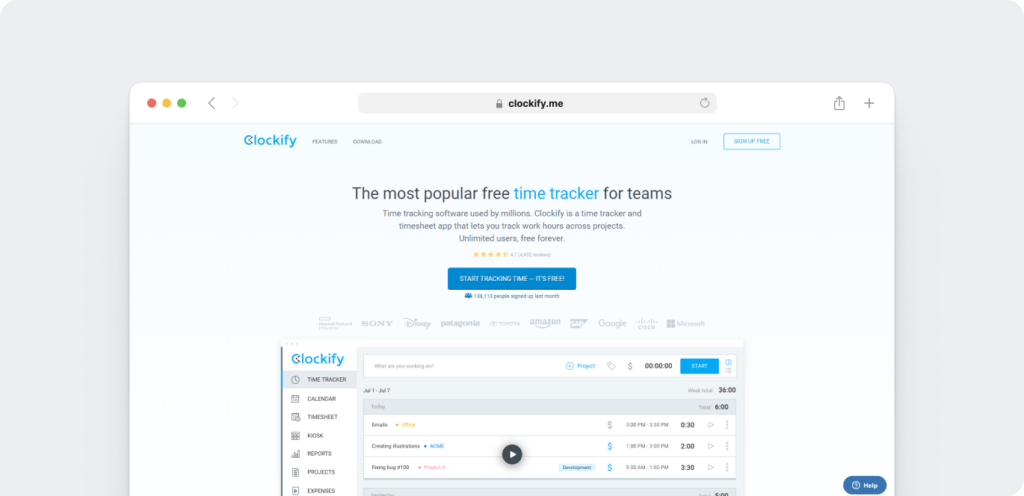
Clockify is a time tracking tool that monitors attendance and billable hours for more efficient scheduling and forecasting.
Features
- Project management dashboards help with timelines and budgeting.
- Create timesheets (custom or with templates) that employees can submit for approval.
- Kiosk allows employees to clock in with a PIN code and has desktop and mobile apps.
- Track on-site activity and travel routes using GPS and screenshots.
Pricing
Clockify has a free plan that allows unlimited users. Paid plans for this attendance management software start at $3.99/user per month.
Customer ratings
- Capterra: 4.7/5 (4,400+ reviews)
- G2: 4.5/5 (140+ reviews)
3. ActivTrak
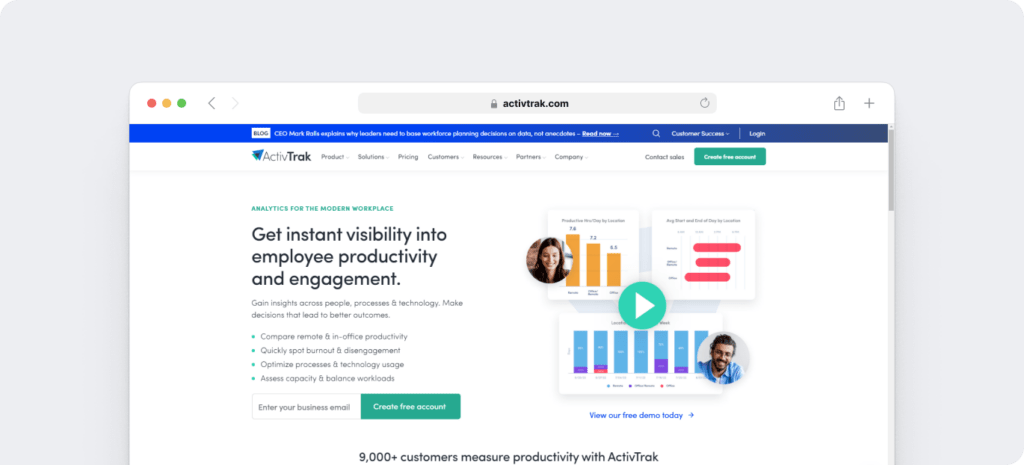
ActivTrak is an employee attendance solution offering visibility into team productivity and engagement.
Features
- Productivity dashboards provide visibility into individual and team performance.
- Log activity, including apps and websites, to inform compliance efforts.
- Reports help you identify trends, benchmark performance, and make improvements.
- Generate impact analyses and provides productivity coaching to help teams improve.
Pricing
ActivTrak has a basic free plan for up to 3 users. Paid plans for this attendance tracker start at $10/user per month (when billed annually).
Customer ratings
- Capterra: 4.6/5 (540+ reviews)
- G2: 4.4/5 (205+ reviews)
4. TimeCamp
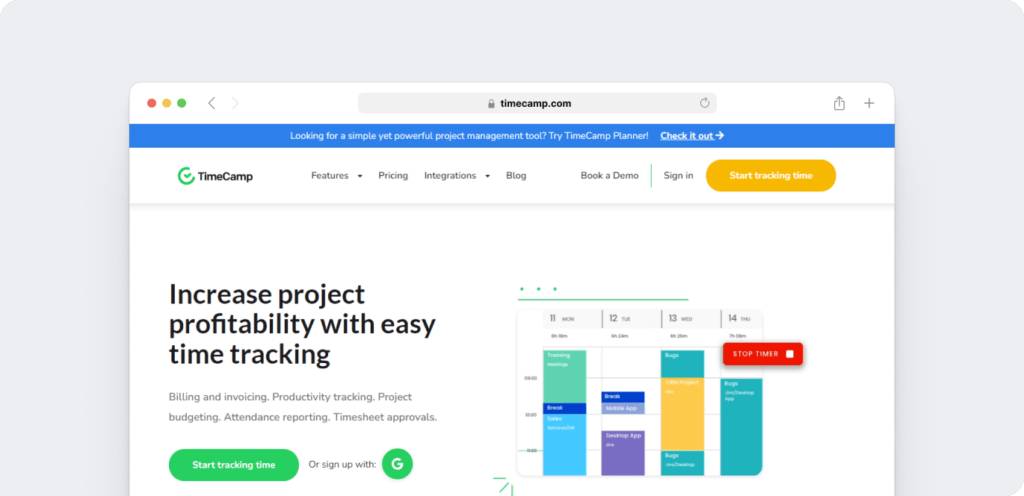
TimeCamp is a simple time tracking system that monitors employee attendance and streamlines timesheets and invoicing.
Features
- Track time automatically across apps and integrate with Trello, Asana, and other tools.
- Monitor productivity and get reports to increase productivity and improve focus.
- One-click attendance reporting monitors both overtime and vacation time.
- Generate smart timesheets and automate both approvals and reminder notifications.
Pricing
TimeCamp has a free forever plan. Paid plans for this software solution start at $8.99/user per month.
Customer ratings
- Capterra: 4.7/5 (580+ reviews)
- G2: 4.7/5 (190+ reviews)
5. OnTheClock
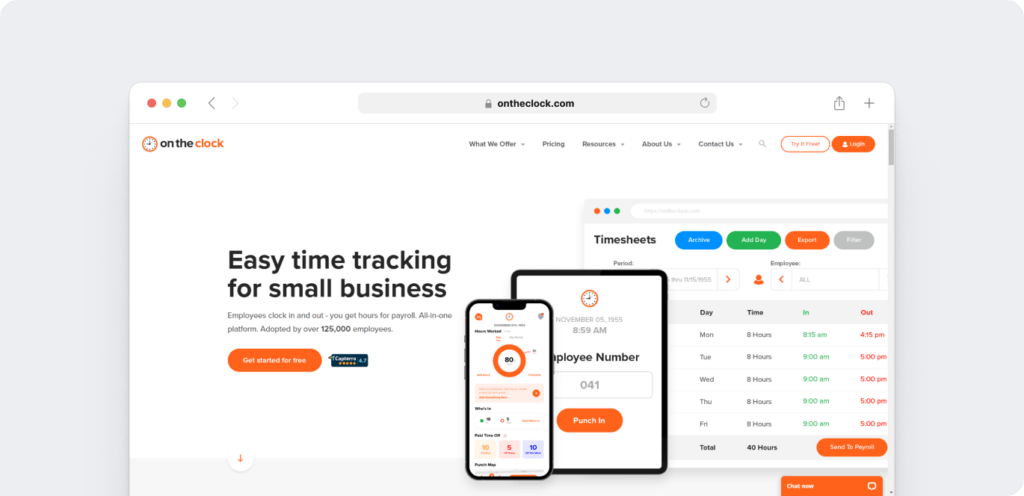
OnTheClock is a time tracking software platform with timesheets and payroll processing for small businesses.
Features
- The online time clock can track attendance from the web or mobile devices.
- Manage shifts and scheduling so you can focus on leading your workforce.
- A biometric fingerprint time clock offers added security when employees punch in and out.
- Calculate paid time off (PTO) so you can avoid errors and ensure your team gets the vacation they deserve.
Pricing
OnTheClock has a free plan for up to 2 users. Paid plans for 3 or more users start at $3.50/user per month.
Customer ratings
- Capterra: 4.7/5 (530+ reviews)
- G2: 4.6/5 (45+ reviews)
6. Connecteam
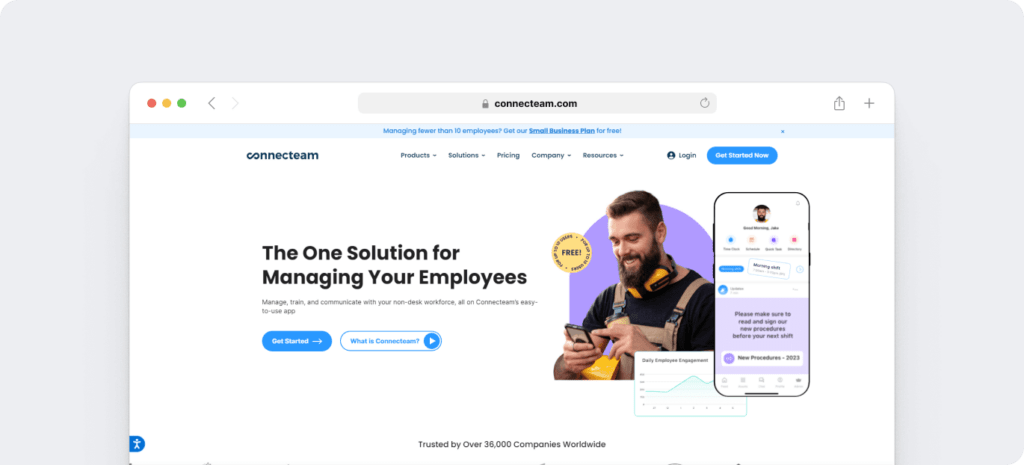
Connecteam is an employee attendance tracking app streamlining HR, timesheets, scheduling, and employee communication.
Features
- Handle employee time clocks and schedules, including mobile and GPS tracking.
- Use tools for project and task management, including checklists and task alerts.
- Streamline team communication with real-time work chat, a knowledge base, and announcement tools.
- This HR solution offers options for training, recognition, and rewards.
Pricing
Connecteam has a free forever plan with basic features. Paid plans start at $29 per month for the first 30 users.
Customer ratings
- Capterra: 4.8/5 (235+ reviews)
- G2: 4.3/5 (35+ reviews)
7. Replicon
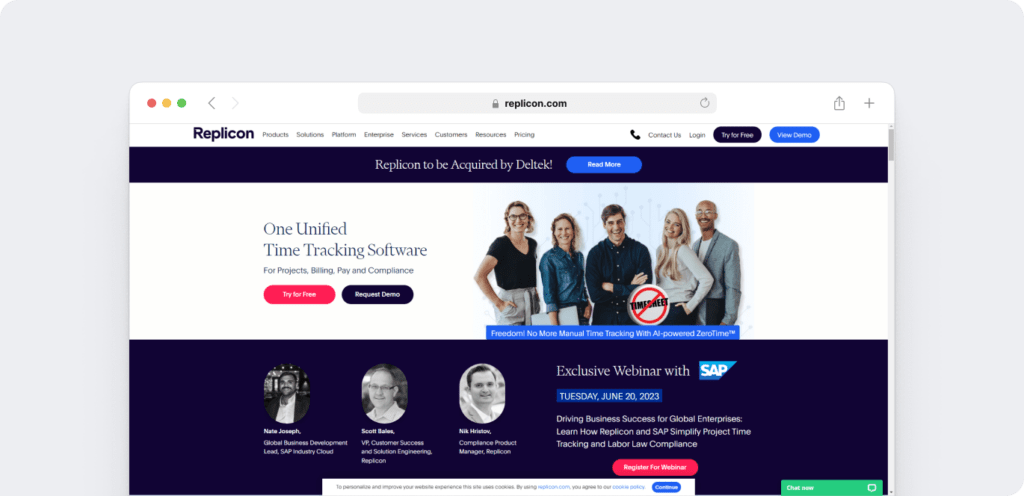
Replicon is a cloud-based time management software platform that simplifies project management, client billing, and compliance.
Features
- An advanced time clock app offers facial recognition, photo audits, and 24/7 monitoring.
- GPS timesheets and automated tracking work across 100+ apps for more accurate time management.
- Monitor time off policies and holiday calendars to improve employee and project scheduling.
- Use AI tools to manage your workforce efficiently while automating labor compliance.
Pricing
Paid plans for this cloud-based time and attendance software start at $6/user per month.
Customer ratings
- Capterra: 4.5/5 (440+ reviews)
- G2: 4.3/5 (650+ reviews)
Next steps: Try Time Doctor’s employee attendance management system
As a fully featured employee attendance tool, Time Doctor handles everything from automated time tracking and attendance reporting to performance alerts and payroll integrations. Ready to see how this platform can help you save time and improve team performance? Start a free 14-day Time Doctor trial today.

Liam Martin is a co-founder of Time Doctor which is software to improve productivity and help keep track and know what your team is working on, even when working from home.


