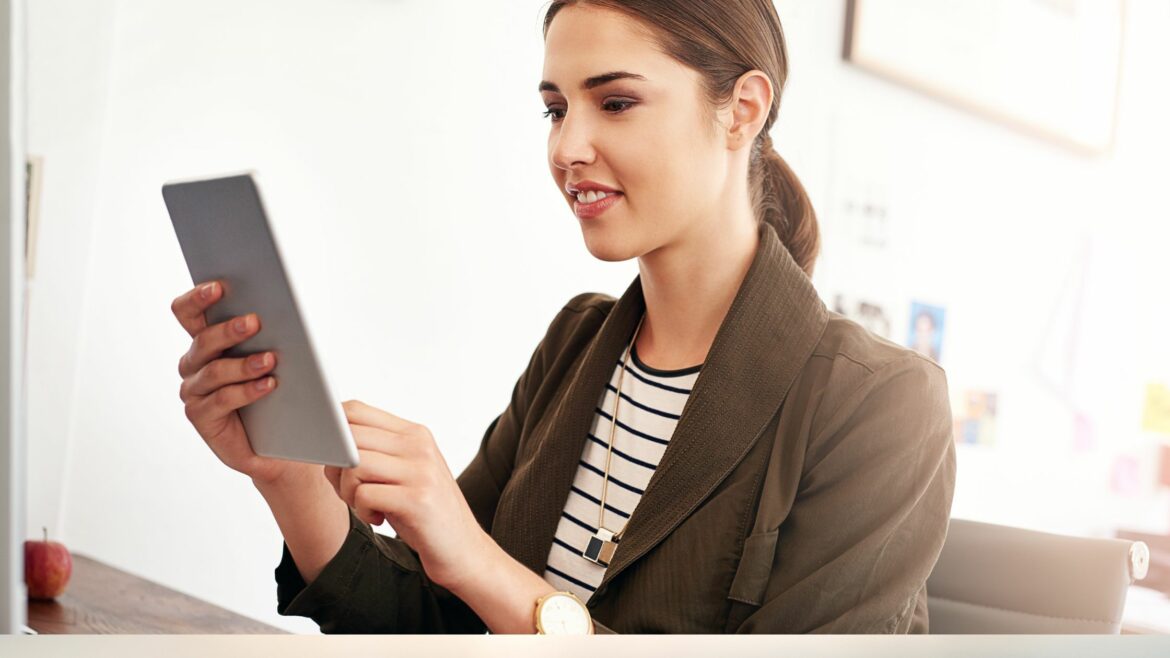A typical workday revolves around tons of tasks and responsibilities, keeping track of which can get tricky at times. That’s why you need a well-planned schedule to help your team hit all their weekly targets efficiently.
And a weekly schedule template can help the team power through all the essential tasks, so they don’t struggle to meet deadlines at work.
In this article, we’ll highlight three convenient weekly schedule templates that you can download and customize as per your needs. We’ll also take a closer look at weekly schedule templates, their pros and cons, and a powerful alternative to these manual planner templates.
This article contains:
(Click on the links below to jump to a specific section)
- 3 Flexible Weekly Schedule Templates
- What is a Weekly Schedule Template?
- 3 Advantages of Using a Weekly Schedule Template
- 3 Disadvantages of Using a Weekly Schedule Template
- Plan Weekly Schedules for Higher Productivity With Time Doctor
Let’s get started!
3 flexible weekly schedule templates
The weekly schedule is usually in a tabular format, containing details such as the task name, day of the week, and task duration.
Here are three weekly schedule templates that can help you evenly distribute the team’s workload and highlight their major tasks for the week.
You can download these schedule maker templates in a printable PDF format or editable Microsoft Word, Google Docs, and Microsoft Excel formats for free.
Note: If you want a better understanding of weekly schedules, jump ahead to this section. After going through the required details, you can scroll back here to download the planner templates.
Depending upon your work requirements, you can choose from the following three kinds of weekly schedule templates:
1. Weekly schedule template 1 (Monday through Friday)
This weekly schedule template is for teams who have a 5-day work week. You can keep track of the team’s work activities from Monday to Friday with this free template.
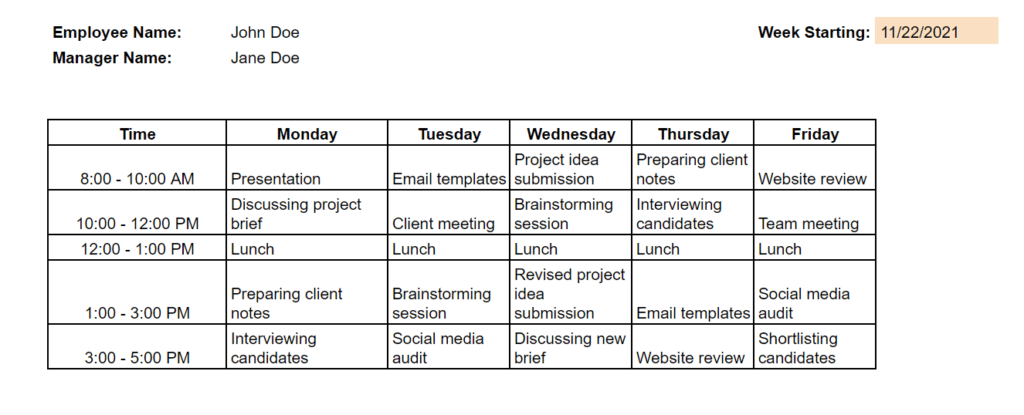
Download Links:
2. Weekly schedule template 2 (Monday through Saturday)
This work schedule template is for teams who have a 6-day work week. You can keep track of the team’s work activities from Monday to Saturday with this free weekly schedule template.
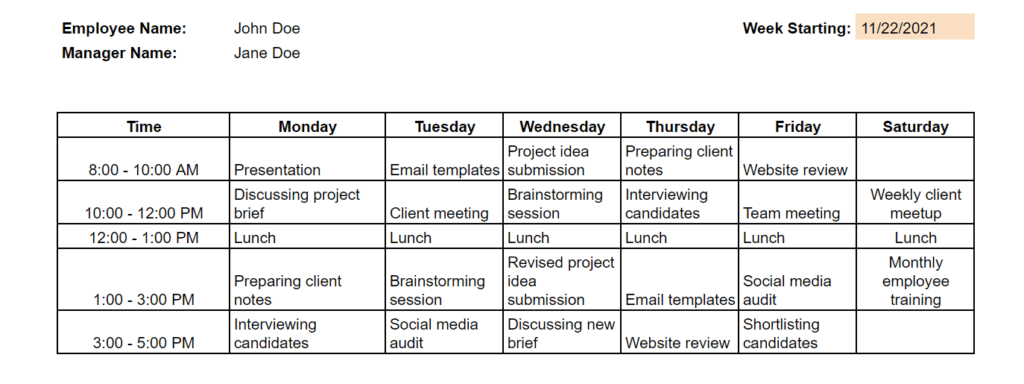
Download Links:
3. Weekly schedule template 3 (Sunday through Saturday)
This work schedule template can help you manage remote employees with a flexible work schedule. You can keep track of their tasks from Sunday to Saturday with this free weekly schedule.
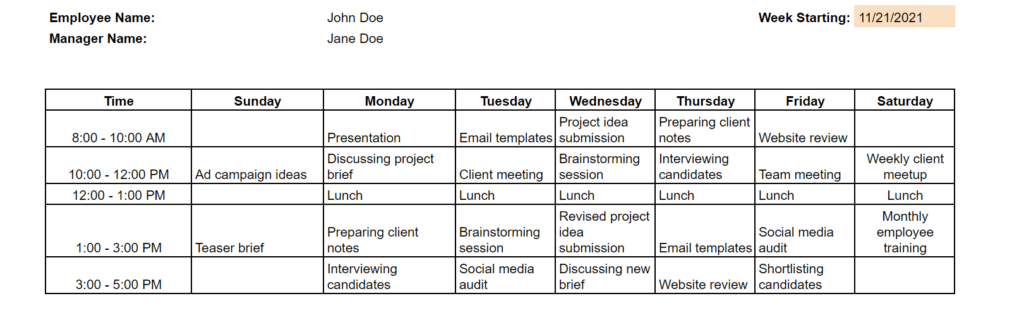
Download Links:
Now that we have explored some useful weekly schedule templates, let’s take a closer look at these templates and their use cases.
What is a weekly schedule template?
A weekly schedule helps with the planning of your team’s tasks within a one-week timeframe. It lists out their meetings or work activities on specific days of the week.
The purpose of creating a weekly schedule is the same as that of a daily planner or personal planner. But the significant difference is that here you’re thinking ahead and planning your team’s tasks for the entire week.
A weekly calendar will inform the team about their upcoming priorities and the due dates of each task in advance. The weekly planner can cover a range of tasks like creating a PowerPoint presentation, discussing a new project brief, attending a seminar, and so on.
Who can benefit from it?
The free weekly planner template can come in handy for individuals from different walks of life, such as:
- Project managers and team leaders looking for shift scheduling templates.
- CEOs and executives looking to improve employee productivity.
- IT Professionals working on multiple projects.
- Marketers handling several clients.
- Senior scholars or MBA graduates (for class scheduling, lesson plan, homework assignments, and college schedule).
- Freelancers working for different clients.
- People who want it for personal use.
Now that we know the basics of weekly schedules, let’s check out the top advantages of using the weekly planner template.
3 advantages of using a weekly schedule template
Here are the three advantages of using a weekly schedule template:
1. Keeps your team goal-oriented
The best part of having a weekly schedule is that your team won’t be confused about their to-do lists and topmost priorities. It serves as a guide to their important tasks, just like a daily planner template.
The awareness of weekly tasks gives employees a head start. It allows them to come up with a plan of action for achieving those weekly goals. This way, your team can allot time for all the tasks wisely and use their working hours productively.
At the end of the week, they don’t feel the undue pressure of completing certain tasks they weren’t prepared for. Instead, the weekly calendar template helps them focus on tasks with the nearest due dates.
The weekly work schedule can assist your team with work planning, reduce workplace stress levels, and increase your success score at work!
2. Helps you with task delegation
Managers often have a tough time delegating tasks and constantly wonder if the workload distribution across the team is fair enough.
A simple weekly schedule can solve your problem and help you delegate tasks more effectively.
With the weekly planner, you can view the task list of each employee in your team and gauge their bandwidth. With the weekly work schedule template, you won’t mistake assigning a task to an employee with a full calendar.
Moreover, in creating an employee schedule, you can understand which team member can best handle a specific task. You can go through the previous work schedule and weekly calendar to make an accurate decision.
3. Lets you break down large tasks
With the weekly planner template, you can break down large and complex projects into smaller, more manageable tasks.
So in the 5-day work week schedule template, you can break down the project work across five working days, so your team knows the expected timelines.
For example, start with a project brief on Monday. Tuesday can be about brainstorming ideas followed by the initial project execution phase on Wednesday, and by Friday, the team can submit the product or idea for review.
Such a weekly plan will enable your team members to understand their roles and tasks associated with the project in greater detail. As a result, your team can progress through different project stages with greater clarity and minimum confusion.
In a blank weekly schedule template, you can list the different tasks and subtasks in the calendar.
However, despite being an efficient means of planning the team’s work, the weekly schedule template has many limitations.
So before you decide to implement these templates in your workplace, you may want to go over the next section highlighting its major disadvantages.
3 disadvantages of using a weekly schedule template
Here are the three cons of using a weekly schedule template:
1. Makes it difficult to collaborate
The problem with a printable weekly planner is that you’ve to share and reshare the schedules every time you make some edits — as the latest calendar updates won’t automatically reflect in an Excel spreadsheet or PDF document.
Even when you create the weekly schedule template on Google Docs, you’ll have to notify your team with the updated link via email. So the more changes you make to the employee schedule template, the longer that particular email thread becomes. And as we all know, finding a relevant link or one-page attachment in a cluttered inbox can be time-consuming and inconvenient.
So the weekly planner template makes it difficult for employees across departments to collaborate effortlessly. Unlike a digital weekly planner, it doesn’t let you organize all the information on one centralized platform.
2. Cannot keep track of absences
The weekly schedule template lacks the feature of automatically showing employees who are present, absent, or joining late.
In the Excel template, you can enter these details manually on the same working day or after. But the lack of prior information about an employee’s unavailability can disrupt the weekly schedule of an entire team — especially if a particular task’s progress depends on them.
However, this is not the case with a digital weekly planner that tracks the employee’s vacation days and paid time off.
3. Lack of version control
The weekly schedule undergoes several edits when multiple team members have access to the same spreadsheet.
While this is necessary for updating any task or timeline due to changing priorities or pushed back deadlines, you’ll never know the last person who edited the weekly planner template.
It’s also entirely possible for an employee to make an error while updating the weekly template, which can put the entire team’s work plan at risk. And due to the lack of version control, you can’t hold anyone accountable or identify the origin of the mistake.
Fortunately, there’s a smart alternative to using manual weekly schedule templates for better teamwork.
Plan weekly schedules for higher productivity with Time Doctor
With effective weekly scheduling, you can organize your team’s daily work activities to avoid losing sight of the weekly goals. However, maintaining and updating the schedule manually every week can be quite time-consuming and often prone to error.
That’s why you need a robust, digital solution for better schedule and time management.
And Time Doctor is one of the best time tracking software that can help you overcome the drawbacks of the printable weekly schedule.
What is Time Doctor?

Time Doctor is a powerful employee scheduling app that helps you improve your team’s productivity. This time management software is preferred by large enterprises like Ericsson, as well as by small businesses, like Thrive Market, to boost organizational efficiency.
With Time Doctor’s work scheduling feature, you can plan employee shifts and create a work schedule template for the entire team. This way, they can focus on their top priorities instead of spending time on redundant tasks.
You can use the tool’s time tracking feature, to check which tasks and projects are taking up the most time in their monthly schedule. The Time Doctor app also lets you monitor the team’s attendance and track their progress on the weekly targets.
Here’s are the key features of Time Doctor that can help you implement weekly schedules and elevate team performance:
A. Create weekly work schedules
Work schedules in Time Doctor allow managers and executives to create, view, add, and modify daily and weekly schedules for employees reporting to them. It helps the team block their time for specific tasks and follow through with their expected timelines.
Team leaders can use this feature to:
- Establish different schedules for each employee.
- Create detailed timesheets and mention the specific weekly agenda.
- Assess individual bandwidth and distribute the workload evenly.
- Import and export employee scheduling data in a CSV file.
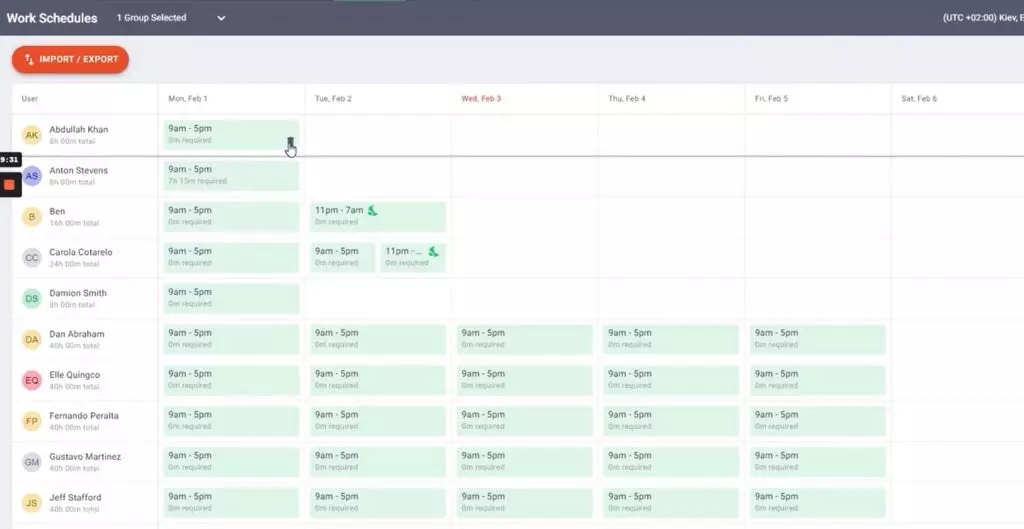
Here’s how you can activate the Work Schedule feature in Time Doctor:
- Visit the Company Settings page.
- Enable Work Schedule by clicking the toggle on Use Work Schedules as shown below.
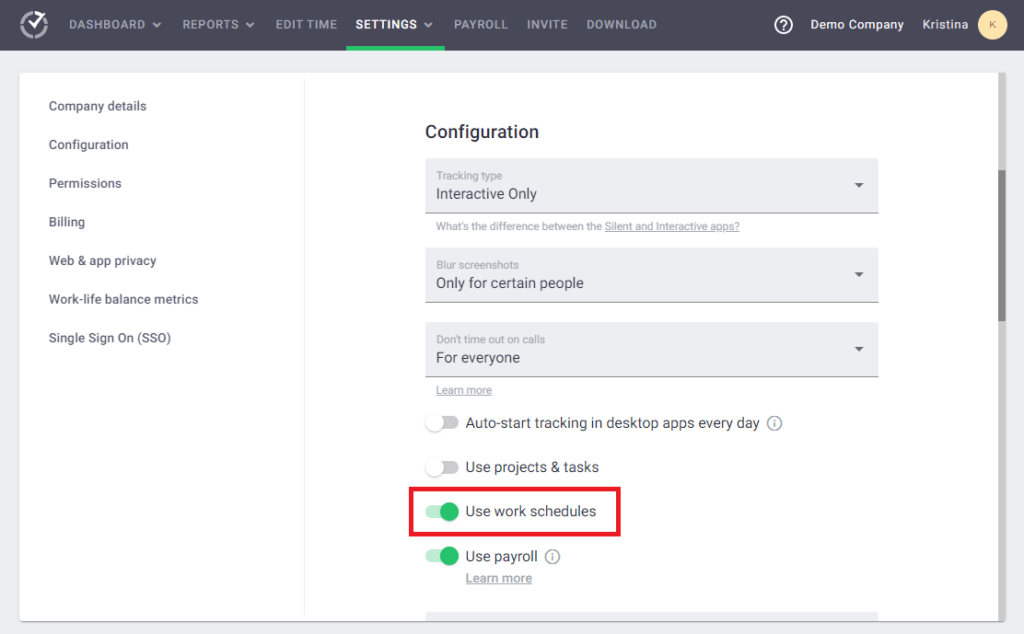
- Select the Settings menu. Here you’ll see the Work Schedules page and get details of the employee schedule.
Additionally, you can copy the weekly schedules across several weeks to prepare a monthly planner template.
B. Track employee work hours
The time tracking feature of Time Doctor is the key to improving your employee’s everyday efficiency at work. This, in turn, helps them successfully cover all the weekly tasks without breaking a sweat.
Using this app’s time tracking feature, employees can track their daily schedule and work hours (both manually and automatically).
Here are the steps to track your work hours on Time Doctor:
- Open the app and enter your task name (for example: SEO audit, keyword research, blog upload, etc.)
- Press Start to start tracking your time.
- Hit Stop when your task is complete or if you want to pause for some time.
- You can move to other tasks and continue recording the time, in the same way, using the timer button.
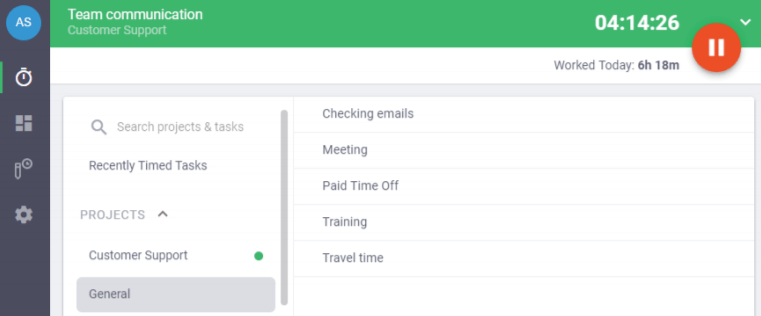
The timer starts as soon as the employees switch on their systems in the automatic time tracking mode.
This feature helps them concentrate on the work at hand, instead of getting distracted by the timer every single time. However, you’ll still get detailed insights into your employees’ productivity.
C. Assess weekly progress and productivity
Besides employee scheduling, managers can access Time Doctor’s detailed reports to evaluate their employee’s progress on the weekly tasks.
Here’s a list of Time Doctor’s productivity reports:
- Activity summary report: Get an overview of every employee’s active working hours and unproductive time in a given week.
- Hours tracked report: Track the total number of hours your employees have worked on their task lists in a week.
- Timeline report: Get daily and weekly reports on the time employees spend on breaks and their tasks. Here you can monitor their weekly routine and check if it’s in sync with the work schedule.
- Web and app usage report: Assess employee productivity by checking their time on different apps and websites.
- Projects and tasks report: Calculate the time employees contribute towards different tasks and projects in a given week.
- Attendance report: Check the data for the present, absent, partially absent, or late joining employees. Also, you can view the data for your work schedule in the attendance report.
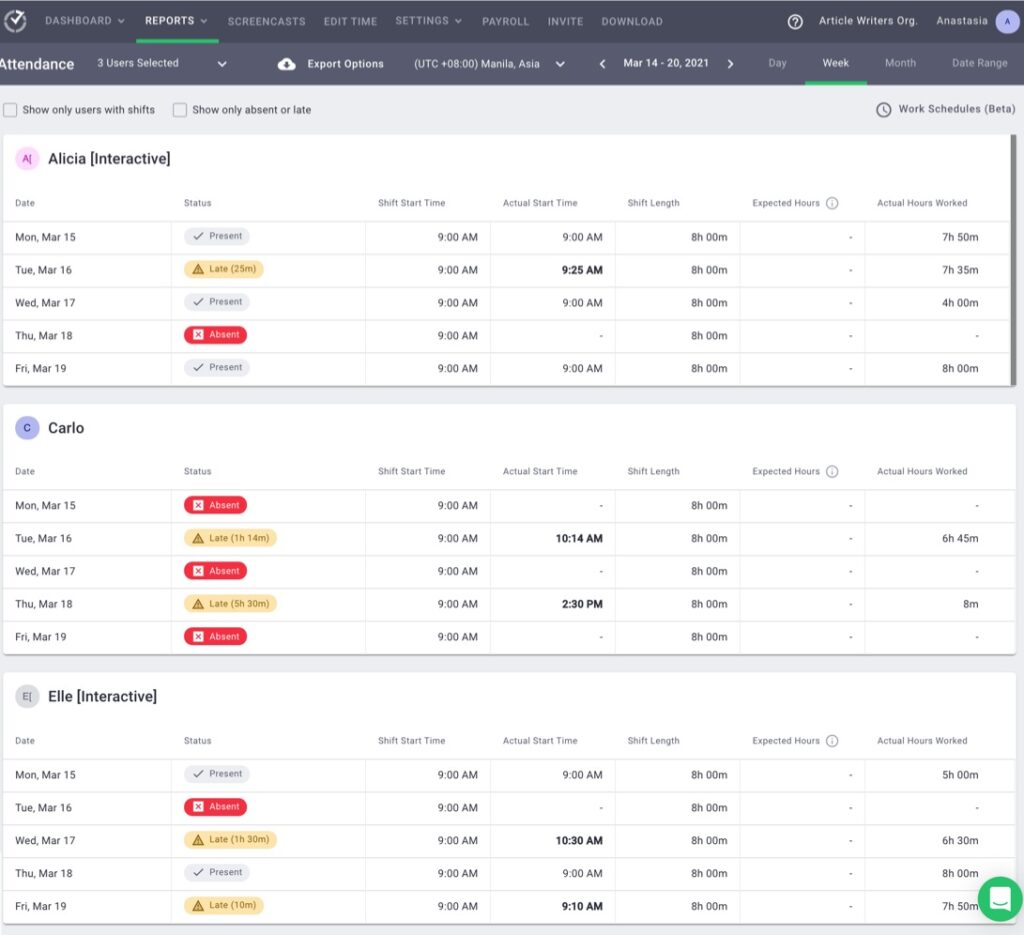
These reports are key to assessing your employees’ performance and help you understand if they’re sticking to their work schedule.
Besides helping you plan your team’s weekly schedule, Time Doctor can also send distraction alerts to employees whenever they spend too much time on social media or other time-consuming apps.
You can use the tool’s productivity ratings feature to classify websites as productive or unproductive. This way, your employees avoid browsing through such unproductive websites and keep up their work momentum.
Explore other amazing features of Time Doctor here.
Final thoughts
You can prioritize your tasks, plan your daily goals, and push yourself to excellence with weekly schedules.
However, using a weekly schedule template is not the best option to manage team schedules. For starters, a weekly planner template lacks automation functionality, which is quite essential in today’s high-paced work environment.
So why not opt for an employee scheduling app like Time Doctor, which can monitor your progress and improve productivity?
Sign up for Time Doctor’s 14-day free trial today and help your team breeze through their weekly goals!

Carlo Borja is the Content Marketing Manager of Time Doctor, a workforce analytics software for distributed teams. He is a remote work advocate, a father and a coffee junkie.