No matter where your team works, tracking employee time is crucial for managing costs and planning projects. If you’re exploring a new work model or growing your team, it’s worth rethinking your time tracking system or implementing one for the first time.
But if you’ve tested time clock systems before, you may have discovered a few disadvantages, such as:
- They’re not all set up for remote, hybrid, or field teams that work from several locations.
- They lack built-in verification methods like geofencing or activity tracking.
- They don’t generate insights automatically, leaving it up to you to make sense of the data.
So, what’s the most reliable method for your business structure and work model? In this article, we’ll cover the best clock-in clock-out systems for your business, including the pros and cons of both manual options and automated apps.
Types of clock-in clock-out systems
Most clock-in clock-out systems fit into two categories: manual or automated. Let’s start by comparing the two.
Manual clock-in clock-out systems
Manual time tracking systems require employees to punch in and out, typically using a shared device or an individual sheet or card. While many manual systems use physical devices that require in-person interaction, some use simple apps.
One of the biggest benefits of these systems is that they require employees to start shifts manually or log time directly. As long as adequate security settings are in place, manual systems make it difficult for employees to clock in for each other.
Since they’re relatively low-tech, manual systems are often easier for employees to use. In many cases, they don’t even require an internet connection.
That makes manual systems ideal for in-person work environments in industries like manufacturing or logistics. They can also work well for hospitality and retail teams that work in person.
However, manual clock-in clock-out systems aren’t ideal for every workplace. Since they often require physical clock-ins or time stamps, they tend not to work for hybrid or remote teams that log in from a wider range of locations.
Manual systems share a few common drawbacks:
- These time clock systems aren’t challenging to master, but they won’t work if your employees don’t remember to use them. If your team can’t reliably clock in and out, you have to make a lot of manual edits.
- Although they’re easy for employees to use, they don’t make it easy for employers to extract insights. As a result, you have to review the timesheets manually to assess performance.
- These systems don’t always integrate with project management and payroll apps. That means you have to input employees’ work hours for payroll processing, which can be time-consuming.
Automated time tracking software and apps
Automated time tracking software monitors employee attendance and activity from the devices your team is already using. These apps run as employees work, collecting data and generating insights automatically.
Time clock apps are designed to track when employees start and stop their shifts. They’re great for monitoring attendance, ensuring employees report on time, and totaling hours for payroll.
However, most do much more than time tracking alone. Some also monitor user activity, including noting the websites and apps that employees visit during the workday and totaling idle versus productive time.
In addition, many have project management and payroll integrations, letting you build a connected tech stack. Some even generate reports and insights to help your team work more efficiently.
Because these apps tend to be cloud-based, you can access them from anywhere with an internet connection. Automated time tracking software works particularly well for hybrid and remote teams as well as field teams working offline or at job sites.
Although these automated tools have a long list of benefits, they do have some downsides:
- Time tracking apps can collect a lot of data on employee performance and activity. Telling employees what you’re tracking and how you intend to use the information is essential for remaining transparent and maintaining trust.
- These clock-in clock-out tools work automatically once set up correctly. You can expect some user error when you first onboard your team, and you may need to provide additional training.
- Cloud-based software as a service (SaaS) solutions typically require a per-user fee. Be sure you properly budget the cost to get the features you need at a price you can afford for your entire team.
4 top manual clock-in clock-out systems
Are you considering a manual time tracking system? The options below work well for manufacturing and warehouse facilities, bars and restaurants, and retail stores.
1. Time clocks
Time clocks can take many forms, tracking shifts with anything from time cards to employee badges. Small businesses can often get by with one central time clock. Larger facilities should plan on at least one device for each employee entrance.
2. Self-service kiosks
Kiosks are shared devices that let employees clock in using a unique PIN code. Some kiosks have additional security features like cameras for facial recognition or fingerprint scanners to avoid buddy punching.
3. Timesheets
Using a paper or digital timesheet, employees can log their work hours manually. Most timesheets have columns for start and end times as well as break times, so managers can quickly calculate hours worked, including overtime.
4. Spreadsheets
When you’re looking for a digital solution and don’t have the budget for time tracking software, spreadsheets offer a good middle ground. You can create a custom timesheet with a free app like Google Sheets.
9 best time tracking software & apps
Need an automated employee time clock app to manage time and scheduling? Take a look at some of the best time clock tools for field, hybrid, and remote teams.
1. Time Doctor

Time Doctor is an employee-friendly time tracking app that creates productivity insights to help teams work better. Time Doctor can handle much more than just clock-ins, from scheduling shifts to tracking attendance, monitoring work activity, and processing payroll.
Shift scheduling
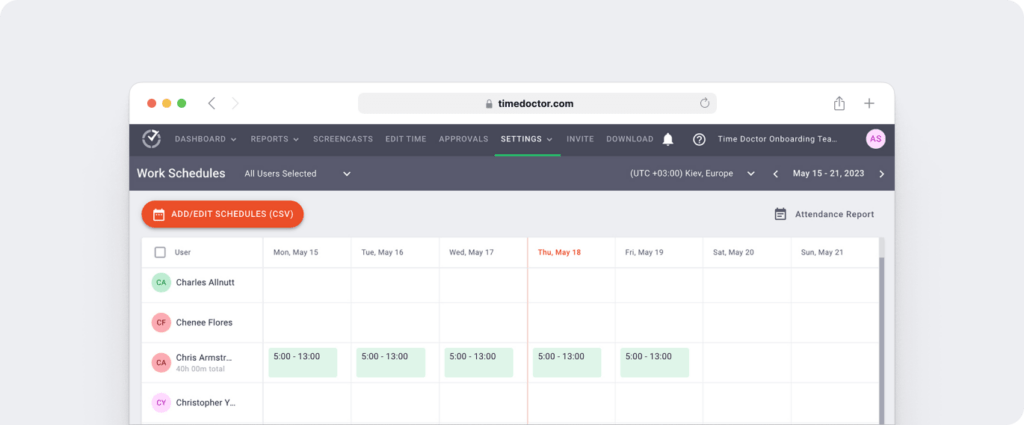
With Time Doctor, you can upload employee schedules in bulk or add one-off shifts for team members as necessary. Then, you can review your entire team’s schedule on a single screen to ensure coverage.
At a glance, you can also see scheduled hours for each employee to avoid overtime.
Automated time tracking
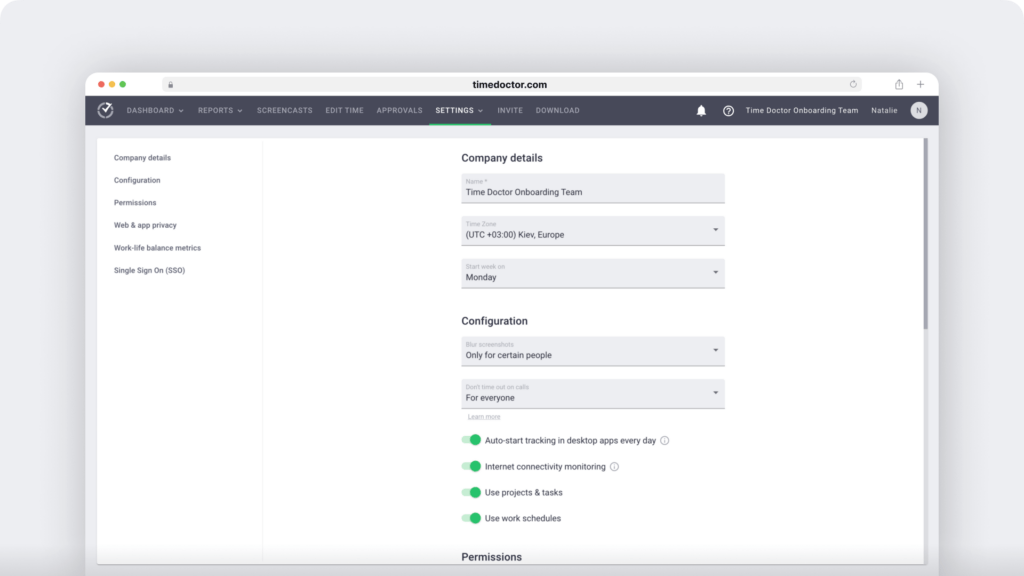
Employees can easily track work hours and activities from Time Doctor’s mobile app, desktop app, or Chrome extension. As a manager, you can have your team enable automated tracking that starts and stops when employees log in and out of their work devices.
Employee activity monitoring
Time Doctor automatically monitors the websites and apps your team uses while on the clock. You can review any employee’s timeline to see how many minutes they’ve spent on any app or website and better assess how they spend time across tasks and projects.
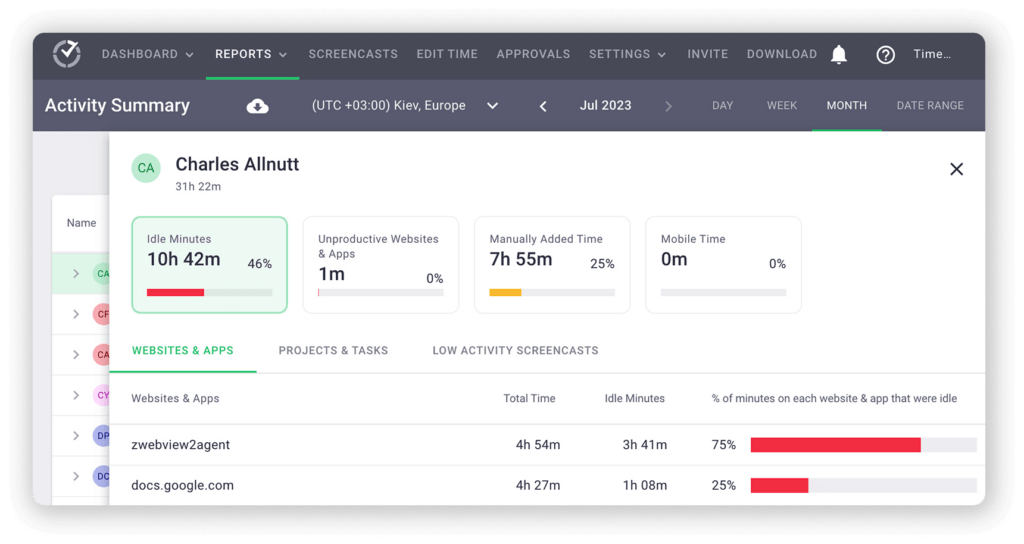
The platform can also take screenshots and screen recordings while your team works. With these screencasts, you can see exactly what your team is working on and gauge their activity levels.
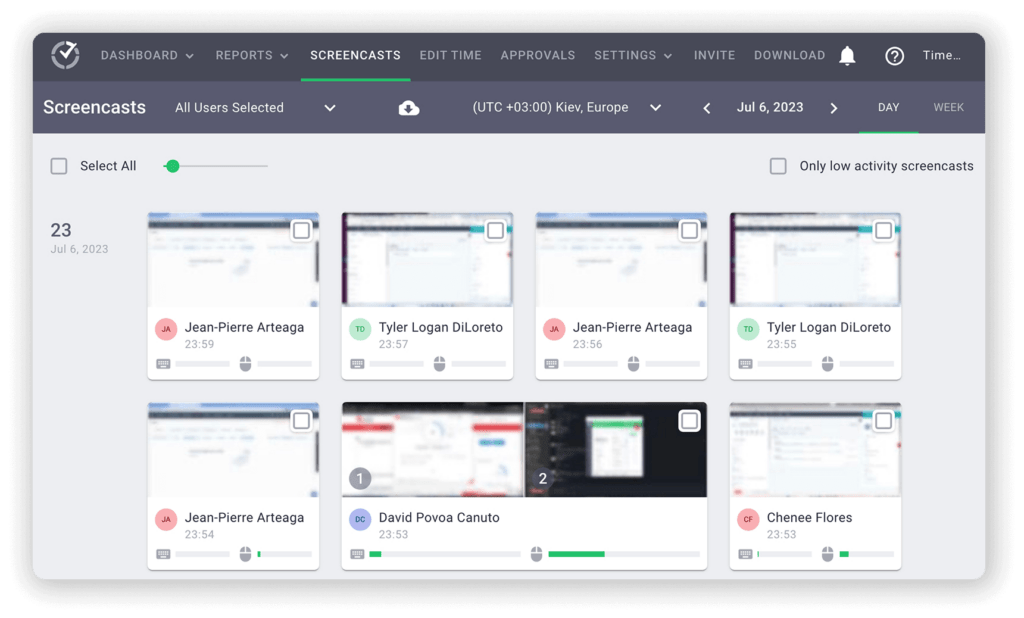
Attendance reports
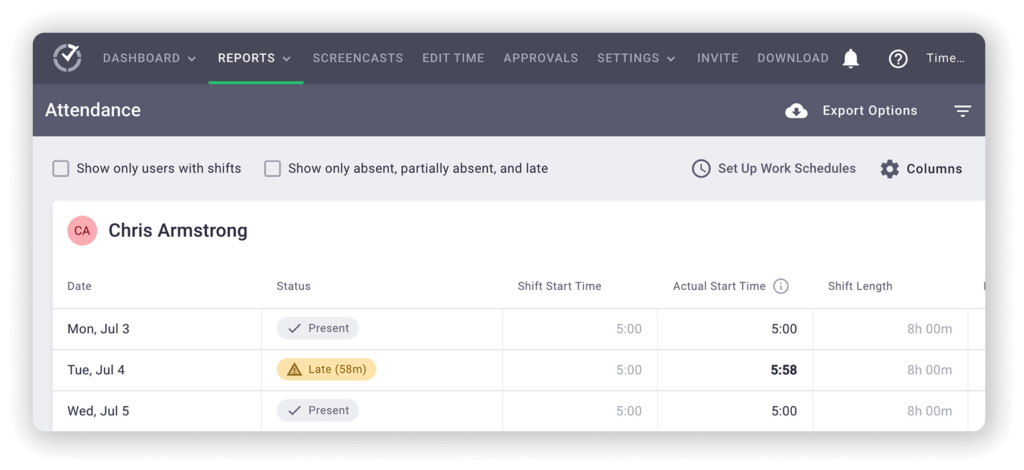
Need to know if absences or late arrivals are impacting your business’s bottom line? With Time Doctor, you can monitor employees’ attendance and confirm whether they’re working shifts as scheduled. You can also export these reports to create timesheets for payroll.
Productivity insights
Want to know which employees and teams are logging the most hours or spending the most time on key projects? Time Doctor automatically generates productivity reports that compare active versus idle time and time spent on productive versus non-work sites and apps.
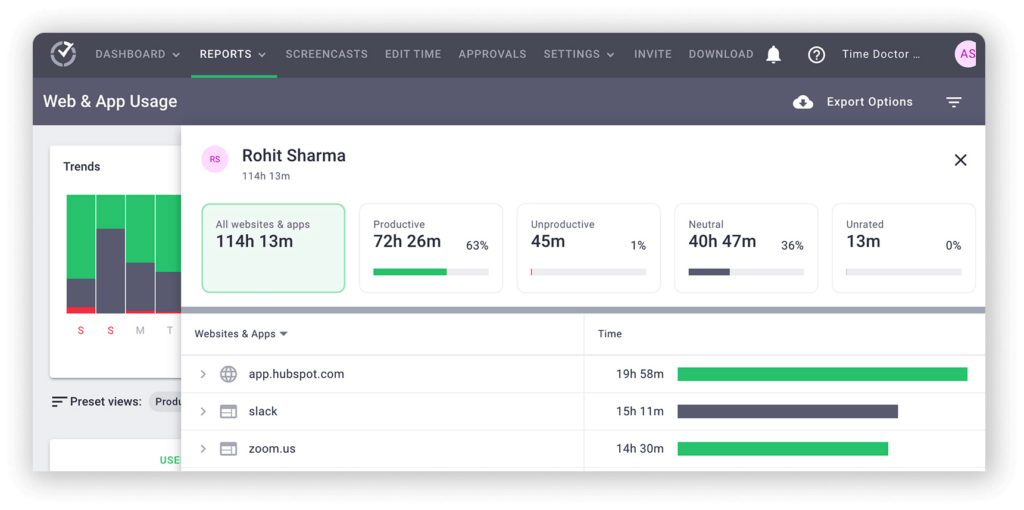
With these insights, you can see how your top performers work. Then you can use their habits as a model for the rest of your team.
Pricing: Time Doctor plans start at $7/user per month, with a discount for annual billing. The platform offers a 14-day free trial with no credit card required.
Customer ratings:
- G2: 4.4/5 (360+ reviews)
- Capterra: 4.6/5 (500+ reviews)
2. Buddy Punch
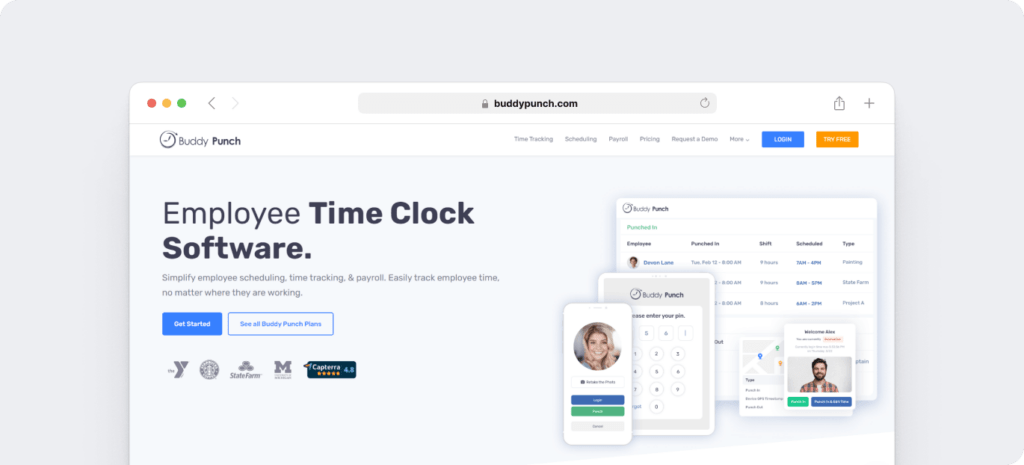
Buddy Punch is a time clock software program for employee scheduling, time tracking, and payroll processing. The app works best for remote and off-site teams that need extra security tools.
Features:
- Use of geofencing to limit where and when employees can clock in
- Biometric facial recognition feature for fast, secure logins
- Supports paid time off (PTO) requests so employees can get the breaks they need
Pricing: Buddy Punch plans start at $3.49/user per month, plus a $19 monthly base fee.
Customer ratings:
- G2: 4.8/5 (200+ reviews)
- Capterra: 4.8/5 (860+ reviews)
3. Clockify
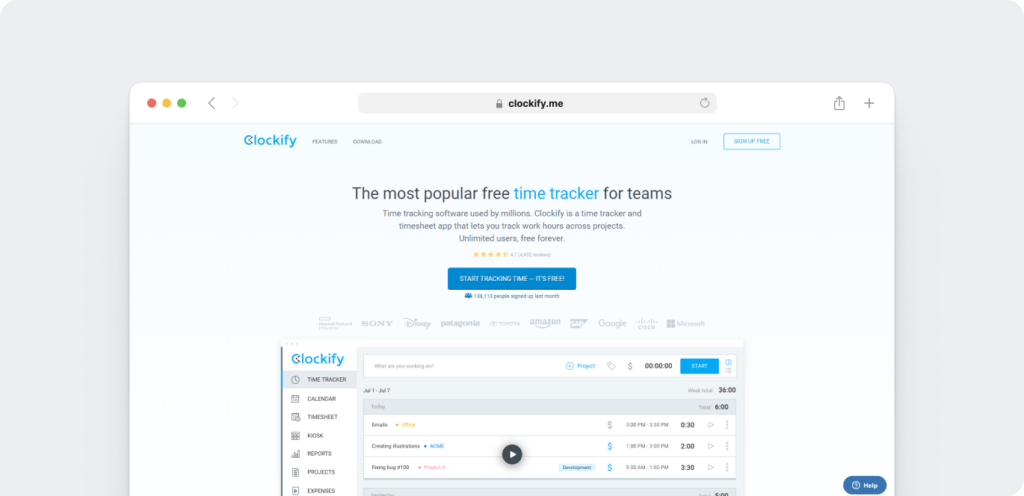
Clockify is a simple time tracker that offers timesheets, calendars, and kiosks. The app also supports expense and team management, including time-off tracking.
Features:
- Employees track time and tasks in a browser with a single click.
- Track employee activity and time across websites and apps.
- Optional kiosk that employees can use to clock in on a tablet with a PIN code
Pricing: Clockify offers free time clock software with basic features. Paid plans with advanced features start at $4.99/user per month.
Customer ratings:
- G2: 4.5/5 (150+ reviews)
- Capterra: 4.7/5 (4585+ reviews)
4. Deputy
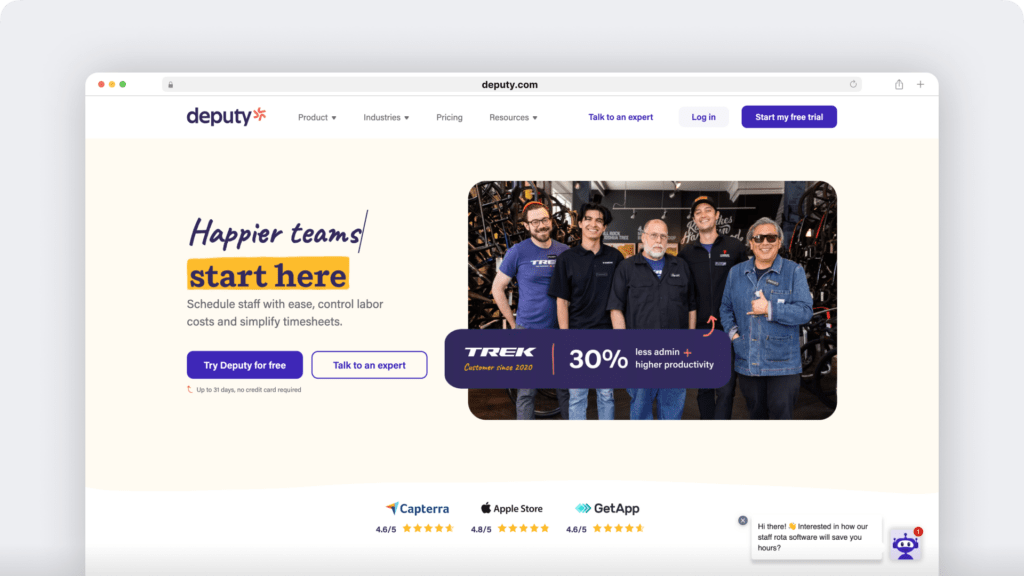
Deputy is a scheduling platform that doubles as a clock-in clock-out app. It’s ideal for in-person teams in industries like retail, hospitality, security, and logistics.
Features:
- Records timesheets automatically and submits them for admin approval
- Calculates wages, hours, and profits to keep your company on track
- Managers view real-time attendance to manage workloads more efficiently.
Pricing: Deputy has a free plan that supports up to 100 shifts per month. Paid plans start at $4.90/user per month.
Customer ratings:
- G2: 4.6/5 (240+ reviews)
- Capterra: 4.6/5 (685+ reviews)
5. Harvest
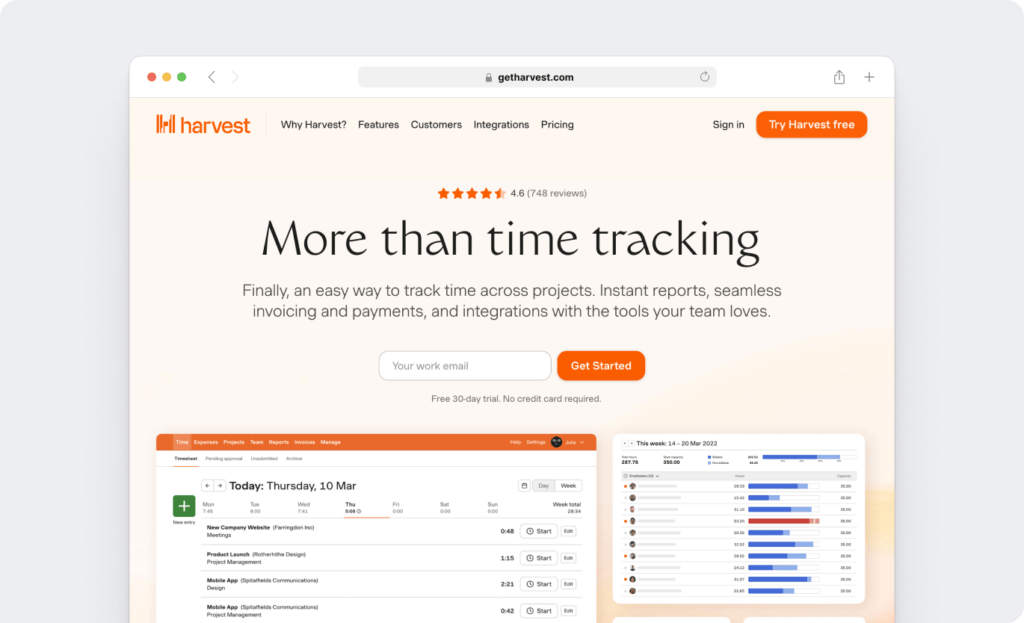
Harvest is a platform that offers automated time tracking, invoicing, and reporting. It’s best for teams needing to monitor employee time, chart costs, and forecast budgets.
Features:
- Desktop apps, mobile apps, and browser-based tools with one-click time tracking
- Monitors fees and tracks the cost for each project or task
- Generates invoices and integrates with payroll apps
Pricing: Harvest has a free forever plan that supports single users. The Pro plan for teams starts at $12/seat per month.
Customer ratings:
- G2: 4.3/5 (785 reviews)
- Capterra: 4.6/5 (550+ reviews)
6. Planday
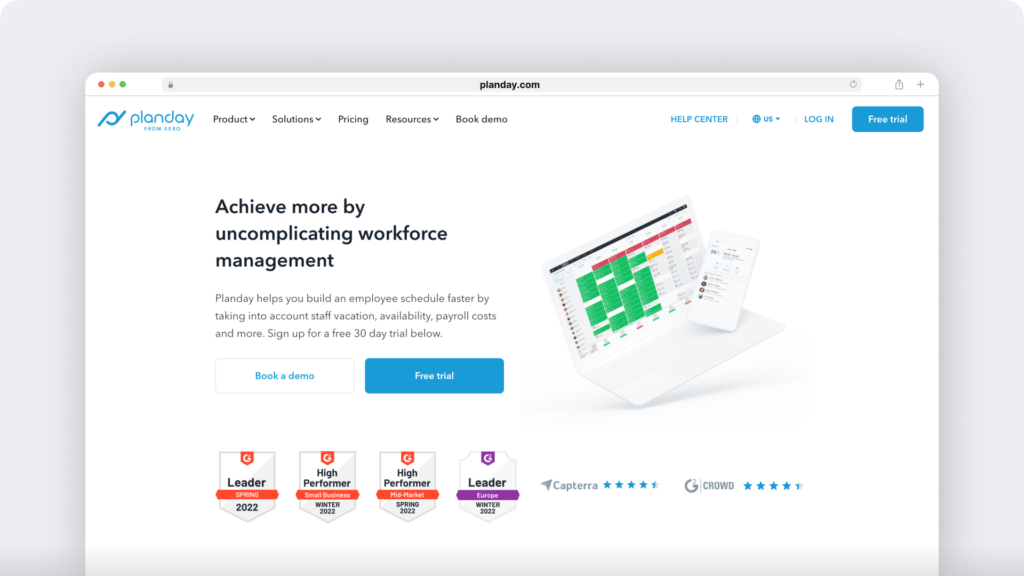
Planday is a workforce management platform that simplifies employee scheduling and time management. It also tracks PTO and labor costs and supports team communication.
Features:
- Punch clock app lets employees clock in via their iOS and Android smartphones.
- Location-based tracking ensures employees are on site when clocking in.
- Integrates with most major payroll platforms
Pricing: Planday subscriptions start at $2.99/user per month, with a minimum of five users.
Customer ratings:
- G2: 4.5/5 (85+ reviews)
- Capterra: 4.3/5 (50+ reviews)
7. Productive
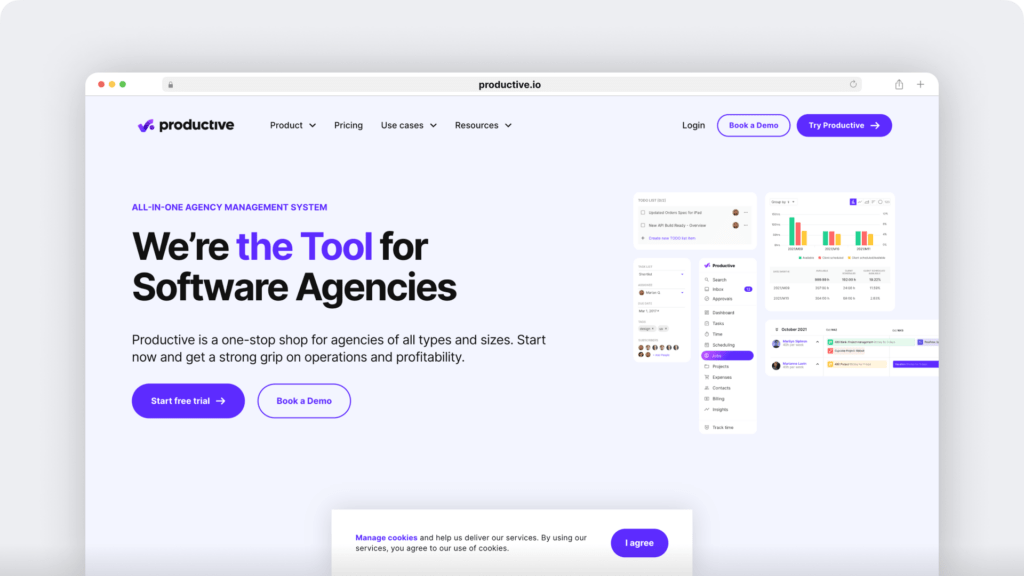
Productive is a staff management system for agencies. Along with time tracking, the platform offers budgeting, resource planning, invoicing, and project management.
Features:
- Includes a desktop timer that tracks tasks in real time
- Uses pre-scheduled bookings to track time automatically
- Monitors billable time to assess team profitability
Pricing: Productive plans start at $11/user per month.
Customer ratings:
- G2: 4.6/5 (35+ reviews)
- Capterra: 4.6/5 (70+ reviews)
8. Timeular
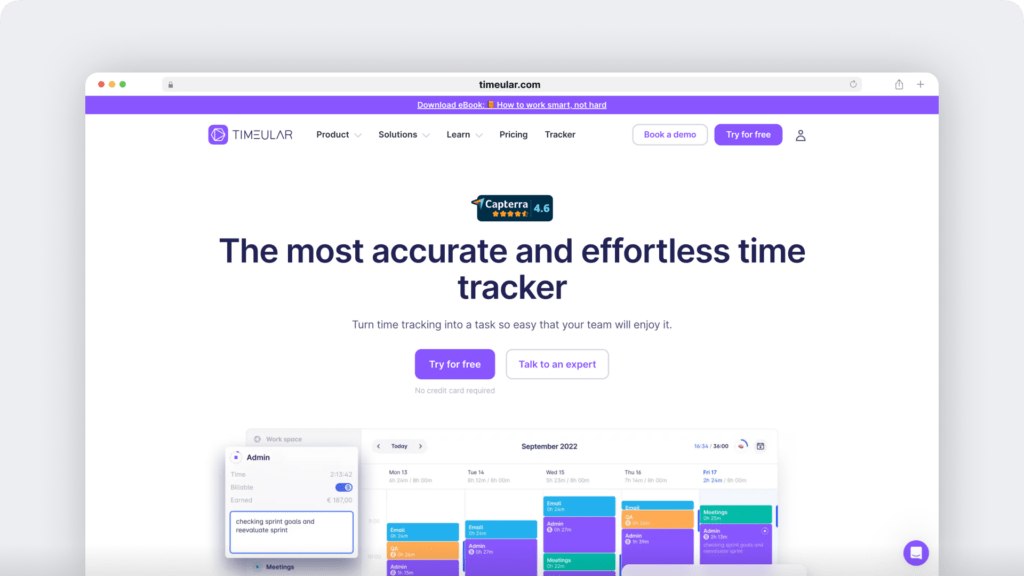
Timeular is an online time clock that tracks employee tasks in real time. The app also monitors billable time to make invoicing faster and easier.
Features:
- Quick Track feature lets employees begin tracking time in seconds.
- Offers an optional physical tracker that connects to desktop devices via USB
- Integrates with payroll and project management apps like QuickBooks and Asana
Pricing: Timeular’s Team plan starts at $19/seat per month.
Customer ratings:
- G2: 4.5/5 (10+ reviews)
- Capterra: 4.6/5 (365+ reviews)
9. Workyard
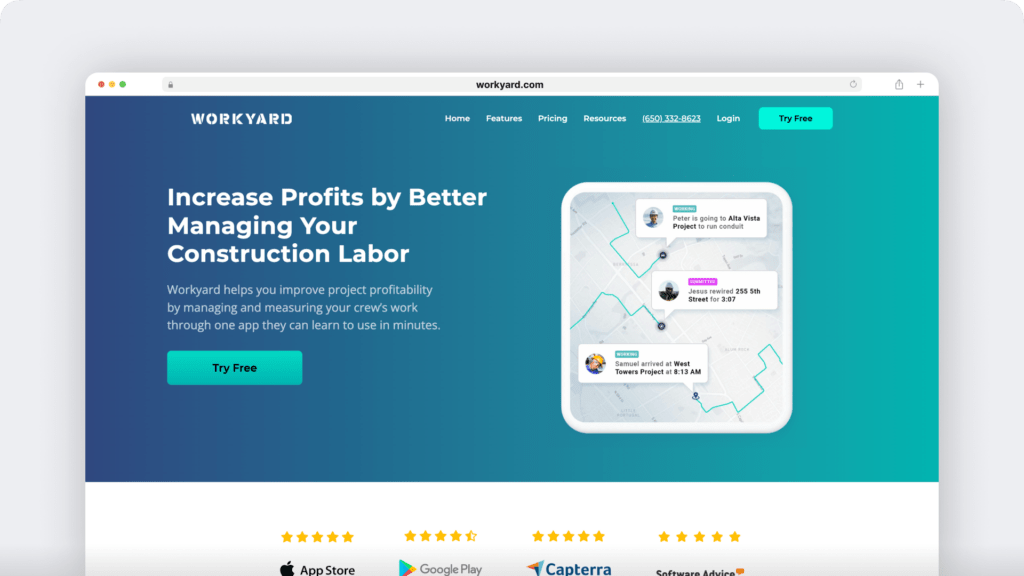
Workyard is a work management platform for the construction industry. From scheduling to attendance, it’s best for field teams that need to simplify payroll, labor costs, and billing.
Features:
- GPS location tracking to clock crew members in and out automatically
- Monitors crew costs to make job costing easier and more accurate.
- Integrates with ADP, Gusto, and other payroll processing apps
Pricing: Workyard plans start at $8/user per month plus a base fee of $50 per month.
Customer ratings:
- G2: 3.5/5 (1+ reviews)
- Capterra: 4.8/5 (30+ reviews)
Next steps to set up automated time tracking
Ready to see how an automated time tracking tool can simplify timesheets and payroll while improving accuracy and accountability? Request a demo and see how Time Doctor can help your team do their best work.

Andy is a technology & marketing leader who has delivered award-winning and world-first experiences.


