Curious about productivity reporting?
Today, business owners can track, record, and report every employee activity within their organization. They can even use this data to measure employee performance and gauge overall productivity.
But why does it matter?
If done correctly, productivity reporting can help your company function efficiently and supercharge revenue growth.
In this article, we’ll explain what productivity reporting is, as well as its advantages. We’ll also suggest a few easy reporting methods and highlight the best software for successful productivity reporting.
This article contains:
(Click on the links below to go to a specific section)
- What is Productivity Reporting?
- 5 Simple Productivity Reporting Methods
- The Best Software for Productivity Reporting
- 3 Key Benefits of Productivity Reporting
Let’s get started.
What is productivity reporting?
Productivity reporting involves measuring, recording, and communicating productivity stats.
Companies usually gather this information through research and analysis to analyze the organization’s production process from an input (like each labor hour contributed) to output (like a finished product).
You can use this information to improve work processes and profitability.
For example, you can track how long an employee takes to complete a task. Then, you can use the data to determine how they can work more smartly and save time.
5 simple productivity reporting methods
Accurate productivity reporting depends on efficient and precise performance tracking.
Here are some of the leading methods of productivity reporting:
1. Productivity output method
Organizations commonly used this simple methodology to measure productivity:
Productivity = Units of Output / Units of Input
When an employee’s output score is higher than their input, we consider them as ‘productive.’ The greater the variance between the input and output, the higher the productivity.
For example, a salesperson’s input would be their time, while their output would be the number of products sold.
If you apply this formula, you would measure the salesperson’s productivity level by the number of deals they make in an hour.
However, as this productivity metric dates back to the industrial revolution, it isn’t efficient for measuring productivity in modern businesses.
Why?
Today, there are complex roles (for example, a support team) whose functions vary. It isn’t easy to measure their input and output because their tasks differ on a case-to-case basis.
2. Reporting completed tasks
This method doesn’t consider how many minutes you spend on a particular task.
Instead, it tracks the number of assignments you can complete in a given amount of time.
You would apply this method of productivity measurement by:
- Breaking down projects into individual tasks.
- Dividing tasks among the team.
- Giving each employee Key Performance Indicators (KPIs) for tasks.
- Calculating the total number of tasks each employee can tick off in an hour or workday, etc.
With this formula, your focus is on completing each task rather than merely calculating each team member’s billable hours.
3. Productivity calculated by profits
If you believe that monetary growth is the most important thing, this method may be for you.
Also referred to as the “team effectiveness ratio,” it involves reporting productivity by the amount of profit you make.
In other words, you measure employee productivity by the value of capital they bring in compared to money spent on labor costs.
This method may be successful in a service business such as a marketing company.
Here, you wouldn’t penalize employees for time spent researching or working creatively on a marketing campaign — as you’ll only look at the revenue generated by their efforts.
4. Co-worker assessment method
Getting employees to report on each other’s productivity is a method that may be effective in some companies.
An employee’s peers rate them on how well that specific employee has performed at work.
For this method to succeed:
- The whole team needs to be aware of their colleagues’ roles and functions.
- The team should understand what you expect from each employee.
- The team should preferably be a small, tight-knit group.
- You should train each team member to give useful feedback, rather than just criticism or unsubstantiated praise.
You could provide employees with a template to complete their assessment. This way, you set the parameters of what you expect in each employee productivity report.
Unfortunately, this method may not be accurate because employees could have personal prejudices that affect their reporting.
5. Time tracking & performance management software
Using time tracking and employee performance management software is the most accurate way to track productivity.
Why?
Instead of using manual timesheets or Microsoft Excel templates, employees track their working hours electronically. You can record precise data and monitor what your team is doing in real-time.
The information tracked can be used to generate labor productivity reports.
Additionally, since the COVID-19 pandemic, we’ve seen a significant rise in the number of remote workers.
If you have remote employees, online time tracking will help you keep track of their performance – as it can provide accurate productivity data.
The best software for productivity reporting
There are thousands of software available to track and report productivity.
To help you decide the right one for your business, here are five excellent productivity reporting software to choose from:
1. Time Doctor

Time Doctor is a time and performance management software used by large corporations as well as SMEs.
With a host of powerful functions, Time Doctor is an employee-friendly option for workforce productivity reporting and personal time management.
Key features
Here’s a quick look into some of Time Doctor’s key features:
A. Track time manually or automatically
While other time tracking tools either offers manual or automatic time tracking options, Time Doctor leaves the choice up to you.
For manual time tracking, simply:
- Open Time Doctor.
- Enter the name of the task you’ll be working on.
- Click on the ‘Start’ button, and Time Doctor will start recording time.
You can click the “Stop” button when you finish working on the task or just want to take a short break.

Time Doctor also offers you the flexibility of tracking time automatically with the silent tracking feature. The timer will start automatically when you turn on your computer.
B. Detailed productivity reports
Time Doctor gives you access to several accurate reports that give you valuable employee productivity insights.
Here’s a list of the reports you can generate:
- Timeline report: Indicates the time employees spend on tasks and breaks in a day.
- Projects and tasks report: Shows how much time your team takes to complete tasks and projects.
- Hours tracked report: Indicates the number of hours your team tracks per day, week, etc.
- Activity summary report: Visualizes real-time data of employees’ active time.
- Web and app report: See how much time employees spend on various websites and apps.
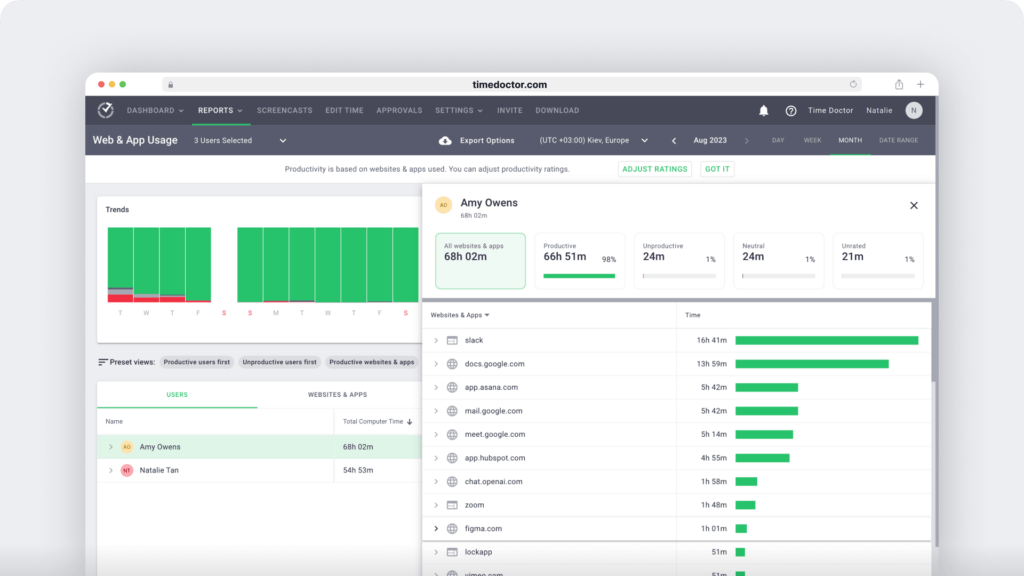
C. Productivity ratings
To determine how productive your team is, you need to measure how they spend their time, not just how long they spend at the computer.
Other time and productivity tracking software apply a uniform classification to specific websites and applications, e.g., social media sites like Instagram.
However, Time Doctor lets you categorize these websites yourself!
Why is this important?
Instagram may be an unproductive site for a bookkeeper; but, it’s a part of a marketing assistant’s job description.
Time Doctor’s productivity ratings feature gives you the flexibility to choose whether to classify sites as:
- Productive
- Unproductive
- Neutral
- Unrated
This way, your team productivity report accurately reflects how your employees spend their time.
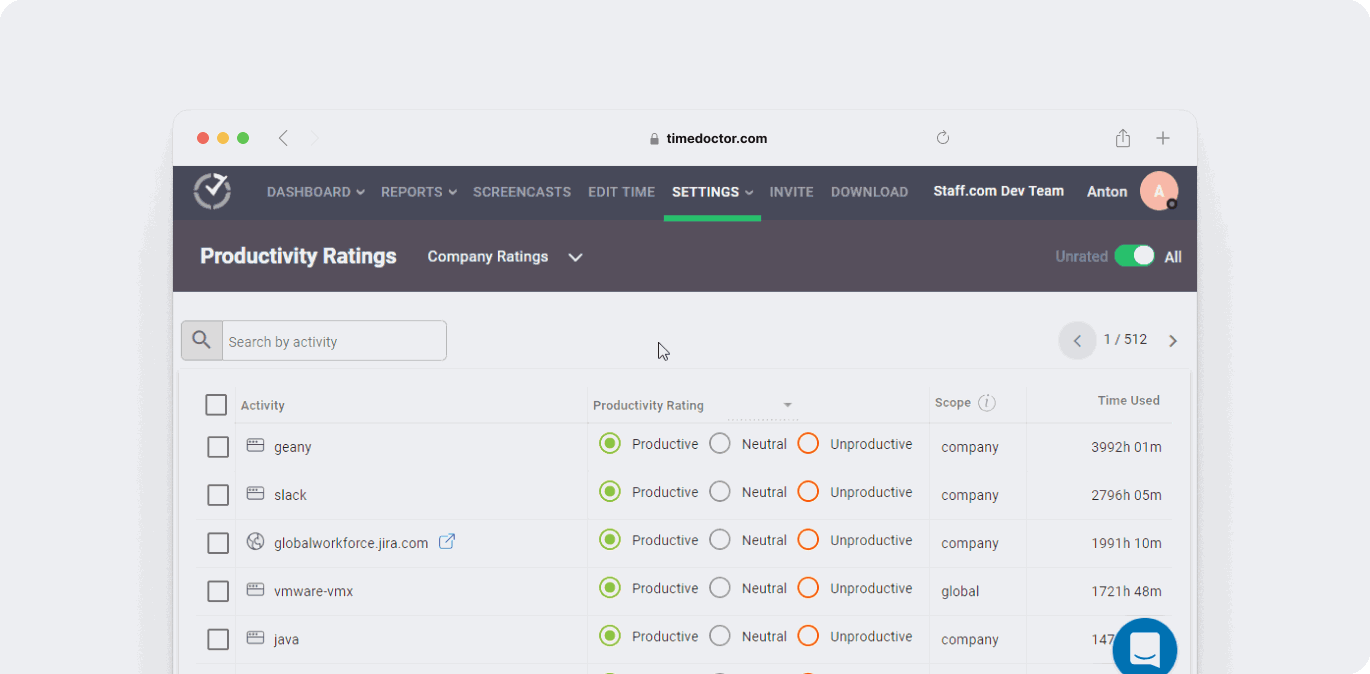
D. Idle time tracker
Another powerful feature for reporting activity is the idle time tracker.
It lets you figure out when employees are inactive or idle (when employees had no keyboard or mouse activity).
If employees are idle for a certain amount of time, a pop-up will appear asking if they’re still working. They can either continue working or pause the timer to go on a break.
This way, you can ensure employees don’t log their idle time as billable hours with this feature.
Note: Time Doctor values employee privacy and doesn’t log keystrokes; It only monitors whether the user pressed any keys.
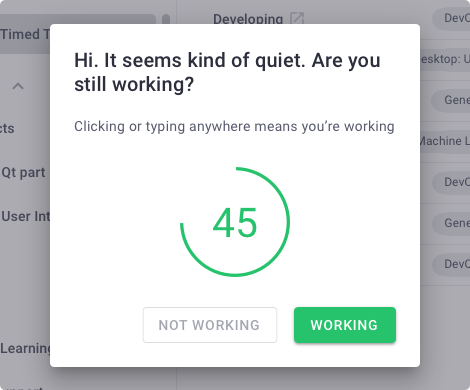
E. Screencasts
Time Doctor offers optional screencasts to track employee productivity during working hours.
With this feature, you’ll be able to view screenshots or screencasts of employees’ screens at random or predetermined intervals.
This feature offers managers:
- Screenshots of employees’ screens.
- Optional downloads of selected screencasts.
- Ability to view screenshots with no/low user activity.
- Delete or blur screenshots with sensitive data.
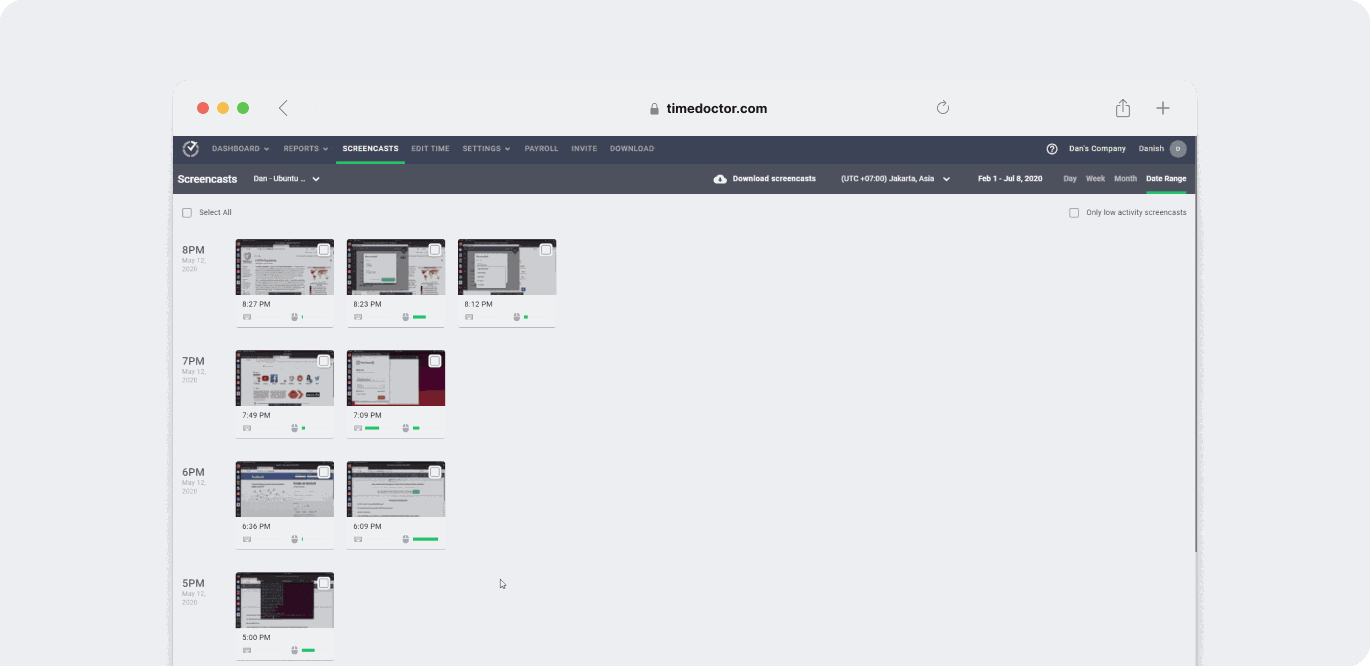
Pros
- Straightforward time tracking.
- Screenshots enable you to see what your team is doing on their computers in real-time.
- Productivity ratings for accurate productivity management.
- Convenient payroll feature lets you pay employees directly.
- Export customized reports as CSV or XLS files, according to the data you need.
- Track websites and individual web pages visited by employees.
- Robust privacy and data security policies.
- More than 50+ software integrations including, project management apps for a streamlined workflow – including ClickUp, GitHub, and Zoho.
- Powerful Chrome extension lets you track time spent on other apps like Trello, Jira, and Asana.
Pricing
Time Doctor’s paid plans start at $7/user per month. It also offers you a 14-day free trial, and no credit card is required.
Customer ratings
- G2: 4.4/5 (170+ reviews)
- Capterra: 4.5/5 (300+ reviews)
2. Teramind
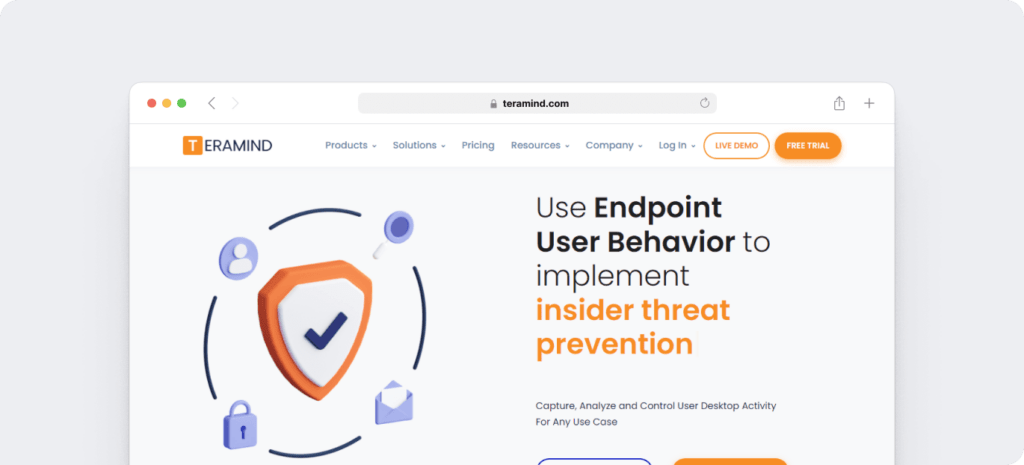
Teramind is primarily an employee monitoring tool for compliance with company and government regulations.
It’s essential to keep in mind that Teramind is a keystroke logger that stores every key pressed by an employee. It can also record video and audio without their knowledge — which could lead to employee privacy breaches.
Key features
- Monitor employees’ screens in real-time and access recordings of past activities.
- Listen in on employees with audio from employees’ computer speakers and microphones.
- View employee performance, including productive, unproductive, active, and idle time.
- Has remote desktop control (RDP) that lets you take control of an employee’s computer.
Pricing
Teramind has two paid plans available. The on-site solution starts at $5.35/user per month, and the cloud plan starts at $10.72/user per month.
Customer ratings
- G2: 4.1/5 (20+ reviews)
- Capterra: 4.6/5 (60+ reviews)
3. Monitask
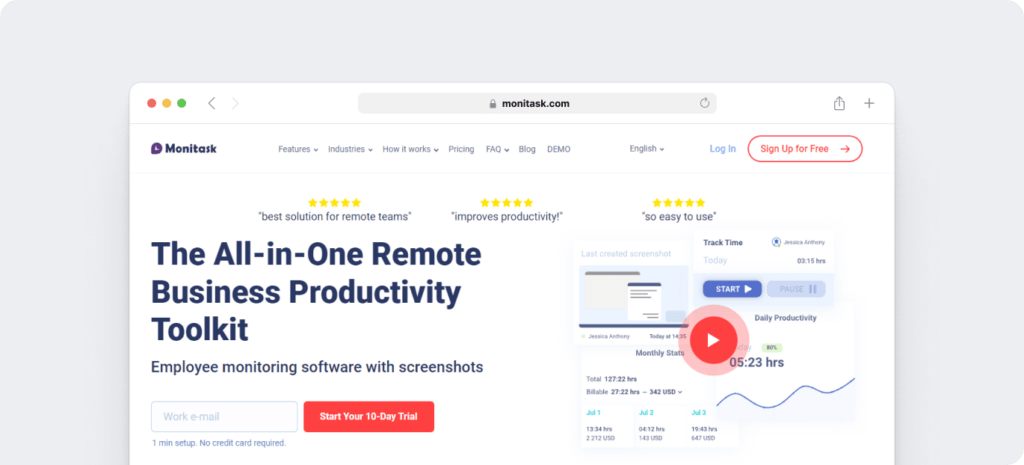
Monitask is a simple employee productivity tool. It serves essential functions such as tracking employee time and taking screenshots.
Key features
- Live, interactive dashboards to review which employees are online and their productivity data.
- Shows how much time employees spend on each project.
- Detailed reports based on time management, performance metrics, and URLs, and apps visited.
Pricing
Monitask offers a free plan for personal use. Paid plans start at $5.99/user per month.
Customer ratings
- G2: 4/5 (5+ reviews)
- Capterra: 4.9/5 (60+ reviews)
4. Hubstaff
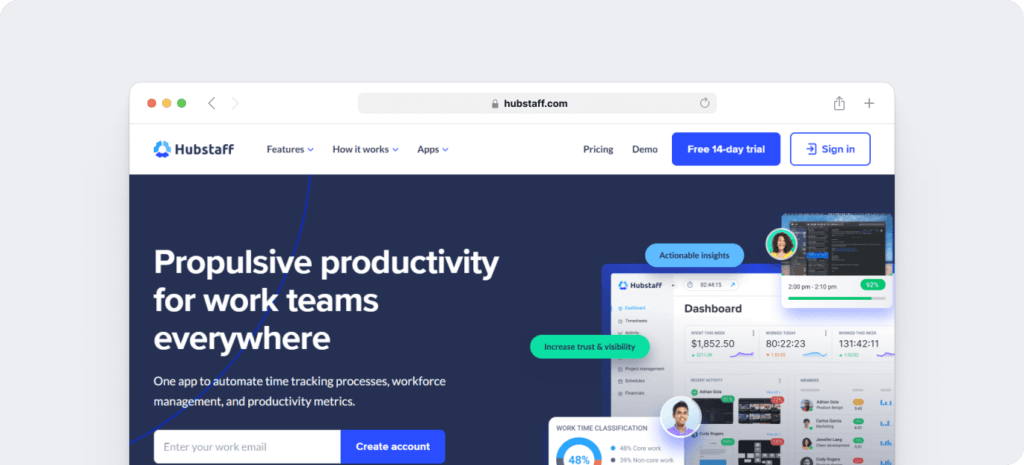
Hubstaff is a time tracking software with useful features like URL tracking and geofencing. While you can generate productivity metrics, they aren’t very comprehensive.
Moreover, Hubstaff doesn’t offer distraction management features that are useful for productivity growth.
Key features
- Live location tracking of employees with the geofencing feature.
- Generate employee timesheets for easy payroll.
- URL and app tracking lets you monitor remote work.
- Optional screenshots to see what employees are doing during working hours.
Pricing
Hubstaff’s paid plans start at $14/month for two users. It also offers a free single-user plan.
Customer ratings
- G2: 4.4/5 (330+ reviews)
- Capterra: 4.6/5 (1100+reviews)
5. ActivTrak
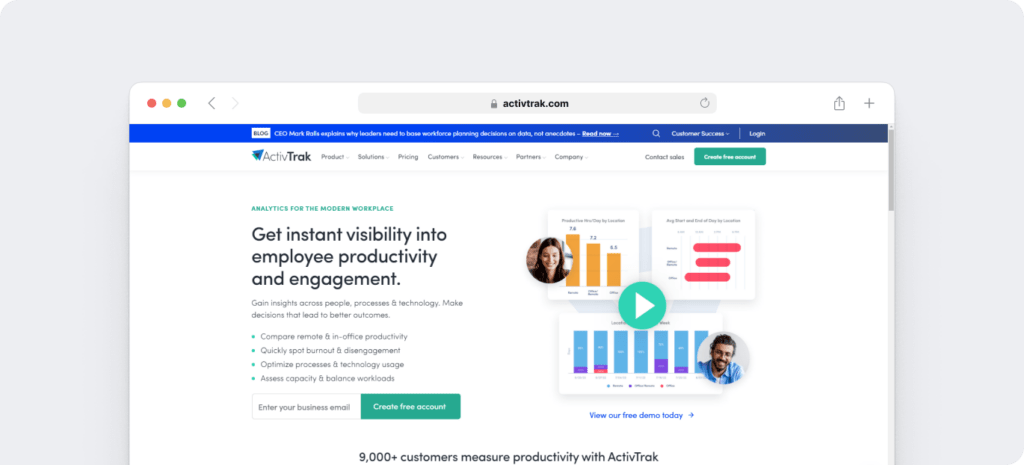
ActivTrak is an employee productivity monitoring tool that lets you view what your team is doing at work.
However, ActivTrak can track time automatically and collects user information silently in the background. It senses mouse and keyboard activity and records this data.
You’ll have to inform your employees if you’re using this feature — as it can invade privacy.
Key features
- Track employee working hours and idle time, attendance, breaks, sick leave, PTO (Paid Time Off), and late shifts.
- Productivity dashboards and reports let you see how productive your employees are.
- Daily team pulse shows the total number of hours worked by individuals and teams. It also shows their ‘availability’ status in real-time.
- Compare productivity levels between individuals and groups.
Pricing
ActivTrak’s paid plans start at $7.20/user per month. It has a free plan with limited features for up to 3 users.
Customer ratings
- G2: 4.5/5 (140+ reviews)
- Capterra: 4.6/5 (500+ reviews)
3 key benefits of productivity reporting
Productivity reporting helps companies recognize how their employees are performing. This allows them to adjust and align their efforts to achieve their goals.
Here are some advantages of using productivity tracking software:
1. Enhances employee efficiency
Detailed performance reports help employers and employees accurately evaluate productivity and identify issues, such as wasted time.
By separating the productive activities from the unproductive ones, employees can also take control of their time management.
Additionally, employers can identify their best employees’ working habits and use them as a benchmark for the team.
2. Increases business profitability
If you track your team’s total hours, you can assess productivity and ensure every employee is working efficiently. The less unproductive time your employees log as billable hours, the less wasted time you’re paying for.
Increased productivity will result in a higher volume of work, and this increase in output means an improvement in your company’s bottom-line.
3. Increases customer satisfaction
Employee productivity improvements also result in better work quality. This can lead to increased customer satisfaction.
Additionally, productivity reporting software makes it possible to track every actual hour your team spends on tasks. You can share this information with clients so that they have a better understanding of how you calculate project costs.
When clients understand the process, your future contract negotiations may be more straightforward.
Final thoughts
Reporting on team productivity is crucial to analyzing and improving employee performance. However, choosing the right method can be tricky.
While traditional techniques may have worked in the past, they aren’t accurate or adequate for modern productivity analysis.
Fortunately, with performance management software like Time Doctor, it’s possible to track time precisely — whether your team works at the office or from home. It also provides you with detailed information to help you analyze team productivity.
So why not try out Time Doctor’s 14-day free trial and see how you can reach every productivity goal?

Liam Martin is a serial entrepreneur, co-founder of Time Doctor, Staff.com, and the Running Remote Conference, and author of the Wall Street Journal bestseller, “Running Remote.” He advocates for remote work and helps businesses optimize their remote teams.


