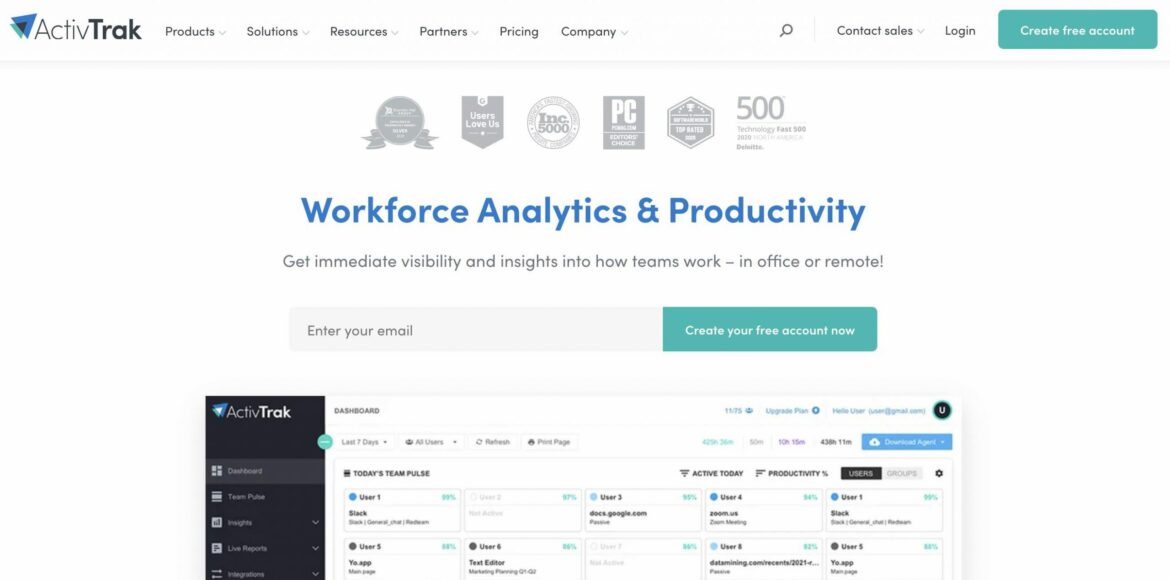This blog post is an advertisement by Time Doctor for the purchase of its software product, TIME DOCTOR®. ACTIVTRAK® is a product and registered trademark of Birch Grove Software, Inc.
Do you know if your staff are using their time productively?
Are your employees using web applications effectively?
Can you prevent them from getting distracted on social media sites?
Monitoring your employees’ work patterns is no longer a draconian security measure used only by highly vigilant companies. More than three-quarters of U.S. businesses today monitor the websites surfed by their workers. This is even more common with remote and hybrid companies, BPOs or companies with offshore teams.
In the next four years, the $200 million monitoring industry is expected to more than double to $500 million.
What’s more, monitoring is not just about tracking whether an employee is spending productive time on specific applications and websites. It is also about protecting your company from security breaches like data thefts or malware attacks.
Want to know who’s doing what and for how long on the office computer?
You could consider using an employee monitoring software in your organization.
There are many options available in the market to track PC activity.
In this blog post we take a deeper dive into the pros and cons of one tool in particular: ActivTrak.
But first…
Looking for an ActivTrak alternative?
Time Doctor (that’s us!) offers an easy and transparent way to manage employee productivity and track employee website and application usage as it involves a high degree of openness and trust.
You’ll get real-time insight that will tell you how long projects and tasks take to complete. You’ll also get “x-ray” vision on your team members with screenshot monitoring and video recording.
Click here to try Time Doctor free for 14 days .
The rest of this blog post is divided into the following sections:
- An Introduction to ActivTrak
- ActivTrak Features
- How to Install ActivTrak
- ActivTrak Pricing
- The ActivTrak Alternative
What is ActivTrak?
ActivTrak is a cloud-based monitoring tool that lets you track which applications your employees are using and which websites they are visiting.
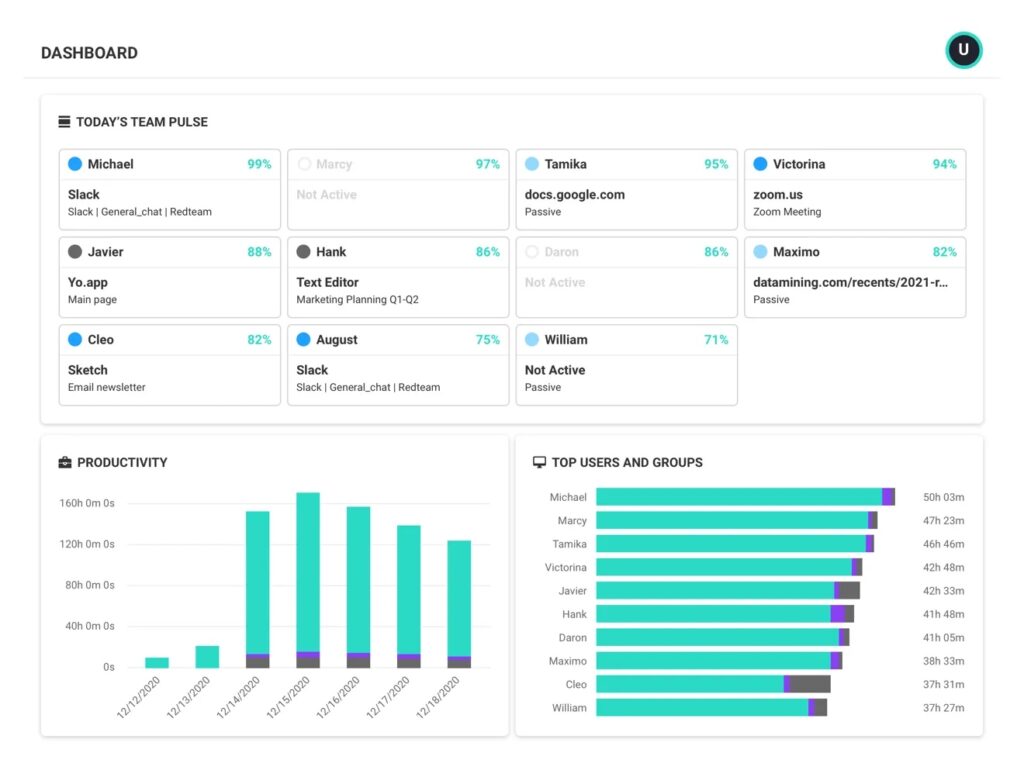
You’ll need to download and install an ActivTrak tracking agent – which is the monitoring software – on the computer you intend to monitor. The software then starts gathering and sending data about website and application usage to your dashboard instantly.
The monitoring software is invisible to the user, so your employees will not know you installed it unless you want them to.
However, with trust being an important factor governing employer-employee relationship, it is always prudent to let your workers know how and why their computers are being monitored.
ActivTrak collects data on URLs, title bars of websites as well as screenshots of what your employees are doing on their computers.
So, if your employee knows that screenshots are being recorded he will not inadvertently open his bank account, for instance on the office computer as this may jeopardize his personal financial data.
ActivTrak does offer Data Leak Prevention (DLP) as an upgrade to paid accounts. DLP retracts sensitive information from screenshots. This is an important feature to remain complaint and protect employees’ personal information.
You don’t need to wait for any activity reports to get generated. ActivTrak allows real-time monitoring, so you can check exactly what’s happening on your monitored devices at any point, from your dashboard.
This way if one of your employees is using company time to watch movies, you will be able to identify this and advise them of correct company policy.
You can easily modify the settings to block websites and applications or get notifications of flagged usage.
You can also send a pop-up message on the screens of an employee who has, maybe unwittingly, ventured onto an unproductive or malicious site.
The tool lets you preset which website and applications would count as productive work and which would be unproductive.
So, if Brian from the social team spends hours on Facebook, his report will show that as time spent on productive activity. Whereas, if your operations manager is spending too much time on social media accounts it will raise a red flag.
Apart from giving a list of websites and applications being used, ActivTrak also tells you the amount of time users are spending on those sites and applications. These reports give you an insight into common applications and websites being used by your employees.
How does that data help?
It helps you understand your team better by measuring key metrics and productive usage data. This insight is valuable to improve your team’s performance.
Want a low-down on its features?
Let’s understand a few features of ActivTrak in detail. Let’s also examine how easy or difficult it is to use these features.
Screenshot Capture – Yes
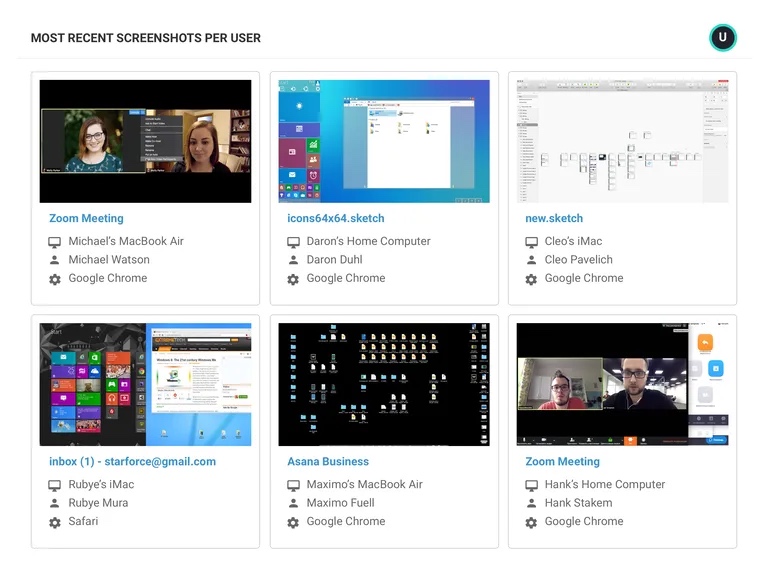
With screenshots taken at regular intervals, you can see exactly what the device user sees. Shots can be taken for specific URLs or websites and at a minimum time interval of 10 seconds.
You can adjust the time intervals for screenshots. As a paid subscriber you can also take multiple screenshots for each URL or application window open. Screenshots can be turned off completely, or captured only in response to specific actions.
Negative: It shows the entire screen, so if a user is on Facebook his/her newsfeed, messenger contacts list, groups, etc. will be visible to you.
As a manager, is it necessary to have this level of visibility into your employees’ work? That’s a decision you need to make.
Productive/unproductive Website Categorization – Yes
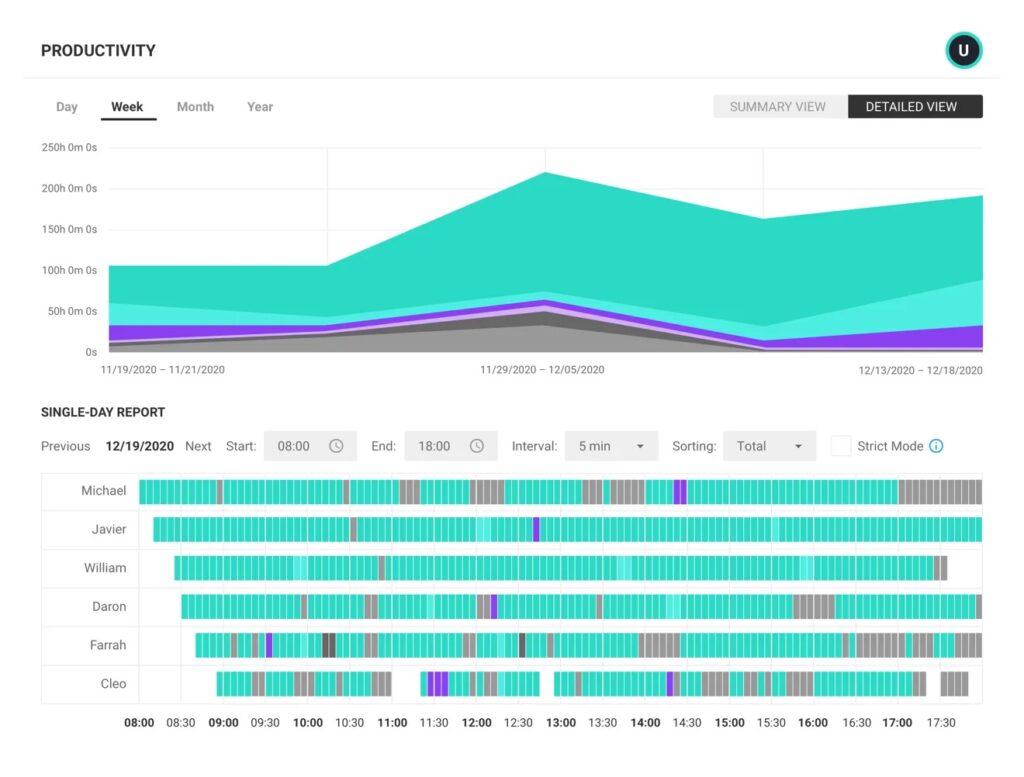
You can tag specific websites and applications under productive or unproductive category.
ActivTrak already has certain predefined categories like job search websites which are under the unproductive tag. These categories can be edited.
This is a great feature to understand how much time your employees are spending on useful work related activities. It also gives you an insight into employee behavior.
For instance, if someone is spending a lot of time on job search sites, then they may be looking for a change. You can use this information to improve your employee retention strategies. Have a chat with that worker to understand if he/she has any issues that can be resolved.
Website & application usage – Yes
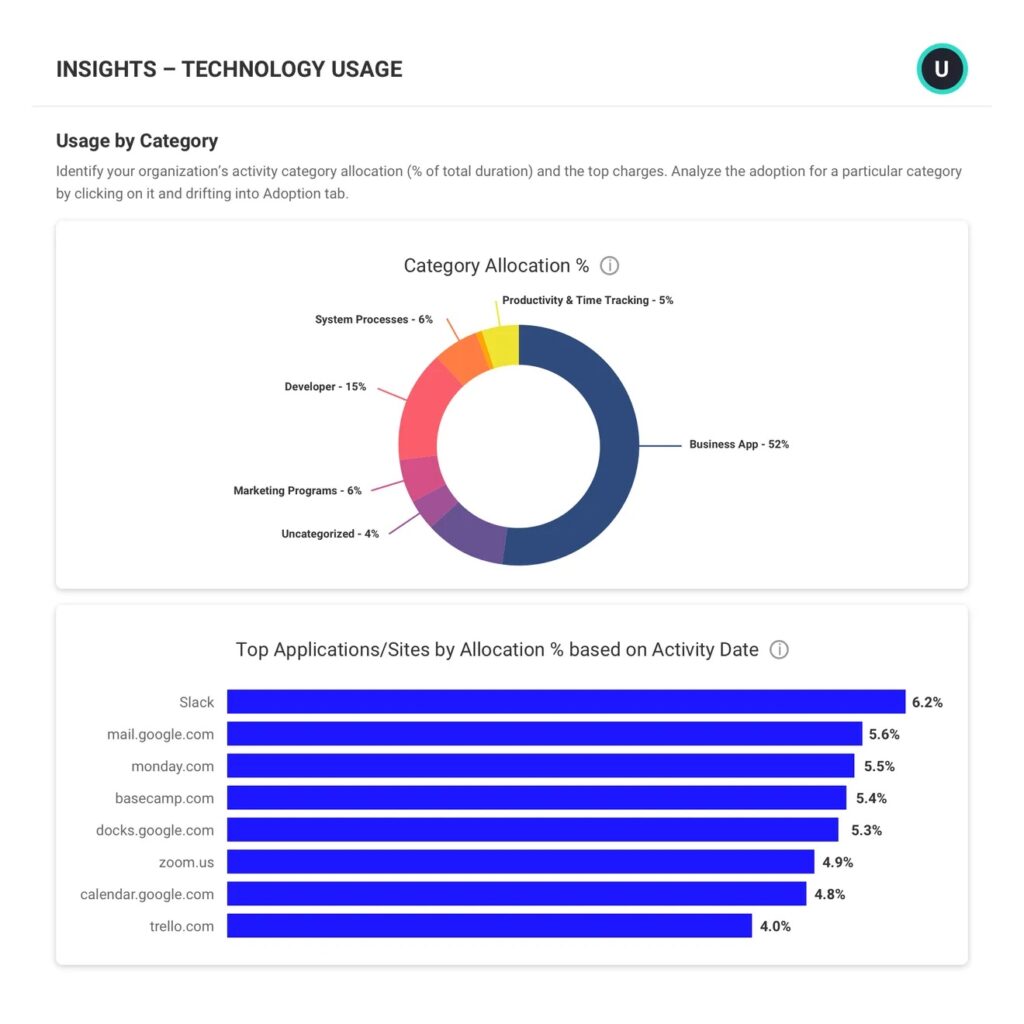
Apart from giving you the URL and/or title bar of the website or application, ActivTrak also reports on date and time spent on each activity.
You can also generate separate reports for top websites and applications being used on a daily basis.
This gives you an insight into how the user was working, what they were working on and for how long. You also get to know how long the device was in idle mode.
Ease of getting reports – Yes
All reports are easily accessible from the dashboard. ActivTrak provides a suite of reports including:
- productivity report
- top categories
- top users
- top websites
- top applications
- activity log
- alarm log
All data is visible on a real-time basis so you don’t have to wait for reports to be generated to see usage patterns.
The tool segregates the data into pie-charts and bar graphs giving you a comprehensive picture of productivity trends and workstation usage at a glance.
Automatic time capture – Yes
All activity is monitored in real time with a time stamp. Reports can be generated with website URL, date, time as well as duration spent.
Invisible option – Yes
The tool is by default invisible. It is not listed in the programs list and doesn’t create any startup or desktop icons. It is also not recognizable from the task manager.
It is up to the company to let their employees know that they are being monitored. It is best to follow local labor laws to determine how and when you should notify your employees.
Scheduled monitoring – Yes
This allows you to track workstations only during working hours. This is an essential feature for companies where employees take their laptops home, or freelance workers with specific working hours.
The feature lets you create an unlimited number of custom reporting schedules. This gives you the flexibility to choose time blocks within a work day that you will monitor. This not only protects employee privacy but also makes reading reports much easier, as all data is relevant data.
Website blocking – Yes
You can go to the ‘blocking’ tab to block websites from individual users, groups, or everyone at once.
This feature helps you block low productivity websites like social networking sites. Some companies even block high-bandwidth sites like Netflix and Spotify to save costs or popular job searching websites.
Full free trial period – Yes
ActivTrak has a fully featured free trial period of 14 days.
However, most of the features are available in the free plan. The free plan monitors three workstations and gives you 3GB of storage space.
The option of multiple screenshots of each website or application is only available under paid plan though.
Remote installation of tracking software is also a paid feature.
Popup productivity reminders – Yes
The tool allows you to set up customized popup notifications for specific devices when a user opens social media and other non-productive or malicious websites.
Custom alarms – Yes
You can set predefined conditions, that when met will trigger screenshots, email notifications to the account administrator, a popup message to the device user, and/or block an application on the device that triggered the alarm.
This helps you control user activity on official workstations. For instance, if someone opens a Twitter account, a popup message saying – ‘this is not a productive activity’ – can be triggered.
Activity level monitoring & reporting – Yes
The company has emphasized that they do not use any gray-hat monitoring techniques such as keystroke logging, or collecting passwords and other information from personal profiles.
This is important as it keeps your employees’ private information secure.
A useful indicator of productivity and what people are doing at work can be their levels of keyboard & mouse activity throughout the day.
ActivTrak does track keyboard and mouse movements to measure idle time; however, it does not record actual keystrokes.
Differentiate between real time and manual time – No
There is no input from the user. All computer activity is captured and monitored automatically and in real time.
Workstation users cannot add any additional time. They also don’t need to activate the software, it automatically tracks usage whenever a device is switched on.
How to set it up
After creating an account, download the ActivTrak tracking agent to install on the device you wish to collect data from.
Download the agent manually by clicking the ‘Download ActivTrak Agent’ button on your dashboard.
You can download the agent onto a USB storage device and then upload it to each computer individually.
For free accounts, this part is a bit tedious as you have to physically go to each device and upload the tracker. You need to do the same while uninstalling the tracking software – it needs to be done individually from each machine for free accounts.
The agent, however, has auto-update capabilities, so once it’s installed on a device you don’t need to upgrade or run any maintenance applications.
Paid accounts can use ActivTrak remote deployment of the tracking agent. This allows network administrators to install the tracking agent on any computer inside their network by simply pointing to the appropriate IP address.
Will my employee know they are being monitored?
The tracking software is not in the programs list, doesn’t create any startup or desktop icons, and is not recognizable from the task manager. Unless you specifically tell your workers that they are being monitored, there is no way for anyone to know.
However, it’s wise to let employees know their PC activity is being tracked and how it is being done. Tracking someone else without their knowledge (even if it’s legal for employers to do so) will almost certainly violate their trust in you and your organization.
And, when trust is gone, it’s not a cohesive and productive team anymore.
Is it compatible with my anti-malware software?
Some antimalware utilities disable stand-alone monitoring tools, so you may need to create an exception in your malware protection settings to ensure that ActivTrak can work properly on your systems.
How much will it cost?
ActivTrak is available for free if you want to monitor 3 computers. Your free account allows for 3GB of storage space (used for screenshots and logs) which is sufficient for hundreds of screenshots.
You can delete old data if you run out of storage space.
Under the free account, the tool records a single screenshot each time the employee clicks on a new window or the webpage changes on the monitored computer.
Paid accounts start at $9/user per month billed annually with an option for Enterprise.
The only other advantage as a paid subscriber (apart from being able to monitor more than 3 devices) is that you have the ability to record continuous, multiple screenshots for a newly activated window.
ActivTrak can be a great software tool, but like any tool, it does have some less positive points, and is missing a few features that could add a lot of value.
- “Top Users” report shows summaries only. If you want to know how many hours someone worked on each day over the past week… again you’ll need to run the report 7 times.
- No fixed screenshot intervals. If you want to take screenshots every 3 minutes throughout the day, there’s no way to make that happen. Instead ActivTrak has more complex rules for when screenshots are taken, such as “after 20 seconds on a new website”. Although this method has its benefits, it can also result in too many or too few screenshots.
- Not possible to delete individual screenshots. It’s possible to delete screenshots in bulk, but there’s no way to delete individual screenshots that you want removed.
- No keyboard & mouse activity reporting. A useful indicator of productivity and what people are doing at work can be their levels of keyboard & mouse activity throughout the day. ActivTrak doesn’t provide this information.
If you decide to use software like ActivTrak or TimeDoctor, here are a few suggestions we have learned from many years of working with our customers:
Inform your employees that you’re using monitoring software. Although there’s a risk that employees will dislike the “big brother” aspect, there are a few reasons to inform them about it:
- Employees may work more effectively and not waste time if they know they’re being monitored.
- Informing employees is fair to them.
- Employees know not to open websites that can contain sensitive information, such as banking websites.
- Neither ActivTrak nor TimeDoctor can be fully concealed. An employee curious about the processes running on their computer always has a chance to discover the software. If you inform them about the software in advance, that will likely go over a lot better than the employee discovering on their own that you’ve been monitoring them.
Don’t panic or fire someone every time they visit a non-work website. Studies have shown that a certain amount of time focused outside of work can lead to higher productivity.