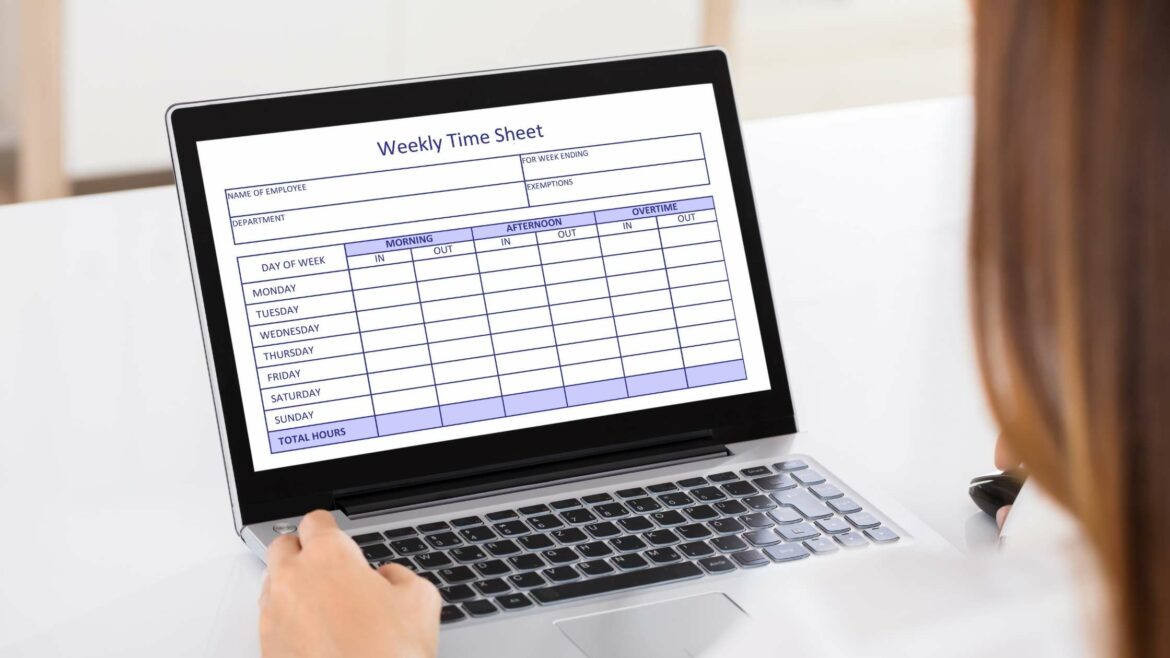Tracking the number of hours your employees work is essential to measure their productivity and overtime hours. It also comes in handy when you have to pay employees based on billable hours.
But how do you track employee hours?
One way is to use a Google Sheets timesheet to record employee work hours manually.
In this article, we’ll discuss the pros and cons of using a Google Sheets timesheet and help you select a good timesheet template. We’ll also introduce you to a better way to track employee hours accurately.
This article includes:
(Click on a link to jump to a particular section)
- What is a Timesheet?
- Why Use a Google Sheets Timesheet?
- 5 Types of Google Sheets Timesheet Templates
- 5 Drawbacks of Google Sheets Timesheets
- A Better Alternative to Google Sheet Timesheets: Use Time Doctor
Let’s get started.
What is a timesheet?
A timesheet is a method of recording the time in and time out of employees, the projects and activities they work on, and the total time they spend on each task.
Note: If you’re only looking for Google Sheets timesheet templates, skip ahead to the template section.
Traditionally, you create a timesheet using paper or an Excel spreadsheet, and employees or managers record information manually.
While an Excel timesheet is a simple timesheet, it doesn’t offer advanced features that an online timesheet or a timesheet app can provide. This is because Excel has only limited collaboration features.
But now, online timesheets like Google Sheets have replaced Microsoft Excel and are used by many businesses today. Google Sheets is a free timesheet tool, available with apps like Google Forms and Google Docs in the Google Workspace.
Why use a Google Sheets timesheet?
Here are four key reasons why most people use a Google Sheets timesheet:
1. Flexible
A Google spreadsheet can be used as an employee timesheet because of its flexibility. You can use it to create a timesheet system that’s customized for your business.
You can also alter the files depending on your needs without any professional help.
For example, if you want to include a row for ‘employee overtime’ or ‘percent change in salary,’ you can do it in minutes.
2. Accessible
Google Sheets is a cloud-based solution.
Once you create a timesheet for your team members’ regular hours, you can easily view it from your laptop or mobile from any location in real-time.
Additionally, employees can enter their clock in and out time irrespective of their locations. This makes it ideal for people who add timesheet data remotely or on the go.
3. Highly compatible
Google Sheets is highly compatible with Trello, Slack, Clockify, and many other workplace software. This allows you to use them simultaneously with ease.
You can also import data from these tools and centralize everything on Google Sheets — making it easy to access when needed.
4. Simple to use
Google Sheets is easy to use because of its intuitive interface.
Additionally, most of your employees may have already used a Google Sheets-like spreadsheet program — like Microsoft Excel. Your employees may not need any training to use a Google Sheets timesheet.
Now it’s tedious and time-consuming to manually create a Google Sheets timesheet from scratch each time you need one. To save you this effort, you can download a timesheet template and format it for your needs.
5 types of Google Sheets timesheet templates
Most timesheet templates are similar in structure.
However, a Google Sheets and Excel timesheet template is different from a Microsoft Word timesheet template as the latter doesn’t allow automatic calculations.
Let’s look at a few printable free timesheet templates for Google Sheets:
1. Daily timesheet template
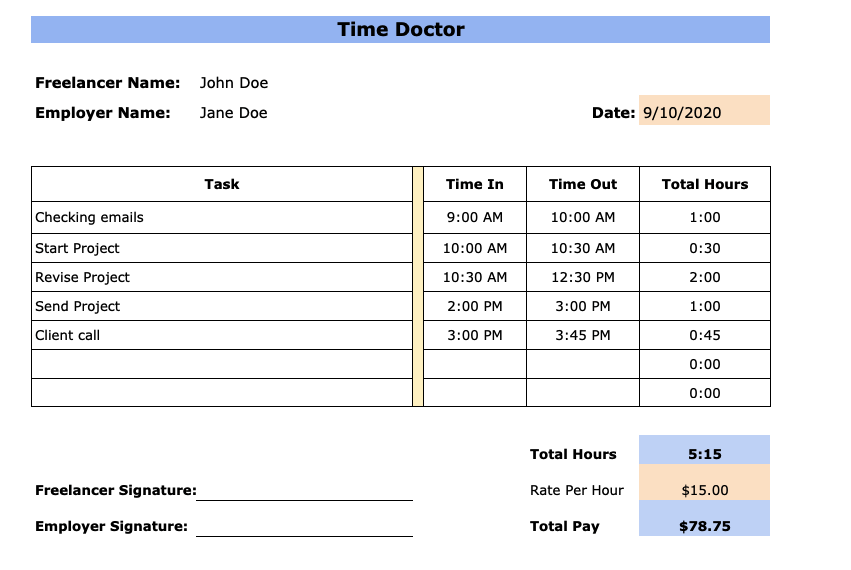
You can use this simple timesheet template to record employee clock in and out time and other information. Your employees can log their daily activities into the spreadsheet template every half an hour.
2. Monthly timesheet template
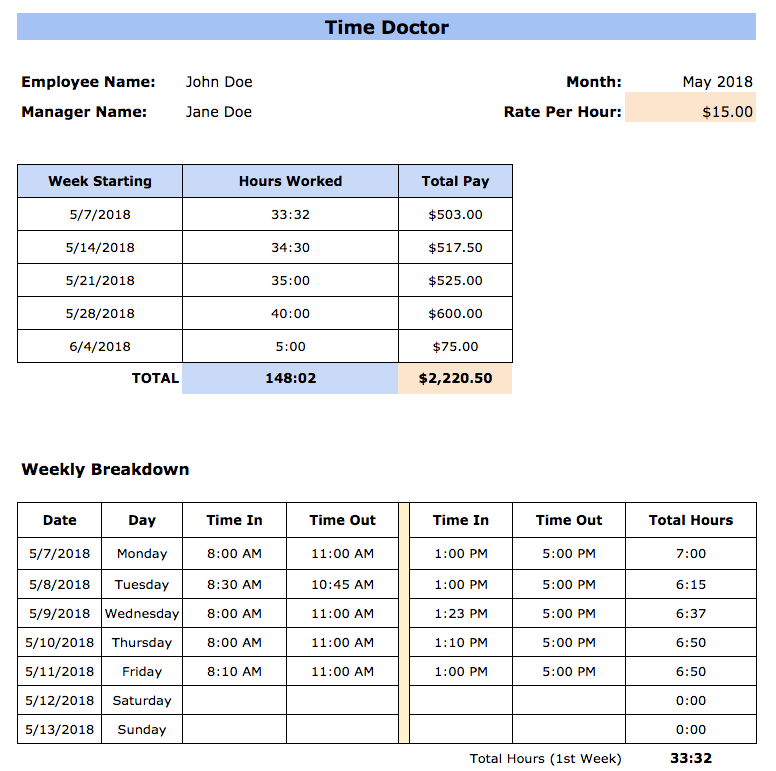
A monthly timesheet template is useful to calculate the time employees spend on a monthly basis. This free monthly timesheet template can also be used to manage the payroll of salaried employees who are paid monthly.
3. Weekly timesheet template
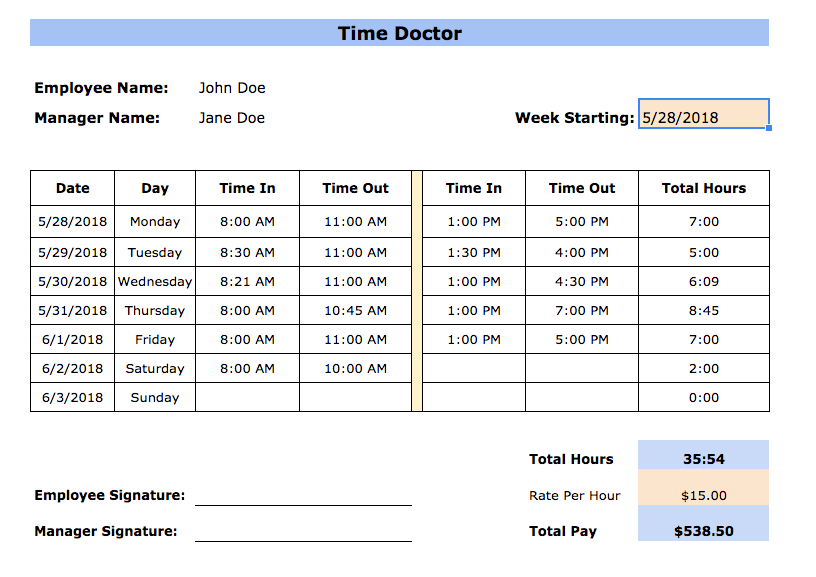
A weekly timesheet template is ideal for calculating the total hours your employees work weekly. You can use a weekly timesheet template if you follow a weekly pay period.
4. Bi-weekly timesheet template
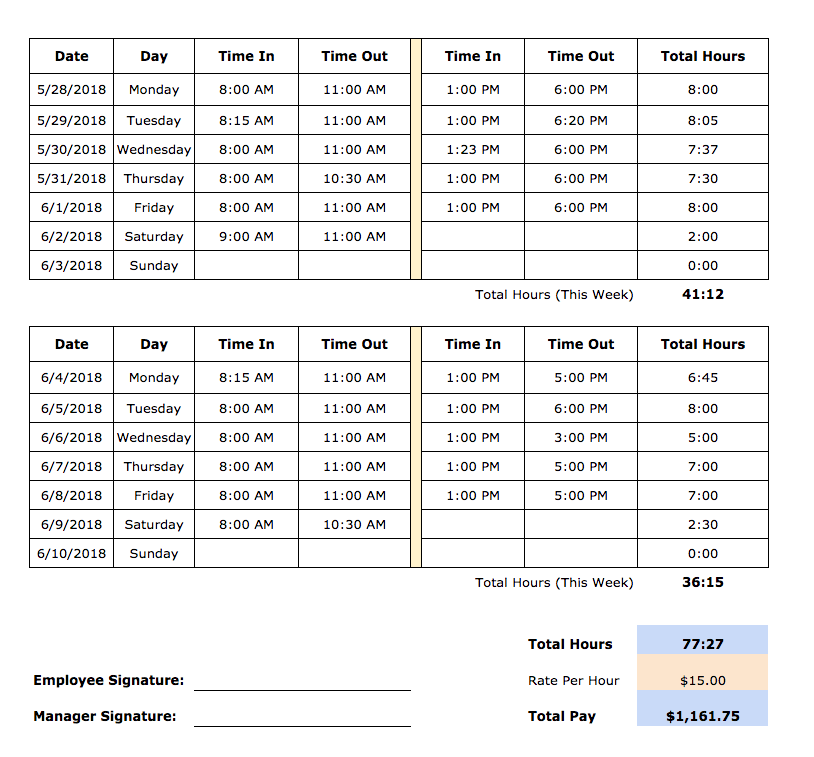
You can use a bi weekly timesheet template to track the time employees spend on tasks on a biweekly basis (every two weeks). The format of this timesheet template makes it apt for a business that prefers paying its employees between a week and a month.
5. Project timesheet template
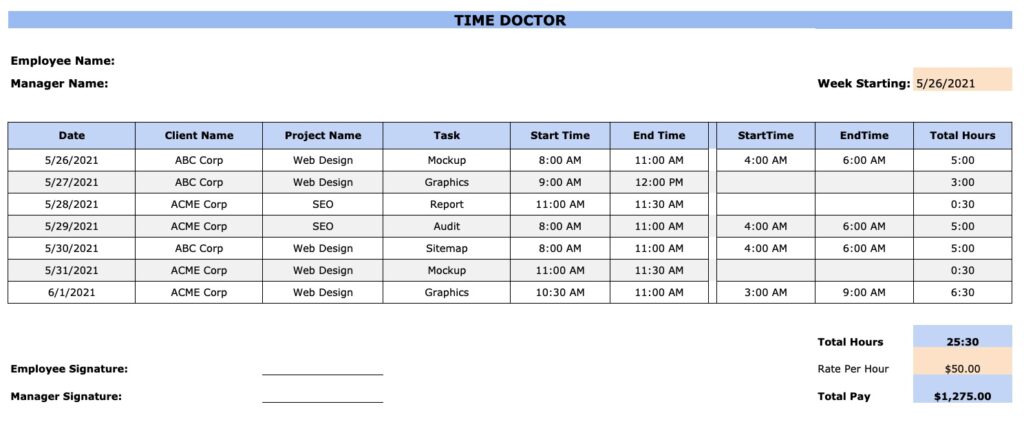
Here’s a free online timesheet template you can use to track the amount of time spent on a project. This helps you bill clients based on the hours worked on their projects.
5 drawbacks of Google Sheets timesheets
Here’s an in-depth look into why Google Sheets isn’t the ideal timesheet solution for any business:
1. Time consuming
Tracking time using Google Sheets is a hectic task that itself can take hours to complete.
To track time using Google Sheets, you have to:
- Track time manually by counting it.
- Enter the data into Google Sheets.
- Add annotations if needed.
Entering data like the start time and end time of their lunch breaks, meetings, etc., on Google Sheets can be tedious — making it as time-consuming as an Excel sheet. This can lead to more errors as employees may enter them at once daily to not interrupt their workflow.
2. Difficult to process
Google Sheets timesheet can make it difficult to carry out processes like payroll calculation, attendance report generation, etc. You may have to refer to data from the employee timesheet frequently, making these processes difficult.
And while it’s easy to enter timesheet data into Google Sheets, your employees may not be able to use it for complicated tasks without any training. They may not know how to use its features to carry out functions like percentage and average calculation.
Additionally, you’ll have to manually verify the data entered or calculations performed before you can use it for payroll or attendance purposes.
3. No productivity reporting features
A Google Sheets timesheet only shows you the hours clocked in/out or the time spent on projects and tasks.
It doesn’t give you any insights into their productivity. For example, you won’t know what non-project tasks the employees worked on or the websites and apps they used during work hours.
4. Prone to errors
Even though Google spreadsheet allows you to automate calculations, it still needs you to manually enter data like log in and out time, employee attendance, etc. This makes Google Sheets very similar to a traditional paper spreadsheet.
And manually entering data into spreadsheets can result in inaccurate entries due to human errors. In fact, JP Morgan lost billions due to errors in spreadsheets.
Furthermore, it’ll be difficult to spot errors in formulae or values in Google Sheets — making it even more vulnerable to mistakes.
5. Not scalable
Google Sheets timesheets can hinder the growth of your company by slowing down processes.
Your employee may have to spend working hours gathering and arranging time entries, generating timesheet reports, preparing payroll, and doing other timesheet-dependent processes.
Additionally, using Google Sheets to track attendance isn’t practical in a firm that is growing. The employee in charge of the timesheet can find it difficult to manage it for a large team.
You may also not be able to streamline timesheet approval in Google Sheets as it doesn’t have such features.
A better alternative to Google Sheets timesheets: Use Time Doctor
Google Sheets timesheets are popular due to how easy it’s to use the application.
But from inaccurate entries to limited productivity insights, there is a host of problems with Google Sheets timesheets.
Fortunately, you can use a superior alternative like Time Doctor to track employee hours and productivity with ease.
What is Time Doctor?

Time Doctor is an employee tracking and performance management tool used by major companies like Verizon as well as small enterprises like Thrive Market.
It can automatically record the time employees spend on each activity during their work hours and generate helpful reports.
Here’s a close look at some of Time Doctor’s key features:
1. Simple time tracking
Time Doctor’s interactive tracking mode allows your employees to track the time they work on each task. Your employees can ‘Start’ and ‘Stop’ a timer when they start and finish the work — which will take just a few clicks.
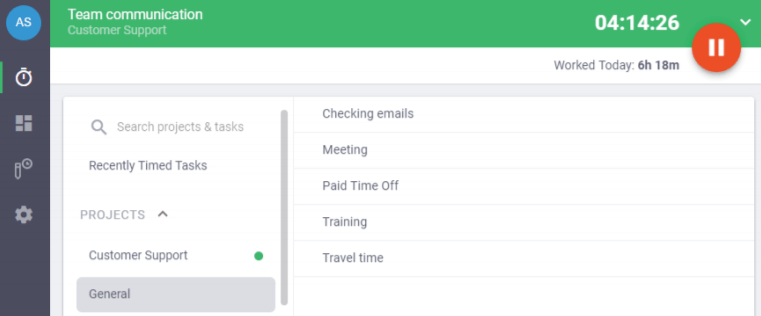
This time tracking tool also offers an automatic time tracking feature, which starts tracking when employees switch their system on.
2. Advanced productivity reports
Time Doctor auto-generates several reports, including timesheets, that offer accurate insights into employee productivity. Additionally, you can export these reports in CSV, Excel, or PDF format.
Some of the reports are:
- Hours tracked report: See the total hours they worked during a period like a day or any date range (can be set by you).
- Projects & tasks report: Know the project and tasks an employee has worked on during a date range.
- Activity summary report: View the activity of your employees during a particular period.
- Timeline report: Visualize the time spent on tasks and breaks per day, who’s online and working, etc.
- Web & app usage report: See the employee’s productive and unproductive time according to the productivity ratings you have set.
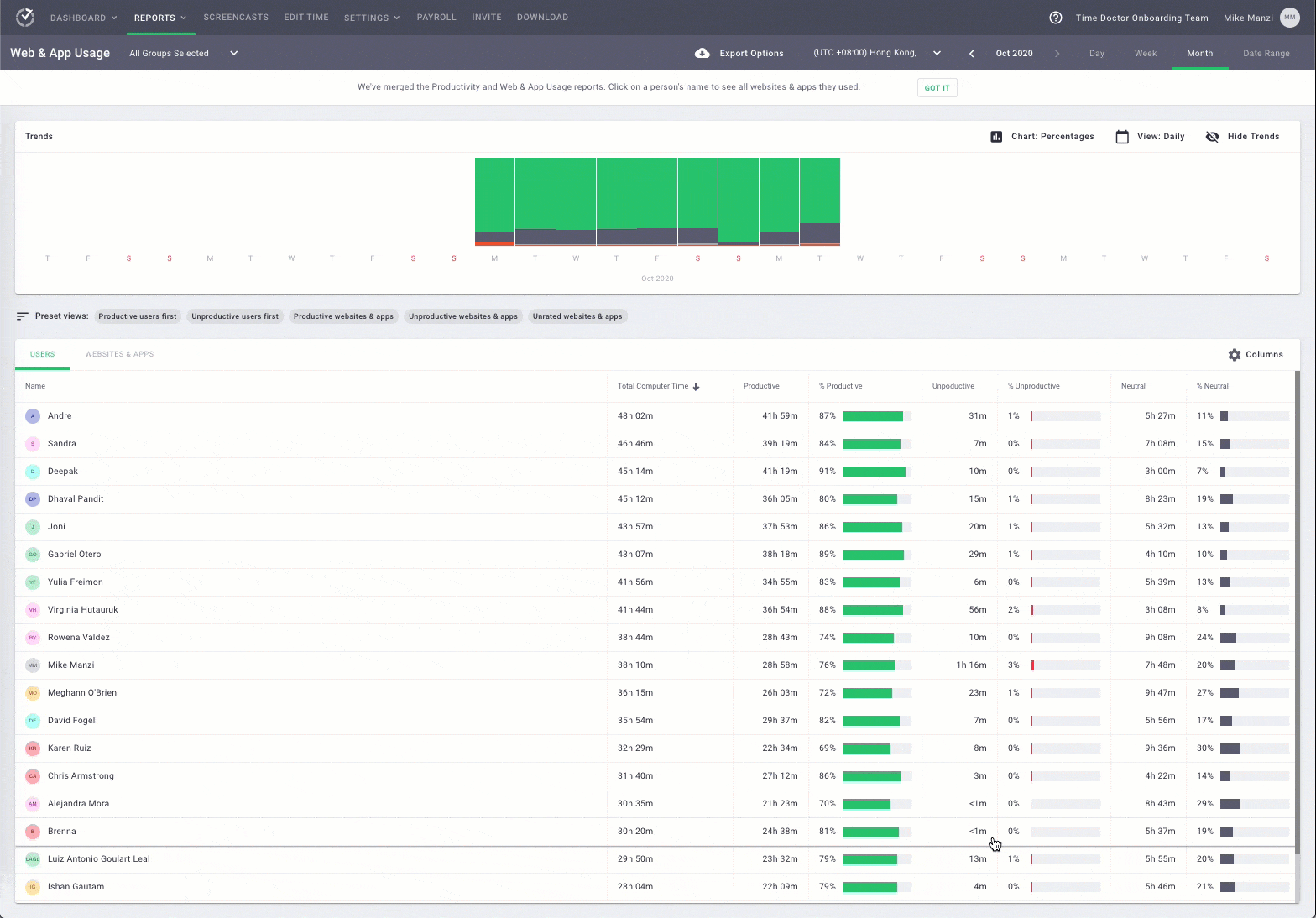
In Google Sheets, you would have to create all these reports by manually collecting data, organizing, and preparing it — which can take hours.
3. Productivity ratings
Unlike a Google Sheet timesheet, Time Doctor shows you whether an employee is productive or unproductive.
The software lets you set different productivity ratings for various sites/apps depending on how important it’s for their work. The different productivity ratings are:
- Productive
- Unproductive
- Neutral
- Unrated
For example, Facebook can be classified as unproductive when it isn’t relevant to an employee’s work.
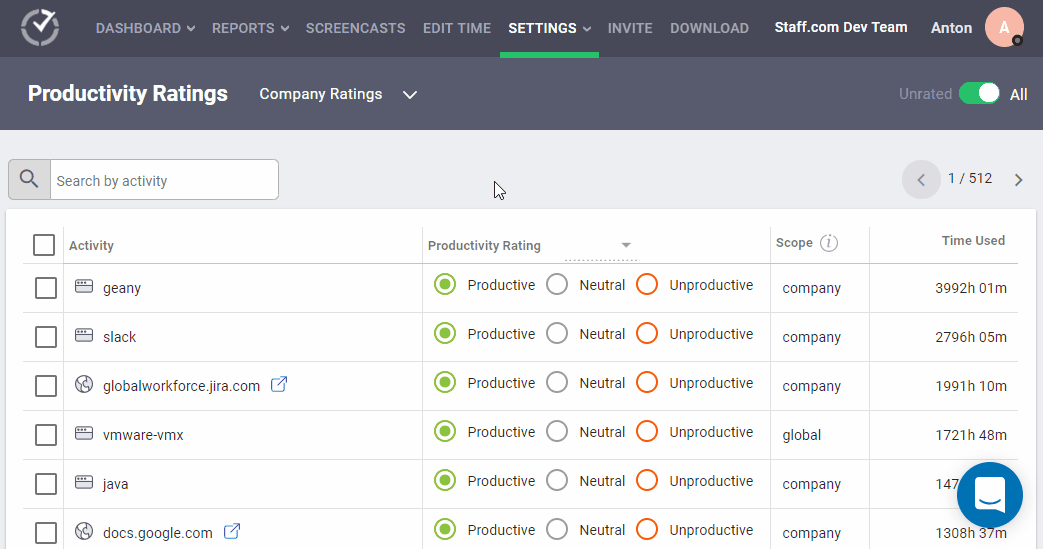
4. Idle time tracker
Time Doctor prevents your employees from tracking time when they’re not working.
It can detect when the keyboard and mouse of the employee’s system aren’t in use. The tool displays a pop-up asking whether they’re working to confirm the employee is active.
This built-in inactivity tracker helps you track only the time your employees actually work.
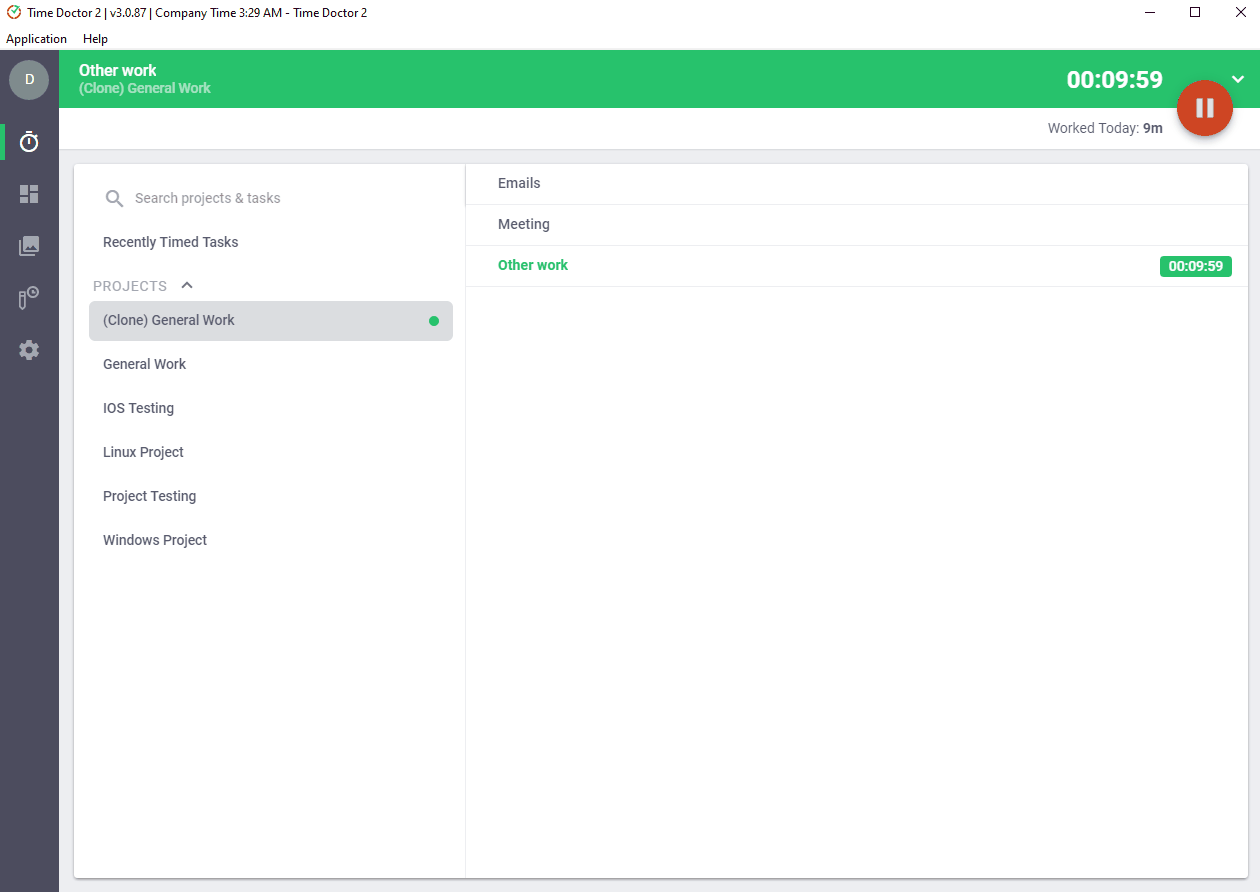
Note: Time Doctor doesn’t track any user’s keystrokes or mouse clicks to protect privacy.
5. Screencasts (optional)
While Google Sheets timesheet doesn’t offer you any feature to check whether your employee is working, Time Doctor allows you to take screencasts of their monitors when it’s running.
You can schedule the app to click screenshots or take videos at specific intervals. To protect employee privacy, you can delete or blur any screenshot that contains sensitive information.
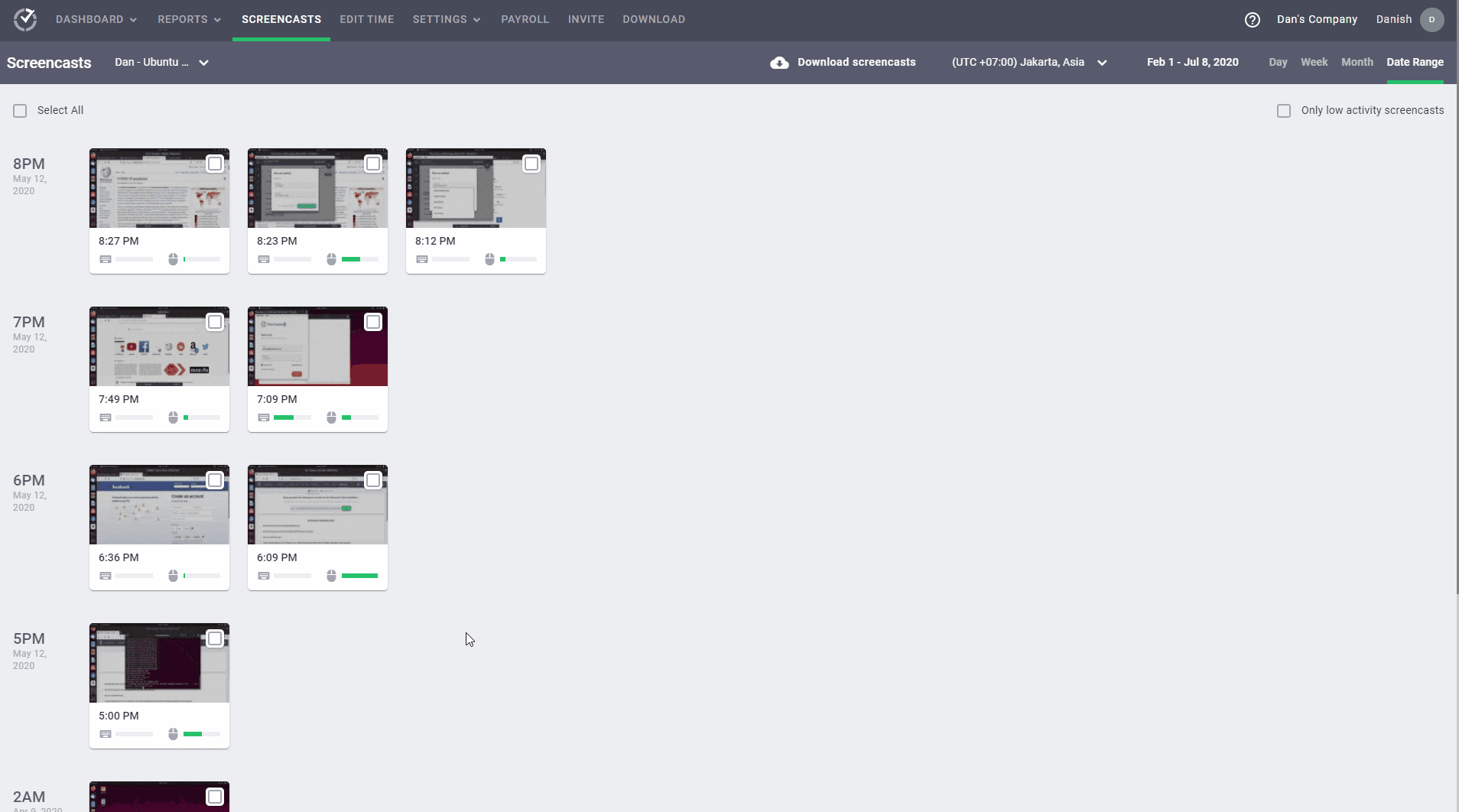
6. Payroll management
In addition to tracking time and productivity, Time Doctor also offers you a powerful payroll feature. You can pay your employees via reliable integrations like PayPal, Gusto, ADP, and Wise.
You can also customize the payroll feature by setting:
- Pay period.
- Payment currencies and pay rates.
- Payment methods, and more.
This way, you won’t have to use another tool to manage employee payroll.
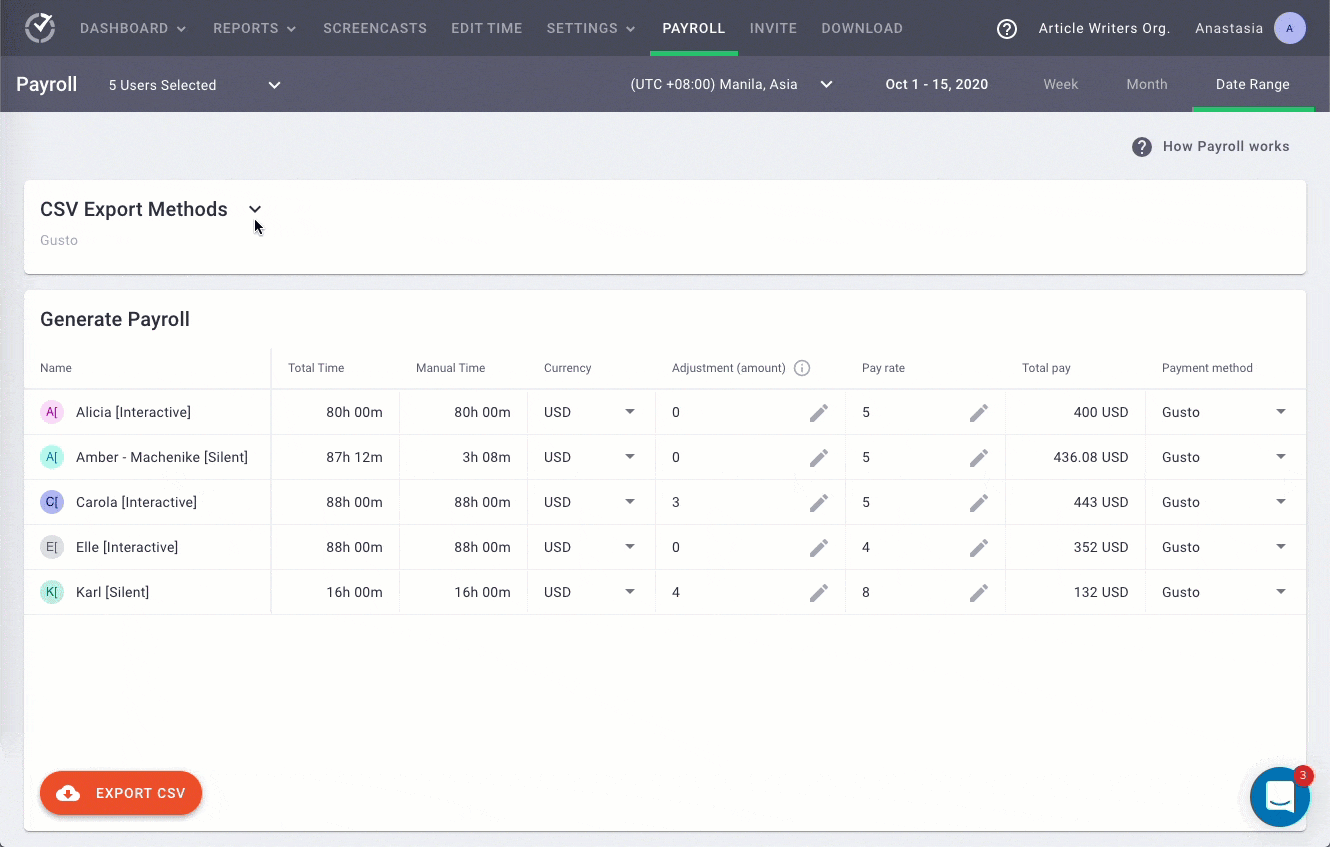
7. Integrations
Time Doctor integrates with 50+ tools to help you track employee hours and productivity across your favorite workplace apps.
Some of its integrations include:
- CRM: Zoho, Pipedrive, etc.
- Project management: Evernote, Gusto, Asana, etc.
- Help Desk: Zendesk, Freshdesk, etc.
- Payments and invoice creation: Paypal, Wise, etc.
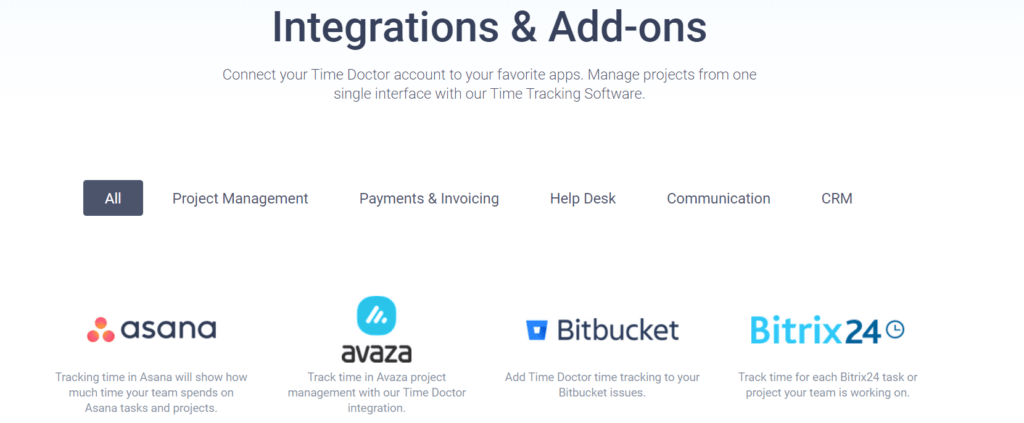
But that’s not all. Here’s a quick look at other features of Time Doctor:
- You can create and assign projects and tasks to employees with ease.
- User-friendly interface and employee-friendly settings.
- Strict privacy and data security policies.
- Offers a powerful Chrome extension.
- Platform compatibility with Windows, Mac, Linux, and Android operating systems.
Wrapping up
Let’s face it. Google Sheets isn’t designed to be used as a timesheet.
If you only want a makeshift timesheet that requires a lot of manual effort, then Google Sheets can help you out. But if you want something that is easy to use, accurate, and also offers detailed productivity insights, you need Time Doctor.
From automatic timesheets to streamlined payroll management, Time Doctor is the ultimate alternative to Google Sheets timesheets.
Sign up for Time Doctor’s 14-day free trial to experience its powers today!

Carlo Borja is the Content Marketing Manager of Time Doctor, a workforce analytics software for distributed teams. He is a remote work advocate, a father and a coffee junkie.