Gmail is a robust cloud-based workspace communication tool powered by Google Apps. It’s used to convey information across organizations and manage team communications.
And while it is an excellent email tool, Gmail doesn’t offer any native time tracking functionalities.
But why is it important that you track time on Gmail?
In this article, we’ll discuss the four important reasons for tracking time on Gmail and explore 6 useful tools with a Gmail time tracking integration.
Table of Contents
Let’s get started.
4 reasons why you need Gmail time tracking
Gmail is a solid tool to help you conduct email marketing, set up client meetings, and even run end-to-end email campaigns. And while the tool eases a lot of tasks and communication, it lacks a native time tracker to monitor productivity.
So you may use email tracking tools to monitor your marketing campaigns, but what about tracking the time spent on Gmail?
Here’s a list of four reasons you need time tracking on Gmail:
1. To measure productivity
Leading Gmail time tracking tools offer detailed insights into employees’ work patterns and help manage tasks with ease. For example, if a marketing manager uses a time tracking tool and discovers that they’re spending two hours each day writing emails, they can optimize this process using email templates.
Without Gmail time tracking processes, employees can lose track of time and work beyond a task’s estimated schedule.
2. To increase accountability and transparency
In modern marketing roles like social media management and email marketing, employees may quickly lose focus or get distracted while working. So it’s important to track how much time employees spend on platforms like Gmail, Instagram, Twitter, etc.
By doing so, employees become more aware of their own contribution to projects and how long they take for each task.
Gmail time tracking also provides the necessary data to improve operations on an almost daily basis, instead of creating sudden workflow disruptions. So it increases transparency among teams and helps encourage individual accountability.
3. To provide accurate estimates and billing
When billing a client, it’s important to consider the time spent on their marketing campaigns (including email marketing). So if you don’t have all the data on tracked emails, it becomes difficult to create accurate invoices and compensate employees fairly.
Luckily, most time tracking software offer easy-to-use billing and invoicing features that can be used to bill clients.
Time Doctor, for example, can create custom reports that can be exported in PDF, CSV, or XLS formats. The app also integrates with Paypal and Wise for convenient employee payments.
4. To better utilize time and resources
In the absence of time tracking processes, there’s no way to understand how your employees spend their time. So you could be wasting time and resources that could be put to better use.
However, a Gmail time tracker like Time Doctor offers solid distraction management features like screencasts, idle time tracking, etc., to help your employees focus on their targets without being distracted.
While Gmail may not offer a native time tracker, you can still use a third-party integration to track time spent on your emails. Here are 6 useful apps that integrate with Gmail:
6 hands-on tools for Gmail time tracking
Tracking time for email marketing campaigns on Gmail is a fantastic way to measure employee productivity and help them focus on their tasks.
While Gmail may not offer a time tracking feature, you can integrate the tool with other time tracking apps for your convenience.
Here are some of the top tools with a Gmail time tracking integration:
1. Time Doctor
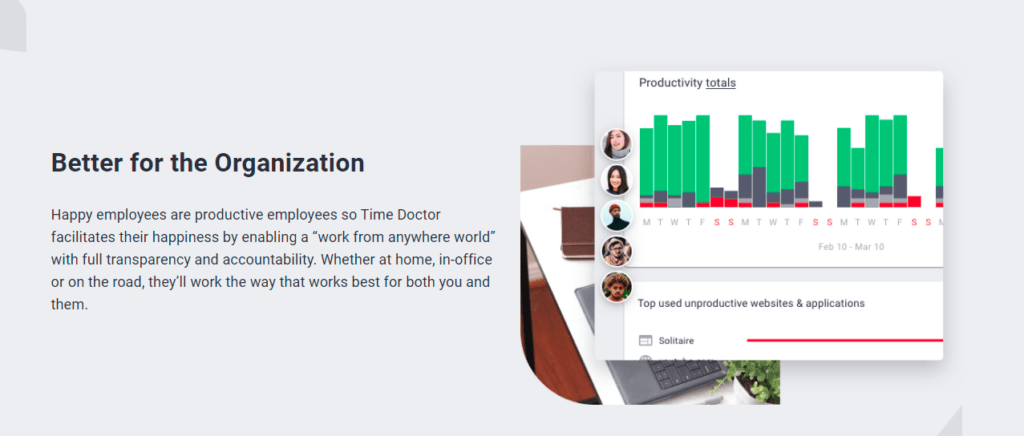
Time Doctor is an innovative employee productivity and time management software that is used by big companies like Ericsson and Verizon as well as small businesses like Thrive Market.
It offers many useful time tracking and employee management features to boost productivity across the organization. Also, it offers an impressive Google Chrome Extension that integrates with 50+ third-party apps like Google Workspace (formerly G Suite), Zoho Projects, Asana, and more.
It lets you track time across the entire Google Workspace, including Gmail, Google Chat, Google Forms, Google Keep, etc.
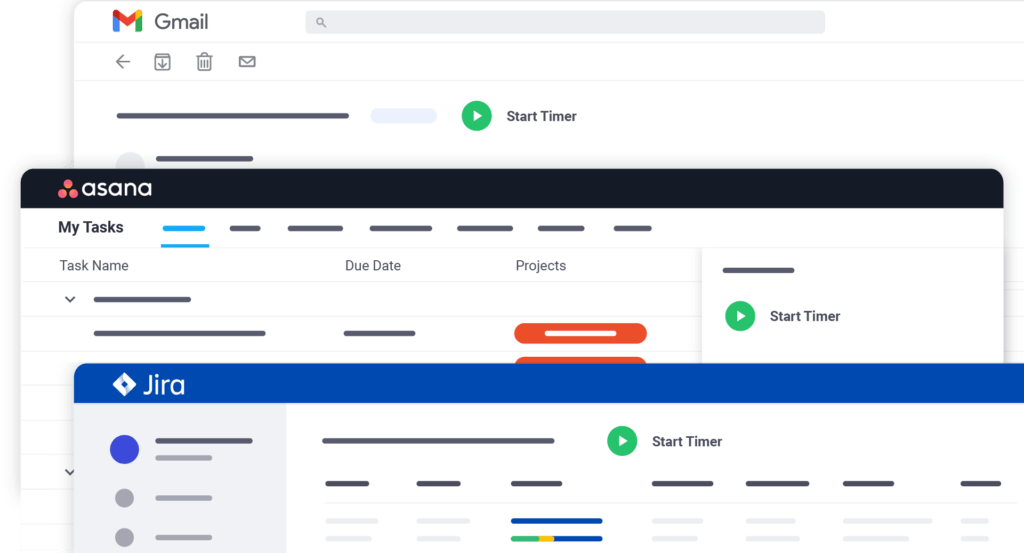
Let’s take a closer look at Time Doctor’s Gmail time tracking integration:
How Time Doctor’s Gmail Integration Works
The Gmail time tracking integration adds a timer with a Start/Stop button to the screen. Users can then track time spent to send emails or browse the Gmail inbox.
Here’s how you can integrate Gmail with Time Doctor’s Chrome browser extension:
Step 1:
To get started, download the Chrome extension from the Google Chrome web store. Ensure that your employees use the interactive time tracking feature on Time Doctor and not the silent version of the app.
(Note: You’ll have to enable the Projects & Tasks feature in Settings/ Company Settings in order to activate the Chrome extension.)
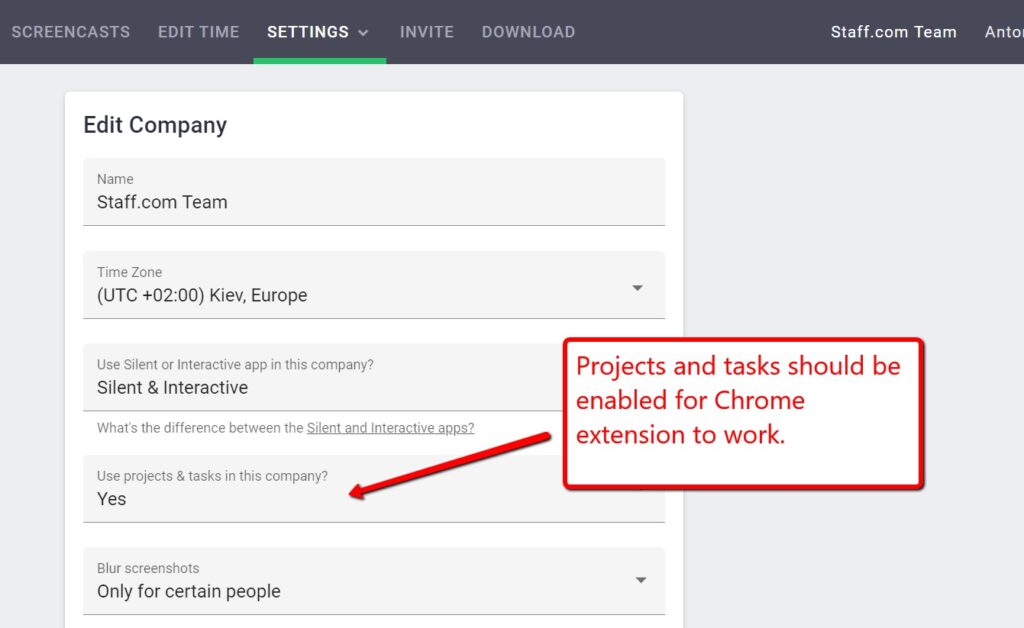
Step 2:
Enable the Chrome extension from Settings>Integrations from the top menu. Once done, your team will be prompted by the desktop app to install the Chrome extension.
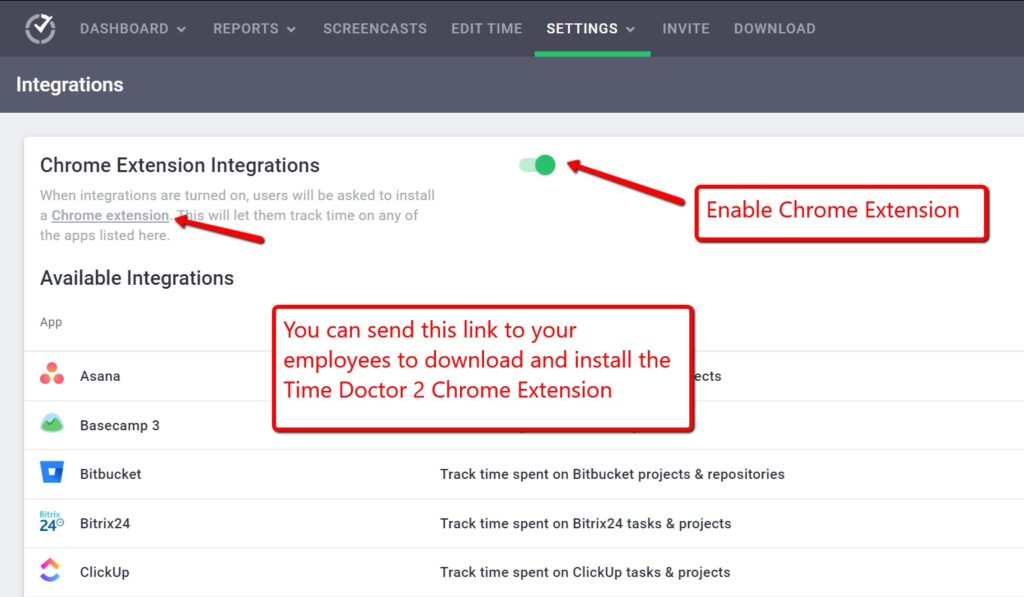
Note: Enabling the Chrome extension for users requires admin permissions.
Step 3:
- Once the extension is ready, sign in to your Gmail account.
- You can click on the timer on your Gmail inbox screen to track work hours in real-time.
- Click on the Stop button to pause the timer after each task.
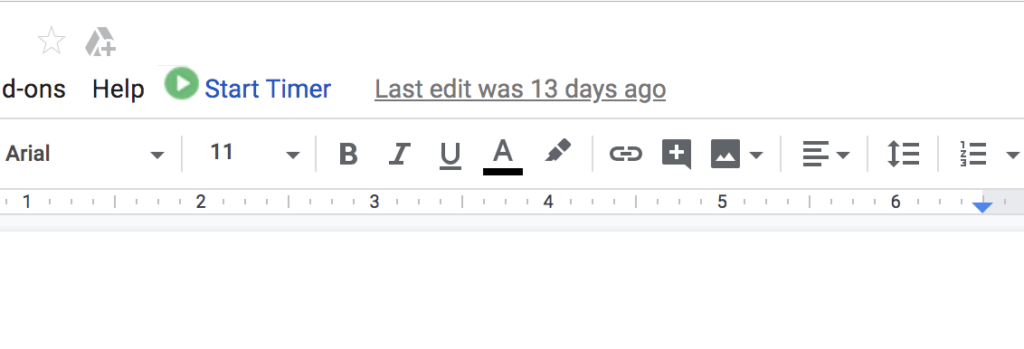
Now, let’s explore some other advanced Time Doctor features.
Key features:
Here are some of Time Doctor’s other useful features:
A. Accurate time tracking
Time Doctor offers two time tracking modes for the user’s convenience – manual and automatic time tracking.
To track time in the manual mode:
- Create a task in the Time Doctor app or choose from an existing list of tasks.
- Click on the ‘Start’ button to start the timer.
- Click on ‘Stop’ whenever you want to take a break or switch to another task.
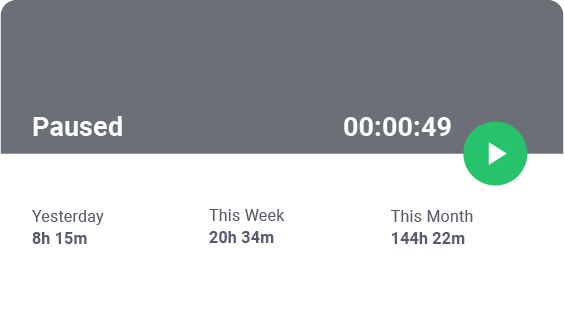
In the automatic mode, Time Doctor starts tracking time as soon as the user turns on the device. It silently runs in the background, allowing employees to focus on their workflows without affecting their productivity.
Note: For the Chrome extension to work, you’ll need to use Time Doctor’s manual mode.
B. Idle time tracking
Idle time tracking is a distraction management feature developed by Time Doctor to help employees stay focused on their work.
An idle period is defined as a period of time during which no activity or mouse clicks are recorded. Managers can set a time range for idle time, after which a pop-up notification asks employees if they’re still working.
If they don’t specify that they’re working, the tool stops tracking time.

Note: Time Doctor only checks if the mouse or keys are in use. It doesn’t support keylogging to protect user privacy.
C. Screencasts (optional)
Time Doctor has an optional screencasts feature that captures snapshots of users’ screens at regular intervals to help managers see what their employees are working on.
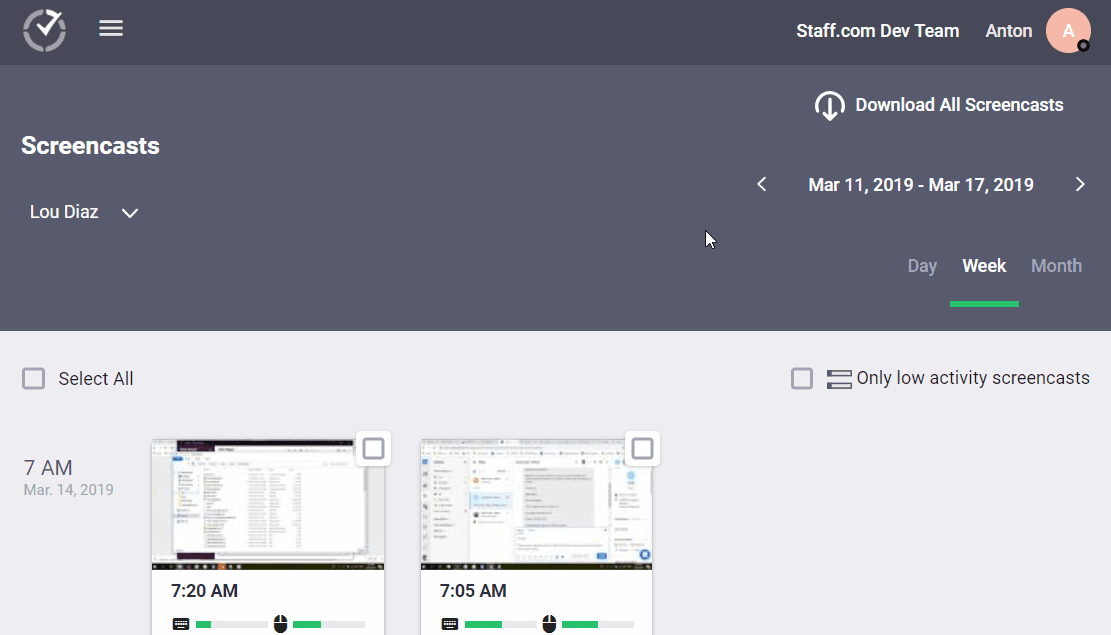
Note: Managers can blur sensitive information in the screenshots to protect employee privacy.
D. Projects and tasks
Time Doctor lets you track time for individual tasks under each project. You can also categorize these entries under an existing or new client.
Additionally, managers can assign tasks to individual employees or teams.
There are five default task categories in Time Doctor for simple task management:
- Permanent tasks: Admin-assigned tasks that can’t be marked as completed.
- Current tasks: Tasks you’re currently working on.
- Next tasks: Tasks you plan to do next.
- Future tasks: Tasks you’ve planned for the future.
- Completed tasks: Tasks you’ve marked as closed/completed.
Tracking time for separate tasks can help you better estimate future project timelines. You can also make critical business decisions by understanding how your employees spend their time.
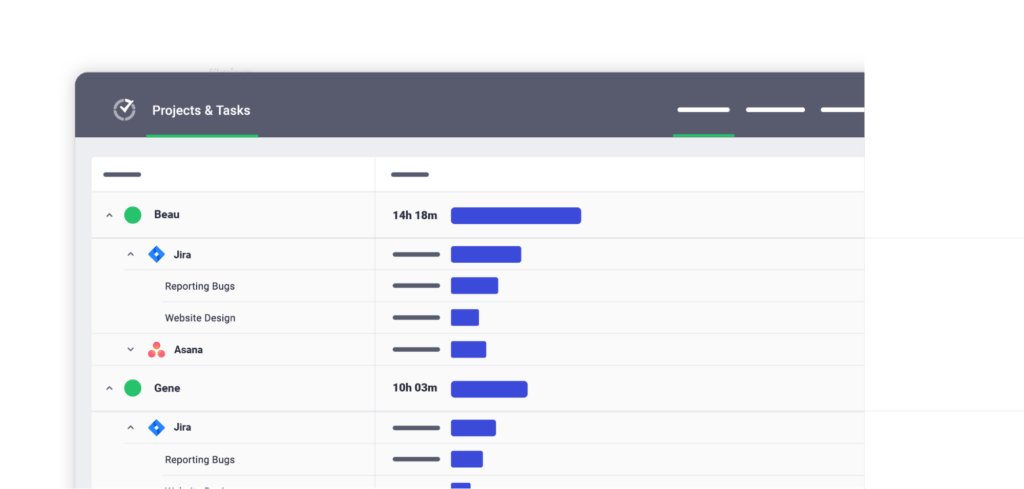
E. Productivity ratings
For a more accurate measurement of productivity, Time Doctor lets managers assign productivity ratings (productive, unproductive, neutral, or unrated) to individual applications and websites.
For example, sites like Youtube and Instagram may be unproductive for accounting employees. But they can be rated ‘productive’ for social media managers and sales reps using it to search for leads.
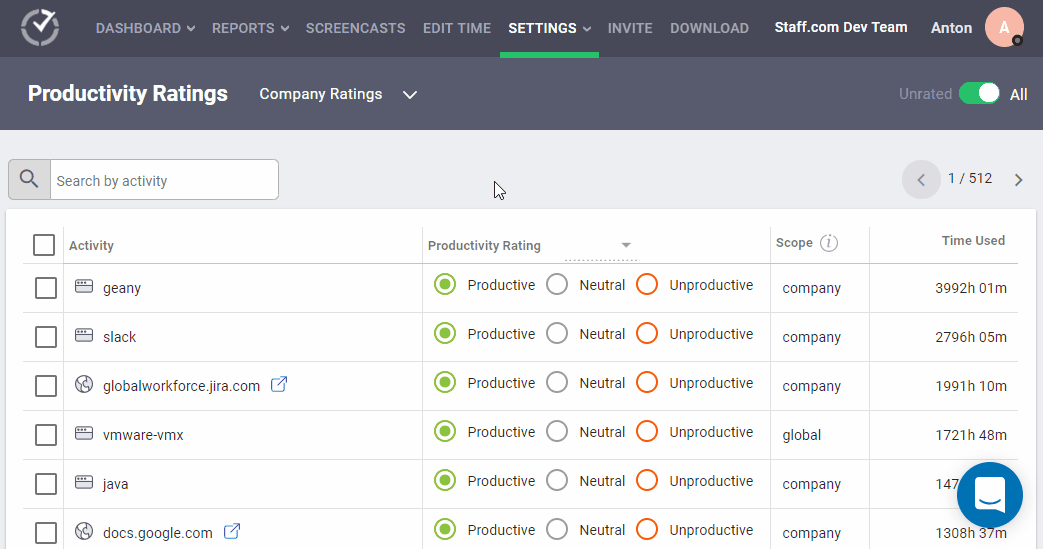
F. Productivity reports
Time Doctor offers comprehensive productivity reports for managers and employees to obtain detailed insights into their work patterns. These reports include:
- Timeline reports: Daily or weekly reports of total tracked hours.
- Attendance reports: Detailed reports of when an employee was present, absent, late, or partially late.
- Projects & tasks reports: Time spent on each task and project over a certain time period.
- Hours tracked reports: The total number of hours tracked on a daily, weekly, or monthly basis.
- Web & app usage reports: Websites and applications visited during work hours.
- Custom export report: A single report reflecting custom fields according to your preference.
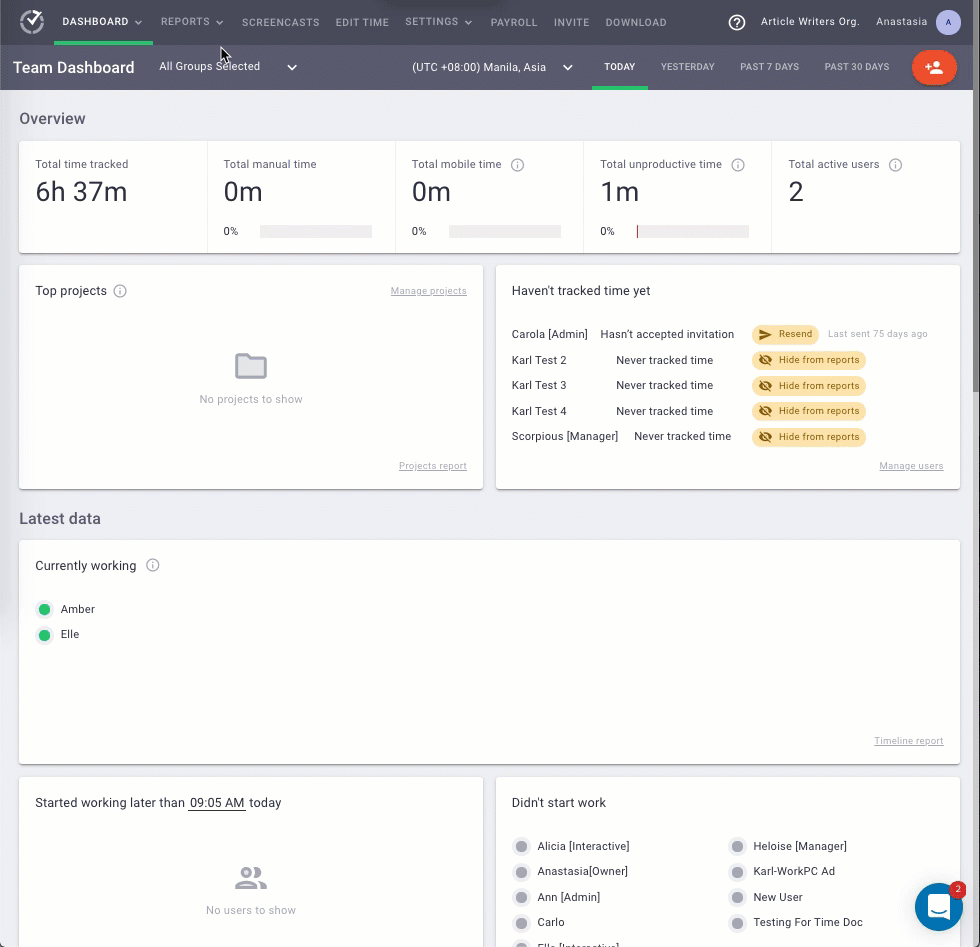
G. Payroll management
Time Doctor offers a payroll management feature to automate your company’s payroll and compensate employees on time.
Managers can review the timesheets and pay their employees according to the work done.
To make this easier, Time Doctor integrates with popular payment gateways like Wise, Paypal, and Gusto. Moreover, you can export the payroll data in Excel or CSV format to make group payments.

Check out the Time Doctor features page for more details!
Pricing:
Time Doctor has a 14-day free trial (no credit card needed). Paid plans start at $7/user per month.
Customer ratings:
- G2: 4.4/5 (280+ reviews)
- Capterra: 4.5/5 (405+ reviews)
2. Timely
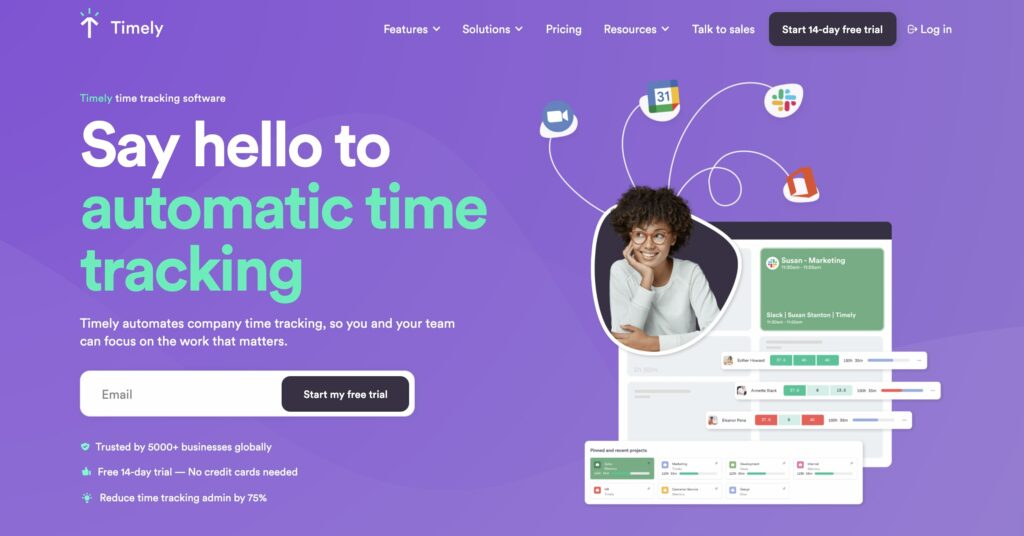
Timely is an employee monitoring and time tracking tool that offers manual and automatic time tracking solutions. It has a mobile as well as a desktop app that is compatible across Android, iOS, Mac, Windows, Microsoft, and Linux.
Key features:
- Integrates with Gmail, Google Calendar, Google Chrome, etc., using Zapier.
- Tracks email projects in one place using the all-in-one dashboard.
- Generates reports for timesheets, payroll, and productivity to manage workflows.
- Schedules tasks on priority using Gantt charts and timeline view.
Pricing:
Timely has a 14-day free trial. Paid plans begin at $10/user per month.
Customer ratings:
- G2: 4.8/5 (215+ reviews)
- Capterra: 4.7/5 (635+ reviews)
3. Clockify
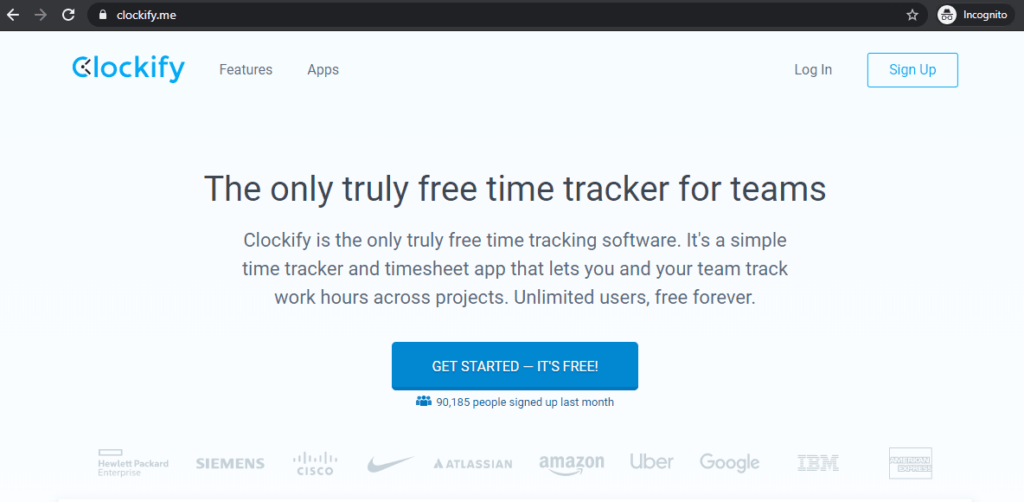
Clockify is an employee productivity and time management software that lets you track time across various projects. It offers an interactive mobile application that is compatible with Android and iOS.
Key features:
- Users can track time spent on Gmail, Google Doc, or a Google Sheet using the Chrome plugin.
- Utilize the time clock to track time spent on individual tasks and projects.
- Connects with Google Calendar or Outlook to manually log daily activities.
- Monitors and manages user activity with detailed time reports.
Check out this detailed review of Clockify’s various features.
Pricing:
Clockify offers a free plan with limited features. Paid plans start from $4.99/user per month.
Customer ratings:
- G2: 4.5/5 (120+ reviews)
- Capterra: 4.7/5 (4100+ reviews)
4. Toggl Track
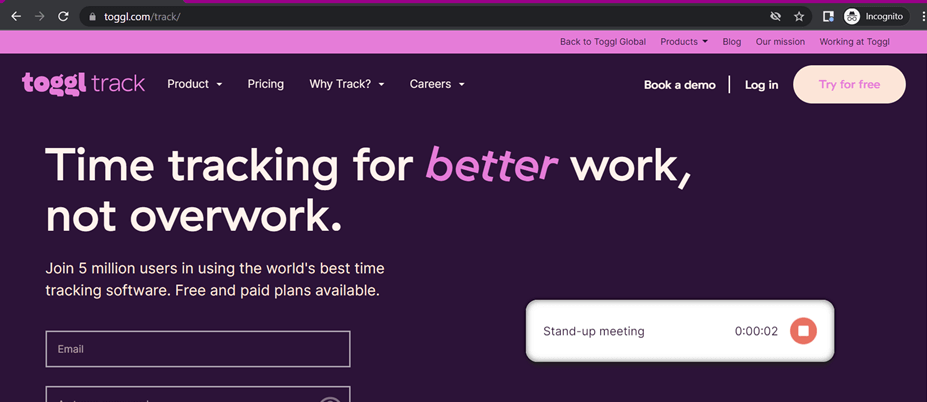
Toggl Track is a time tracking tool by Toggl, a user productivity application. It also offers several payroll management and invoicing features across its desktop and mobile platforms.
Key features:
- Integrates with G Suite using the Toggl Track Chrome extension.
- Set recurring tasks and manage deadlines with project budgeting.
- Generates productivity reports to help you understand employee workflows.
- Manage payroll and send out timely payments using the invoicing features.
Learn more about Toggl Track with this insightful guide.
Pricing:
Toggl Track offers a 30-day free trial. Paid plans are priced at $10/user per month.
Customer ratings:
- G2: 4.6/5 (1495+ reviews)
- Capterra: 4.7/5 (1810+ reviews)
5. Zoho Projects
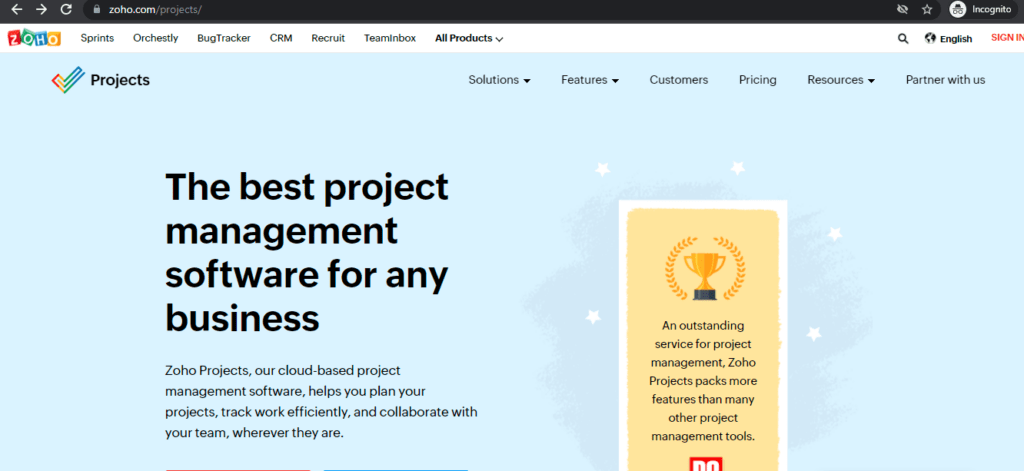
Zoho Projects is a project management and scheduling software with an interactive email tracker feature. It also offers a mobile app that is compatible with Android and iOS.
Key features:
- Integrates with third-party apps including Gmail using the Zapier integration.
- Utilizes the automatic time clock or timesheets to track individual tasks.
- Uses Gantt charts to build project plans and estimate budgets.
- Generates comprehensive timesheet reports to manage employee productivity.
Check out this in-depth Zoho Projects review for more information.
Pricing:
Zoho Projects offer a free plan for up to 3 users. Paid plans begin from $5/user per month.
Customer ratings:
- G2: 4.2/5 (270+ reviews)
- Capterra: 4.2/5 (245+ reviews)
6. Everhour
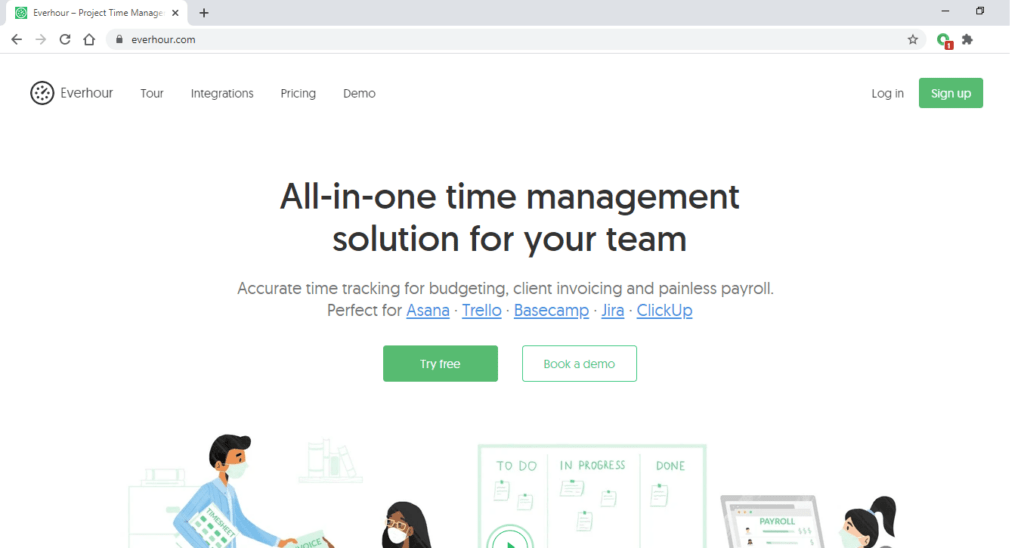
Everhour is a task management and time tracking tool that lets users track their projects with ease. It also offers a mobile app with an automatic time clock for easy project management.
Key features:
- Integrates with Google apps, including Gmail, Google Drive, etc.
- Tracks time spent on individual tasks using the native time tracker.
- Creates recurring tasks and assigns deadlines to manage project workflows.
- Sends accurate invoices and manages company payroll with ease.
Pricing:
Everhour has a 14-day free trial. Paid plans are priced at $10/user per month.
Customer ratings:
- G2: 4.7/5 (135+ reviews)
- Capterra: 4.7/5 (300+ reviews)
Final thoughts
A Gmail time tracker is an excellent way to measure employee productivity and optimize your company workflows.
While Gmail doesn’t offer native time tracking software, there are plenty of other apps with advanced time tracking functions that you can integrate with Google Workspace.
But if you’re looking for the most comprehensive yet user-friendly solution, why not give Time Doctor a try!
Time Doctor offers a powerful Gmail time tracking integration, interactive time clock, insightful productivity reports, and other useful features to effortlessly track time and productivity.
Sign up for Time Doctor’s 14-day free trial now to gain actionable insights into your team’s productivity.


