If you’re planning to monitor employee e mail, you may want to read this article first.
Today, many employers might be concerned about electronic communication contributing to poor employee productivity. And you might have heard that the best way to overcome the issue is by monitoring electronic communications like email.
But you may be concerned about possible privacy issues. Or maybe you just want to know more about email monitoring to decide if it’s right for you.
Don’t worry! We’ve got you covered.
In this article, we’ll cover what email monitoring is and its 4 benefits. We’ll also discuss employee email monitoring policies and highlight the top 3 email monitoring tools you can use today.
Finally, we’ll introduce you to an efficient alternative to employee email monitoring.
This article includes:
(Click on a link to go to a particular section)
- What is Employee Email Monitoring?
- 4 Benefits of Monitoring Employee Email
- What’s an Employee Email Monitoring Policy?
- Top 3 Employee Email Monitoring Tools
- A Better Alternative to Email Monitoring: Time Doctor
Let’s get started.
What is employee email monitoring?
Employee email monitoring is the workplace surveillance of employees’ emails by the employer.
Email is a popular means of official communication, and monitoring it has helped employers hold employees accountable for tasks. It’s also a way of ensuring that employees correctly manage emails and follow the company guidelines while communicating with clients.
Based on the monitored results, you can guide employees to work according to the company guidelines and improve employee productivity and accountability.
Is monitoring employee email legal?
In the US, according to the ECPA (Electronic Communications Privacy Act), an employer shouldn’t intercept or disclose electronic communications that are ongoing or stored in a work computer.
However, the statute provides them two exceptions:
- Consent exemption: Monitoring work emails can be excused if the employee has given their consent to the employer. This could be in the form of a written agreement or employee handbook.
- Business extension exemption: An employer can monitor company email if they have a strong business-related reason.
Additionally, the National Labor Relations Board (NLRB) strictly prohibits an employer from monitoring the email related to an employee union organization — even if it’s done through a company computer.
You should understand the purpose of each email and monitor only the business-related ones.
But generally, monitoring a company e mail is legal.
Why?
Emails sent via company ID, irrespective of their nature, are for business purposes and aren’t private.
On the other hand, some firms have strict employee privacy policies that restrict the employer’s monitoring.
Such companies usually allow employees to designate emails as ‘confidential’ so that the employer can screen out private emails while monitoring. Some even allow employees to set private passwords.
What about a personal e mail?
Usually, a personal email sent via company equipment isn’t given the ‘private’ privilege and can be monitored by the employer. However, the company can’t do this by default.
Employees have to provide a written consent to permit their employer to monitor private emails sent from workplace equipment.
4 benefits of monitoring employee email
Let’s look at the reasons why you should monitor employees’ emails:
1. Measure employee productivity
In certain customer-driven industries, like insurance, it’s crucial to respond to customer emails as quickly as possible. So by monitoring employee e mail, you can recognize and reward employees that respond to customer queries quickly.
You can also see which employees can handle client queries in one or two emails compared to those who cannot resolve issues over email. This is especially important in industries like banking, insurance, etc.
Once you identify poor performance, you can give special training to these employees to improve their productivity.
Moreover, you can also identify the times of the day when individual employees are most productive and schedule their shifts accordingly.
2. Manage employee workload
If you communicate workloads via emails, employees who send and receive more work emails are likely to have heavier workloads.
Monitoring employee emails can help you understand who is handling more tasks and redistribute work evenly. In this way, you can minimize work-related conflicts as well as improve morale and employee engagement.
3. Better client management
You can observe the frequency and quality of employee communication with clients and colleagues. Additionally, you can spot mistakes before the email messages are sent and make appropriate corrections.
For example, let’s say a business owner notices that a client has been mailing doubts to an employee regarding a project.
On further inspection, they understand that the client hasn’t got a clear idea about how the company will work on the project. They can contact the client and arrange an appointment to discuss their doubts.
Similarly, if an employee has poor written communication skills and affects client relations, monitoring employee emails will help you identify and address these concerns.
4. Identify suspicious activities
Email monitoring is a critical aspect of many businesses’ online security. It can help you prevent email spoofing, phishing, or other email frauds.
For example, let’s say a worker receives an email from a client regarding a resolved issue. By looking into it, the business owner can determine whether the email is legitimate or whether someone’s sending emails from an ID similar to your client’s.
Scammers often do this with the intent of stealing your customer’s information or fraudulently charging goods or services to your customer’s account.
Now that you know why you should monitor your employees’ emails, how do you go about it?
The first step is introducing an employee email monitoring policy.
What is an employee email monitoring policy?
An employee email monitoring policy is a document that informs employees of the company’s email monitoring guidelines. It guides them through the company’s e mail system and explains how to avoid legal liabilities.
This company policy should brief employees on mailing guidelines, internet use instructions, monitoring regulations, voice mail guidelines, and set a reasonable expectation of privacy.
Try to consult with your employees before you draft the policy and ensure that they can follow the guidelines. This can help you design a policy that doesn’t burden employees.
Additionally, always ensure that your monitoring activities are in line with the state and federal laws of the country. That’s why it’s best to consult an employment lawyer before you develop an employee email monitoring policy.
Let’s look at the three biggest reasons why you need an employee email monitoring policy:
- Explain the procedure: You need the policy to explain the monitoring procedure to your employees. Monitoring secretly can instill a feeling of betrayal and decrease employee morale.
- Better performance: Letting employees know that they’re monitored can make them work harder, according to the Hawthorne effect.
- Compliance with policies: With an email monitoring policy, you can minimize risks and maximize compliance with other company policies. You can also ensure that all emails represent your brand equally by guiding employees to use the same tone.
What should an employee email monitoring policy include?
A good employee email monitoring policy should:
- Explain the risks associated with an email like lawsuits, regulatory fines, security breaches, lost and mismanaged business records.
- Clearly address the expectation of privacy in everything communicated over the employer’s system.
- Convey that emails and work computers can be monitored for business purposes.
- Prohibit downloading illegal, offensive, or obscene materials using the company internet.
- Include a document retention system that describes where to store documents, how to delete them, and whether you can retrieve them.
- Clarify whether employers can monitor emails sent from personal email accounts but accessed via company property.
- Build and convey when and how the system will delete written emails and voice mails.
- Forbid the employees from sharing company trade secrets and confidential information with others.
- Explain the difference between interception and monitoring, and set guidelines for both.
- Inform of the consequences of failure to adhere to the policy, like suspension or dismissal.
You have to reinforce the email policy once you introduce it regularly. You can ensure that employees remember the guidelines by giving them unlimited access to the policy.
Besides these, you should also ask employees to sign a copy of the policy and store it safely. This can come in handy if issues go to court.
But how do you monitor employee email?
Using email monitoring tools that automate the process.
Top 3 employee email monitoring tools
Let’s look at a few popular employee email monitoring software:
1. InterGuard
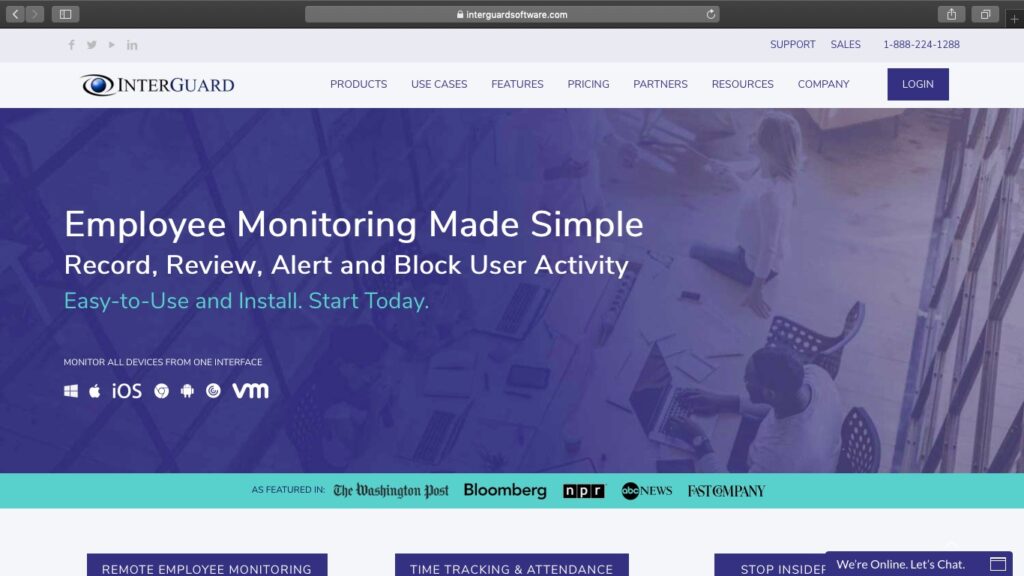
InterGuard is an employee monitoring tool that can give you detailed insights into your employees’ Outlook, MS Exchange, Gmail, Apple Mail, Hotmail, Office 365, and LinkedIn InMail.
Key features
- Sorts activity in an email account based on date, user, group, etc.
- Instantly notifies you when any email mentions a risky word.
- Generates detailed scheduled reports.
- Develops charts for a high-level view of email activity.
Pricing
Pricing starts at $9.99 per user/ month.
Customer ratings
- G2: 3/5 (5+ reviews)
- Capterra: N/A
2. Teramind

Teramind is an employee monitoring software with real-time tracking features, designed primarily for startups and small businesses. It provides employers with employee activity monitoring, data loss prevention, and user behavior analytics.
Key features
- Helps employers track third-party vendor’s email activity.
- Aids to observe the email activity of remote work employees.
- Employers can configure rules to alert or block emails.
- Ensures all emails adhere to company policies.
Pricing
Pricing starts at $10 per user/ month.
Customer ratings
- G2: 3.9/5 (30+ reviews)
- Capterra: 4.6/5 (60+ reviews)
3. ActivTrak
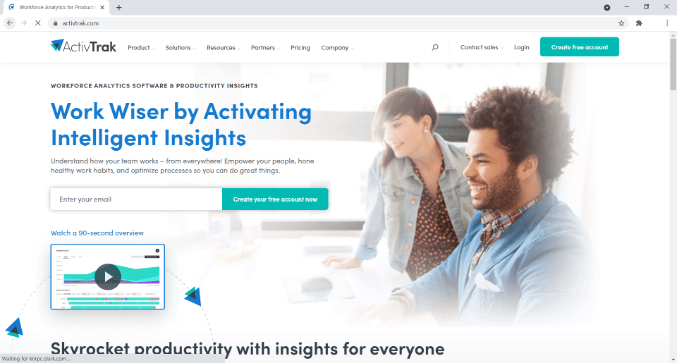
ActivTrak is a workforce analytics software that gives productivity insights by monitoring employee emails, performance management, and other activities.
Key features
- Detailed and accurate charts to help visualize email usage patterns.
- Provides scripted email templates to ease communication.
- Alerts when a USB is inserted, written, or both.
- Flexible configuration options to enable transparency with privacy and security.
Pricing
The tool offers free trials for small teams. Its paid plans start at $9 per user/ month.
Customer ratings
- G2: 4.5/5 (150+ reviews)
- Capterra: 4.6/5 (500+ reviews)
A better alternative to email monitoring: Time Doctor
Email monitoring can help ensure company security.
However, judging employee performance and productivity based on emails can be counterproductive.
Why?
E mail monitoring can build anxiety among employees and reduce their job satisfaction. More importantly, it’s an unreliable way to measure the productivity of employees whose work doesn’t primarily involve emailing.
For such employees, you need to build a workplace environment where employee accountability is valued over all else. You can empower these employees with the right tools to measure their own performance and progress.
Fortunately, Time Doctor can do that and more for you.
What’s Time Doctor?

Time Doctor is a powerful employee productivity and performance management tool used by SMBs firms like Thrive Market and large businesses like Ericsson.
Its interactive time tracker lets employees track time usage on email related activities. You’ll be able to cross-check the domain usage with the website & app monitoring too.
With Time Doctor, you can also:
- Take screenshots of employees’ screens regularly (optional).
- Assign projects and tasks to employees efficiently.
- Manage and schedule employee shifts.
- Carry out accurate payroll management.
- Gauge productivity by generating detailed productivity reports.
- Use a powerful Chrome extension that integrates with premium tools like Asana and BaseCamp.
The tool offers a productivity rating feature with which you can rate websites and applications as productive, unproductive, neutral, and unrated, based on their relevance to work. For example, you can rate social media sites as ‘Unproductive’.
As a result, you won’t have to monitor employee emails to know whether they are productive or accountable.
Wondering how to boost employee accountability?
Learn more ways to measure employee accountability accurately.
Wrapping up
Monitoring employee email can improve company security by helping you spot suspicious emails. Use the tools mentioned above to protect your confidential data.
Yet privacy issues surrounding email monitoring can make it tricky for employers. More importantly, it doesn’t give a clear picture of productivity and is no way to encourage accountability among employees.
Fortunately, there are better alternatives for both these objectives, like Time Doctor. So why not sign up for Time Doctor’s 14-day free trial and experience it today?

Andy is a technology & marketing leader who has delivered award-winning and world-first experiences.


