Looking for a comprehensive Hubstaff vs Harvest comparison?
If we were in the 1920s, a manager or supervisor would perform employee monitoring.
But almost all employees work on computers now. And while managers are still essential, they can’t possibly monitor all employees’ computer activities — especially regarding remote work.
So how do you ensure that your employees are actually working and not wasting time on social media?
Using time tracking software is the answer.
In this article, we’ll compare two popular time tracking and employee monitoring tools — Hubstaff and Harvest.
To help you select the right software for your needs, we’ll also highlight a better alternative to both Hubstaff and Harvest.
Let’s dive in.
Hubstaff vs Harvest: Comparison summary
Here’s a quick look at how Hubstaff and Harvest stack up against one another by comparing some key features.
| Feature | Hubstaff | Harvest |
| Time tracking | Automatic and manual | Automatic and manual |
| Timesheets | Yes | Yes |
| Location tracking | Yes | No |
| Advanced reports | Yes | Yes |
| Invoicing | Automatic | Automatic and manual |
| Integrations | Integrates with 30+ popular tools | Integrates with 70+ external tools |
| Platform availability | Mac, Windows, Linux, Android, iOS, and Chrome | Mac, Windows, Android, iOS, and Chrome |
| Customer support | Yes | Yes |
| Price overview(per user/per month) | $7-$12 | $12 |
Now let’s take a closer look at these differences in detail.
Hubstaff vs Harvest: A head-to-head comparison
1. Tool overview
Let’s kick things off by getting to know these time tracking tools:
A. Hubstaff
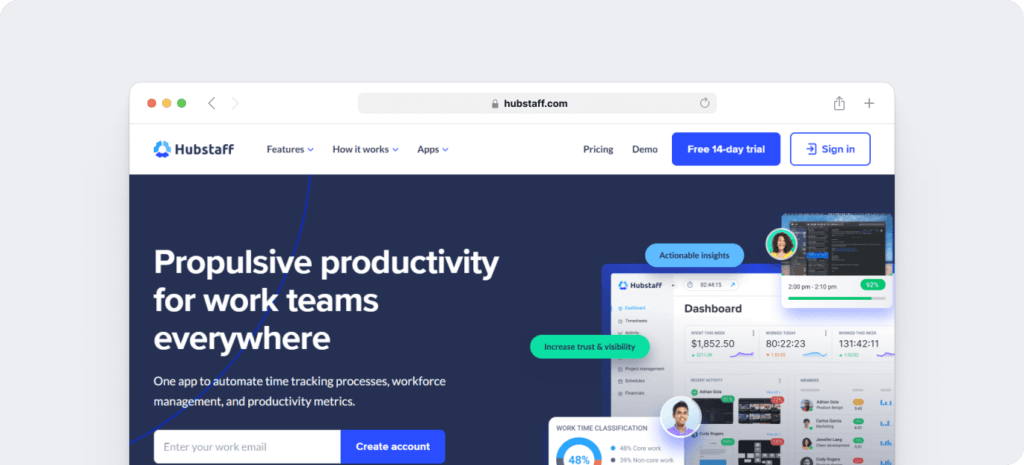
Founded in the United States, Hubstaff is a Software as a Service (SaaS) time tracking tool with advanced reporting and time clock features. The tool helps improve employee productivity, automate team management, and provide expense tracking.
Hubstaff offers three types of time tracking applications:
- Hubstaff Time – simple reporting and time tracking
- Hubstaff Desk – time tracking, proof of work, and team management
- Hubstaff Field – team management and GPS location tracking
It also provides other features, such as:
- Screenshots.
- Activity monitoring.
- Automatic payroll.
- Online and offline time tracking, and more.
This tool is suitable for a large, medium, and small business, as well as freelancers.
B. Harvest
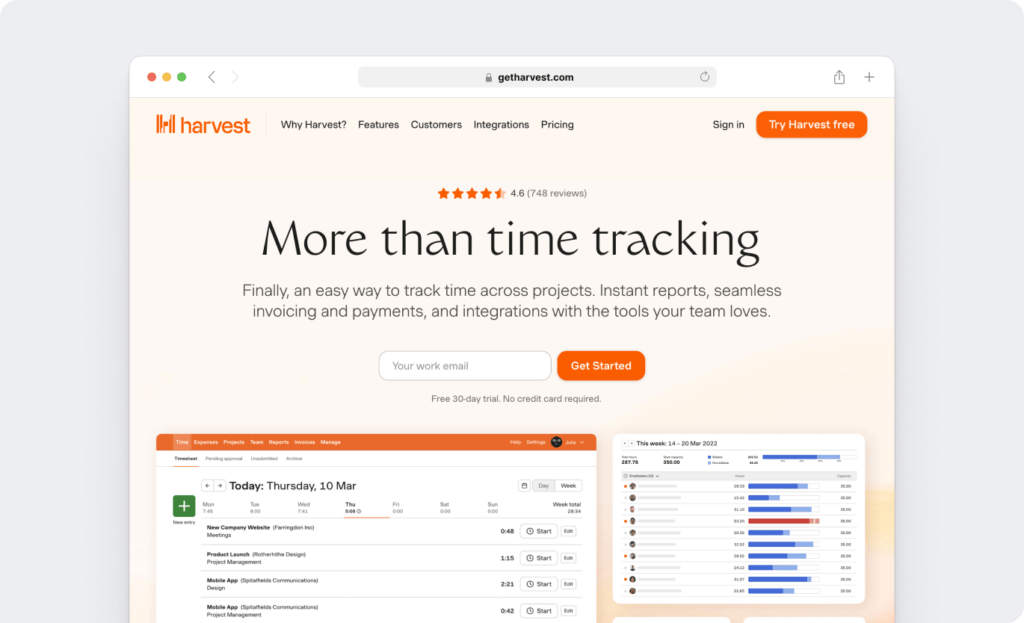
Harvest is a software-based time tracking tool from the United States. It allows you to monitor your team using the time clock functionality, track all projects, perform expense tracking, and turn billable hours into invoices.
Its key features include:
- Activity tracking
- Powerful reports
- Performance management
- Attendance tracking, and more.
Like Hubstaff, the Harvest time tracker is also suitable for large to small businesses (whether in-office or a remote team), and freelancers.
Now let’s take a look at how their features compare to one another.
2. Time tracking
Both tools have different types of time tracking features.
Here’s how they compare:
A. Hubstaff
Hubstaff offers 5 time-tracking functionalities. Let’s take a look at those features in detail.
1. Billable hours tracking
Billable hours are the actual employee hours spent working on business projects or tasks to charge the client according to predefined hourly rates.
Hubstaff’s time tracking app makes it extremely easy to track time, activities, and all your projects’ progress.
Here is how you can track your billable hours using Hubstaff:
- Set up individual projects for different clients.
- Easily set up billable rates for different team members.
- Track time using Hubstaff’s web, mobile, or desktop apps.
- Set up limits for time, depending on the project budget.
You can then use the tool to send invoices to the clients based on tracked employee time and even pay your employees at the end of specific periods.
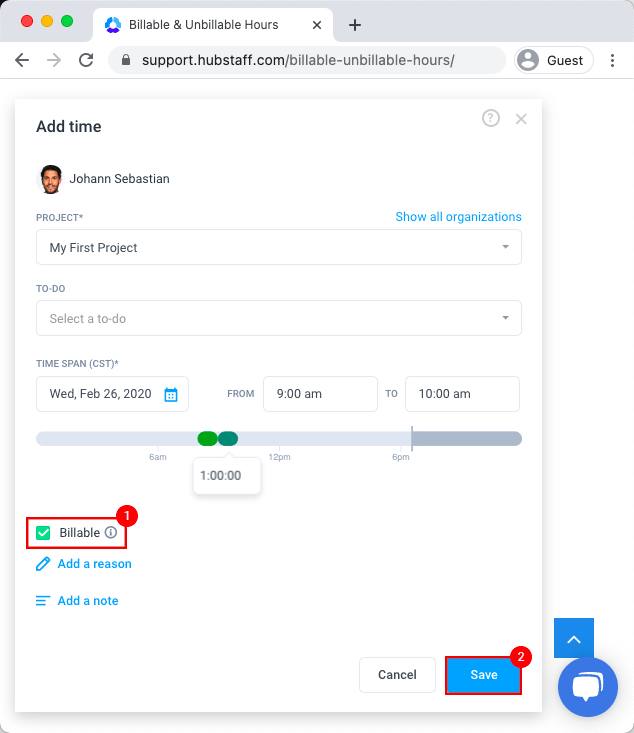
2. Offline time tracking
Offline time tracking ensures that your employees’ productive work hours are tracked even if they don’t have an internet connection — be it on a flight or on a remote island!
Hubstaff tracks time whenever your employees use the desktop app, including if they’re offline. The tool then syncs the offline time with the other tracked time once the user is back online.
However, since the offline time tracker is available only on the desktop app, you may not have much flexibility in taking your work wherever you want.
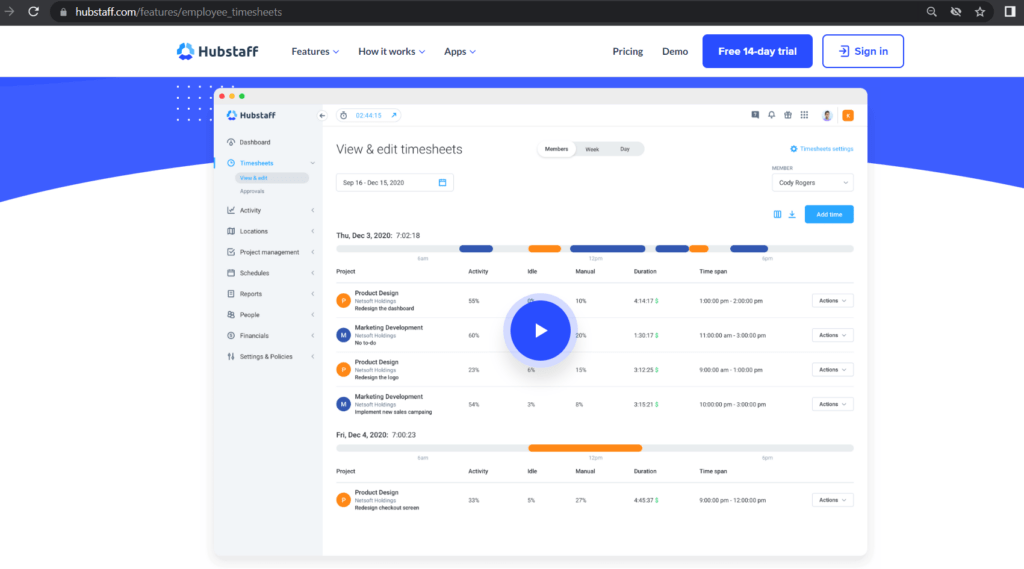
3. Geofenced time tracking
Hubstaff also provides a geofence time tracking app, which uses geofences on the mobile app to automatically start the timer when an employee arrives at a job site.
This provides employers with comprehensive, location-based data on work hours and punctuality.
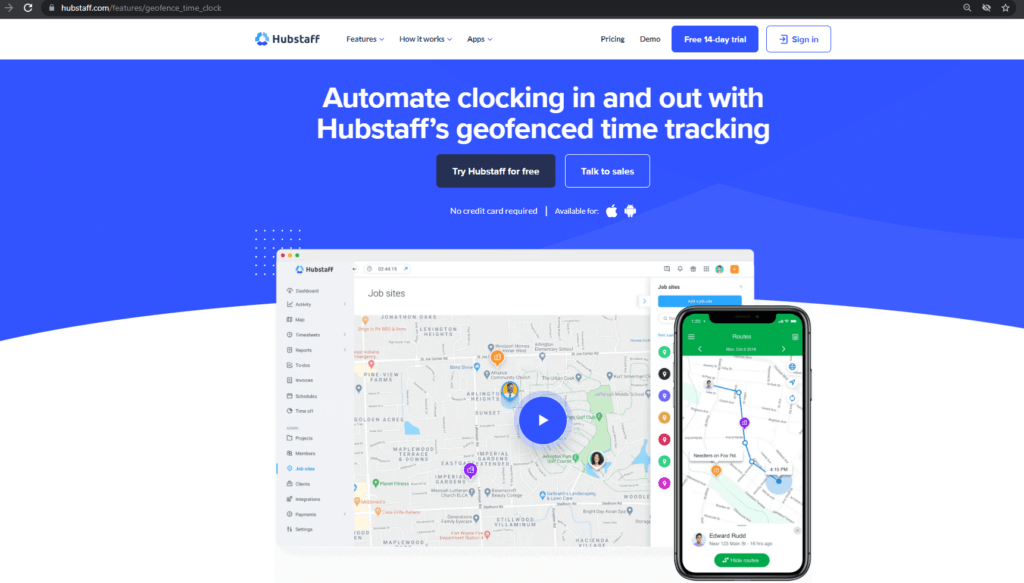
4. Mobile time tracking
Mobile time tracking allows you to track your time during working hours, even if you aren’t in the office. Client meetings, work travel, etc., are all calculated as productive hours.
Hubstaff provides a GPS tracking app, which allows you to monitor employee time, who’s working and where they are.
The Android and iOS apps can be preset to clock in and clock out automatically — whenever an employee moves in and out of a job site.
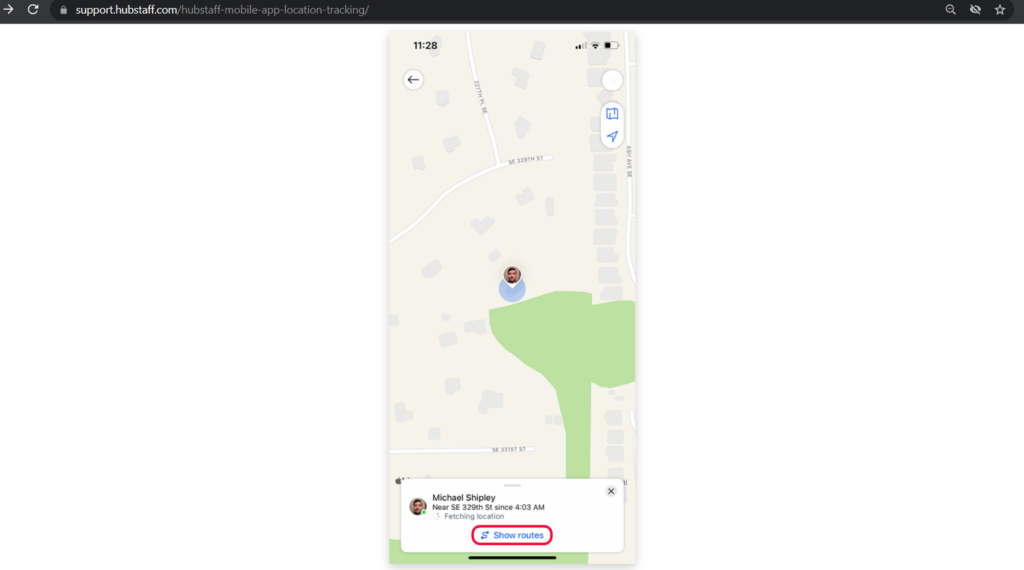
5. Project time tracking
Using Hubstaff, you can create tasks, assign team members, and form a project budget — all essential for efficient project management. The app also allows you to track the project’s progress from beginning to end.
Since Hubstaff integrates with most project management software (such as ClickUp, Asana, Jira, etc.), you can track the time required for individual tasks on these tools too.
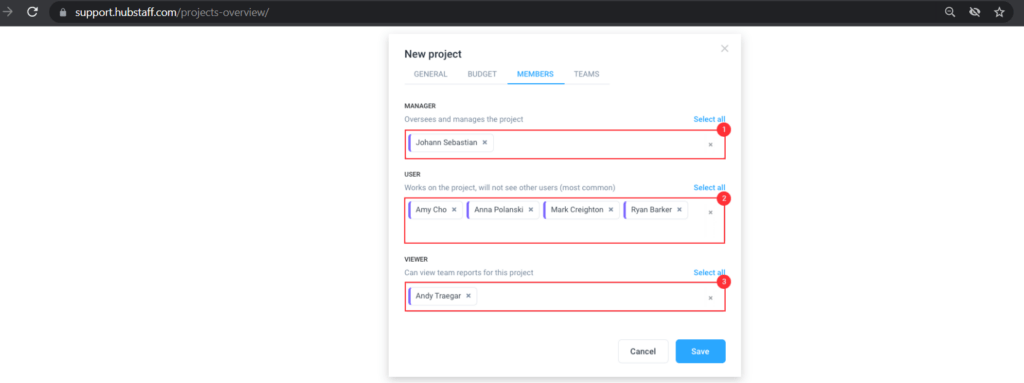
B. Harvest
Harvest has 4 time-tracking functionalities. Let’s take a closer look at these.
1. Billable hours tracking
The Harvest time tracker allows you to track your employees’ billable and non-billable hours to ensure that they’re working enough.
It also gives you an overview of over or underworking employees by comparing their actual tracked time against the maximum allotted work hours.
For example, if an employee’s actual tracked time is 55 hours, but their set capacity is 35 hours, the tool immediately indicates burnout so that you can take the required action.
You can also use the breakdown of billable and non-billable hours to understand whether or not your employees spend their time on important things.
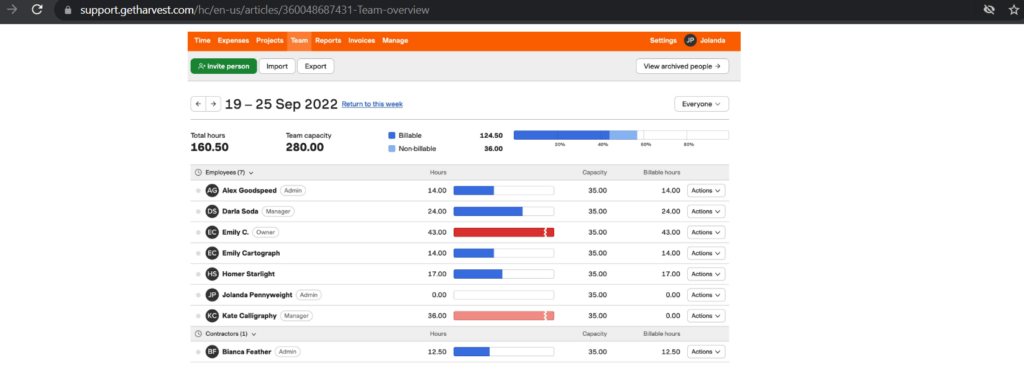
2. Offline time tracking
Harvest’s mobile app on iPhone and Android operating systems allows you to track time even if you’re offline
You can manually enter the time from your device. The tool then syncs the data with the servers once the internet connection is restored.
This feature gives you the freedom to work from anywhere — without worrying about tracking time.
3. Mobile time tracking
Harvest is a flexible timer that allows you to track time as you work or enter time manually after you’re done.
Their iPhone and Android apps enable you to start the timer even if you aren’t physically in the office but are still working. For example, a lunch meeting with a client.
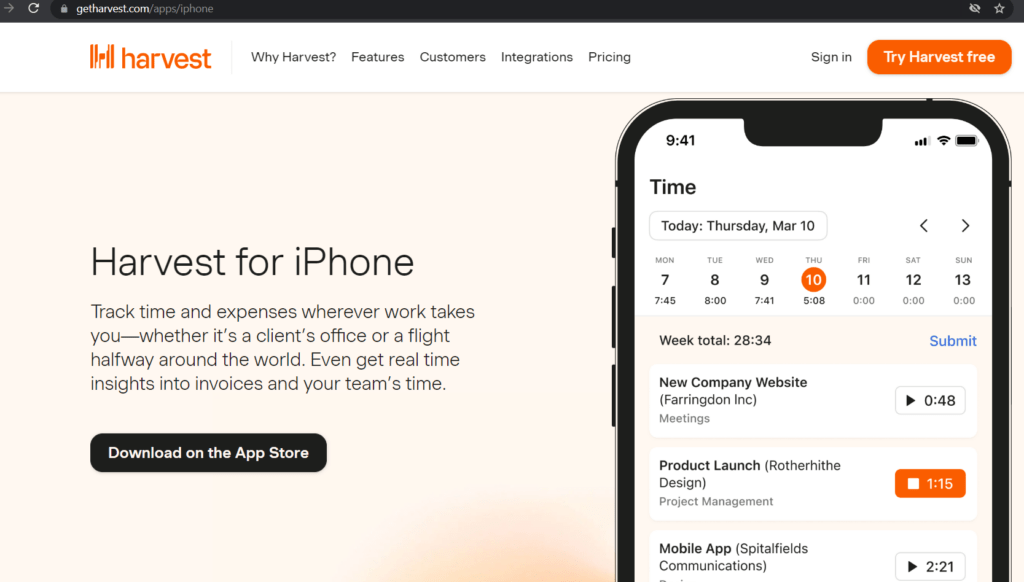
4. Project time tracking
Harvest lets you see how much time you’ve spent on each project. It also allows you to create a project estimate timeline based on time spent on previous projects.
You can get a breakdown of the time tracked for each team member or task to gain better insights into the project’s status.
Harvest also integrates with popular project management tools like Asana and more.
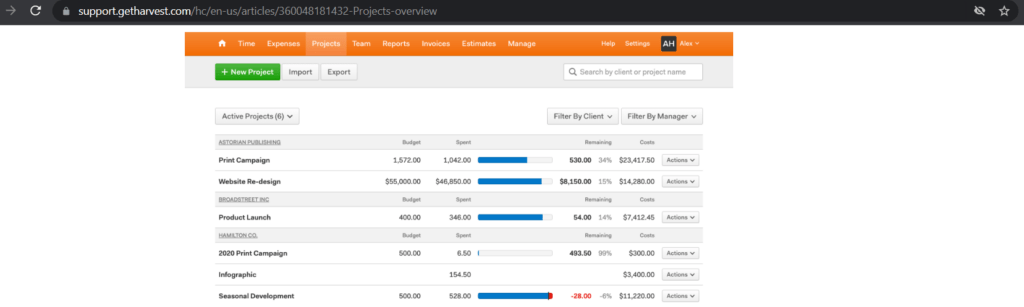
Here’s a comparison of two powerful project management software – Trello and Asana.
Quick recap
When it comes to time-tracking, both tools offer comprehensive features.
Hubstaff allows you to set up billable rates for team members, supports offline tracking via desktop apps, and offers GPS and geofence tracking.
Harvest offers features that allow you to monitor if any employee is over or underworked, and track offline time using their mobile apps.
2. Timesheets
Here’s how the tools compare in their timesheet and attendance tracking features:
A. Hubstaff
Hubstaff provides an online timesheet management software that integrates time tracking, invoicing, and payments.
The tool has features like timesheet approval and manual time entry. It also enables managers to manage employee scheduling by monitoring the member’s time offs.
You can get detailed insights about your team’s attendance regarding their completed, missed, abandoned, or late shifts.
Using employee location and time tracked, the tool generates detailed timesheets for payments.
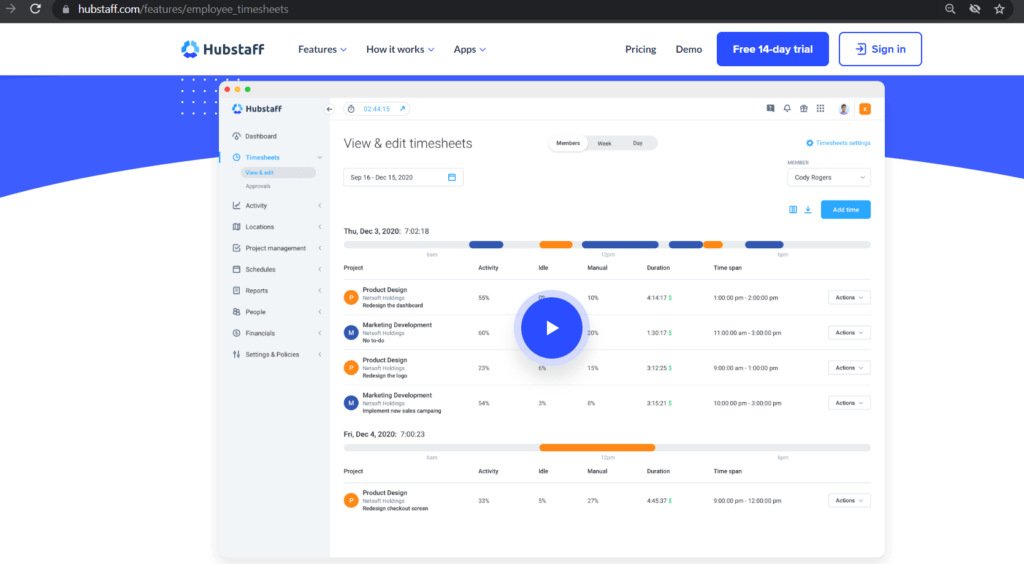
B. Harvest
Harvest converts all the tracked time into a timesheet. You can use the ‘Day’ or the ‘Week’ view of your employees’ timesheets to gain a better understanding of how they spent their work hours.
Administrators can customize timesheets based on time entries, the first day of the week, and the start and end times.
However, this timesheet management tool doesn’t have a dedicated feature to track your employees’ shifts, time-offs, etc.
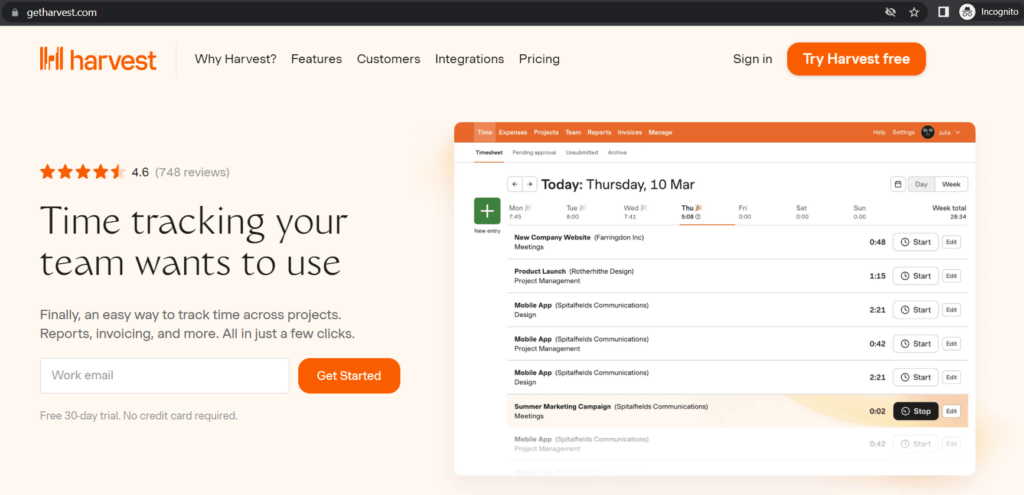
Quick recap
Hubstaff’s timesheets feature provides attendance monitoring and employee scheduling. Harvest offers timesheets based on tracked employee time that admins can customize.
3. Project budgeting
Here’s how the tools compare in their project budgeting capabilities:
A. Hubstaff
With Hubstaff, you can set project budgets according to the following:
- Hours worked per project
- Specific bill rate
- Pay rate
On top of that, Hubstaff allows you to set budget limits and receive notifications the minute you approach them. This ensures you can make real-time adjustments and your team can finish a project within the proposed budget.
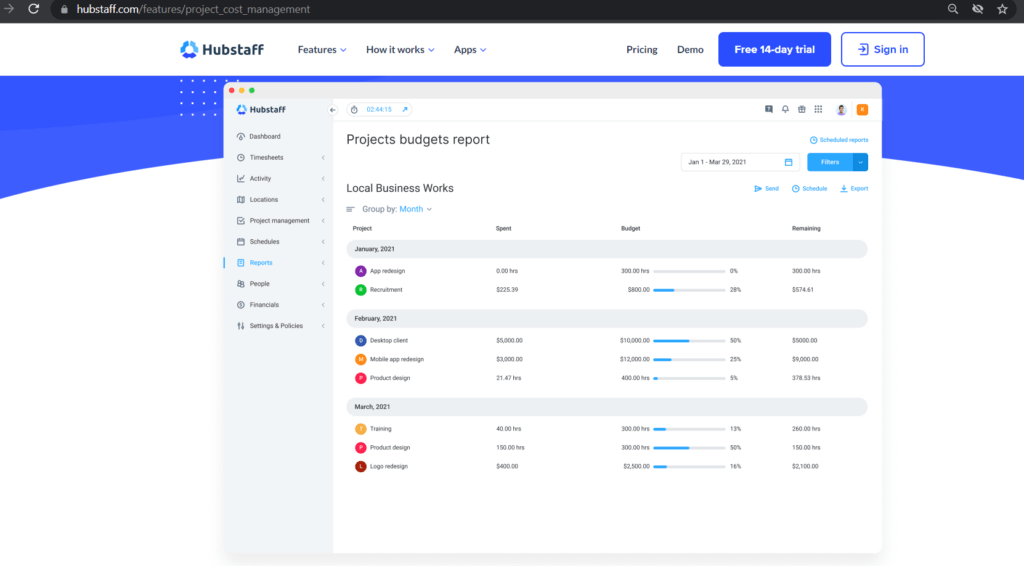
B. Harvest
Harvest also allows you to set project budgets based on the following:
- Total project hours
- Hours per task
- Hours per person
- Fees per task
- Total project fees
Harvest provides the option to set up an email alert system for when you reach a specific percentage of that budget.
Plus, you can easily analyze the profitability of projects by comparing internal costs to invoiced amounts.
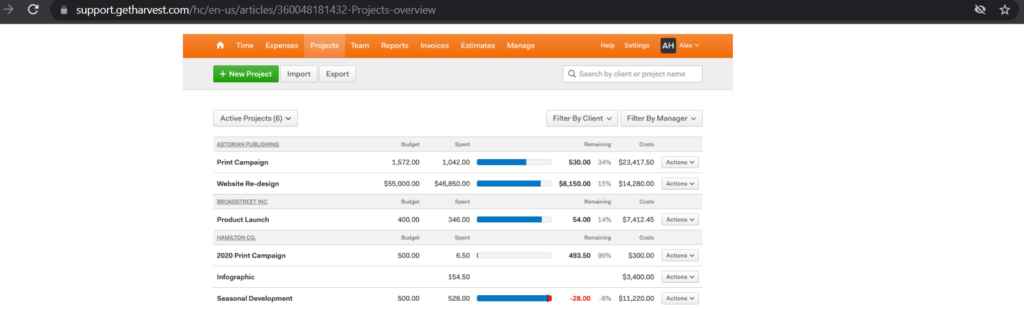
Quick recap
Hubstaff and Harvest provide the option of setting project budgets based on select criteria. Both apps also offer budget notifications when you’re approaching the set budget.
4. Advanced reports
Time tracking and productivity reports can shed light on your employees’ time management skills. Let’s look at the reports generated by the tools:
A. Hubstaff
Hubstaff provides easy-to-view reports that can be customized as per your needs with the help of free templates. You can view them by client, project, team member or for a specific period.
Hubstaff generates six categories of reports:
- General reports
- Payment reports
- Budgets and limits reports
- Time-off reports
- Schedule reports
- Job sites reports
While these categories have numerous reports within them, here are a few major ones:
- Payments: Get a list of payments made by your company.
- Productivity reports: Monitor employee activity level based on keyboard and mouse strokes.
- Project budget: See the budgeting for each project, as well as the time spent on each.
- Time off balance: Calculate your employees’ available, used, and pending time off balances.
- Manual time edits: View an employee’s modifications to their tracked time.
You can email these user-friendly reports to people outside your organization, like clients and freelancers. Additionally, you can also download them to your device to view them offline.
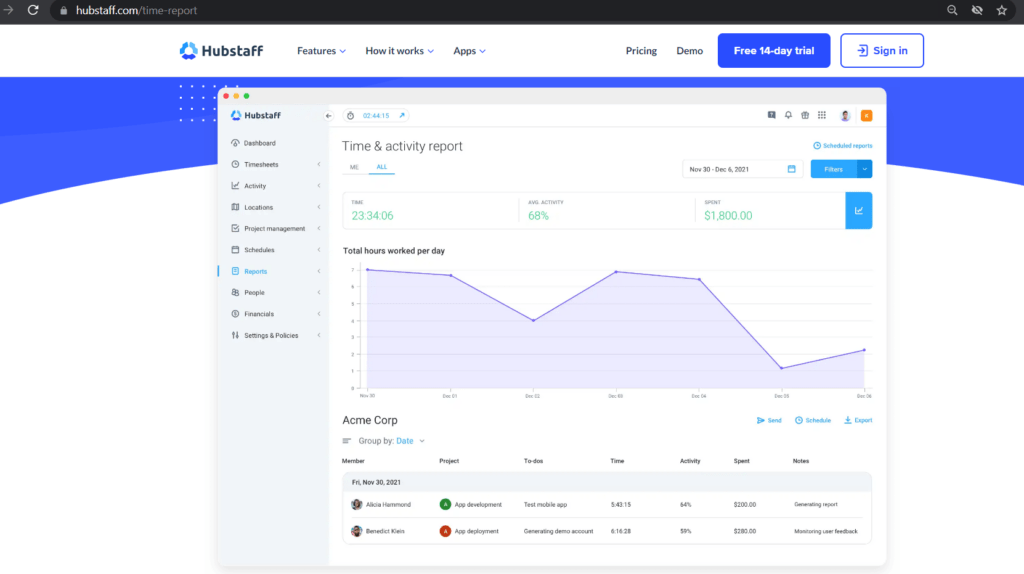
B. Harvest
Harvest generates various in-app reports that provide information regarding your team’s time, expenses, invoices, and payments.
Some essential reports generated by the tool include:
- Time report: Calculate the employee hours and billable information for individual clients, projects, tasks, and employees.
- Expense report: View the individual expense for different filters. You can filter the report by projects, tasks, time frame, clients, and teams.
- Uninvoiced report: See projects with uninvoiced hours and expenses for any given time.
- Contractor report: Track all active contractors, along with their total hours and costs. You can also view archived contractors’ information if they’ve tracked time within the timeframe.
You can export these reports along with data from other sections of the tool to analyze your team’s performance and improve the workflow.
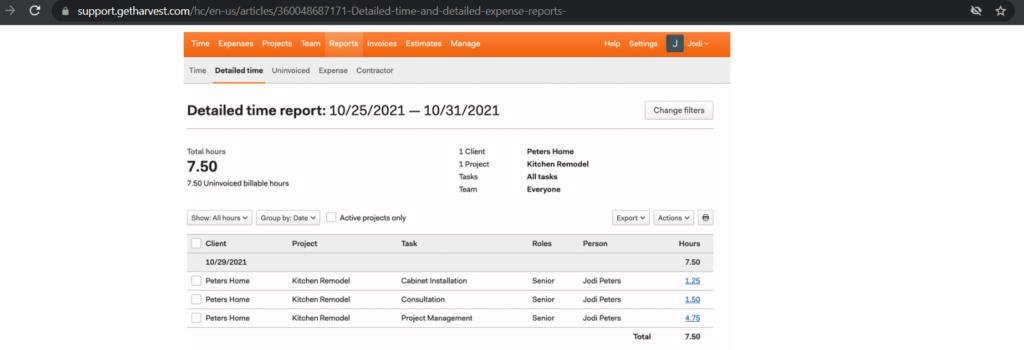
Quick recap
While both tools generate customizable reports, Hubstaff generates more reports that can assist you in optimizing workflows, like detailed productivity and location reports.
5. Invoicing and payroll
Here’s how the two tools provide invoicing and payroll features:
A. Hubstaff
Hubstaff integrates its time tracking software with the invoicing software. You can set rates for individual members and projects, which you can use to bill clients.
Your team can use the tool to create online invoices based on time tracked, send them to clients, and record payments.
The tool also lets you set up different pay periods such as weekly, bi-weekly, monthly, or twice a month.
It integrates with various payment tools like Payoneer, Paypal, Gusto, etc. You can use the integration to pay your employees according to the tracked work hours.
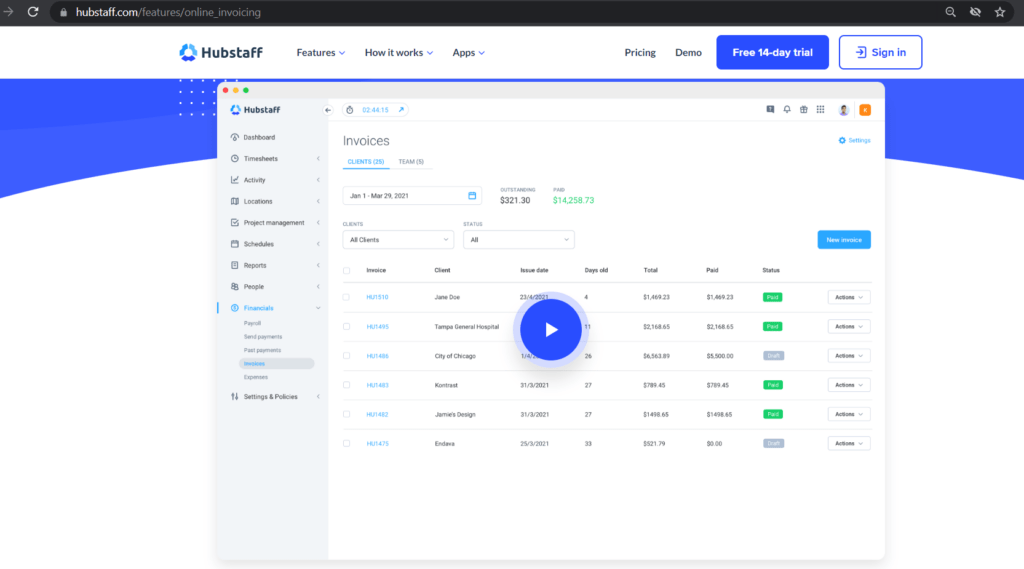
B. Harvest
Harvest allows you to convert the tracked billable hours into invoices automatically.
If you need more control over what you put into the invoices, you can manually create a free-form invoice.
The tool integrates with accounting software, like Xero and Quickbooks Online, and instantly copies your invoices there. You can then send these invoices to clients through email.
With the tool’s Stripe and PayPal integrations, your clients can quickly pay your invoices.
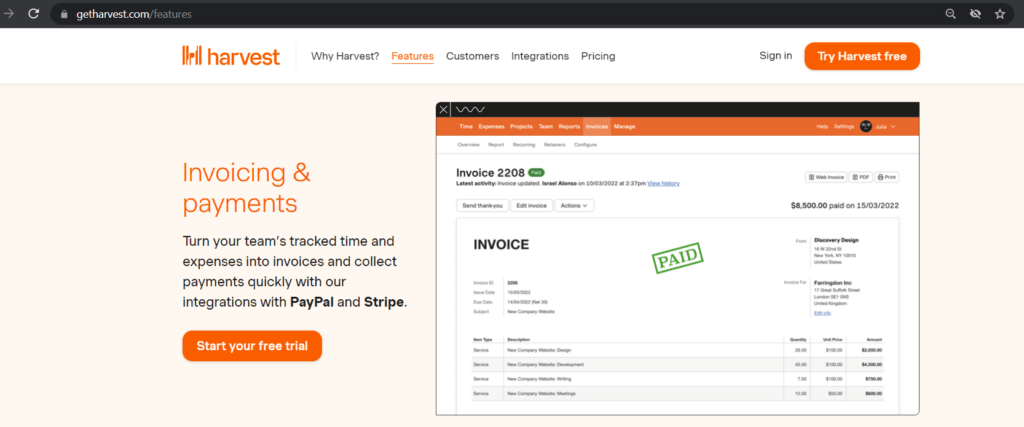
Quick recap
Hubstaff provides payroll as well as invoicing, however, you can’t manually create your own invoices. Harvest allows you to create invoices manually but doesn’t offer a payroll service.
6. Integrations
Let’s compare the integrations available with both software:
A. Hubstaff
Hubstaff integrates with more than 30 tools.
Some of these include:
- Asana: View your Asana tasks and descriptions with their due dates and updates.
- GitHub: Track time spent on resolving GitHub issues.
- Jira: Track the time required for each Jira task.
- Trello: Link your Trello boards to Hubstaff projects to track time accurately.
- Unfuddle: Estimate the time spent on Unfuddle tickets.
These integrations ensure that you can easily use Hubstaff with your existing tools without any inconvenience.
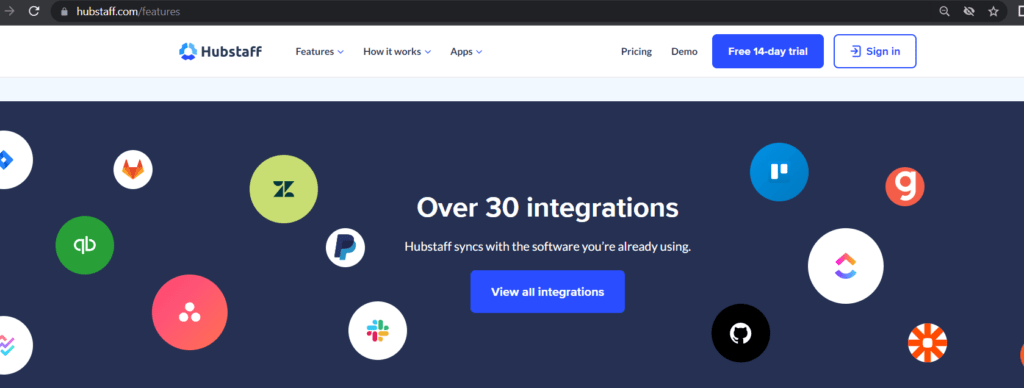
B. Harvest
Harvest has more than 70 integrations with different types of tools.
Some of them are:
- Asana: Track time on tasks in the Asana app.
- Google Calendar: Integrate your Google Calendar with the Harvest timesheet.
- Trello: Link Trello with the Harvest Power-Up or the Chrome extension.
- Linux Timer: View time on Harvest from your Linux desktop.
- Outlook.com: Integrate your Outlook events into the Harvest timesheet.
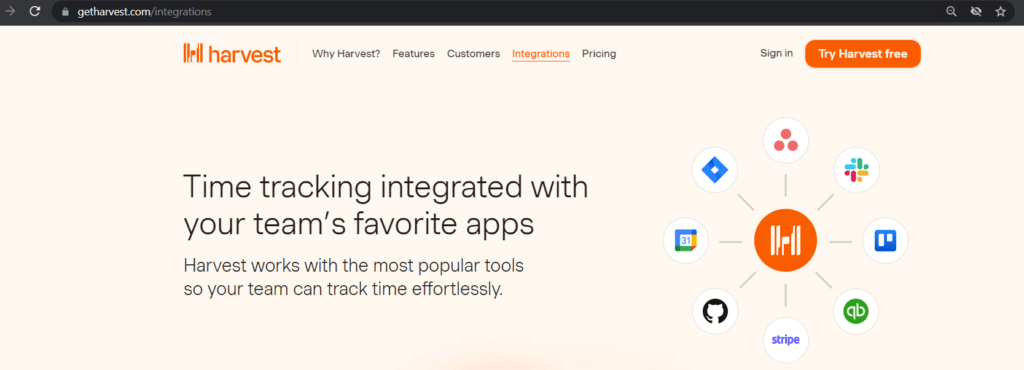
Quick recap
Both tools can integrate well with your existing work apps. Hubstaff integrates with 30+ tools, while Harvest integrates with 70+ tools.
6. Platform availability
Let’s take a look at the compatible platforms for Hubstaff and Harvest:
A. Hubstaff
Hubstaff has a desktop app (Mac, Windows, Chromebook, and Linux), a mobile app (iOS and Android), and a Chrome extension plugin.
B. Harvest
Harvest has a desktop app (Mac and Windows) and a mobile app (iPhone and Android). It also offers a Chrome extension.
Quick recap
Both tools are available on Mac, Windows, iOS, and Android. Additionally, Hubstaff is available on Linux and Chromebook.
7. Pricing
A tool’s pricing can be an important deciding factor while purchasing it.
Here’s the pricing comparison of the two tools:
A. Hubstaff
Both Hubstaff Time and Hubstaff Desk offer a free plan. Paid plan starts at $7/user per month when billed monthly.
Hubstaff Field doesn’t offer a free plan. Paid plan starts at $12/user per month.
B. Harvest
Offers a free plan. Paid plan costs $12/seat per month when billed monthly.
Quick recap
While both tools offer a free plan, Hubstaff offers a wider variety of plans for users to choose from.
Looking for more options?
Check out this Hubstaff and Harvest alternative that may better suit your needs.
Time Doctor: A powerful alternative to Hubstaff and Harvest
We’ve compared both Hubstaff and Harvest on timesheets and attendance tracking, advanced reports, invoicing and payroll, integrations, and even time tracking.
But there’s another tool that you should consider:
It’s called Time Doctor, and it does a lot more than just basic time tracking.
What is Time Doctor?
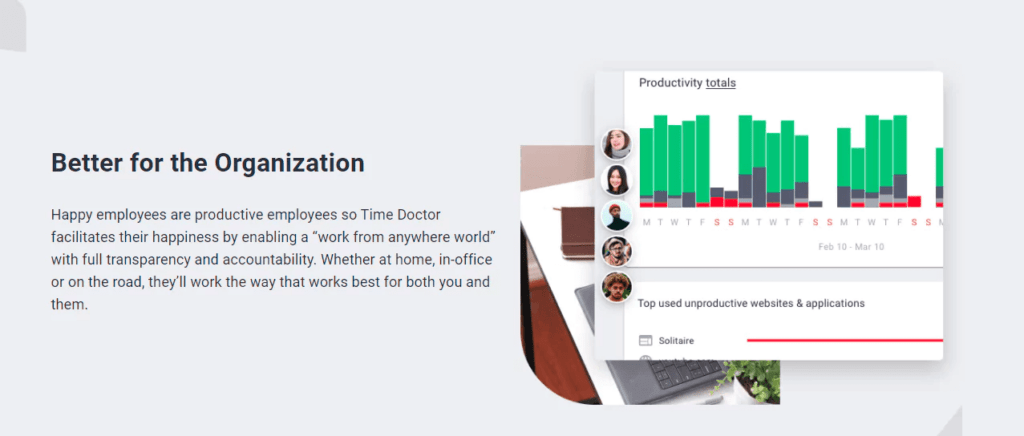
Time Doctor is a powerful productivity management and time tracking software that’s used by major companies, like Ericson and Verizon, as well as by small businesses, like Thrive Market, to boost their employee productivity.
The tool allows you to:
- Manually track time spent by employees on each task and individual project.
- Monitor the time spent on ‘productive’ and ‘unproductive’ websites and apps.
- Track idle time and use idle time pop up to nudge employees to resume work or take a break.
- Access detailed reports regarding employee time use, website use, app activity level, etc.
- Directly pay employees using different payroll integration options like PayPal, Payoneer, etc.
With an incredibly user-friendly interface, Time Doctor makes productivity management a breeze.
The tool has a desktop app for Windows, Mac, and Linux platforms, and a mobile app for Android devices. Additionally, Time Doctor’s Chrome extension integrates with 60+ apps to directly track time on them.
Time Doctor offers a 14-day free trial (no credit card required). The basic plan starts at just $7/user per month.
Hubstaff Vs Harvest: Final verdict
Hubstaff and Harvest are undoubtedly good time tracking tools, which provide detailed insights for improving efficiency for both in-office and remote work.
While they have various similar features, the number of integrations and the pricing plans set them apart.
However, if you need a tool that makes time tracking and employee productivity management a piece-of-cake, we recommend Time Doctor.
Try Time Doctor’s 14-day free trial today to see why it’s the ideal choice for your business.


