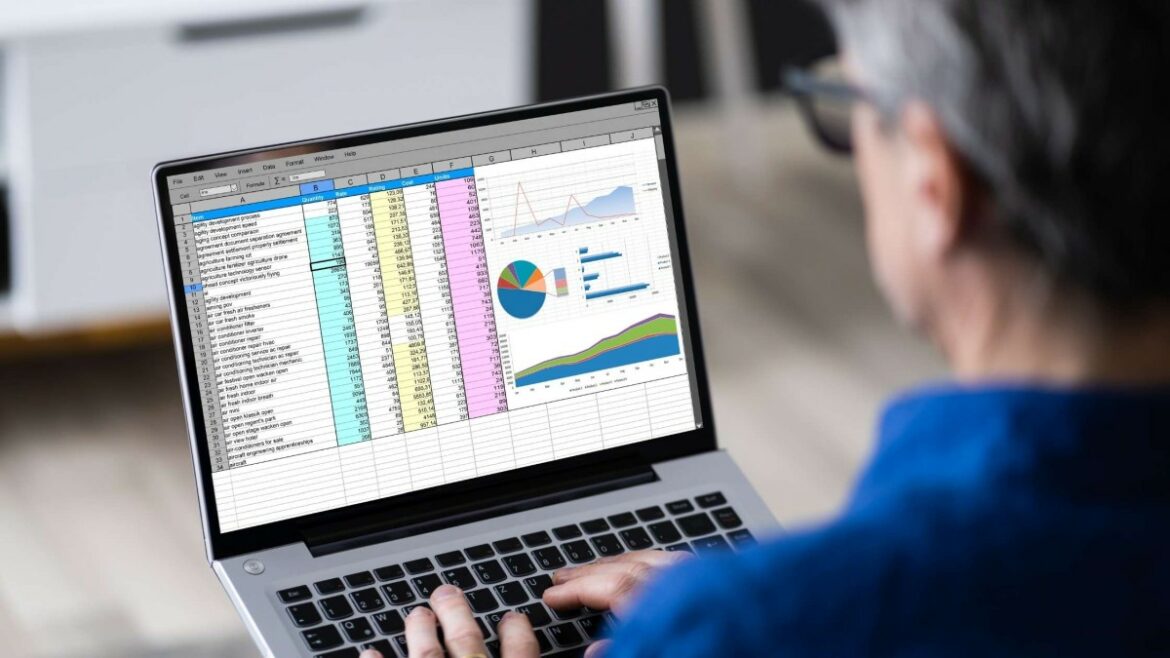Wondering which is the best employee accountability software for your team?
If you’re offering your team a flexible or remote work option following the COVID-19 pandemic, employee accountability is probably one of your main concerns.
How will you hold employees accountable for their work when they aren’t physically in the office?
While accountability software can certainly help you out, you need to choose the best one for your requirements.
In this article, we’ll explain what accountability software is and its benefits. We’ll also highlight the top ten employee accountability software available in 2022.
This article covers:
(Click on a link below to jump to a specific section)
- What Is Accountability Software?
- Top 10 Employee Accountability Software
- What Are The Benefits Of Accountability Software?
Let’s get started.
What is accountability software?
Accountability refers to the act of being responsible for your actions and being able to justify them when necessary. Accountability can help build trust in your workforce and enhance productivity.
Accountability software helps you monitor the time your team members spend on each task and project.
This way, you can see what your team is doing during billable hours, whether they work in the office or remotely. It also helps your team collaborate more efficiently as your team members know each other’s responsibilities.
Top 10 employee accountability software
Here are our picks for the top ten accountability software for teams:
1. Time Doctor

Time Doctor is a robust employee time tracking and performance management tool used by major companies as well as small businesses to boost employee productivity.
It has a simple user interface and straight-forward workforce management features, suitable for flexible teams.
Key features
Let’s take a look at some of Time Doctor’s key features:
A. Time tracking
This feature allows you to track time manually, so you can see how much time an employee spends on a particular task.
By doing this, your team can get a better understanding of their productivity. And your remote worker can also prioritize their time better.
In the manual mode, here’s how you can start time tracking on Time Doctor:
- After you download Time Doctor for your desktop, open the app and enter the task name.
- Before you start with any task, click on the ‘Play’ button, and the timer will begin tracking time.
- If you’re not active for some time, a pop-up will appear asking you to confirm whether you’re still working or on a break.
- Once you’re finished with that task, you click the ‘Stop’ button to stop the timer.

Time Doctor also offers an automatic time tracking mode for additional flexibility.
The tool automatically starts tracking time when an employee turns on their computer. This way, they won’t forget to track their work hours.
B. Comprehensive real-time analytics
Time Doctor gives you and your team members access to real-time analytics with several detailed productivity reports, such as:
- Daily timeline report: Get an overall view of time spent on various tasks, as well as breaks in between.
- Project report: Displays the amount of time spent on a particular project.
- Web and app report: View how much time you’re spending on different websites or applications.
- Hours tracked report: Track and monitor the number of hours spent on each project.
- Activity summary report: View the idle time, active time, unproductive time, and more.
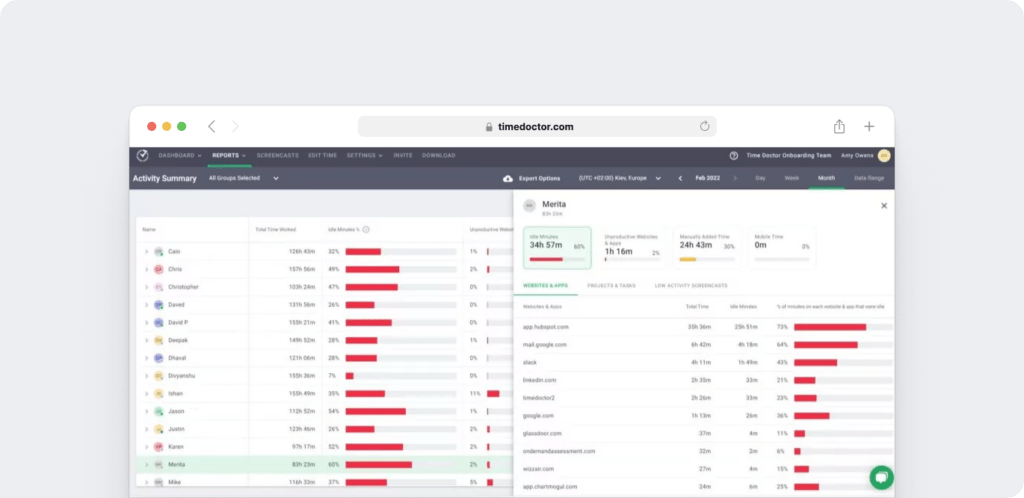
C. Productivity ratings
Some monitoring apps will wrongly classify social media websites as unproductive — even if they’re not.
But what if you need to visit these sites for work?
If you’re a web developer, you need to watch tutorials on YouTube to fix a bug.
However, other apps may wrongly classify this activity as unproductive – and this error would lead to incorrect productivity reports.
Fortunately, Time Doctor lets you choose which apps or websites you want to categorize as:
- Productive
- Unproductive
- Neutral
- Unrated
Your productivity reports will be based on these classifications — making them more accurate.
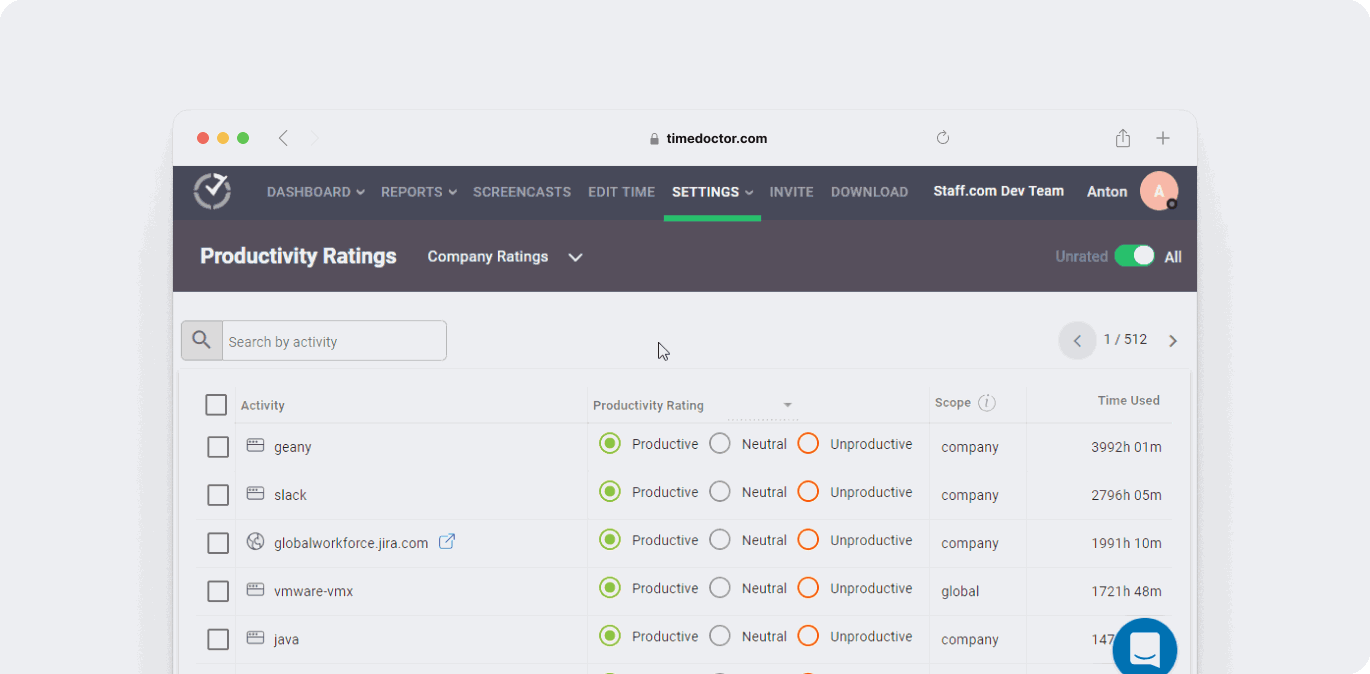
D. Screenshots
You can view screenshots of your employees’ monitors to ensure that they’re working and being productive.
This is a handy feature for remote team members.
Why?
As the employees are aware that someone is monitoring them during work hours, they’re more likely to be accountable and less likely to get distracted.
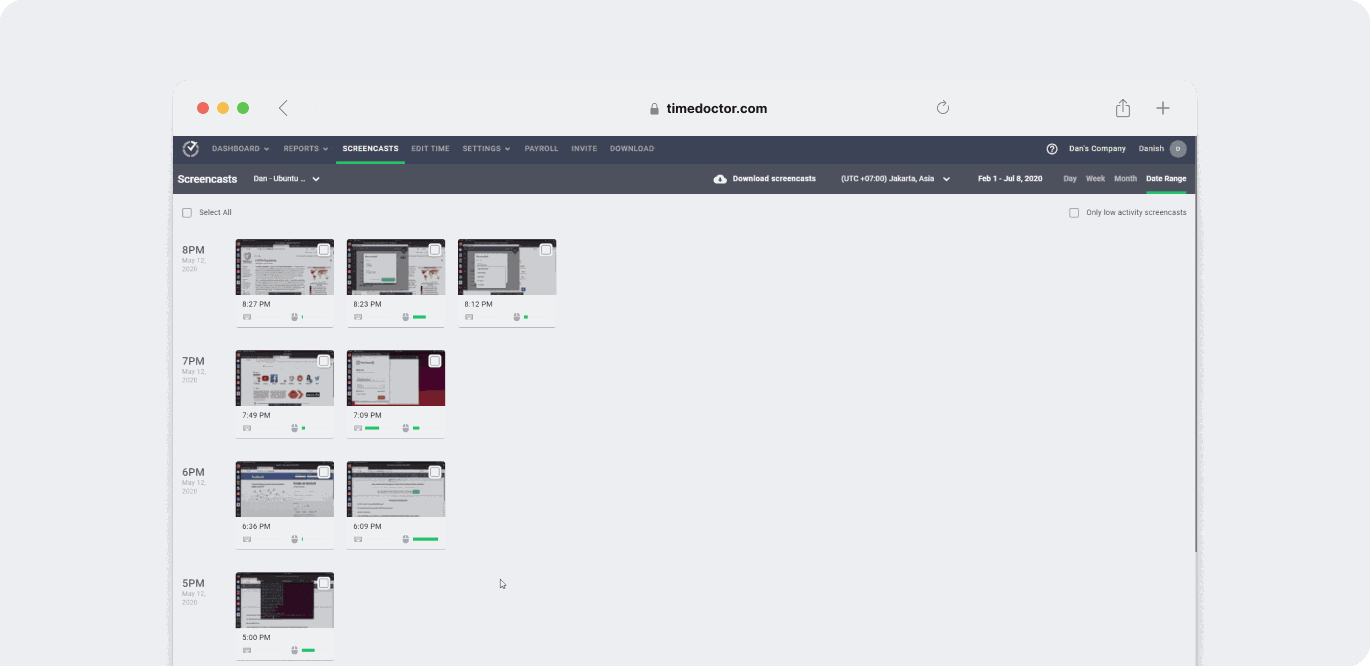
Note: Time Doctor lets you blur or delete screenshots to protect employee privacy and sensitive information, like passwords.
E. Chrome extension and integrations
You can use Time Doctor’s powerful Chrome extension to integrate it with other productivity apps and monitor productivity with ease.
Time Doctor also offers native integrations with several tools including:
- CRM: Pipedrive, Zoho, etc.
- Project management: Evernote, Asana, etc.
- Help desk: Freshdesk, Zendesk, etc.
- Payments and invoicing: Paypal, Wise (formerly Transferwise), etc.
- Communication: Podio, and more.

Pros
- Flexible time tracking – manually or automatically.
- Track time from anywhere with the Android mobile app.
- Accurate employee performance reports help analyze productivity.
- Strict privacy and data security policies.
- Settings are employee-friendly.
- The Payroll feature lets you pay employees directly through your preferred payment gateway like Paypal.
- Platform compatibility with Windows, Mac, Linux, and Android systems.
Pricing
Time Doctor offers a 14-day free trial (no credit card details required.) Paid plans start as low as $7/user per month.
Customer ratings
- G2: 4.4/5 (180+ reviews)
- Capterra: 4.5/5 (320+ reviews)
2. Toggl Track
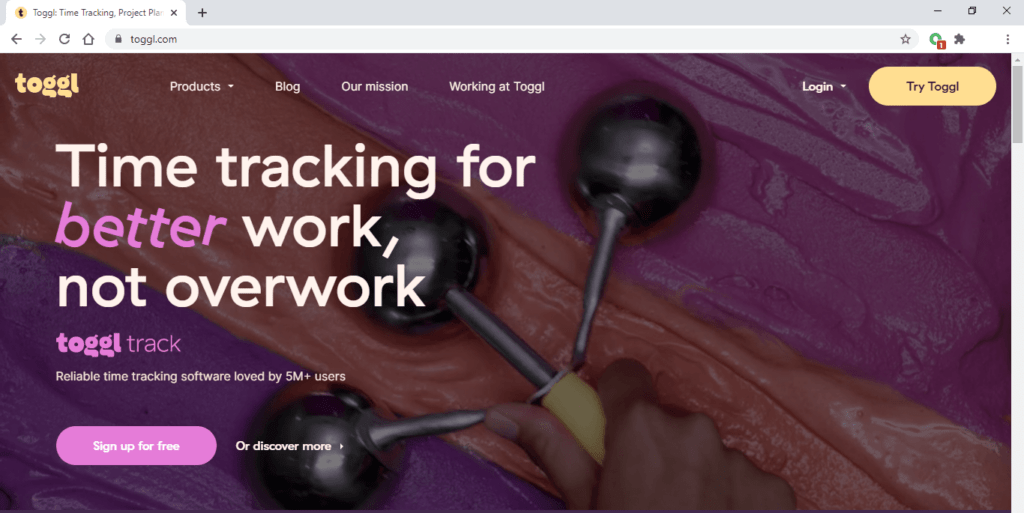
Toggl Track is a popular time tracking app that lets you monitor your teams’ activities across various platforms.
Popular among freelancers and small business owners, Toggl Track, offers useful task management and revenue tracking functionalities.
Key features
- Track time across the web, desktop, and mobile app or browser extension. All entries sync automatically.
- Team dashboard lets you view each employee’s workload to see who’s overcapacity and who might be able to handle more work.
- Integrates with more than 100 websites and applications.
- The calendar integration feature lets you turn meetings into time entries on your mobile device.
Pricing
Toggl Track has a limited free plan, and paid plans start at $10/user per month.
Customer ratings
- G2: 4.5/5 (1370+ reviews)
- Capterra: 4.7/5 (1550+ reviews)
3. Clockify
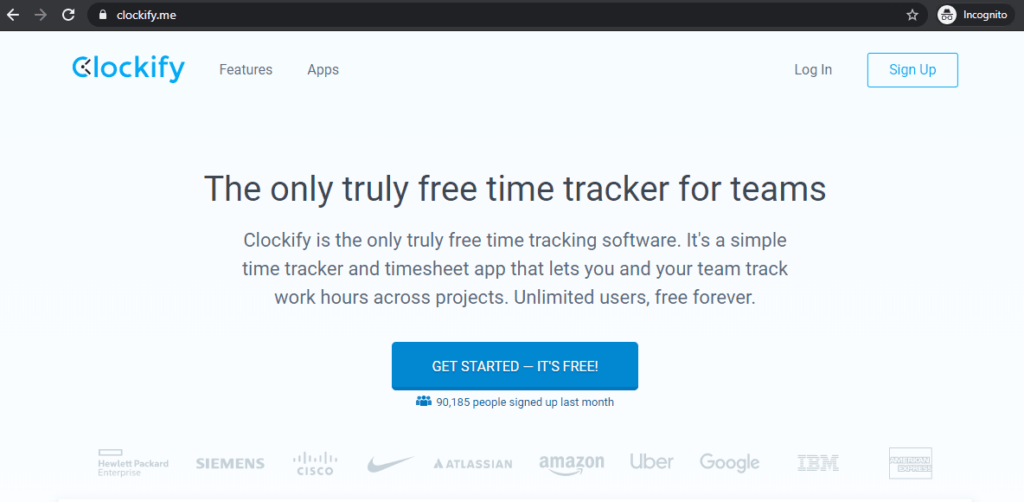
Clockify is a time tracking app which lets you and your team track time across various tasks and projects.
The app lets you track time using a timer or log time manually with a timesheet. You can also track time on any of your devices, and the data syncs automatically.
Key features
- Live status feature shows what each team member is currently working on.
- Generate three categories of reports – summary, detailed or weekly reports based on tracked time.
- Share reports with clients in PDF, Excel, or CSV formats.
- Pomodoro timer for Mac and Chrome operating systems.
Pricing
Clockify offers a limited free plan which includes reports and integrations. Its paid plans start at $4.99/user per month.
Customer ratings
- G2: 4.4/5 (70+ reviews)
- Capterra: 4.7/5 (1500+ reviews)
4. DeskTime
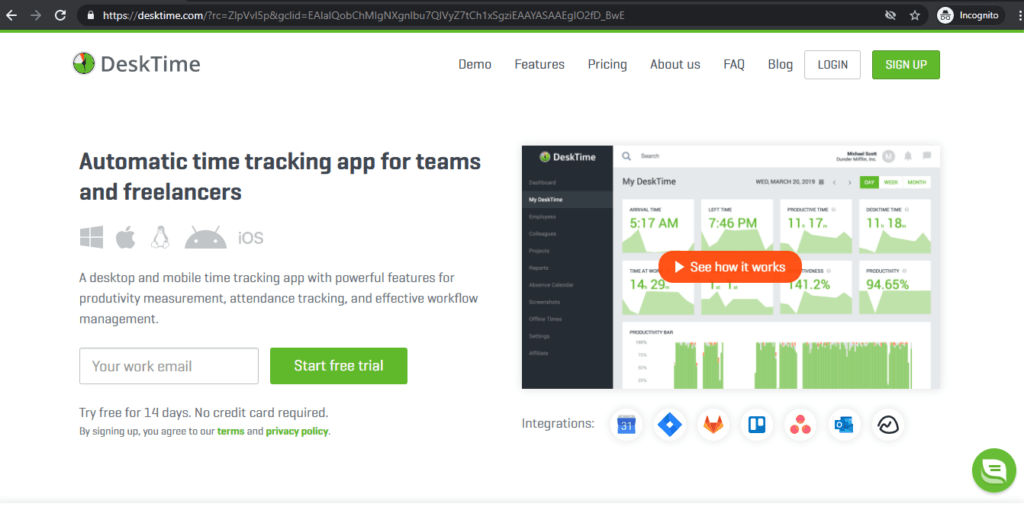
DeskTime is a fully automated time tracking software that can increase employee productivity and accountability. It’s popular among freelancers and small businesses.
Key features
- Automatic time tracking with the desktop app.
- There’s a break reminder feature which uses a Pomodoro timer to help prevent employee burnout.
- Web and app tracking feature to monitor what sites employees visit during work time.
- An absence calendar lets you track employee attendance.
Pricing
Desktime’s paid plans start at $5.94/user per month (for up to 16 users.) There’s also a limited free plan available.
Customer ratings
- G2: 4.6/5 (15+ reviews)
- Capterra: 4.4/5 (135+ reviews)
5. ActivTrak
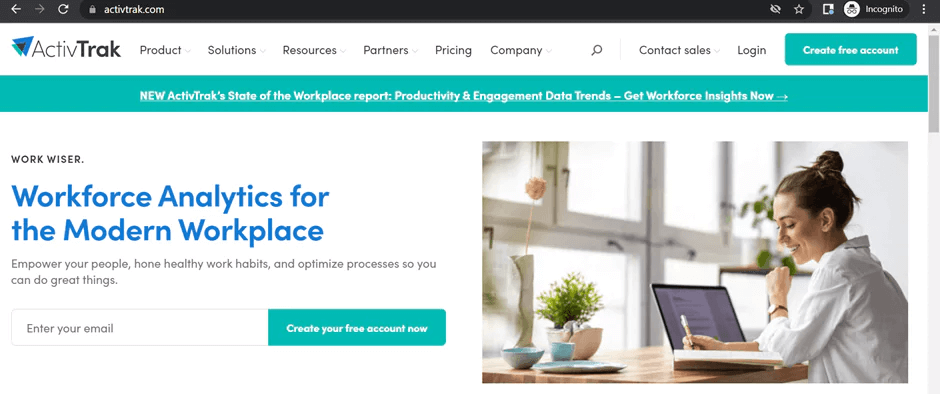
ActivTrak is an employee monitoring software that you can use to track employee activity and improve accountability.
The productivity dashboard and analytics report help you gain better insight into how your employees complete tasks.
Key features
- Track time automatically. The app collects user information silently in the background.
- The dashboard and activity log show detailed information about employee activity at work – including idle time, attendance, and breaks.
- View the websites and apps most visited by your team.
- Get screenshots of employees’ screens to see what they’re doing in real time.
Pricing
ActivTrak’s paid plans start at $7.20/user per month (when billed annually.) It also has a limited free plan.
Customer ratings
- G2: 4.5/5 (145+ reviews)
- Capterra: 4.6/5 (500+ reviews)
6. Hubstaff
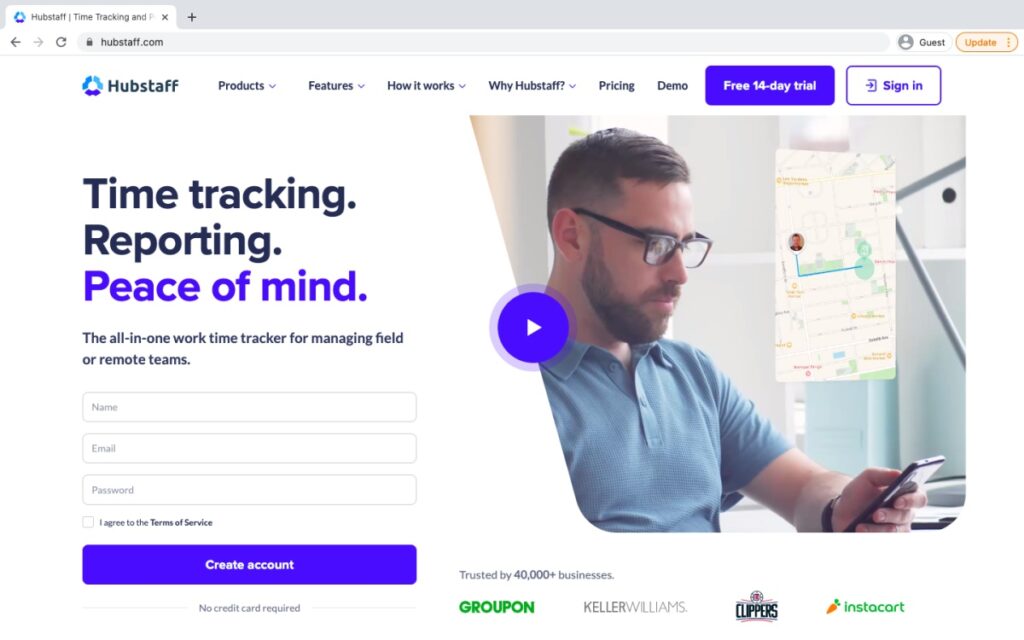
Hubstaff is a manual time tracking app primarily focused on improving user productivity. It’s a popular app among freelancers and small businesses looking to improve remote team productivity.
It also offers a time clock kiosk with facial recognition software that replaces traditional biometric devices.
Key features
- Generate attendance reports and accurate timecards based on your team’s tracked hours.
- Keep projects organized with automated Kanban workflows.
- GPS tracking lets you track your team’s time and location on the move – a great option if you have mobile employees.
- Automate and send payments within the app.
Pricing
Hubstaff’s paid plans start at $7/user per month for a minimum of two users.
Customer ratings
- G2: 4.4/5 (330+ reviews)
- Capterra: 4.6/5(1120+ reviews)
7. Teramind

Teramind is an automatic employee monitoring tool suited to companies who want to ensure data security and employee compliance to the organization and government regulations.
It has real time activity tracking, video capture with playback, and various other remote employee monitoring functionality.
Key features
- Time tracking automation – runs silently in the background with or without the knowledge of the remote worker.
- Monitor employee activities, including web and app tracking with customizable reports.
- Tracks all employee mouse and keyboard activity.
- Take control of employees’ devices remotely.
Pricing
Teramind’s paid plans start at $5/user per month for the on-premise solution and $10/user per month for the cloud solution.
Customer ratings
- G2: 4.1/5 (30+ reviews)
- Capterra: NA
8. SentryPC
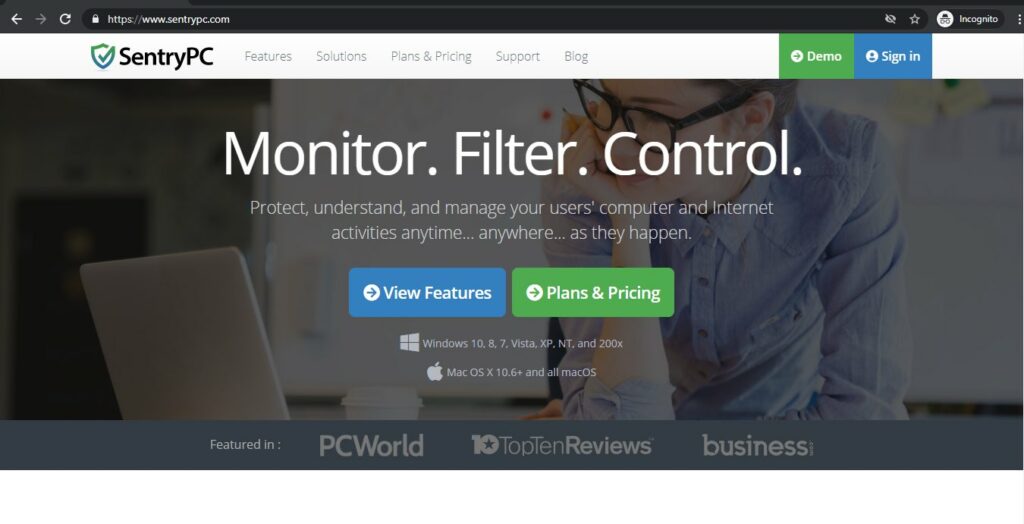
SentryPC is a cloud-based computer monitoring, content filtering, and time management software. You can control and limit when employees use their computers with an employee scheduling feature.
Key features
- Records all employee activity silently in real-time, including keystroke and mouse activity.
- Sends alerts to admins whenever a team member accesses a site or application that you have flagged.
- Monitors employee activity levels and automatically logs them out after a specified amount of inactivity.
- Optional screenshots at set intervals give you an idea of what employees are doing on their computers.
- A business owner can manage their employees’ activities from one cloud account.
Pricing
Paid plans start at a flat rate of $59.95/year.
Customer ratings
- G2: NA
- Capterra: NA
9. Zoho Projects
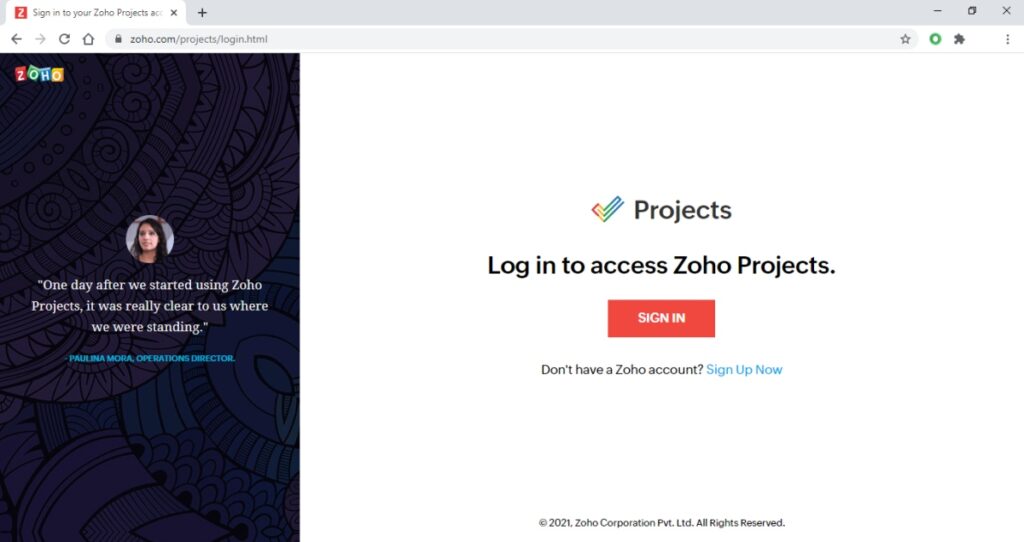
Zoho Projects is a cloud-based project management software that helps you plan projects and track tasks.
You can use it to break your projects into smaller objectives like milestones, tasks, and sub-tasks to see which part of the project each employee was responsible for.
Key features
- Assign and re-assign tasks to your team members.
- Add tasks to sprints, useful for inter-departmental collaboration.
- Instant messaging for quick collaboration with other team members or groups.
- The project budgeting feature helps you control and manage your project expenses.
Pricing
Zoho Projects provides a free plan with limited features for up to 3 users. Its paid plans start at $5/user per month.
Customer ratings
- G2: 4.2/5 (200+ reviews)
- Capterra: 4.2/5 (220+ reviews)
10. ActiveCollab
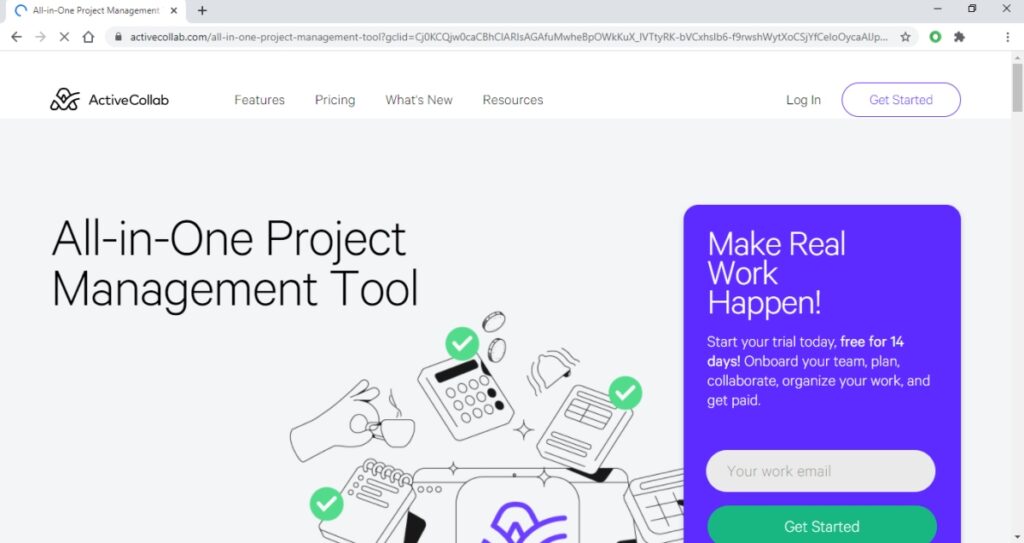
ActiveCollab is a team management application to communicate and collaborate with your team.
You can also track employee time and billable hours – giving you a bird’s eye view of all projects. This way, you can see exactly which employees are accountable for a specific project.
Key features
- Use the tasks feature to organize projects, tasks, and notes.
- Automate task scheduling for improved productivity.
- Employee timesheets for personal and team time tracking.
- Workload management tool with a vacation scheduling feature.
- Easy invoicing through Quickbooks and Xero integrations.
Pricing
ActiveCollab’s paid plans start at $7/user per month.
Customer ratings
- G2: 4.3/5 (60+ reviews)
- Capterra: 4.5/5 (360+ reviews)
What are the benefits of accountability software?
There are three main benefits of using accountability tools for monitoring remote employees:
1. Improved accountability
If your employees are working remotely, evaluating their performance can be challenging.
Most team accountability and monitoring solutions have features that turn task data into visual graphs and diagrams. For example, you’ll be able to see the time it takes for an employee to complete a task with the help of bar charts.
Additionally, if employees are aware that you’re tracking their working hours, it will motivate them and encourage personal accountability.
It can also help you set clear expectations of what you require from employees and how you will measure their performance.
2. Increased productivity
The best workplace accountability software provides detailed employee performance reports that help you and your team evaluate productivity.
They also help you identify issues that require attention, such as time wasted on social media.
Additionally, an employer or manager can identify their best employees’ working habits and use this information to train the rest of the team.
3. Better output evaluation
Most accountability software comes with reports that provide detailed analytics on employee’s daily performance.
You can monitor the time an employee spends on each task and project. You can also see whether they’re present in the workplace or not.
These detailed timesheet reports can analyze whether your team members are productive.
This allows you to monitor employee development and identify poor performance so you can address any issues before they get out of hand.
Final thoughts
For a remote workforce, employee accountability software is the best way to track time and ensure productivity — especially if you want to create a sense of accountability among your team.
Now that we’ve highlighted the best tools for the job, you’ll need to decide on the right one for your needs.
If you’re looking for a well-rounded and user-friendly tool, Time Doctor is the ideal solution.
Its time tracking and performance management features promote accountability, empowering employees to take control of their own time and focus on improving their time management skills.
So why not sign up for Time Doctor and increase your team’s productivity today?