Notion is a project management tool that allows you to manage multiple projects and facilitate team collaboration.
Within the Notion workspace, you can create a note template, company wikis, set reminders, create agendas, etc. However, the Notion app lacks native time tracking functionality — a critical component for efficient project management.
So how can you implement Notion time tracking?
In this article, we’ll highlight the best third-party time tracking tools that you can integrate with your Notion app to track work time. We’ll also cover three important reasons for using Notion time tracking.
This article contains:
(Click on a link below to jump to a specific section.)
Let’s get started with this time tracking tutorial.
Top 6 tools you can use for Notion time tracking
Notion’s key features like a Kanban board, wikis, timeline view (Gantt charts), and template can help streamline task management to a great extent.
However, this project management software is still dependent on a third-party integration for time tracking.
Using a dedicated time tracking solution, you can:
- Track the time spent on different projects.
- Know the exact time spent on each task to help your employees boost their productivity.
- Get a real-time overview of tasks your employees are working on
Here’s a list of handpicked time tracking tools that you can integrate with Notion, along with their key features, pricing, and customer ratings.
1. Time Doctor

Time Doctor is a popular time tracking and employee productivity management app used by large companies like Verizon and SMBs like Thrive Market to track and boost employee productivity.
Time Doctor is a powerful standalone time tracking solution that you can use as a:
- Desktop app for Windows, Mac, and Linux.
- Mobile app for Android.
- Google Chrome extension.
The tool’s manual and automatic time tracking feature helps you easily track the time spent by your employees on multiple projects.
Use the manual or interactive time tracking mode to:
- Create a task and add it to a project.
- Press the play button to start tracking time.
- Click the stop button when they take a break or stop working for the day.
Time Doctor also offers an automatic time tracking mode that tracks work hours with very little impact on a user’s daily routines and workflows. You can configure it to run as soon as you start your computer or during specific hours.
How Time Doctor works with Notion
Time Doctor offers a powerful Chrome extension to track time for your Notion app.
Here’s how you can activate its Chrome extension:
- Ensure that you’re using the interactive (not silent) version of the Time Doctor desktop software.
- Then, go to Settings > Company Settings and enable the Projects & Tasks feature.
- Navigate to Settings > Integrations from the drop-down menu and enable the Chrome extension.
Note: you must be an admin to enable this feature.
- Your team members will then receive a notification asking them to install the Chrome extension from the Chrome Web App store.
- Once installed, your employees will see a timer button on their Notion page.
They can then simply navigate to any task on their Notion dashboard and click the Start timer button. And, when they complete a task, they can hit the Stop timer button to stop tracking time.
The Chrome extension automatically syncs all the tracked data with the Time Doctor desktop app in real-time.
However, time tracking isn’t the only thing Time Doctor is capable of. It also provides several productivity management features to boost employee productivity across the board.
Other key features
Here’re some other useful features of this robust time tracking app:
A. Idle time tracking
Time Doctor tracks the idle time of your employees throughout their workday. Using this feature, project managers can set the minimum time an employee can be idle.
The app measures idle time as one full second or minute without any keyboard or mouse activity.
The app then sends a pop-up alert when it doesn’t detect any keystrokes or mouse movements for the set time limit, nudging your employees to focus on the task at hand.
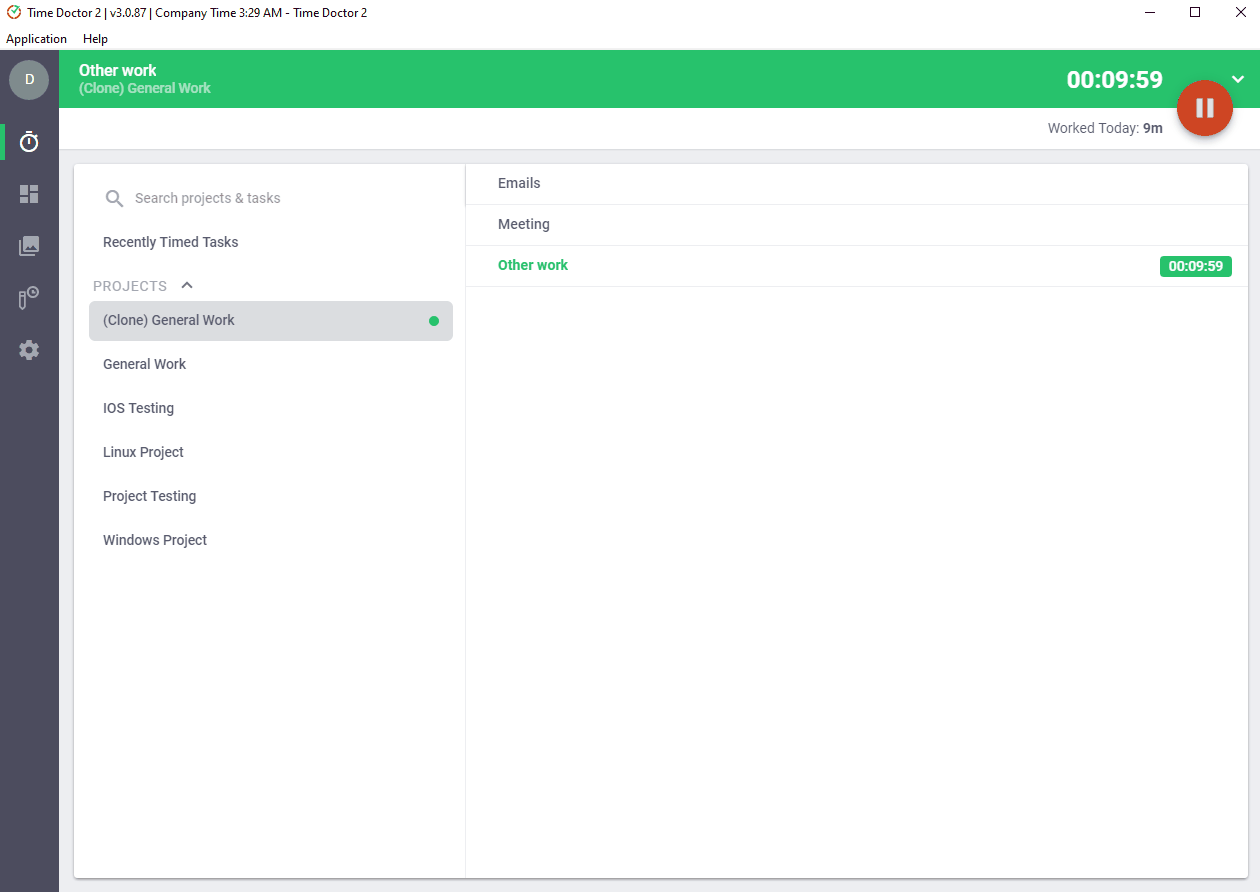
Note: Time Doctor isn’t a keylogger. It simply detects if an employee pressed any key.
Time Doctor also monitors web or app usage. If it detects that an employee has spent more than 10 minutes on websites like YouTube, social media, or non-work-related sites, it alerts the user with a pop-up.
B. Shifts and schedules
With Time Doctor, employers or project managers can easily manage their employees’ work schedules and shifts.
They can:
- Add, edit, or delete single shifts.
- Bulk delete shifts.
- Pick different schedules for different employees.
- Generate and share work schedules in CSV file format.
- Set permissions to view, add or edit work schedules.
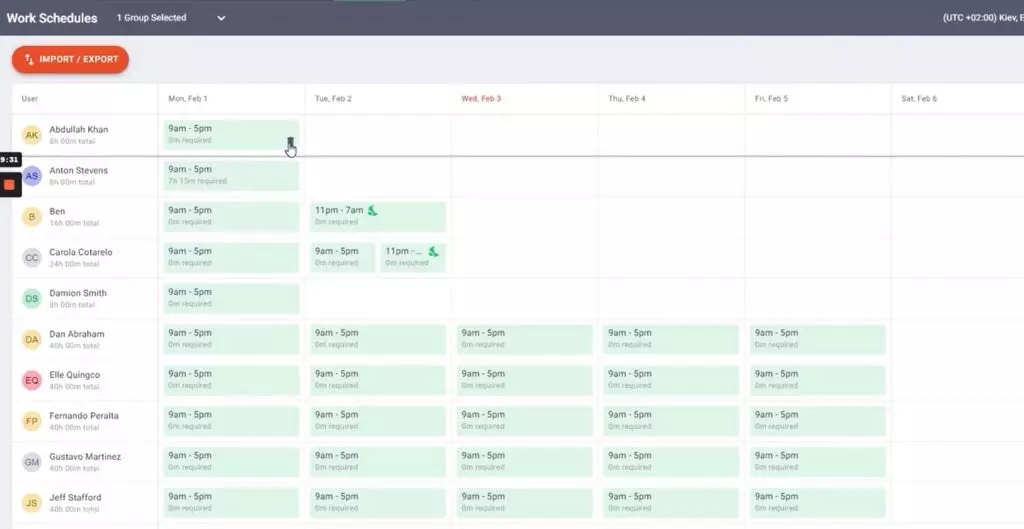
C. Productivity reports
Project managers and supervisors can use Time Doctor’s detailed reports to evaluate employee productivity.
Some of the reports include:
- Hours tracked report: Check how many hours have your employees tracked in a day, week, or during a selected time period.
- Attendance report: See when an employee was present, absent, partially absent, or late.
- Activity summary report: See the active minutes or unproductive, manual, and mobile time for each employee over a time period.
- Timeline report: View the time your employees spent working (daily and weekly reports).
- Web and app usage report: View the time spent by employees on different websites and applications.
- Projects and tasks report: See how much time was spent on a project as a whole and individual tasks under it.
- Custom export: Customize the data points you want to include in a report without downloading individual reports.
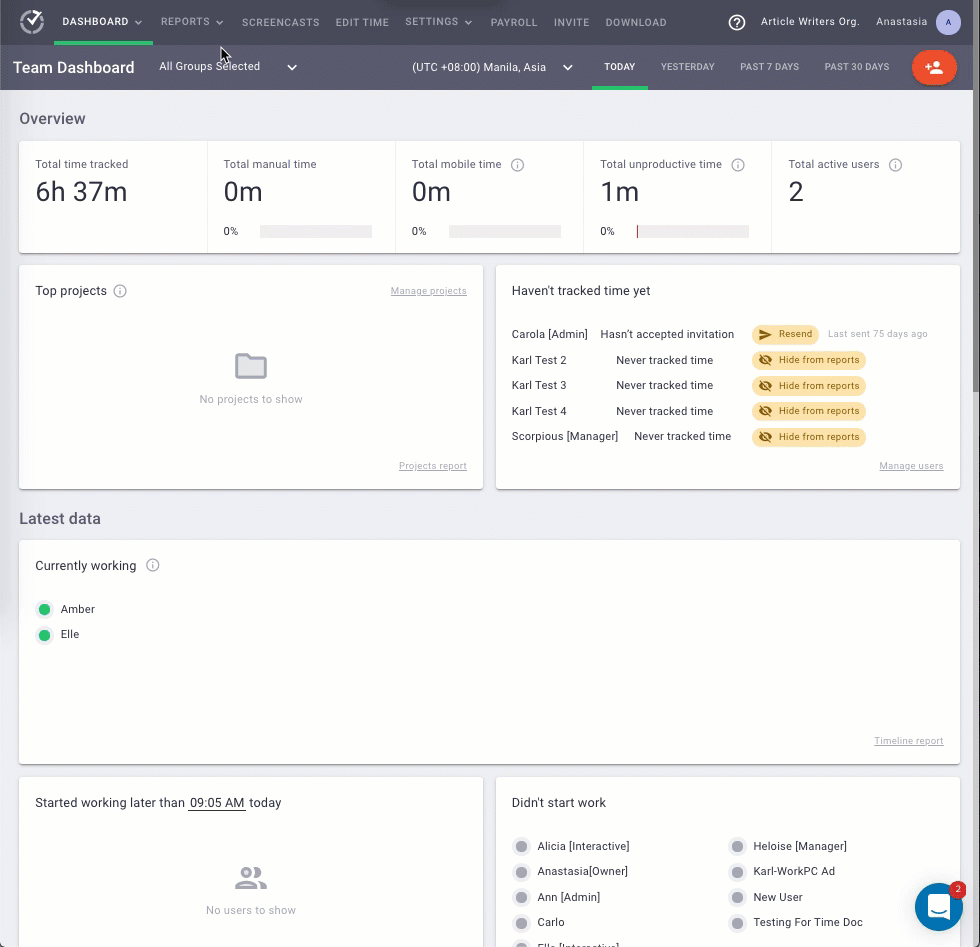
D. Payroll management
With Time Doctor, you can quickly generate payroll at any point for any employee.
You can:
- Approve an employee’s timesheet manually or automatically.
- Select date range and currencies.
- Set the payment method and pay rates for each employee.
You can also make direct payments by integrating the Time Doctor app with PayPal, Wise, Gusto, or ADP.
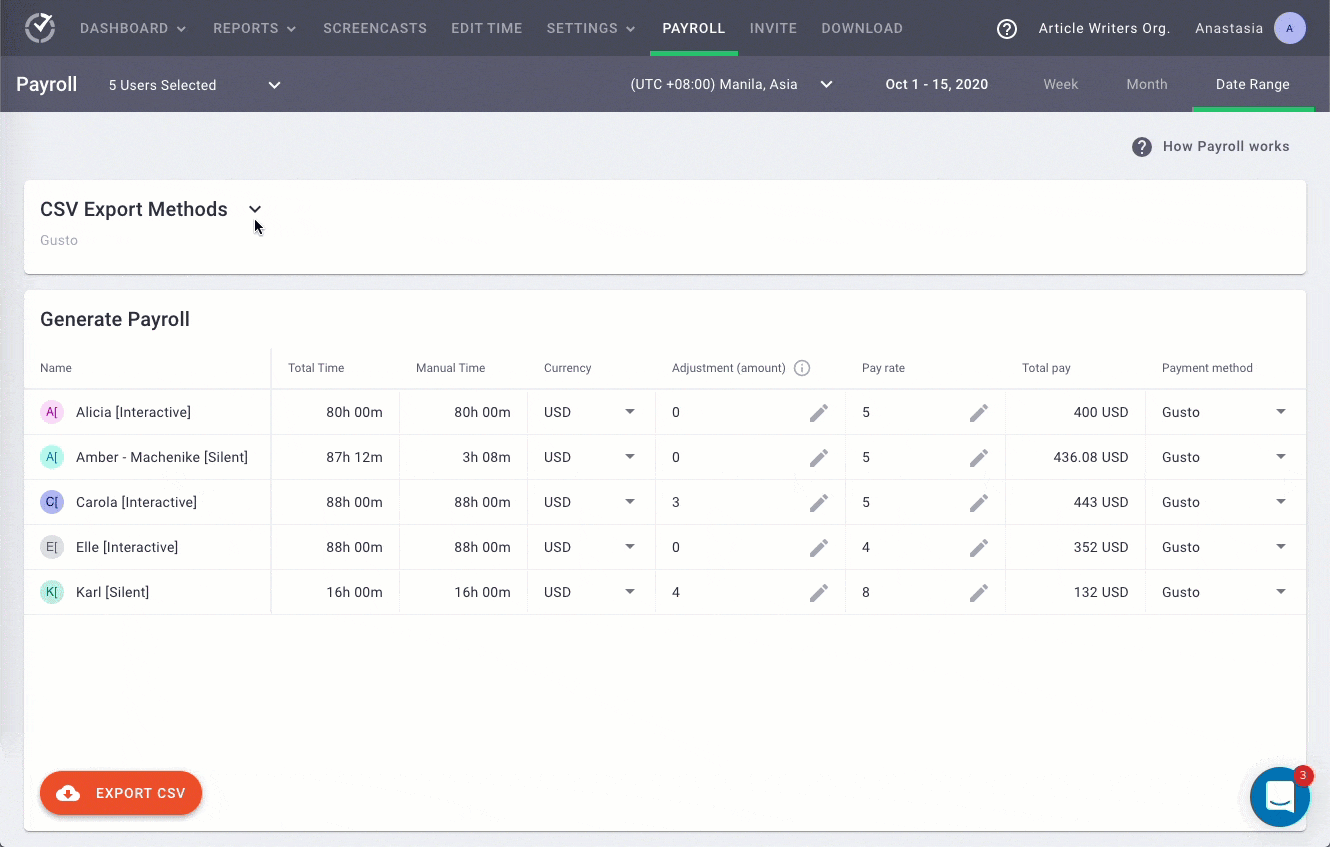
E. Screencasts (optional)
This software allows you to take screenshots of your employees’ work screens to monitor their activity.
You can also:
- Download the (selected) screencasts.
- Change the timezone.
- View only the screencasts with low or no activity.
Moreover, Time Doctor allows you to blur or delete screenshots with sensitive information to protect employee privacy.
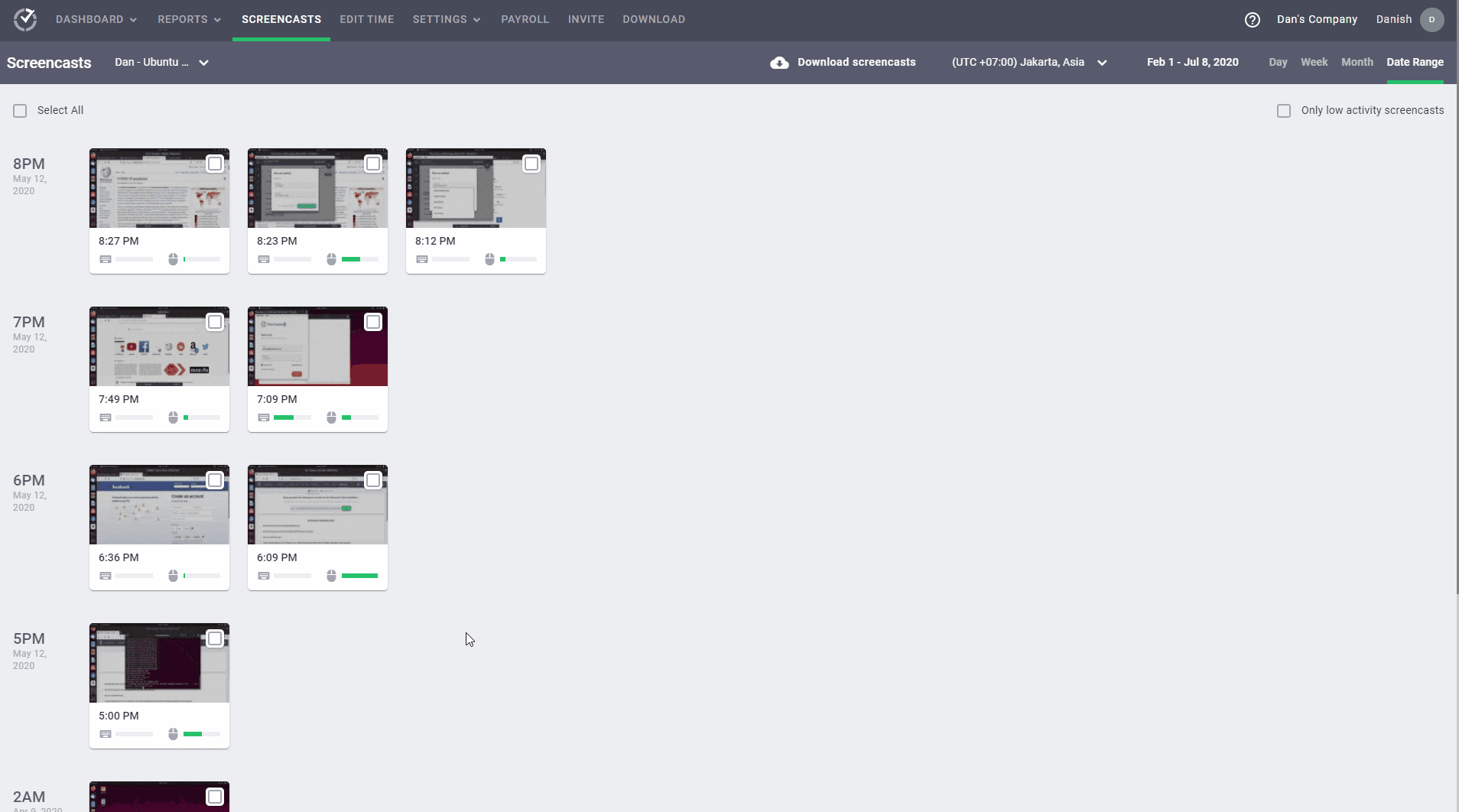
F. Other integrations
Time Doctor’s Chrome browser extension also works across other productivity tools, CRM, or project management software like Microsoft Teams, Salesforce, Basecamp, Evernote, Trello, etc.
You can also use it with Google Sheets or a Google Doc via Zapier.
This certainly means you only need one app to keep track of everything your team works on every day.
Pricing
Time Doctor offers a 14-day free trial. Its basic plan starts at $7/user per month and offers time tracking, unlimited screenshots, activity tracking, and much more.
Customer ratings
- Capterra: 4.5/5 (375+ reviews)
- G2: 4.4/5 (235+ reviews)
2. TMetric

TMetric is a time tracking tool that helps you generate transparent reports for time tracking data and allocate resources for better project management.
Key features
- Helps you track every task you work on.
- Lets you set billing rates and create invoices.
- Allows you to add time manually and bulk edit time entries.
- Offers TMetric mobile app for Android and iOS devices.
Pricing
TMetric tracker has a free plan with basic time tracking and reporting features. The paid plans start at $5/user per month.
Customer ratings
- Capterra: 4.5/5 (200+ reviews)
- G2: 4.6/5 (90+ reviews)
3. Clockify
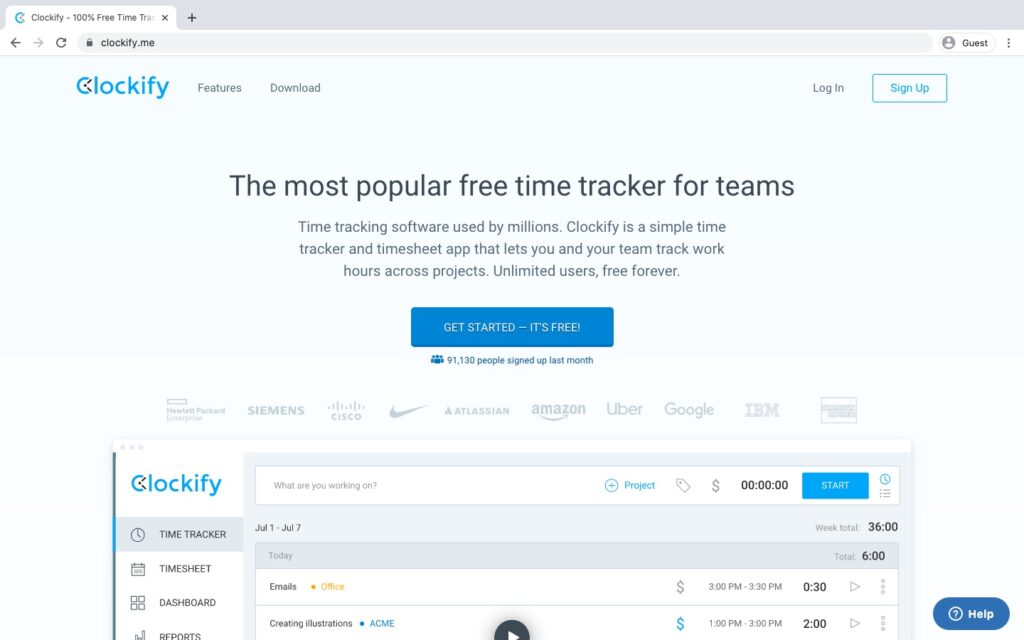
Clockify is a time tracker and timesheet app you can use to track work hours across projects. It supports the Pomodoro technique to boost employee productivity.
Key features
- Allows you to track your employees’ time-off requests.
- The calendar feature enables you to track time and log activities visually.
- Time reports help you review your team’s time and export the data.
- Available as a desktop and mobile app (Android and iOS).
Pricing
You can use Clockify’s basic features for free. The extra features are available under the paid plans starting at $4.99/ user per month.
Customer ratings
- Capterra: 4.7/5 (1500+ reviews)
- G2: 4.4/5 (90+ reviews)
4. Timely
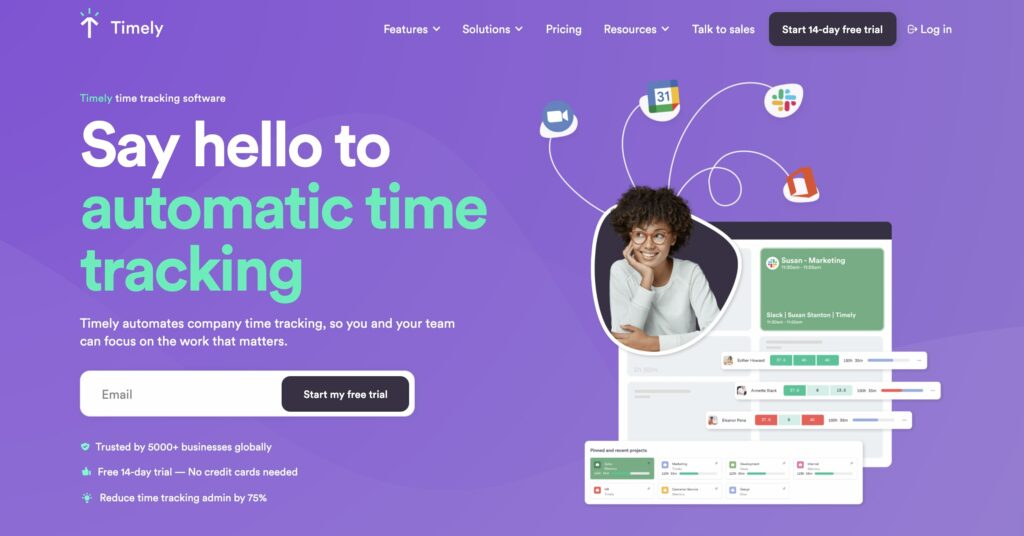
The Timely app automates time tracking and offers a plugin to track time spent on any web and desktop app for meetings, emails, video calls, and more.
Key features
- Offers flexible options for logging time.
- The tracked work activity stays completely private to the individual users.
- The dashboard gives a bird-eye-view of every activity across your organization.
- Lets you share your payroll, timesheets, and performance reports with stakeholders via a private URL.
Pricing
Pricing plans for this time tracker start at $10/user per month.
Customer ratings
- Capterra: 4.7/5 (200+ reviews)
- G2: 4.8/5 (180+ reviews)
5. Toggl Track
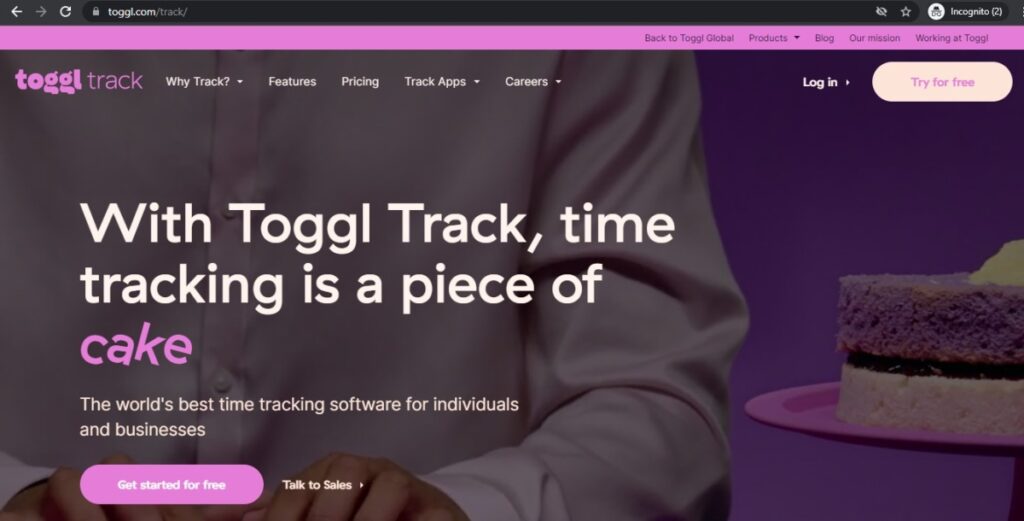
Toggl Track is a productivity app that serves both freelancers as well as small to large-sized businesses. All you need to do is click on the Toggl button to begin time tracking.
Key features
- Dashboard to show the tracked data of all employees and projects.
- Supports background tracking of every application or website you use
- Updates time entries based on calendar events.
- Track time from anywhere using its mobile, desktop, and web apps.
Check out this detailed Clockify vs. Toggl comparison.
Pricing
Toggl Track app offers a free plan for up to five users. Its paid plans start at $10/ user per month.
Customer ratings
- Capterra: 4.7/5 (1700+ reviews)
- G2: 4.6/5 (1400+ reviews)
6. TimeCamp
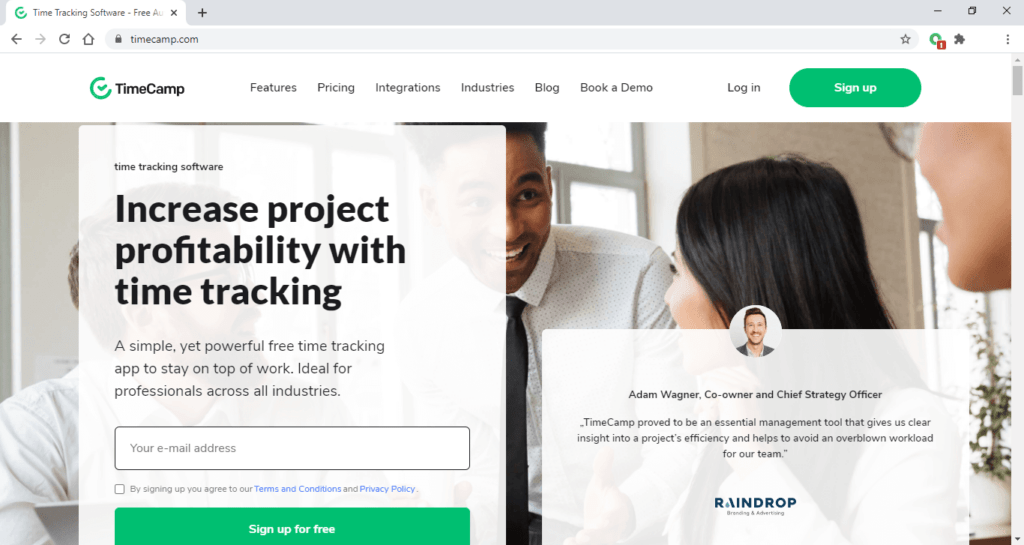
TimeCamp tracks your team’s work hours and generates reports automatically. Your employees can even use it as a habit tracker to self-manage their work time and improve productivity.
Key features
- Allows website and app usage monitoring.
- Tracks inactivity time and reports time spent on meetings and offline activities.
- Offers 10+ built-in reports.
- Converts your time data and billing rates into accurate financial reports.
Pricing
TimeCamp is available for free with limited features. The paid plans start at $7/user per month.
Customer ratings
- Capterra: 4.7/5 (530+ reviews)
- G2: 4.7/5 (170+ reviews)
Now, you know the best options for tracking time in Notion.
But why do you need Notion Time Tracking?
Let’s find out.
3 reasons why you should use Notion time tracking
Here are three major reasons for tracking time for all your project management related activities:
1. Identify employee productivity roadblocks
By configuring Notion time tracking, your employees can log every hour and minute they spend on a task in their respective timesheet.
This way, you can know how much time each employee spends doing productive work.
How does this help you?
Once you know how much time is required for each task, you can easily identify bottlenecks in your task management workflow.
You can also use the tracked data as a baseline measure to compare the productivity levels of your team.
Additionally, you gain insights into which team members are overloaded with work and who have excess capacity. This way, you can better distribute the tasks to ensure smoother project management and prevent employee burnout.
2. Promotes individual accountability
Tracking work hours keeps your employees informed about their progress and productivity. It also makes the team more accountable.
How?
Clocking in work hours makes employees more focused as they know that they have to log hours spent on various tasks – ensuring that employees don’t pass off idle time as work hours.
Moreover, by tracking work hours, project managers can easily monitor what tasks their team is currently working on and get an overview of their project’s progress.
Having such information readily available can help the management with effective goal tracking as well.
3. Facilitate accurate payroll and client billing
The time spent on writing Notion docs and wikis is work time and should be accounted for under its respective project.
This helps keep a tab on all work activities and generates accurate payroll and client invoices based on the billable hours.
Additionally, you can share these timesheet reports with your client as well, giving them a clearer picture of the time spent on their projects and increasing their trust.
Clearly, tracking time for your Notion tasks has its advantages.
Wrapping up
Sure, Notion is a great project management tool. However, you still need a time tracking system to track the time spent on Notion tasks.
And while you can use any of the time tracking tools listed above, Time Doctor certainly stands out from the rest with its nifty features like idle time tracking, screencasts, and payroll management.
So why not sign up for Time Doctor’s free trial and track time in Notion with ease?


