With the arrival of the Internet of Things comes several innovations that help companies save time and money. One of the coolest of these is the rise of the ‘cyber secretary,’ or virtual assistant.
Rather than paying a hefty salary, offering bonuses, and dishing out more benefits to an in-house employee, you can now reduce costs by hiring remote employees by investing in virtual assistant software programs to streamline your processes.
If you’re keen on the idea of using virtual assistant software but don’t exactly know where to look, this article is for you.
Here’s a quick review of the top 51 virtual assistant software programs that will help you with task automation. What you decide to invest in will depend on your needs, but this article will give you a diversified review of the best virtual assistant software on the market.
This article contains:
(You can jump to the categories using the links below)
Let’s get started.
Top 51 virtual assistant software
1. Time tracking
With in-house employees, payroll runs smoothly.
Usually, you have software that accountants use to pay salaries and hourly employees.
With contract employees who live in different areas of the world and work at different times, it’s easy for time tracking and payroll to get confusing.
Rather than asking your employees to send in a time card and trusting that it’s accurate, you’ll want to invest in a time tracking software that shows you how many hours your virtual assistants are working and how they’re spending their time.
Here’s one of the best you can use today:
A. Time Doctor

Time Doctor is your all-in-one solution to time tracking and employee productivity management. It’s used by large corporations, like BBB (Better Business Bureau) and small businesses like Firehouse Subs, to boost employee productivity.
With Time Doctor, you can:
- See the exact time your VAs spent working and on breaks.
- Track time spent with clients and specific projects.
- View what applications and websites the VA visited while working.
- Analyze their productivity with accurate reports.
- Use the Android app to monitor time and productivity while on the move.
Time Doctor also provides easy payroll and screencast (screenshots) functionalities.
What’s stellar about Time Doctor is how it integrates with other top project management tools remote employees use. Integrations include Asana, Basecamp, Trello, Zendesk, and many more.
2. Business apps & file sharing/storage
When you have a team of VAs working for you, you need to determine which virtual assistant business app you’ll use to share and store files.
Here are some of the best tools for your virtual assistants:
A. Google Workspace
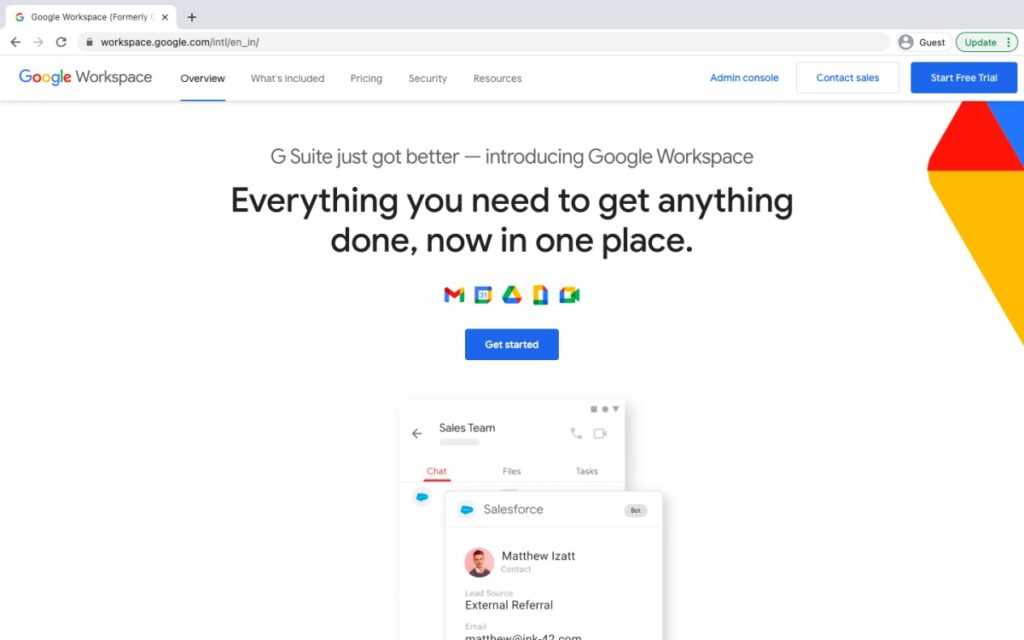
Google Workspace, previously known as G Suite, is one of the most widely used business apps globally, with good reason.
Their tools are intuitive, comprehensive and make collaboration easy. Not to mention, everyone is familiar with G Suite, so there is usually no need to train virtual assistants on the software.
With this Google app, you can:
- Easily email and chat, schedule meetings through the calendar.
- Store files in the cloud, create and share documents with your virtual team.
- Co-edit spreadsheets from any device, make presentations, launch video meetings.
- Create an intranet for your company.
Google Workspace is a fabulous go-to tool, especially if you’re managing a small team of virtual assistants.
B. Dropbox Business
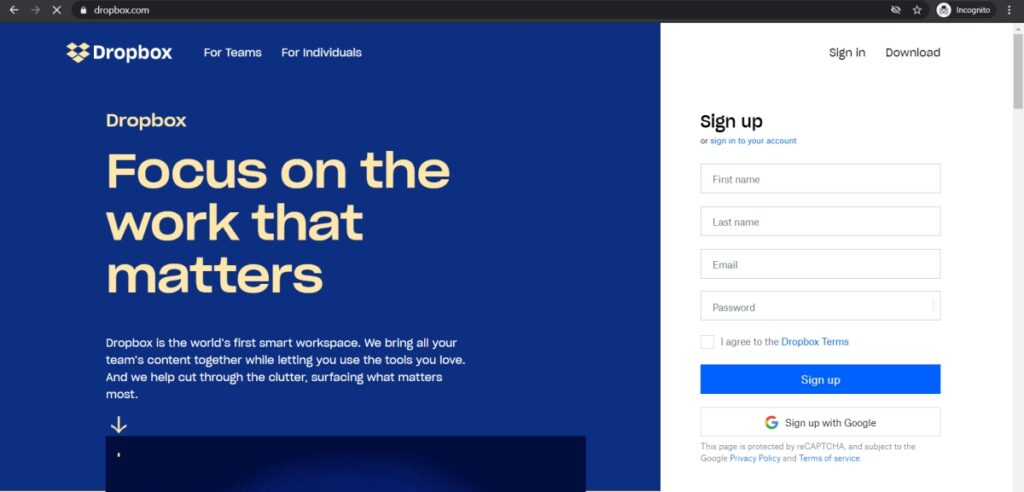
Dropbox is known for its robust file-sharing capabilities.
With a Business account, you can create and share documents, videos, photos, and slides all through the cloud. This makes sharing, editing, and storing a cinch.
Dropbox is great for small businesses as it’s reasonably priced, but it’s also optimized for Enterprise with several admin controls that meet the needs of larger companies.
C. Huddle
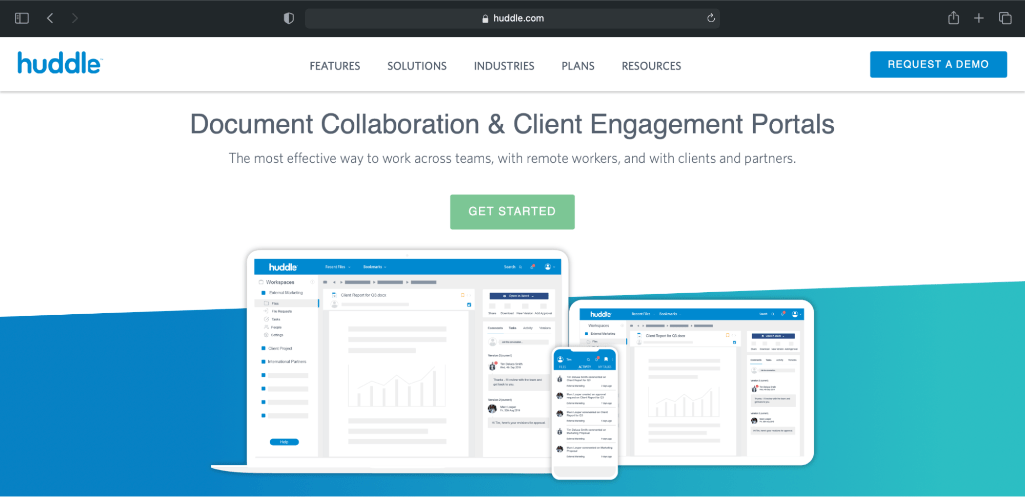
If you own a large business with several virtual assistants that need to collaborate, then you may want to opt for Huddle.
Like Google Workspace and Dropbox, Huddle offers seamless file sharing.
With Huddle Workspace, everything you need for content creation, task management, approvals, and virtual team communication is in one convenient location. Additionally, every Huddle document has its own comment stream, making communication and collaboration easy.
If you need a file-sharing app that also works as a project and content management tool, Huddle will keep you on top of the game.
D. 15Five
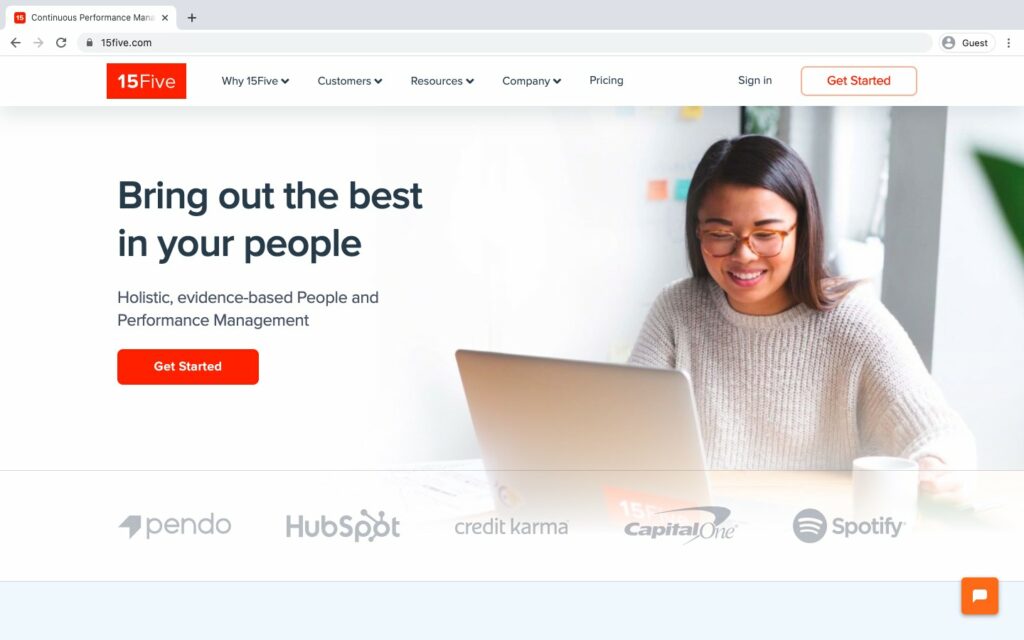
For company leaders (especially at the executive level), having granular visibility into what’s going on at your company can be challenging and time-consuming.
15Five solves that problem by allowing every remote employee to share their wins and challenges with their manager every week.
It’s a complete performance management platform that integrates employee feedback, quarterly objectives (OKRs), performance reviews, 1-on-1 meeting agendas, and employee recognition.
E. pCloud
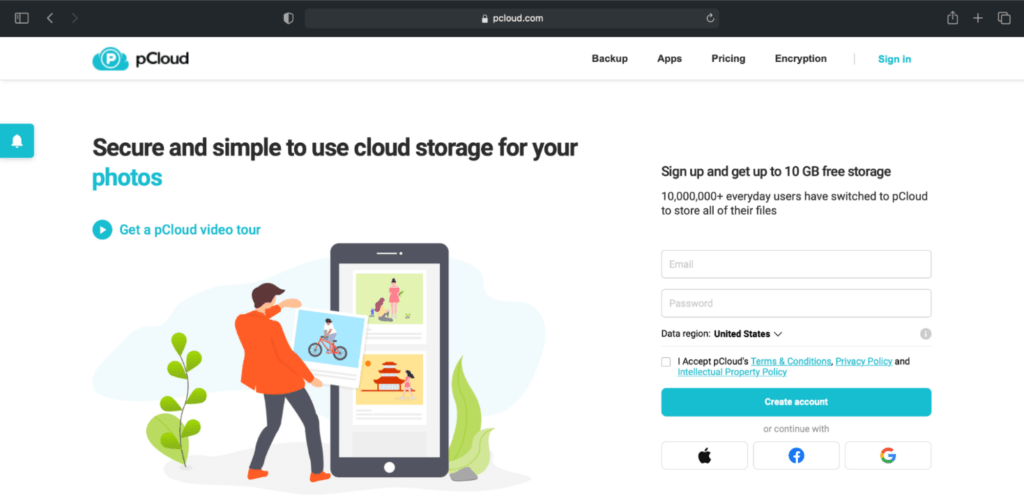
pCloud is a Swiss secure cloud storage company that offers functionality like creating download links with passwords, inviting people to folders you own, manage permissions, etc.
You can also use their desktop client like an external hard drive — meaning that it does not use your machine’s storage to store the files in your account. This essentially means that they’re adding storage to your PC or Mac.
The same goes for smartphones too. Imagine having a 512 GB Macbook and a 64 GB iPhone with pCloud — if you opt-in for the 2 TB storage plan, your Macbook and iPhone will get another 2 TB of storage.
F. Box
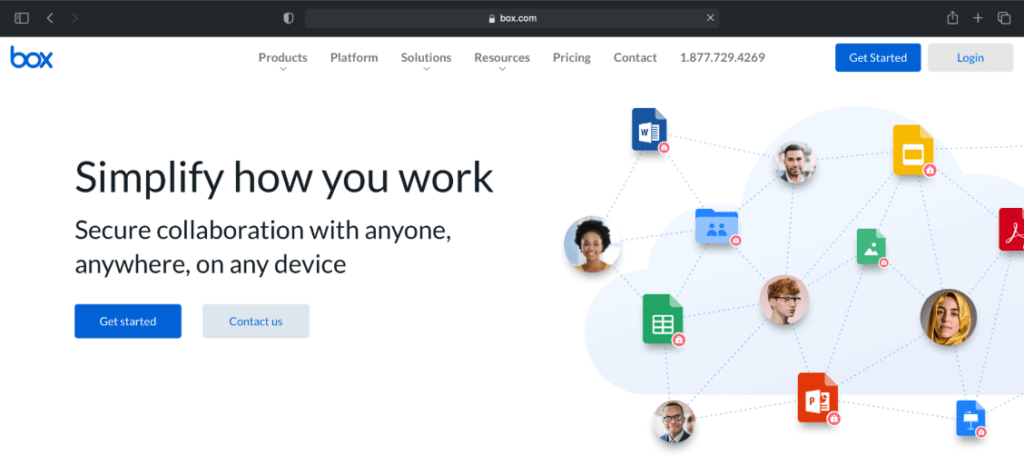
Box is a cloud-based content management and file sharing platform suitable for businesses of all sizes — offering unlimited storage and collaboration features.
It allows admins to lock files and control access on an individual level while sharing with others.
This virtual assistant tool complies with regulatory rules like HIPAA (Health Insurance Portability and Accountability Act), FINRA (Financial Industry Regulatory Authority), and FedRAMP (Federal Risk and Authorization Management Program).
Box also offers third-party integrations with online tools like Google Workspace, Microsoft Office 365, and Salesforce.
G. Scalefusion

Scalefusion solution is a Kiosk lockdown Software that simplifies the administration, management, and security of mobile devices across platforms including Android, iOS, macOS, and Windows across both corporate and employee-owned fleets through a unified dashboard.
With Scalefusion, you can:
- Remotely push enterprise apps and/or content onto mobile devices and restrict access to the rest
- Gain real-time location of mobile devices carried by the on-field employees dispersed across geographies
- Whitelist a specific URL(s) on devices to prevent end-users from surfing or gaining access to unauthorized content
- Gain detailed reports on device vitals such as battery usage, data usage, device inactivity, etc.
- Remotely troubleshoot the devices of on-field employees remotely with Remote cast & control to prevent device downtime.
The Scalefusion dashboard has a wide range of capabilities, including integration with industry-leading solutions such as JIRA, Freshservice, etc.
3. Social media
Virtual assistants are often responsible for managing social media profiles. Thankfully, several software programs make social media management easier.
Here are seven you might find the most helpful:
A. Buffer
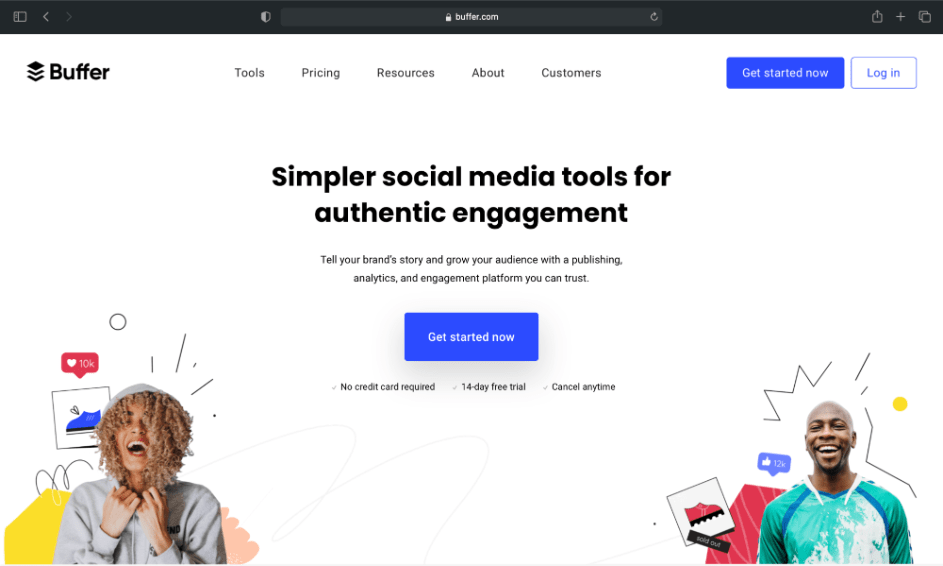
Buffer is a social media management tool that brings all of your social media profiles into one convenient location.
Rather than having to log in to each of your social media profiles like LinkedIn, Facebook, Twitter, and more, you can connect your profiles to Buffer and then manage them from one space.
Additionally, Buffer offers plans where multiple people can manage your business account. This makes it easy for your virtual assistants and marketing teams to see the same data in the same location.
B. MeetEdgar
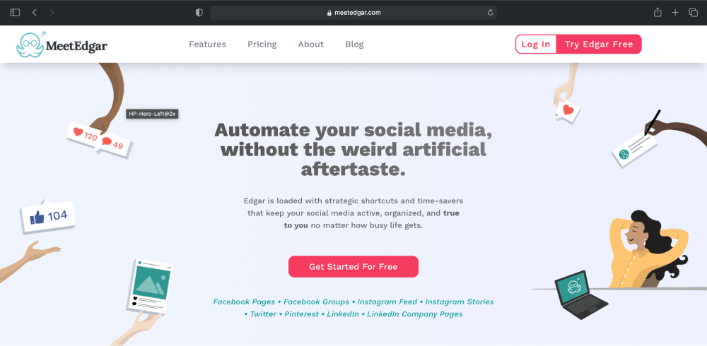
MeetEdgar is a social media scheduling tool that automatically builds a library of every update a user uploads to help you share them over time.
The app pulls updates from that library to automatically fill the user’s queue. That way, they never run out of things to post, and their updates get seen by new people in their audience.
This breaks the constant cycle of manually refilling an empty update queue and gives every update multiple chances to find an audience.
C. DrumUp
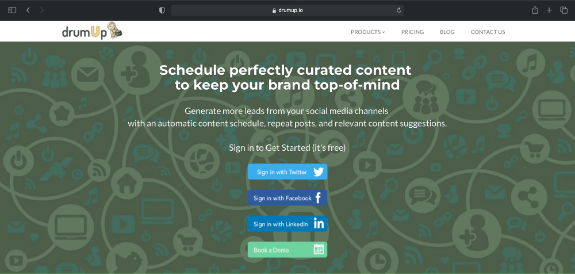
DrumUp is an intelligent virtual assistant tool suitable for social media marketing, content marketing, and news tracking app.
It helps marketers and professionals discover interesting content and trends and work with them to ‘drum up’ social media and the online presence of their businesses or brands.
The app uses sophisticated NLP (Natural Language Processing) and data mining algorithms to make fresh, relevant content recommendations. The publishing and scheduling platform supports multiple channels and accounts and is super easy to work with.
D. Post Planner
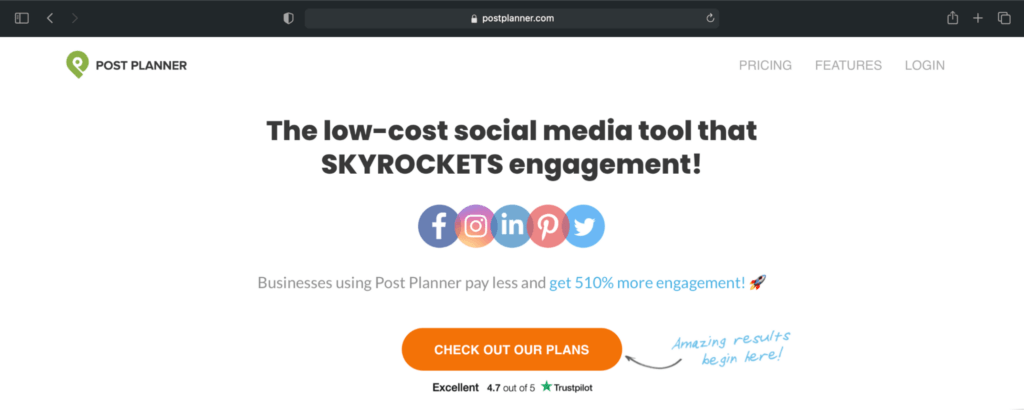
People use Post Planner to discover amazing content — not only from their default sources but also by adding their own to the app.
This way, all your content is in one place, and their systems score it so you can predict performance. Using Post Planner is like having an entire social media team on demand.
And while other tools focus primarily on scheduling, Post Planner is all about customer engagement. Social engagement drives clicks to your website and landing pages, which generate leads for you, and ultimately sales.
E. ContentStudio
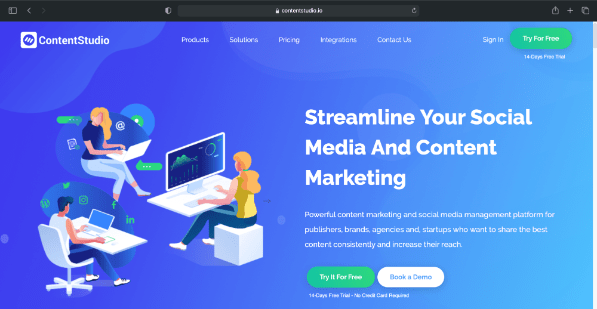
ContentStudio is a powerful social media marketing tool that not only lets you discover trending content in your industry but also automates social media scheduling and publishing.
This great tool offers features for content discovery, planning, scheduling, posting, and more. Its influencer outreach feature helps you collaborate with key personalities in your industry and build brand authority.
ContentStudio also creates branded reports for informed decision-making and automatically sends them to the predefined email list at the designated time. The virtual assistant can use an email verification tool to check and ensure the emails are valid.
All in all, ContentStudio is a comprehensive social media management and content marketing tool.
F. Hootsuite
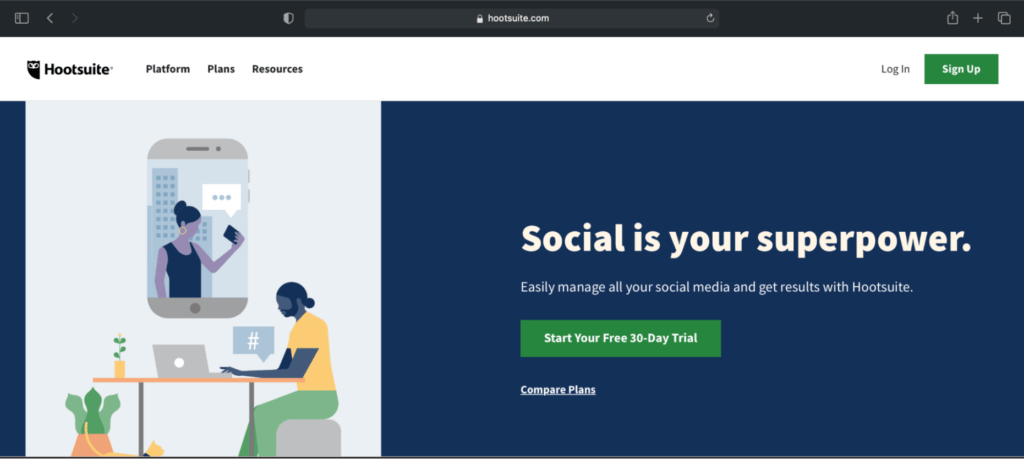
Hootsuite is a social media management and scheduling tool for different social media platforms like Facebook, Instagram, and Twitter.
Its Inbox feature allows your intelligent personal assistant to track, view, and respond to messages from your social media followers across Facebook, Twitter, and LinkedIn – all from a single place.
Hootsuite also offers advanced team collaboration features that allow you to assign a specific task to each team member and ensure that everyone’s working on their assigned tasks.
Additionally, you can also use courses available in the Hootsuite Academy for virtual assistant training. This can help you improve their social media skills and gain certifications to demonstrate to potential clients.
G. Facebook native scheduler
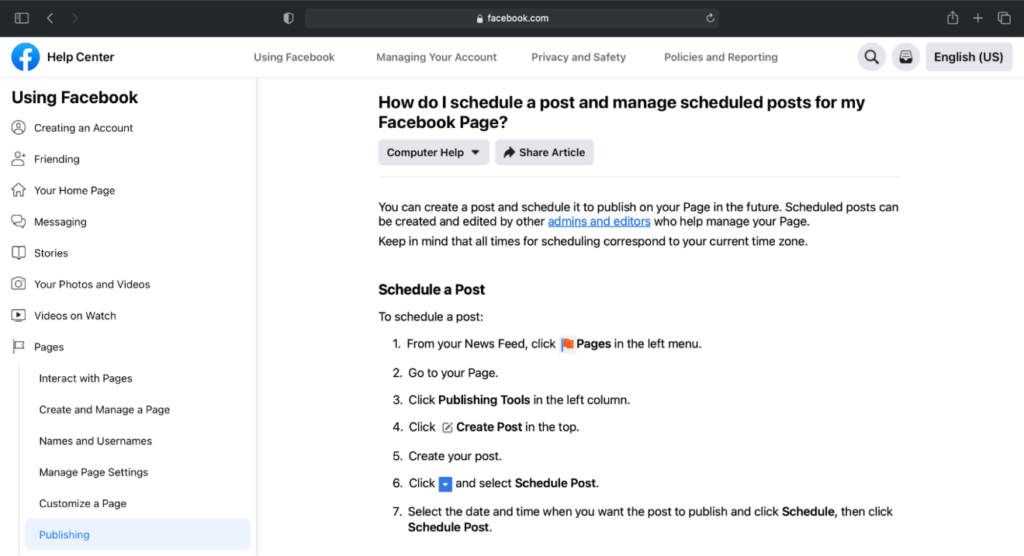
Facebook’s native scheduler is a free scheduling tool that you can use on your Facebook business page or group.
You can use this feature to schedule your social media post to go out anytime in the future. To schedule a Facebook post, all you have to do is create a post, preview it, and select a date and time for publishing it.
This can help your brand post consistently and stay on top of your social media marketing strategy.
4. Scheduling
Do you rely on your virtual assistant to schedule meetings?
If so, you’ll find one of the following software programs a lifesaver.
A. Doodle
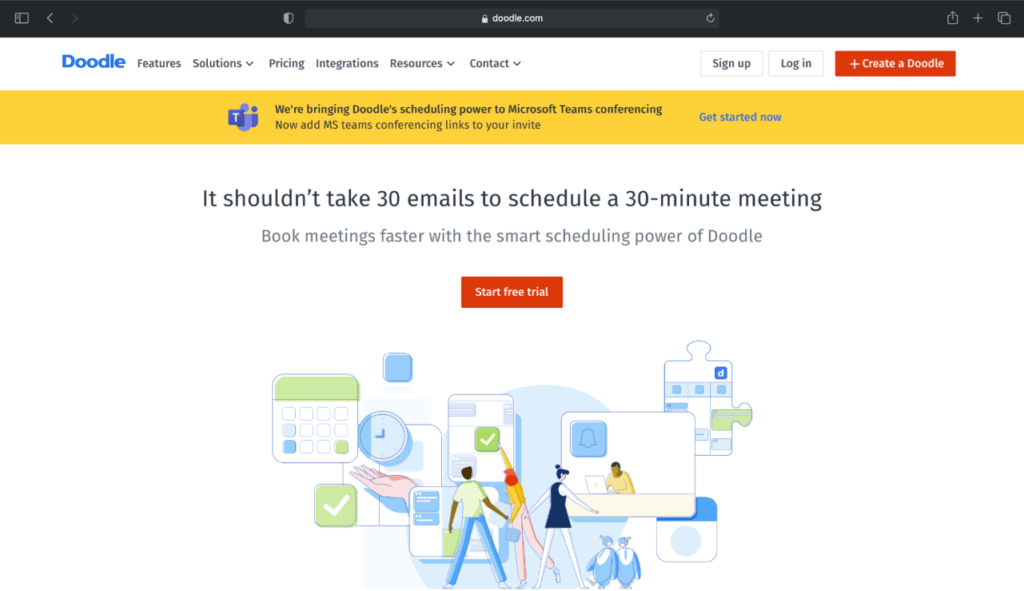
Doodle is a scheduling tool that speeds up the scheduling process.
Instead of searching through everyone’s schedule, it will automatically sort through calendars connected to the software and easily find the next few available dates and times for a meeting.
For maximum ease of use, Doodle integrates with popular calendars like Google, Office 365, iCal, Outlook, and more.
Not only can you set appointments in Doodle, but you can also send automatic or manual reminders of appointments, request additional information from contacts, and send your availability to clients.
B. World Time Buddy
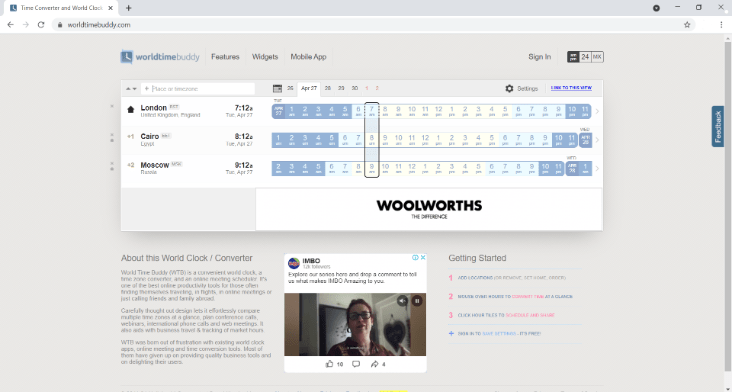
If one thing is for sure in the business world, especially when you’re managing schedules of remote employees, it’s that your employees and clients work in different time zones.
If you’re counting on a virtual assistant to schedule meetings at appropriate times, then they need a tool that will help them delineate different time zones.
Enter World Time Buddy.
It’s a convenient world clock, time converter, and online meeting scheduler. This software helps your virtual assistant compare time zones at a glance, plan conference calls, and schedule web meetings at appropriate times.
C. Float
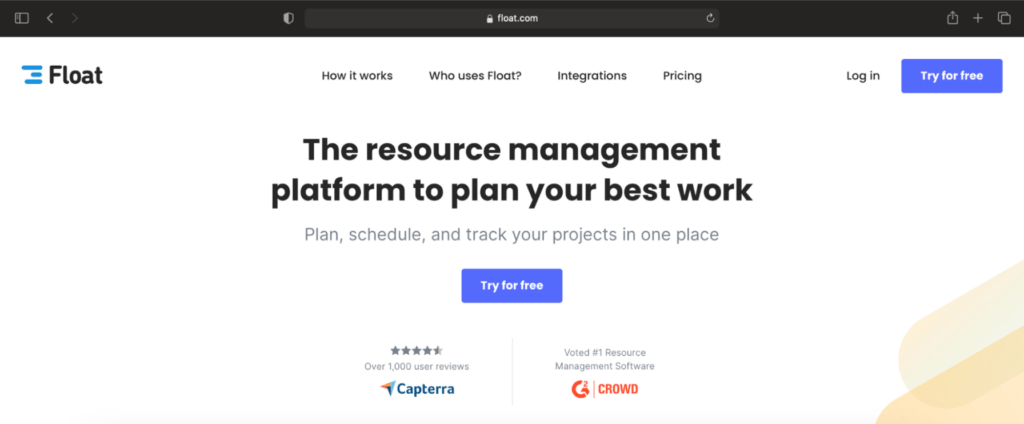
Float helps you keep track of who’s working on what and when.
Since 2012, it’s been helping the world’s top teams, including NASA, RGA, and Vice, forecast their time. It includes drag-and-drop resource scheduling, live updates, and powerful reporting.
If you’re currently using spreadsheets to schedule your team’s time, try Float.
D. Calendly
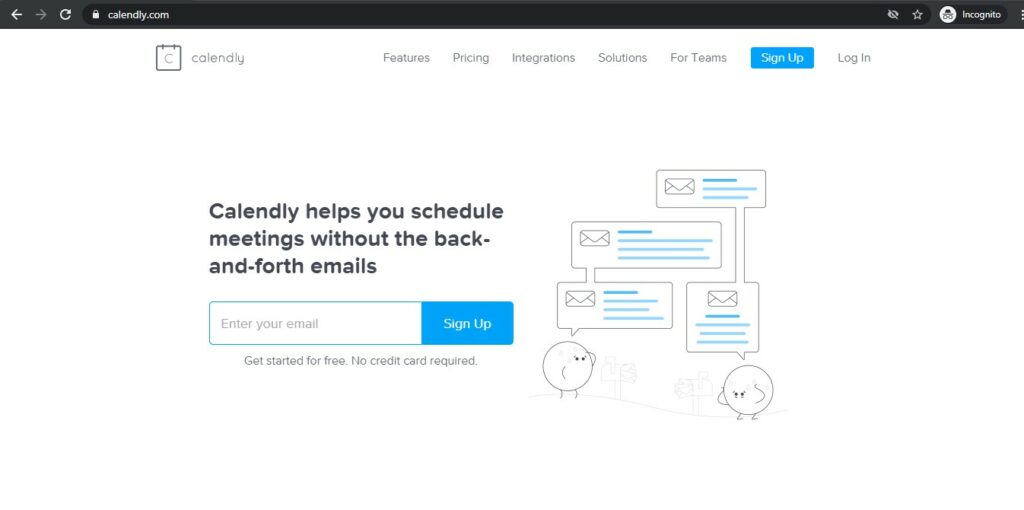
Calendly is an online tool that helps you create available time slots and allow people to choose a meeting time from a link.
You can set different meeting types and also see all your past and upcoming meetings.
It also syncs with your Google Calendar and sends the participants email reminders before the meeting. This also helps avoid hassles like double-booking, missing appointments, or rescheduling meetings.
E. SimplyBook.me
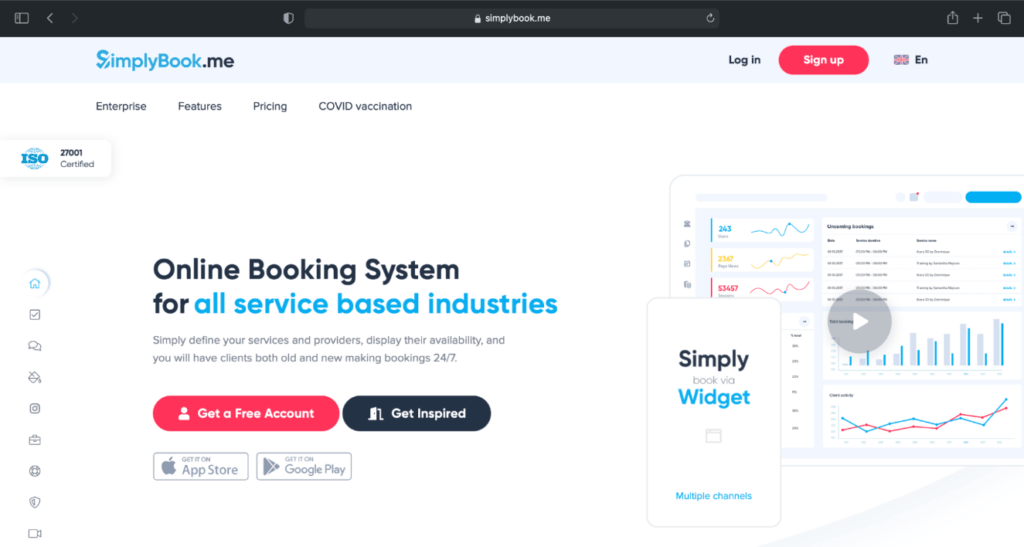
SimplyBook.me is a cloud-based booking system designed for service industries.
You can use this tool for virtual assistant services like accept bookings, collect client feedback, send appointment reminders via email and SMS.
SimplyBook.me allows you to accept payments for bookings through PayPal or Stripe. Moreover, you can personalize the booking interface and add it to your business website or Facebook page.
F. Setmore
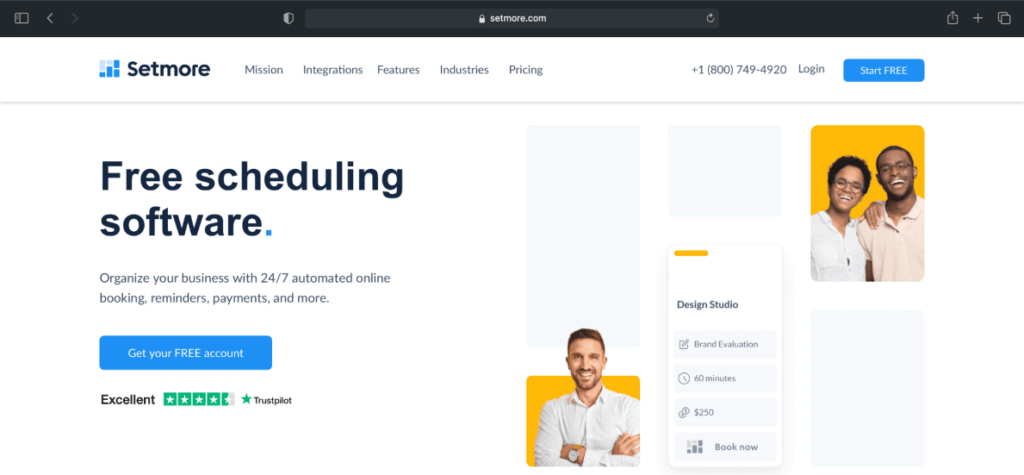
Setmore is an appointment scheduling software suitable for businesses across various industries like consulting, tour booking, and real estate.
Your virtual assistant can input the business hours and services online and accept appointments 24/7. It integrates with payment platforms like PayPal, Stripe, and Square for easy payments.
Setmore also offers both Android and iOS apps, which allow your virtual assistant to manage bookings from anywhere.
G. X.ai
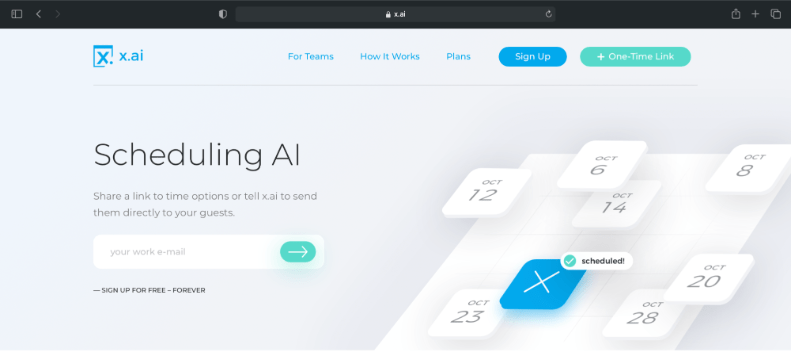
X.ai is a scheduling tool that uses artificial intelligence to schedule meetings according to your availability and preference.
It automates scheduling, saving your virtual assistant from working on tedious administrative tasks like making phone calls to set up an appointment. This way, the VA can focus on their core tasks.
This AI virtual assistant tool also provides features like setting meeting hours limit, number of meetings a day, and buffer time between consecutive meetings.
5. Online meeting software
It can be challenging to meet with all your VAs at the same time or to allow your virtual assistant to schedule meetings with clients that happen simultaneously. But it doesn’t have to be.
Use these tools to makes working with remote employees and clients easy:
A. ezTalks Cloud Meeting
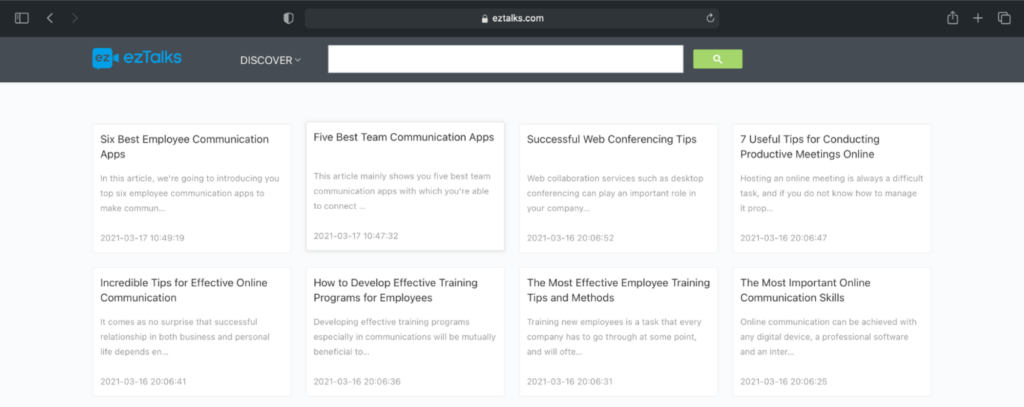
ezTalks Cloud Meeting is a versatile enterprise-class video conferencing and web conferencing solution that lets you host online meetings with up to 100 participants for free.
It features online meeting scheduling, screen sharing, cross-platform chat, and interactive whiteboard, which help make your online meetings more productive and efficient.
In short, ezTalks Cloud Meeting is an excellent solution to simplify how you communicate and collaborate with coworkers, partners, and clients online.
B. Join.me
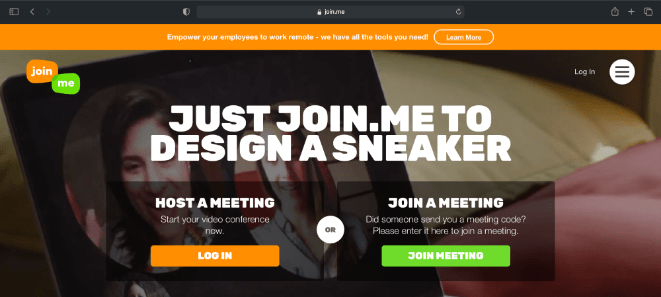
Join.me is a great video conferencing tool to schedule online meetings with multiple people and share your screen. Additionally, you can either call each other through the software or set up a conference call. The software accommodates both scenarios, making your life easier.
Join.me is also scalable, meaning you can use it for an individual freelancer, small teams, or large businesses.
C. Dialpad UberConference
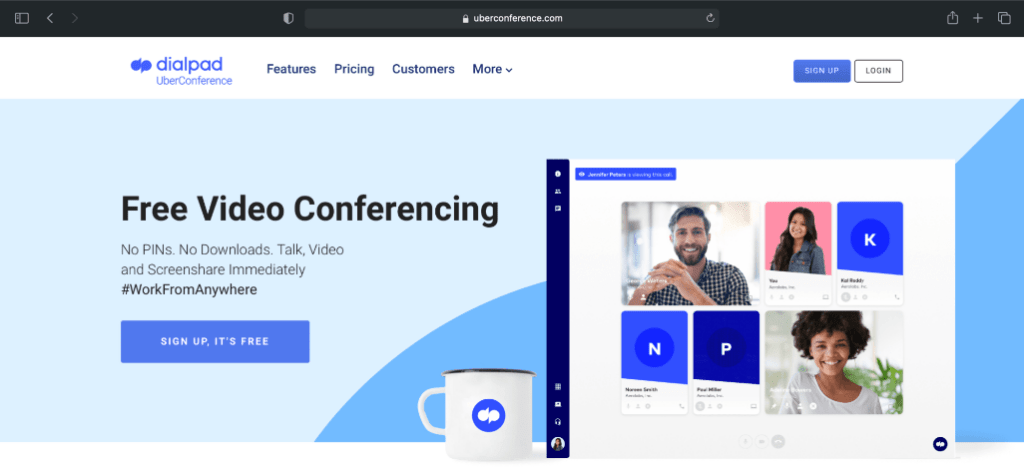
In the event you would rather opt for a conference call, Dialpad UberConference is a great go-to. It takes a lot of the hassle out of conference call software.
For example, you don’t have to remember a pin to enter a conference call, and you don’t have to identify yourself when you beep into the call because the software does that for you.
Use your own mobile phone to call in, or you can set the software to call you when the meeting starts, so you don’t have to even worry about dialing in. It also has additional features like easy screen sharing, free call recording, international calling, analytics, and more.
D. Skype
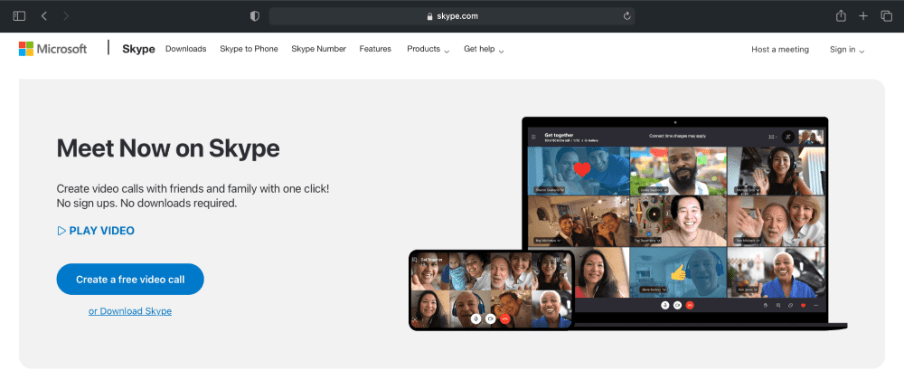
We like to think of Skype as the perfect backup software for team meetings with employees and clients.
No matter how reliable your go-to conference calling system is, it’s always possible that you may run into a hitch. In such cases, Skype is a good alternative because most people have a Skype account and are familiar with how the software works.
Additionally, Skype also offers PowerPoint collaboration, screen sharing, and video conferencing capabilities.
E. Brosix
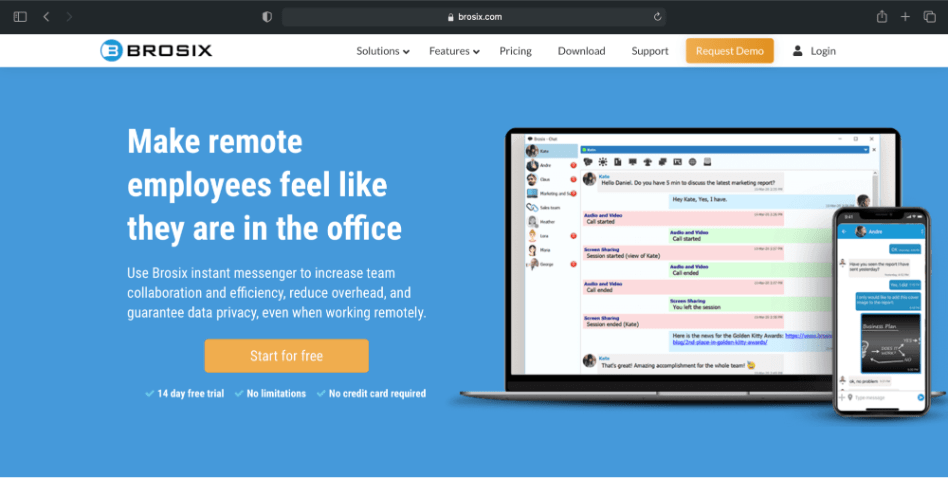
Brosix Instant Messenger is an enterprise IM program focused on providing businesses with private internal communication networks that focus on collaboration and security.
This makes it a cinch to work with your virtual assistant in several ways:
- Holding one-on-one meetings.
- Sending and receiving files, sharing your screen.
- Using a remote desktop all-in-one program, etc.
F. Zoom
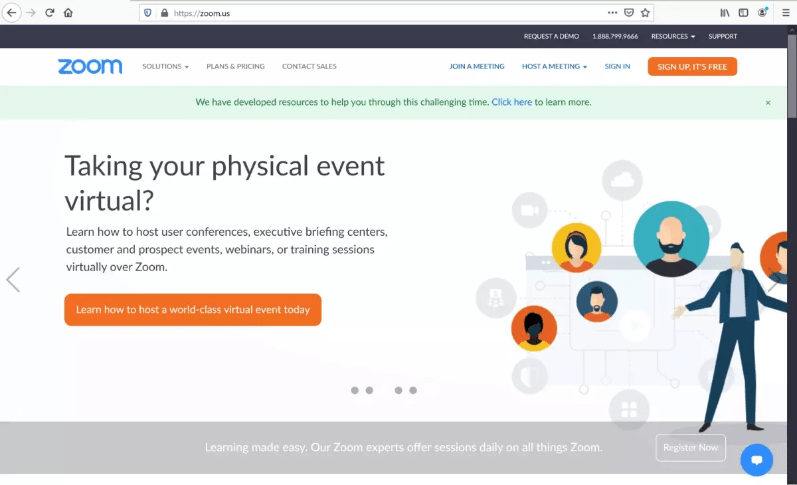
Zoom is a cloud-based video conferencing tool that allows users to connect with people anywhere in the world in real-time.
You can use this tool to host unlimited meetings for free. However, the unpaid version has a time limit of 40 minutes per call, which can be a problem if you want to schedule longer meetings.
With Zoom Meeting’s built-in collaboration tool, assistants can share their screen and interact during any online meeting. They can also record video and audio calls to view later.
G. GoTo
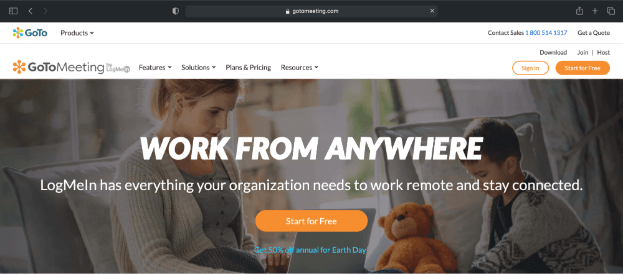
GoTo is another popular video conferencing tool. It’s similar to Zoom when it comes to functionality like conference calling, video conferencing, and screen sharing.
Organizations with large teams might prefer this tool as it supports much larger meeting sizes at a slightly lower pricing point.
6. Faxing
Most virtual assistants will use email, but occasionally you’ll run into clients that like to do things the old-fashioned way.
Thankfully, you don’t have to set your personal assistant up with a physical fax machine or make them run down to the local print store to send a fax.
A. HelloFax
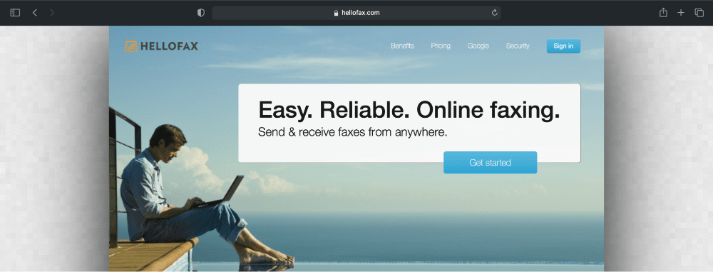
HelloFax is a fax program that lets you do all of your faxing online.
When you get set up with a HelloFax account, you can send and receive faxes through email. You can also send and receive multiple faxes at once, edit and sign them electronically, and sync with Google Doc, DropBox, Box, OneDrive, and Evernote.
This takes all of the frustration and long waiting times out of the fax process, so you can please your old school customers and make it easy on your virtual assistant.
7. Accounting
Accounting and bookkeeping are essential for your business, especially if you’ve just started out. However, hiring an accountant can be expensive.
That’s why using a bookkeeping tool is a better alternative. Let’s take a look at a few of them:
A. Kashoo
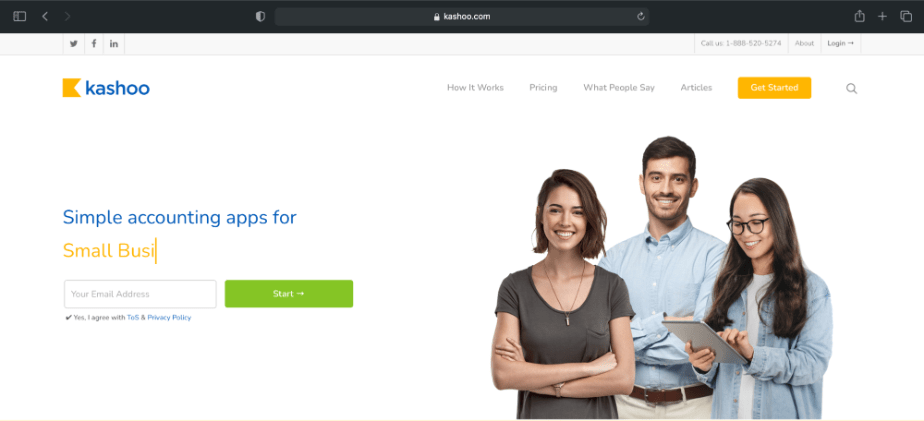
Kashoo is a time-saving accounting application that automates bookkeeping tasks for small business owners.
Using machine learning, Kashoo categorizes and reconciles expenses with bank and credit card transactions and provides accurate, complete, and real-time reports in one click.
B. Freshbooks
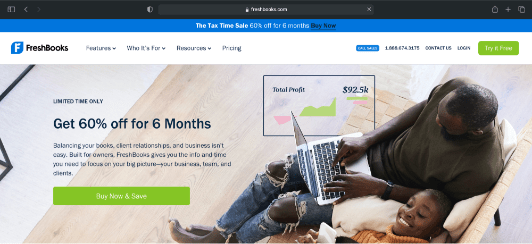
Freshbooks offers accounting and time-tracking features like automatic checks and balances – suitable for virtual assistants and small businesses.
It also provides financial information to help you make better business decisions and collaborate with your accountant. This accounting tool also offers several customizable invoice templates that will help you match your brand identity.
FreshBooks offers web, iOS, and Android apps that you can use to track expenses on the go.
C. QuickBooks
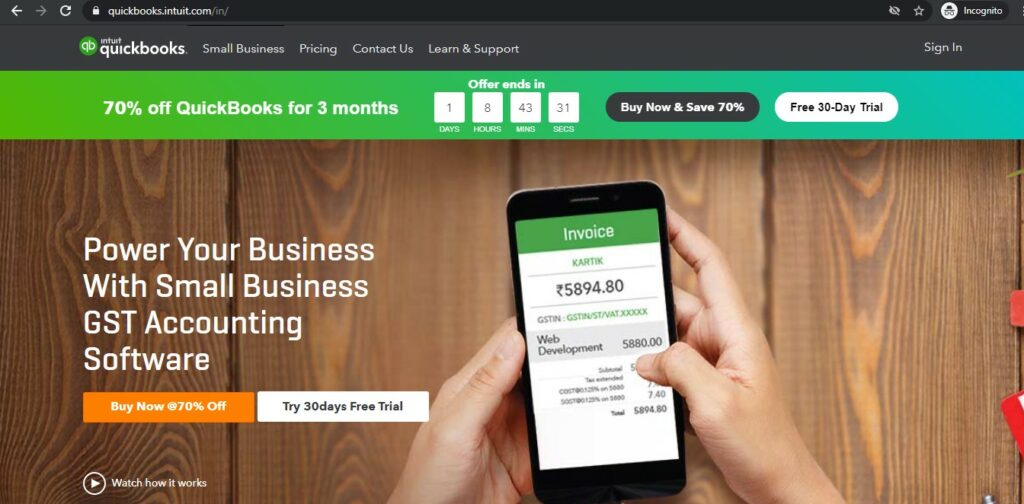
QuickBooks is one of the most popular accounting software suitable for small and medium-sized businesses. It offers features like expense tracking, invoice creation, and detailed reports.
You can also sync QuickBooks with your bank account to automatically track income and expenses. And to ensure that your sensitive financial information is accessed only by authorized personnel, it’s stored in the cloud and is encrypted.
D. Wave
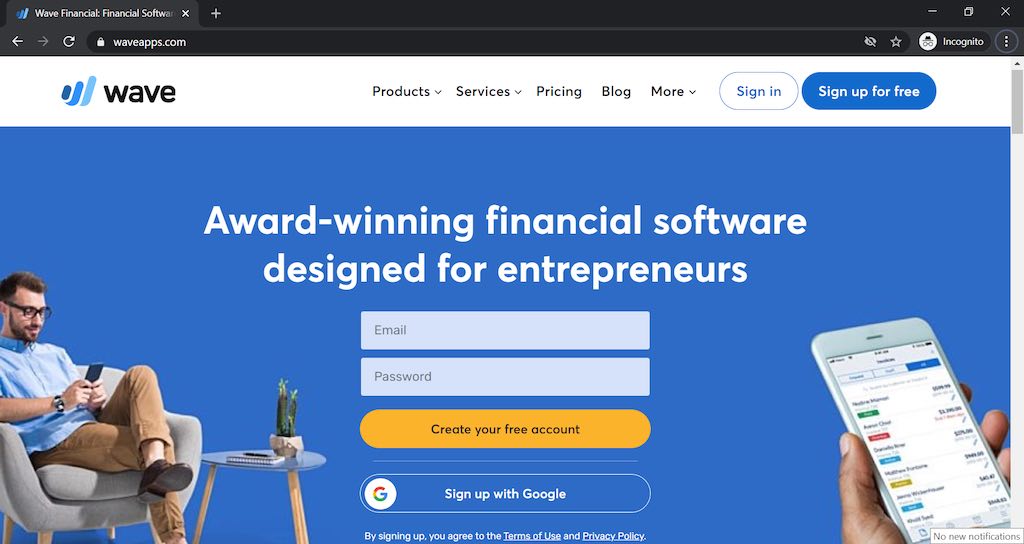
Wave is a free accounting tool that helps you track income and expenses, create and send invoices automatically, and accept credit card payments. It also offers advanced features like recurring billing and automatic payments.
To import expenses automatically, you can connect Wave to your bank account or scan receipts to import manually.
Wave uses 256-bit encryption, which prevents your data from falling into the wrong hands.
E. Xero
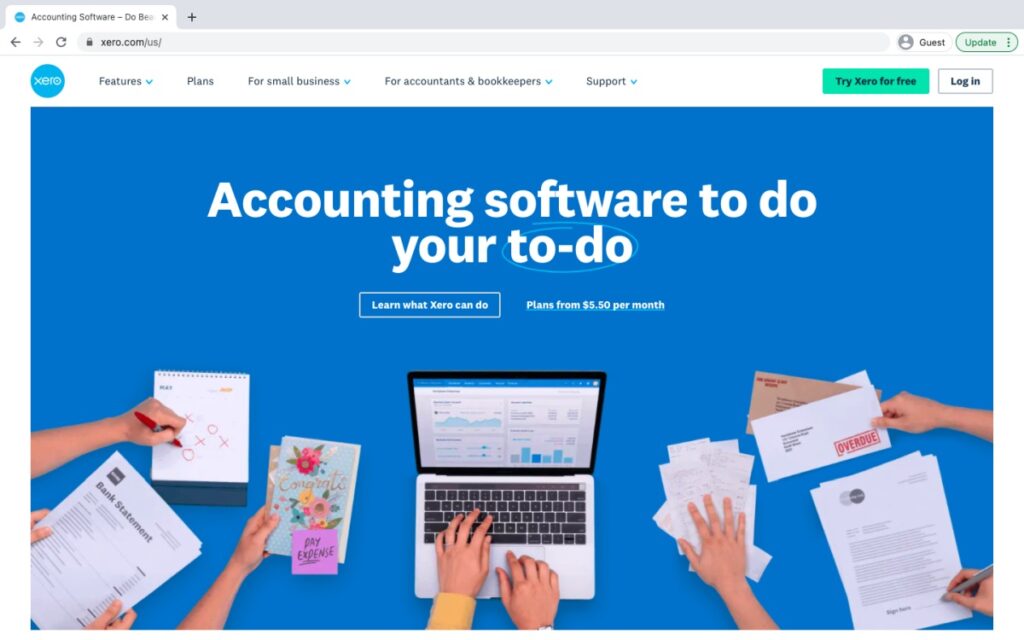
Xero is an online accounting and bookkeeping software designed for small businesses. It helps with invoicing clients and track the backend financials of your business.
Your virtual assistant can use it to pay bills, reconcile bank transactions, send invoices, and accept payments.
Use this accounting tool to automate your financial reporting by making financial statements and balance sheets with a simple click.
8. Project management
Project management tools make communication and collaboration with team members and virtual assistants easier. They also help you track your deadlines and streamline various project-related workflows.
Let’s take a look at three must-have project management tools:
A. Asana
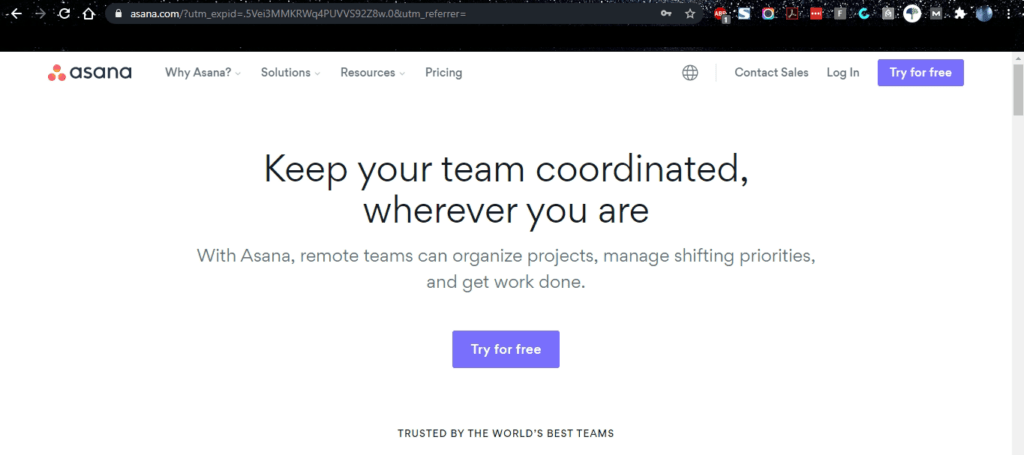
Asana allows you to assign and manage tasks with a team of up to 15 people completely for free. You can easily assign tasks to your VAs, add them as followers, share projects, or mention them in task comments.
Its Kanban board allows you to toggle tasks and move them around to different statuses of completion.
Moreover, its multiple workspaces features help you organize teams, projects, and tasks and keeps you updated on progress – eliminating the need for tedious back-and-forth email threads.
B. Basecamp
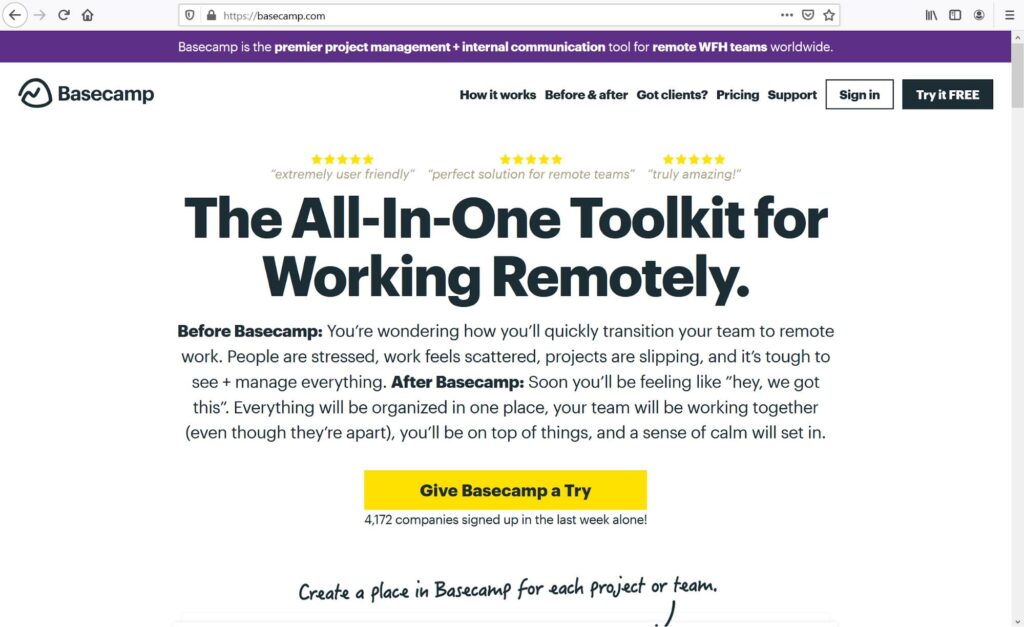
Basecamp is another simple project management solution that helps you break down your work into smaller projects.
Each project consists of all the relevant information, files, conversations, and team members. You can also set meeting schedules and manage your calendars through Basecamp.
You can also use the message board or built-in group chat to communicate with your VAs easily.
Moreover, this project management tool offers web, Android, and iPhone apps to track your project on the go.
C. Trello
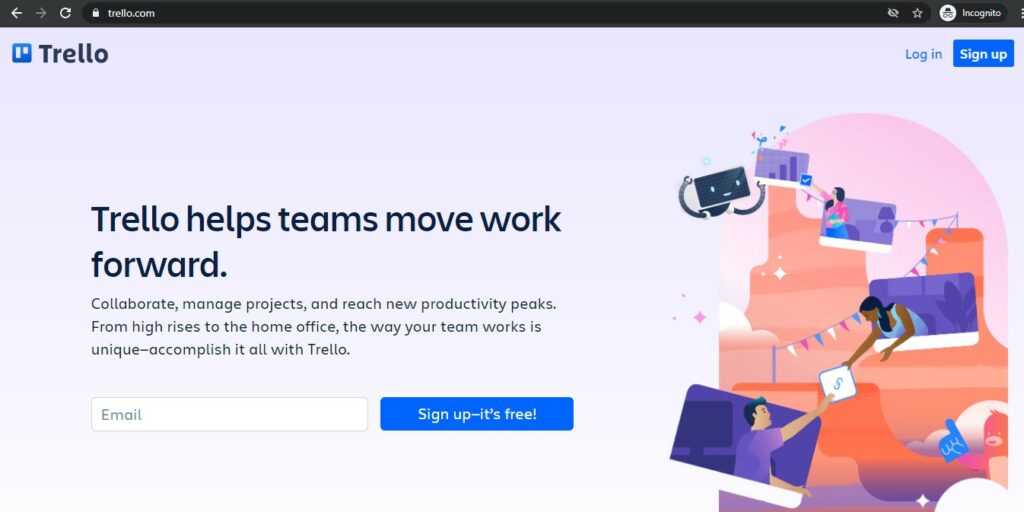
Trello is a visual collaboration tool for planning tasks and projects.
You can use this platform to create projects, requirements and manage their workflows to ensure that your work goes according to plan.
It offers a digital Kanban board to collaborate with team members. Users can add comments, add members, and attach documents to the tasks assigned to them.
9. Communication and collaboration
As information can be time-sensitive, you can’t always rely on emails to communicate. It can be time-consuming and get lost in the shuffle.
That’s why you should use dedicated messaging apps that can make communication a lot easier and efficient.
A. Microsoft Teams
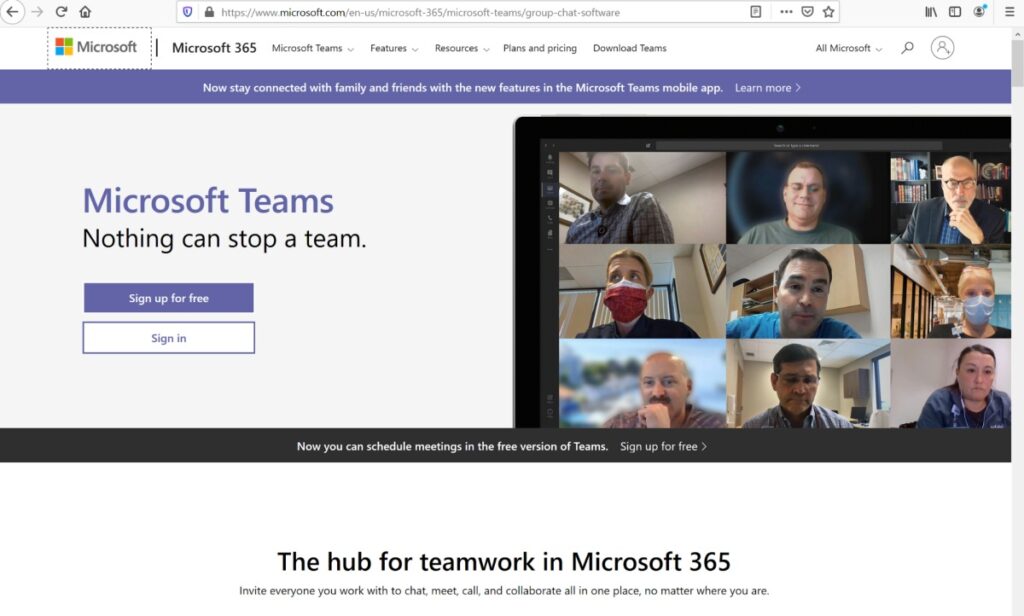
Microsoft Teams is a communication solution for businesses that enable them to chat, conduct audio and video calls, and schedule meetings. You can also use it to share and collaborate in real-time on files.
Its WhoBot feature makes Microsoft Teams stand out from the rest of the pack.
WhoBot is an AI chatbot that helps you find specific information about other members of your team. You can also use it to find out who knows what about a particular topic.
B. Slack
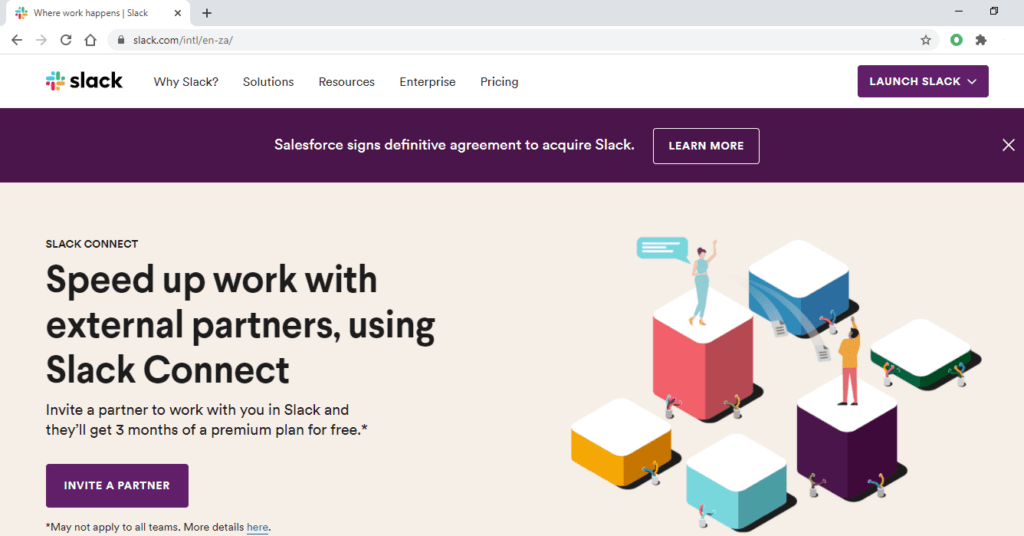
Slack is a widely-used team communication tool that helps businesses organize their communication into different channels.
Channels that revolve around a set topic allow your team to have an organized way to communicate. You can create separate private channels for your VAs if you don’t want to include them in your company’s main chat room.
It also offers other useful features like direct messages, audio/video calls, and file sharing.
C. Flock

Flock is an all-in-one messaging and collaboration tool suitable for small businesses. It enables them to communicate better to build a culture of transparency and enhance team productivity.
You can use it to exchange messages, share files, conduct video calls, manage tasks, and centralize access to various business tools and services.
Flock also offers voice notes, to-do lists, and reminders, which can help you manage your tasks efficiently and boost productivity.
D. Chanty
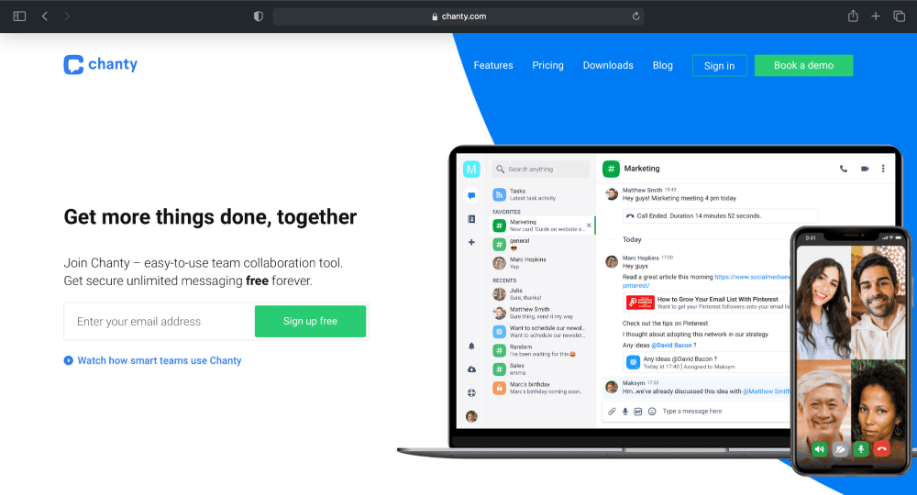
Chanty is a team communication and collaboration platform that can help you stay organized and connected to your virtual assistants.
If you’ve ever been frustrated while trying to find old messages in the tools mentioned above, you’ll like Chanty a lot better.
Why?
It searches your entire chat history from the day you started using this tool.
Chanty also integrates with various online tools to improve your team’s collaboration and boost productivity.
10. Graphic design
Graphic design is a visual mode of communication.
Your virtual assistants can use these tools to create outstanding digital content and make your websites and social media posts more engaging:
A. Canva
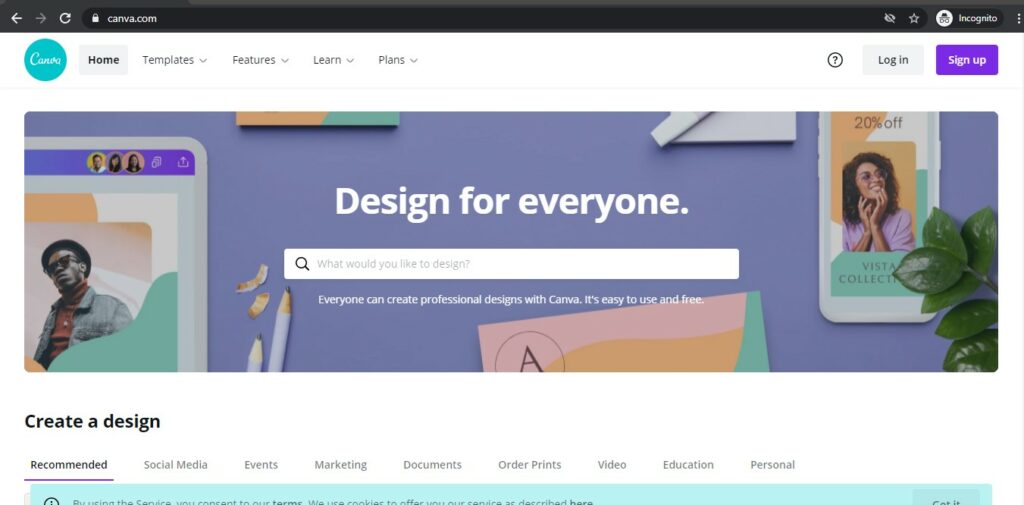
Canva is a tool everyone in charge of posting social media content should have. It makes creating beautiful images, graphics, and social media posts easy. And if you want to take the easy route, you can choose a template and customize it any way you would like.
Canva is also inexpensive, with most of their graphics, photos, and fonts usable for free.
If you expect your virtual assistants to curate content to post on social media, introduce them to Canva.
B. PicMonkey
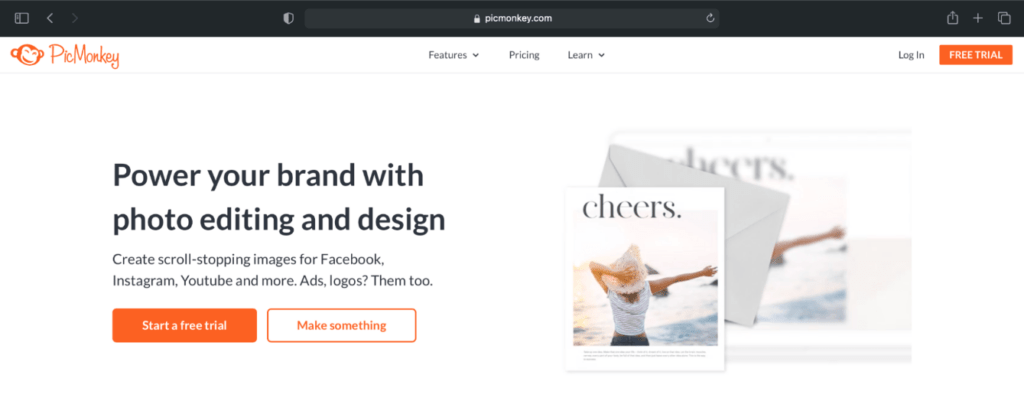
PicMonkey is a photo editing and design platform available as a web browser and a mobile app. Your VA can use it for free for creating images with in-built effects, graphics, templates, and more.
PicMonkey’s paid membership gives access to the full design and photo editing workflow. It includes saving files, sharing to social accounts, and accessing PicMonkey’s integrated cloud storage option.
C. Pixabay
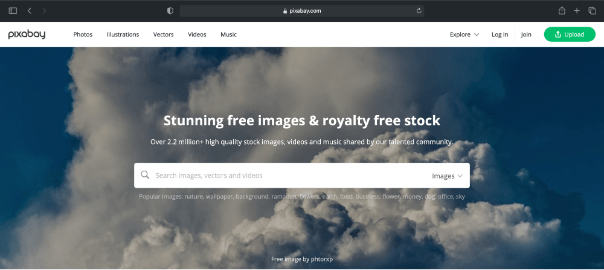
Pixabay.com is a website for sharing photos, vector graphics, illustrations, film footage, and music. It offers more than 2.2+ million images and videos to use for free.
As all contents on the website are released under the Pixabay License, it makes them safe for personal and commercial use — without asking for permission or giving credit to the artist.
11. Document signing
With the pandemic, working remotely has become the need of the hour. This means you can’t physically sign and scan documents all the time.
Fortunately, you can use these to sign your virtual assistant’s contracts:
A. DocuSign
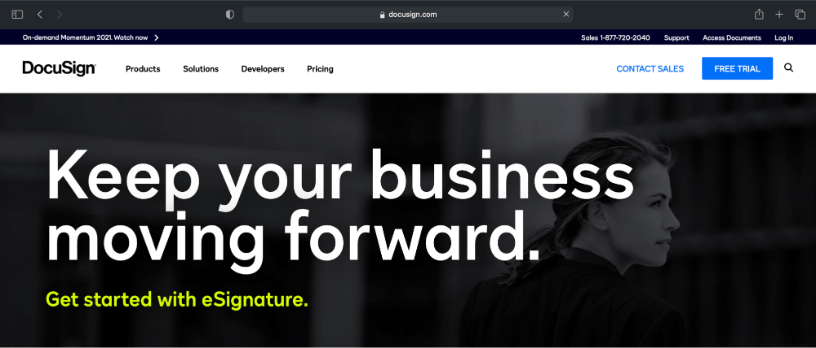
DocuSign helps you sign documents electronically.
All you have to do is upload the PDF document, mark where you require signatures, and then sign electronically on the device you’re using.
This virtual assistant app also stores documents safely in the cloud, allowing you to access them whenever you need them. Moreover, the free version has no limit on the number of documents you can sign.
B. HelloSign
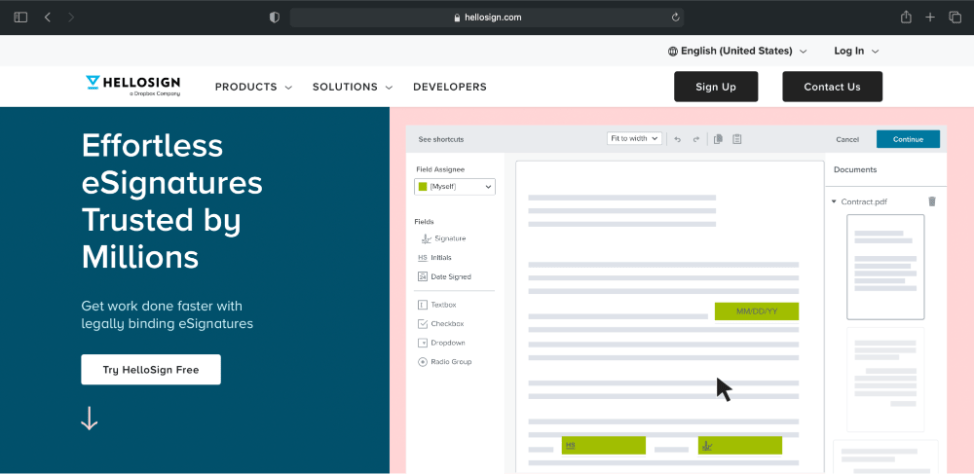
HelloSign by Dropbox is the easiest way to send, receive and manage legally binding signatures for businesses of any size.
Use this software to quickly and securely complete paperwork online through an intuitive, user-friendly signing experience.
With tools like automatic email reminders, flexible signing workflow, team management capabilities, and more, it’s a good e-signature tool.
C. EverSign

EverSign is a secure, simple, and affordable solution for eSignatures. It can automate both internal and client-facing signatures.
You can use it to send, manage and sign documents from anywhere and on any smart device.
It also integrates with online applications and services like Google Drive, Gmail, Evernote, and more.
12. Voice assistant software
Let’s say you don’t want to hire remote employees and just want a speech recognition
software to handle basic tasks and virtual assistance, here are some good options:
A. Siri
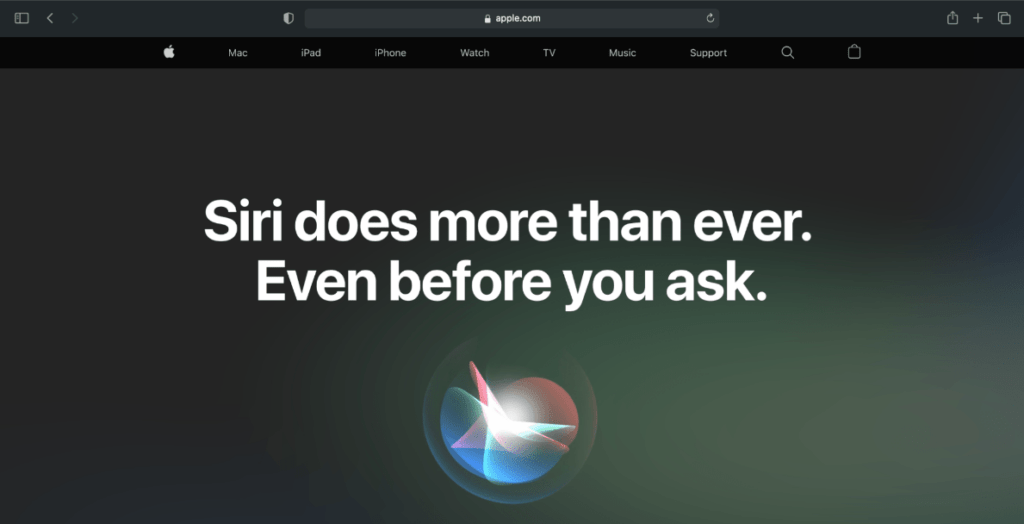
If you have an Apple device, this voice assistant can help you go hands-free.
Send a voice command to Siri, and it will complete tasks for you — including calling individuals, sending texts, finding information, giving you directions, and reading texts.
B. Cortana
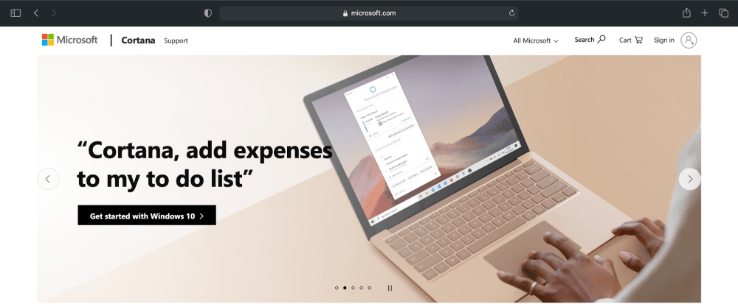
Cortana is the Siri for Android devices. Actually, it’s also available on iOS devices, but its functionality is limited.
If you have an iPhone, Siri is best, and if you have an Android, Cortana is the superior option.
C. Google assistant
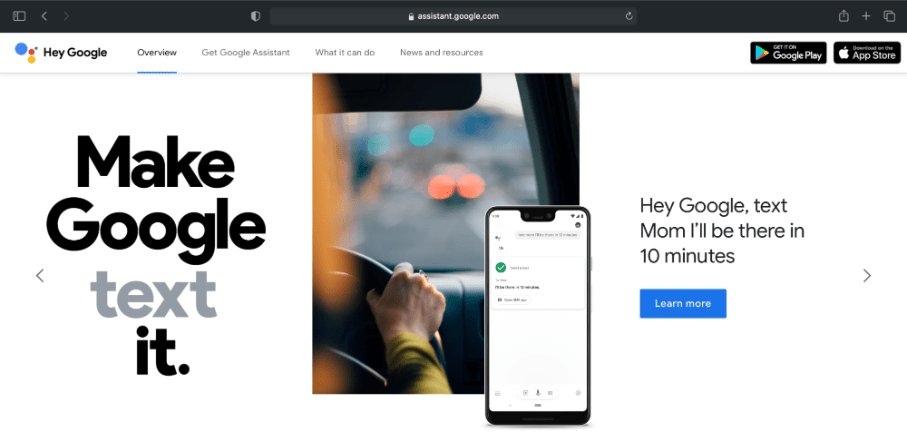
Connect Google Assistant with your smart speakers, and it will automatically pull information about upcoming flights, hotel options, currency exchange rates, etc.
If you need someone simply to remind you of upcoming events and give you additional useful information surrounding your forthcoming event, this digital assistant can help you.
Wrapping up
Whether you’re a company co-founder or a small business owner, you’ll need to hire a virtual assistant to take care of your business tasks.
While it’s easy to hire them, managing them can be quite difficult.
Fortunately, all the tools suggested here can supercharge your virtual assistant’s performance and simplify their day-to-day routine.
Go through these 51 software tools and create your wishlist today!

Liam Martin is a serial entrepreneur, co-founder of Time Doctor, Staff.com, and the Running Remote Conference, and author of the Wall Street Journal bestseller, “Running Remote.” He advocates for remote work and helps businesses optimize their remote teams.


