Tracking employee work hours has become a common practice for businesses today. While it’s crucial for an hourly employee for payroll management, tracking salaried employees’ hours can be beneficial too.
It lets you determine billable hours, identify bottlenecks, simplify tracking time-offs, manage projects efficiently, and more.
In this article, we’ll cover all about tracking salaried employees’ hours. We’ll discuss its legality, benefits, and ways to track time. We’ll then highlight some must-have time tracking features and the best tool to track time for your salaried employees.
As a bonus, we’ll provide some smart tips to make time tracking easy.
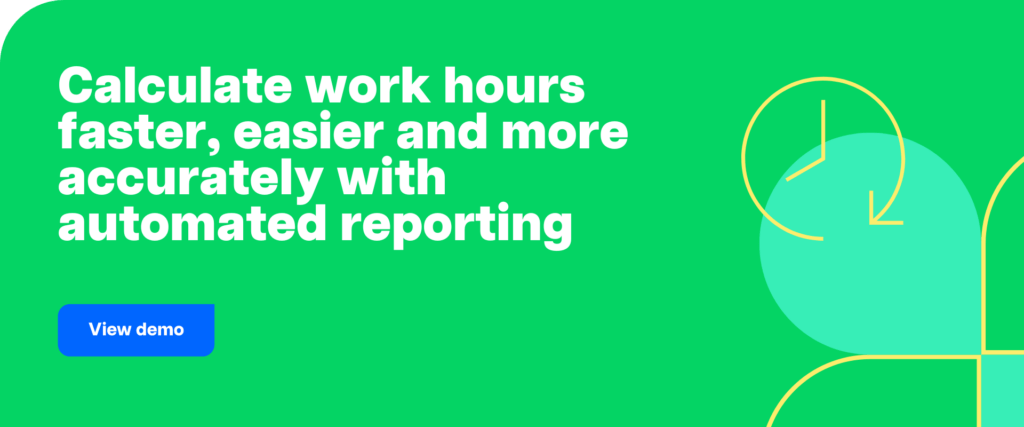
This article contains:
(Use the links to jump to a specific section)
- Is tracking salaried employees hours legal?
- 6 key benefits of tracking salaried employee hours
- How to track salaried employees hours?
- 5 must-have features to look for in a time tracking tool
- Time Doctor: The best tool for tracking employee hours
- 3 simple tips for making time tracking easy
- Wrapping up
Let’s get started.
Is tracking salaried employees hours legal?
Yes.
While tracking salaried employees hours is not mandatory in all countries, it’s legal.
For instance, the USA Department of Labor (DOL) states that an employer can track salaried exempt employee hours using any timekeeping method. They can even set specified work schedules for these employees.
Who are exempt employees?
In the USA, the Fair Labor Standards Act (FLSA) governs the minimum wage, overtime pay, and working hours of an employee.
According to this federal law, an exempt worker is an employee who is paid a fixed amount of money irrespective of how many hours they work. On the flip side, non exempt employees are entitled to overtime pay.
So, if a non-exempt worker works any extra hours over 40 during a single workweek, they get compensated for those overtime hours.
In conclusion, no law prohibits or mandates employers to track salaried employees’ hours. But whether you need to track the work hours of your salaried employee depends on the exempt status, i.e., if a salaried worker is considered an exempt or non exempt employee.
However, even if it’s not mandatory, time tracking offers several benefits.
And what are they?
Let’s take a look.
6 key benefits of tracking salaried employee hours
Here’s a detailed look at the six key benefits of tracking work hours of salaried employees:
1. Helps determine billable hours
If an employee’s salary comes from the budgets of two or more different departments, it’s necessary to track their hours. This helps you determine how much of their pay you should deduct from each department.
Furthermore, some projects have to be billed by the hour. In such cases, you will need to track the total number of hours put in by each employee, even if they are paid on a salary basis.
2. Efficient project management
If your employees work on different projects simultaneously, you need to monitor the working hours going towards each project.
This makes it easier to evaluate how each project is progressing and whether you need to reassign the workload for increased efficiency. It also helps identify if they’re spending too much time on one of the project’s tasks.
Additionally, knowing which employee is working on what project can help you bill clients or determine the profitability of a project.
3. Helps identify bottlenecks
Tracking every hour and minute an employee spends on a task lets you know how much time each employee spends doing productive work.
How?
If an employee works 50+ hours each week and is still not producing expected results, it indicates a red flag.
You can then dig deeper into the data to identify bottlenecks in the task management workflow.
Additionally, tracking work hours also help you identify if your employees are working too much, which in the long term can lead to burnout.
4. Simplifies tracking leaves
Many salaried employees have paid-time-off like casual leaves, sick leaves, etc., built into their salaries.
Tracking the work hours or clock-in and out times can help business owners and their human resource team monitor absences.
Moreover, tracking leaves helps in record-keeping, which can be used for future leave planning or performance assessments.
5. Provides data for performance reviews
A time tracking tool doesn’t only limit itself to recording employees’ clock-in and clock-out times. It also lets you track how much time employees spend on each task, project, or client.
You can use this data during performance reviews or determining raises and promotions.
Moreover, you can even offer monetary incentives to employees who routinely do well without putting in extra hours.
6. Can be used as a legal proof
If an employee claims wage theft, like the company failing to pay for the overtime hour or even the required minimum wage, you can use the time records as proof in court.
Sure, tracking time can be beneficial in a lot of aspects.
Let’s look at a few time tracking methods that can help you avail these benefits.
How to track salaried employees hours?
Here are two ways you can track employee hours:
1. Paper timesheets
A paper timesheet or time card is suitable for small teams where tracking time and project progress will not be a big problem.
However, using a paper time sheet can make editing and tracking changes difficult.
Also, paper time cards are prone to get lost. And while an employee can fill up a new one, they are dependent on their memory, increasing the chances of human error.
Even if you use tools like Microsoft Excel or Google Sheets to maintain the timestamps of each task, at the end of the day, they provide just that. There’s no way for you to know if a salaried employee was actually doing the tracked task or how productive were they.
Additionally, you can face problems like human error, time theft, and difficulty in tracking trends over more extended periods due to increased data volume.
Check out handy timesheet templates for consultants, call center agents, and freelancers.
2. Time tracking tools
Time tracking tools make time tracking super easy.
While some tools prompt you to enter the working hours, most of them can track time with the help of a button. It then automatically generates timesheets.
This dramatically reduces human error and the time taken to fill the timesheets.
Moreover, depending on the tool, you can track individual as well as team productivity. You can even access various statistical reports on your project’s progress, resources spent, budget estimations, and so on.
Additionally, some time tracking tools even generate client invoices and employee payroll based on the billable hours and hourly rate – making it a one-stop solution.
So what’s the easiest and most effective way to track time?
It’s obvious. A time tracking tool!
But before we introduce you to the best tool for all your time tracking needs, let’s check out some essential time tracking features.
5 must-have features to look for in a time tracking tool
Here are five essential features you should have in your time tracking tool:
- Analytics and reporting: Data is often underutilized. So you should ensure that your software tracks metrics like overtime, idle time, and time-offs and consolidate them into meaningful reports.
- Prevents time theft: When left unauthorized, clocking in early or clocking out later can become common. To avoid this, look for tools that prevent buddy punching and unauthorized edits to the timesheet.
- Streamlines compliance: Compliance comes in many forms. For instance, if you have non-exempt employees, you should use a tool that tracks overtime hours. And if you offer PTO (paid-time-off), ensure your timekeeping system can track accruals.
- Supports integrations: Use software that integrates with your payroll management and project management tools for easy time tracking.
- Offers an advanced mobile app: Most time clock systems provide a basic mobile app. If you have offsite employees, ensure the mobile app offers advanced features like scheduling.
But, is there a tool that offers these?
Let’s check out an advanced time tracking tool that offers all these features and more.
Time Doctor: The best tool for tracking employee hours

Time Doctor is a versatile employee productivity management and time tracking software used by major firms like RE/MAX and Ericsson and SMBs like Thrive Market to boost the productivity of their in-house as well as remote employees.
1. Time tracking
Time Doctor enables employees to conveniently track work hours using either manual or automatic time tracking features.
To track time in manual mode:
- Open the Time Doctor desktop app and log in to your account.
- Create a new task or choose an existing one.
- Click on the Play button to track time.

Time Doctor also provides an automatic time tracking mode that tracks work hours with minimal impact on an employee’s daily routine. You can configure the timer to run as soon as you start your computer or during specific hours.
2. Idle time tracking
Time Doctor enables you to track the idle time of employees throughout their workday.
Idle time is the period where there is no keyboard or mouse activity on the employee’s computer.
If a user has been idle for a while, this feature automatically stops tracking time and sends a pop-up notification to gently nudge them to focus on their ongoing task.
Also, Time Doctor allows you to configure how long the timer should run when it detects no activity.
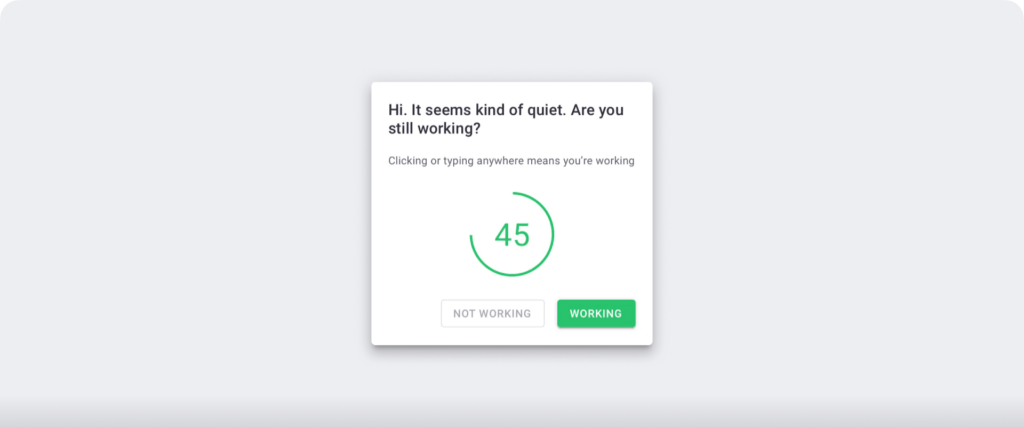
Note: To protect privacy, Time Doctor only checks if the user has clicked the mouse or any key and not which keys were pressed.
3. Productivity reports
Time Doctor generates detailed reports in real-time to help you analyze productivity.
Here’s a quick look: at some of them:
- Projects & tasks Report: Measure the time your employees take to complete projects and individual tasks.
- Activity summary report: Shows the active seconds, minutes, unproductive, manual, and mobile app time for each employee over a selected time period.
- Attendance report: See employee attendance tracking results.
- Timeline report: See the employee time spent on tasks and breaks in a day or the whole week.
- Hours tracked report: Shows the total time worked of each employee during a selected time period.
- Custom export report: Exports a single report with all custom fields you’d like to include.
- Web and app usage report: Monitor how much time was spent on various websites and applications to ensure productivity.
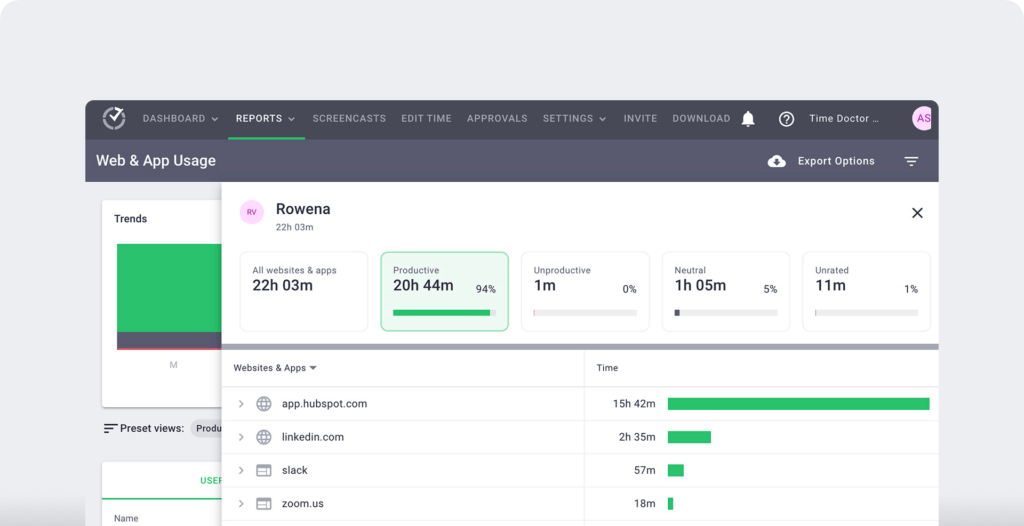
4. Productivity ratings
This powerful feature allows project managers to rate the websites and apps based on their relevance with work.
Project managers can set the productivity ratings for websites and desktop applications as:
- Productive.
- Unproductive.
- Unrated.
- Neutral.
Moreover, you can implement these to be reflected across teams, the entire company, or specific team members.
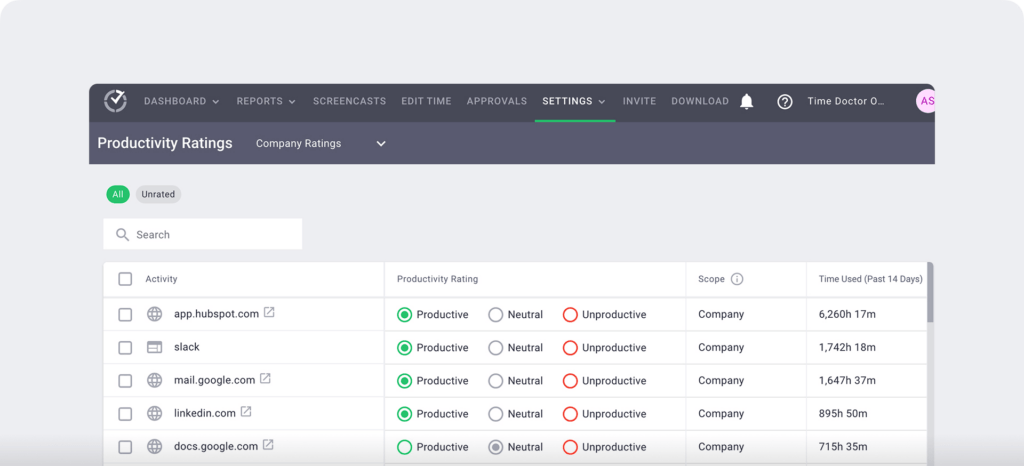
5. Chrome extension and integrations
Time Doctor provides a powerful Chrome extension that integrates with more than 50 software to boost collaboration and streamline processes.
All you need to do is install the web extension and configure your desktop app. Once done, you’ll be able to track time right from the tool you’re using.
Here’s a quick look at a few of the integrations:
- CRM: Zoho Desk, Pipedrive, etc.
- Project management: Evernote, Zoho Projects, etc.
- Help desk: Zendesk, Freshdesk, etc.
- Communication: Podio, and more.
Check out other tremendous features of this advanced time tracking tool.
Ready to implement Time Doctor?
Let’s take a quick look at some tips to make this process easy.
3 simple tips for making time tracking easy
Here are three tips for facilitating employee time tracking at your workplace:
1. Explain the importance
A salaried employee may wonder why they have to keep track of their hours when it doesn’t really affect their pay.
That’s why companies must educate their employees on why time tracking is essential. For instance, you can tell them how it helps with business functions and improves employee productivity and performance.
2. Make time tracking consistent
When you make some members of your team track their hours and not others, it can easily become confusing and lead to employee dissatisfaction.
You should make it a point to ask all your employees to track their time and also keep the policies uniform across the company.
Moreover, by asking all your employees to track their hours worked, you can gain valuable information like why some employees perform better than others.
3. Offer incentives
It’s best to reward employees for accurately keeping track of their hours rather than penalizing those who don’t. And the best way to reward them is to offer incentives.
For instance, you can offer Friday afternoon off or give non-monetary items like gift certificates or free meals. This can help encourage your team members to be diligent about their tracking efforts.
Wrapping up
Tracking the working hour of salaried employees isn’t a legal requirement for every business owner.
However, it offers amazing benefits for both employees and employers.
And while you can use any method to track time, using time tracking tools like Time Doctor can help you do more than just timekeeping. It offers a host of productivity management features like detailed reports, productivity ratings, payroll management, and more.
So why not sign up for Time Doctor’s 14-day free trial today and make tracking salaried employees’ hours super easy?

Vaishali Badgujar is a Content and SEO specialist at Time Doctor, an employee-friendly time-tracking system that boosts productivity.


