Whether it’s in your personal life or your professional sphere, you must master the art of efficient time management if you want to get things done.
Fortunately, with the right combination of time management tools and techniques, you can organize your time, boost productivity, avoid missed deadlines, and become a time management ninja in no time.
In this article, we’ll show you seven effective time management techniques and five powerful time management tools you can start using today.
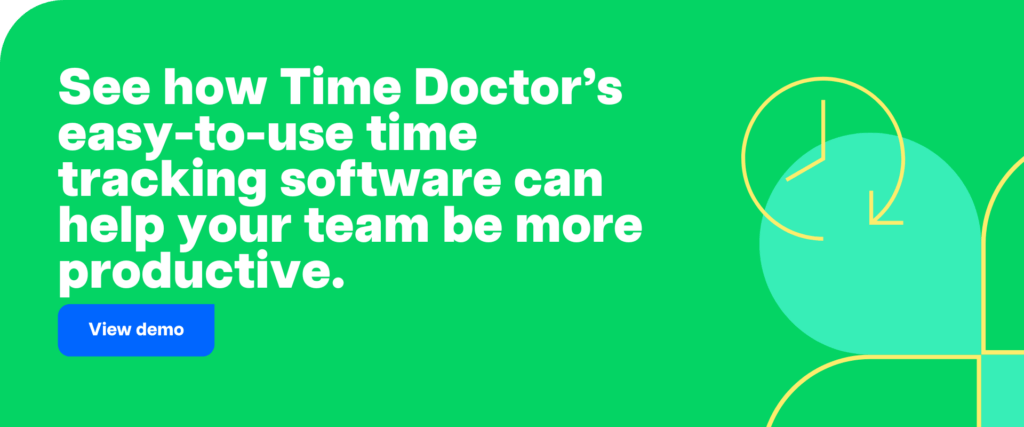
Table of Contents
Let’s get started.
7 effective time management techniques
Here are seven proven time management strategies for people who need help getting things done:
1. Pomodoro technique
This time management technique, created by Francesco Cirillo, uses a timer to divide your work into 25-minute intervals. We call each interval a Pomodoro, after the tomato-shaped timer that Cirillo also created.
The Pomodoro technique teaches you to set goals and achieve them.
How it works
- Determine which task you want to accomplish.
- Set a timer for 25 minutes.
- Start the timer and concentrate on one task until the timer rings.
- Take a five-minute break. Go for a jog, have a coffee, or do something else that’s non-work-related.
- Then, set your timer for another 25-minute session and focus on another specific task.
- Repeat the process four times.
- The fifth time you start the process, you can take longer breaks of 20-30 minutes between each Pomodoro (25 minute session.)
2. Eisenhower Matrix
Learning to prioritize your most important task is an important time management skill, and this time management strategy can help you do that.
The Eisenhower Matrix was created by former American President Dwight Eisenhower when he was a commander in the army during World War II.
Due to the difficult decisions he had to make daily, he created this time management matrix to help him with prioritizing, deleting, and delegating tasks based on importance.
How it works
- Organize your tasks into four separate quadrants –
- Urgent tasks and important tasks/ projects to be completed first.
- Not urgent and important tasks/projects to be scheduled on your calendar.
- Urgent and unimportant tasks/projects to delegate to someone else.
- Not urgent and unimportant tasks/projects that you can delete.
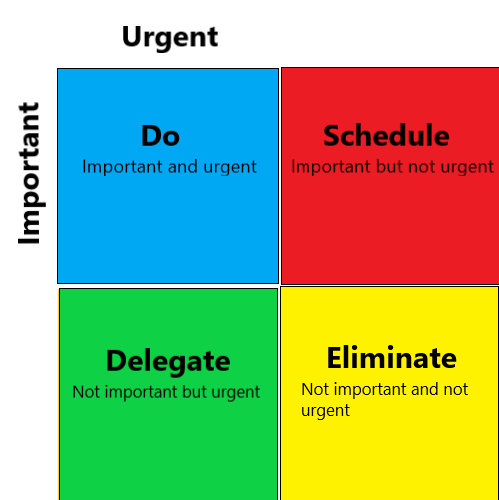
3. Eat That Frog
Brian Tracy developed this time management technique with a simple premise: tackle your hardest and most important task first every morning.
The idea came from the Mark Twain quote, “Eat a live frog first thing in the morning, and nothing worse will happen to you the rest of the day.”
In his popular 2001 book Eat That Frog! 21 Great Ways to Stop Procrastinating and Get More Done in Less Time, Tracy says your action plan should focus on impact.
How it works
- Decide on your biggest goal and what you want to achieve most. Then, write it down.
- Define your key performance indicators.
- Set a deadline.
- Make a list of the things you need to do to achieve your goal, and order the list according to priority. Whatever’s first on the list are your “frogs.”
- Tackle your “frogs” first. If you have more than one frog, tackle the hardest, worst ones first.
- Do something the first thing every morning that moves you toward your goal. This way, no matter what happens later in the day, you know you’ve made progress towards your most important goal.
4. Time blocking
The time blocking technique involves planning out each hour of your day in advance and dedicating specific time “blocks” for various tasks and responsibilities.
Unlike timeboxing that limits the amount of time you spend on each activity, time blocking only reserves time in your day for a specific task – how long you reserve is up to you.
How it works
- On a paper, write down blocks of time for each hour of the day. Your time blocks can be any amount of time you choose. For example, each time block can be 30 minutes, or it can be 1 hour – it’s up to you.
- Estimate how much time you’re going to take to complete each task and enter the task names into time blocks.
- So, you could divide your entire day into 30-minute time blocks and assign the first 30-minute block to eat breakfast.
- Then assign one or more 30-minute time blocks to other tasks you need to accomplish that day.
- Add buffer times between a few time blocks to allow for unexpected delays and tasks that unexpectedly take a lot of time.
Remember to assign your most important tasks to the time of day when you’re most productive, like in the morning. Then, assign the less important tasks to the time of day when your energy levels aren’t as high.
5. Rapid Planning Method (RPM)
Here’s a time management strategy that aims to train your brain to focus on a vision of what you want. It’s proven highly effective in helping people achieve their long-term goals.
How it works
- This time management system involves writing down the tasks you need to accomplish in the week.
- Then “chunk” and group your tasks together based on commonalities- for example, group items that are personal, group career-related tasks, etc.
- Create your own RPM blocks by dividing a sheet of paper into three columns:
- The task
- The result you want from completing that task
- The purpose for completing it
- Then, list the actions you can take to accomplish the tasks.
6. 80/20 Rule (Pareto analysis)
Italian economist Vilfredo Pareto created this time management technique on the premise that 20% of actions are responsible for 80% of outcomes .
The aim is to help you prioritize your tasks based on what will have the biggest impact and get you closer to achieving your significant goals.
How it works
- List some of the issues or problems you have to address.
- Determine the root cause of each.
- Assign a score to each issue based on their importance – the more important thing would have a higher score.
- Group similar tasks and problems together based on the root cause.
- Add up the score for each group.
- The group with the highest score is the issue you should tackle first.
7. SMART goal system
The SMART acronym stands for specific, measurable, attainable, relevant, time-bound. It’s a good time management technique for people who have a larger goal that they want to achieve.
How it works
- Specific: Clearly and concisely define your goals so you know exactly what you need to do.
- Measurable: Use metrics, numbers, or smaller tasks that can help you measure your goals.
- Achievable /Attainable: Ensure that your goals are realistic and achievable.
- Relevant: Ensure that your goals align with your projects, different tasks, and long-term plans. You also need to set manageable tasks.
- Time-Bound: Make sure that your goals don’t take too long. Set time limits with a specific deadline.
To set SMART goals, you can either set SMART goals templates or create your own system of tracking goals.
Next, let’s explore five powerful tools you can use in conjunction with these techniques to enhance your time management skills.
6 powerful time management tools
Here are six tools that can help skyrocket your time management efficiency:
1. Time Doctor for time tracking

Time Doctor is an industry-leading time management tool used by SMBs like Thrive Market and large companies like RE/MAX to maximize employee time and boost company productivity.
With this time tracking software, you can accurately record the time taken for all your tasks and projects in real-time. Moreover, it’s compatible across all devices that support Windows, Mac, Linux, Android, or Chrome operating systems.
Key features
Here’s an in-depth look at this time tracker and its key features:
A. Straight-forward time tracking
Time Doctor’s time tracking feature lets you track your activity with a simple and user-friendly interface.
Here’s how you can track time manually:
- Open the Time Doctor app and log in.
- Either create a new task or choose one from the task list.
- Click the Play button to begin tracking time.
- Time Doctor will track time while running in the background.
- Once you’ve completed your task or if you want to take a break, simply click on the Stop button.

You can also automatically track your time as soon as you turn on your computer.
The automatic tracking mode has no user interface and runs silently in the background as you work. This way, you won’t forget to log any time entry, and you can simply focus on the task at hand.
B. Idle time tracking and distraction alerts
With Time Doctor, you can do more than just record your time. You can also track the time that you’re idle throughout the day.
The app measures idle minutes (inactive minutes) as the time when a user actively tracks time but there’s no keyboard or mouse activity. This way, you can get a clearer picture of your activity levels, analyze the data, and improve your productivity.
Time Doctor also helps you remain focused on the task at hand with useful notifications in the form of distraction alerts. If you’re idle for too long, an alert will pop up, asking if you’re still working.
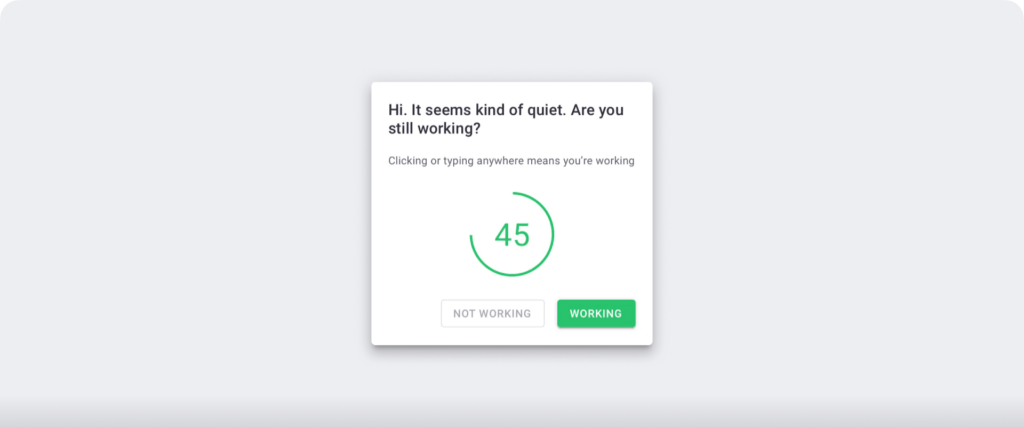
Note: Time Doctor isn’t a keylogger. It only checks if you’ve clicked any keys or moved your mouse.
These pop-up alerts can help you self-correct unproductive behavior and improve your efficiency. Additionally, it’ll help you accurately calculate billable hours.
C. Detailed productivity reports
Time Doctor generates detailed productivity reports to provide insight into your computer usage and what you’re spending your time on.
For instance, the web and app usage report can show you which apps and websites you use the most. You can generate this report for any date, week, month, or date range and quickly identify where you’re wasting time or which social media apps you spend too much time on.
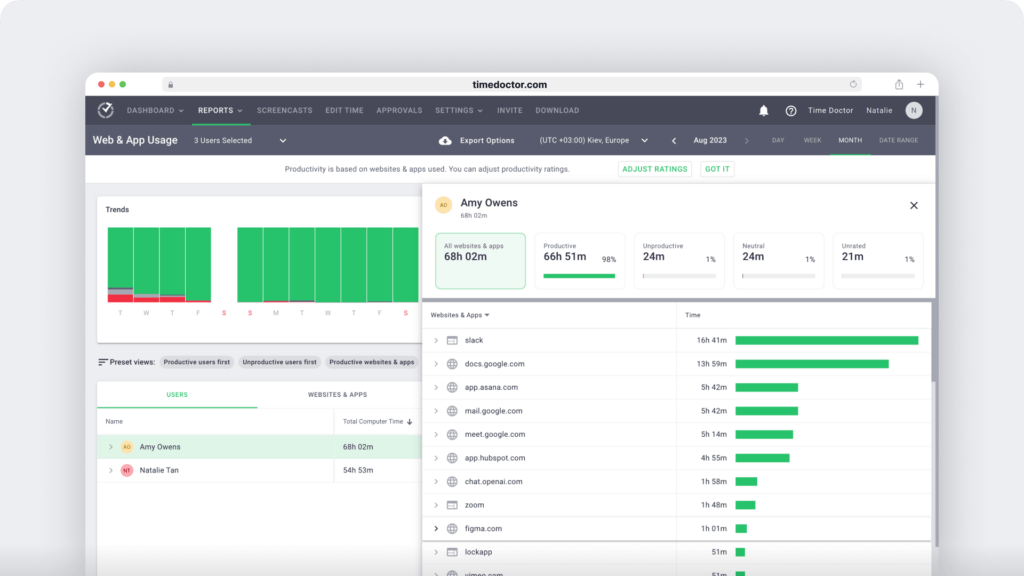
Other useful reports you can generate include:
- Timeline report: An activity log that shows the time a user spent working and the time spent on breaks in daily and weekly formats.
- Hours tracked report: Reveals how many hours a user tracked in a day, week, or within a specific date range.
- Activity summary report: Indicates the active, unproductive, manual, and mobile time for a user over a selected time range.
- Projects & tasks report: Shows the time you or an employee spends on various projects and daily tasks.
Pricing
Time Doctor’s plans start as low as $7/user per month, with a free 14-day trial (no credit card required).
Customer ratings
- G2: 4.4/5 (260+ reviews)
- Capterra: 4.5/5 (390+ reviews)
2. Calendar for scheduling
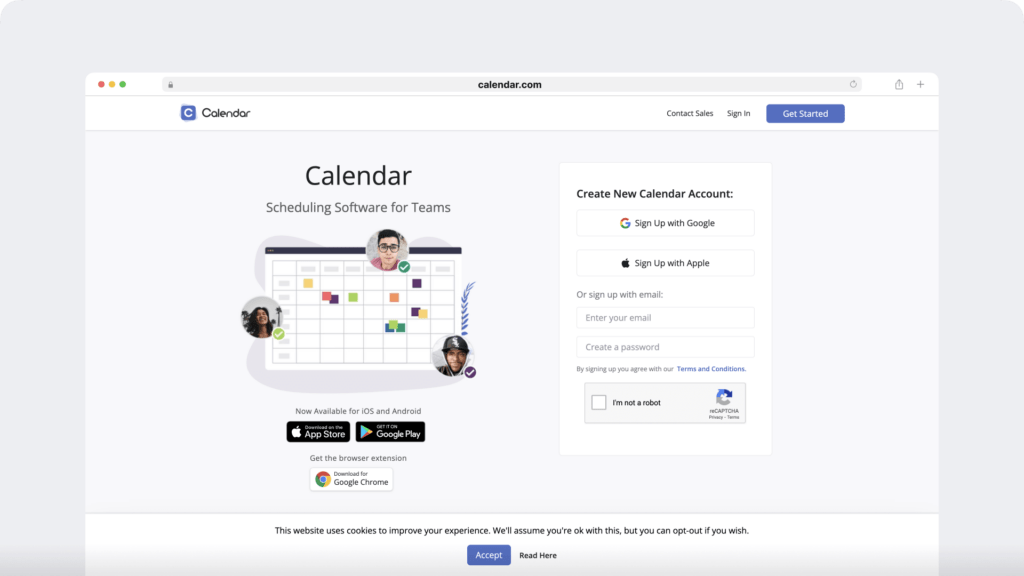
Calendar is a helpful time management tool for scheduling tasks and projects, setting appointments with clients, and efficiently planning out your work day without the need for back and forth emails. It’s a popular Google Calendar alternative.
Key features
- Create time slots for events and online meeting templates.
- Share calendar links with clients, employees, and anyone else.
- Anyone you’ve shared your calendar link with can then schedule meetings with you based on your availability.
Pricing
Calendar’s paid plans start at $10/user per month. There’s also a free limited plan available.
Customer ratings
- G2: 4.7/5 (60+ reviews)
- Capterra: n/a
3. Trello for task and project management
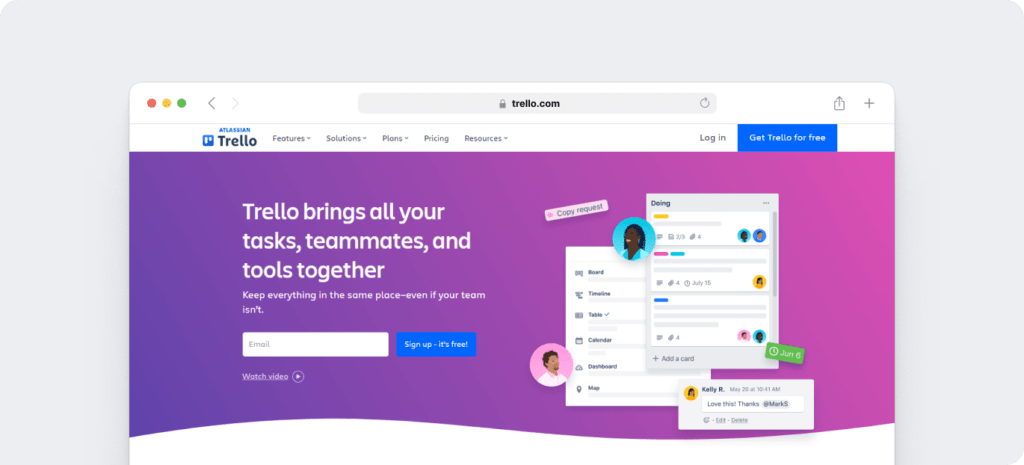
Trello is a popular task management software that uses the Kanban board technique as well as useful to do list formats. It’s especially handy if you’re a project manager or for work on team projects because team members can easily track task progress.
Key features
- Automate tedious tasks and workflows with Trello’s Butler automation.
- Easily create a Gantt chart, Kanban visual, or time blocks for project tasks.
- Advanced checklists let you keep track of every single task within larger projects.
Pricing
Trello’s paid plans start at $5/user per month. There’s also a free limited plan available.
Customer ratings
- G2: 4.4/5 (13,570+ reviews)
- Capterra: 4.5/5 (23,180+ reviews)
Check out our in-depth Trello review for more information.
4. Evernote for note taking
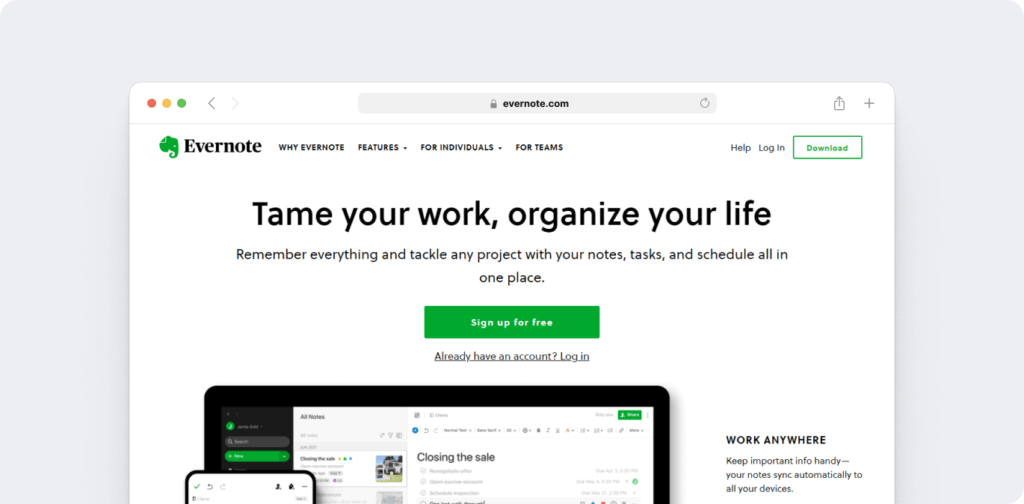
Evernote is a handy note-taking and content organization app to help you efficiently organize ideas, lists, tasks, projects, etc. It also allows you to add attachments, web clippings, and audio to your digital note.
Key features
- Save time switching between devices by syncing and organizing your notes across all your devices.
- Save any web page, online article, or PDF files using the easy-to-use web clipper functionality.
- Search for specific data within handwritten notes and photos.
Pricing
Evernote has a free basic plan for personal use. Paid plans for professional use start at $17.99/user per month.
Customer ratings
- G2: 4.4/5 (2000+ reviews)
- Capterra: 4.4/5 (8200+ reviews)
5. Momentum Dash for focus and inspiration
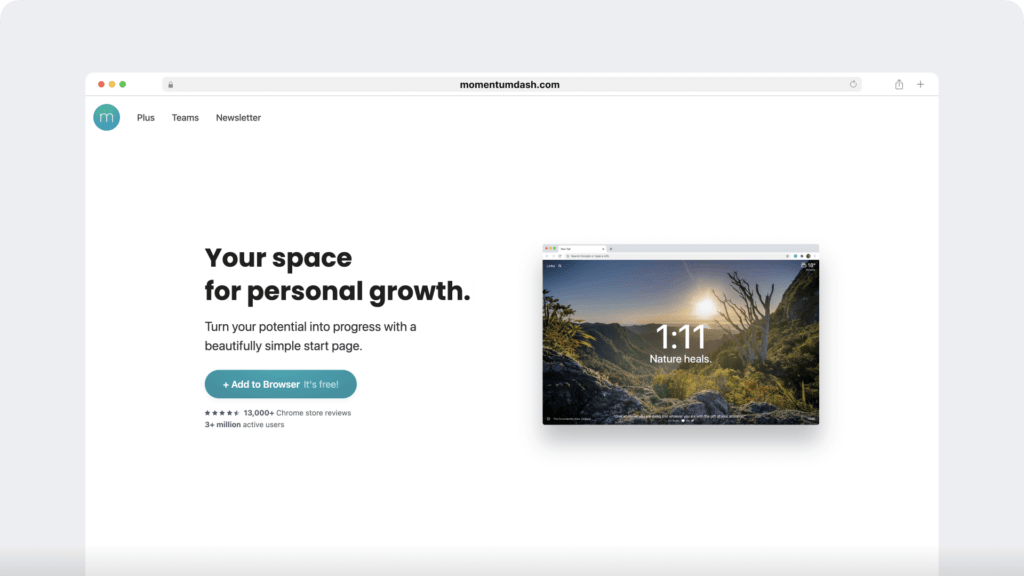
Momentum Dash is a free Google Chrome, Firefox, Safari, and Microsoft Edge add-on that aims to help you remain focused and motivated.
If you find it dreary staring at a computer screen all day or need help avoiding procrastination, this is the app for you.
Key features
- It shows your to-do list on your homepage. When you pull up a new tab, you get a reminder about what you should focus on.
- Receive daily inspiration in the form of quotes, mantras, and pictures on your computer.
- Lets you start each day by entering the main thing you want to accomplish into the Daily Focus section.
Pricing
Momentum Dash is free however if you want to access additional features like widgets, you’ll have to upgrade to Momentum Plush.
Customer ratings
- G2: 4.8/5 (12+ reviews)
- Capterra: 4/5(1 review)
6. ProofHub for project management and team collaboration
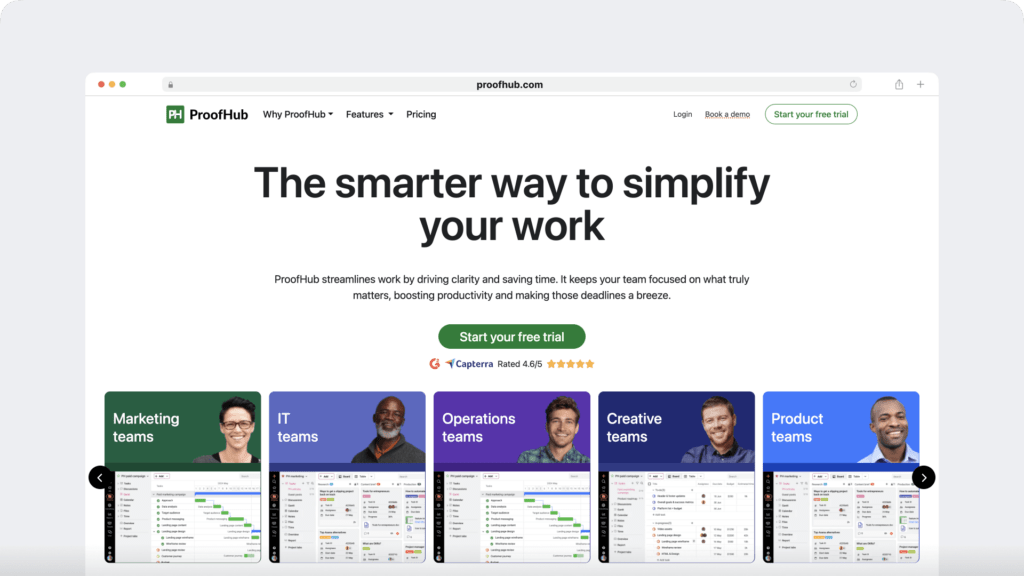
ProofHub is a leading project management and team collaboration tool that offers a wide range of features under one roof for end-to-end project management. If you struggle with app overload to get things done, ProofHub is for you. Neatly organize projects, assign tasks, track time, and collaborate with teammates, all from one convenient location.
Key features
- Intuitive interface with no extra clutter to focus only on what matters.
- Flat pricing with no per-user fee, offering built-in chat, time-tracking, proofing, and more at no extra cost.
- Track progress against estimated time and instantly get notified about any delays.
Pricing
ProofHub’s Essential plan starts at a flat $79/month when billed annually for unlimited users. You can also check out the 14-day free trial.
Customer ratings
- G2: 4.5/5 (90+ reviews)
- Capterra: 4.6/5 (100+ reviews)

Final thoughts
Finding the right tools and adopting effective techniques are the first steps to efficient time management.
We’ve given you some great time management tools and techniques to start with, and when used together, they can be even more effective.
At the end of the day, this will help you prioritize your time better, work faster and with fewer distractions, and save time for the things that matter most.
To get started, why not sign up for Time Doctor’s free trial and improve your time management today?

Vaishali Badgujar is a Content and SEO specialist at Time Doctor, an employee-friendly time-tracking system that boosts productivity.


