Looking for a freelance timesheet template?
Timesheets are a necessity for small businesses and large business owners, as they help you keep track of your freelancers’ work hours to accurately bill them for the work done.However, there are a few flaws associated with them, which can make things difficult.
In this article, we’ll cover everything you need to know about using freelance timesheets.
We’ll give you some handy downloadable freelance timesheet templates to help you out. We’ll also highlight their pros and cons and even give you an excellent alternative to solve all their problems.
This article covers:
(click on the links below to jump to a specific section)
- 4 Freelance Timesheet Templates To Download
- What Is A Timesheet?
- 2 Key Benefits Of Using A Freelance Timesheet Template
- 3 Drawbacks Of Using A Freelance Timesheet Template
- The Best Alternative To Freelance Timesheet Templates
Let’s get started!
4 freelance timesheet templates to download
Here are 4 common freelance timesheet templates that you can download for free, right away. Each is available as either a PDF, Microsoft Word document or Excel sheet:
Note: We will cover what freelance timesheet templates are, their benefits and their limitations later in the article. If you want to go over that first, click here to jump to that section.
Once you have an idea of what you’re working with, you can scroll back here and download your templates.
A. Weekly timesheet template
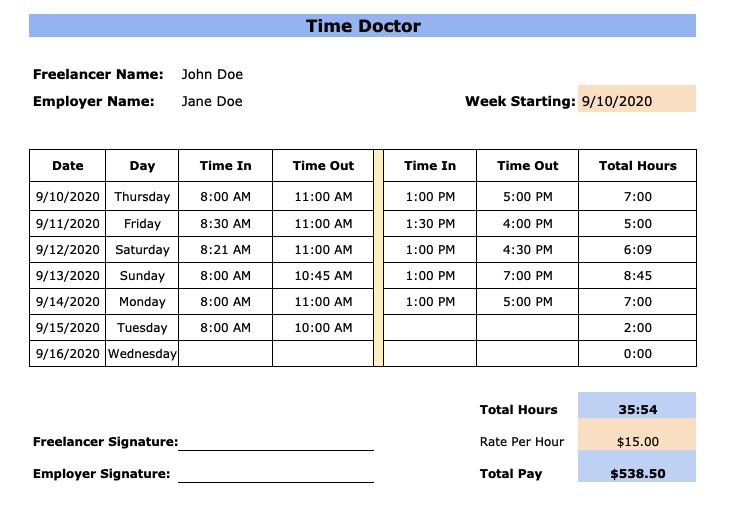
The weekly timesheet is a simple template that records the tasks and hours of a 5-6 day work week of your freelancers.
Download links:
- Google Sheets (To download, click File > Make A Copy)
- Excel
- Word
B. Bi weekly timesheet template
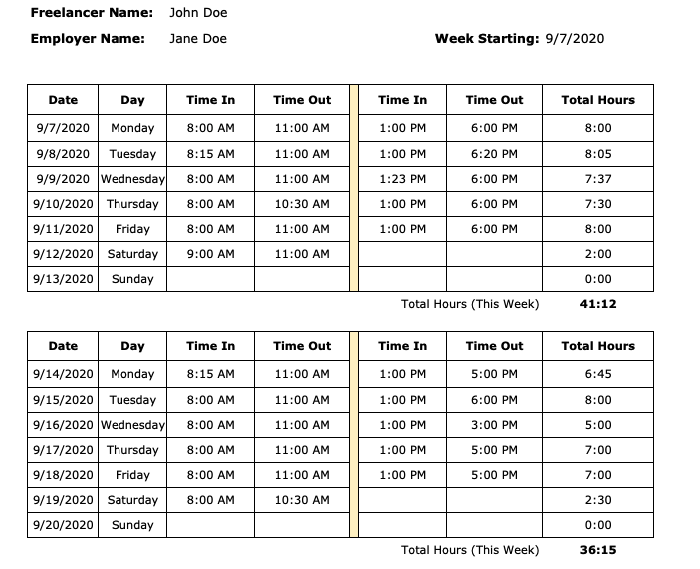
While it’s similar to the weekly timesheet template, the bi-weekly template takes note of the employee/ freelancer productivity over two weeks.
Download links:
- Google Sheets (To download, click File > Make A Copy)
- Excel
- Word
C. Monthly timesheet template
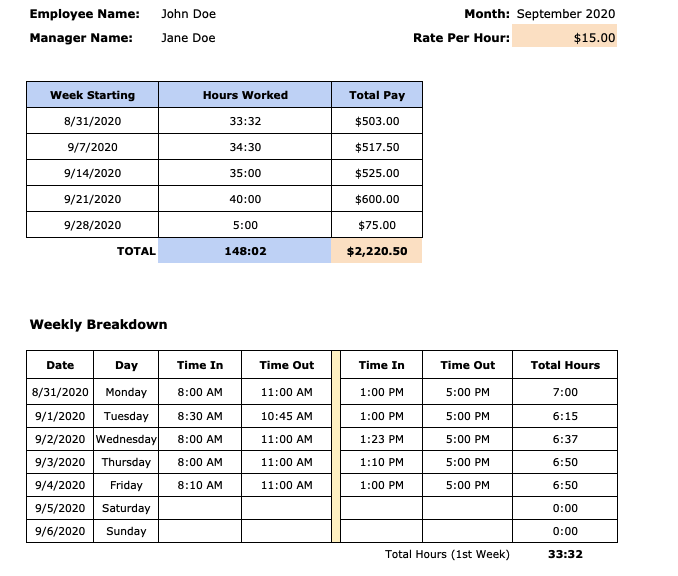
This compact and detailed monthly timesheet compiles an entire month’s data in just a single sheet.
Download links:
- Google Sheets (To download, click File > Make A Copy)
- Excel
- Word
D. Daily employee/ freelancer timesheet template
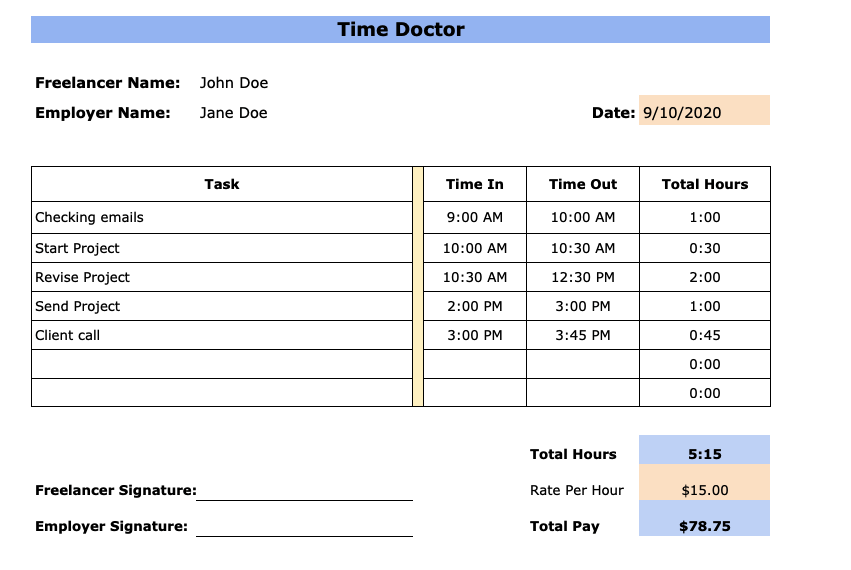
A simple timesheet template, this daily timesheet includes only a single day’s work timings. The daily timesheet template is best for keeping track of freelancer or employee hours regularly.
Download links:
- Google Sheets (To download, click File > Make A Copy)
- Excel
- Word
What is a timesheet?
A timesheet, also known as a time card, helps monitor the time spent by an employee, independent contractor or freelancer on a particular project.
The information you’d usually find in a freelancer/ employee timesheet include:
- Log-in and log-out time
- The duration of completing each task in a day/week/month
- Time spent on lunch breaks and overtime hours
- Attendance and sick leaves
Traditionally, timesheets are created using either a Microsoft Excel spreadsheet or through Google Sheets or Google Docs. However, you now have several downloadable and printable free timesheet templates to save you the time of creating one from scratch every time.
Just download a timesheet template in the required format, customize it accordingly, and start using it!
2 key benefits of using a freelance timesheet template
Here are two ways that a freelance timesheet template helps you:
1. You can manage freelancers with better transparency
As most freelancers work at an hourly rate, they know that the number of hours they work is directly proportional to how much they will earn.
Maintaining a detailed timesheet helps both the employer and freelancer manage this timed work. Remember, when you’re using a timesheet template to measure a freelancers’ work hours and productivity, nothing remains subjective.
The data entries in the timesheet offer total clarity to both parties over the number of hours worked on a project or task. This ensures transparency over communication and accuracy in billing them for the work done.
2. Makes for easier project management
Using a timesheet template helps you estimate the number of hours a freelancer would take to complete a task or project. This gives you a clear idea of their capabilities as you know exactly how much work they can do within a given pay period.
Use your monthly timesheet data to estimate how much a freelancer can do over a month to make work allocation and project management more realistic and streamlined. This way, you won’t overwork your freelancers or create unreasonable deadlines that they’ll inevitably miss.
3 drawbacks of using a freelance timesheet template
Here’s why using an Excel or Google Sheets timesheet isn’t your best bet when it comes to monitoring freelance work hours:
A. More manual work
Instead of freeing up your time, timesheet templates weigh you down with extra work.
The reason?
They aren’t automated!
From data entries to calculations, everything has to be done manually in a timesheet.
If you’re managing multiple employees and freelancers, you’d have to check all their timesheets, one-by-one and create individual reports to work out their billables.
Additionally, you’d have to use a separate invoice template and enter the calculated data to bill your freelancers. While doing this by yourself wastes a lot of time, hiring someone to do it for you is an unnecessary expense.
B. Higher chances of error
Any manual task, such as calculating billable hours, is prone to human error. This is especially true when you’re dealing with several freelance timesheets or different projects.
And no matter which timesheet you use, the amount of data and numbers you’ll have to deal with can overwhelm and confuse you. Additionally, manual project timesheets, like ones in Excel, don’t record the exact duration of task completion.
Instead, they rely on estimates.
This further jeopardizes the whole billing process as your freelancers may mistakenly include the in-between breaks in their entries — making for inaccurate recording.
C. Productivity assessment is difficult
Productivity isn’t just measured by the hours spent on a task. It also includes how those work hours were spent. In a timesheet, you only get the number of hours your freelancers have worked on an assigned task or project.
However, a timesheet doesn’t tell you how they were spending those task hours.
For example, you won’t know if they were scrolling through social media during their working hours – even though you’re paying them to work!
This way, you won’t get an accurate picture of how productive your freelancers are when working on your projects or tasks.
The best alternative to a freelance timesheet template
It’s clear that using a spreadsheet or a Word template to track freelancer work hours isn’t practical. It’s time-intensive, error-prone and can’t give you accurate insights into productivity.
Additionally, it’s not practical for the freelancers either.
Remember, they have to manually input the data themselves – which takes away time they could spend on work instead.
So what’s the best way to manage this?
Simple: just use a time tracking app!
Not only will it give you accurate real-time data and productivity insights, but it’ll also ease the workload of your freelancers too!
They won’t have to worry about manually tracking themselves and can benefit from increased productivity as a result.
And if you’re wondering which productivity and time tracking software to use, just use Time Doctor:
What’s Time Doctor?

A time management tool used by large companies as well as SMBs, Time Doctor is a powerful employee productivity software that makes freelancer productivity tracking a breeze.
With Time Doctor, both you and your freelancers will have a much more streamlined time management experience.
How?
Unlike a manual timesheet, Time Doctor ensures that you get detailed and accurate data throughout the day, week, and month. Additionally, as the data is accurate to the second, you don’t have to worry about any errors.
How does Time Doctor help you?
With a streamlined user interface and multiple powerful productivity features, the Time Doctor app ensures that you always have your work processes under control.
Here’s a quick look at how it helps you manage freelancers:
A. Time tracking made easy
If you use a spreadsheet timesheet or Microsoft Word template, you have to depend on the data entered by your freelancers throughout the day. Even downloadable online timesheets don’t offer automated calculations.
As a result, there could be tons of errors in the process, with your freelancers mistakenly adding break time or even forgetting to log time that they actually worked.
However, with the Time Doctor time tracking app, you won’t have to worry about these errors.
In the interactive tracking mode, here’s how you track time:
- Download Time Doctor and sign in with your credentials.
- Create a task/project.
- Press the Start button to start tracking time where it runs quietly in the background.
- Press the Stop button when you finish the task or take a break.
This way, your freelancers don’t have to stay on top of things 24×7 – they just have to start and stop the timer. Time Doctor takes care of the rest!
For example, all the information gathered appears on the timesheets and productivity reports Time Doctor automatically generates for detailed insights into their work.
Additionally, as the interactive mode relies on your freelancers initiating the time tracking, you automatically get their consent. This way, you don’t have to worry about any privacy violations.

Note: Time Doctor also offers an automatic time tracking feature for additional flexibility. With this, your employees won’t have to worry about initiating time tracking either!
B. Real-time reporting
Irrespective of if your timesheet is on a Google Sheet or an Excel template, you won’t get any insights into your freelancer’s productivity.
But with a productivity tracking app like Time Doctor, you can find automated reports for any day of the week (or month, for that matter).
Not only are these reports accurate to the second, but they also break down your freelancer’s work activity — giving you deep insights into their productivity.
And in the Time Doctor productivity tracking tool, you don’t just get one, but two timesheet reports.
Here’s a quick look at each report:
1. Timeline report
Time Doctor creates a whole timeline of the user’s working hours in a day and/or week.
The report includes:
- Time spent on particular tasks
- Number of breaks
- Start and end times
- Last tracked time
- Online and working status updates
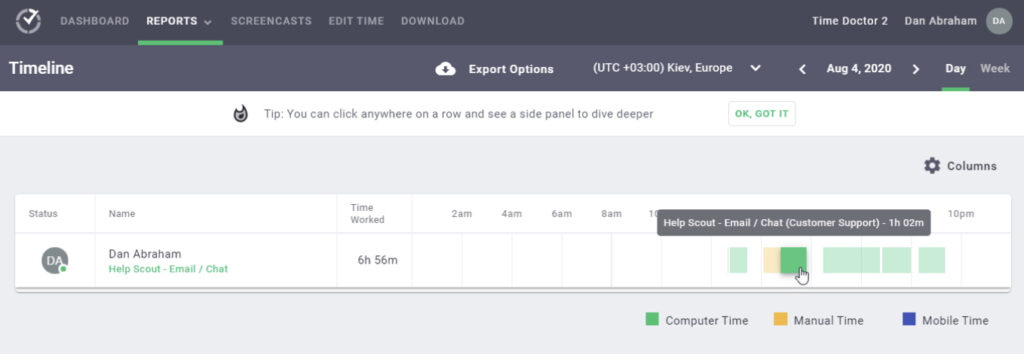
2. Timeline (detailed) report
Offering a more thorough approach to your Timeline Report, the Detailed version gives you an in-depth task dissection along with its start and end times.
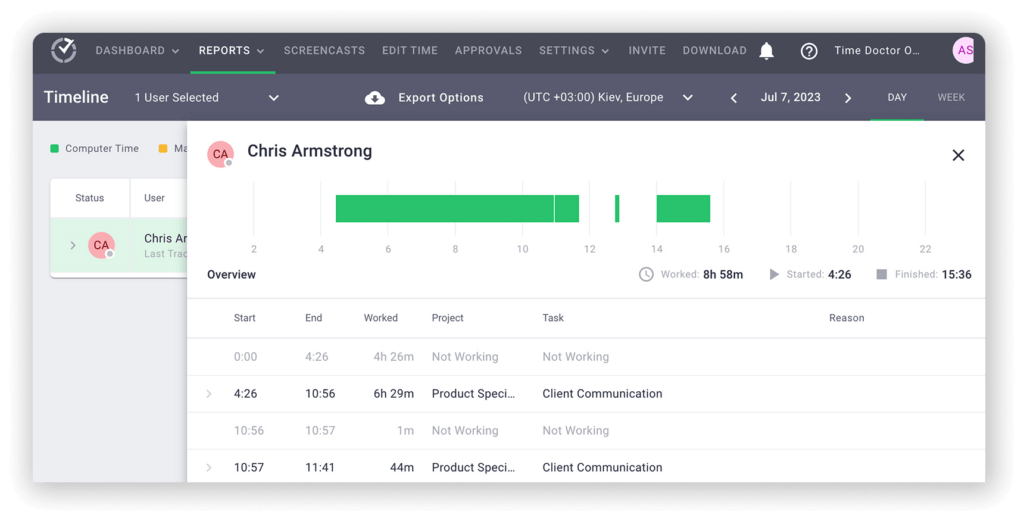
Besides the timesheet reports, this tracking software also offers 5 other comprehensive reports to maximize your freelancer productivity management:
- Activity summary report: Records the productive and unproductive hours, manual and mobile time of your freelancers to every minute and second.
- Hours tracked report: Monitors freelancers’ tracked hours in a given time range.
- Productivity report: Offers automatic calculation of the percentage of productive and non-productive hours against the total hours in a day or week.
- Projects & tasks report: Shows the time spent on both projects and individual tasks within them.
- Web & app usage report: Displays the websites and applications freelancers accessed during their working hours.
C. Keep distractions away
One of the best ways to get the most out of your freelancers is by helping them be their productive best.
It’s your responsibility to give them the resources they need to be as productive as possible. However, when you work with freelancers virtually, how do you help them out?
Afterall, they could be on a different continent!
While a spreadsheet isn’t going to help you out there, a productivity and timesheet software like Time Doctor is perfect for such situations.
It has a built-in idle time tracking system that records all the idle minutes/seconds within regular hours of a freelancer’s work. An idle minute/second is a minute/second where there’s no keyboard or mouse activity.
This ensures that your freelancers can only record time if they’re actively working.
This way, the app encourages them to be actively focused on the job at hand – insteading of wasting time idling or being distracted by things.
D. Payroll and invoice management
When using a timesheet, you waste half the time manually calculating your freelancers’ payment based on their working hours.
But with a tracking app like Time Doctor, you can streamline your payroll processing to save time. Time Doctor’s built-in payroll management feature offers automated calculations and helps with invoicing freelancers on an hourly or monthly basis.
You can customize several aspects of your payroll, like:
- Activate additional payment methods of PayPal or Wise, formerly TransferWise.
- Choose which users to include in the payroll.
- Select the pay period, the payment method, currency, and pay rate.
- Make adjustments (add/deduct amount) if needed.
- Export the payroll in CSV format.
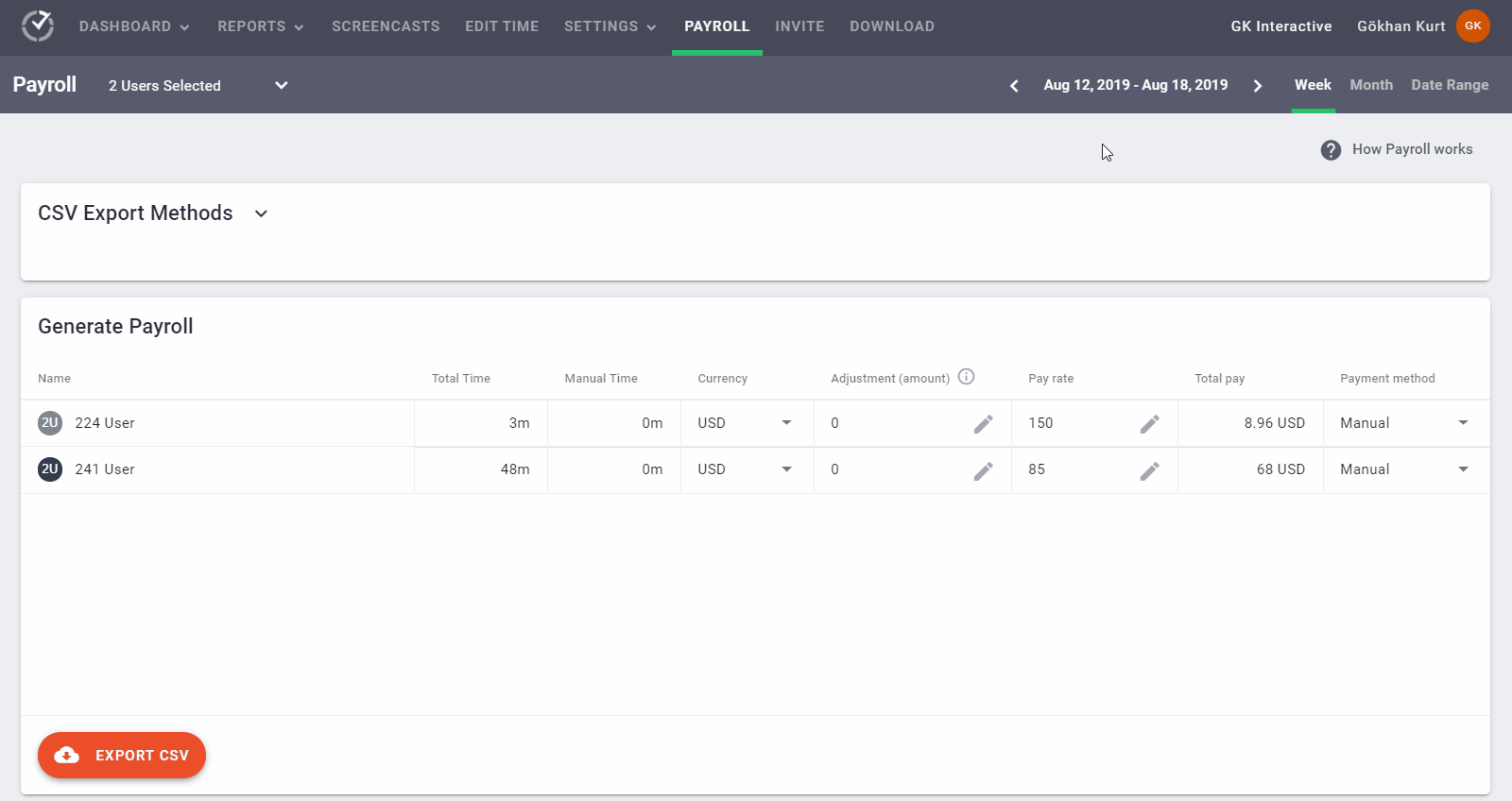
Final thoughts
While using a freelance timesheet template can help you track your freelancers’ work hours, it’s not the best way to do it.
While several Google and Excel timesheet templates (like the ones we covered here) are available as free templates, they can be tedious and time consuming to work with.
However, productivity and time tracking apps like Time Doctor can help you overcome those drawbacks to help you make this process a breeze.
With accurate real-time productivity tracking, and detailed reports on a daily, monthly and weekly basis, it has everything you’d ever need.
Sign up for Time Doctor’s 14-day free trial (no credit card required) to optimize your freelancer time management workflow today!

Carlo Borja is the Content Marketing Manager of Time Doctor, a workforce analytics software for distributed teams. He is a remote work advocate, a father and a coffee junkie.


