Whether you work as a freelance accountant or manage an accounting firm, you need to track the time spent on projects for accurate client billing.
With the right time management software for accountants and Certified Public Accountants (CPAs), you can identify profit and loss-generating projects and clients. The software can also help you save time and work more efficiently.
But with hundreds of tools available today, which one should you go for?
In this article, we’ll look at the top 10 time management software for accountants in 2022, along with the benefits of using time tracking software.
This Article Covers:
(Click on a link below to jump to a specific section)
Let’s get started.
Top 10 time management software for accountants
Here are the top 10 time management software for accountants.
1. Time Doctor
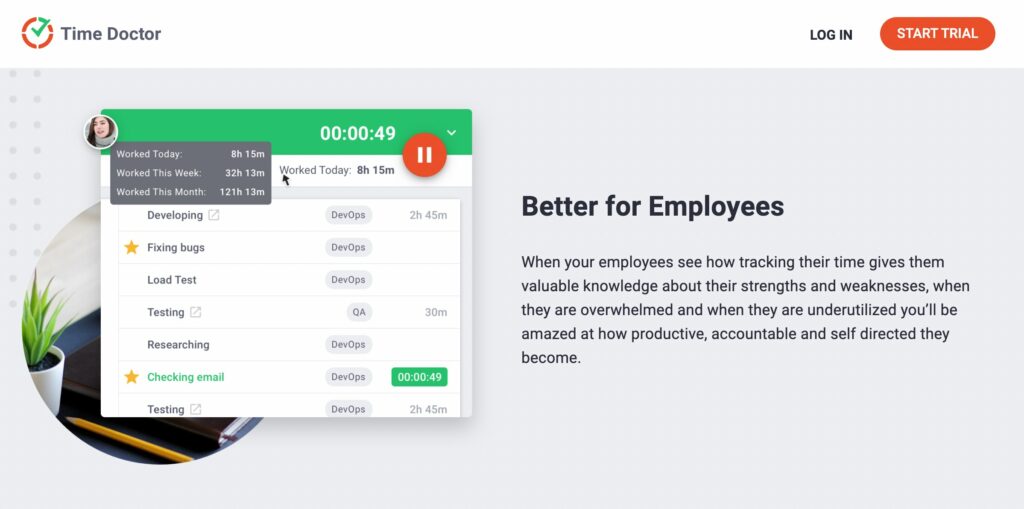
Time Doctor is a powerful employee time tracking and performance management tool. It’s used by major companies, like Verizon and Ericsson, as well as SMBs, like Firehouse Subs, to boost employee productivity.
Time Doctor has time tracking and payroll management features, making it the perfect workflow automation and billing software for accountants.
The app is compatible with all devices and supports Linux, Mac, Windows, Android, and Chrome operating systems. Its Android mobile app has the same time-tracking capabilities as the desktop app.
Key features
Let’s explore some of Time Doctor’s key features that make it a valuable tool for accountants:
A. Time tracking
Time Doctor offers two types of time tracking methods — automatic and interactive.
In the interactive mode, accountants can manually start the timer when they start working on a particular task and stop it when they’re done.
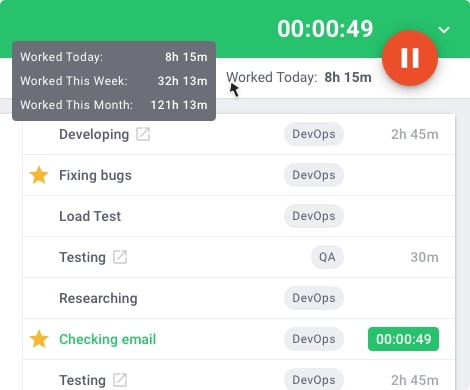
In the automatic mode, Time Doctor starts tracking time as soon as an accountant turns on the computer. This silent feature has little impact on the accountant’s day-to-day routine and lets them continue working without any distractions.
Note: the automatic feature can be turned on or off with the user’s permission.
B. Extensive productivity reports
Time Doctor generates comprehensive real-time reports to help you gain insights into productivity and time management.
Some of these reports include:
- Hours tracked report: Check how many hours your accountants have worked per day, per week, or any other date range you select.
- Timeline report: View how much time your accountant spends working daily or weekly.
- Client projects report: Accountants can examine billing reports for each client project.
- Web and app usage time reports: Get thorough reports of the time your team spends on different websites and applications.
- Activity summary report: Check active minutes, active seconds, unproductive, or mobile time of each accountant over a period of time.
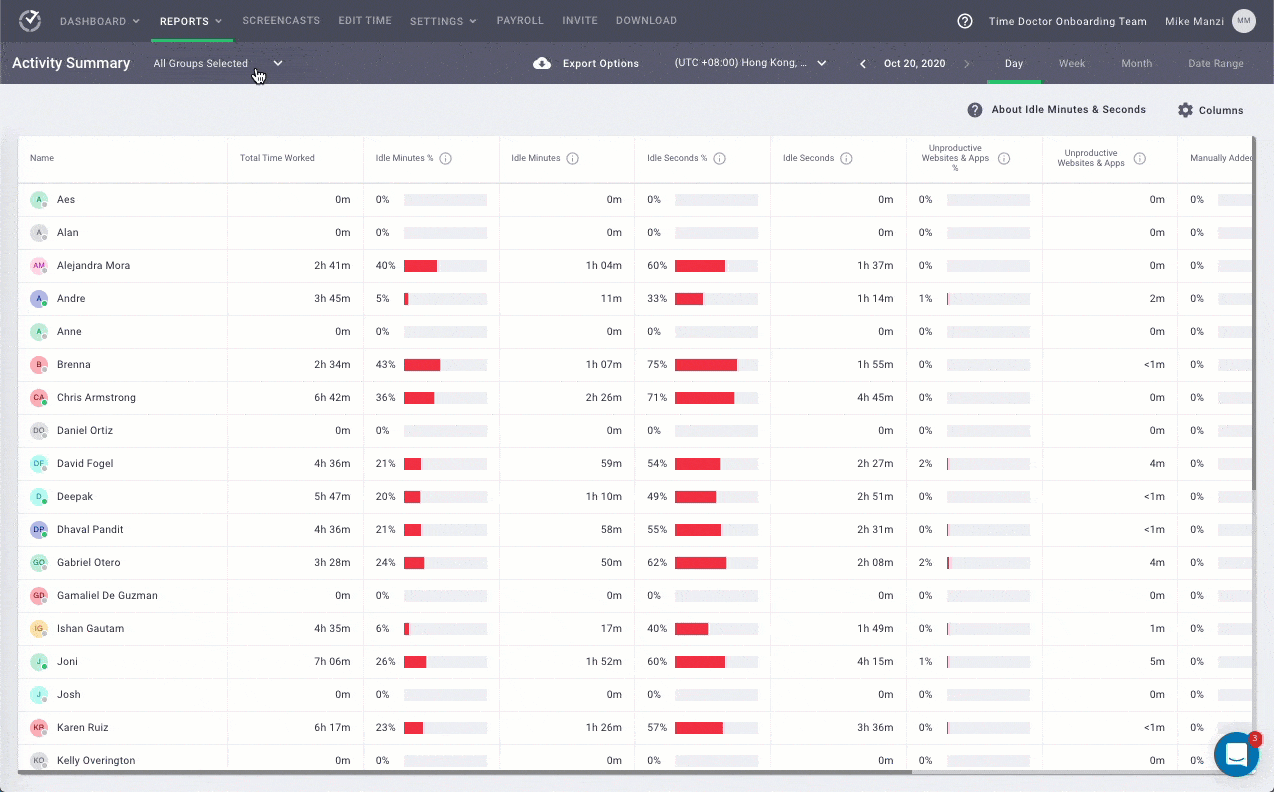
C. Idle time tracking
Time Doctor allows you to see if the accountants in your firm are idle or productive while working on client tasks.
And if you’re an accountant and get constantly distracted by notifications on your phone, Time Doctor’s idle time tracking feature can be resourceful for you.
With this feature, if a team member doesn’t have any mouse/keyboard activity for some time, Time Doctor sends them a gentle reminder to re-focus on their current task.
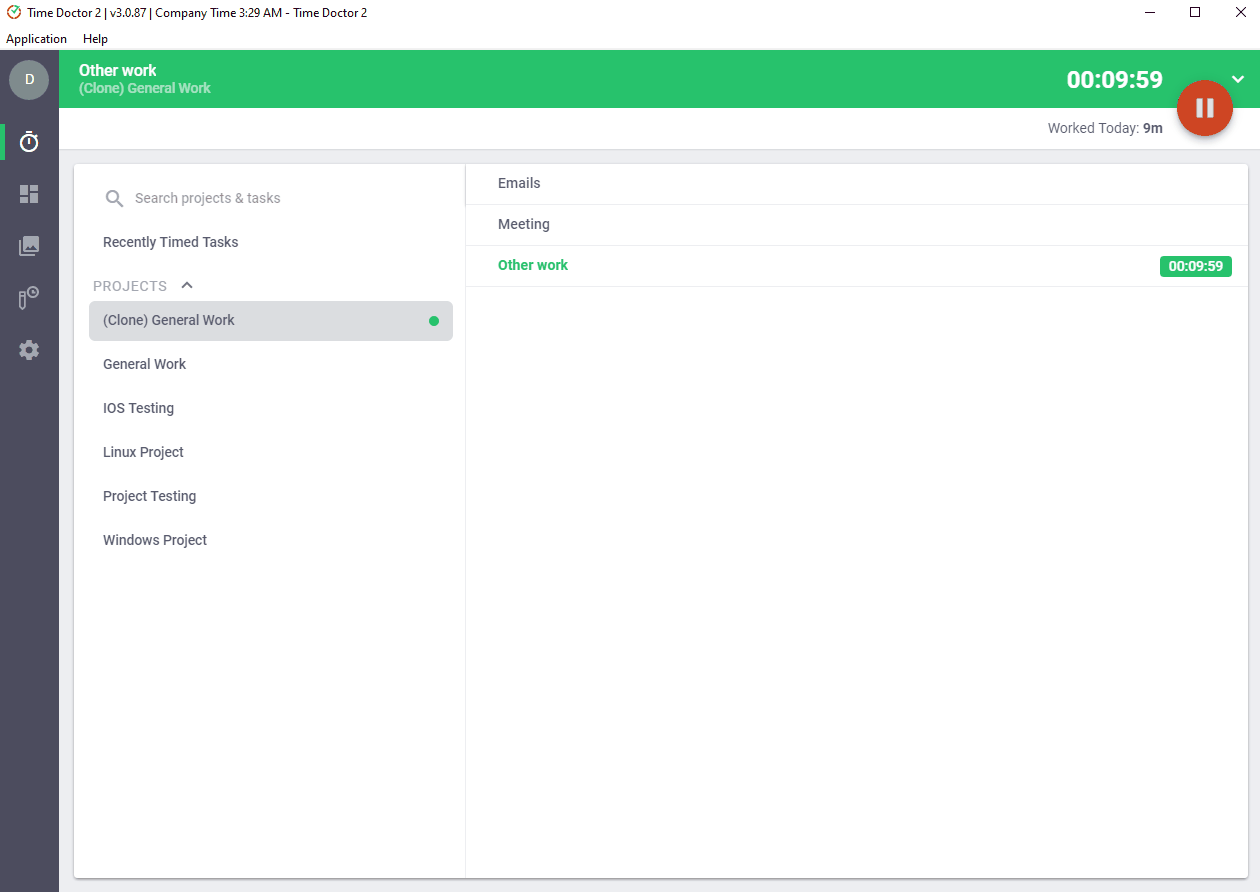
Note: Time Doctor isn’t a keystroke logger. This time tracking software will only check if a user pressed any keys or mouse buttons to determine idle time.
D. Payroll management
Along with time tracking, Time Doctor provides powerful payroll management features.
If you’re a freelancer or a business owner, you can charge your clients billable hours without using any manual time sheet. You can set hourly bill rates for your work hours and add up the total hours worked to avoid any miscalculation.
Additionally, you can integrate Time Doctor with a payment gateway of your choice — you can pay your accountants via Gusto, Paypal, ADP, or Wise.
You can also customize several payroll details, such as the:
- Pay period
- Payment currency
- Payment method
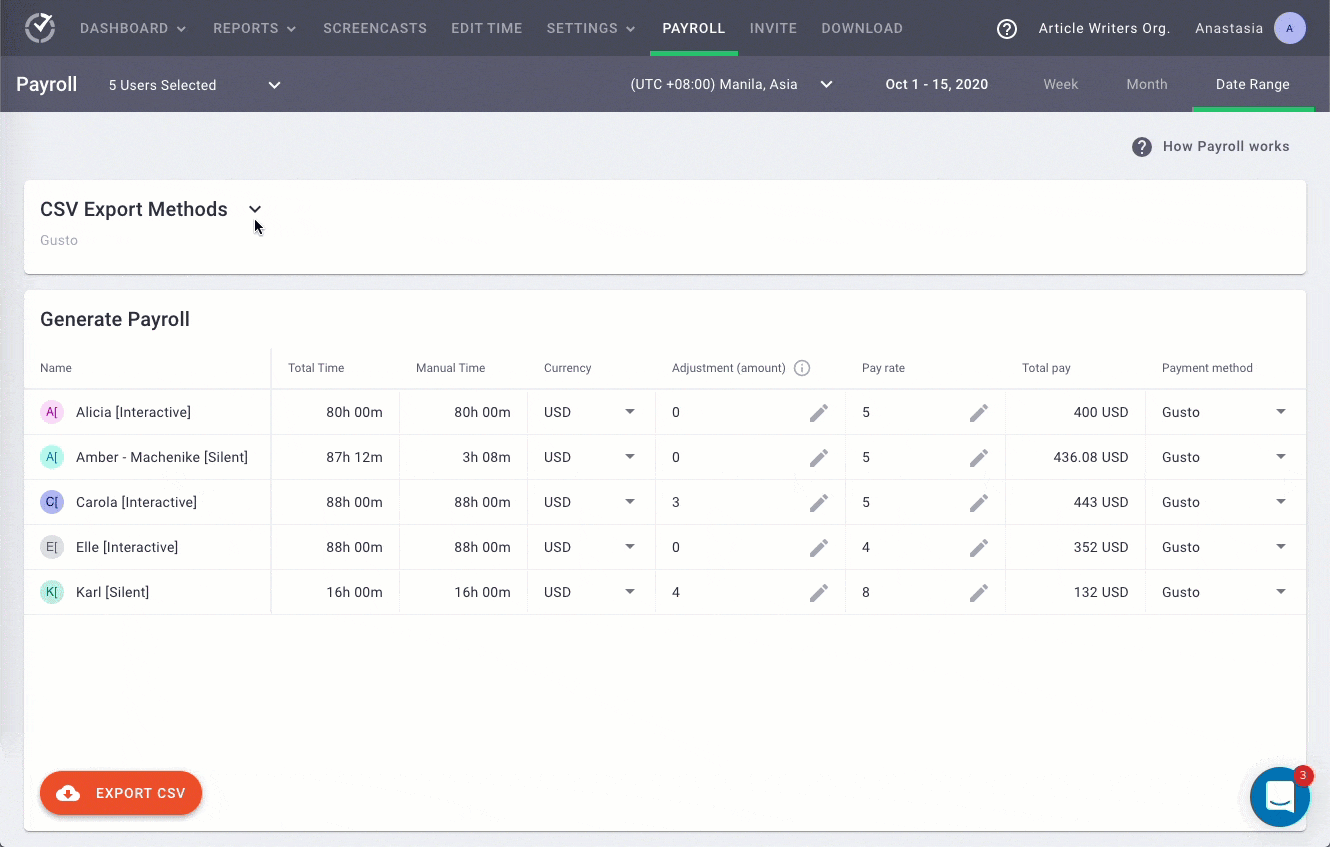
E. Screencasts (Optional)
The screencasts feature helps you check whether employees in your accounting firm are working on a particular task or not.
Additionally, since your accountants are aware that their screen activities are being monitored, they would avoid taking part in distracting activities.
Screenshots are only taken when a team member indicates that they’re working and can be deleted to maintain privacy. This feature is optional and can be enabled or disabled for each user.
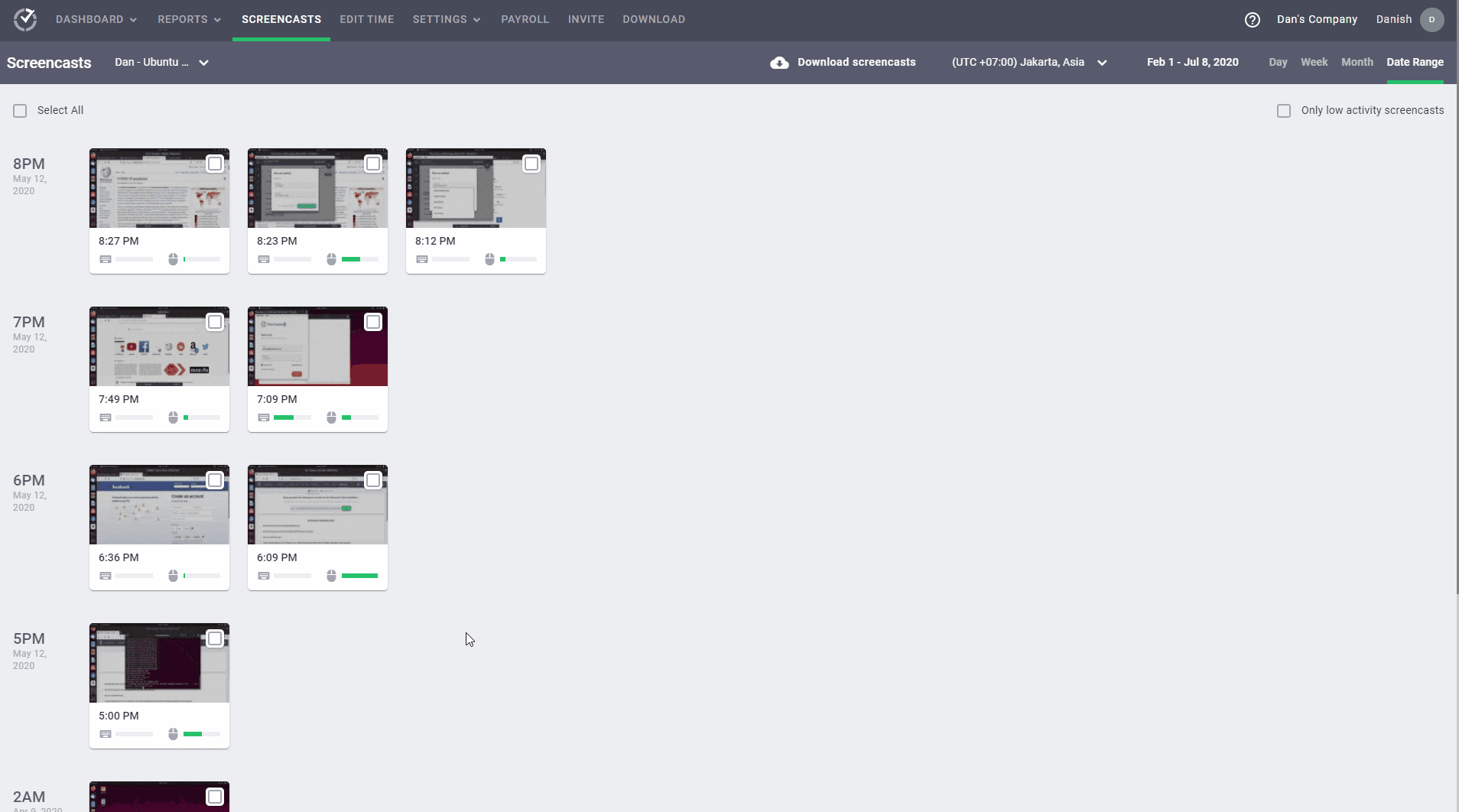
F. Productivity ratings
With this feature, accountants can see if they’re wasting their time or working productively.
Time Doctor lets you set different productivity ratings for different sites, depending on the nature of your work.
The different productivity ratings are:
- Productive
- Unproductive
- Neutral
- Unrated
For example, if an accountant in your team is working on Google Sheets, you can mark the tool as productive.
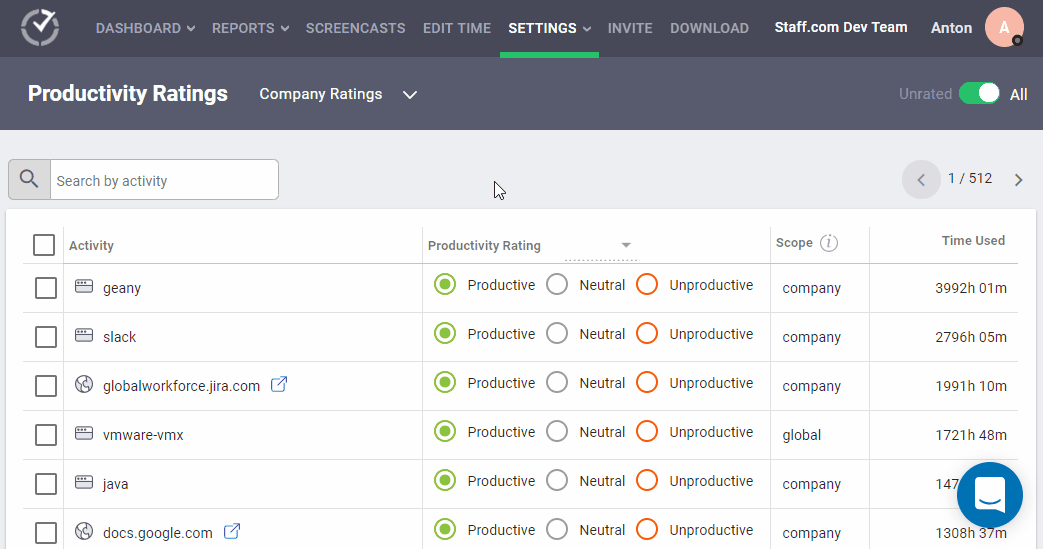
G. Robust Chrome Extension
You can use Time Doctor’s robust Chrome Extension to integrate it with other accounting software like Quickbooks and Freshbooks.
With this feature, your accountants can use the Time Doctor button to track time on Quickbooks and Freshbooks while taking care of expenses and finance — you won’t have to toggle between multiple tabs or windows.
Pricing
Time Doctor’s basic plan starts at $7 per user/month. The basic plan includes time tracking and activity tracking. The app doesn’t require your credit card info during the trial period.
Customer ratings
- G2: 4.4/5 (250+ reviews)
- Capterra: 4.5/5 (390+ reviews)
Check out Time Doctor’s features page for more details.
2. Toggl Track
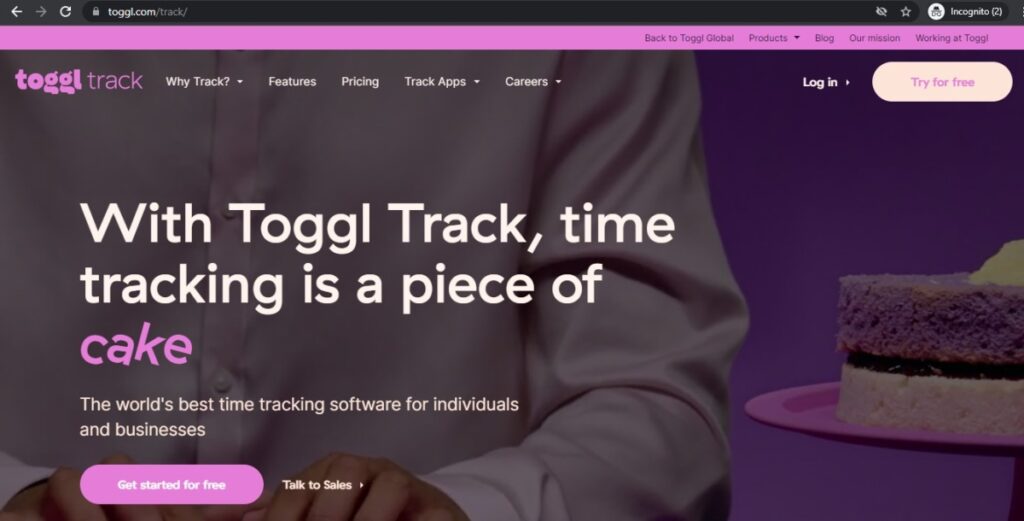
Toggl Track is a time tracking software that lets you track time across your organization. It can provide accountants with detailed insights by identifying areas of improvement.
Key features
- Track time with manual time entry and clock-in features.
- Reveal actionable insights with detailed and weekly reports.
- Assign billable rates to your accountants’ tasks, and make sure they’re paid fairly for all their work.
- Start Toggl directly from accounting tools like Quickbooks with its useful extension.
Pricing
Toggl Track has a limited free plan. The paid plans start at $10/user per month.
Customer ratings
- G2: 4.6/5 (1490+ reviews)
- Capterra: 4.7/5 (1770+ reviews)
3. Clockify
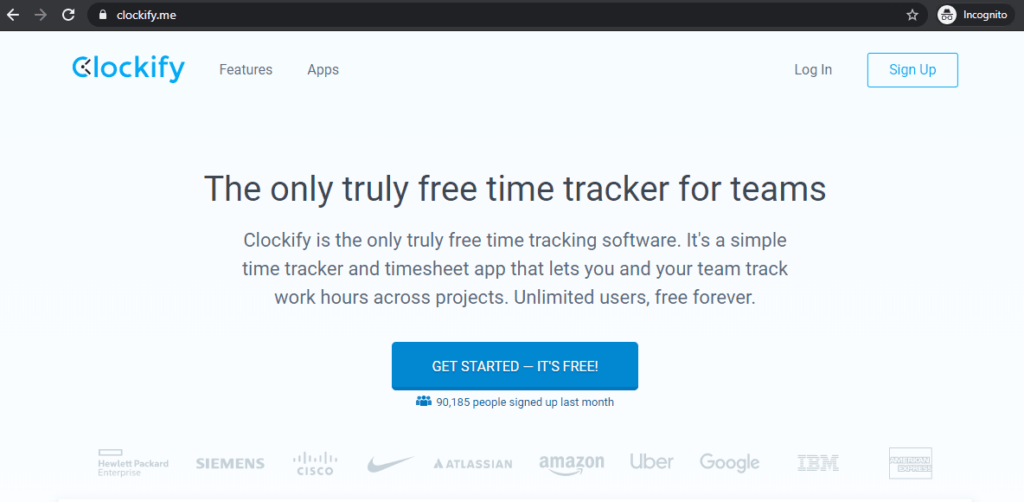
Clockify is a time tracking software for accountants suited for businesses of all sizes. It allows you to monitor the billable time spent by your accountants on various tasks and projects.
Key features
- Create tasks and projects for your accountants, and categorize them by clients.
- Determine hourly rates for every task, project, or employee.
- Choose which accounting task is billable and which is non-billable.
- Get a detailed report on time and billing breakdown, and export everything as PDF, Excel, or CSV.
Pricing
Clockify provides a limited free plan having features like time audit and project templates. Its paid plans start at $4.99/user per month.
Customer ratings
- G2: 4.5/5 (100+ reviews)
- Capterra: 4.7/5 (2600+ reviews)
4. TimeCamp
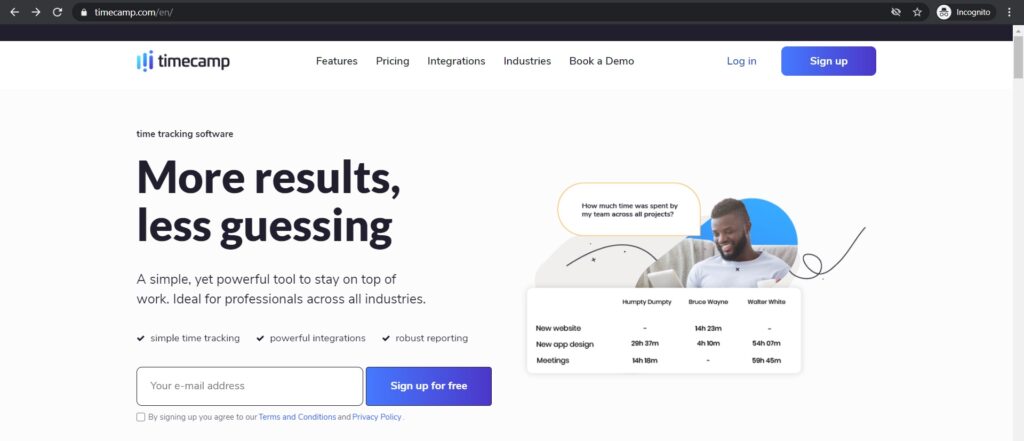
Timecamp is a simple time tracking software that monitors the actions your accountants perform on their desktops.
Key features
- Easily track billable client work, especially for accountants who charge on an hourly basis.
- Mark your tracked time as billable or non-billable with TimeCamp’s billing feature.
- Enable GPS tracking if you work in multiple locations.
- Manage payroll, taxes, and other financial business aspects.
Pricing
TimeCamp’s pricing starts at $7 per user/month. It includes team productivity tracking and budgeting.
Customer ratings
- G2: 4.7/5 (170+ reviews)
- Capterra: 4.7/5 (540+ reviews)
5. Scoro
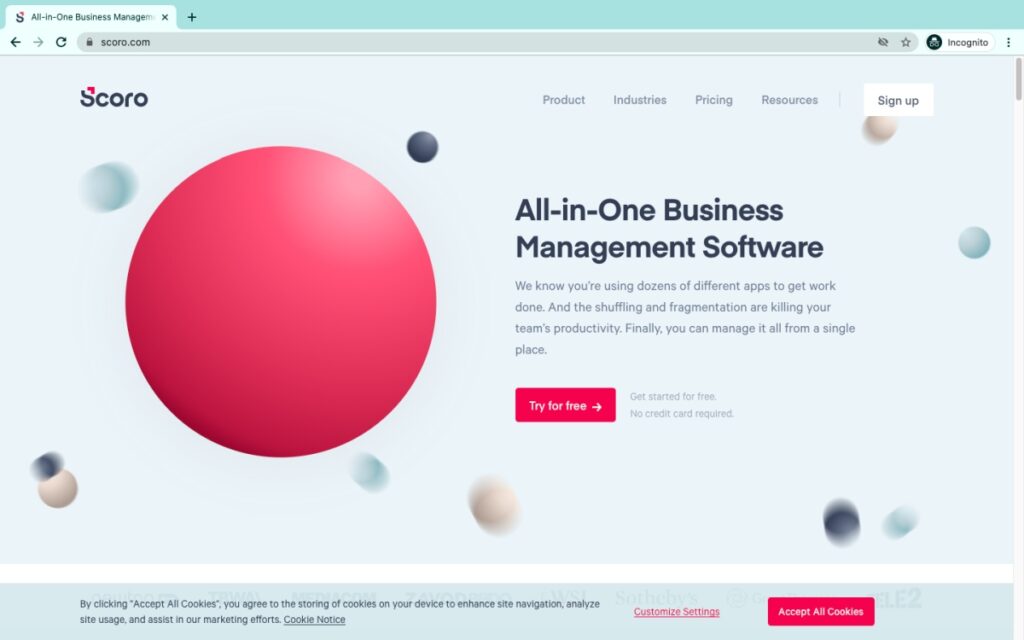
Scoro is a project and task management software that enables collaborative teams to work together more efficiently.
It is suitable for CPA firms and accountants to organize all their company and client information in one place.
Key features
- Manage your time better with a timesheet, shared calendar, and a built-in time tracker.
- Monitor billable and non-billable hours.
- Track real-time progress on client tasks with Scoro’s Gantt chart.
- Automate billing with recurring invoices.
Pricing
Paid plans start at $28 per user/month.
Customer ratings
- G2: 4.5/5 (270+ reviews)
- Capterra: 4.6/5 (170+ reviews)
6. ClickTime
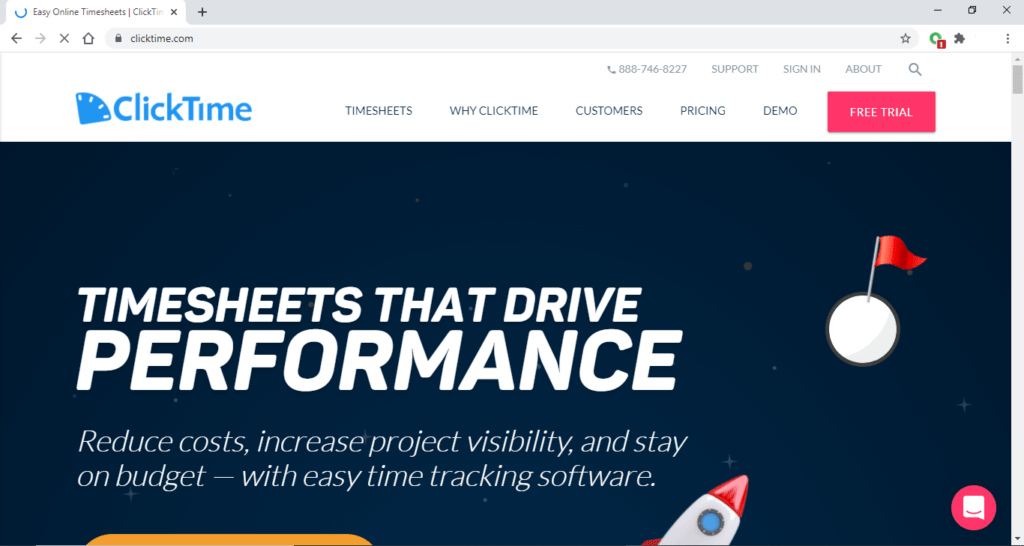
Clicktime is a project-based time tracking tool to help your accounting team plan and manage their time effectively. It provides simple timesheet features to keep multiple projects on track.
Key features
- Track employee hours, accounting expenses, time offs, etc.
- Create project budgets for multiple clients.
- Easily export your timesheets to payroll.
- Create custom rate cards easily for specific employees or teams.
Pricing
ClickTime’s paid plan starts at $12 per user/month. It also offers a 14-day free trial.
Customer ratings
- G2: 4.3/5 (150+ reviews)
- Capterra: 4.6/5 (200+ reviews)
7. Xero
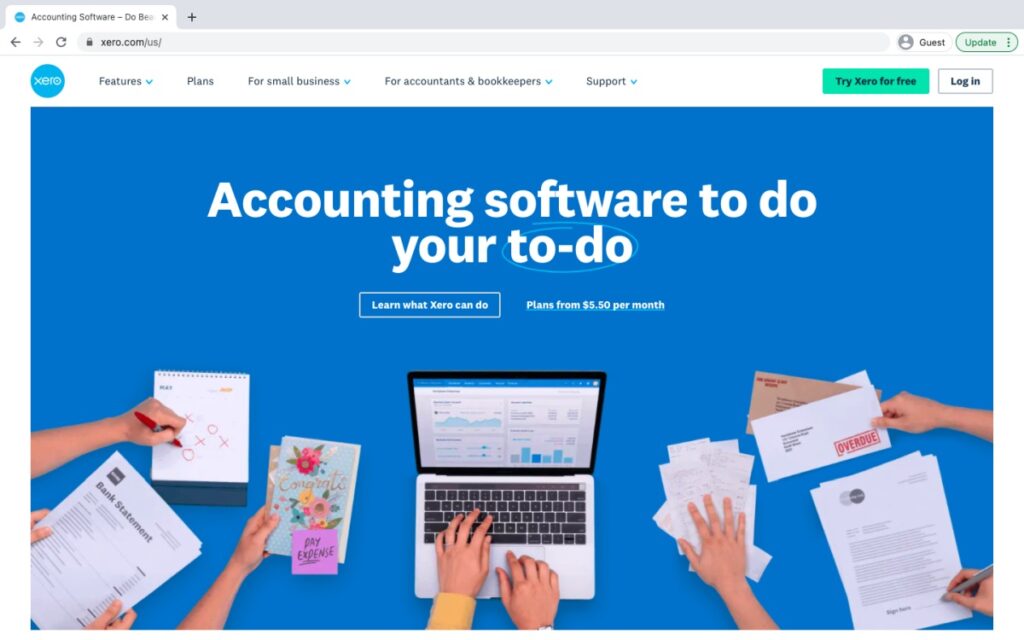
Xero is a cloud-based time tracking, accounting, and billing software that performs bookkeeping functions like invoicing and payroll.
The app also contains advanced bank reconciliation, payment processing, expense tracking, inventory management, etc. Just make sure you go with a business bank account that is fully compatible.
Key features
- Integrate client data and streamline client invoicing.
- Track time spent on client projects.
- Store documents, send queries, and manage your workspaces in the cloud with Xero Workpapers.
- Use Gusto payroll software to calculate pay and charge your clients accordingly.
Pricing
Xero has paid plans starting from $12 per user/month.
Customer ratings
- G2: 4.3/5 (460+ reviews)
- Capterra: 4.5/5 (2030+ reviews)
8. BigTime
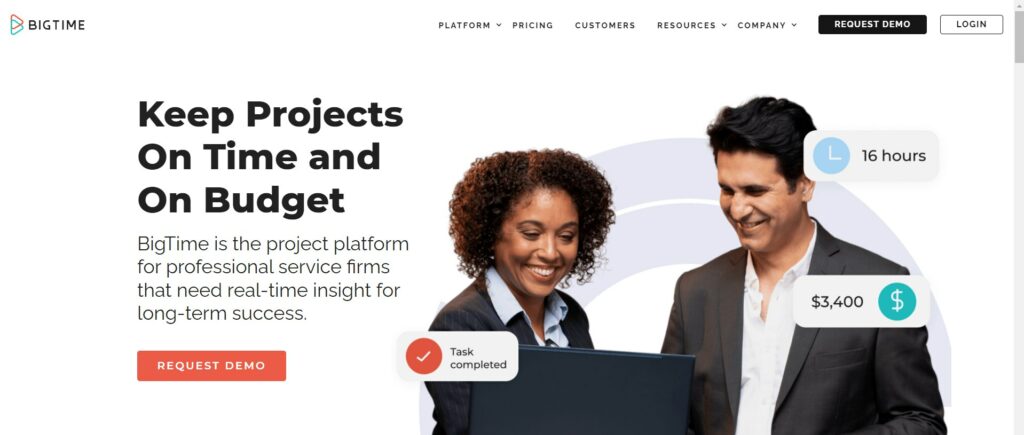
Bigtime is a project management software for accounting firms that helps you gain real-time insights into your employee’s performance.
Key features
- Make time and expense entry easier with smart timesheets that auto-fill repetitive data entry.
- Track expenses to internal project records or a billable client project.
- Reconcile your bank statement using QuickBooks.
- Create custom bills and invoices for payment processing.
Pricing
Bigtime provides custom plans as per your organization’s needs.
Customer ratings
- G2: 4.5/5 (1080+ reviews)
- Capterra: 4.6/5 (570+ reviews)
9. Ronin
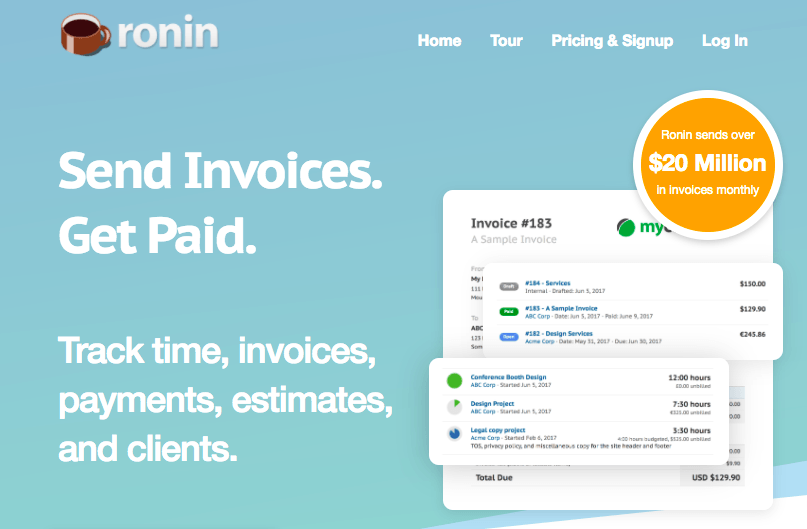
Ronin is a simple invoicing and time tracking solution for accounting firms and other professional service agencies.
It allows you to take care of payment tracking, client management, and sending estimates.
Key features
- Send bills and estimates in multiple currencies.
- Set up recurring invoices. Customize the invoice using custom HTML/CSS.
- Access the app from your phone, laptop, or browser.
- Integrate with payment integration tools like Stripe to collect online payments.
Pricing
Ronin’s paid plans start at $19 per user/month. It also includes a 14-day free trial.
Customer ratings
- G2: NA
- Capterra: NA
10. Jetpack Workflow
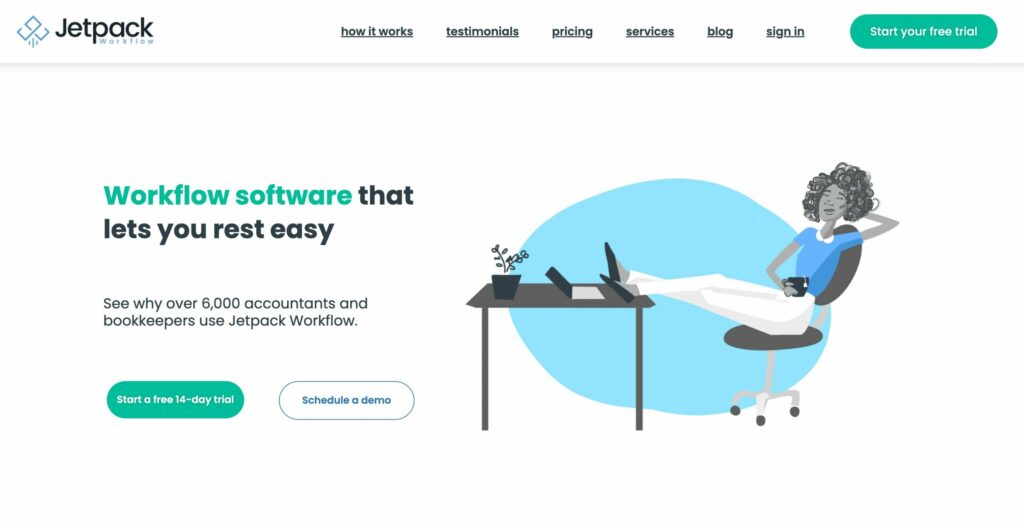
Jetpack Overflow is an accounting practice management software designed to manage your team and clients.
Key features
- Create pre-built checklists as per the client’s requirement by using the online checklist maker.
- Start a timer, manually record, and even track backlog time.
- Stay on track with projects by using the “My Work” page to find out what’s next for your accountants.
- Keep tabs on various accounting tasks by using the dynamic dashboard.
Pricing
Jetpack Overflow has paid plans starting from $45 per user/month. It includes unlimited jobs, clients, and documents.
Customer ratings
- G2: NA
- Capterra: 4.8/5 (45+ reviews)
In the next section, we’ll mention some of the benefits of using time management software.
3 key benefits of time management software
By learning to efficiently manage their time, accountants can maximize profitability and productivity.
Here are three key benefits of using time management software for accountants.
1. Gain insights into productivity
Accounting firms aren’t the only beneficiaries of using timesheet software. In fact, accountants can obtain a better understanding of their work time and how they spend it by using the tool.
This allows them to measure their productivity and increase it by analyzing the data gathered from time management tools.
Additionally, by examining the time tracking data, accounting professionals can also understand which is the most productive time of their day. This allows them to work on demanding tasks during their peak productivity hours.
2. Optimize hours
Every business owner must understand the ratio of billable and non-billable hours to analyze how effective their employees are.
Time management software allows you to understand this ratio and optimize work hours accordingly. This means minimizing menial and repetitive tasks for all accountants.
Additionally, you can also avoid losing time to human errors by completely digitizing the billing process. This will allow you to save more time for bigger and more important projects with higher billing rates.
3. Avoid manual time tracking
Time tracking software will help you avoid time-consuming Excel spreadsheets timesheets or time cards for your employees.
These manual time tracking methods tend to be cumbersome to fill and hard to track. Managers often have to follow up on employees repeatedly. Even then, it may take several hours to manually verify that all the information is accurate.
Most importantly, they don’t equip managers to track other aspects of an employee’s productivity, such as break and idle times.
For this, business owners must turn towards advanced time management software.
Wrap up
Time management tools help accountants manage and record their work hours efficiently. This translates to better productivity and accurate billable hours.
Now that we’ve highlighted the best tools for the job, you can decide on the right one for your needs.
If you’re looking for a user-friendly and well-rounded time management tool for your organization, Time Doctor is the ideal solution.
So why not sign up for Time Doctor’s free trial and increase your team’s productivity today?


