Employee monitoring is one of the best ways to maintain productivity, establish accountability and keep track of working hours.
However, it’s only beneficial when done correctly.
Employee monitoring can also lead to privacy issues, lowered employee morale and potential legal complications.
In this article, we’ll go over the pros and cons of employee monitoring to help you determine if it’s worth it or not. We’ll also highlight a monitoring tool that will alleviate any concerns you may have about monitoring your employees.
This article contains:
(click on the links to jump to a specific section)
- The Pros of Employee Monitoring
- The Drawbacks of Employee Monitoring
- The Best Tool To Monitor Your Employees
Let’s get started.
The pros of employee monitoring
1. It keeps things fair
Managing a workforce comes with its fair share of challenges:
- It’s difficult to know when employees start working on their tasks.
- It’s hard to know if they are actually working on your tasks (or shopping on Amazon.)
- It’s hard to verify the time they spent on a task.
These problems are magnified when you’re dealing with a remote workforce and can’t manage them in person!
On the flip side, employees may have a hard time explaining how a project took them this much time to complete.
Using time tracking tools and employee monitoring software can help address these concerns.
With a good employee monitoring tool, employers have a reliable record of:
- When employees clocked in.
- What they worked on.
- How much time a project took.
- What apps and websites were used to complete these projects.
Employees benefit from employee monitoring tools too.
They won’t have to defend themselves and prove that they were working on tasks. Their employers can reference their monitoring tool and verify this instantly!
2. It helps you track productivity rates
You won’t know how productive your teams are if you can’t monitor their productivity.
Unfortunately, most companies don’t have an employee monitoring system in place. And, without a clear-cut productivity monitoring system, you’ll have to resort to guessing.
And when push comes to shove, simple guessing won’t do the trick. Your records will be inaccurate and you’ll be losing tons of money as a result. You will also find it hard to evaluate employee performance and rewards and recognition will be faulty.
With the help of an employee monitoring software, you can get daily and weekly reports outlining:
- The hours your employees worked.
- The applications they used.
- The websites they visited.
- The tasks they worked on.
These insights allow you to identify productivity weaknesses and work on improvements. Plus, employees get access to their productivity stats to help them quickly self-correct any time-wasting behavior.
Regardless of whether or not you have remote employees, investing in an employee monitoring software will help you:
- Cut costs.
- Identify time wasters.
- And increase productivity across the board.
3. It creates a positive standard for what’s appropriate at the workplace
Ideally, your onboarding process should define what online activities are allowed during work hours. You may even have mandatory firewalls that block certain apps and websites to enforce this.
However, when it comes to remote employees, it’s difficult to justify blocking certain websites; especially if you aren’t providing a separate company computer.
For example, you can’t block Facebook indefinitely as employees probably need to use it during their free time, right?
- But at the same time, how do you ensure that your workers only access unproductive sites and apps during their free time?
- How do you guarantee that they’ll only work on work-related apps when they’re working?
By investing in an employee monitoring system.
With the help of an employee monitoring system, you can see which apps and websites your employees are using when they’re clocked in.
If you find that they’re accessing social media sites during work hours, you can intervene and remind them of your company’s work policy.
When you have the ability to monitor your employees’ web usage, it’s easier to identify what is and isn’t appropriate and set better standards of behavior.
4. It highlights trustworthy employees and shines a light on terrible ones
Most employees have to earn their employer’s trust through the quality of their work and through high productivity rates.
But how do you measure hard work and productivity?
An employee monitoring software can help an employer verify this. The tool will highlight which employees are delivering results, reaching their deadlines and crushing their productivity goals.
When you know who these employees are, you can reward them to encourage them to keep it up. Additionally, when you have data on productive employees, you can use it to train other employees on how to replicate this productive behavior.
That way, not only are you rewarding good employees; you’re also finding ways to increase the productivity rates of those who are underperforming.
Finally, being able to monitor employees lets you identify which employees are dishonest or lazy.
With the tool’s data on their behavior, you can approach them and set a plan in motion to get them back on course. If they don’t respond well or don’t believe you, you always can use the tool’s records as proof.
In some cases, an employee may not necessarily be dishonest or lazy; they’re just struggling to cope with your job demands.
With employee monitoring tools, you can identify their inefficiencies, address their concerns and get them to work more effectively.
5. It can protect your company against conflicts
Monitoring your employees can also help you avoid conflict when working with freelancers and clients.
Here’s how:
Let’s say you entered into a contract to pay a freelancer a certain amount of money for a specific hourly rate. You then get the deliverable and quote for how long it took them, and it doesn’t make any sense.
When looking at the invoice, you can’t seem to understand how that particular freelancer charged you such an astronomical rate.
So what do you do?
You get into an argument with them over why it took them so long and how their invoice is completely unreasonable. But since there’s nothing for you to reference, you’re forced to pay up.
However, if you used a monitoring tool to track the time spent and websites they accessed while working, you can verify if the project actually took them this long.
You’ll be able to check if they were spending hours on your project or if they were billing you for hours spent updating their Instagram feed!
The same goes for dealing with clients.
If you use a monitoring tool that gives you accurate records of time spent on projects, you can use it as proof when billing clients. As they can verify the time spent, they won’t have any issues with the hours they’re billed for.
6. Can protect your company from malware attacks
Monitoring your employee’s internet usage will deter them from accessing potentially dangerous, unproductive websites.
Would you open a suspicious link on your work computer when you know your employer is monitoring you?
No, right?
Monitoring your employees can prevent them from downloading and accessing suspicious sites, apps and files that could put your company’s safety at risk.
Monitoring your employees can also prevent data security breaches. As their internet activity is being monitored, you can identify any suspicious traffic and find out where it originated. This helps you always keep track of your data and keep it out of the wrong hands.
However, this isn’t always enough.
We recommend that your employees have top-notch antivirus and anti-spyware tools installed on their computers to keep them safe.

Disadvantages of employee monitoring
1. Privacy concerns
Employee monitoring comes with its fair share of potential privacy concerns. Most employees may be worried that you’re monitoring even their non-work hours. They fear that they private conversations are being recorded and that their passwords are at risk.
Sometimes, employers monitor their employees without them knowing. It’s never okay to spy on employees or monitor their computer activity without their consent . If you’re currently using a monitoring tool that monitors your employees without them knowing, we recommend you stop immediately.
Why?
You’re setting yourself up for tons of legal complications and irreparable trust issues between you and your employees.
Think about it.
Would you trust an employer once you found out that they were secretly spying on you at all times?
Only start monitoring your employees after you’ve got their consent to do so.
In fact, the best way to do this is to have the employee sign a form agreeing to employee monitoring, and then have the employee download and install the software themselves.
You must outline:
- The type of monitoring that will happen.
- How their personal information is safe.
- The control they have over what gets monitored.
- The reason why you’re monitoring them.
- What they can do in case they have a problem with anything that was tracked.
Always go over your country and state laws to develop an employee monitoring policy that complies with what’s legal in your area.
Remember, you want your monitoring software to be viewed as a productivity tool – not a Big Brother type spying device. Once you help your employees understand this, they’ll be more willing to comply with it.
2. Potential trust beakdowns
When your employees learn that you’ll be using a monitoring tool, chances are, they’ll feel like you don’t trust them.
They’ll feel like all their prior work counts for nothing and that you need to spy on them because you still doubt their commitment. This will lead to a toxic work environment, diminished employee morale and potentially higher employee turnover.
After all, nobody wants to feel like that at work, right?
You can combat this with how you present your employee monitoring software.
First, let them know that this is now a standard company policy. This isn’t personal or targeted at them – everyone in your company – from junior employees to executive leadership, has to use it.
When everyone at your company is being monitored, it’s much easier to accept employee monitoring as a standard practice. It won’t feel like “spying” or a double standard when even your CEO has an employee monitoring tool on their desktop!
This way, the employee realizes that this has nothing to do with trust. Rather, it’s simply a new computer monitoring policy that’s applied across the board.
Second, present the employee monitoring software as a productivity tool that protects both the company and the employee.
Show your employees that your monitoring tool isn’t like a video surveillance tool tasked with spying on them. Instead, it will:
- Boost productivity.
- Establish accountability.
- Help build better schedules.
- Smoothen the billing process.
Once they realize this, they’ll be more open to using your monitoring tool.
Time Doctor: The best employee monitoring tool
You can’t accurately monitor your employees without a great monitoring tool, right?
Luckily, Time Doctor is the perfect solution for your employee monitoring needs.
Time Doctor will instantly boost employee productivity and give you an accurate record of their work.
With Time Doctor, you can:
- Track the time your team spends on a task.
- Track the sites and apps they access during work hours.
- Hold workers accountable for their output.
- Minimize time wasted on unproductive tasks.
- Use detailed time records to bill clients based on hours worked.
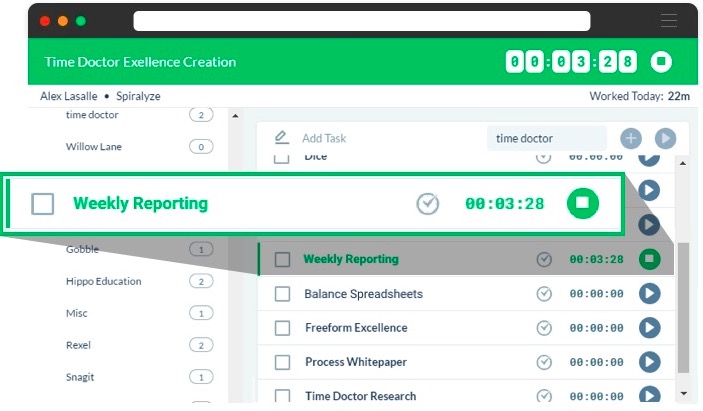
Here’s a closer look at why Time Doctor is the perfect employee monitoring tool:
Employee monitoring problem #1: Your workers aren’t sure how to use your monitoring tool
There’s no point using a cutting-edge monitoring tool if your employees don’t know how to use it.
Think about it.
Your tool could have all the features in the world, but if it’s used incorrectly, it’s of no use.
Time Doctor Solution: Easy Time Tracking
While Time Doctor is incredibly powerful, it’s also one of the easiest monitoring tools to use.
Here’s how simple it is to track time in Time Doctor:
- The employee has to open the app.
- Add the task they’ll be working on.
- Start the timer – where the app will run quietly in the background, tracking the time spent on this task.
- Stop the timer when they’re done.
It’s that simple!
This way, your workers won’t be wasting time figuring out how to use your tool. They can get started with their work right away!
Employee monitoring problem #2: Your employees don’t trust your monitoring tool
Most employees are very skeptical of any monitoring software.
Why?
They think it invades their privacy as they can be monitored during off-work hours too.
Your monitoring software needs to assure your employees that it only tracks work-related tasks and that their personal privacy is never at risk. If you can’t guarantee that, you’re setting yourself up for tons of morale and legal issues later on.
Time Doctor Solution: Transparent Tracking
Unlike other tools, Time Doctor puts the monitoring process in your employee’s hands.
They have complete control of when they are monitored.
Think about it.
They have to start the timer.
They can choose when to turn it off.
As they have complete control over this process, there’s no fear of being monitored when they don’t want to!
Employee monitoring problem #3: You can’t verify where your employees are spending their work hours
Employee monitoring isn’t just about tracking the number of hours they spend on work.
You have to ensure that those hours are spent on productive tasks.
For example, an employee can start their work timer and spend hours on Google, searching for travel destinations!
Unfortunately, most tools can’t track where your employees spend their work time and you might actually be paying your employees to binge-watch Netflix shows!
Time Doctor solution: Distraction management
With Time Doctor, you won’t have to worry about distractions interrupting your employee’s workflow.
Every time an employee accesses an unproductive site or app, Time Doctor shows them a pop-up asking them if they’re still working. This nudge is usually enough to get them back to work immediately.
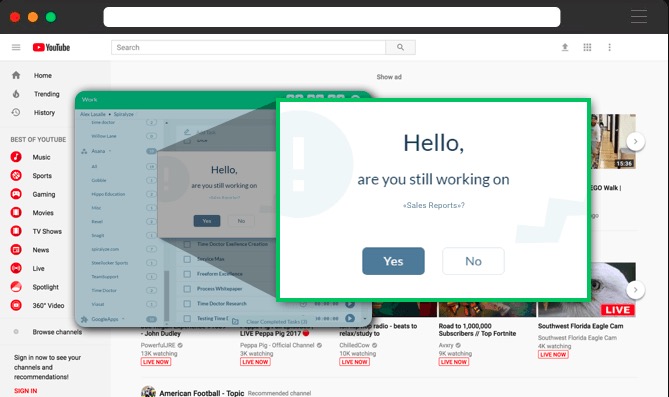
Customize your list of blacklisted sites
For added convenience, you can customize what sites and apps are categorized as unproductive for your organization.
For example, Time Doctor automatically classifies social media sites like Facebook and Instagram as unproductive; but if you’re a social media marketing agency, you can whitelist these sites and create your own list of blacklisted websites and apps.
Employee monitoring problem #4: You can’t verify if your employees were actually working during work hours
With good distraction management, your employees will only spend their time on productive sites and apps.
But how do you verify that they’re active on those sites?
They could just open the app and get on a personal phone call with their friend, right?
Time Doctor Solution: Employee Activity Monitoring
Time Doctor monitors mouse and keyboard activity to verify if an employee is active or not. If there has been no activity for over three minutes, Time Doctor will assume the worker is on a break and pause the timer.
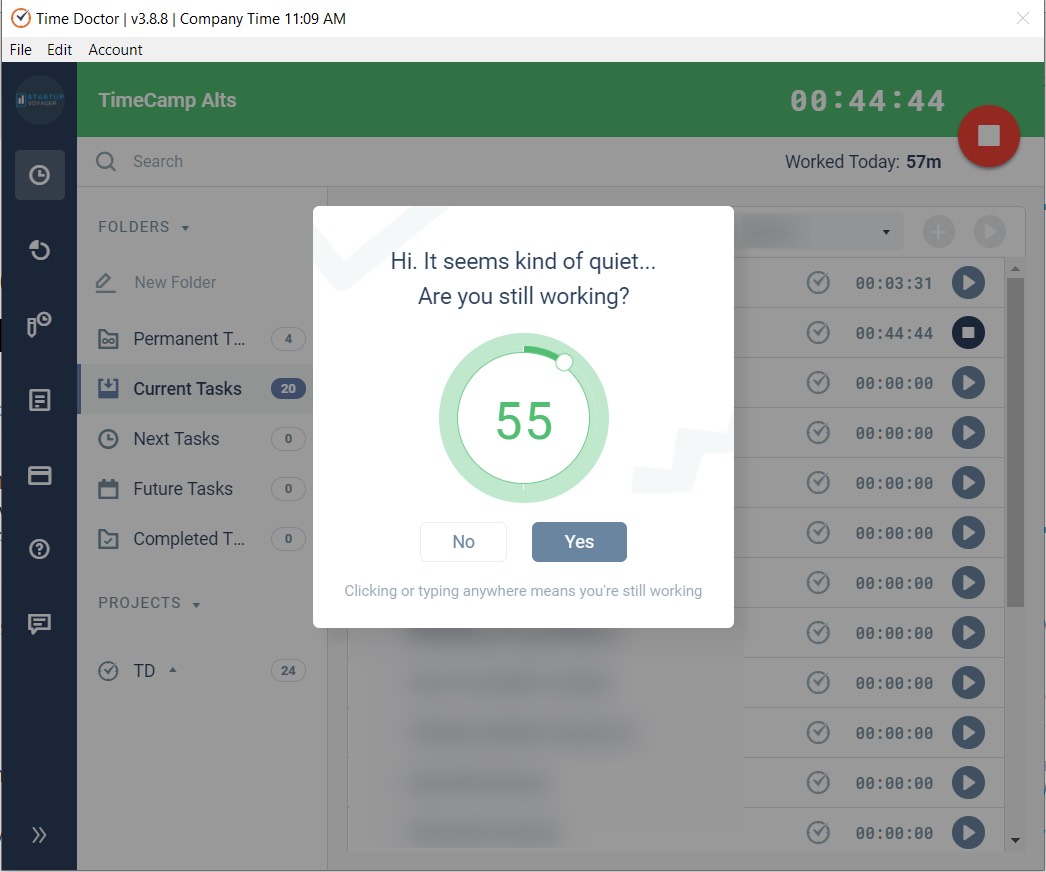
While this ensures that your employees are active during work hours, it’s also a good employee privacy measure.
How?
For example, an employee may have forgotten to pause their timer when they went on a break. Due to inactivity tracking, their computer won’t be tracked when they’re away. The tool assumes that they’re on a break and stops tracking to respect their privacy.
Note: Time Doctor DOES NOT track what keys were pressed. It simply checks if any keystrokes were made.
Employee monitoring problem #5: Your monitoring tool can’t present tracking data in an understandable format
Monitoring different aspects of employee productivity is useless if you can’t make sense of it all.
Think about it.
Your tool could measure tons of different productivity variables, but if they’re presented confusingly, you won’t be able to use any of them.
You won’t be able to understand:
- Whose tracking data this is.
- What this has measured.
- What are the implications of this.
You’ve collected all this data but have no way to decipher it!
Time Doctor solution: Powerful and user-friendly reports
Time Doctor offers you tons of different monitoring reports to measure different aspects of your employee’s performance.
However, unlike other tools, Time Doctor’s reports are easy to understand. You can even export these reports as PDFs, XLS files or CSV docs to share them with clients, stakeholders and co-workers easily.
Here’s a closer look at a few Time Doctor reports and how you can use them:
A. Timesheet report
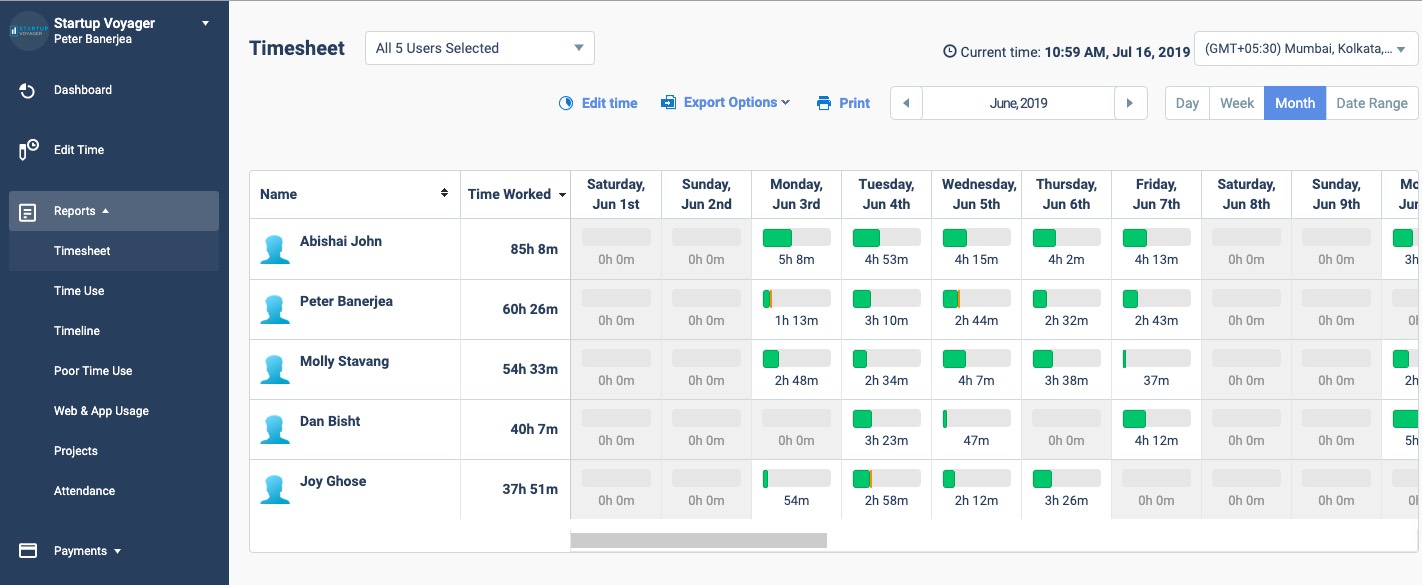
What does this show?
This report shows you the total hours worked by your team per day; over a given time period – such as a week or month.
How do you use it?
This report helps you take stock of how many hours your team spends on work on a daily, weekly or monthly basis.
B. Time use report
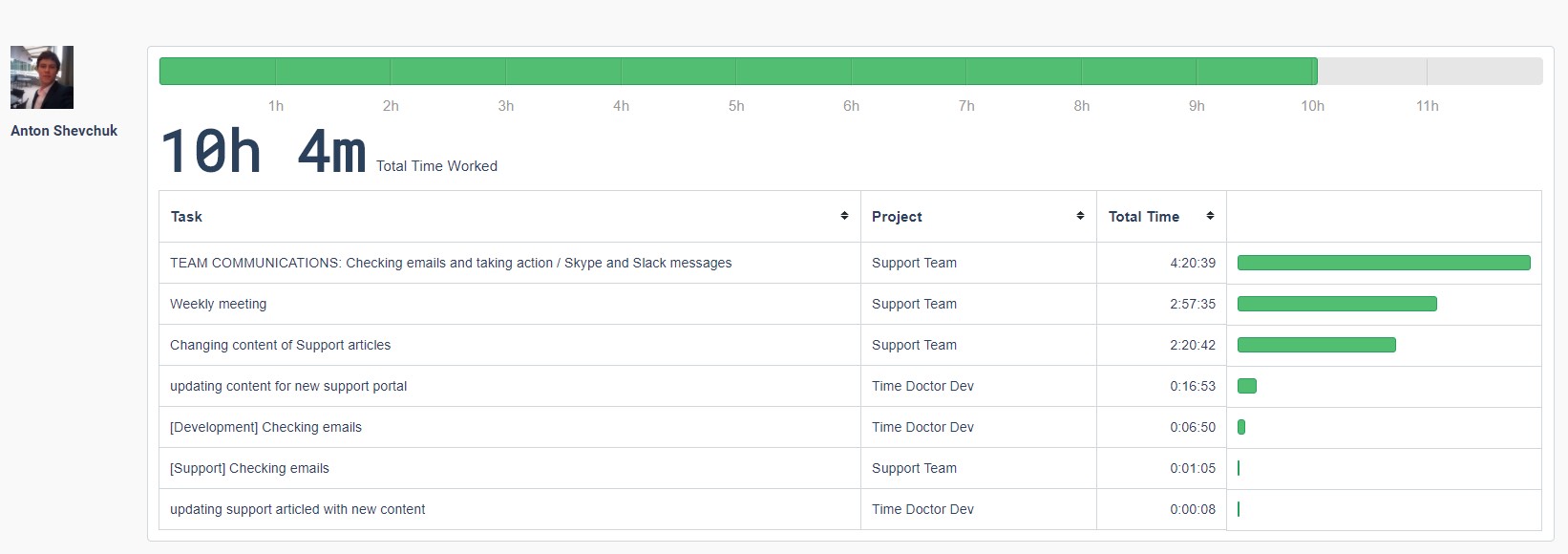
What does this show?
This is a breakdown of the time spent on tasks by a particular employee over a given time period.
How do you use it?
This helps you monitor how much time each employee spends on certain tasks. In case a specific task is taking them too long, you could intervene to help them speed things up.
C. Projects report
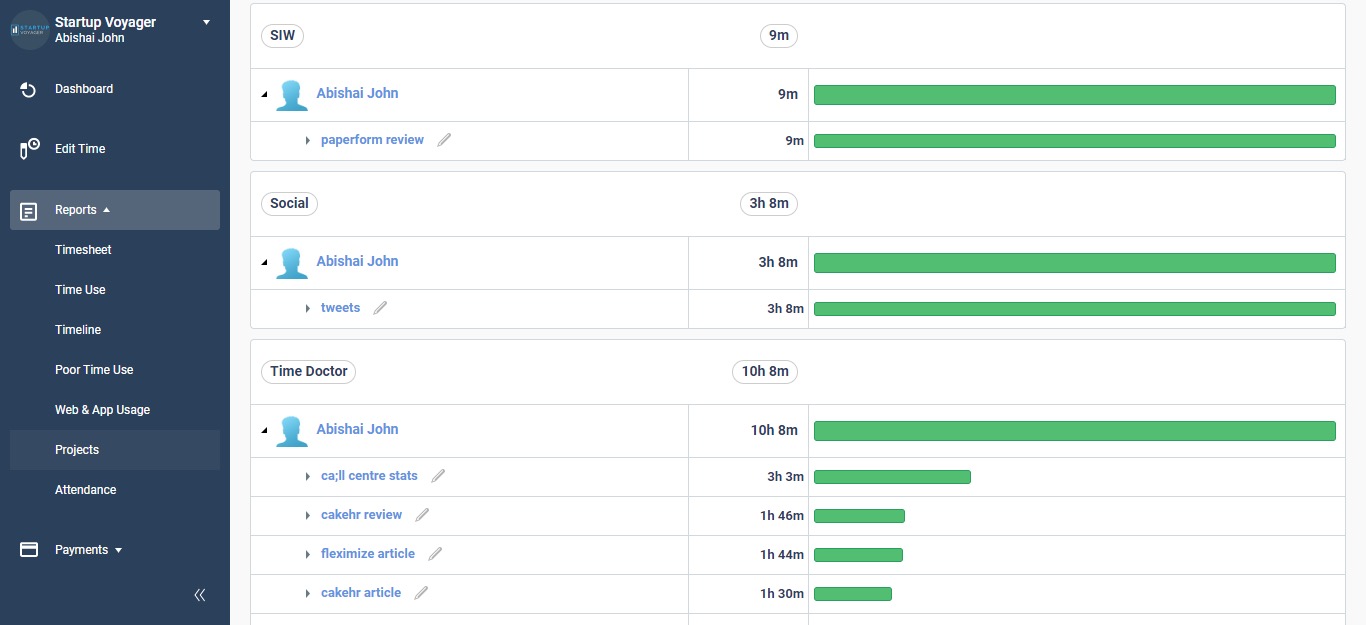
What does this show?
This report breaks down the total time spent by your employees on a project-wise basis. You can identify which team members worked on a project and how long it took them.
How do you use it?
Use it to calculate the billable time for a project on an hourly basis. You can also use it to verify if time estimates for a project are being exceeded and develop more reasonable estimates for future projects.
D. Web and app usage report
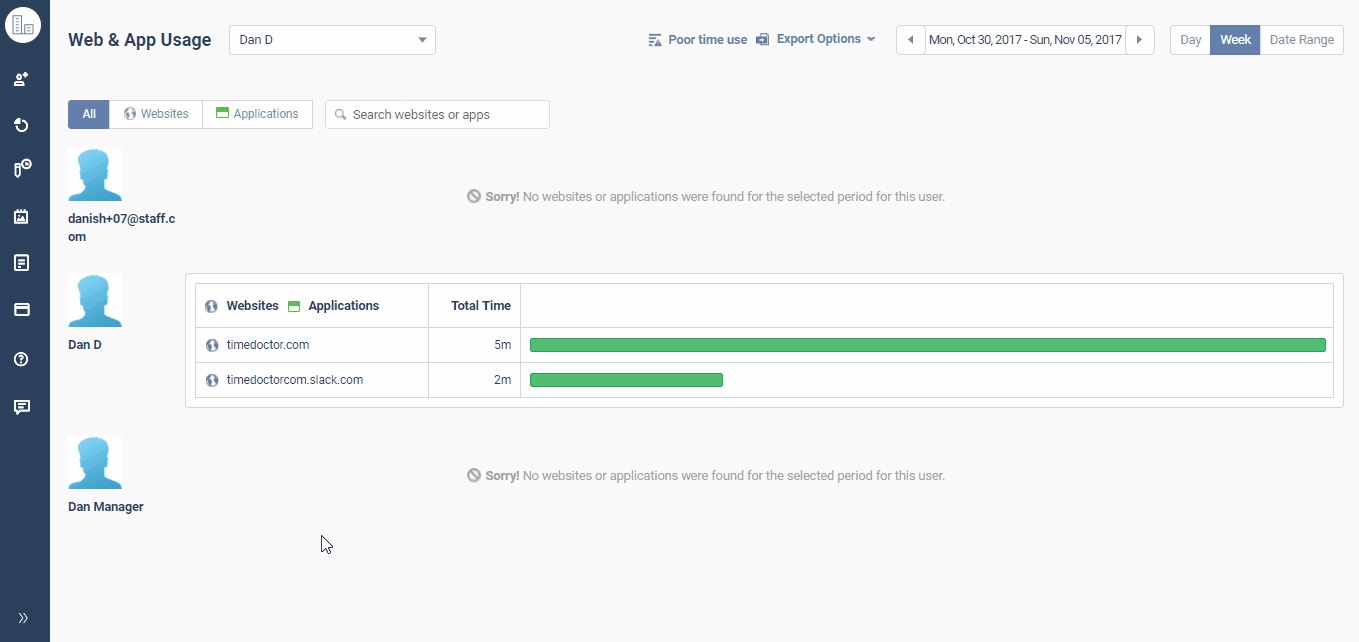
What does this show?
This shows you every site and app a worker accessed during their work hours. It also shows you how much time they spent on each site and app.
How do you use it?
Use it to verify if your employees are only spending time on productive sites and apps. This can also help you identify employees who are spending unusually large amounts of time on a particular site/app.
E. Poor time use report
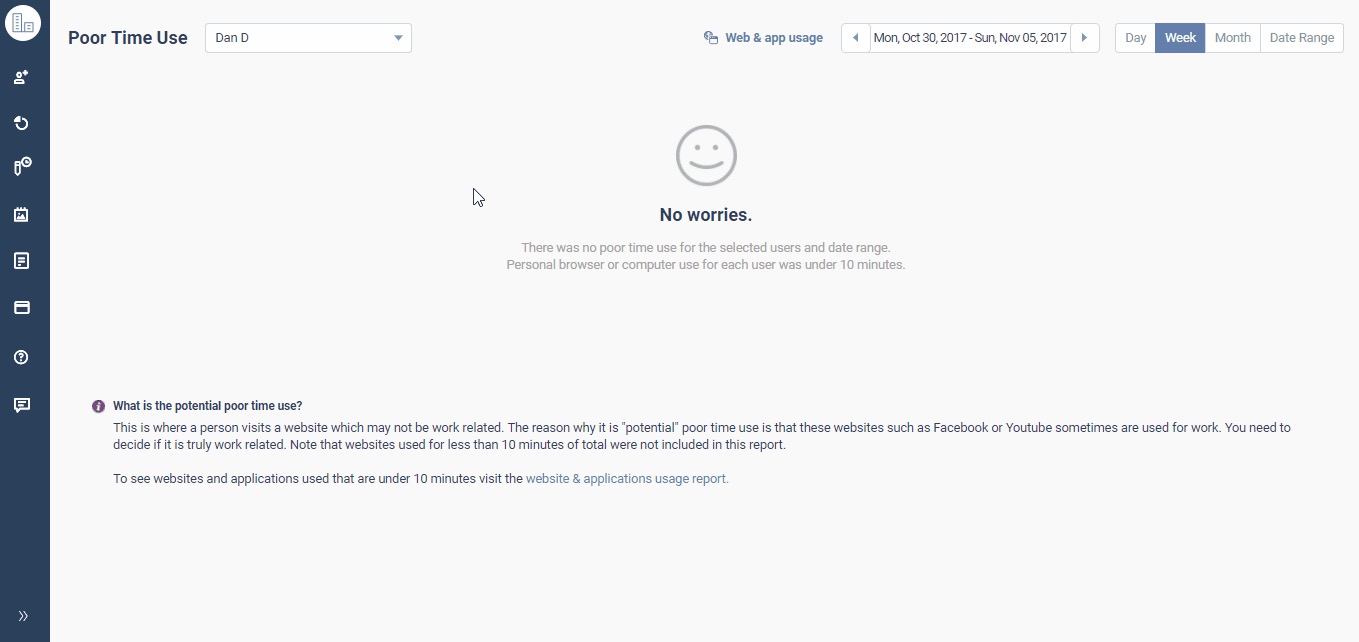
What does this show?
This report highlights any distracting sites and apps a worker accessed during work hours. You’ll get a breakdown of when they accessed them and how long they spent there.
How do you use it?
Use it to deter workers from wasting time on unproductive sites and apps during their workday.
Wrap up
Employee monitoring today is no longer a choice – it’s a necessity. Your company has to have some form of employee monitoring in place to maintain productivity and keep things running smoothly.
While employee monitoring has a few drawbacks, they can easily be addressed using a powerful monitoring tool like Time Doctor.
With Time Doctor, your employees won’t fear your monitoring tool and you can access detailed time records to boost productivity and effectively manage your business.
It’s the perfect monitoring solution, so why not sign up for a free trial today?

Liam Martin is a co-founder of Time Doctor which is software to improve productivity and help keep track and know what your team is working on, even when working from home.


