Employee monitoring tools are popular among small businesses and major companies, especially with the growth of remote workspaces due to the pandemic.
But why monitor employees?
Employee monitoring tools help track time and productivity levels, among other features. The right monitoring tools are employee-friendly, helping teams track and improve their work efficiency.
In this article, we’ll explore seven reasons why you should monitor employees. We’ll also discuss if employee surveillance is legal and three ethical considerations to keep in mind while tracking employees.
Table of Contents
- What’s employee monitoring?
- Why monitor employees: 7 key reasons
- Is employee monitoring legal?
- 3 key ethical considerations while monitoring employees
- An employee-friendly time tracking tool: Time Doctor
Let’s get started!
What’s employee monitoring?
Employee monitoring involves using various methods and tools to monitor employee activity in a workplace. It’s typically used to track employee performance, time spent on tasks, potential employee burnout, etc. Electronic monitoring in workspaces includes:
- Web activity tracking.
- Video surveillance.
- Computer monitoring.
- Email monitoring.
- GPS tracking.
Looking for an employee monitoring tool?
Check out the article and find out the pros, cons, and top employee monitoring tools.
Now let’s discuss why you should monitor your employees.
Why monitor employees: 7 key reasons
Here are seven reasons why monitoring employees is beneficial for businesses and employees:
1. Reward employee strengths
Behavioral research shows that a well-structured reward and recognition system can do wonders for employee performance. Employee monitoring gives you the data to encourage employees’ strengths like efficiency, punctuality, etc., with the right rewards and incentives.
Employers and managers can reward employees by using the accurate productivity data and activity logs provided by employee monitoring software.
Here are a few ways in which a solid reward system can help you:
- Employee engagement: Frequent incentives and recognition systems increase employee engagement, making employees loyal to the company.
- Employee satisfaction: Recognition in workplaces can boost employee morale, increasing productivity.
- Company culture: Strong recognition systems can create a work culture that emphasizes trust, positivity, and happiness.
2. Helps tackle distraction
Workplace distractions often result in:
- Reduced productivity.
- Disrupted workflow.
- Low work quality.
- Low retention rates.
- Negative emotions like stress and anxiety.
A solid employee monitoring system can help you tackle technology-based distractions such as time spent on social media sites, non-productive videos, etc. Your employees, too, can view the productivity reports to spot these distractions and change them.
Some time tracking software like Time Doctor tracks employees’ idle time. Idle time is when there’s no keyboard or mouse activity. Time Doctor sends a pop-up notification when an employee is idle for a predefined time. The timer will automatically pause if the employee doesn’t interact with the pop-up.
Additionally, employee monitoring software tracks your employees’ strengths and weaknesses in the office as well as in remote work setups. You can create teams based on this data to enhance productivity. In fact, Stanford reported a 13% increase in productivity after using employee management tools.
3. Prevent employee burnout
Limeade’s study on the Great Resignation post-Covid showed that nearly 40% of employees resigned, citing employee burnout. That’s because burnouts can cause mental and physical exhaustion, disengagement, high turnover rates, etc.
Employee monitoring technology tracks your employee activity logs to check for burnout symptoms such as long work hours, employee activity trends, and decreased engagement.
For example, you may find a top-performing employee having short bursts of high activity followed by low productivity levels, indicating a possible burnout.
Creating healthy work schedules is one of the best practices for employees to maximize their productivity and enjoy their recovery time.
Check out the article to learn about employee burnout.
4. Reduce supervision
Nobody likes to have their managers breathing down their necks. With an employee monitoring solution, you can even manage your remote employee indirectly without creating fear or distraction.
In time, employee monitoring tools can help reduce employee supervision as managers begin to use the tool’s weekly and monthly employee productivity reports to detect long-term trends instead of daily supervision.
This way, managers can use the time spent on monitoring to focus on other core activities, such as sales, marketing, administration, etc.
Less micromanagement will create an employee-friendly environment that lets employees work without fear and boost their productivity.
5. Pay employees accurately
Companies must comply with certain wage laws, such as minimum wage rates, to pay employees fairly.
Sometimes companies pay their employees inaccurately as they can’t track employees’ working hours. Underpaying employees could result in fines and disgruntled employees. On the other hand, overpaying employees could hurt your company’s bottom line.
Employee monitoring tools solve these issues by tracking the exact work hours. Some tools offer automated payroll management as well, helping you pay accurately on time.
6. Minimize software expenditure
Studies show that underutilized software costs some U.S around $34 billion per year. To counteract this, companies can use employee monitoring software to monitor the apps employees use.
You can use that data to find underutilized tools and discard them completely. Here’s how an employee monitoring software can help you:
- Track software utilization rates.
- Analyze historical trends to predict future peak usage.
- Remove unwanted apps and invest in the most-used ones.
7. Improve data protection
Companies should add employee monitoring to their company policy to check for possible insider threats and other suspicious activity.
You can monitor or restrict USB activity and file-sharing websites to check if there’s any sensitive information like client details, prototypes, trade secrets, etc.
Whether you own a small or medium-sized business, monitoring tools will help you hold the right employees accountable with proof instead of blindly accusing other employees, affecting their morale.
If you’re thinking of investing in an employee monitoring system, let’s discuss if they’re legal and how to use them responsibly.
Is employee monitoring legal?
Workplace monitoring is legal according to most countries’ federal laws like in India, the US, the United Kingdom, etc.
It includes video surveillance, internet usage, phone call tracking, etc. But companies should follow specific guidelines for workplace surveillance to protect workplace privacy and avoid legal issues. Here are some guidelines you should include in your monitoring policies:
- Let your employees know what data will be tracked and how you’ll monitor their activity.
- Ensure employee consent to monitor them.
- Use the monitoring system only on company computers.
- View only work-related data.
Some industries like healthcare and customer service require careful employee monitoring to ensure their employees comply with industry-specific laws and regulations.
For example, healthcare call centers must comply with HIPAA (Healthcare Insurance Portability and Accountability Act) to protect patients’ health data. In such cases, employers can use employee monitoring tools to check if their employees comply with laws and deal with clients responsibly.
Check out our articles to learn more about:
Next, let’s look at some essential things you should keep in mind when deciding to monitor your team.
3 key ethical considerations while monitoring employees
Here are three vital things to remember while monitoring employees:
1. Choose your metrics carefully
Ensure that you’re tracking only the relevant metrics. To make the process of selecting metrics more democratic, you can include all stakeholders, right from employees to managers, in the discussions. Commonly monitored productivity metrics are:
- Unproductive and productive time.
- Efficiency.
- Punctuality.
2. Be transparent with employees
Employees may not always welcome monitoring tools. In such cases, transparency can help increase employee acceptance.
For example, Gartner revealed that only 30% of employees were comfortable with their employers tracking their emails. On the other hand, 50% of employees felt at ease when employers explained why employee emails were being tracked.
The following practices may help ensure transparency in your company:
- Inform your new employees of the possibility of monitoring during onboarding or hiring.
- Explain how they’ll be monitored, what data will be tracked, and why.
- Let employees access their own data as they’ll be able to see what’s being monitored and also use it for self-improvement.
3. Decrease the invasiveness of monitoring
You can reduce invasiveness and respect employees’ privacy by tracking only the required data. Here’s how you do it:
- Track and store only the necessary data that’s relevant to your company.
- Use monitoring only for mutually agreed-upon purposes to help you gain employees’ trust.
- Refrain from monitoring employees on personal use devices.
- Prevent misuse of tracked data by restricting unwanted access.
To monitor productivity while respecting employee privacy, you’ll need an employee-friendly productivity monitoring tool like Time Doctor. Let’s check out how Time Doctor will help you manage employee productivity.
An employee-friendly time tracking tool: Time Doctor
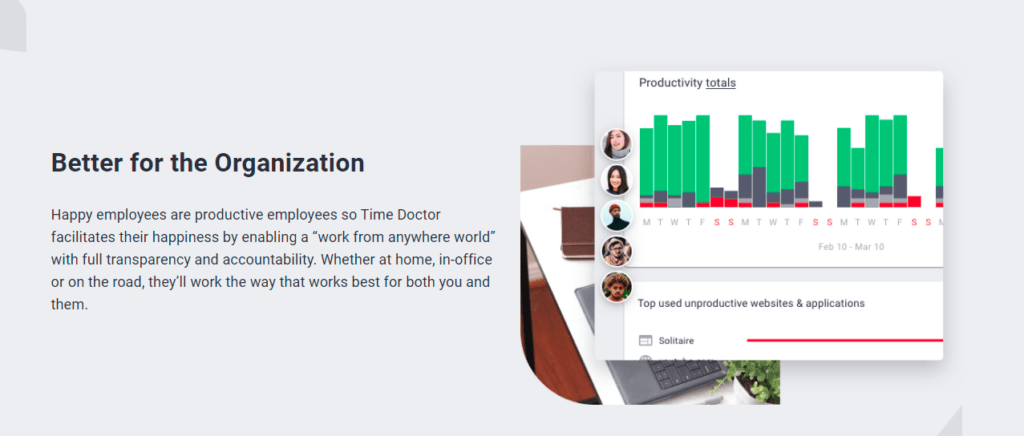
Time Doctor is a powerful employee monitoring tool preferred by small businesses like Thrive Market and big firms like Ericsson.
With Time Doctor, you can track your employees’ productivity to check their work progress and the time spent on each task. The time tracking software also sends insightful reports to employees, allowing them to track their performance themselves.
Here are some features of Time Doctor:
1. Time tracking
Time Doctor offers manual and automatic time tracking for your employees to choose according to their comfort.
The interactive or manual mode allows your employees to decide when to start and stop the timer according to their work hours.
Here’s how you can do it:
- Open Time Doctor and enter the task’s name or select a task.
- Click Start when you’re ready to begin.
- Click Stop when you’re done or need to pause.

With the automatic time tracker, the timer starts tracking computer activity when your employees turn on their computers. This way, your employees don’t have to turn the time tracker on and off every time they start work.
2. Project and task tracking
Time Doctor lets you allocate projects, help in project management, and track tasks.
The tool lets you create a main project and break it into smaller tasks.
Here’s how to do it:
- Select Project/Tasks in Settings.
- Click on Add Project and create a new project.
- Then in the Tasks tab, click on New Task to create smaller tasks.
- Finally, select your project assignees on the People tab.
You’ll be able to track all the assigned tasks on the app. And if you find anyone is overworking, you can easily reassign those tasks to employees with less workload.
Time Doctor offers five default task categories to make task management easier for you:
- Permanent tasks: These are admin-assigned tasks that can’t be marked complete.
- Current tasks: Tasks you’re presently working on.
- Next tasks: Tasks you plan to do in the future.
- Completed tasks: Tasks marked complete.
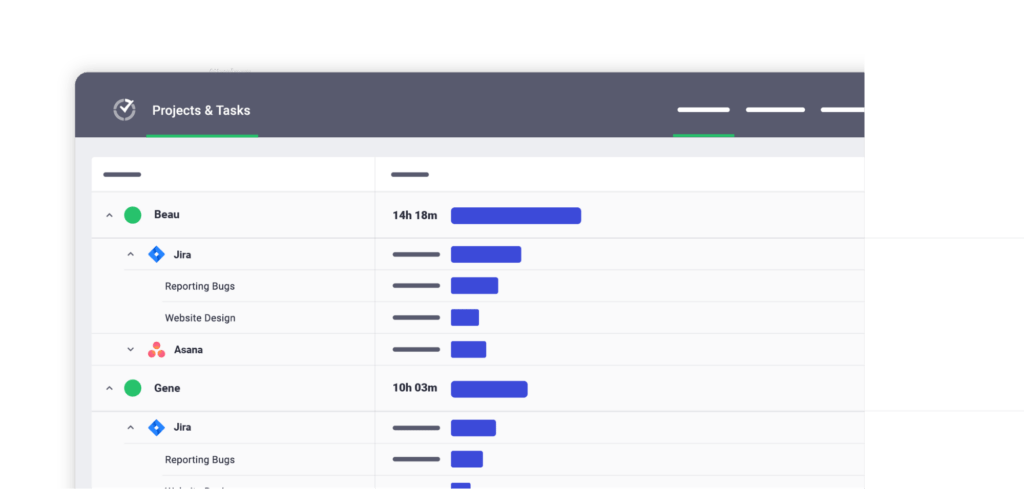
3. Productivity ratings
This feature lets you set strict productivity ratings for websites and apps like productive, unproductive, neutral, or unrated.
For example, you could rate a social media site unproductive and apps like Slack as productive. Time Doctor also allows you to adjust the scope of these ratings to apply across the entire organization, a team, or a specific employee.
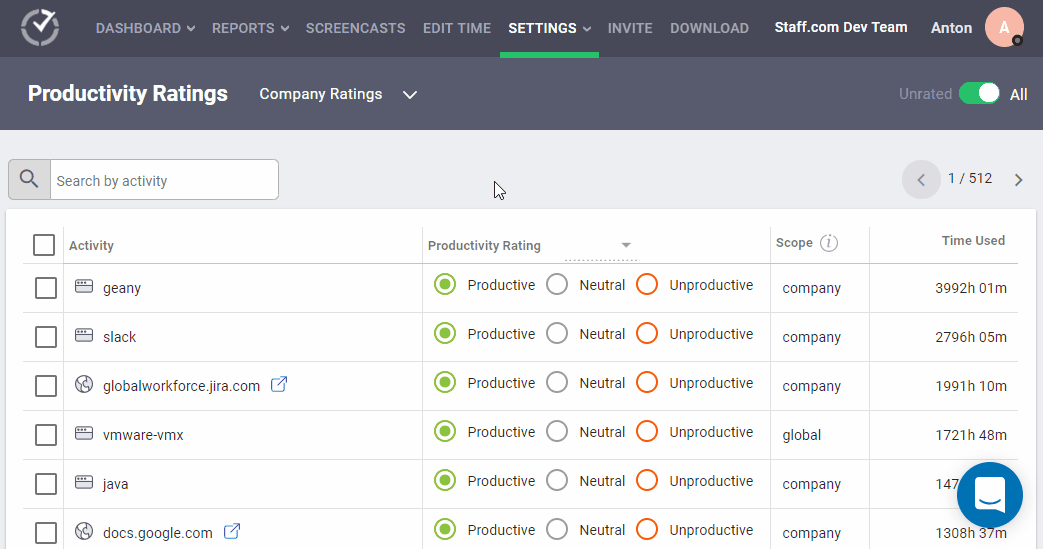
4. Detailed reporting
Time Doctor generates simple, comprehensive reports powered by time tracking data. With these reports, you can objectively track your team’s work time and understand productive patterns without affecting the team’s workflow.
Here are some productivity reports by Time Doctor:
- Hours tracked report: Check the total number of hours tracked by employees during any date range.
- Timeline report: Break down your team’s user activity over a selected time period.
- Web & app usage report: Track the trends for an employee’s unproductive and productive time based on their time on different websites and apps.
- Attendance report: Check when a team member is present, absent, late, etc., according to their login information.
- Activity summary report: Reports employees’ active minutes, idle minutes, manual time, and mobile login.
- Projects and tasks: Track the total hours worked on a specific project.
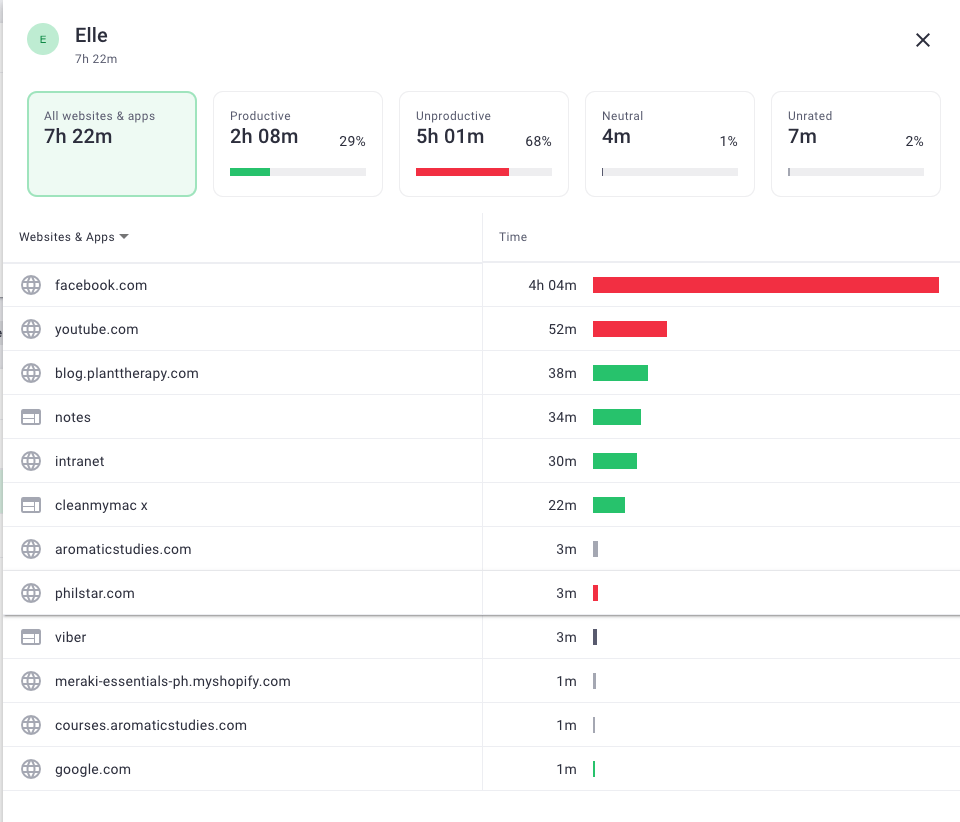
You can also export these reports as Excel or PDF files.
5. Payroll management
Time Doctor provides an automated payroll management system based on fixed salaries and working hours.
The app also lets you customize settings like:
- Pay rate for each employee.
- Payment currency for each user.
- Payment type for each employee.
- The date range for the payroll.

Time Doctor also has a Chrome extension that integrates with payment gateways like Paypal and Wise, allowing you to pay salaries on your preferred platform.
Check out Time Doctor’s other amazing features.
Wrapping up
Employee monitoring tools have fantastic benefits, such as timesheet templates, productivity tracking, detailed reporting, payroll management, and more!
You may think that an employee monitoring tool can create mistrust among your employees. But on closer inspection, you’ll see how these tools can equally help your employees. Employee-friendly tools like Time Doctor will help them gain insight into their own work patterns and enhance their productivity as well as work-life balance.
So sign up for Time Doctor’s free trial today to monitor productivity while respecting employees’ privacy!

Andy is a technology & marketing leader who has delivered award-winning and world-first experiences.


