Tracking employee work hours keeps you informed about attendance and where employees spend their time. It will help you calculate employee pay accurately while improving their productivity.
So, how can you track employee time?
Printable time sheets are one option. These are paper timesheets on which employees can note down their hours. To make this simpler, you can use a ready-made timesheet template.
In this article, we’ll provide five different editable and printable timesheet templates. We’ll also explain how to make your own template and the pros and cons of using printable timesheet templates.
Additionally, we’ll show you three digital timesheet tools to help you automate your time tracking and payroll processes.
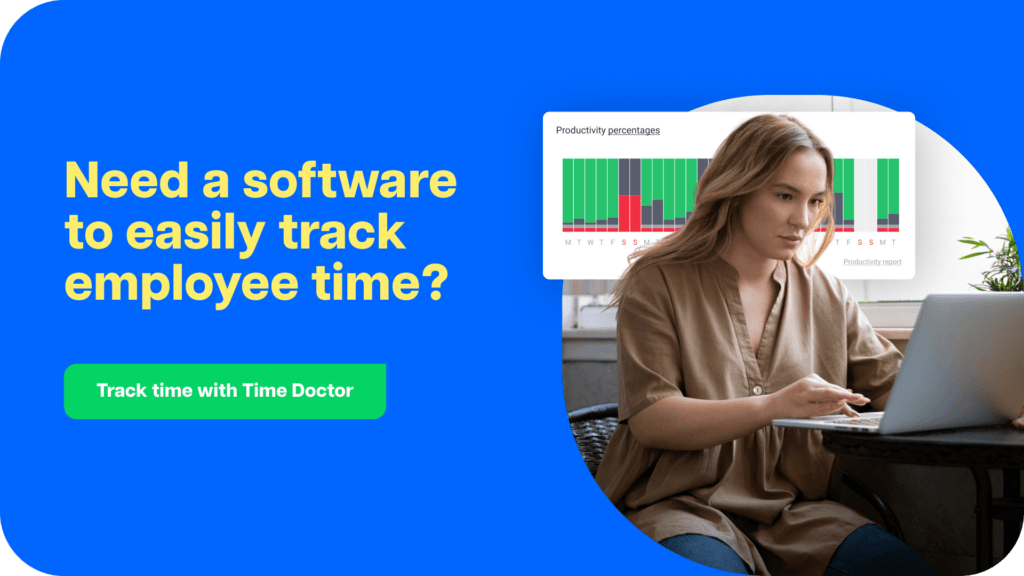
Table of Contents
- 5 free printable time sheet templates
- How to make a printable timesheet
- 3 key benefits of printable time sheets
- 4 major limitations of printable time sheets
- 3 terrific digital software alternatives to printable time sheets
Let’s begin.
5 free printable time sheet templates
Here are five handy printable time sheets you can use for your business.
To use a template, click on the links to download it in your preferred format (Google Sheet, MS Word, PDF, or Excel format). After you customize (if necessary) and print the timesheet template, you can start recording your staff’s hours.
Tip: The templates in the Google Sheets and Excel format include a Sample Sheet. These have built-in formulae to automatically fill in dates and perform time and pay calculations. So, they double as a working Excel timesheet template.
1. Hourly timesheet template
This timesheet template allows employees to record their tasks during each work hour. The template is designed to help you understand your staff’s daily activities.
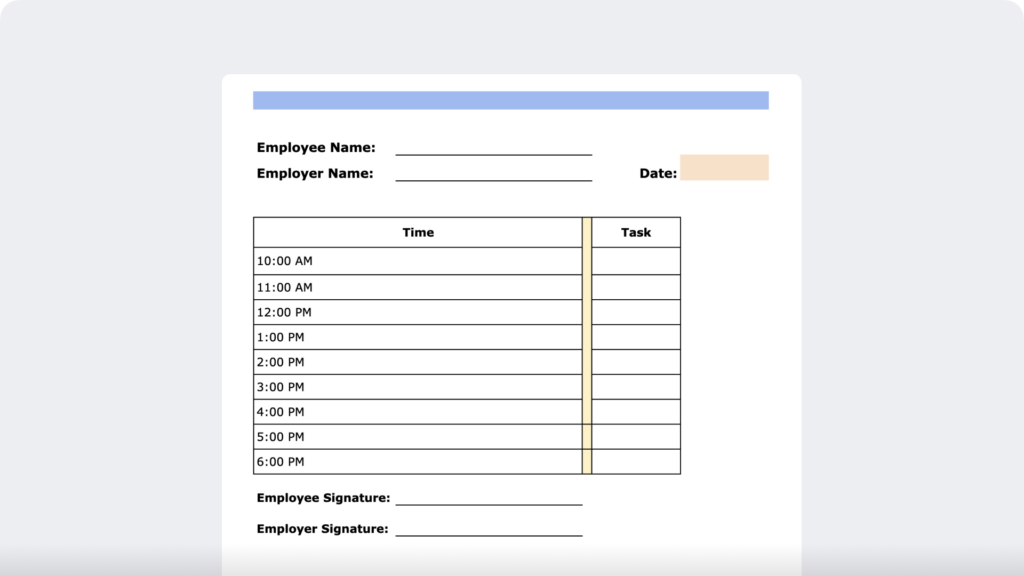
Hourly Timesheet Download Links:
2. Daily timesheet template
This printable timesheet template is for recording employees’ daily tasks. It allows employees to note down time in, time out, specify tasks for hours worked, etc., on a simple timesheet.
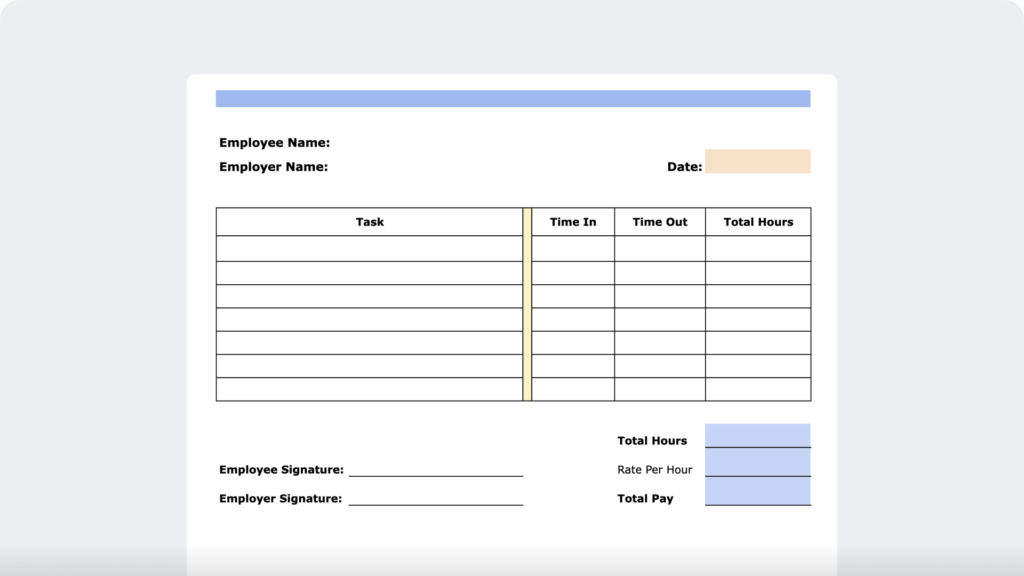
Daily Timesheet Download Links:
3. Weekly timesheet template
This printable weekly timesheet features two daily clock-ins. It’s a weekly time card that lets employees record when they take a long break, like a lunch break. Staff members can also note their total hours and weekly pay.
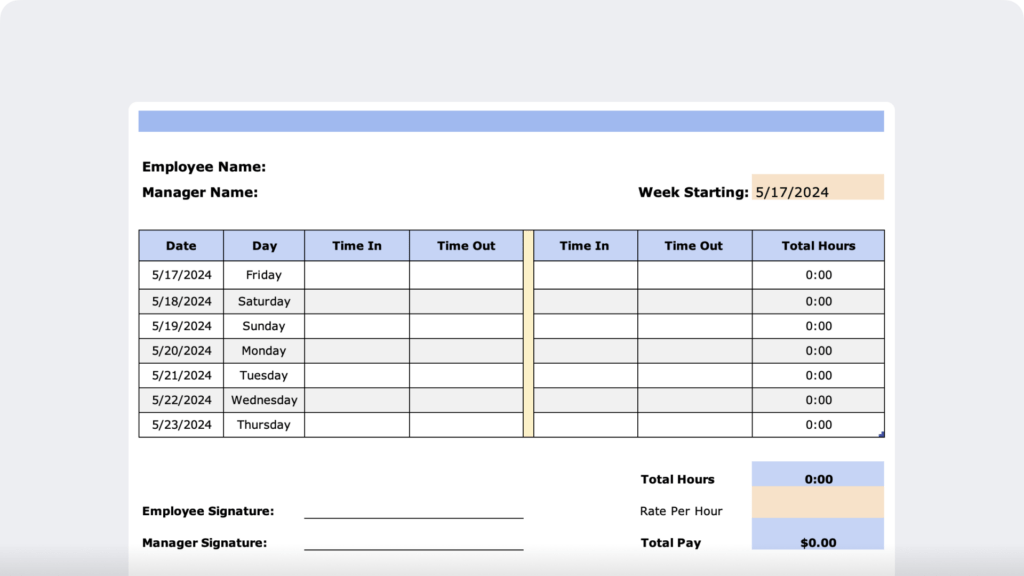
Weekly Timesheet Download Links:
4. Biweekly timesheet template
The biweekly employee timesheet template works similarly to the weekly timesheet above but covers two weeks. Employees fill out the timesheet for managers to calculate pay twice a month.
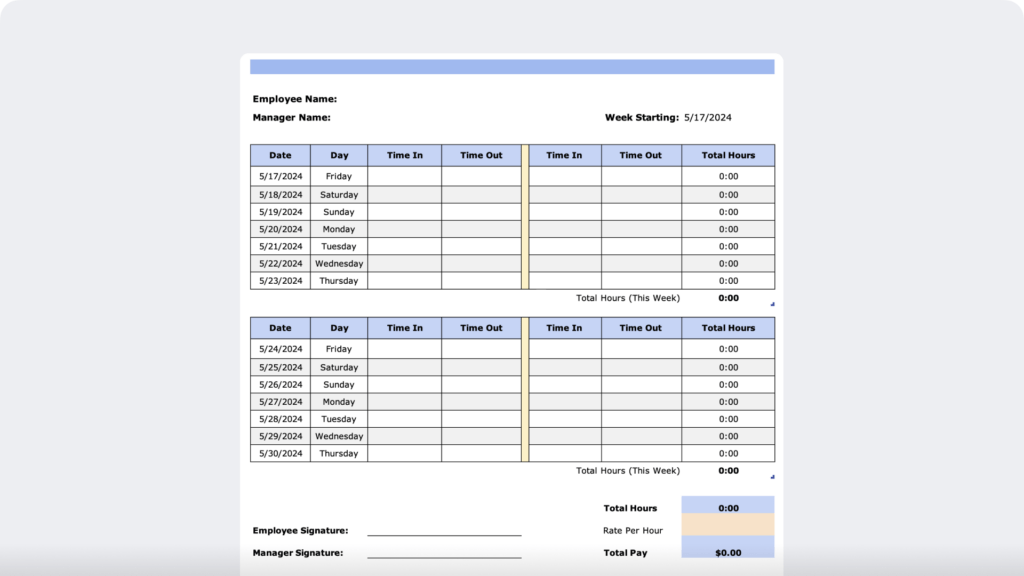
Biweekly Timesheet Download Links:
5. Monthly timesheet template
This monthly timesheet follows the weekly and biweekly printable timesheet template format but includes five weeks. Employees can record their hours daily, then calculate their weekly hours and pay. Managers can then pay employees on a monthly basis.
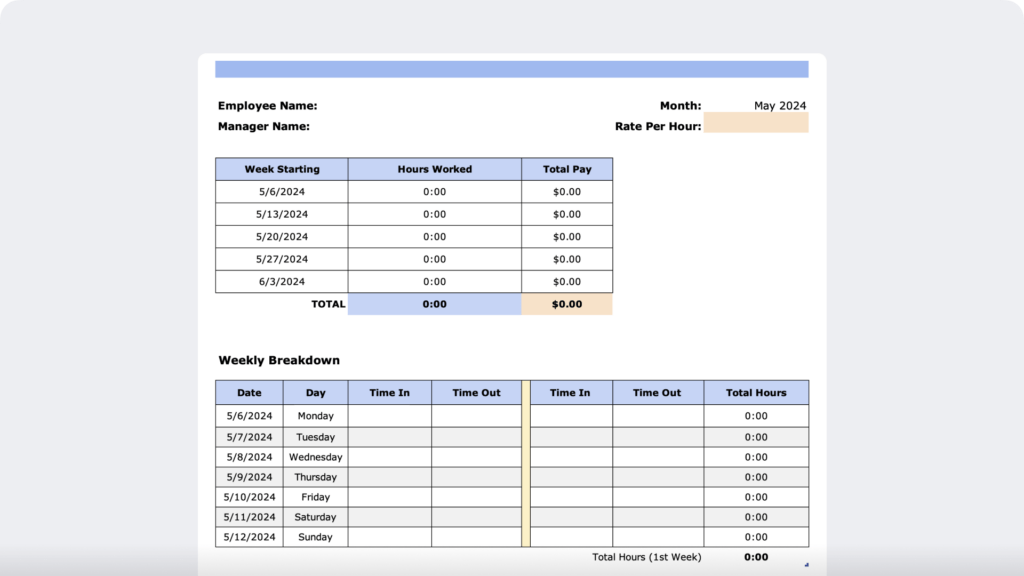
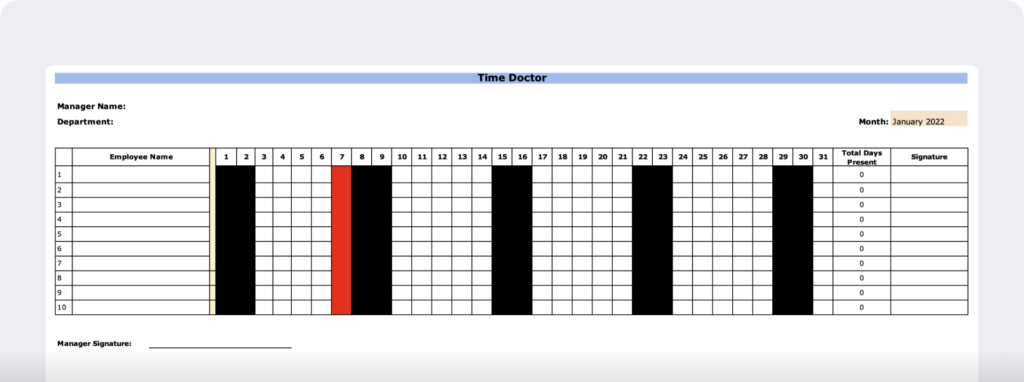
Monthly Timesheet Download Links:
Looking to create your timesheets from scratch?
Here’s how you can make a simple timesheet template of your own.
How to make a printable timesheet
The best software to make a printable timesheet is a spreadsheet software like Microsoft Excel or Google Sheets. These provide a convenient grid to format your timesheet. You can then export the sheet to any other document format, such as Microsoft Word or PDF format.
Fields to consider adding to your timesheet template include:
- Employee name.
- Relevant dates.
- Days of the week.
- Month.
- Time in and time out.
- Working hour totals.
- Projects and/or tasks worked on.
- Percentage of tasks completed.
- Additional notes (to communicate any reminders or special messages).
Next, let’s explore why some businesses may choose printable time sheets.
3 key benefits of printable time sheets
Here are the three main reasons employers might use paper timesheets:
1. Anyone can use printable timesheets
Your less tech-savvy employees may struggle to get used to digital time tracking.
On the other hand, all your employees should be able to use a simple timesheet system to write their regular hours on paper.
2. Physical timesheets are available for records
Paper timesheets allow you to create a physical record of each employee’s work history. You can collect all their timesheets and store them in a folder for easy access.
In contrast, some digital solutions require you to pay extra to store and access historical data.
3. No onboarding or setup required
Printable time sheets don’t require any setup besides downloading and printing. This simple process doesn’t require much time or computer literacy.

However, free printable timesheets do have some drawbacks. Let’s explore those next.
4 major limitations of printable time sheets
Here are four core reasons why using a time sheet template may not be as beneficial as you think:
1. Risk of human error
Employees may occasionally make calculation errors on their timesheets. A team member could lose or forget about their sheet and fill it inaccurately later.
Inaccuracies are harder to catch on a paper time sheet template as there are no built-in checks for managers. This can cause you to pay employees incorrectly.
2. No security against time theft
Employees may purposely report false hours or tasks if they were underworking. This is called time theft.
Paper timesheets limit staff accountability. Unless you can watch your employees all day, you won’t know if they’ve filled their timesheets only for the hours they’ve worked. This, too, can lead to overpaying employees.
3. Lack of time and productivity reports
With paper timesheets, there’s no quick way to analyze employee time and productivity data to answer questions like:
- How productive are your team members?
- Are employees entertaining distractions (e.g. social media)?
- Do employees have a manageable workload?
- Are there productivity bottlenecks?
- What tasks do employees complete across each work hour?
You could perform some manual analysis, but this can be time consuming and likely won’t provide much insight. You need to analyze more than just hours worked to fully understand your staff’s time management.
4. Limits scalability
As your business and workforce grow, keeping track of paper timesheets for multiple employees may become troublesome. For example:
- Manually reviewing timesheets, making calculations, and running payroll may take a lot of time.
- You can only calculate employee overtime hours at the end of the pay period. This makes it harder to prevent excessive overtime costs.
- You can end up overspending on paper and ink and using a lot of storage space.
- Your business will need to maintain a separate system for tracking sick leave and vacation time.
Each of these limitations will likely become more serious and costly when your team grows.
So, what’s the alternative to printable time sheets?
Let’s find out how a digital alternative to a free timesheet template could be the next logical step for your business.
3 terrific digital software alternatives to printable time sheets
A digital time tracker can help you automate and streamline your time tracking process. Plus, they eliminate the hassle of printing timesheets.
Let’s take a look at the features, customer ratings, and pricing of three different time tracking software options:
1. Time Doctor

Time Doctor is a powerful tool for time tracking and productivity management. It’s used by large companies, like Ericsson, as well as small businesses, like Thrive Market, to boost productivity in the workplace.
Time Doctor is a flexible, user-friendly alternative to a free timesheet template. You can use it as a desktop app (for Windows, macOS, and Linux), web app, and mobile app for Android. The Chrome extension also provides 60+ integrations with other apps (e.g., project management software like Asana and Trello).
Key features
Let’s take a look at some of Time Doctor’s fantastic features.
A. Interactive and silent time tracking options
Time Doctor provides two simple time tracking modes: Interactive and Silent.
The interactive mode lets employees to track time by starting and stopping a timer. The app automatically syncs time data to the employee’s digital time card when the timer is running.
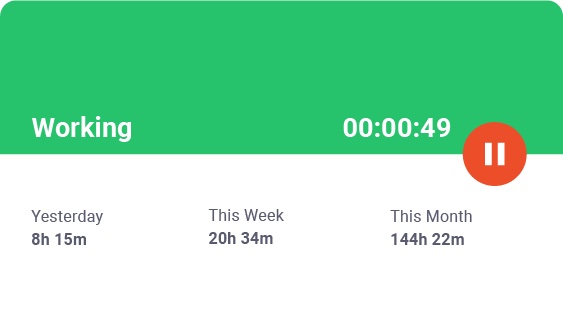
The silent mode is an automated time tracking option that works in the background when a device is in use. The app generates an accurate automatic time card while employees work. This allows employees to focus on their workflow without disruption.
B. Robust productivity management
Time Doctor offers several features to encourage and measure employee productivity.
They include:
- Idle time detection: Time Doctor detects keyboard and mouse usage to determine an employee’s activity levels. It calculates a percentage of idle time in a work hour or selected period.
- Inactivity pop-up notifications: If an employee is inactive for too long, the app displays a pop-up asking if the employee is still working. The app automatically stops the timer if the employee doesn’t interact.
- Web & app tracking: The app keeps a record of all websites and applications employees visit while the timer is on. It also assesses the productivity of each with customizable Productivity Ratings.
- Screenshots and screencasts (optional): Time Doctor can take regular screenshots and screen recordings of employee devices to ensure they are working responsibly.
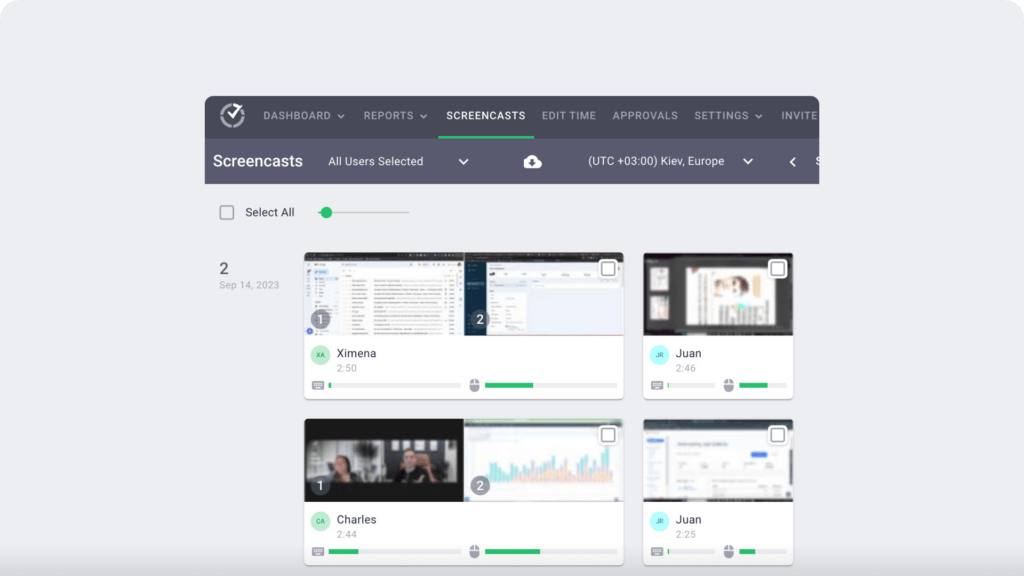
C. Detailed time and productivity reports
Time Doctor can also generate comprehensive reports about time and productivity, including:
- Activity summary reports: Understand the time employees spend active, idle, or unproductive.
- Hours tracked reports: Review the total hours employees tracked in a given period.
- Web & app usage reports: See the time employees track on different websites and applications.
- Attendance reports: Get an overview of employee attendance and punctuality based on work schedules you configure.
- Timeline reports: View a real-time timeline of each employee’s activity (E.g., what they’re currently working on, or what they did throughout the day).
- Custom export reports: Create custom reports to suit your business needs, downloadable in a CSV (Microsoft Excel) or PDF format.
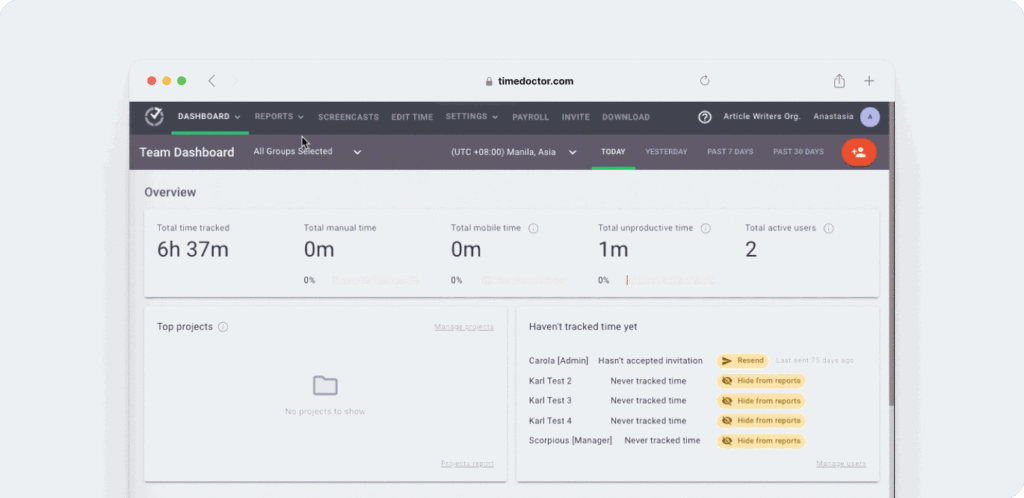
D. Payroll integration
Time Doctor allows you to accurately track employee hours to the second, as well as set up billable rates. You can then generate and run payroll right from the app for the billable hours tracked.
The app also integrates with several payment gateways, such as PayPal, ADP, Wise, and Gusto to process payments.
You can customize the payroll in terms of:
- The pay period and currency.
- Selecting to pay an hourly rate or monthly salary.
- Paying multiple employees in bulk or paying individually.

Check out Time Doctor’s full list of features to discover what it can do for your business.
Pricing
Time Doctor offers a 14-day free trial without requiring your credit card information. Paid plans start from $7/user per month.
Customer ratings
- G2: 4.4/5 (300+ reviews)
- Capterra: 4.5/5 (420+ reviews)
2. RescueTime
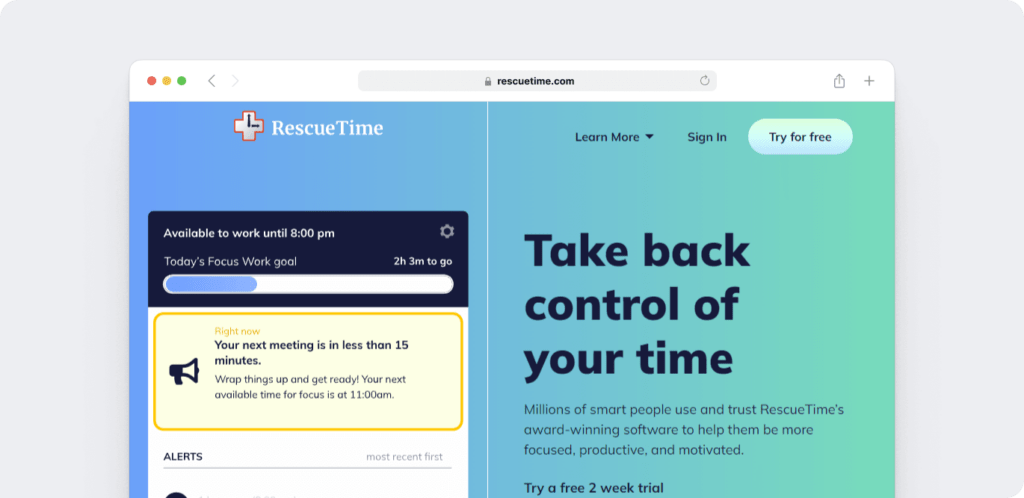
RescueTime is an automatic timesheet software. It aims to help employees improve their time management and productivity with features like the End of Day focus review.
Key features
- Tracks employee hours and activity automatically when a device is in use.
- Provides productivity management features like Focus Sessions and distraction alerts.
- Shows your goal progress, productivity levels, and time in meetings on your Outlook or Google Calendar.
- Offers reports about hours worked, focus level, and daily activities.
Pricing
RescueTime offers a 14-day free trial. Paid plans start at $12/user per month.
Customer ratings
- G2: 4.1/5 (70+ reviews)
- Capterra: 4.6/5 (120+ reviews)
3. Homebase
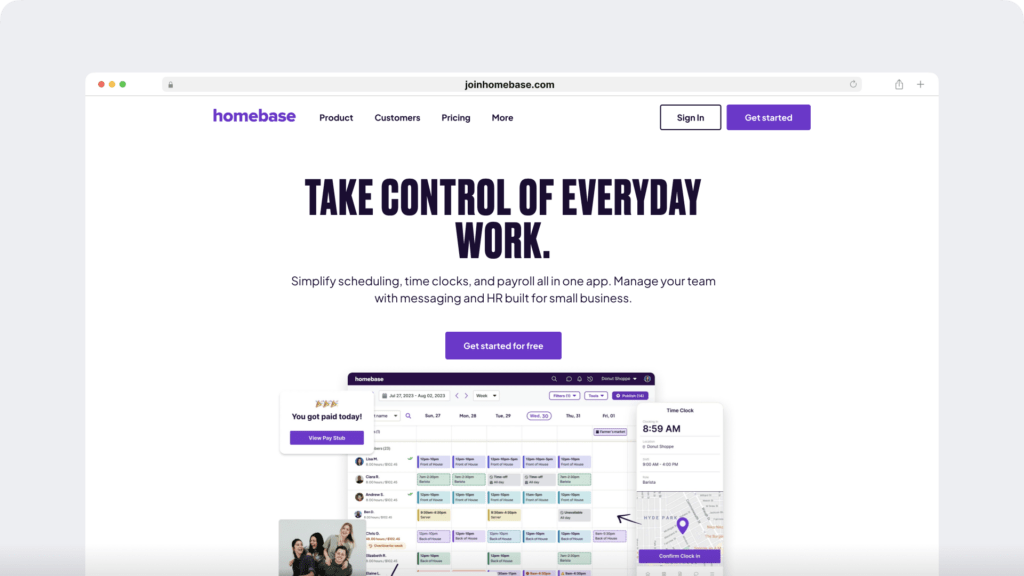
Homebase is a great app for tracking time, managing labor costs, and facilitating team communication. It’s a good option for work environments with shifts schedules and Point of Sale (POS) systems, such as retail and hospitality.
Key features
- Allows employees to clock in and clock out and generates automatic timesheets.
- Works on a desktop, mobile device, and POS systems.
- Sends schedule change announcements and shift reminders.
- Tracks overtime hours and sends managers overtime alerts.
Pricing
Homebase offers a limited free plan for one location. Paid plans start at $24.95/month per location.
Customer ratings
- G2: 4.2/5 (80+ reviews)
- Capterra: 4.6/5 (850+ reviews)
Wrapping up
If your business still uses paper timesheets, you can use one of the five timesheet templates above to track employee time and calculate pay.
However, a digital timesheet software can help you track time more accurately and boost productivity. You can calculate billable hours, run payroll, and get valuable insights at the push of a button! Time Doctor does all this and more.

Carlo Borja is the Content Marketing Manager of Time Doctor, a workforce analytics software for distributed teams. He is a remote work advocate, a father and a coffee junkie.


