Payroll management is a time-consuming, repetitive, and error-prone process but is an essential part of a business.
Fortunately, there is payroll time tracking software that can help improve your payroll accuracy and efficiency. These tools offer advanced features to track billable hours, generate invoices, and so much more.
But there are a plethora of these tools in the market, and it can be challenging to find one that suits your business for maximum efficiency.
In this article, we’ll explore what payroll time tracking is and know its benefits. We’ll also list the top 11 payroll time tracking software and cover their main benefits.
Table of Contents
- What is payroll time tracking?
- 11 popular payroll time tracking software
- 5 key benefits of using payroll time tracking software
Let’s get started.
What is payroll time tracking?
Payroll time tracking is the process of logging employee work hours and storing the data as timesheets for payroll processing.
You can carry out payroll time tracking by:
- Manual time entry: Using time cards, paper or spreadsheet-based timesheets, etc., where employees have to manually enter data.
- Automatic time tracking: Using automatically generating timesheets via time tracking tools.
But using manual timesheets for payroll processing can be time-consuming and erroneous. Whereas payroll processing using time tracking tools is more accurate and efficient.
Benefits of payroll time tracking
Payroll time tracking helps businesses manage and maintain employee payroll.
Here are some of its main benefits:
- Bills clients and pays employees accurately.
- Generates reports on employee productivity, overtime, etc., to help make informed business decisions.
- Ensures compliance with FLSA (Fair Labor Standards Act), which necessitates employers to keep employee time records.
- Helps safeguard employers’ interests during legal disputes as timekeeping data can act as evidence.
Now that we know the benefits of payroll time tracking, let’s look at the best time tracking software in 2022.
11 popular payroll time tracking software
Here are the 11 best time tracking software:
1. Time Doctor
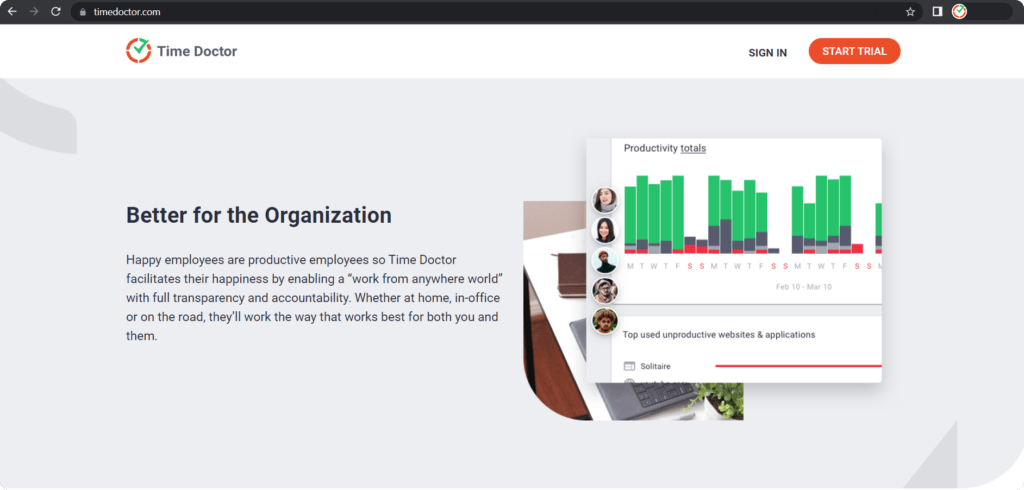
Time Doctor is a time tracking and payroll management tool used by small businesses like Thrive Market as well as large enterprises like Ericsson. It helps you record every minute an employee works in a timesheet and generate their payroll based on it.
Let’s take a close look at Time Doctor’s user-friendly features:
A. Payroll management
Time Doctor offers a payroll feature that generates accurate payrolls with the tracked time data in just a few clicks. It also allows you to directly pay employees through popular payment gateways like Gusto, ADP, Paypal, and Wise.
Here are its other payroll features:
- Helps you configure your payroll based on pay period, payment currencies, and payment rates.
- Lets you automate timesheets and upload them for batch payments and bulk employee billing.
- Allows you to set up payroll for both full-time and hourly employees.

B. Silent and interactive time tracking
Time Doctor offers interactive and silent time trackers to log an employee’s work hours accurately.
The interactive time tracker lets employees ‘Start’ and ‘Stop’ the tracker manually with a click – giving them more control over the process.
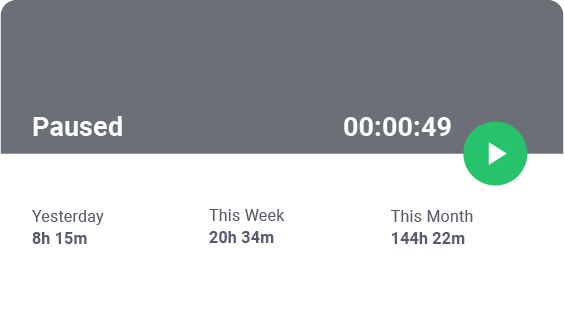
The automatic or silent time tracker starts tracking time automatically as soon as the employee switches on their computer and runs in the background without disrupting the workflow.
C. Idle time tracking
Time Doctor’s idle time tracking feature shows when an employee is inactive while the timer is running.
The employee time tracker detects their keystrokes and mouse movements and records the time when there’s no computer activity. This feature ensures that you’re billed for an employee’s productive time only and pays them accurately.
When the idle time crosses a particular preset limit, the tool will nudge the employee to resume working by displaying an idle time pop-up alert. If the employee doesn’t resume working, it’ll automatically stop tracking time.
This way, it’ll only track an employee’s billable hours.

Note: Time Doctor isn’t a keylogger. It only detects whether the employee made any keystrokes or mouse movements.
D. Work schedules
Time Doctor offers a work schedule feature that allows you to create and edit employee shifts. The tool can then track the employees’ attendance and work hours during each shift.
Based on the schedule and when an employee starts tracking time, it’ll automatically assign attendance statuses. These statuses, such as ‘Present’, ‘Absent’, and ‘Partially Absent’, help you track their availability in real-time.
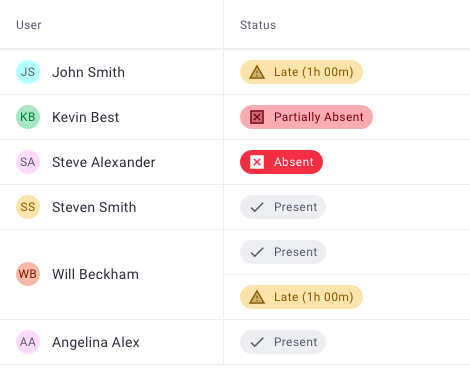
E. Screencasts (Optional)
Time Doctor allows you to take screencasts of employees’ monitors to spot unproductive activities and guide them for better time management.
You can set the screenshot frequency at regular time intervals of 3 minutes/15 minutes/30 minutes.
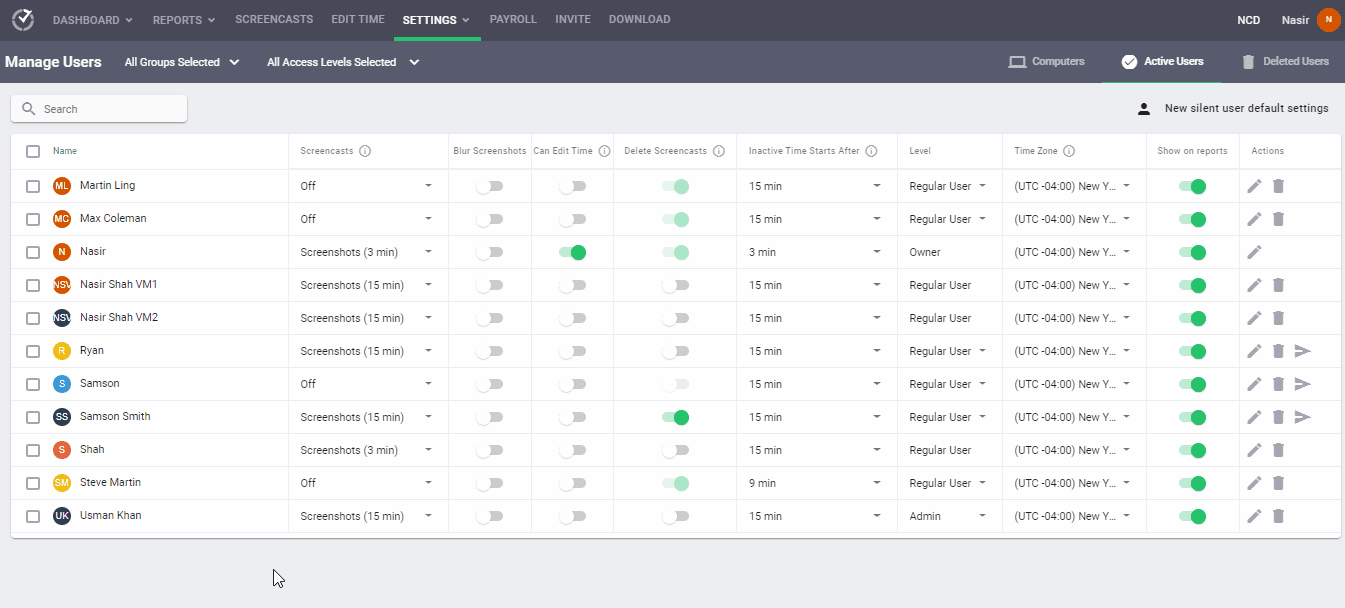
Note: Admins and managers can blur or delete screencasts of an employee or a group of employees to protect their privacy.
F. Project and task management
Time Doctor lets you create projects and tasks and assign them to an employee or group of employees.
The tool can then track the time an employee or team takes to finish a particular project. With this data, you can create more accurate time and cost estimates for future projects.
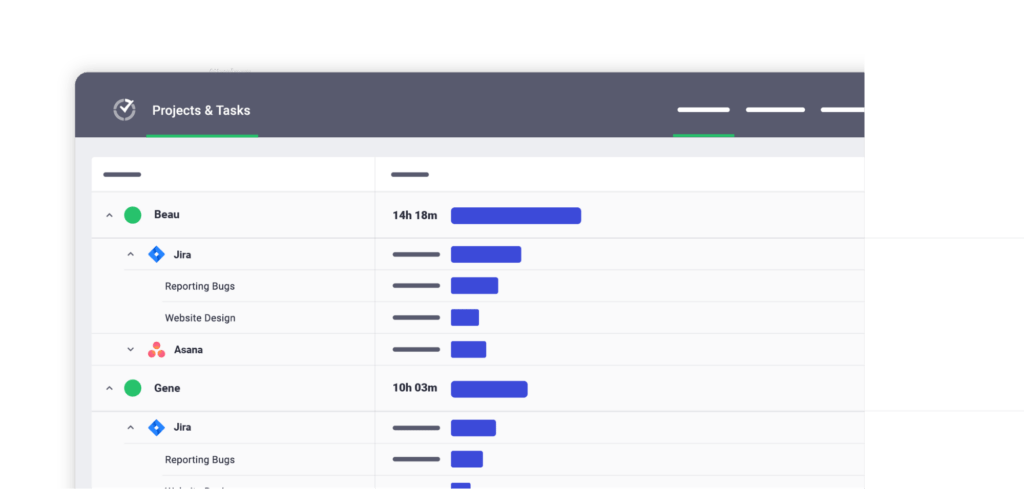
F. Productivity reports
The tool generates real-time productivity reports based on the tracked time data.
Here are the different types of employee productivity reports:
- Activity Summary Report: Displays an employee’s active, unproductive, productive, manual, and mobile time for a selected time range.
- Hours Tracked Report: Shows your team’s work hour data during a specific date range.
- Projects & Tasks Report: Lets you see how much time an employee spends on different tasks and projects.
- Custom Export Report: Allows you to customize the information to include in a report without downloading individual reports from multiple pages.
- Attendance Report: Shows whether an employee was Present, Absent, Partially Absent, or Late for their shift.
- Timeline Report: Shows the time an employee spends working and taking breaks.
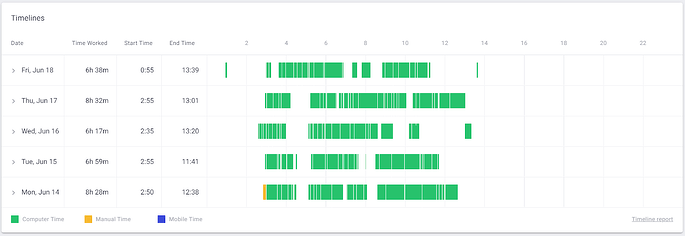
G. Chrome extension
Time Doctor offers a Google Chrome extension that integrates with 50+ premium tools, such as:
- Project management: Evernote, Zoho Projects, Asana, etc.
- CRM: Hubspot, Pipedrive, etc.
- Help Desk: Zendesk, Freshdesk, etc.
Pricing
Time Doctor offers a 14-day free trial plan (no credit card required). Its paid plans start at $7/user per month.
Customer reviews
- Capterra: 4.5/5 (400+ reviews)
- G2: 4.4/5 (270+ reviews)
2. QuickBooks Time
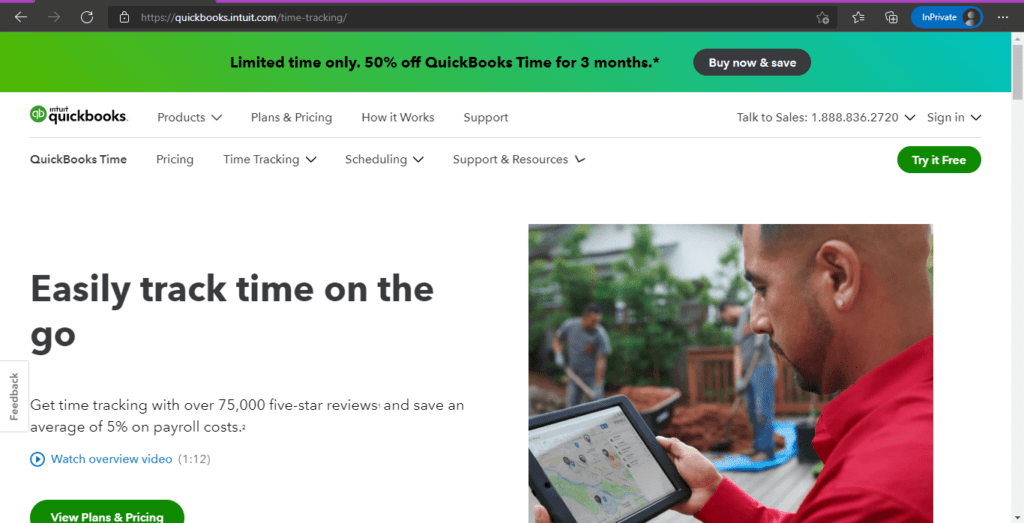
QuickBooks Time is an online time tracking solution that reminds employees to clock in when they arrive at the office. It also generates accurate payrolls.
Key features
- Lets employees clock in and out securely using a four-digit pin.
- Offers a mobile app that supports offline time tracking.
- Lets you track real-time changes in labor costs and account for them in the payroll.
- Helps streamline workflow management between accounting, payroll, and HR departments.
Pricing
QuickBooks Time offers a 30-day free trial. Its paid plans start at $10/user per month plus a $40/month base fee.
Customer reviews
- Capterra: 4.7/5 (5,540+ reviews)
- G2: 4.5/5 (1,390+ reviews)
3. TimeCamp
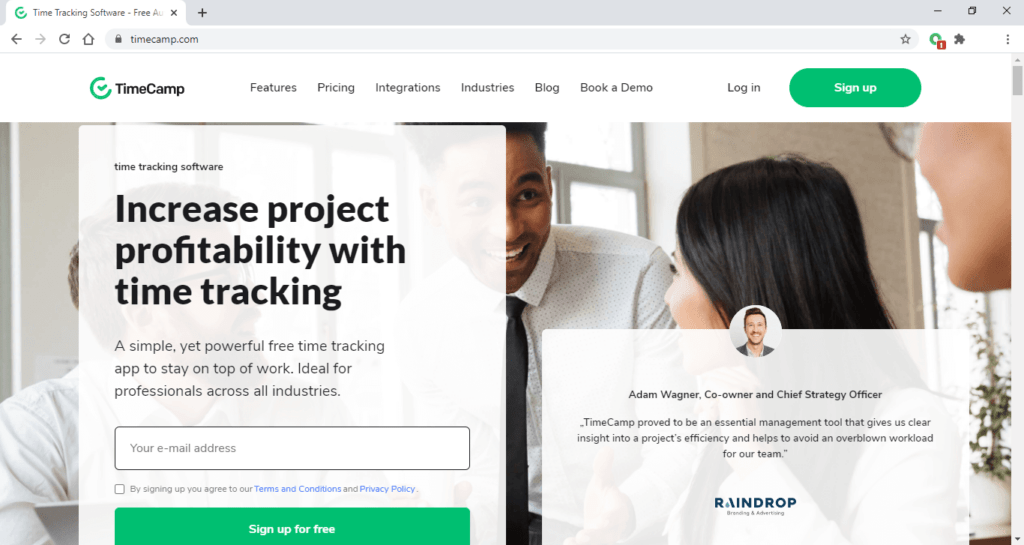
TimeCamp is a time tracking and payroll software aiming to increase your profitability with transparent timesheets, budget tracking, and other features.
Key features
- Helps see a team’s performance and the time they took to complete a specific task.
- Helps categorize tracked time as billable or non-billable for easy payroll.
- Lets you appoint an employee to approve timesheets while locking others out of this option for accurate payroll.
- Lets you set up the tax rates based on the country the company is located in.
Pricing
This time clock app offers a free plan with limited features. Its paid plans start at $7/user per month.
Customer reviews
- Capterra: 4.7/5 (550+ reviews)
- G2: 4.6/5 (180+ reviews)
4. Toggl Track
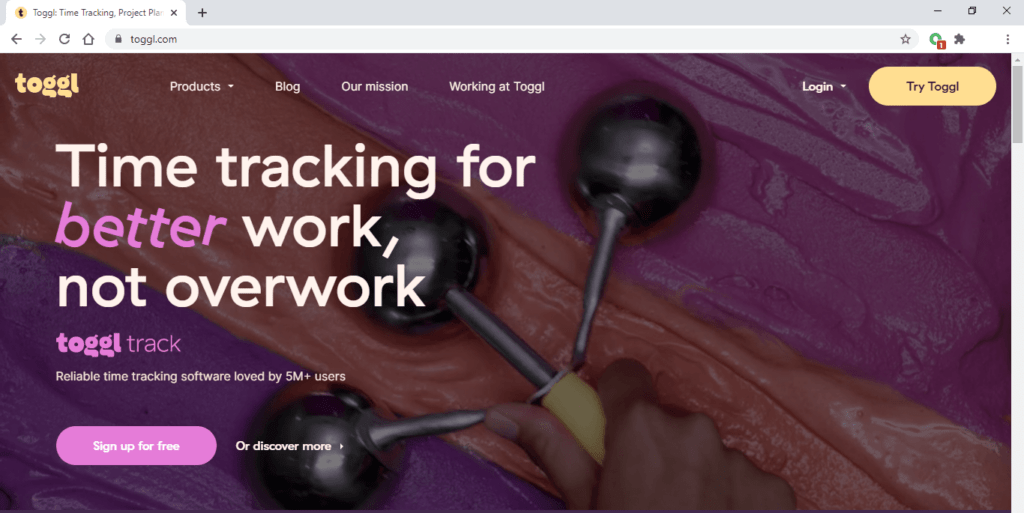
Toggl Track is a time tracking software that helps track employee hours, create timesheets, and generate payrolls.
Key features
- Set email reminders and desktop notifications to remind employees to track time.
- Lets you download payroll timesheets in CSV or Excel formats in just two clicks.
- Helps you gauge an employee’s contribution towards billable work.
- Automatically tracks every website or application the employee has visited for more than 10 seconds.
Pricing
The employee time tracking app offers a free plan with limited features. Its paid plans start at $10/user per month.
Customer reviews
- Capterra: 4.7/5 (1,800+ reviews)
- G2: 4.6/5 (1,490+ reviews)
5. ADP
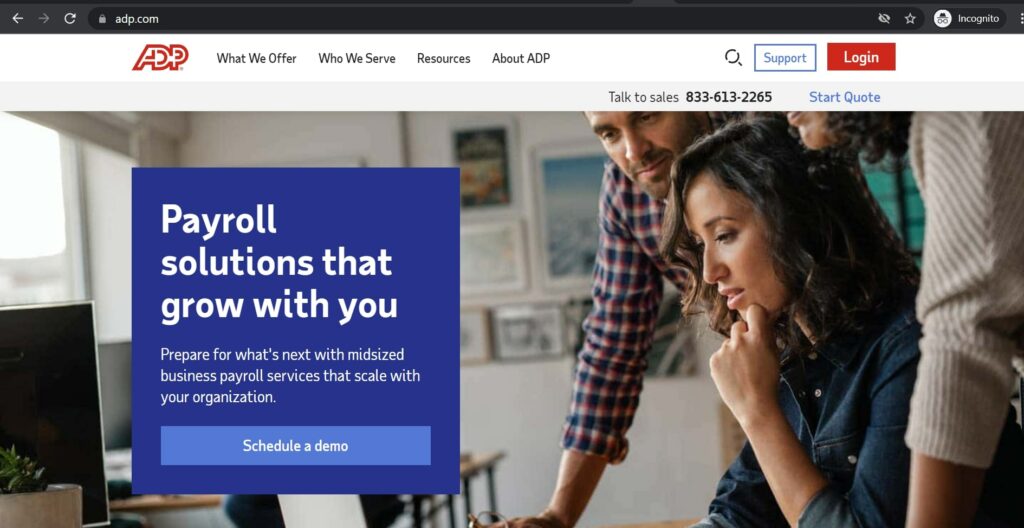
ADP is an employee scheduling and payroll software that offers timekeeping and attendance tracking features to streamline workforce management
Key features
- Offers a dashboard showing employee time tracking, scheduling, and attendance data.
- Lets you track time-off requests, payroll, and other information from the ADP Mobile app.
- Gives employees real-time access to PTO (Paid Time Off) balances like vacation days or sick leaves.
- Allows you to manage labor costs and productivity by displaying data on a dashboard.
Pricing
The employee time tracking software offers a free three-month trial. The tool’s pricing is available on request.
Customer reviews
- Capterra: 4.4/5 (5900+ reviews)
- G2: 4.1/5 (3100+ reviews)
6. Gusto
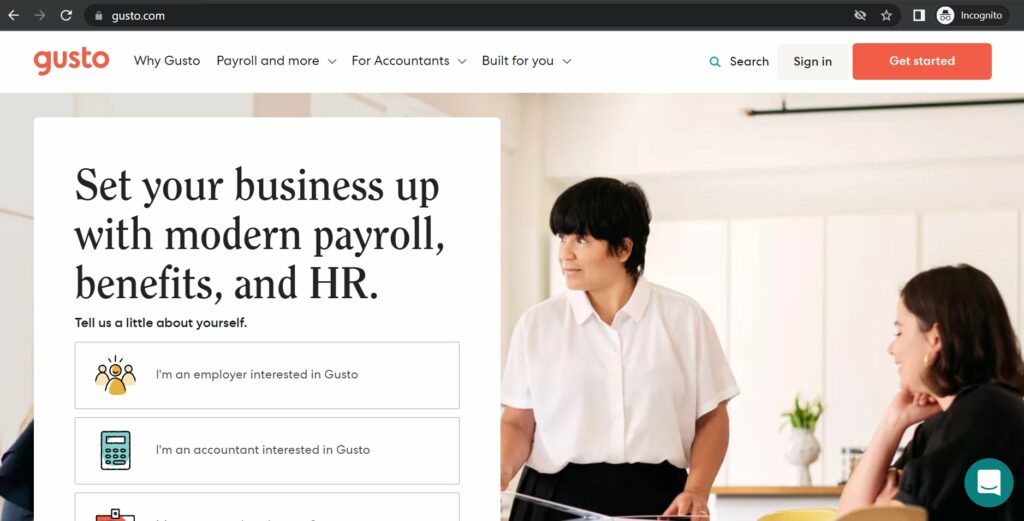
Gusto is an employee time tracking software offering full-service payroll, time and attendance, and reporting features.
Learn how to use Gusto time tracking from here.
Key features
- Records employee clock ins and outs through a dedicated button on the mobile or desktop app.
- Verifies hours tracked off-site with the geolocation functionality.
- Lets you customize paid time off policies and automatically sync paid holidays to the payroll.
- Shows approved time off, key dates, and payroll reminders on Outlook, iCal, and Google calendar.
Pricing
Gusto doesn’t offer any free plan. The employee time tracking tool’s paid plans start at $6/user per month along with $39 per month base fees.
Customer reviews
- Capterra: 4.7/5 (3480+ reviews)
- G2: 4.3/5 (610+ reviews)
7. Timesheets.com
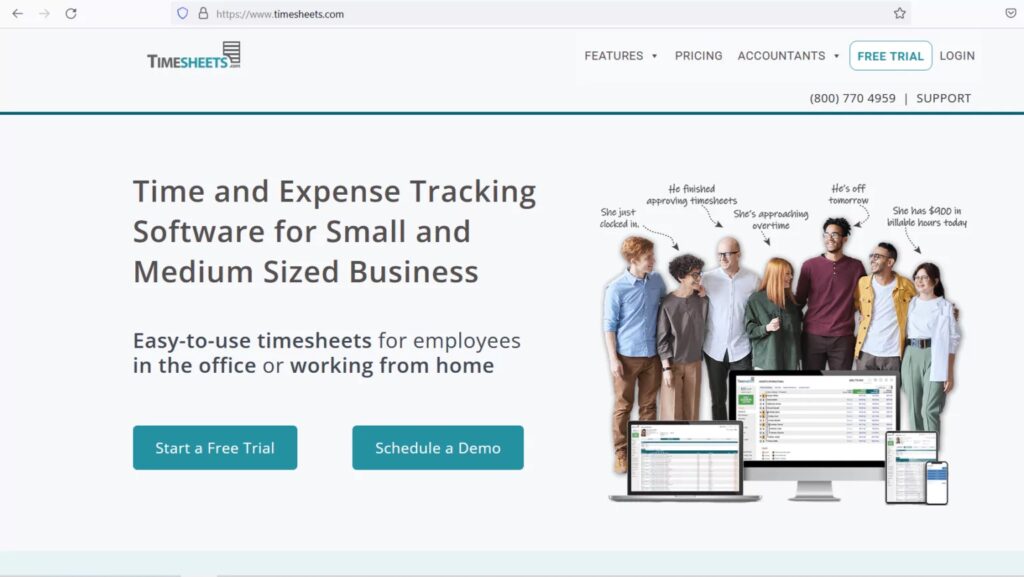
Timesheets.com is a time tracking software with time off and PTO, mileage tracking, reporting, and more features. It’s built for freelancers as well as small and medium business owners.
Key features
- Lets employees clock in and clock out by making manual time entries daily, tracking time for a task in real-time, or filling out a timesheet at the end of the week.
- Prevents employees from logging in and out from unauthorized devices by locking IP addresses or using the photo timestamp feature.
- Lets you track time-off requests and accruals.
- Provides final payroll reports with all employee and client data.
Pricing
This time clock app offers a free plan. Paid plan starts at $4.5/user per month.
Customer reviews
- Capterra: 4.7/5 (730+ reviews)
- G2: 4.2/5 (460+ reviews)
8. Buddy Punch
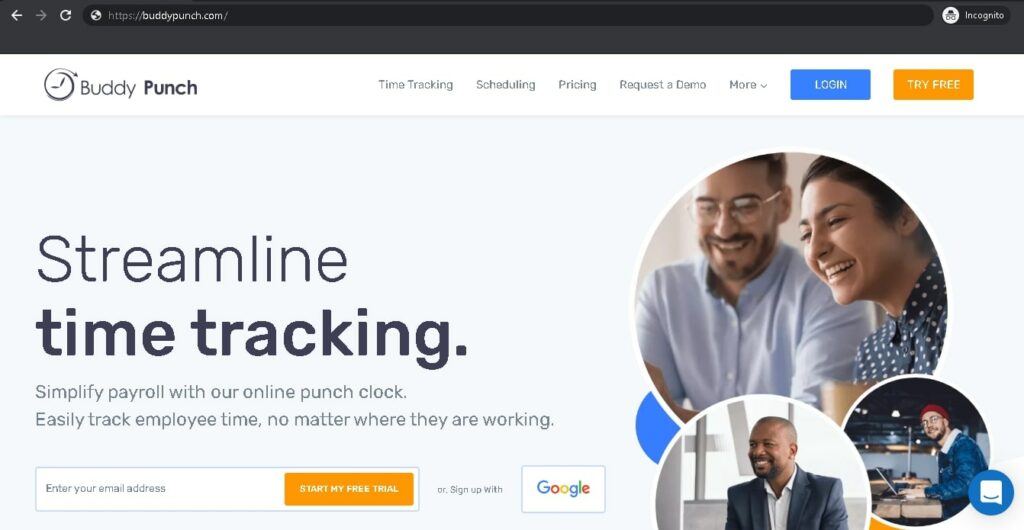
Buddy Punch is a payroll and time tracking software that helps companies stay on top of employee attendance, time off, and overtime in real-time.
Key features
- Restricts employees’ clock in and out to job sites using the geofencing feature.
- Offers employee scheduling with a drag and drop functionality.
- Lets you customize overtime calculations to ensure payroll calculations are correct.
- Integrates with popular third-party software, like PayPlus and SurePayroll, to run payroll smoothly.
Pricing
The employee time tracking app offers a free trial. Its paid plans start at $3.49/user per month along with $19/month base fees.
Customer reviews
- Capterra: 4.8/5 (670+ reviews)
- G2: 4.8/5 (120+ reviews)
9. Hubstaff
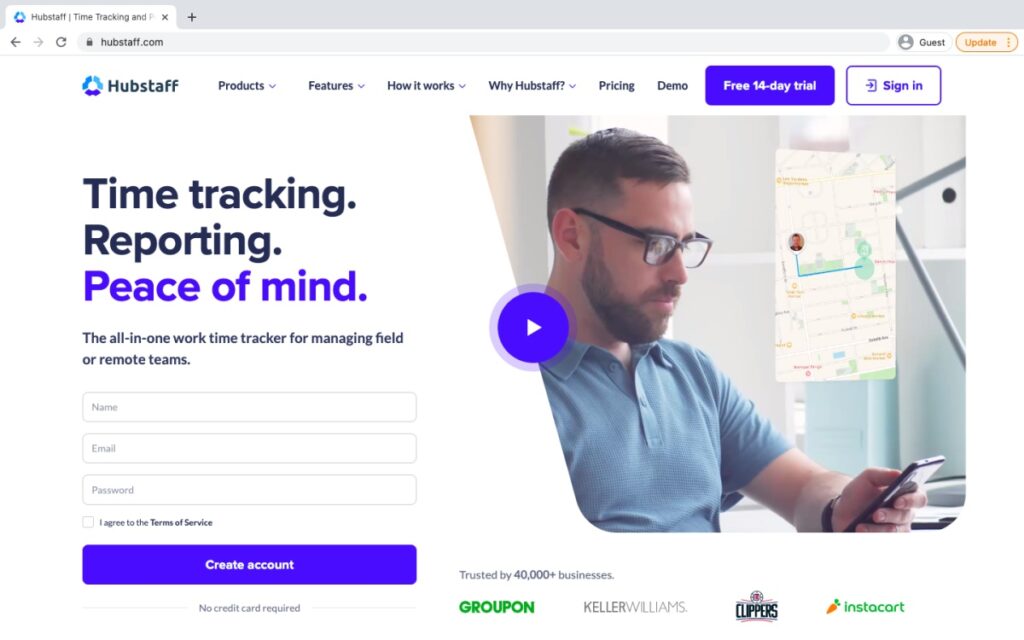
Hubstaff is an employee time card and attendance software suitable for freelancers and startups.
Key features
- Sends alerts when employees arrive later than the scheduled time with an automated attendance tracking feature.
- Integrates with Paypal, Payoneer, Wise, and Bitwage to automate payroll based on billable hours.
- Helps you with client invoicing based on timesheet data.
- Set recurring shifts with employee scheduling features.
Pricing
The employee time tracking app offers a free plan with limited features. Its paid plans start at $7/user per month.
Customer reviews
- Capterra: 4.6/5 (1,230+ reviews)
- G2: 4.3/5 (390+ reviews)
10. Jibble
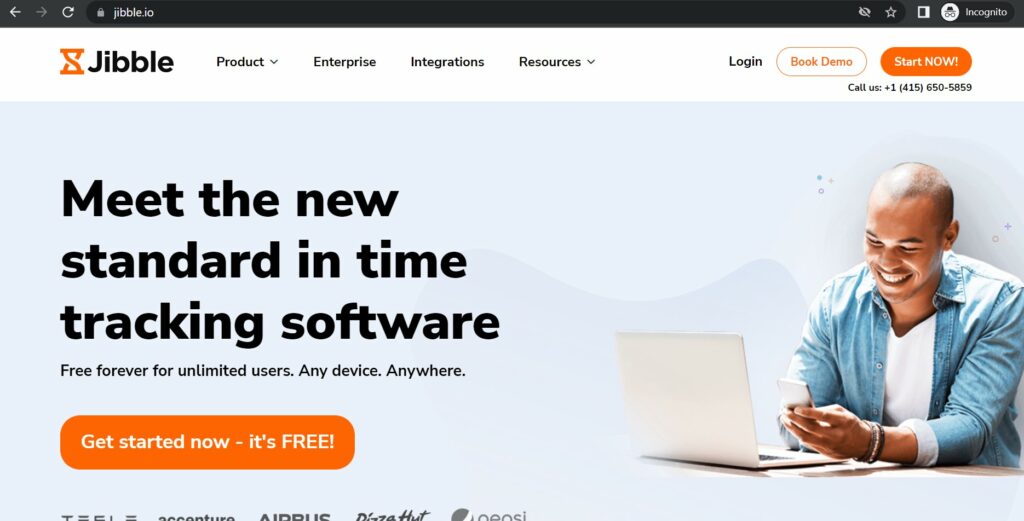
Jibble is a time tracking app that offers GPS tracking and employee scheduling to increase productivity.
Key features
- Lets employees clock in with their mobile device or a shared kiosk using the facial recognition feature.
- Set time limits on how early employees can clock in, and how late they can clock out.
- Automatically calculates work hours, overtime, and billable hours for payroll-ready timesheets.
- Allows you to export timesheets in Excel Spreadsheet or CSV formats.
Pricing
Jibble offers a free plan with limited features. Its paid plans start at $2/user per month.
Customer reviews
- Capterra: 4.8/5 (300+ reviews)
- G2: 4.6/5 (40+ reviews)
11. Clockify
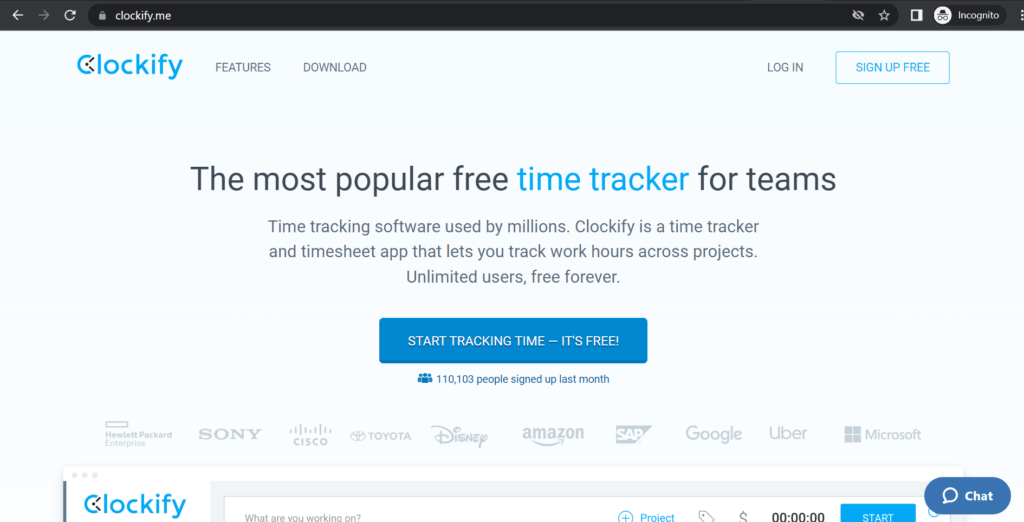
Clockify is a time and expense tracking app that records employee hours and overtime pay for accurate invoicing and payroll.
Key features
- Offers a desktop (Windows, Mac, and Linux) and mobile app (Android and iOS) for tracking time.
- Offers advanced payroll attributes like expense tracking, GPS tracking, and invoicing.
- Lets you manage leave accruals and check balances from the same place.
- Helps with scheduling projects and employees for better workflow and resource management.
Pricing
Clockify offers a free plan with limited features. Its paid plans start at $4.99/user per month.
Customer reviews
- Capterra: 4.7/5 (4,090+ reviews)
- G2: 4.5/5 (110+ reviews)
Now that you know the industry’s prominent payroll time tracking software, let’s see how deploying one can help your business.
5 key benefits of using payroll time tracking software
Here are the five pros of using a payroll time tracking system:
- Improves payroll accuracy: You can account for every second an employee has worked and run accurate payrolls using the tracked time data and hourly rate.
- Faster payroll processing: With a digital tool, you don’t have to manually process employee timesheets. It’ll automatically generate payroll without any input from the employee.
- Ensures regulatory compliance: Most software tools have features to help you stay compliant with maximum working hours and overtime regulations.
- Offers automation: Automating routine timekeeping tasks can save employees time and improve overall productivity.
- Curbs time theft: Unlike paper timecards or spreadsheets, the payroll time tracking tool relies on actual time tracked instead of an employee’s time entry. This way, you have to pay only for their actual work hours, helping you reduce the labor cost.
Wrapping up
Payroll time tracking software can help with productivity tracking, invoicing, timekeeping, etc. However, you need to understand a tool’s features and customer stories to ensure its features are suitable for your business.
You can go through the list of popular tools in this article and check their features, pricing, and customer reviews. Although all the tools are great, Time Doctor stands out from the rest with its insightful productivity reports, payroll integrations, and other features.
Sign-up with Time Doctor’s 14-day free trial to track time precisely and generate accurate payroll.


